Nokia N93 review – camera + video camera = smart phone. Part 1: A big little computer
This impressive device only looks like a phone. In fact, it is a powerful multimedia computer just as the company says.It is unique in everything – grand appearance, serious and when opened even huge size, broad functionality, photo and video capabilities. Yes, I am talking about Nokia N93 that is the leader of the Nokia smart phone models of S60 family. It just appeared on the market, but the supply quantity shows that the fans of modern high technology devices liked the smart phone. Smart phone was obviously successful. Even more so, you can say that this is one of the most successful Nokia models and a happy future awaits it.
Smart is very good as a phone (the big size suits it as not everyone likes miniature “soap-suds”), a pocket PC and a digital camera. Video camera impressed me the most. With minor reservations concerning the inevitable compromises on the ergonomics level, I can call N93 the best modern miniature video camera. Video quality is very good and Carl Zeiss optics have a lot do with it.
It’s time to examine closely this very expensive, but worth the money, “toy”. A very, very interesting gadget.
There can never be too much of a good phone
When the two halves of the folding phone are closed, N93 does not look like a giant. No, it’s just a regular phone that coincides with the size of Nokia smarts. I have to add that it almost coincides as “ninety third” is a bit bigger. And I right away I have to say that this is in the closed mode and compared to the classic unfolding smarts. And if you open, you get a phone of quite convincing and «home” size (it reminds you of a common DECT phone receiver). But the strange thing is that you cannot fathom to call it senselessly large. No, it’s smartly large, reasonably large and even delightfully large. By the way, the device size is – 118õ55.5õ 28.2 mm.
The phone has an abundance of control buttons. However, they are easy accessible due to the size of the construction. Besides, the smart has an excellent phone keyboard that is, again, possibly the best keyboard installed in Nokia smart phones. So it turns out that it is… the best of the best? Yes, it seems so. Although, the device is not ideal, of course. It has some shortcomings. But are they that substantial, these shortcomings?
I’ll start from the smart material. It is a black lusterless plastic that looks just chic, mountings around the under-the-screen button set and the main phone keyboard that are made of a shining metal and a grey painted plastic that frames the edges of the upper phone frame. So the first disappointment is the battery cover. Weak in comparison to other panels, but in practice, still… quite solid. In any case, I could not find any creaks or gaps.
So why the disappointment? The thing is that you expect super reliability from such a device. For instance, Nokia N91 has so much metal that you cannot doubt the longevity of the smart. The material is chosen in respect to the grade of the phone (although, the designers had different considerations while trying to protect N91 built in hard drive). Mechanically, I expected the same thing from N93. But quite in vain. The base of such phone is, in any case, made from metal. Plastic is used only for exterior panels. Use of metal in frame parts would lead to the weighting of the smart phone. It weighs 180 grams as it is and it would weigh any less than 300 if it was all-metal… Concerning reliability, I am certain that the smart is strong even after using in for a short period of time.
So – the appearance… You evaluate a new device specifically by appearance. And N93 that existed only in the form photos got my attention right away. In fact, it is very beautiful. Probably, one of the most beautiful phones of the past years.

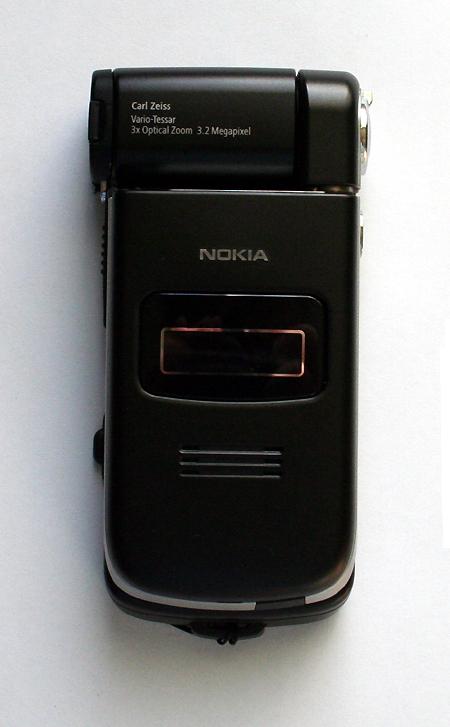

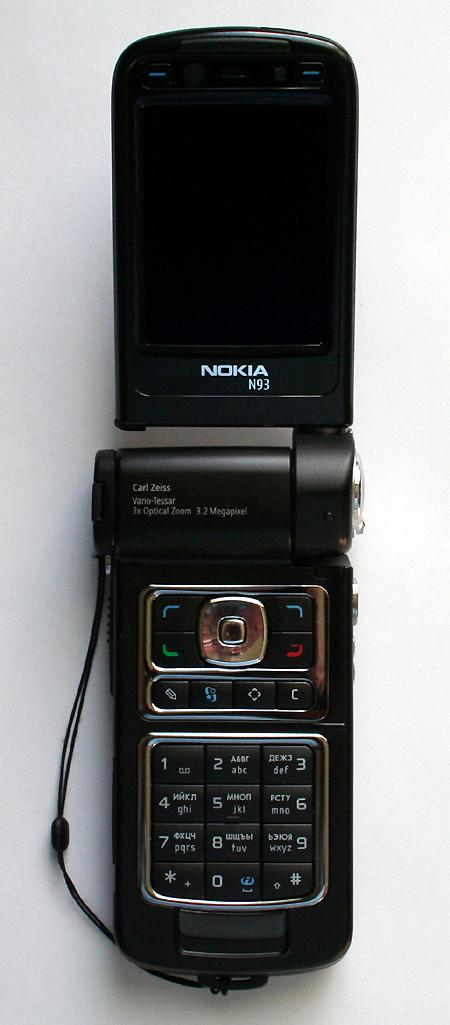




The exterior side of the upper front part of the phone (that the company, reasonably, calls the active panel) holds two important components – exterior subsidiary screen and “loud” speaker. The screen is not big and horizontally elongated. But built with TFT technology and is well visible in bright lighting. The resolution is 128õ36 pixels with representation of 65 thousand color shades. This not so big display is very informative. The screen fits the animated wallpaper besides the recent time, information of the incoming call, level of signal and battery. And this… only adds charm to the phone.
A massive angular loop stands out in the upper part of the folding phone. This is the optical smart phone set that locates CCD sensor with the resolution of 3.2 mega pixels and a powerful lens with 3 changeable focal lengths. It is notable that the lens is covered with a protective glass with a protective cover fastened over it – like in real cameras or video cameras. The cover is fastened with latches to the framing and dangles on a short lace in the off-the-lens mode; the lace is fastened to a special loop in the lower frame part.
The right edge of the folding phone is full of buttons. A ring-like zoom control runner is located at the loop edge. You can see the zoom lag in the right open screen part of the active (upper) panel when you change the focal length in the photo and video mode. Approximately half of the lower part is green – that is the optical change area of the focal length. The upper part of lag is yellowish – that is the digital zoom. You can change the focal length in the process of shooting video and that would be very comfortable if not for one unpleasant effect. The built in stereo microphone that is very sensitive, by the way, records the sound of the optical zoom electric drive. And the video is accompanied by the sound that has from time to time the repugnant mosquito buzz of this micro motor…
The release button is located in the center of the zoom control runner. Big, metal and with a red point in the middle, it goes under the big finger of the right hand – like in regular camcorders. You can also release the shutter (a real electromechanical, unlike the fake ones in the camera phones with CMOS sensors) by the miniature central button of the second joystick located below the release button on the right side edge of the phone frame. This joystick is a copy of the main one that is located under the big screen (on the lower half of the opened frame). Two multifunctional buttons are located below the joystick. The upper one (right under the mini joystick) changes photo and media modes when the active panel is opened. If the active panel is located “phone-like” (i.e. the camera is off) then this button functions as a keyboard lock. I.e. you don’t have to press the switch button, use the menu or press the left soft button and start (although, no one forbids you to). It is enough to use this button.
Another button is located lower. It changes the flash settings in the photo mode. Flash is LED, rather than xenon. In fact, it is a miniature floodlight. In the regular “phone” mode, the same button turns on this floodlight that becomes quite a flashlight. That’s the functional variety.
There is nothing except for the sword-knot loop and a fastening for the lace of the lens cover on the lower phone edge. I don’t think anyone will decide to hang 180 grams on the neck. But if you need to (if you actively use the smart as a video camera, it is, really, useful), there is no problem. You can guess an IR port window on the lower splayed edge of the upper phone half. Good location. And the smart itself is set with all kinds of wireless interfaces. There are Bluetooth and Wi-Fi, besides the IR here. And everything functions ideally.
There is only one button on the upper edge of the folded phone – the switch button that also rapidly changes profiles and keyboard lock.
The back panel is completely empty. Here you can see only the shining button of the battery lock and the tiny lugs-legs that protect the plastic from touching the hard table board. Well, you can also see the tiny hole with the letter R. This is the right microphone. Yes, N93 has two whole microphones. The second one, on the left, with the letter L is located in the upper left corner of the lower phone half – over the-under-the-screen button set.
Left edge of the lower half of the phone frame. A not very big window of the “flash” disperser is located in the upper part, right under the lens framing (the optics!). Then the rubber (or plastic with “rubber” texture) cover of the memory card slot. The cover is hard and is hard to open (but then it holds firmly). The card if in miniSD format, with “hot exchange” support. And there is 50 MB of memory in the phone. All in all – quite enough. However, after the first few days of actively using the device, I felt that even a 1 GB card would not be enough for me.
The system adapter for connecting accessories – set, synch cable and sound adapter is located below the memory card slot. The adapter is covered with a detachable flexible cover. And this is not very good because this cover will surely get lost (I know myself). And the smart looks untidy without it. When you connect the stereo set, a bunch of wires sticks out on the phone side (I don’t like it when it’s downwards, but it looks bad when it is on the side), I would add this to the disadvantages of such solution. But then the charger nest (with thin pin) is moved out of the system port boundaries and does not have a cover. If you use a Bluetooth connection for PC synch and do not use the stereo set then you don’t need to remove the cover from the system slot…
Let’s open the phone… Well, it’s definitely something. A huge, by the phone standards, 2.4-inch screen that shimmers with dark violet in the closed mode. The resolution is 240õ320 pixels (although, you expect it to be more) with 262 color shades representation and physical size is 36õ48 mm. The characteristics seem to be quite mediocre by the modern standards. But just turn on the phone. And you can see right away that you have a device based on Symbian OS 9.1 3rd version, with high quality screens, resolution and excellent reaction to the bright exterior lighting. The screen does not fade in the sunlight and the image acquires mirror shades. It is a pleasure to build the shot on such display.
The screen is framed by metal platinum with black varnished cover. Two soft buttons are set into this frame over the screen, they substitute the main soft buttons when the active panel is open and the photo mode is on (it turns on automatically). Further on, left to right (looking on the main phone display), there is the lens of the second camera, for video calls. This camera switches on when you choose the “Camera” applet in the system menu when the active panel is closed. The second camera sensor has CIF resolution instead of VGA (which is somewhat unexpected for such a device), i.e. 352õ288 pixels. The image quality is below medium. But we don’t really need that gadget (perhaps, only as an electronic mirror). Further on – the phone speaker slot, light sensor of the automatic control of the keyboard backlight and the second soft button (the first one is the most left panel element). The elongated plastic buffer is located above the metal frame; it softens the contact of the active panel with the base that is fastened to the reciprocal plastic cushion.

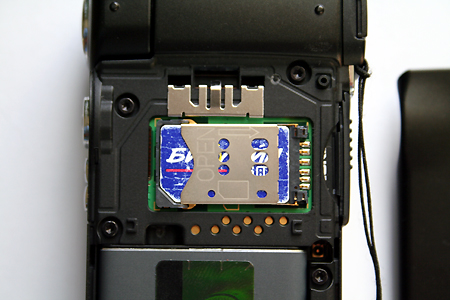



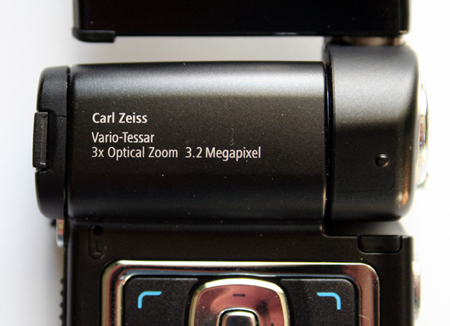
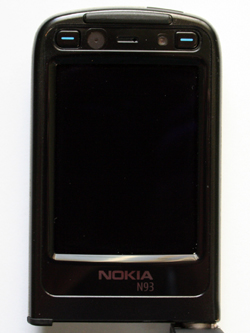




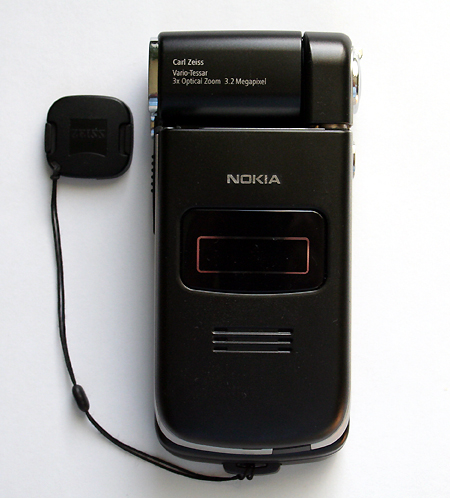
The keyboard… It is separated into three set by chromium-plated metal plates. The under-the-screen set – a couple of soft and a couple of phone buttons – frame the big rectangular joystick with the central button. Despite the size of the four-sided joystick, I often make mistakes while navigations the menu. I can’t get used to it, although, I used a worse sized buttons. The second set with four separate buttons is very good. These are the brand Nokia buttons of editing, system menu start, adjustable multimedia key that starts the fast screen for the multimedia function and delete button “C”.
About the main keyboard I can only say that it is excellent. Big, prominent buttons let you easily and rapidly type SMS without any difficulties. Excellent? No, splendid!
Let’s remove the battery cover. The battery here is with increased volume – BP-6M by 1100 mAh. It should be enough for 5 hours in the conversation mode and for 240 hours in the waiting mode. The phone needed to be recharged after 3 hours of active shooting (without the flash). But I shot a lot, including video. And constantly used the optical zoom. I really liked this quite “unphone” function.
The folding SIM card folder left an unkind memory. It came off right away, although I replaced it without major problems. And then it fell off again… Nokia N72 has a good holder. And this is some kind of nonsense… Although, do you change the SIM card that often? Once or twice in a lifetime. By the way, you don’t have to remove the battery in order to change the SIM card…
I caught myself on the thought that I am again and again playing with that wonderful gadget. It is a multimedia computer, indeed. It does whatever you want. What exactly? We’ll talk about that later.
System and multimedia
The conversation about fun functions is quite short. The phone has an excellent player – the same as in Nokia N71 folding phone. There is a radio that works very well on all new Nokia smarts. There is a video player. You can comfortably watch video and images when the screen is opened to the side and the phone stands flat on a horizontal surface. In such a case, it looks like a tiny notebook. But you won’t do anything except viewing on a smart – due to the uncomfortable button access. Although, it is, certainly, great…
System. S60, Symbian 9.1, 3rd version. That says it all. It has everything that a phone of this level should have. A pile of interesting programs including a huge packet for setting your home PC to function as a multimedia server and N93 – as a mobile multimedia terminal…
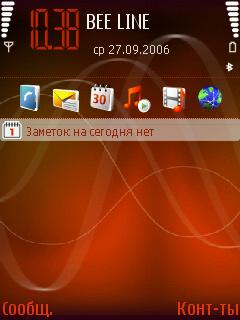
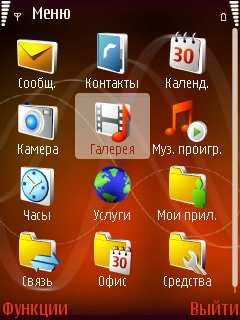
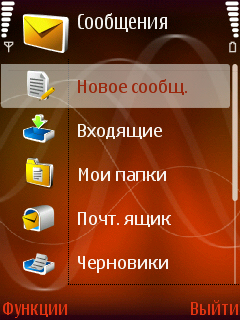

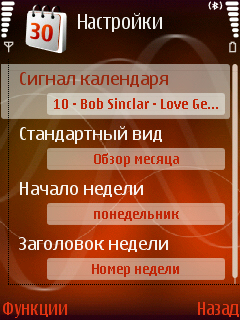
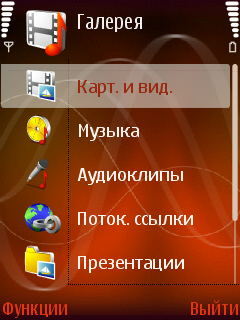

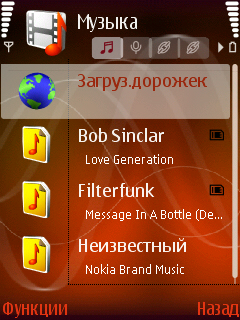


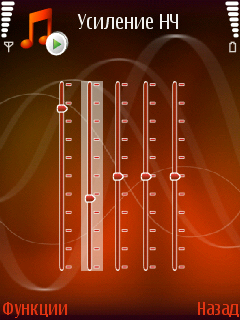
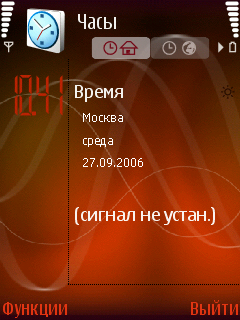
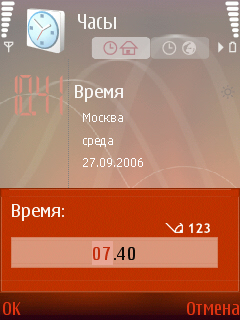
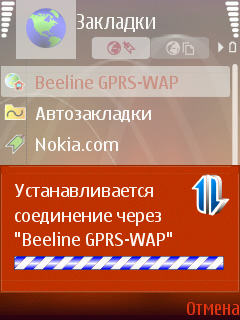
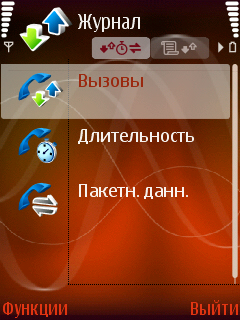
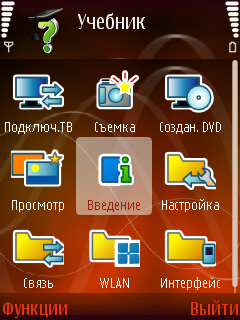
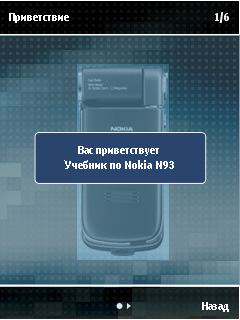
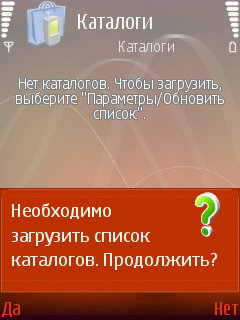
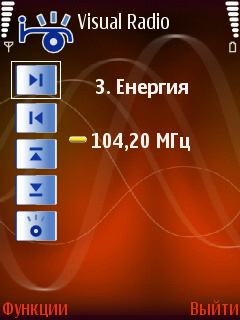

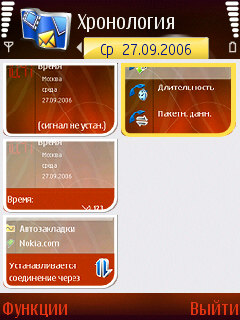
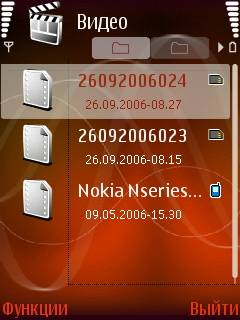
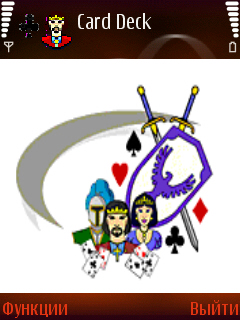
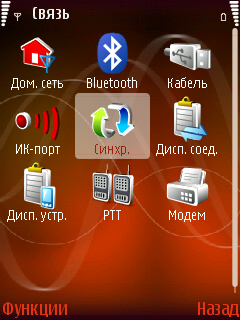
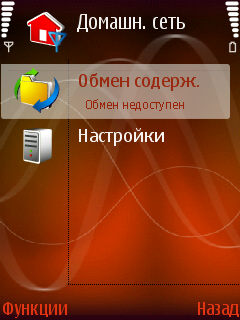
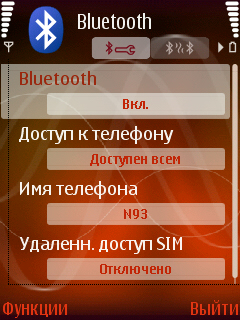
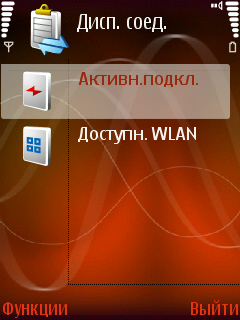
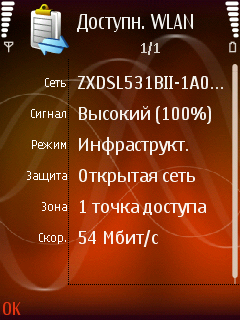
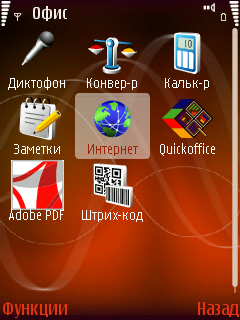
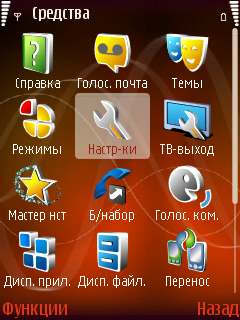
A set of screen images will be enough, because there are no principal novelties in Nokia N93 software. And ahead we have a photo and video capabilities review of this interesting device.
© Nikolay Nadezhdin, Mobiset.ru reviews
Translated by Olga Mexina (info@mobiset.ru)
Published — 06 march 2007