Nokia N91 review – a musical smart phone with a hard drive
I have to tell you right away that this phone made an ineffaceable impression on me. From the four new smarts that I had – Nokia N80, E70, N91 and N93 – I got attached to N91 the most.Even the magnificent N93 with its unprecedented multimedia capabilities did not get so under my skin as this completely metal, big and heavy N91. Reasons for that, of course, are the excellent player and a huge, by phone standards, memory volume – 4 GB.
This smart phone is full of implicit, indistinguishable, at first sight, advantages. Including those that are considered to be disadvantages, such as the low resolution screen (176õ208 pixels, a second time for Nokia smarts that work under Symbian 9.1 Third version OS, the first was 3250 musical smart phone). Why is this an advantage (for me, in any case?) Because the screen fonts look just a bit more clear (although, not larger) than on high resolution screens. The difference is not that big, but I see it. The letters blend together on E70 unlike the letters on N91. Although, I am talking about especially personal sensations that cannot be evaluated in any generally accepted units.
I also liked the frame shape that many consider ugly and spoon-like. Just this widening to the top part frame makes the phone fit your hand so perfectly. Menu control button is located under the big finger of the right hand and the volume control – under the index finger. Small buttons of the main keyboard (under a movable flip) are well separated and have a large height. Some people consider them unfit for dialing or typing, but I have a contrary opinion. And etc…
A real disadvantage of Nokia N91, I consider the price that fluctuates from $650 to $750 (second half of 2006). If it was less expensive (I wonder by how much), it would not have any competitors. Or it would have some, but smarts with a built in hard drive would be much more widespread. I am certain that they are worth it.
Child of compromise
The phone is really not that big. With a size of 113.1õ55.2õ22 mm, it weighs 164 grams. It weighs down the breast pocket of a jacket and does not fit into the jeans pocket. It looks like a brick (a shovel, to be exact – the critics are correct), but… it suits it. Frame shape is by itself interesting and ergonomic. Abundance of metal parts accounts for the respectable weight. But what else can protect the hard drive, if not the metal panels?
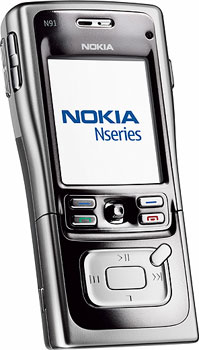
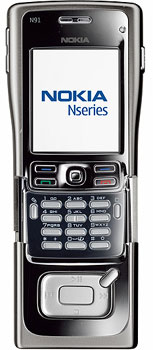

There is a lot of metal here. Whole front panel flanking the frame edges and the movable flip are made of it. Battery cover is also metal. However, if you take it off you can see that the base of the phone frame is made of plastic. And it’s completely understandable as it’s hard to escape the shielding of the built in antenna in a wholly metal frame. Phone material has to be translucent for radio waves.
Base of the front panel and the battery cover are made from rough metal that looks excellent, but rapidly scratches when coming in contact with keys or the hard table-board. It is impossible to easily restore the original look. That’ why the presence of metal parts should not confuse the user – it is not ultra strong or extra-hard. And the phone needs to be treated as carefully as any other device made from plastic.
Screen, set of keys located under the screen and player control buttons on the flip are surrounded by polished metal planes. It looks just great. Worse on photographs than in reality, at that. This splendor has a reverse side, though – the phone will be very cold in winter. Although, the lithium battery, screen and hard drive do not like low temperatures. And it is better to keep the phone under the clothes in cold weather, in any case.
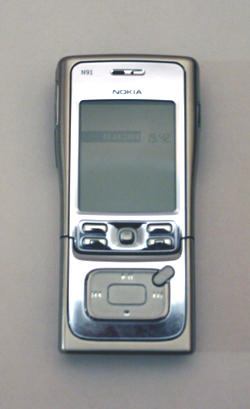
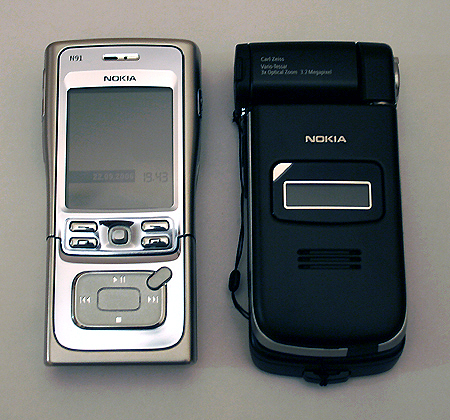




You can see the phone speaker in the upper part of the polished front panel. “Loud” speaker grating is withdrawn outside to the left edge, right under the swinging button of volume control. I’ll tell you right away that both speakers sound well. You can turn on the “loud” speaker in the radio mode (while the set or earphones are on) and you will have enough volume to hear the radio station, even in a spacious room. Opportunity rather unexpected, but very useful.
You can see a sensor of automatic backlight brightness control to the right above the screen on the photographs of the engineer Nokia N91 samples. But the device in my hands (it’s not a sample, but complete and ready for the market) does not have a sensor. You don’t really need it, anyway, as the keyboard is covered with the flip, most of the time.
Screen has a low (for smart of the new generation) resolution of 176õ208 pixels, but a quite large size (2 inches diagonally) and color (262144 color shades). Screen is reflective so you can see it very well in the sunlight. Color saturation is, of course, lower, but you can use it, the camera as well.
Buttons of the under-the-screen set are located under the screen. They are oblong and prominent, designed a-la metal (but made of plastic). Joystick is set into the frame and does not have an active frame – you have to press the button itself. Joystick on my phone became a bit loosened after two weeks of testing. But the gap is very small and does not seem to enlarge.
Only four buttons are set out for the display – two soft buttons that change functions depending on program and two phone buttons for dialing and hanging up. And where are the common for S60 smart family buttons for editing, system menu control and deleting (“C”)? They are located in unusual places. Two of these – for editing and “C” – narrow vertical buttons at the sides of the main keyboard hidden under the flip. And the system menu control is stored under the upper right edge of the phone frame. If you are not used to it, you keep looking for it. Afterwards, the big finger finds it on its own…
Let’s move down the flip. Here we see a quite uncommon phone keyboard. Buttons are very narrow and tall. Captions do not fit on them so they are brought out to the flat base of the keyboard. When the backlight is on, they shine with a bright blue light in the following order – Russian letters, number respective to the button and Latin letters. Moreover, the elongate oval around the button is also lit and the button itself is not translucent. It looks great, although the letters are tiny and you have to peer. However, I did not experience any discomfort while working with N91 keyboard. Big finger of the right hand found all the needed buttons and never caught anything else or brushed a nearby button. It’s a bit hard to press the editing button; you have to bend the phalanx more. But is that a problem? I expected that I would not be able to press on the upper and lower button rows, that I would brush the frame edge and the flip. No, sir. Keyboard is very comfortable.
Now about the flip itself. It’s metal and movable. There is no automatic finish, but the flip cover moves very tightly and softly on the metal pads. Play control buttons are located on the upper part of the panel – circle-wise skip to the previous track, play-pause, skip to the next track and stop. Another oblong buttons is located at the upper right corner; it is set into the rectangle of the “player” keys. This button starts the player and transfers the smart to the phone mode when you press it the second time. And, really, you cannot underestimate the comfort of such control.
Long copper contact areas from the lower, back side of the flip set you on guard the most. Contacts are moved along them. How long will they last?
And now let’s looks aside for a moment. Let’s take any folding phone, which halves fold out by 160 or even by 180 degrees. What is connecting the screen to the printed circuit board controller? Wire braid that is constantly curling. And what if we are talking about Nokia E70, where the upper (left) keyboard half opens by 180 degrees? It has 28 buttons. And even more electric wires. So what looks more reliable – six contact areas of N91 flip or the braid of thin wires of Å70? Of course, you can picture a situation where the phone falls on the concrete floor from the height of one and a half meters. Probably, then the flip will be shaken up and the player control buttons will lose work precision (although, the screen will surely break). But in the common conditions that is unlikely… By the way, on the flip you can see a slight edge gash that is less than a millimeter. It is barely audible and visible only when the phone is completely opened and the panel is moved down.
I can only add that the soft buttons of the under-the-screen set are backlighted by a bright blue color and the phone buttons are multi colored – green and red, respective of their functions…
System menu control button is located on the right edge of the phone. There is a charger nest (thin plug) on the left lower edge (if you look at the front panel). There is no usual system adapter. Instead of it, there is a nest for connecting a USB cable on the lower edge of the phone frame. It’s a standard adapter of mini USB format. For that only you can forget all the real or imaginary disadvantages of N91. Besides, the modern OS (Windows XP with all service-packs and Mac OSX) identify the smart as a standard external storage device. Although, you cannot synch anything in such connection mode without applying service programs (Nokia PC Suite for Windows XP), but you can freely work with folders on the phone hard drive, transferring music, graphics and films there and back. And that’s very good news as it is much faster and more comfortable to manually record music to the smart. At the same time, all music files should be in their own directory (Music), while images and films should be in their own respectively.






Enclosed folders that are arbitrarily named are allowed (for example, by the name of singer or album). Smart determines the presence of music files while scanning the hard drive and lists them to the general record (but does not list the folders themselves). But will talk about that a bit later…
Great decision to use a standard USB as a port for connecting with a computer. But not everything is smooth here. Company declared that there is full support of the USB 2.0 specifications, but, in practice, the files are copied to the hard drive slower than they should be. I did not measure the copying speed, but it’s at the USB 1.1 level. It might be an insertion bug or USB-connection feature. But I recorded to the smart music via Bluetooth connection. It tuned out to be not much slower and not much faster. But then I escaped the cable toil…
Top frame edge is also very interesting; a few important things are located there. Firstly, there is the shiny oval switch button; it is also for profile control (when you press it briefly). It is located on the left. Then there is keyboard lock switch – a very useful gadget for a music phone (and for any phone, you don’t have to press the switch button and risk turning it off). And a few nests: on the left – 3.5 mm standard mini jack for connecting earphones (any!) and on the right (in an oval whole), there is the second nest – for connecting the remote control for the set.
Remote control is a separate song. Very comfortable, full function, with everything needed for player button control, with keyboard lock button, with voice button and call button. In short, the remote is incomparable with the combination of the flip buttons. You can connect any earphones to the nest on its frame (also a standard 3.5-mm mini jack) as well as to the phone itself. I.e. the N91 user has a complete freedom of choice – listen to the music any way you like it…
Let’s take off the battery cover… And where is the memory card slot? There is none as there is no card itself. Not very pleasant, but it’s fine with 5 GB of memory.
Standard “Nokia” battery with BL-5C volume of 900 mAh is installed into the smart. That should be enough for 190 hours in waiting mode and for 3-4 hours in the conversation mode… And what do we have in practice… Doesn’t matter. It is possible that if I would only listen to player then the phone would live the promised 10 hours. But I also spoke on the phone, read a book (by the way, Java here, like on all Nokia smarts cannot work in the background mode and stops when you open any Java applet) and photographed. And the battery lasted for two and a half hours (I could get three hours, there was a bit of energy left, but I am not a fan of extremes). What can you say here? That’s not enough. Battery is dead. And there is no possibility to exchange for a bigger one or to connect another battery (like in iPods). And you cannot charge the smart via USB adapter (maybe some skilled craftsman will desire to solve the problem of external charger via USB nest). Anyway, it’s bad… Player should not work for 3 hours. And I could not get 10 hours from N91 (didn’t have enough patience to play with the phone).
Well, yes, the battery… The only satisfying decision can be buying a second battery. Although, the smart is so expensive and now you have to buy a second battery for it?
So N91 is not very useful for faraway travel. But you can listen to music to and from work (an hour or an hour in a half to one end). Although, you will have to charge it daily… That’s when you will need the set cradle. Refined, heavy and comfortable. It is installed onto the table and a charger is connected to it. And the phone is set into cradle nest. Its nest is basically set onto the thin contact pin for connecting the charger. At the same time, the pin does not look frail. And altogether, I like the structure…
Are we done with the “metal”? There is also a 2-megapixel camera. Its lens is set into the plastic piece on the back panel and surrounded by a metal square ring. Protective glass is set into that ring. There is no mirror or LED lamp. There is nothing, but the lens, not even a shutter button. Nokia N91 smart phone does well with music playing, but is not very comfortable as a camera. Nevertheless, you can store a lot of images on its hard drive! And video…
Camera and other multimedia pleasantries
First thing, the radio. It is a real present that you can use regular earphones as a camera, not only the set. Wire set is like a horse harness. Many wires and the remote control. I like the miniature earphones better as I can simply answer the phone by taking it out of the pocket… By the way, earphones in the smart set are of a high quality, although, they look very simple. You cannot connect Bluetooth earphones (or a wireless stereo set) – the profile is not supported.
Radio is stable, doesn’t lose the frequency even in the areas of bad reception. And the sound quality is quite good – if the station is broadcasting a good quality sound, of course. Visual Radio brand service isn’t supported in our country. That’s why you cannot use all the capabilities of the radio reception in Russia.
And now – the camera. Not many settings (less than in such “photo” smarts like Nokia N70 and N72, not mentioning N73 or N93). Max photo resolution is 1600õ1200 pixels (you can choose a low VGA resolution – 640õ480 pixels). There is a night shot (that pulls the photosensitivity together with CMOS sensor noise). Series shot (a couple of shots in a row). Delay timer of the “shutter” button (there can be no real shutter here). You can set the white balance and choose the color tone of the shot (regular color, sepia, black and white, negative). You can choose the “quality” of the shot (JPEG compression level) in the settings. It’s almost the same in the video mode, with the difference of max resolution that is 352õ288 pixels and you choose the video length instead of the “quality” (the parameters are a bit obscure – “max” and “short”, which means 1 hour or 35 seconds).
Photographing is not very comfortable – shutter release occurs when you either choose the menu option or press the joystick. Joystick is, obviously, more comfortable. About the photo quality I can say that N91 plays music better. In this sense, it loses not only to the Nokia smarts (not all, of course), but also to S40 phone family – 6233 model.
Nevertheless, I wouldn’t say that N91 cannot photograph. It’s mediocre, on the level of same grade phones (that cost almost twice as less).









Video sample, mp4, 690 KB >>>
System
I am not going to describe Symbian 9.1 3rd version system – we talked enough about that in the previous Nokia smart phones reviews. I will only talk about some feature of N91.
This smart is oriented towards multimedia, that’s why it has no means of working with text documents or tables. But the programs for connecting the smart phone with a satellite navigation GPS radio via Bluetooth are saved. I could not start some programs written for 3rd OS version as the phone screen has low resolution. I am talking about games that do not interest me. Phone does not utilize the possibility to turn the screen 90 degrees. Not that it’s needed, maybe for a more comfortable way of reading books. Well, if it’s not there – it’s not there.
N91 is well set with wireless interfaces. There is Bluetooth and Wi-Fi, but there us no IR port. Smart phone utilizes EDGE support... The rest you can see on the photographs. Nothing special, smart like smart. Just a very good one.
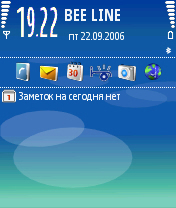
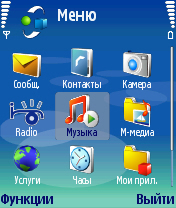
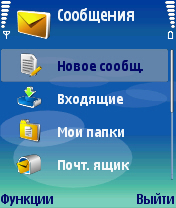
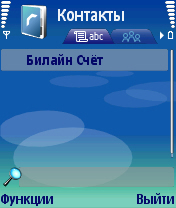
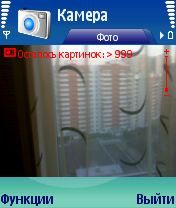
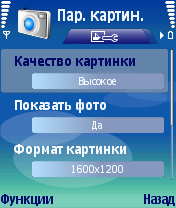
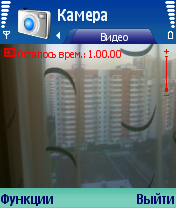
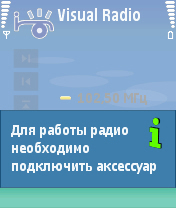
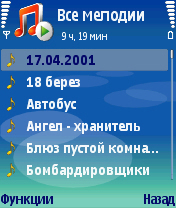
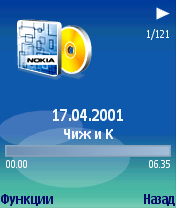
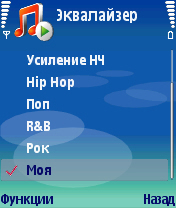
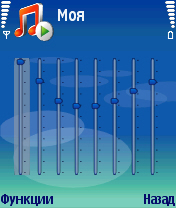

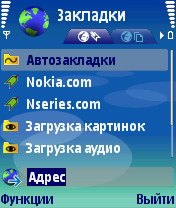
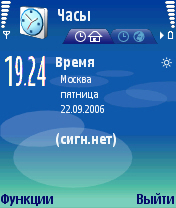
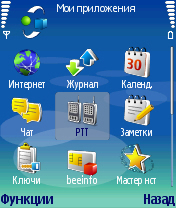

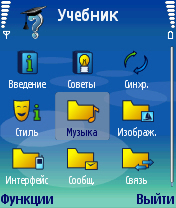
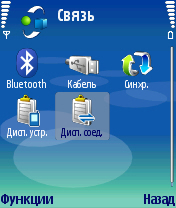
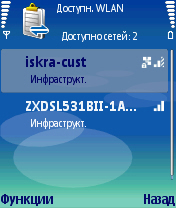
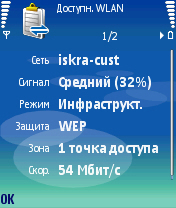
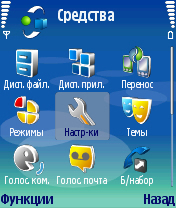
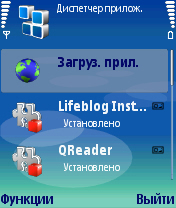
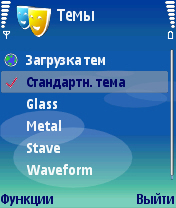
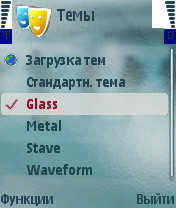
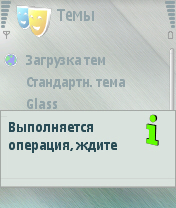
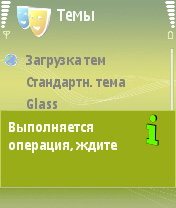
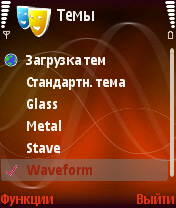


Conclusion
If N91 wasn’t so expensive, I would call it the best modern musical phone. Or one of the best. But because it costs so much, I will lower the grade and call it “almost best”.
But, in general, if you specifically need a player, pocket PC, digital camera and a phone, all in one device – consider Nokia N91. In any case, you won’t have to worry about lack of memory and constantly change flash cards.
And money is just money… As Shalom Alekhem said, “if you really want, but it is forbidden, then it is allowed”.
© Nikolay Nadezhdin, Mobiset.ru reviews
Translated by Olga Mexina (info@mobiset.ru)
Published — 07 march 2007