Review of smartphone Nokia 6290
The first information about Nokia 6290 appeared at the end of the last year. At the Capital Market Days in Amsterdam Nokia presented its the most interesting models – Nokia 6300, Nokia 6086 and Nokia 6390, the latter we are going to check out.The solution has intriguing combination of the form factor, operating system and friendly price, that is to be remarkably lower, than its sisters from N-series. The main possible competitor of Nokia 6290 is also Finnish device – Nokia N76. But the producer maintains the pleasant design and thin measures of Nokia N76, whereas the 6290 looks not as refined, but works better, and of course price makes it even nicer.
Sales package
The white-and-green box contains:
- Smartphone Nokia 6290 in the traditional black shell;
- 950 mAh Li-Pol battery (BL-5F);
- Modern charger (AC-4);
- Wired stereo-headset (HS-47);
- USB-wire;
- Two user guides (of small and normal size). CD with software (Nokia PC Suite and Adobe Acrobat Reader).


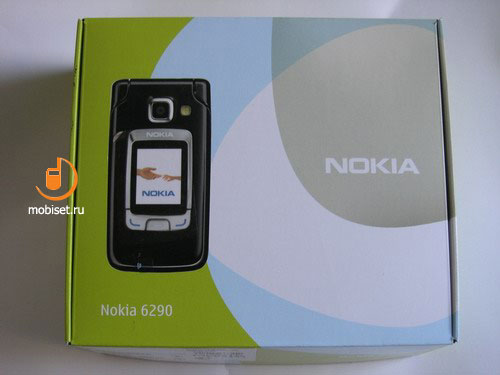
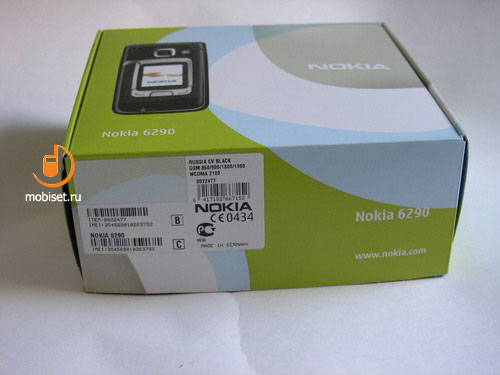



In general, it can be a standard sales package, if there were not microSD-memory card. This supplement comes in handy, as the device has only 48Mb available to the user. Although, tastes differ. For someone it is more convenient to buy the phone without memory card, that costs 20$ cheaper, and then buy a necessary card. Also it would be nice to see a strap and a cover in the package, that is very essential, as the unit is made of black glossy plastic.
In use
We don’t have any complains using Nokia 6290. Only the camera lens locates too close to the edge on the front panel and it makes you close it by chance with your finger. Also headset flap, as well as charger flop, that are on the top end, don’t seem to be very sturdy. After a year in use its latches will probably not be able to fix properly in the slots. The device is well built: there were no gaps, creaks or squeaks found anywhere at all. My only complain was about the loose fixation of the battery cover, I’d like to see more sturdy one. Though our unit can be unpleasant exception from the whole series. Measuring at 94x50x20.8mm it is still pocket friendly, but the weight (115g) could be a little bit smaller. But is to say the measures are quite acceptable to a smartphone.
Appearance design
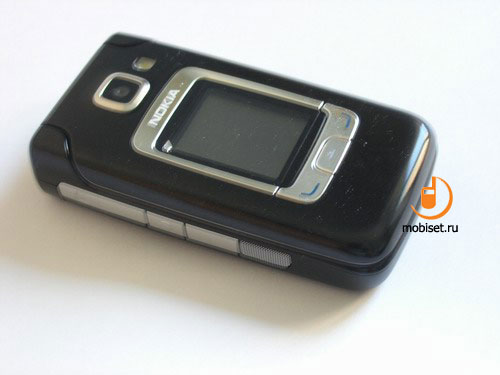




The first, that attracts attention is a big external display edged by metal plastic. Beneath the display there are three keys, and above is a sign “Nokia”. The top flip is very glossy, but still unlike other devices stays rather clean, with some insignificant prints. The black solution looks very expensive. The surface around the camera lens goes a little forward, while the flash is deeper. In this way the producer might emphasize the priority of the camera. But on practice this trick didn’t help. When you look at the unit on the left/right side you can’t but notice a rather big to the phone grille covered two loudspeakers. This fact allows to speak about 3D sound.



The top end traditionally housed the power button, but this time it is a right place to the 2.5mm headset jack and charger slot. To switch on the device you have to press long the end button, the same you can find almost in all clamshell phones. Also this key is in charge of the changing profiles.


On the left side of the 6290 are the microSD expansion card slot and active key PTT (with two pressure you can make the phonebook active). Between the left loudspeaker and PTT-key is a grey plastic insert.


The second loudspeaker, IrDA window, volume rocker key and miniUSB-socket with a flap are on the right.


The bottom end and the rear panel don’t carry any slots and keys.
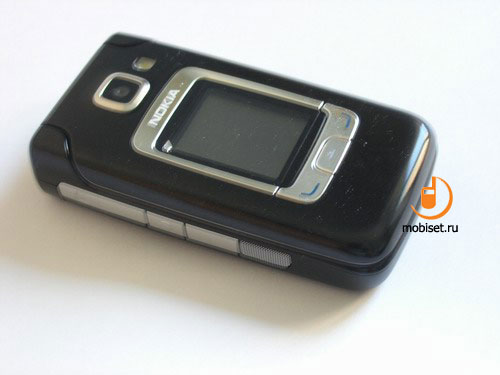


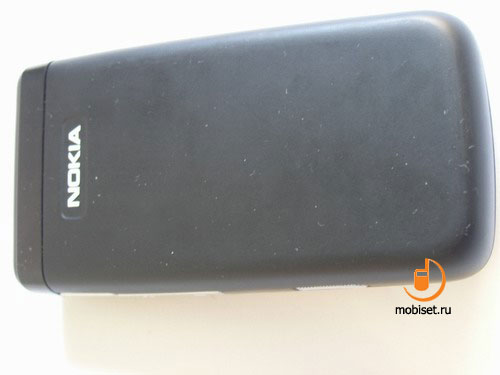
The internal display and keypad area are also framed with the same chromed surface, as the external screen.
QVGA resolution camera mounts the front part, just above the display, and is intended for 3G video calling, on the left is the cut to the loudspeaker.

Between display and the keypad is located an illumination sensor.




According to it the backlight of the keypad is switched on. The white and, what is better, even backlight makes all keys well-seen. The cover on the rear side hides the battery and SIM-card slot.


With 30 minutes in talk mode, several SMS, 1 hour of games and 1.5 hour of music playback the phone lasted 2.5days. It is a good time for the unit with two displays with the backlights.
Keypad and its work


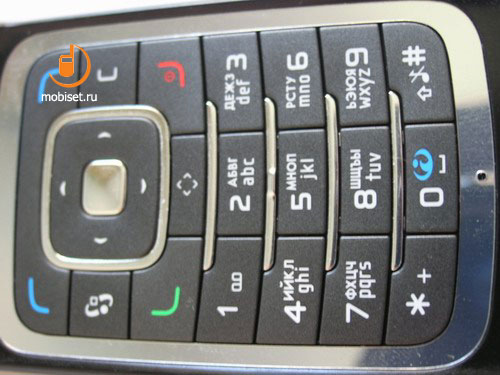




The design of the keypad is inherent to the common clamshell smartphone, the only difference is the absence of the “Edit” button. Nokia 6290 is not the pioneer in this field, Nokia 5700 announced earlier also lacks for this button. But still the device bears three additional keys: “Mediamenu”, “C” and “Menu”. The keypad is made of high quality plastic, that gives a user nice tactile sensations. The keys are pretty easy to use for both men and women. The key rows are divided by metal lines and the second of them goes beyond in the center. The microphone hole is beneath the keypad in the middle of the metal edging.
External display

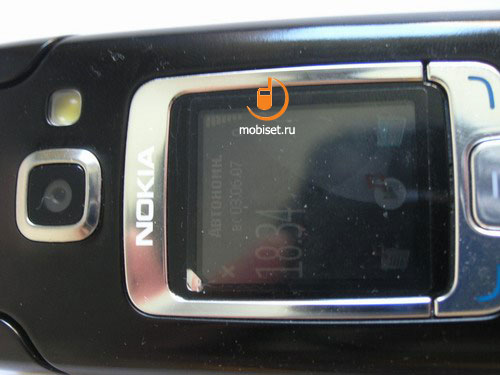
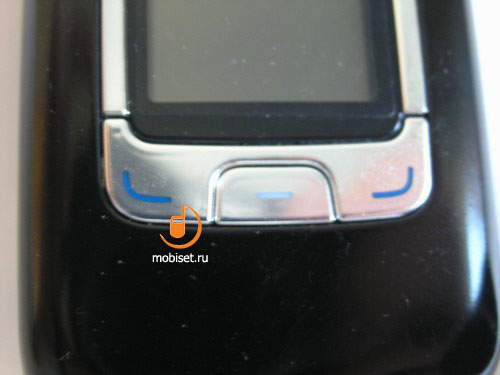
Someone can think it senseless to pay so much attention to the external display, but to my mind it is worse to speak about, as it bears many different functions.
So let’s move on to the functions.
1) The main aim of the display is to manage player and FM-radio. To use them there are three buttons beneath the display and also rocker key on the left side to scroll lists of files.
2) While in sleep mode the external display shows time, day, date and icons showing battery charge and signal strength scale. The producers also didn’t neglect a name of the mobile network operator as well as the information about missed calls and text messages.
3) When the phone wired to the computer, using the external display you can chose one from three available ways of synchronization.
4) 4) Depends on you phonebook the display shows a number of the incoming call or a photograph. When the phone is open, there are date and time on the external screen only.
Internal display

I haven’t much to say about it – rather big (2.2” ) and rather bright and colorful, but, unfortunately, it isn’t easy to read in harsh outdoor sunlight. As to me, I like the same display made by Samsung or LG more.
Operating system and software
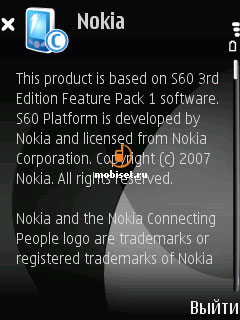
The Nokia 6290 runs the S60 v.9.2 3rd Edition Feature Pack 1. The devise is pretty the same as its sisters. So S60 v9.1 differ from S60 v9.2:
- FOTO supporting – is an upgrade of the OS in the net. Six month ago the company opened FOTA-server (http://www.nokia.co.uk/softwareupdate), where the users can load upgrade to their devices. Now they support about 40 models including Nokia 6290.
- New version of the S60 Web Browser
- Flash Lite 2.0 – The new version allows to see flash-files both separately and as a part of the web-content.
So let’s move on to the menu.
Phonebook, messages and settings
Phonebook.

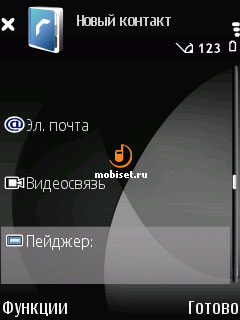
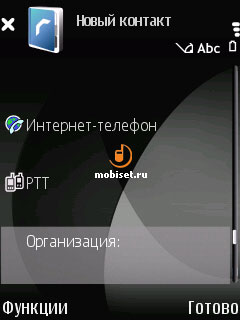
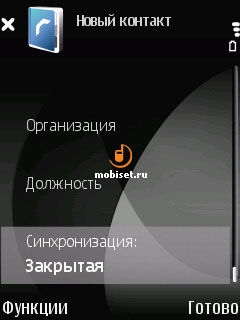
As was said above, you can access the phone book by double pressing PTT-key, as well as using Active Standby. The phone can have at least 1000 entries in its memory, it depends on the amount of memory you need to each number. Also to each contact you may assign a name, surname, mobile phone and phone number, pager number, e-mail, numbers to the internet and video calls, name of the company, position and chosen type of synchronization.
Messaging and Call Log are rather common. As usual in Messaging you can right/read/edit text messaging; Call Log provides you with list of made, received, missed calls, internet traffic and time in the net.
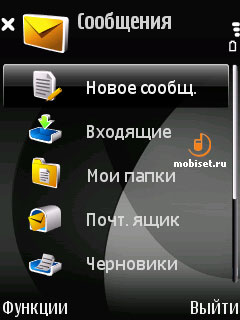
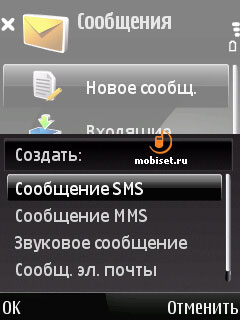
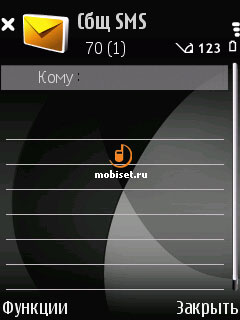
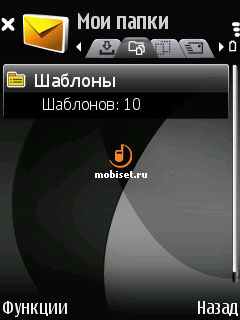
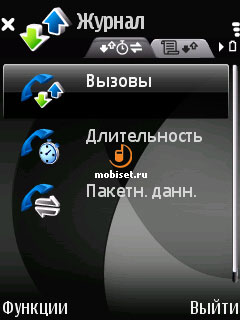
In Settings you can assign themes, regimes, voice commands and fast dial. Also here you will find the other settings of the smartphone
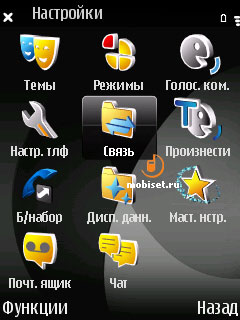
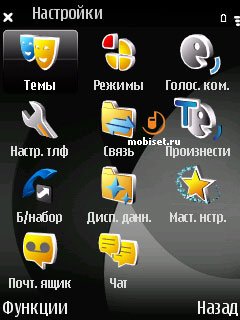
Let’s look at the menu Themes more attentively.
In Nokia 6290 you can change menu views. They can be displayed both in standard way (as a grid or as a list) and in new way (as a wedge or in a round shape.
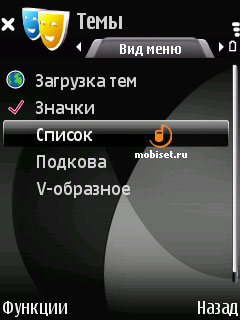
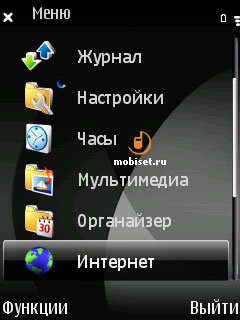


These two types make the old-hat interface a little various.
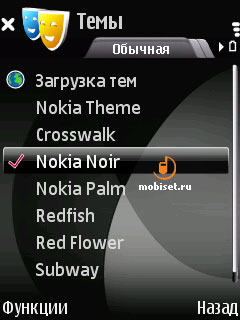
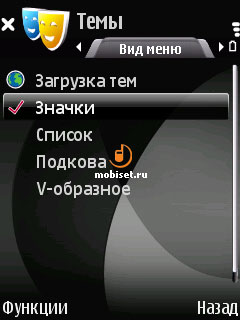
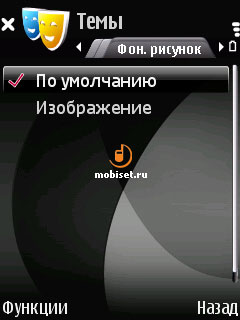
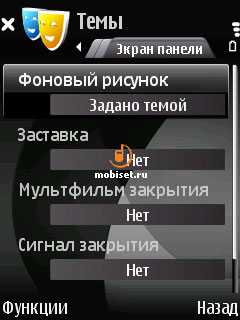
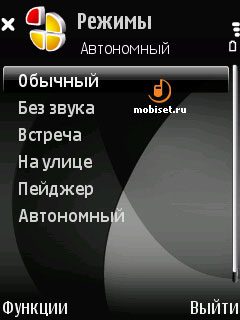
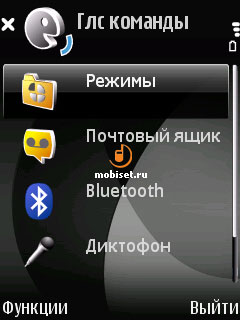
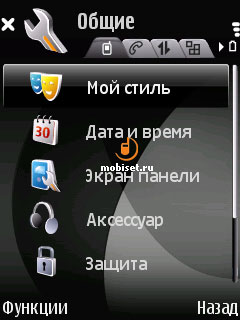
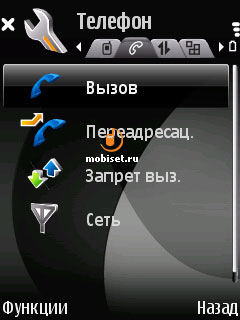
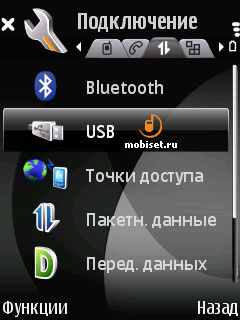
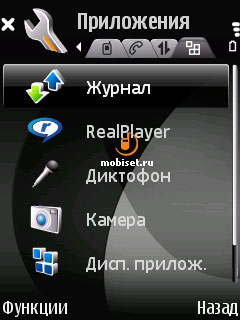
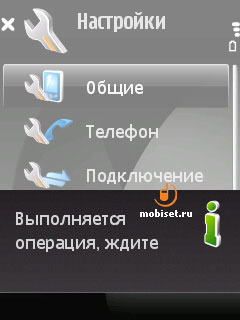

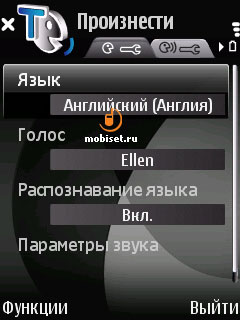
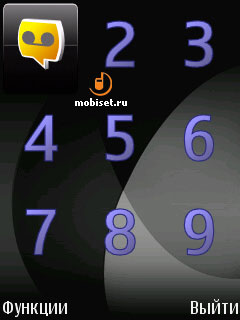
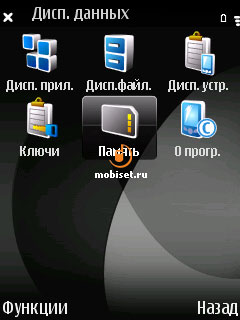
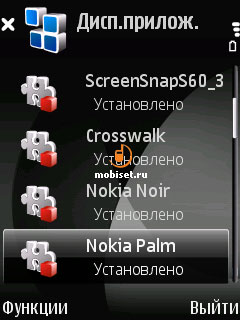
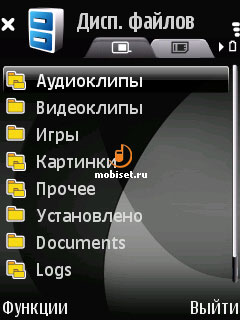
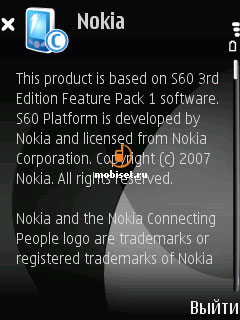
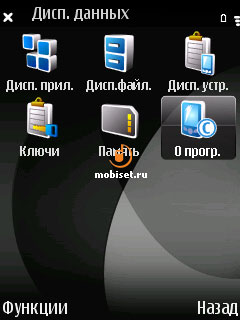
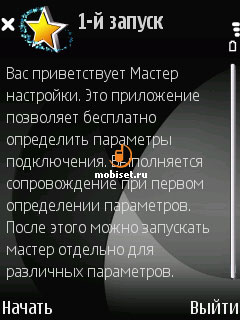
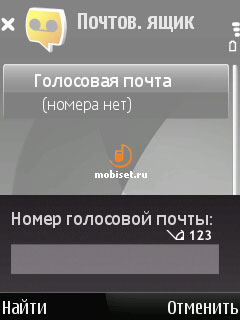
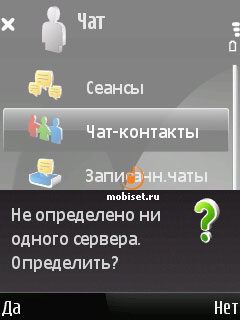
Multimedia
When we speak about multimedia, first of all, we should mention the camera. Nokia 6290 has a 2Mpix CMOS-camera on board. Unfortunately, it has ordinary settings such as mode (photo/video), quality (basic/ high/normal), resolution (1600õ1200, 1152õ764, 640õ480 and 320õ240), night and multi-shot modes. If you like you can switch on the timer, use flash and the second VGA-camera. The night mode is absolutely useless, but the flash pleased us very much. Look at the photos made in the dark room at night.
.jpg)
.jpg)
.jpg)
.jpg)
.jpg)
.jpg)
.jpg)
Of course the pictures are almost entirely noisy and are not right for printing, but… still you can distinguish all the objects, and this is far enough of this weak flash!
To the 2Mpix camera without autofocus in normal condition by daylight does well.
.jpg)
.jpg)

.jpg)
.jpg)
.jpg)
Here see how well zoom works.
.jpg)
.jpg)
.jpg)
.jpg)
In the recording video you notice some colors changed, but other noises are noticeable only with zoom.
Video sample 1, mp4, 2.42 MB >>>
Video sample 2, mp4, 1.20 MB >>>
You can record video with resolution 320x240, 176x144, 128x96 at 15FPS and save it 3GP files. There are no time and capacity limits.
Music player has nothing outstanding in comparison with the other devices working on the Sumbian system.

It can work in the background mode and organize music by artist, album, genre, and composers.
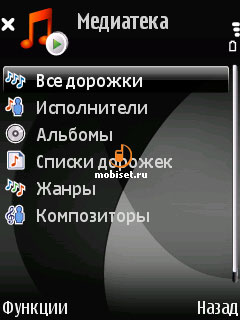
The music player also has great support for the creation of playlists and shuffle playback. The presence of graphic equalizer is a big advantage, but its inflexible settings leave much to be desired.
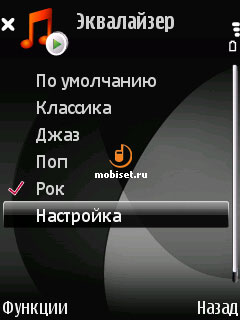
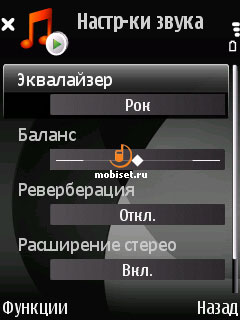
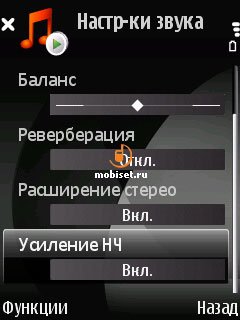
There are no signs of frequency and the user has to tune it by ear.

Managing through the keypad and with keys located beneath the external display proved to be handy.

FM-radio works as well as the music player in the background mode. The only complain is about weak reception quality. In the city the radio picks up only 4 channels, whereas more than 25 are available. Unfortunately things get worse in the rural area, in the 15km distance from the city the radio failed to pick up anything. You can listen to it through the external loudspeakers, but the headset will be still wired, as it plays as the antenna.
Using the “3D-signal” you may tune the loudspeakers.
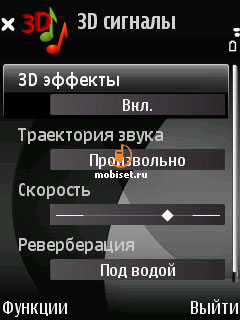
Office capabilities
With installed Quick Office Nokia 6290 is able to show ppt, doc and xls files, but fails to open big files, so there is no much use of it. The same story with Flash-player, we could open only several files with it. But to say the truth, Quick Office is rather handy with files up to 1Mb. Menus Calendar and Organiser relate very close: if your note has a date, the latter will automatically appear in the calendar.
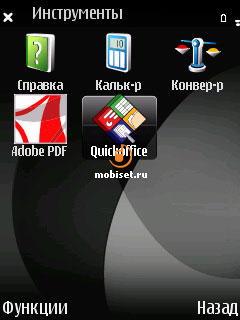


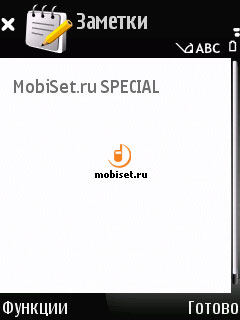
Pleasant details
This group consists of utility WorldMate, calculator, converter and games. WorldMate will be helpful to travellers, as it provides information concerning flights time-table, time of departure and arrival, weather.
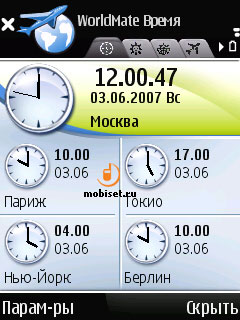
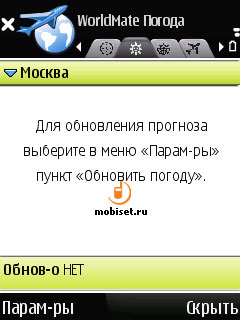

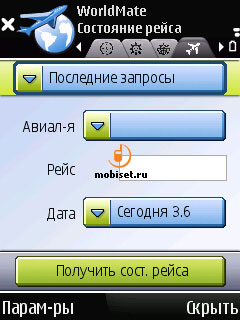

The Nokia 6290 is equipped with two games: Marble (analogue Zuma) and Snakes (standard 3D game). The user may be carried away with these game for hours.




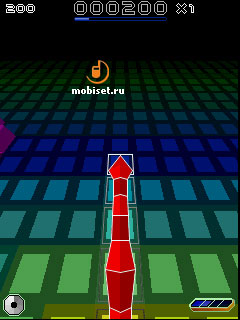
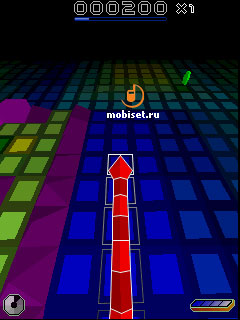
Connection to PC and synchronization
To connect the smartphone to a PC is very simple. You are just to do three steps:
- Install Nokia PC Suite, which is on the applied CD.
- Wire the phone to the PC through the USB-cable.
- Choose the necessary way of synchronization, that appears either on the internal display or on the internal one. Depending on open or close your phone is.
After that the operating system automatically begins the installation. We tested the phone with Widows 2000 and Windows XP.
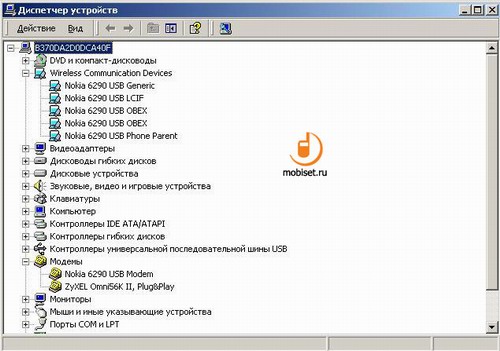
In general Nokia PC Suite is rather friendly and easy to use.
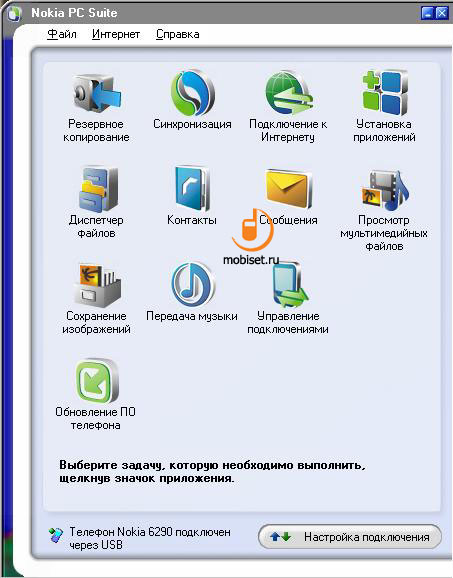
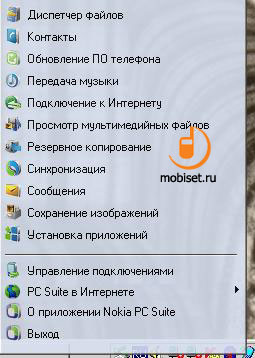
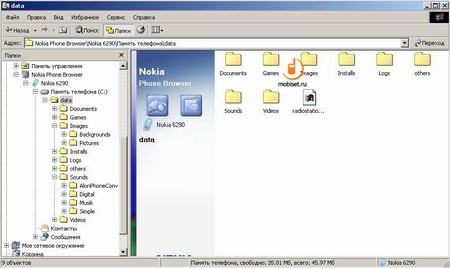
Tests and productivity
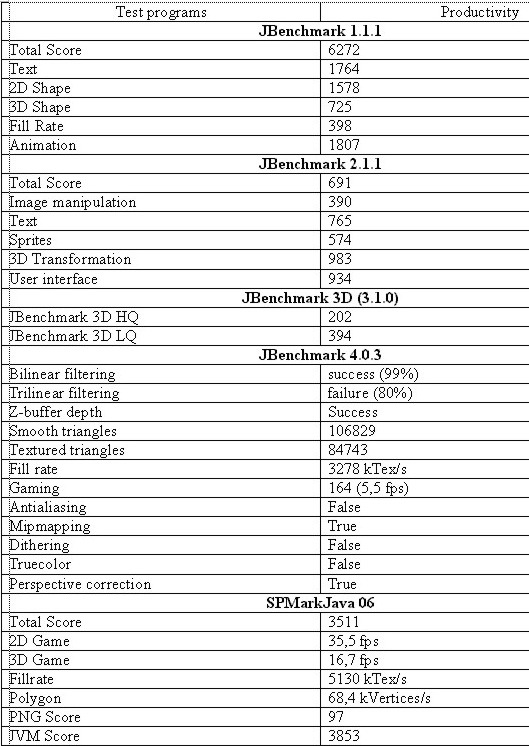
These tests proves that Nokia 6290 surpasses twice as much as Nokia N73 and a little weaker than Nokia N93/N93i. But I feel that the 6290 runs even rapidly than the N93, as the latter is overloaded with multimedia. To sum it up, Nokia 6290 pleasures us with its productivity, and take into consideration how long the buttery lasts.
The reception quality is traditionally on the high level.
Conclusion
Nokia 6290 has everything necessary the market likes today, and there is nothing that seemed to us redundant. The device fond the gold mean between programs and options. Feature Pack 1 makes it even more attractive thanks to different utilities and don’t forget good results in the tests. In shot, Nokia 6290 will be useful in all cases: to listen to music (owing to 2.5mm headset jack), to look to the video files, to make a photo and to read office files. So the 6290 is the Jack to all trades…
© Written by Pavel Moskvin, Mobiset.ru
Translated by Arina Urban.
Published — 4 July 2007