Review of iPaq rx5730 Travel Companion – a pleasant companion
PDAs have a hard time and that is evident to everybody, even to those, who is rather indifferent to IT industry. Demand for PDAs is steadily declining and this fact affects both range and price.We traditionally consider smartphones and communicators to be the main killers of PDAs . But don’t be so hurry to speak about PDA’s complete abandonment, as they have a trump in their hands, that is the global positioning technology, or to cut long story short, GPS. Unfortunately, the manufacturers of communicators rarely equip their devices with GPS receiver, whereas PDAs having GPS on board are widespread. Hewlett Packard are widely known for its Pocket PCs, that’s why the global reducing of demand for this handsets could affect negatively the company. Evidently, in order not to lose its customers and not to fail in Pocket PC business, they have chosen a new strategy of PDA market positioning. Not long ago the company was producing almost only “mobile messengers” and common “iPaqs”, but now they turn to the “Travel Companion”. The changes are clear, as the main function of these “companions” is GPS navigation system. But let’s not run ahead.
The current renovated line of Hewlett Packard Pocket PCs consists of two series only – rx57XX and rx59XX, differing in the presence of Wi-Fi in the latter series. And each series is divided into a number of models: there are 8 models in rx57XX and 5 in rx59XX.
Index “30” in the name of the hero of our review means the navigational system and set software: the kits for Russia HP iPaq rx5730 include TomTom 6.0 and maps of Eastern Europe and European part of Russia (unfortunately, there are no maps of Belarus, Ukraine and the Baltic states, so the if you are going to travel around former soviet republics, you have to set them on your own).
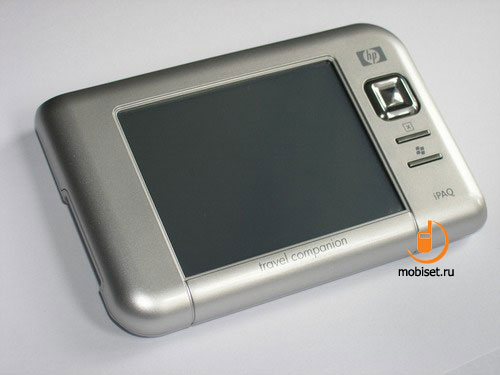
Design and particular features
The gadget is held in the gay bright black-and-orange box. You can’t but notice garish inscription in red colour: “The Computer is personal again” that intends the return of PCs, that happened owing to Hewlett Packard. But in fact, this high-flown statement proved not to be so realistic.
The sales package contains Li-Ion accumulator, two adaptors (to charge via indoor network and in the car), two USB-cables, case, cradle with suction cup allowing you to fix it in your car and user guide. The charges, both to the indoor power network and to the car, have the USB-port. To charger the device you have to wire it with the port. The second cable is used to synchronize rx5730 with computer. This facility to charge and synchronize using the same cable is very handy solution and you can highly appreciate it during a travel.
In the car you fix PDA with special suction cup. At first sight the fastening seems not to be firm, but in practice we made sure, that jolty roads are not dangerous to our handset. And this news is very important to the states with bad roads, such as Russia.

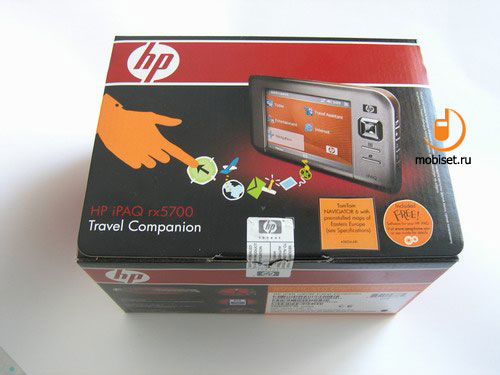

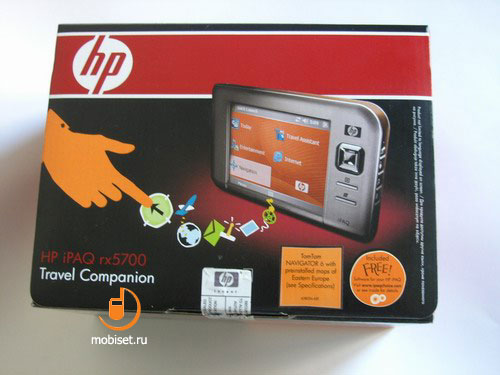








First of all, HP iPaq rx5730 is a GPS navigator and this purpose determined its design and greatly affected the disposition of the control buttons. The gadget is on the wider side and all keys are comfortable to use with the right hand. Besides, the top left and bottom right angles of HP iPaq rx5730 have a curve form, the rest two are right-angled. The top and right ends are concave, whereas the bottom and left ones, on the contrary, bear salient shape.
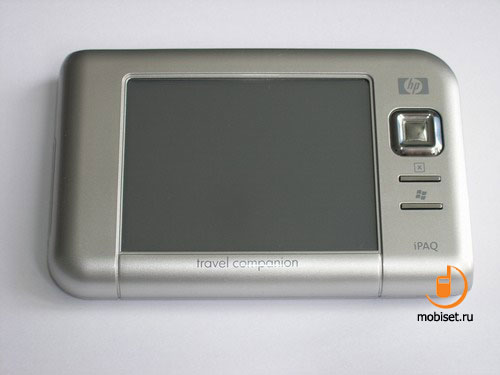


On the right side from the display there is the navigational key with active central part, beneath you find start button – to minimize windows and call the menu. Three keys from the right of the screen are enough to handle the menu of the PDA. We only missed the key to return to the previous application.

The right side is equipped with another five buttons. One of them (has round form) is a power and stand-by mode key. Above locates mode indicator informing you in what mode the device works at the moment. The other four buttons take charge of the position of the screen (to turn it you are to press this button), shortcut to the Windows Media Player, TomTom navigational program and Quick Menu. But what is more interesting you can assign the function to each button and to the long and short pressing. In this way you may handle the gadget almost without stylus.


On the top edge of the body you find Voice Messages button, near locates SD/MMC memory card slot (if you haven’t any, just close it with the larch) and sunk “soft” restart button. We should notice, that the majority of the manufacturers aim at making the memory card smaller, but our case is different. In this gadget they sacrifice small dimensions to the vast amount of memory.

The left edge of the gadget households small hollow with miniUSB port, 3,5mm headphone jack and slot to the external antenna of the GPS-navigator (I wonder, why the manufacturer used outdated USB 1.2 standard). On the bottom of the left edge is the stylus slot.
The stylus is solid and made of plastic. Besides, taking it out turned out not to be handy.
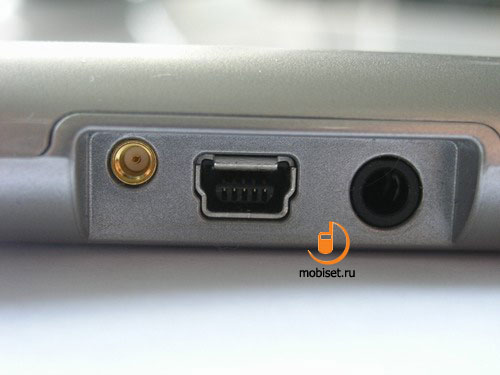


The rear is taken by the battery cover fastening with two latches and one of them is just a part of design. Near the cover locates the speaker. But I wish it were a little bit louder, as I could listen to the music only in the quiet room.





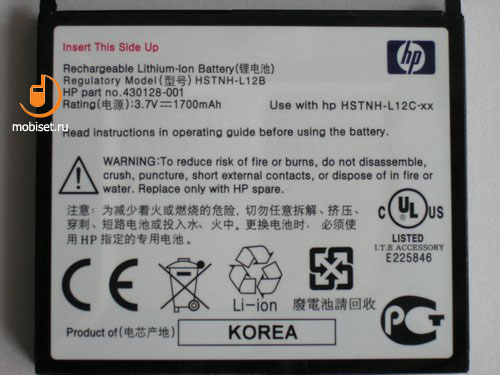
Software
The gadget ships with many preinstalled programs, but as they almost the same as other PDAs have, let’s move on to the most interesting utilities.
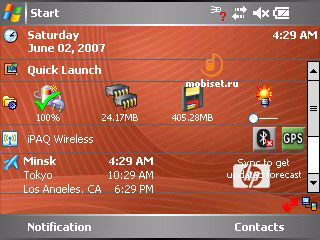


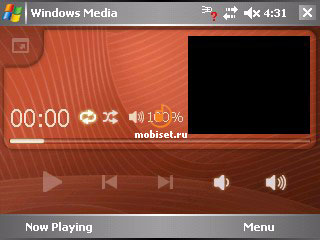
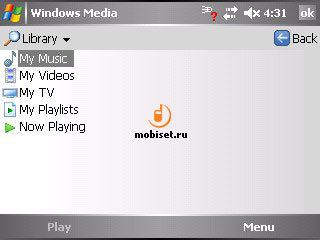
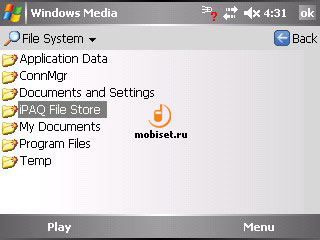
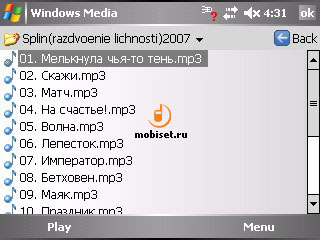
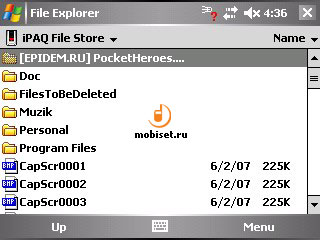

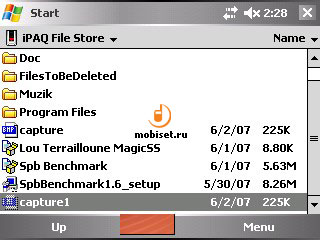
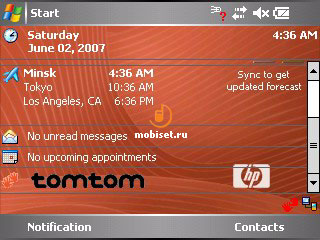
“Quick menu” drives to the icons of the most usable programs. The main menu contains 5 icons. There are “Today”, “Traveler Companion”, “Entertainment”, “Internet” and “Navigation”. To make the pressing with a finger more comfortable the manufacturer made the icons bigger in size. I was surprised not to see the program allowing to change the utilities of the “Quick menu”, as it could do the program more functional. There is a special “shortcut” button on the right edge of the phone.
WorldMate is an information utility having data about several subjects. This program emphasizes, that the Pocket PC is designed for travelers.
The first item in the menu WorldMate - World Time - gives information concerning time zones and present time in different places in the world, as well as weather forecast refreshed in accordance with the Internet. Here you can also set up the alarm clock.

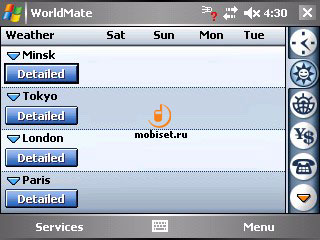
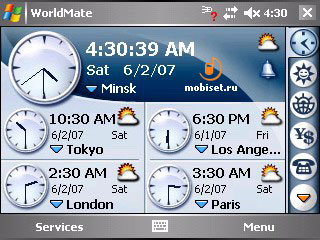
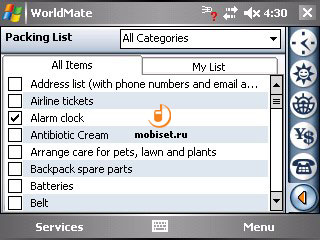
WarlMate also has Currency Converter containing the list of the currencies and their rates of exchange, which you can assign yourself or renew through the internet. Besides, there is Values Converter, that coverts area, speed, volume, distance and so on.


Also WorlMate is equipped with the directory of the dialing codes of different states, as well as towns of the USA and Canada and with the list of clothes sizes in Europe, the USA, GB and Japan.


HP iPaq rx5730 provides you with the utility Audio iPAQ, that is the digital equalizer, allowing you to tune you device up on the four frequency ranges and also tune the 3D sound. If the PDA was the multimedia Pocket PC, this program would very useful, but, alas, the handset have neither stereospeakers, nor up-to-date MP3 player.
And of course Photosmart Mobile, that is the application to view the pictures. Its functions look like a standard viewer, that Windows has. With the help of Photosmart Mobile you can change the scale of the picture, turn it, use the slide-show mode and etc.
GPS-navigator
No doubt, that the most important function of HP iPaq rx5730 is the navigation. This model has the most popular SiRF Star III chip and aforementioned TomTom 6.0 navigational program on board.
Besides the function to show the way, TomTom can measure covered distance, speed and determine the location. Along with TomTom we tested the Russian navigational system GIS Russa having essential maps of the former Soviet republic. While working with TomTom we hadn’t any complains, as the reception quality and precision were on the high-level, but GIS Russa is not so perfect. For example it has some problems, if you move around the city with different speed and abrupt stops near the traffic lights, the program falls behind ( approx on two or three turnings) and shows inaccurate co-ordinates. But if you move with rather even speed, you don’t notice this error.
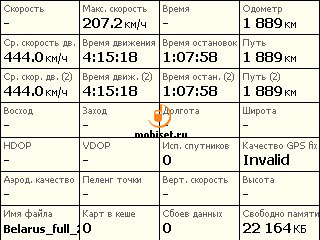
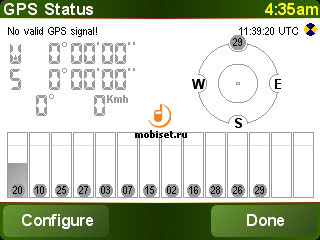
About in-car usage of the TomTom and GIS Russa we can say the following: TomTom shows exact speed and covered distance at any rate. But GIS Russa, even while you are driving at the constant speed (on average 120km/h), gives wrong information about your location, and besides, sudden changes speed indication.
Reception quality. You are hardly to track the satellites when you are in the building. It is a common weakness to the devices with a built-in antenna, but the external one can improve it. Though we cant imagine why someone may need the GPS-navigator in the building, its aim is open spaces. While in the fresh air the signal becomes stronger: in a town with many building around you can track from six till 10 satellites, in the open landscape there are up to12 signals available, in the public transport or in the auto without external antenna you track 12. But when you moving under the bridge or between close standing buildings you may lose the signal at all.
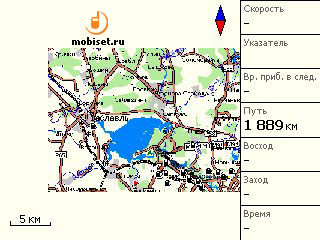
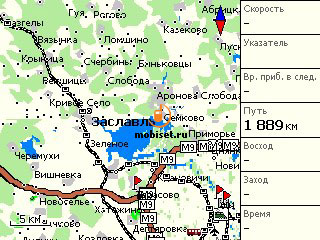
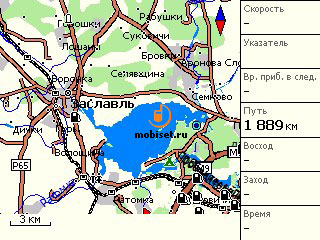
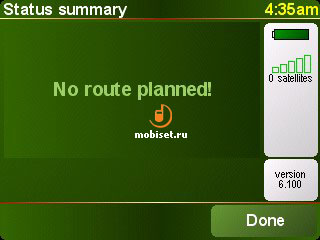
We have to say, that the built-in antenna of the navigator locates along the left edge of the device, that’s way we strongly recommend you not to close it with you hand, as it makes the reception quality at least two times worse , or it might even disappear at all.
Technical features and productivity
One of the main technical features of the handset is the 1Gb built-in flash-memory (the name of the function – iPaq File Store). This you can meet very seldom in other devices. When you install a program, the Pocket PC always asks you what kind of memory you are going to use: main or additional.
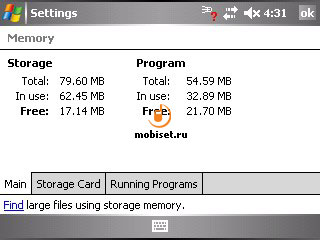
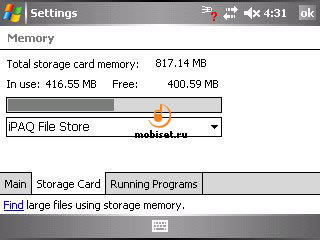

Unfortunately, the display is not so good, while the majority of rivals have the resolution of 640x480 pixels, HP iPaq can boast of the two times less QWGA display. So we have a kind of interchange: the device has the biggest amount of memory, but the screen is much worse. As for the backlight, bright sunlight, alas, can spoil your work with the phone, as the maximum brightness is not enough to feel comfortable with it.
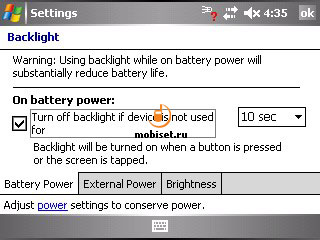
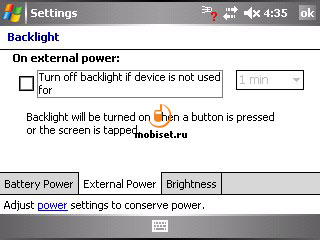
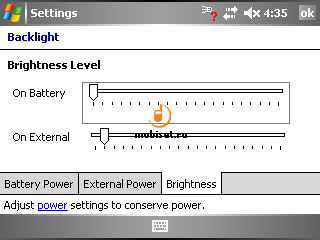
In all other respects everything is rather common: 64 MB of the memory, the same, as its rivals have, and well-known processor Samsung SC32442 400mHz. To play the majority of the built-in games in Windows Mobile 5.0 the processor is a right thing. The same with music and office application, but to play the video the processor is a little bit weak (even the standard video clip of HP iPaq rx 5700 you see only as the slide-show), so to make the work more comfortable we recommend you to convert video files.
Traditionally we were objective (using the test utility SpbBenchmark) and subjective, when we tested productivity.
To our own opinion the device is a little bit slow, in spite of the high-power processor, It is noticeable, when you switch on the navigational system and…play video!
But to be objective we should say HP iPaq rx5730 does not bad. In most tests it has the same productivity as its rivals have and sometimes it even exceeds.
Productivity HP iPaq rx5730 Travel Companion (Spb Benchmark)
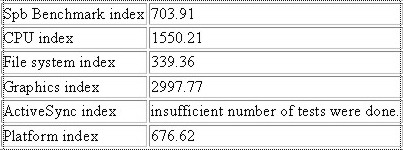
Main test results
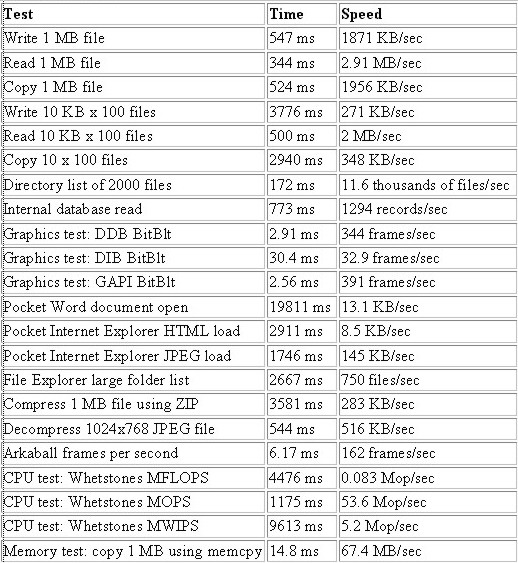
Battery life
Rx5730 has a 1700 mAh battery on board. GPS-navigator needs very much energy, so if you want the battery last much more longer you may turn it off. Another big energy consumer is the backlight of the display. With switched on navigator and minimum mode of the backlight the battery lasts five and half hours. And I have advise to the users - using the Pocket PC as the GPS-navigator better put into the charger.
If we use rx5730 directly as the Personal PC with minimal brightness of the screen and with playing MP3 music files, the battery lasts almost 24 hours. If we use PDA in the minimal functionality, battery life increases to 36 hours, but with toggled off GPS.
To charge the battery you need two hours, if the gadgets is in the stand-by mode, on the whole this time depends on the working mode.
Conclusion
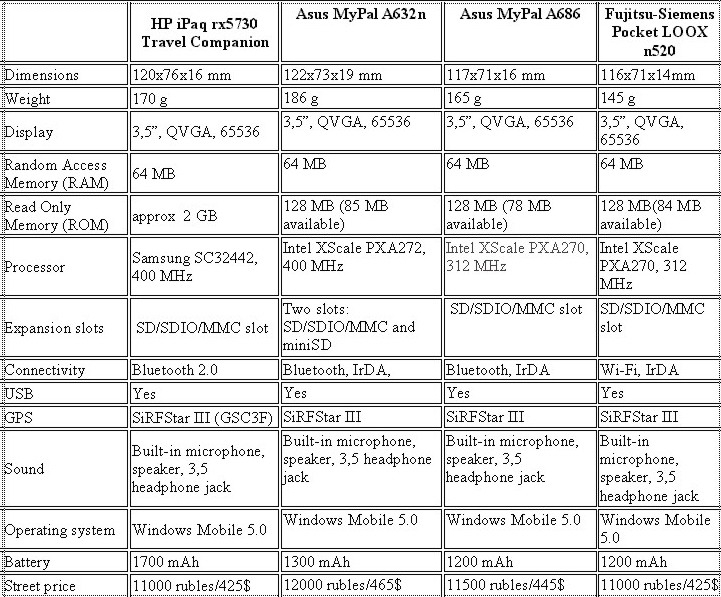
Technical features of HP iPaq rx5730 Travel Companion and its possible rivals.
HP iPaq rx5730 is very uncommon handset. Its indisputable advantages are rather long battery life owing to the capacious accumulator, big sale package, vast amount of build-in flash-memory. Unusual design is a matter of taste, but Hp iPaq rx5730 seems to get more pros, than contras. The device good copes with its main task – to show the right way to the aim among unknown ones – sometimes even very good.
But at the same time, in spite all my respect to Hewlett Packard, I can’t consider iPaq rx5730 a “personal computer”, as the inscription on the box says. Hp iPaq rx5730, as well as any PDA, stands far behind any laptop, or even UMPS, if we compare their functionality and usability. But if you scout, the device will be very helpful, as it can show the way, keep enormous amount of information and doesn’t make you things heavier. To sum it up, it is very good companion to the traveler. The last thing to add, is that the street price of the handset (we mean those package we had to check out) is approx 11000rub/ 425$.
© Written by Pavel Moskvin, Mobiset.ru
Translated by Arina Urban.
Published — 4 July 2007