Review of digital camera HP Photosmart R937 – for home, for family
The announcement of HP representatives was like a bolt from the blue for us, they declared, that their cameras “could make people more beautiful”. And their path from promises to the final device didn’t seem to be thorny, at least, as the reporters see it.This spring annual American PMA’07 has already witnessed HP company announced Photosmart R837, that is capable to remove … green eyes and pale skin” . We have recently come to know R837, and we are lucky to get its improved analogue – HP Photosmart R937. The brand-new device, officially announced about 2 weeks ago, has not only uncommon to Hewlett-Packard design, but also can boast about the biggest sensor display among digital cameras. This digital camera is the hero of our review today.
We would like to make a reservation: as the camera we have is for the tests only, we are not going to list the sales package, that can be changed in future. But the charge is sure provided.
Design, controls
The gadget is equipped with two unconventional things – the enormous 3,6” touch screen and original design. We dwell on the display below in the specifications item, and now let’s examine the design.
The first glance, the first touch Hp Photosmart R937- and you realize, that the manufacturers did their best. You can’t but pay attention to the plastic of the casing, that gives nice tactile feelings, it is a real soft-look. We have to notice, that the black camera surface (to a lesser extent) and the display (to a greater extent) show some feebly marked finger prints.


The front of HP Photosmart R937 has the aching form, the rear is standard plain. In the center of the arching face you see the gap of the non pull-out lens, that is covered with the thin metal latch in the silent state. The lens is framed with metal edging, but with another texture. Above it locates the flash gun. Unfortunately, we were disappointed with it: firstly, it has moderate power, secondly, it needs too much time to recharge and you can’t make two shoots in series with minimal interval, only after 2-3-4 seconds. On the left of the view finder window is the autofocus backlight diode. In addition to it the front features several label, company logotype and nothing more.



The rear is dominated by the display, the remainder (approx one tenth) is occupied with two-way zoom button. It is locates above on the right (in the view mood this button is in charge both for zooming the picture and way to the miniature mood). Beneath you see mood change button. In the bottom part under the display is the sign “HP Photosmart”.
Also the rear features little knob, that seems to support the thumb during the shooting. If our guess is right, we can say that it doesn’t manage with its role, as there is not enough space for the finger.



The left edge of HP Photosmart R937 boasts with two metal … bolt standing out against a black background. That is for the left edge.

On the right edge you see another two bolts as well as USB slot, charge indicator and wrist strap hole.


All main control base on the top edge: there are built-in microphone grille, power button with its indicator backlit with nice light-green, three-way slider to cycle through shooting moods (photo, video, image review mode) and a big shutter release of irregular form.


The button edge of the camera houses four small legs, locking switch of the battery cover and tripod mount.

We would also like to note the built quality of HP Photosmart R937. Though, the gadget we had to check out was “made in China”, we haven’t got any complains about built quality: all buttons have small, but distinct travel, all locks as usual snap with distinctive sound, and also we didn’t find gap in the mobile parts. We only missed the sign on the zoom button, but it is a minor niggle.

Specifications
In Photosmart R937 Hewlett-Packard preferred Fujinon lens to their own. On the one hand this affair doesn’t seem to be “corporate”, especially when you take into consideration all fantastic sums for research work in the field of digital cameras. On the other hand this lens well affects the picture quality, especially in comparison with other HP digital cameras. Zoom range is 6.5 – 19.5 mm.

The camera has 8mpx matrix, the zoom lens provides 3x optical and 8x digital zooming. Thanks to the electronic equipment the optical zoom proved to be very good, but you shouldn’t use it to too much, as the picture quality becomes worse with the extension, and the camera frankly warns about it.
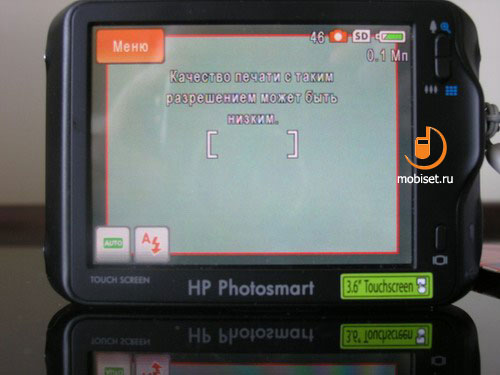
The maximal resolution of a still is 3264x2448 pixels (8Mp), the less resolution – 5 Mp, 2Mp and VGA- is also provided. The maximal video resolution is VGA. Image format is JPEG (Exif 2.2), video format - AVI.

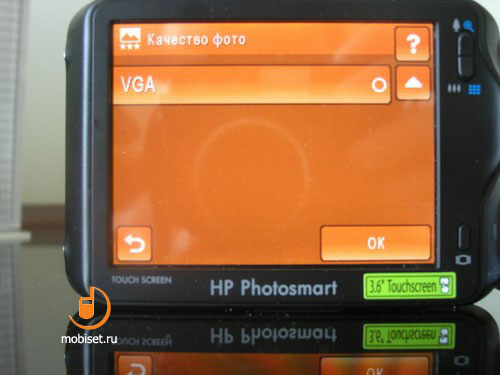
The gadget ships with 32MB built-in memory, that is enough for 7-8 pictures with the maximal resolution. This memory can be useful, when your memory card is full, but you don’t want to miss very good still. As the main source of memory SecureDigital cards are widely used.


The image review and handling are realized with the help of the 3.6-inch touch screen. It also works as the viewfinder, cause there is no chance to see what is in the still (the optical/electronic viewfinder are lacking). Contrary to our expectations, the display wasn’t disappointment to us: the speed is good, as well as the colour rendering, though the screen is sensor. The developers seemed to spend much time on creation this wonderful LCD-display.


HP Photosmart R937 didn’t escape general tendency to increase the speed. The camera allows you to fix ISO value in the wide range:100, 200, 400, 800, 1600.But two latter regimes are hardly useful, as in these modes the amount of noises proliferates.
HP Photosmart R937 is compatible with Microsoft Windows Vista (!), XP, 2000, and Machintosh Mac OS X version 10.3.9 and higher.
The camera has compact dimensions – 10.46x7.26x2.69cm, weight – 180g with battery. Taking into consideration 3.6-inch display, rich functionality and rather capacious battery, the dimensions and weight seem to be appropriate to the gadget.

As after our photosession we got two folders (“100HP930” with photos and “MISC” with program files in XML format (1.0 version), the software supposes to be written in this programming language. If we are right, in the nearest future we can expect not only trade firmwares, but also user ones to the camera. The more careful sturdy of the “MISC” files gave interesting results: the firmware’s number of the camera we have on the tests was 0.2.07, serial number – SCN761030SQ04XX, in the test period we have done 171 sills, 10 clips and 133 times we used zoom. It is interesting information, isn’t it? Anyway we recommend the users not to set aside “MISC” folder.


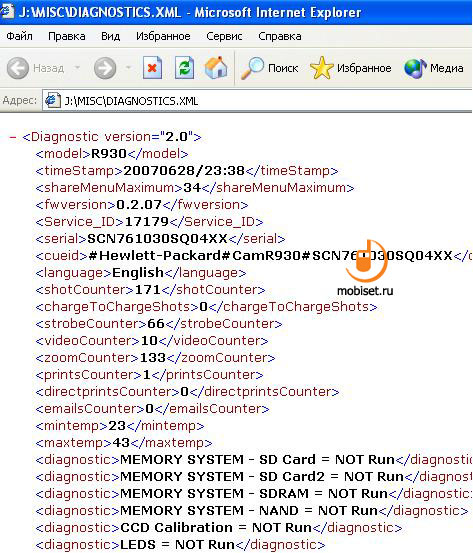
Battery life
The camera has original Li-ion battery with 1100 mAh capacity on the board. The company has to reject common AA batteries, as the casing is too slim for them. But unfortunately, though the battery is rather capacious, we couldn’t enjoy the camera for a long time: after a day of intensive use (about 50sills and 5 clips in 30-45s duration in the highest resolution of course) the battery became empty. And one more complaint concerning battery: the icon showing the battery charge gives incorrect information. The icon says that you have two thirds of the charge, but in fact the camera proves that the battery is empty and turns off. This shortcoming is likely to be improved in the next phones.

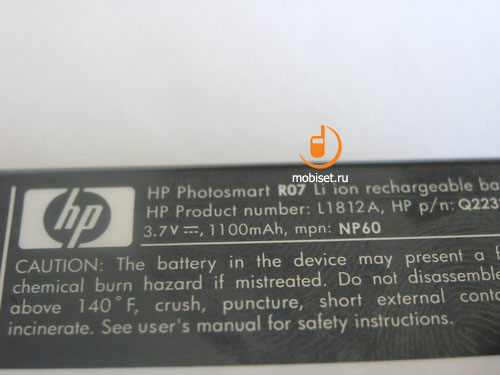

Graphic interface
User interface doesn’t amaze, but in general it has colorful well thought-out design. The icons are big enough to hit them without efforts. Though to press them with special plastic stylus with wide end fixed on the wrist-strap are more convenient.
Menu is divided into themes sections, each of them has its own colour: photo menu is in orange, video setting in green, image review in blue, help menu in red. It goes without saying, that after several hours you get used to this “colour variety” and it’s almost impossible to choose the wrong option.
The graphic design of the interface itself is beyond praise: for instance, when you delete a skill from the memory, it isn’t only disappear, but it is substituted for black small squares top-down. In the shoot mode with active timer on the screen appears the makeshift dial-plate with the hand counting out fixed 10 seconds.
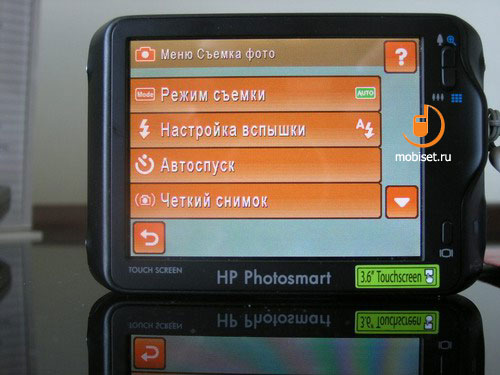

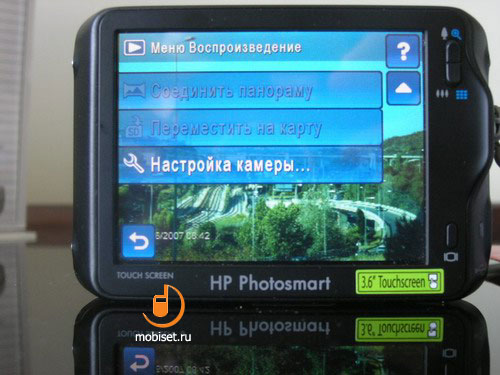
Image quality
Unfortunately the camera can’t boast the pest photo quality, especially in difficult simulated condition or at night. The high level of ISO is formal, as the amount of noises increases with higher speed. to take more clear photos, we recommend to choose “clear still mode”, but in this case you fix speed manually – the access to this menu item is blocked and deactivated. With faint light, the automatic releaser can help you, but it can’t work steadily, only one or two shoots. In normal conditions, in bright sunlight and sufficient light, as well as with the flash the stills are clear enough, without noises. In the most cases HP Photosmart R937 correctly presets white balance, but again in the difficult condition you’d better do it manually. In general, the camera shows better image quality, than its sister models, this is likely to be achievement of to the Fuji lens.
Pictures with different ISO speeds:





In the hall with turned off “clear still” option and without flash the device took low-quality photo.

In the same condition, but in the “clear still ” mode and with flash.

In the sunlight the camera takes good photos (“auto” mode).



The macro mode is also not bad

Video quality
The video quality is good, especially in the high resolution: a picture is adapted to the different condition, that is way the colout rendering almost doesn’t worsen. The only complaint was about zooming: pros is that you can focus on the distance objects, but the cons is that its sound is typed as the musical accompaniment. After a minute of the video review this unpleasant exterior sound irritates you. By the way the same we had in Nokia N93. A for the rest, there are no complaints.
Video samples done with HP Photosmart R937
Video sample 1, avi, 27.1 MB >>>
Video sample 2, avi, 18.6 MB >>>
Interesting capabilities
In spite of not very good photo potential, the camera has some unique capabilities of the post-processing redaction in the “Design gallery” item. As usual all changes in a picture are done in the review mode (rightmost position of the mode switch).
The enigmatic item to “Improve photo” attracts most of all attention. Why is it enigmatic? Because everyone wants to be beautiful, at least on the photo. And HP Photosmart R937 allows you to do it! By the improvement the developers mean:
- slimming an object
- green-eye removal
- saturation/contrast changing
- colour correction
Two latter options aren’t surprise to the majority of the users, as it is not a problem to handle pictures on computer/laptop with the help of appropriate program, it is even more effective. But we should dwell on the “slimming” and “green-eye reduction”.
Both these options appeared thanks to the marketing: all modern compacts have almost the same specifications and in the most cases the only detail that impresses buyers is design. And if there is the opportunity to experiment with design, so why not to attract users not only with uncommon casing but also with additional options of refining pictures, that the rivals haven’t had yet? Hewlett-Packard equipping Photosmart R937 with “momentary weight loss on 5-6kg ” option and green-pet-eye removal solves two problems at once. And even if the buyers use these options very seldom, nominally HP compacts seem to be more developed than face detection of its rivals.
So who is that “slimming” option aimed at? And how does it work?
Its potential users are women with weight problems. The camera captures them in good perspective (but it depends on the photographer most of all), but also after several improvements our heroine loses 5-6 kg at once, without exhausting perpetual diets! By the way, the “loosened” weight wasn’t measured, that is way we have to believe HP official claims. What can we say? The beauty is worth everything, especially it is good, when it gained so easy… It is lovely! But how does it work? Everything is easy – after corresponding actions in the reduction menu picture shrinks horizontally. That’s all! The satisfied lady hurries up into photographic studio to print piles of her best photos. For those who doubts of everything we provide photos “before” and “after” loosing weight. As we see the option does well. Someone probably wants to “lose” more, but the further “slimming” is likely to distort the figure proportions… as it happened with the face – instead of oval, it became ellipse. Well. That is the price of the slenderness.
Examples of the “slimming”.
Before the “operation”…

after the “operation”…

“miracles” happens with those who wants to lose more than 5-6kg

As for green-eye removal, this option is designed to the dog-fanciers, and also to the cat lovers and those who prefer different kinds of animals. The exception from the rule are rabbit and guinea pigs, they have red eyes on the photo. But in this case you may use red-eye option.
Unfortunately, during the test we hadn’t an animal with green eyes, but still we tested this option. Look at the photo below – this girl didn’t suspect that we took her photo and moreover she doesn’t know, what experiment we carried out with her eyes… So, the red eyes are distinctly visible on the photo. Naturally, we want to remove them, but nothing of the sort: the camera failed to identify two bright spots and said that the red eyes were not found. What should we do? Of course the inquisitive mind continues improving the still regardless the means! So we are in “Design gallery” menu, choose the option… green-eye removal (I beg the world court of the human rights defense pardon for this immoral experiment!), after that on the screen appears the frame, the latter you should aim at the unsatisfactory eyes, and then press the button and… the camera removes red eyes instead of green! That is the experiment we have done and the conclusion is the following: firstly, camera electronics sometimes are not able to cope with identification the necessary objects (red eyes in our case) and, secondly, don’t be afraid of the experiments, since the camera allows to have a fun with photos!
Girl’s red eyes…

vanished with the help of “green pet-eyes” option

One of the incontestable advantages of HP Photosmart R937 is the panorama assist stills stitching six stills in one. The device processes pictures with comparative ease but on one condition: the end of the previous still has to agree roughly with the next one. If there is no coincidence, you run risks to get instead of one object doubled or triple one. As with the shooting the next still you see the half of the previous one, the process turns into keen pleasure. And the greater pleasure bring panorama pictures on the wall or in the photograph album.
Panorama picture done with HP Photosmart R937

The majority of the “Gallery” options are common to the compacts, that is red-eye removal, picture turning, effects, colour changing, frame and cutting (or framing). From this set of options we are much interested in effects and colour changing. HP Photosmart R937 allows to apply to your pictures 13 colour effects, some of them are interesting. Especially I’d like to note “central focus” effect – with it the background becomes blurred, and at the same time the foreground remains in the focus. In fact the same pictures you can get with the mirror camera (of course with some reservations). We also liked “Retro” effect – with it stripes appear on the picture, the colours seem to be faded. To illustrate the effects we chose the standard still (in this case it is the exotic) and applied all the effects one after another.
Ink stains

Comics

Water-colour

Central focus

Poster

Retro

Age effect

Sky colour

Ground colour

Kaleidoscope

Solarization

Draft

Submenu “Colour changing” allows to apply to the photo one of the following filters:
White and black

Sepia

Shades of back and white

Colour shades

As for the frames there are 10 variants in the camera memory: blurred edges, ragged edges, burnt edges, splashes, oval, circle, rectangle, rounded rectangle, square.
Edge sample

The item “HP Photosmart” in the review mode allows to choose the pictures, that a user is going to print, send by e-mail, as well as to print them in the Internet. As the wireless connection isn’t available, to do the aforementioned action you can after the camera will be wired to the PC.
In the image review mood the users can switch on slide show and at the same time fix image type (all on default), time interval (2/5/10/15/60s), order (1x/2x/3x/continuously ) and mode (photo and video/photo only/video only).
Help menu
We’d like to thank HP for their very detailed help menu in the camera. Owing to it the use of the device becomes so easy, that even a child can handle it.
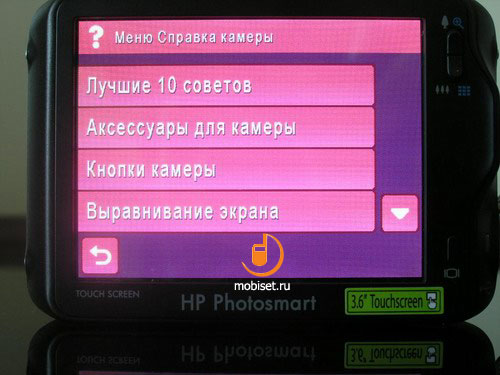
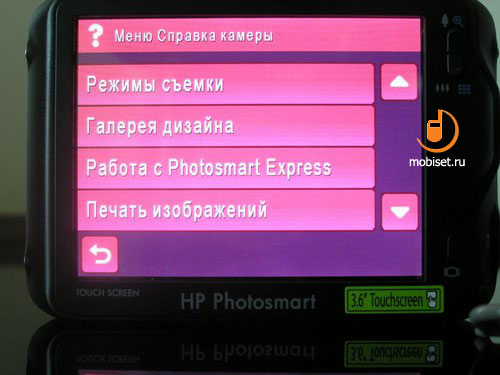
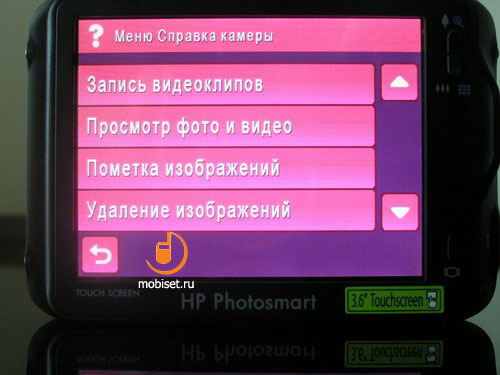
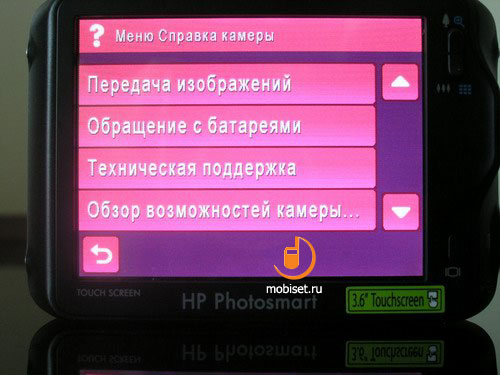
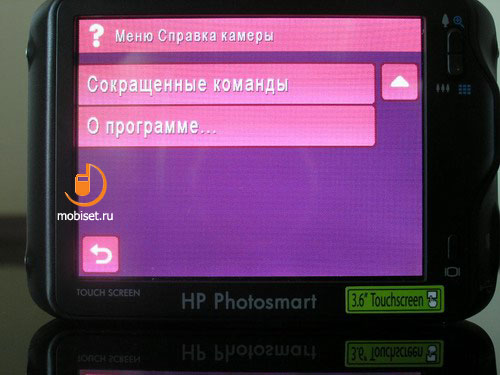
Conclusion
For the short week in use HP Photosmart R937 proves to be good. The gadget is stylish and looks more interesting in comparison with featureless compacts by Canon, Nikon and Olympus. Functionality of the camera is also up to standard: its rivals don’t have “slimming” or “green-eye removal ” and they are not going to set them till the end of the year (from PMA’07 experience). The big touchscreen from one hand makes the use of the camera easy, from the other hand it runs the battery too fast. In difficult condition the camera is not so good, that leads to colour aberrations, also there some problems with sound when you take clips. Taking into consideration all the aforementioned facts let’s try to imagine the targeted audience of HP Photosmart R927. The targeted consumers are likely to be young women (the majority) and men (the minority), as well as young couples. HP Photosmart R937 is right travel camera for family picnics. If you need more serious device with high imagine quality, but without frills such as built-in graphical editor, we recommend you to pay attention to the segment of low-priced reflex cameras. But the principle advantage of the camera is its price – $299.99 (in the USA). In Russia the street price will be approx $350-380, that is not so much for the high-end camera, even if it is compact. The HP Photosmart R937 is expected to be available for purchase August 2007 in the USA, in Russia the camera will appear in the autumn.
HP Photosmart R937 advantages and disadvantages
Pros:
- Uncommon design
- Rich functionality
- Thought-out interface
- Handy navigation with the big sensor display
- Detailed help menu
- Moderate price
Cons:
- Average image quality
- Zoom makes distinctive sound in clips
- Short battery life
HP Photosmart R937 Technical spesifications
- zoom lens: Fujinon, non pull-out, 6,5-19,5 mm
- Matrix: 8 Mp
- Built-in display: 3,6”, sensor
- Zoom: 3õ /8õ
- Internal memory: 32 MB
- Max resolution photo: 3264 õ 2448
- Max resolution video: VGA
- Memory extension card: SD
- Dimensions, weight: 10,46x7,26x2,69 mm/180 g (with battery and memory card)
- USB support: yes, 2.0
© Written by Pavel Moskvin, Mobiset.ru
Translated by Arina Urban.
Published — 23 July 2007