Review of HTC S620 (Excalibur) – the classy assistant
Lately the market witnesses appearance of more and more communicators in bar form factor with QWERTY-keyboard. Its popularity especially among the corporate users is quite understandable.The QWERTY-keyboard speeds the composing of texts, simplifies the work with email and messages, while a landscape display is a great for viewing web-pages and documents. This review is given up to the device from this segment, HTC S620.
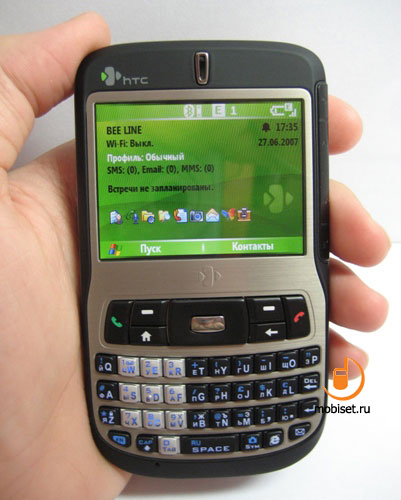
At first sight Excalibur (that is the communicator’s code name ) proves to be the business-orientated model. The device looks stylish and austere, but not as boring as the majority of the rival devices. The casing is made of black soft-touch plastic. Its quality beyond doubts and the layer is unlikely to erase. The plastic is easily soiled, but in general finger prints are unnoticeable and can be cleared with a handkerchief.

The front part houses a metal plate of a nice silver colour. It is engraved with tiny horizontal lines, that make the metal compound and shine in the sun. One more plus of this solution is that its surface is resistant to the dirty, finger prints are unnoticeable. Beneath the display you see etched logo on the silvery plate. It is right in its place and the location emphasizes the device’s status. We’d like to note the protective glass of the display. It is on the same level with the front part of the communicator, the gap between the screen and the rest part of the casing is minimal, so you shouldn’t worry about dirty in the corners. The glass seems to be firm and copes with its protecting functions, the TFT-matrix is protected from the external actions. Besides, it isn’t easily soiled, stains and finger prints are noticeable only at an angle. The screen is of a high-quality, blockiness is insignificant (especially with the evening-out type ). Viewing angles are big, the picture is bright and colourful, doesn’t inverted in any case. The screen measures 2.4’’, the resolution is 320x240pxls and it supports 65 thousand colours.
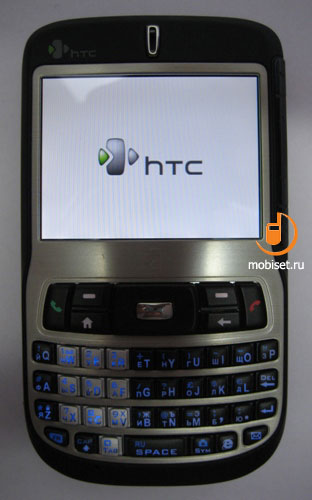
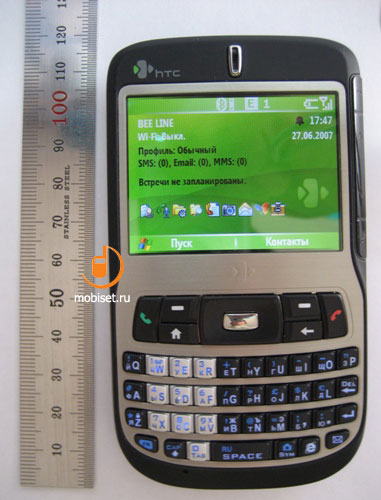

There are another manufacturer’s logo and odd-shaped earpiece above the metal plate. The earpiece has the vertical form circled with metal edge jutting out on one millimeter. Its top and bottom house two LEDs: the upper one is used for the charging indication, the lower indicates wireless connectivity. In the normal condition the upper diode winks green light, the red light indicates empty battery. When charging the diode is steadily orange, and when the buttery is full, the light is green. The lower diode winks blue light warning about working Bluetooth.


Beneath the display locate directional pad and QWERTY-keyboard. Their location is rather common to the devices like this. Instead of joystick the gadget is equipped with four-way navigational control. In the middle of the navigational pad there is OK button. Buttons of the upper pad are stiff, the travel is distinct, to work with them is rather handy. The keypad buttons are noticeably smaller, but it doesn’t cause discomfort. The buttons are made of material resembling rubber in quality, in any condition fingers don’t slide down. Inputting a text is possible both single-handedly and with two hands. To switch on another language you are to press at once a functional key “FN” (it is in charge for upper row of symbols on the buttons) and blank. The additional symbols are in blue colour, and this makes it easy to find them among the plethora of buttons, but when you are working in the dark it doesn’t help, as the device has the blue backlight. The numerical keys are marked with a silver colour, that’s way the backlight seems to be unequal (these buttons are backlit more strongly). In general, when you get used to the keypad, the typing speed proves to be notably higher, than on the common phones. To lock the keyboard you can with long pressing both call end button and asterisk button (the latter has the special symbol). To unlock the device you have to press left functional key and the asterisk. It is nice, that we don’t have to unlock the phone to check the time.
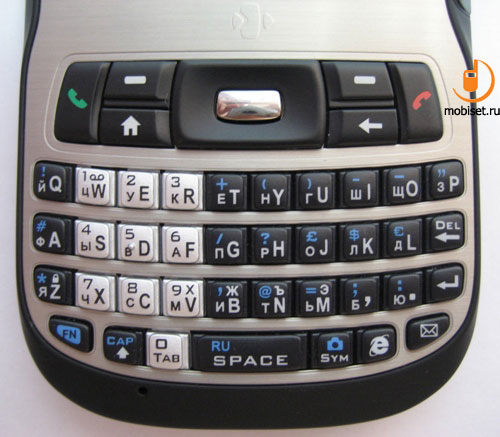

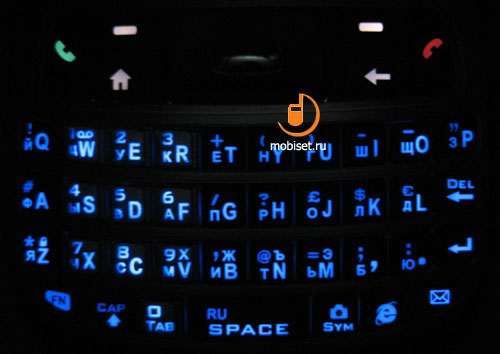
When you look at the front panel you straight away pay attention to the some skewness in the design. The screen is slightly removed to the left from the centre, and the left side chamfer is less, than the right one, as the latter houses proprietary JOGGR control pad. It is a black touch strip, that is vertically placed on the edge of the communicator at an angle of 45 degrees relatively to the display. The strip is divided with horizontal lines into 3 parts: back key, scrolling the display up and down, quick access to Pocket Outlook. The latter is hardly to be useful, as the keypad has the dedicated Pocket Outlook button. We give the developers their due, as they provided the demonstrational clip appearing with “wrong” JOOGR touching.




Two taps on the upper part of the touch strip play the role of the Back button, on the main part – the OK button. Up and down moves on the central JOGGR part scroll a list. The non-stop scrolling mode is also provided, to enable it you are to run two times over sensor in one direction, and then don’t move away your finger till a list or web-page is scrolled to the end. All in all, this way of navigation is handy and replaces the usual work with a navigational key. But the lefthanded navigation seems to be almost impossible as the fingers lie on JOGGR and it leads to the accidental launching. Also you run risks to tab the sensor strip when pulling the communicator out of the pocket or out of the case. That’s way you have to lock the device each time you end the work with it.

Plastic strip rims all edges of the communicator, it looks like the chrome metal insert, but to understand that it is made not of the metal is possible only after taking off the back cover. In the left top corner locates the power button. With its help you call up “fast list” allowing you to change profiles or lock the device.






The bottom edge traditionally features charger slot, earphones or mini USB-cable port protecting with sturdy rubber flap. Nearby stands strap hole. The hole has rectangular form, as if one of the angels is splayed. The wire headset in the sales pack having the same port matches the device, while the headsets of other manufacturers with standard miniUSB-slot are not supported. The user is capable to wire standard miniUSB-cables for charging or synchronization it with PC.




The rear part is almost all occupied with the battery cover. It is thick, made of soft-touch plastic. The cover is removed easily, but at the same time it catches on a cable wiring to the port. MicroSD slot is underneath the cover, on the right edge of the device. Both to pull cards out and insert are easy, you don’t need any additional device to do it. The hot swap is also supported. You can pull out the battery without difficulties: there are two hollows at the bottom of the casing, the battery also features two lugs, you can grip them with fingers. Battery capacity is 960mAh, it isn’t much but it is enough to work for long time.




Under the battery you see an instruction explaining how to pull out a SIM-card. The latter locates in the dimple above the battery contacts. You will insert it easily, but to pull it out you have to hock it with you finger nail (raise it a little from the hole) and then pull it by the small end, that is free from the plastic.
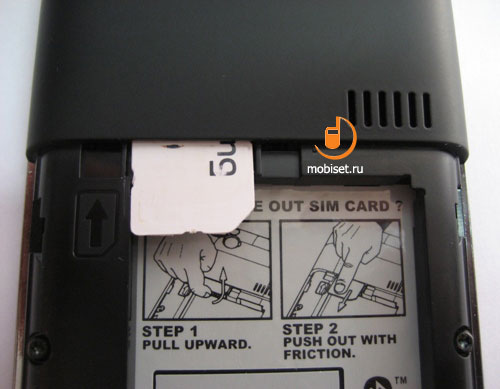

Above the rear cover locates the exterior speaker covered with the plastic grille, the left top corner features camera lens and self-portrait mirror. The camera is very moderate, but we speak about it further. The protecting matrix glass is rimmed by the nice silver hoop. The self-portrait mirror also serves as flap to the external antenna hole. You can’t lose it, as it is steadily fastened to the casing.

Build quality of HTC S620 is one of the best in its class. The casing seems to be solid, there are no squeaks and creaks, as well as gap between parts. The only our complaint is about rather big (almost one millimeter ) gap between the battery cover and the other rear panel.

Dimensions and weight of the device are very convenient, measuring up at 111.5x62.5x12.8mm the phone weights 130g (with the battery). Because of the QWERTY-keyboard HTC S620 proved to be wider than common mobile phones, but still it is rather pocket friendly. We are to note that 12.8mm width is measured on the thinnest part of the casing, the maximal width (on the top part) is 14.5mm. The following part of the review concerns the software.


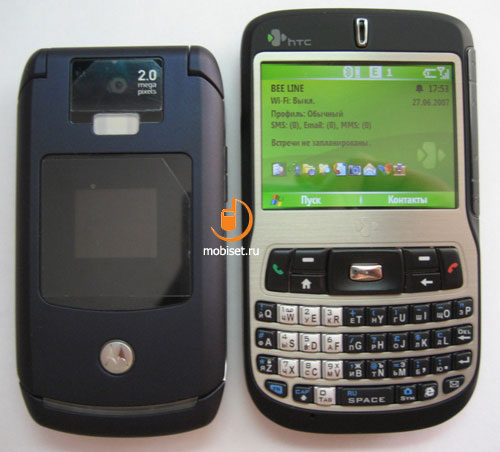
HTC S620 is based on Windows Mobile 5.0 for Smartphone with including AKU 3.0 update pack, Messaging and Security Feature Pack. The gadget runs 201 MHz TI OMAP850 processor, the capacity is moderate, but it is far enough for the most programs. The phone has 64 MB of RAM and 128 MB of flash ROM. In general the functionality is on the same level with other Windows Mobile based smartphones, but we met some special applications.
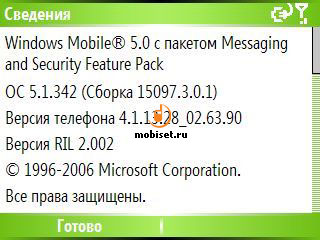
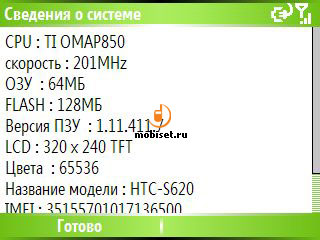
When switch on the device the user see the home screen, that gives information about signal strength, operator, current profile, unread messages and appointments. The lower row of icons presents the late started applications. The main menu is displayed in set of icons accompanied by a word, they are either tags to start a program or a file with other icons. You can fix the shortcut button or voice tag to each of them, the latter starts a program at the voice command. Voice recognition is not bad, but all tags are hooked to the user’s voice.
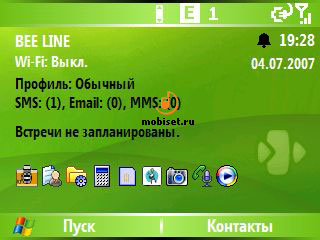
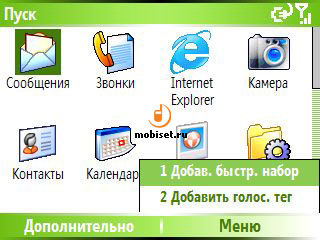
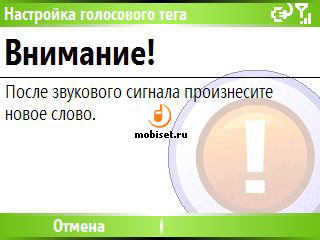
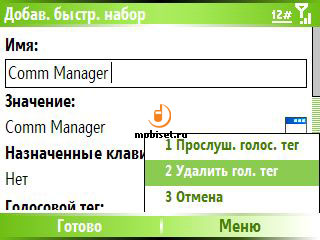
One of the main application in any phone is undoubtedly the Phone Book. HTC S620 displays all the contacts in a list, fast name search by first letters is supported. When scrolling the list you see the first letter of the selected entry in large print in the middle of the screen, that simplifies the navigation. Unfortunately, there is a problem with the contacts on the SIM-card: the end of each name is followed by some amount of “squares”. But after contact editing in the built-in SIM-card manager this problem vanishes. You can also operate with the contacts: to send them via Bluetooth or as SMS, copy or delay. You also enable to sort out the contacts not only by names, but also by organization, and with the help of “filters” by category and send frequency.
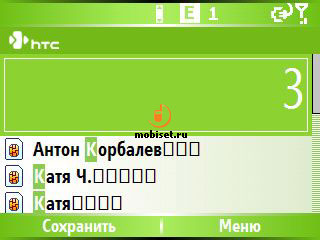
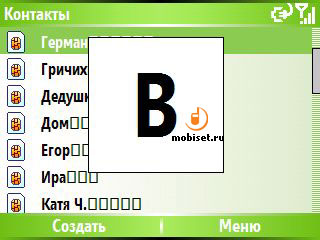
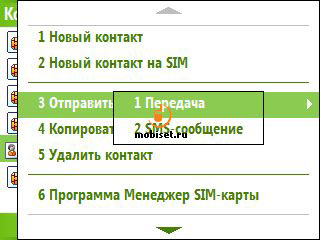
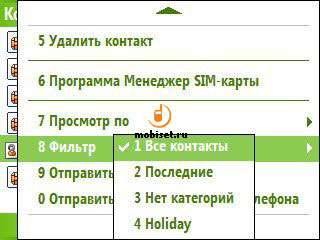
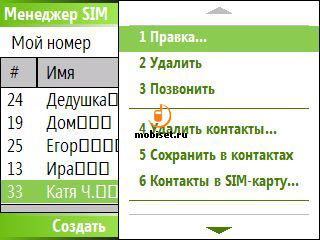
Each contact in the phonebook storing in the RAM has many fields. When creating new contact besides usual first and second names you can indicate up two firm and home phones, organization phone, car and assistant phones, radiophone number, home and office fax, pager. To each contact you may set ring tone or a picture, the latter will be shown during the incoming call. There are 3 e-mail fields available, as well as 3 fields for the little text memo, you are also free to name the web-address. The phone book is capable of holding 3 mail addresses: home, office and additional. The rest fields may be filled with pseudonym, birthday and anniversary, boss’ name, PIN and client code, spouse’s name and children’ names or any note. There are some categories to each contact (holiday, personal, seasonal, office), you may assign one or several and sort out contacts by them. To synchronize the phone book with MS Outlook is not a problem at all.
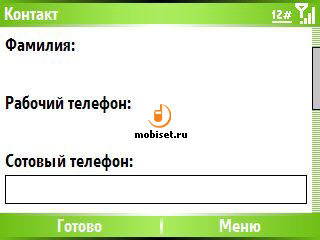
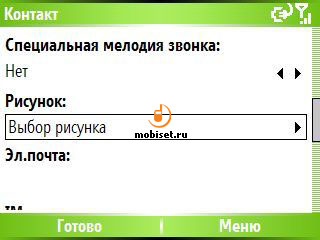

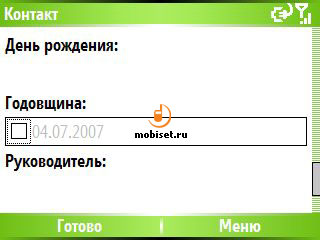
When chose one contact you see the menu, where you can assign number type of the outgoing call, send SMS or e-mail. Fast dial without opening contact menu is carried out with the help of “left” and “right” buttons in the main contact list. Fast name search by first letters is supported. In general the phone book is realized very good.
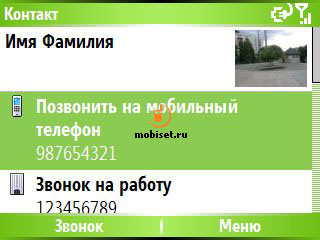
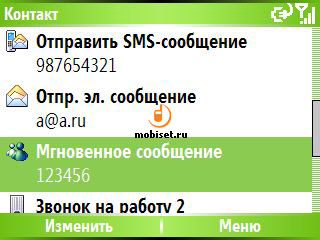
Another application “Call log” stores information about all calls and datacoms. There is a combined list of total incoming/outgoing/missed calls with an icon indicating call type near the name. With the help of context menu to each entry you may see time and duration, all information about the contact, send SMS or e-mail. You also is enable to view the overall time of the calls and datacoms.
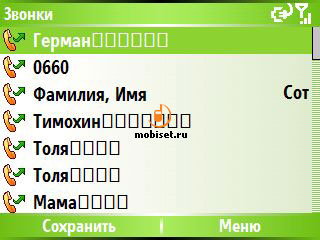
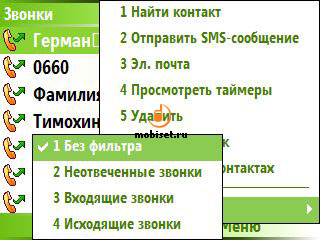
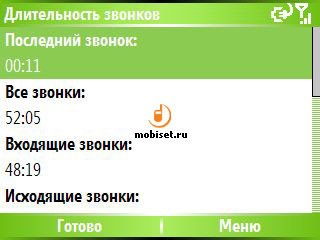
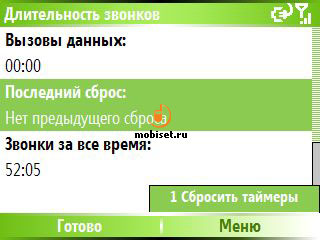
Through the menu item “Messages” you get to the email. The communicator can load email from the desktop PC during synchronization or on its own connecting with server. To set an account to receive/send emails is very easy using the master. You are just to write email address and password, other settings of connection the program successfully defines itself. The communicator supports the synchronous work with several accounts and lets to download only the headings of emails at first. There is a problem with title coding in some mails in the list of messages, but everything is fine with the text of these emails. With the help of the contextual menu “Folders” you can switch between incoming/outgoing/sent messages. All deleted emails get to the folder of the same name, the folder to the drafts is also provided. Any email can be easily moved to another folder.
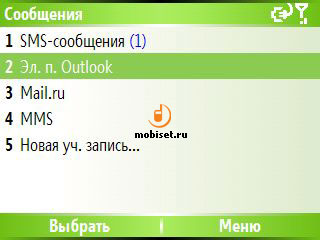
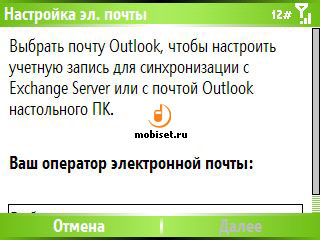
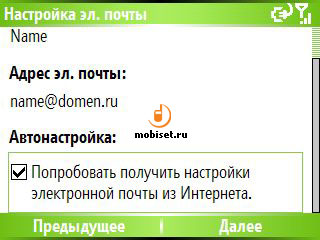
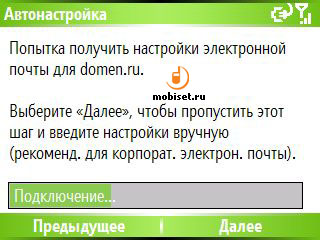
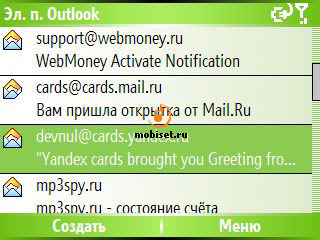
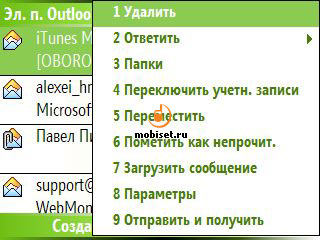
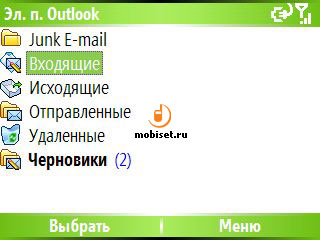
When writing an e-mail you may enclose pictures, voice clips or any files from the memory of the device. There are also 8 variants of “fast” replies, e.g. “I’m late” or “Let’s meet”. If you wish, you can replace them with your own messages. In the settings the users may change coding of each message and fix the priority of the letter.
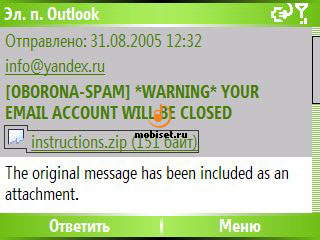
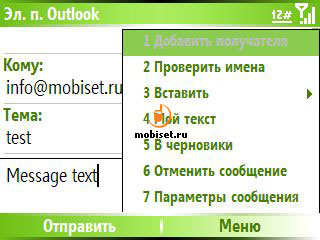
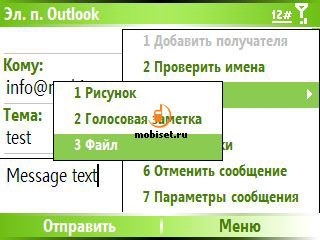
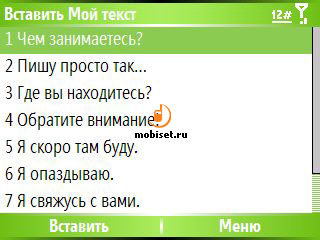
Work with SMS-messages is based on the same principle: they are sorted out by the folders and one message can be sent to the several recipients. Any message can be copied to the SIM-card and backwards.
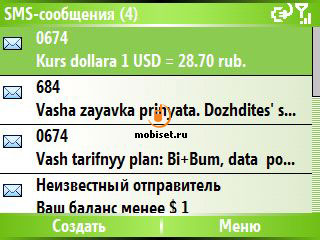
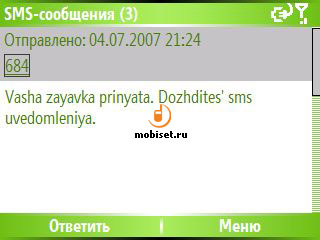
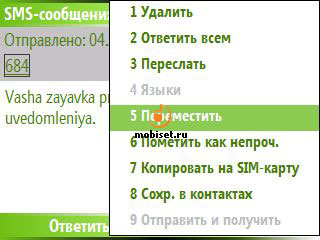
In the same way you can create MMS. There are only 3 MMS models available in the phone, but any message can be saved as a model and used later on. As an enclosure you may use pictures, audio clips and the text of a message. The work with several slides is supported, to each of them the duration can be fixed. The size of a message in KB and the amount of slides are depicted on the top part of the screen. From the other settings we would like to note the possibility to choose colour of the background and message’s location on the display. MMS messages can be viewed before sending. The work with all kinds of messages is almost perfect.
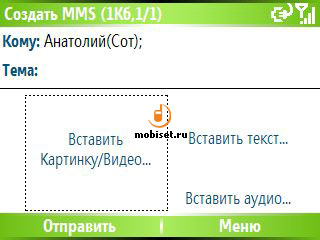
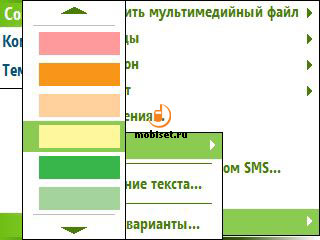
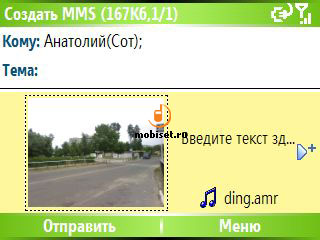
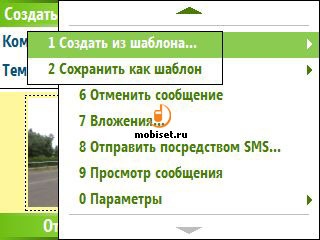


The next office application is “Calendar”. It shows future meetings and events. You can view event on the day, week or month, the date and time of an appointment are highlighted with different colour or with triangle in the corner. To each event you can assign time and place, reminding, repetition interval, note of importance or any note you wish. The application is rather simple. But some common mobile phones have more high-quality Calendar. The other program “Tasks” is just a list of notes, where you can tick the fulfilled tasks.

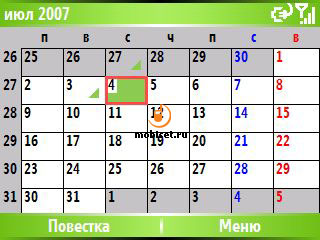
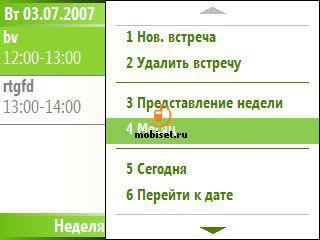
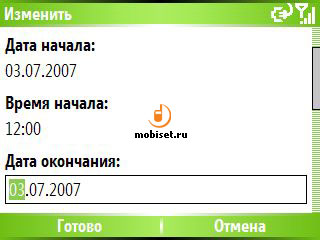
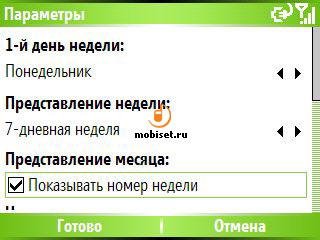
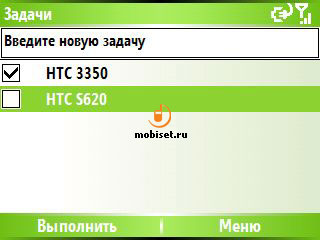
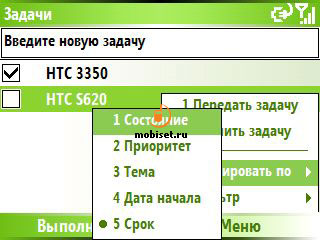
The communicator ships with the common to the Window Mobile based devices browser – Internet Explorer. It browses easily even big web-pages. We’d like to note some features of the headset – the option to download web-pages in their normal size or in one column (in width of the screen), scaling support, work in the full-screen mode and with deactivate graphic. All visited sites are registered in the “journal”, there is the “favorite” folder, where you can add any page. But you can’t save the downloaded pages. The browser has rather good functionality, but if you want to save traffic, you’d better install Opera Mini, since the communicator supports java-applications.
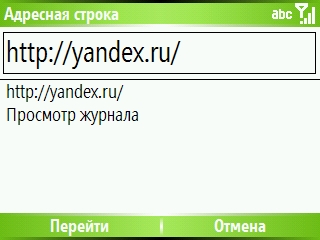
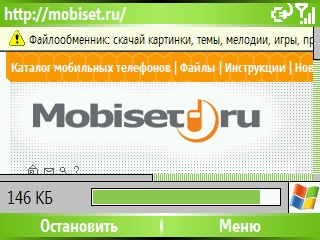
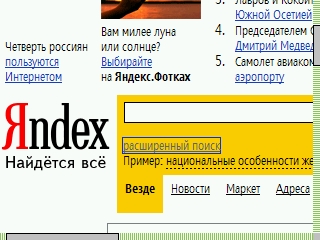
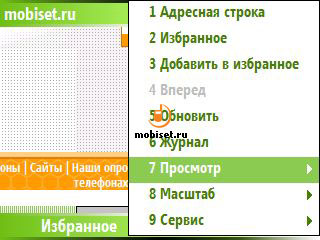
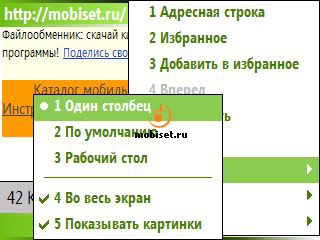
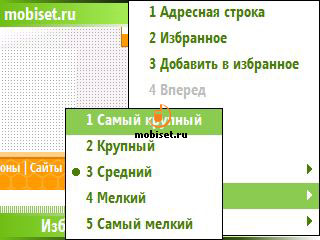
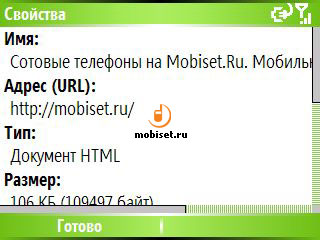
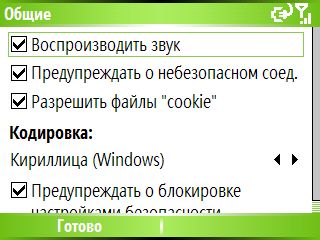
Another application, that is familiar to the Windows Mobile users, is File Manager. It is very close to its analogue for the desktop PC. The simplest operation with all files and folders are available: you can copy, insert, delete, rename or create new folders. You can view the content of files in two ways: in the list or with the icons. All files can be sorted out by date, name, size and type. When you choose a file, it is opens in the corresponding application. The analogue of this program, but with a multimedia features, is “Photo and video”. The difference is that in the list of files you see only pictures and video clips. With this program you is enable view pictures on different scale and watch a slide-show.
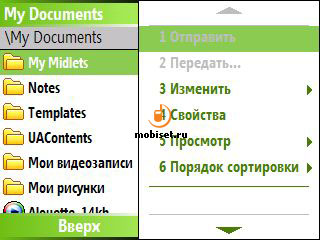
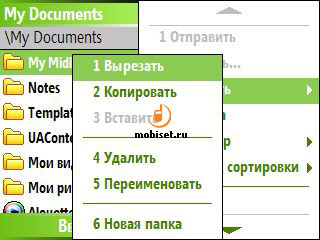
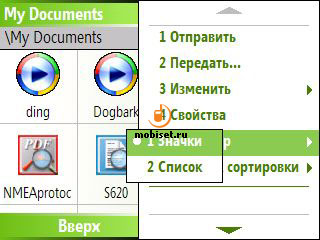
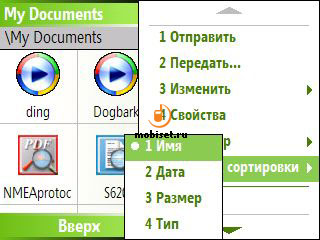
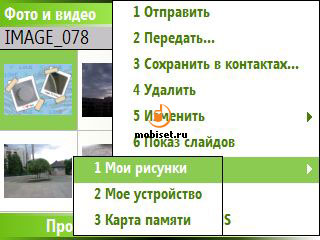
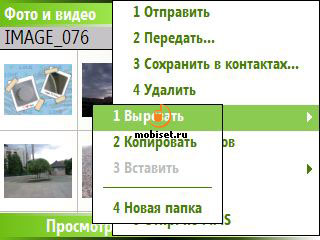

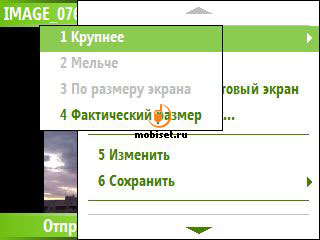
Music and video files are viewed in the Windows Media application, that reminds its sibling to the PC. The essential part of this program is the library, where you can put information about all media files, that are kept in the memory or MicroSD card. Music is sorted out by performer’s name, album or style, that makes it easy to find the necessary song. Another nice feature of the player is that tracks can be played in random order and the user is able to fix “hot keys”. Rewind and video viewing in the full screen mode are also supported. To record sounds there is a simple program “Voice notes”, with its help you can record sound clips of unlimited duration. This files can be used as the ring tones.
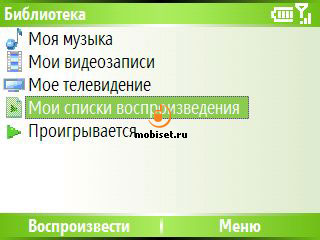
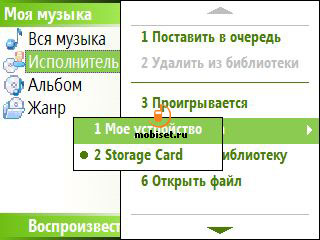
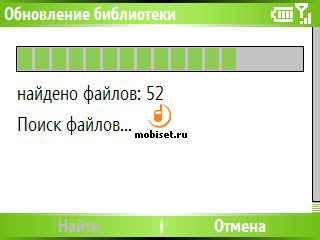
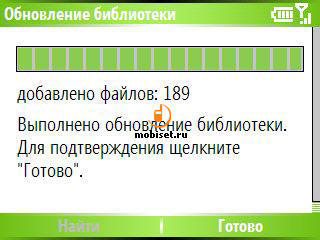

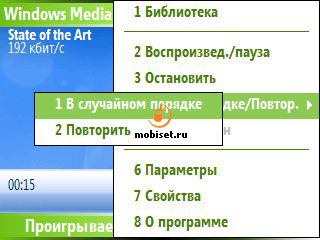
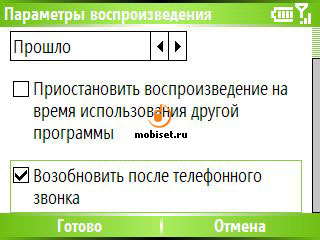
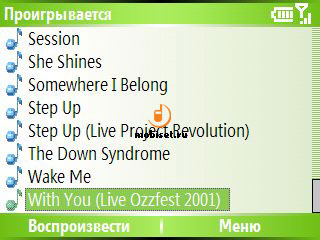
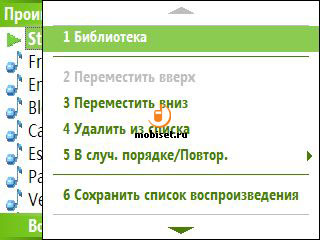
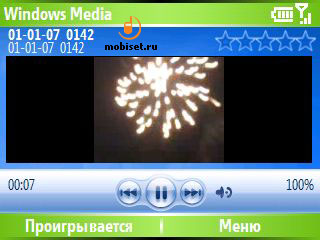

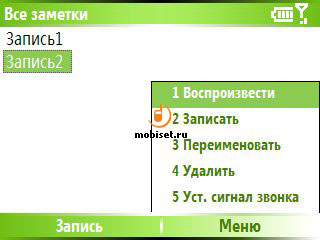
From another built-in applications we can note ActiveSync, meant for the settings of synchronization with computer, and Pocket MSN allowing to work with MSN Messenger and MSN Hotmail. Some other applications are in the folder “Tools” in the main menu, among them is a program to load files from the Internet, an application to the wireless Bluetooth connection with the remote access to the SIM card, an application to work with SIM-card contacts, and also there are some programs to connect the communicator with computer and the headset works as the modem. The most useful of these applications is Task Manager, with its help you direct started operations, end work with the programs and switch among them.
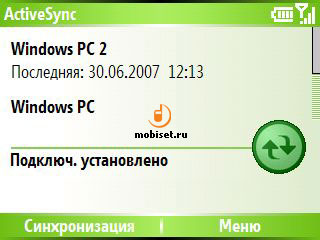
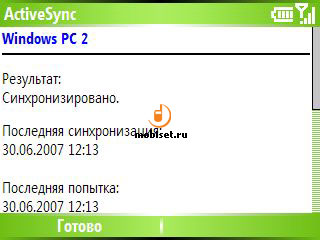

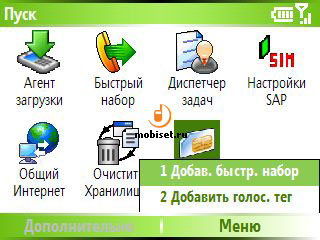


The built-in set of Office applications differs a little from those we used to meet in the Windows Mobile based devices. Instead of standard Microsoft applications the communicator ships with the analogues from Clearvue. The main difference from the brand applications is that with these ones you can’t edit documents, they are used only to view files. This solution seems to be strange, as the communicator is equipped with QWERTY-keyboard, that is handy to type in Pocket Word and write tables in Pocket Excel. But let’s put aside our thoughts over this change and look close at the set of programs. There are 4 programs – Clearvue Document, Presentation, Worksheet, PDF and they are intended for viewing MS Word, Power Point, Excel and Adobe PDF files. I didn’t expect them support all Microsoft formats, because the similar problem is widespread even in the serious programs, like Open Office. In practice, we saw that the built-in applications to view tables and presentations worked better than the others. The built-in Word analogue copes with difficult formatting, but it failed to depict the office table worked well on the PC. The application properly depicts built-in pictures, but ignores other applications such as diagrams. Everything is worse with Clearvue PDF. The application failed to open PDF-file (250 KB), that was a page with complex formatting and graphics. Another file without graphics was easily opened, but still there were some problems. The program works slowly: to open each new page of a file you need 10 seconds, to change the scale demands from 2 to 7 minutes, the scrolling on 1 page with 100% maximization – 1 second. And these results we got with the document, that was without graphics. In the scale “in page width” all stings look like thin lines that is impossible to read, with 100% maximization you have to scroll a document in two directions (from left to right, then drop on one line and come back to the beginning of the line scrolling from right to left), that’s way in my opinion the application is uncomfortable. The Internet Explorer developers coped with this problem very good - a page is lined up in the width of the screen, and it is easy to read using the vertical scrolling only.
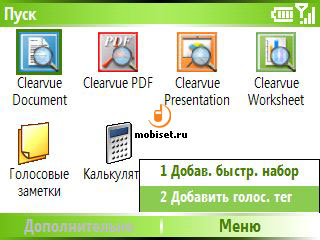
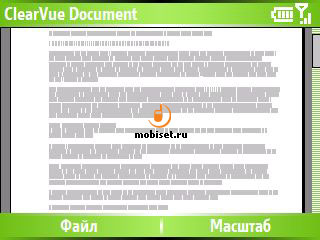
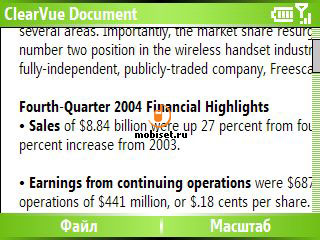
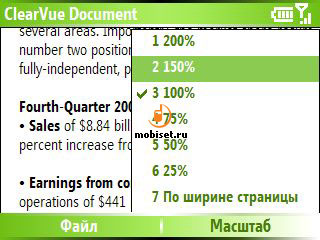
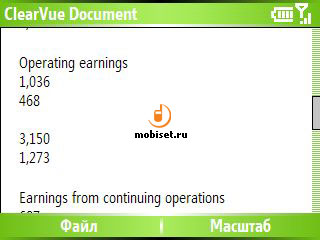
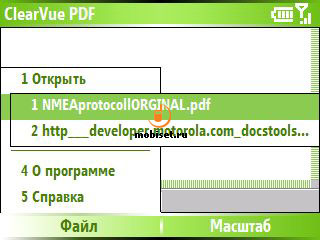
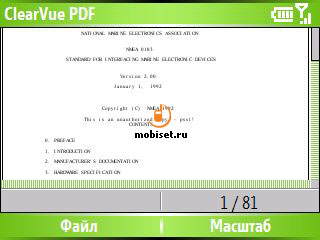
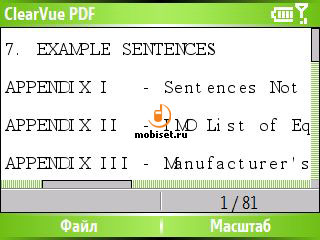
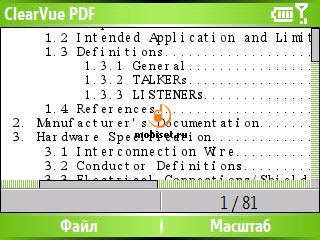
ClearVue Presentation well displays slides and manages with animation on the page. Work with applications is without lags, you can resort out slides and view them in the full screen. ClearVue Worksheet also works well, though the application doesn’t seem to be fast. The program easily opens big internet praise-list with complex formatting. The overall impression is that these programs might be irreplaceable for some users in their work, but all programs excluding ClearVue Worksheet are uncomfortable to view any document on the small screen like this. And you shouldn’t rely on them, as the practice proves, far from all files are vied correctly without difficulties.
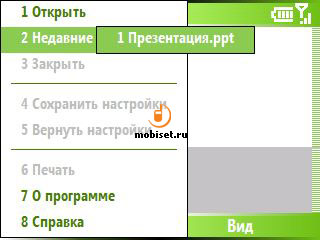
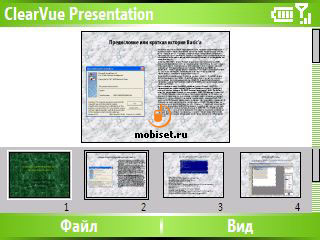
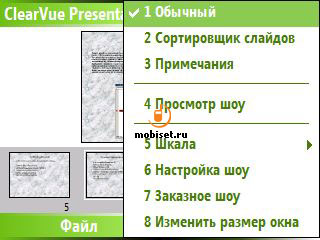
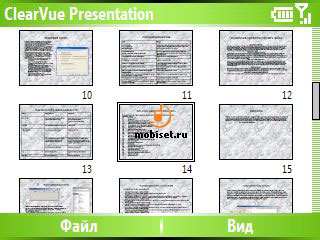
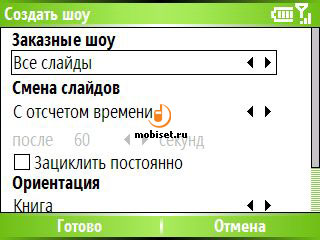
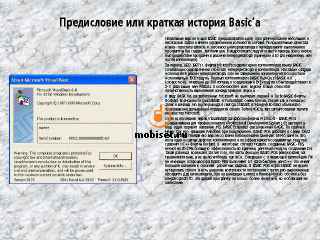
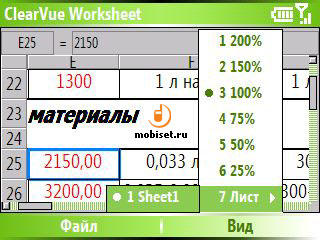
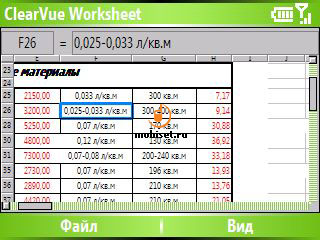
As we said above the communicator ships with several HTC worked out programs. The first is Comm Manager, it is a set of 8 icons responsible for switching on/turning off base functions: transmitter, Bluetooth, Wi-Fi, vibration, synchronization and so on. There is also shortcut to the wireless connections. The gadget finds another Bluetooth-device without problem. All gadgets connected with the communicator are fixed in the general list and are sorted out by types. The handset supports A2DP profile, tested headset connected without difficulties, player buttons worked well, but the sound turned to be flat a little. In the tests of the datacom speed from the communicator to the PC via Bluetooth, the download speed was bigger (590KB/s) than the upload (310KB/s). The named figures can be a bit bigger, as the communicator was tested with Bluetooth 1.2, but the gadget also supports Bluetooth 2.0.
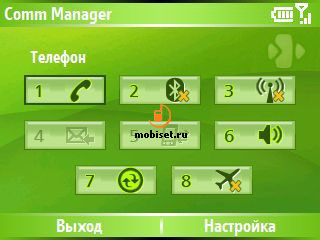

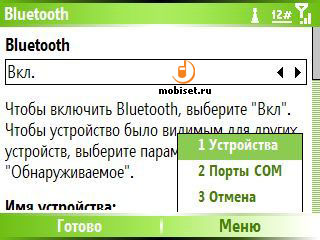
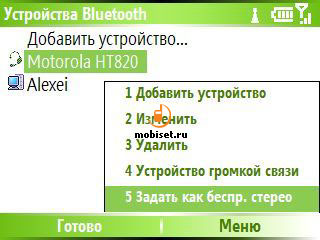
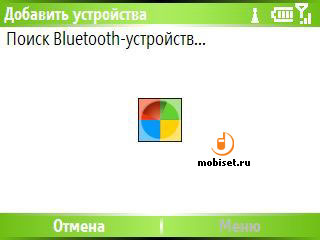
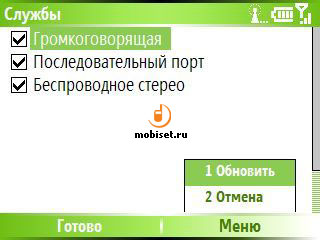
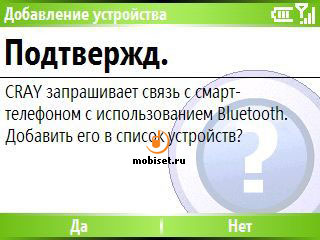
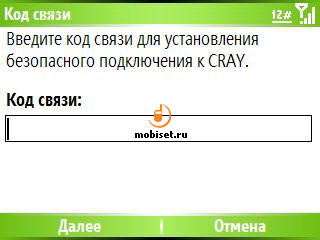
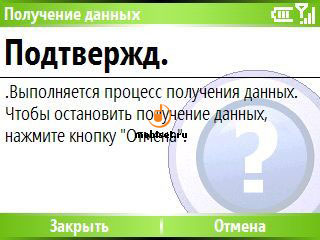
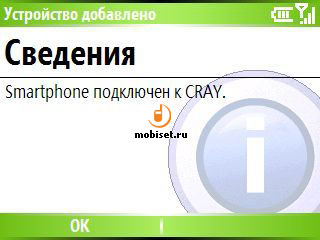
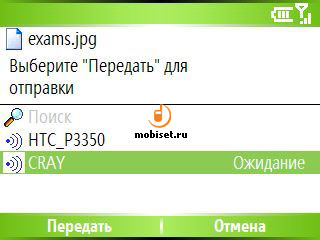
Wi-Fi settings are more functional, the power-saving mode is supported. The gadget automatically finds all active network access points and offers to connect with them. All devices that was connected with the phone get to the general list, where you can check their availability and signal level. In the separate menu you can control the speed of the current connection, IP and MAC addresses. The communicator was tested with different wireless navigators, one of them supported 128-bit WEP-ciphering. Settings master is simple, in both cases everything worked without problems. With active Wi-Fi connection, it is by default used to the Internet access.
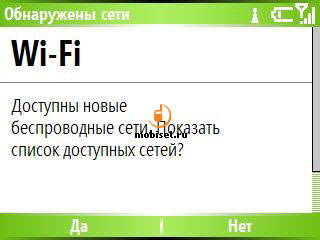
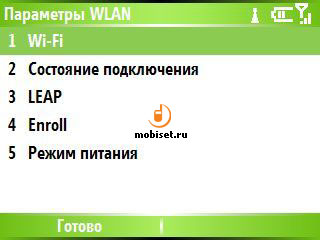
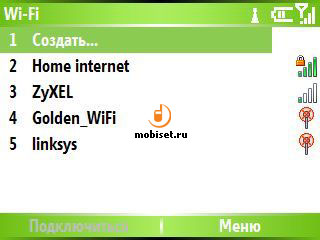
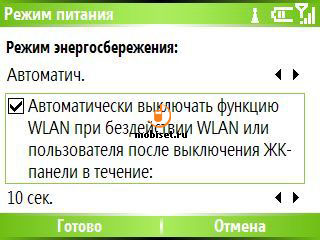
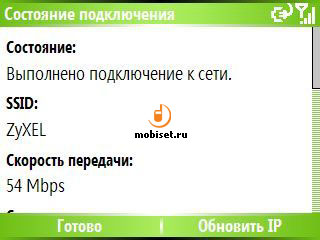
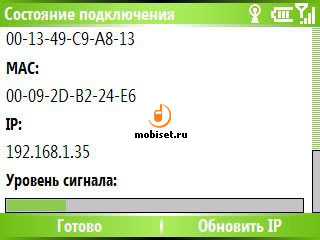
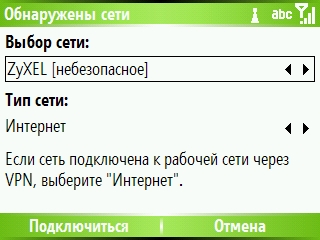
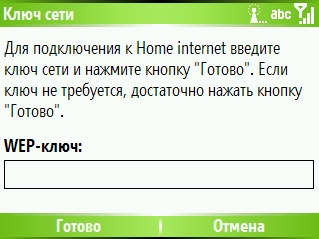
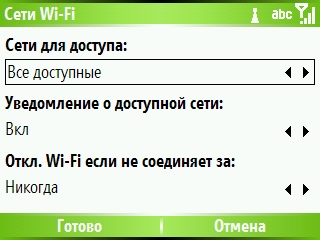
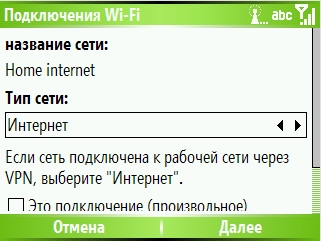
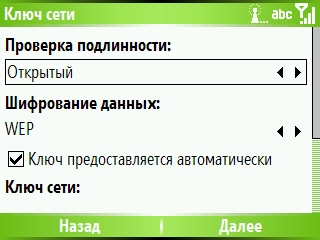
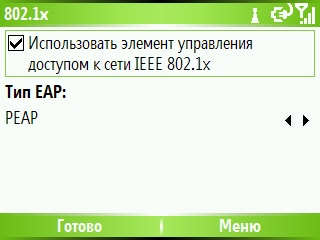
Camera’s interface is also worked out by HTC, it is familiar to some users, as it was used in other devices of the company. Navigation through the settings isn’t speedy, picture in the viewfinder is slow a bit, but in general everything is rather handy. Regrettably, only the digital zoom is provided, but it has 0.2 step. Another camera’s settings include white balance (for 5 sources of light), 4 effects (grayscale, sepia, cool and negative ) and autorelease for 2 and 10 seconds. The gadget supports 4 resolutions, the maximum is 1280x1024(1,3 megapixel), there is also a setting for the picture compression. The four built-in picture models (like a framed picture) are available, but they are not useful, only for fun maybe. In the sport mode the communicator makes a series of shoots and asks to choose the best one.
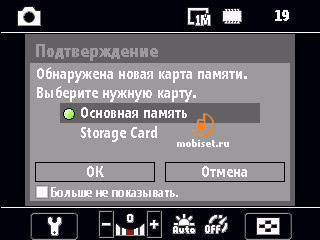

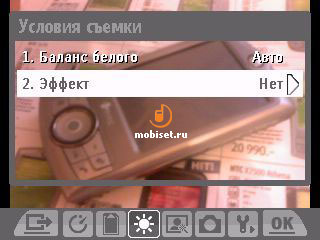
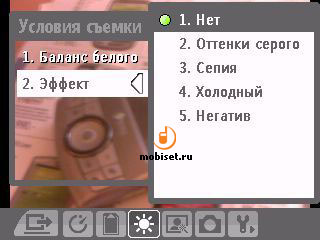
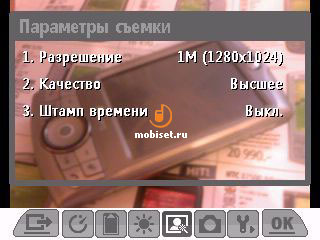
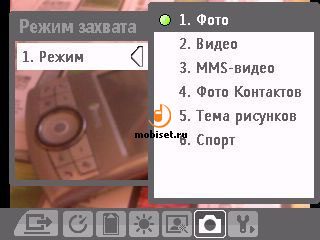
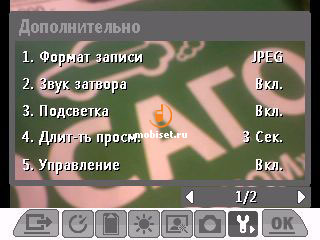
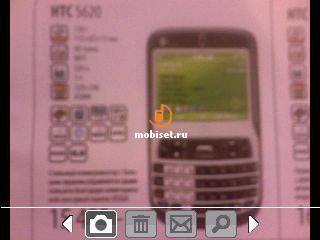
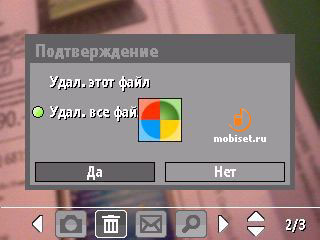
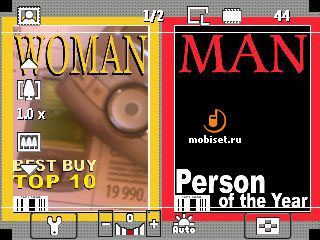
Picture quality is mediocre: many elements in the shoots are blurred, the sky often turns to be white. Colour rendering is poor, for example, colour of the leaves on the top of the tree become violet on the edge with the sky. But noises are almost unnoticeable (probably thanks to the digital processing before saving). Shoots of some sources of light in the dark, to put it mildly, are odd. Because of the low resolution and lack of autofocus you fail to shoot texts or business cards. All in all, picture quality is acceptable for so simple matrix like this. In order not to be ungrounded let’s see some photos.
 [+] maximize, 1280x1024, JPEG, 164 KB |  [+] maximize, 1280x1024, JPEG, 207 Êá |
 [+] maximize, 1280x1024, JPEG, 244 KB |  [+] maximize, 1280x1024, JPEG, 303 KB |
 [+] maximize, 1280x1024, JPEG, 317 KB |  [+] maximize, 1280x1024, JPEG, 277 KB |
 [+] maximize, 1280x1024, JPEG, 263 KB |  [+] maximize, 1280x1024, JPEG, 181 KB |
 [+] maximize, 1280x1024, JPEG, 176 KB |  [+] maximize, 1280x1024, JPEG, 314 KB |
 [+] maximize, 1280x1024, JPEG, 188 KB |  [+] maximize, 1280x1024, JPEG, 143 KB |
 [+] maximize, 1280x1024, JPEG, 130 KB |  [+] maximize, 1280x1024, JPEG, 123 KB |
 [+] maximize, 1280x1024, JPEG, 199 KB |  [+] maximize, 1280x1024, JPEG, 152 KB |
 [+] maximize, 1280x1024, JPEG, 169 KB |  [+] maximize, 1280x1024, JPEG, 245 KB |
 [+] maximize, 1280x1024, JPEG, 285 KB |  [+] maximize, 1280x1024, JPEG, 206 KB |
 [+] maximize, 1280x1024, JPEG, 401 KB |  [+] maximize, 1280x1024, JPEG, 211 KB |
 [+] maximize, 1280x1024, JPEG, 230 KB |  [+] maximize, 1280x1024, JPEG, 239 KB |
 [+] maximize, 1280x1024, JPEG, 242 KB |  [+] maximize, 1280x1024, JPEG, 249 KB |
 [+] maximize, 1280x1024, JPEG, 237 KB | 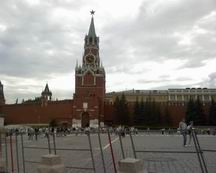 [+] maximize, 1280x1024, JPEG, 162 KB |
 [+] maximize, 1280x1024, JPEG, 180 KB |  [+] maximize, 1280x1024, JPEG, 132 KB |
 [+] maximize, 1280x1024, JPEG, 183 KB |  [+] maximize, 1280x1024, JPEG, 160 KB |
 [+] maximize, 1280x1024, JPEG, 152 KB |  [+] maximize, 1280x1024, JPEG, 128 KB |
 [+] maximize, 1280x1024, JPEG, 234 KB |  [+] maximize, 1280x1024, JPEG, 289 KB |
 [+] maximize, 1280x1024, JPEG, 637 KB |  [+] maximize, 1280x1024, JPEG, 368 KB |
 [+] maximize, 1280x1024, JPEG, 278 KB |  [+] maximize, 1280x1024, JPEG, 379 KB |
 [+] maximize, 1280x1024, JPEG, 342 KB |  [+] maximize, 1280x1024, JPEG, 317 KB |
 [+] maximize, 1280x1024, JPEG, 342 KB |  [+] maximize, 1280x1024, JPEG, 440 KB |
 [+] maximize, 1280x1024, JPEG, 603 KB |  [+] maximize, 1280x1024, JPEG, 233 KB |
 [+] maximize, 1280x1024, JPEG, 179 KB |  [+] maximize, 1280x1024, JPEG, 172 KB |
 [+] maximize, 640x480, JPEG, 148 KB |  [+] maximize, 320x240, JPEG, 27 KB |
 [+] maximize, 640x480, JPEG, 62 KB |  [+] maximize, 640x480, JPEG, 96 KB |

Video quality is poor, video is recorded with the slow speed at 10pictures per second, bitrate is 165Kb/s. Picture is noticeably slow and clips can hardly be viewed on the PC. The device records video in three formats – MPEG4, Motion JPEG and H.263 with two kinds of resolution – 128x96 and 176x144. Separate settings to the MMS video clips are provided. Digital zoom doesn’t work while video record. The rest video settings copy those of still images.
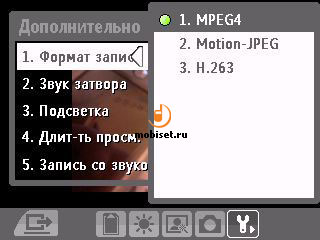
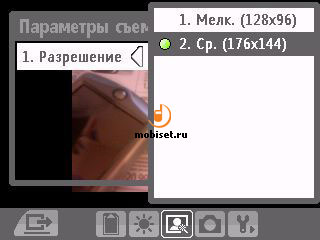
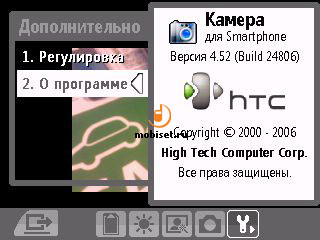
Video sample 1, mp4, 227 KB >>>
Video sample 2, mp4, 679 KB >>>
Video sample 3, mp4, 401 KB >>>
Video sample 4, mp4, 382 KB >>>
There is a built-in program Midlet Manager of Internet to launch Java-applications. In general it works well, with the exception of slight glitches. However, virtual JAVA machinery on the common cellular phones is still much better than on the smartphones. There is no 3D API support. In spite of low functionality of JAVA programs in comparison with Windows Mobile programs, many users are likely to utilize the possibility to start midlets . For example to work with Opera Miny, which noticeably saves traffic, or JIMM program to chat via ICQ, because in other applications of this sort problems with codings are widespread. Testing results with JBenchmark and JBenchmark2 proved to be rather good.
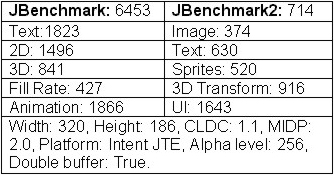

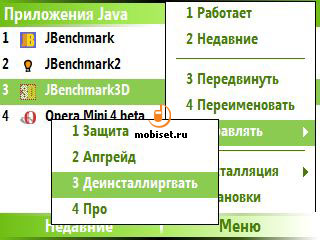
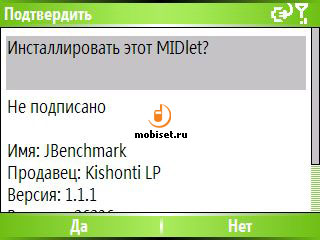
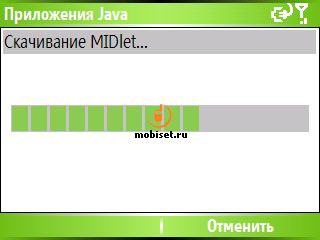

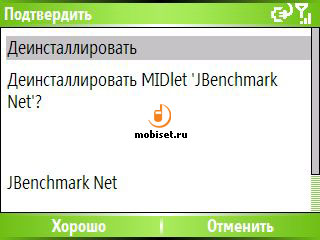
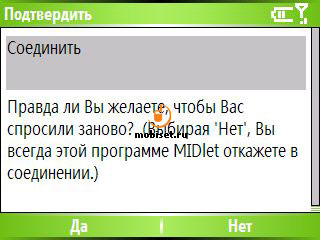
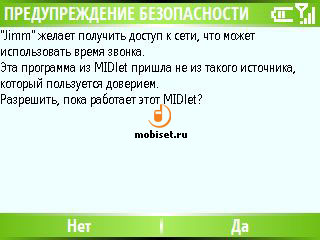
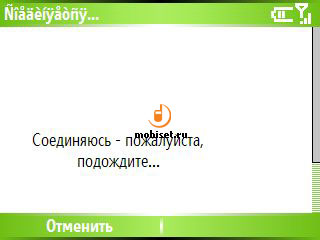

As the phone the devices works perfectly. The SIM-card applications are supported (for example, beeinfo), as well as quick access to the money balance. Reception quality is without misses. While talking the voice is well audible, without noises. The ringtone is loud enough to be heard in the noisy room, the power of the vibration is more than middle. With the moderate calling rate (about 40 minutes of talks, several SMS, an hour of surfing the Internet and some other functions) the battery lasted almost two days. More intensive usage decreases the battery life to a day. GPRS and EDGE setting is not a problem at all, its speed is quick enough to surf the Web comfortably.

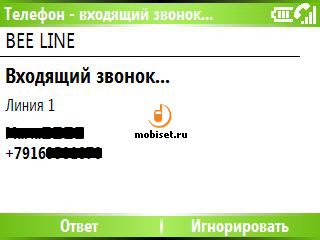
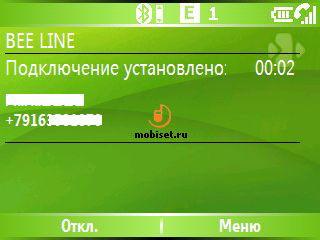
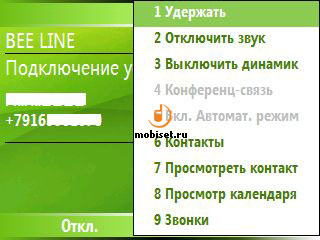
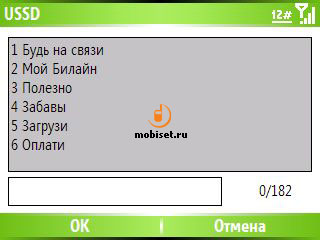
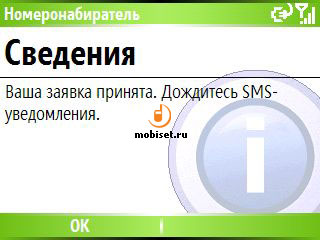
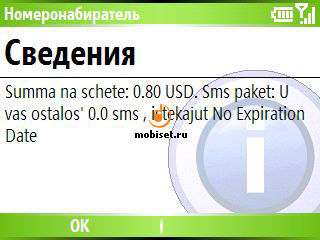
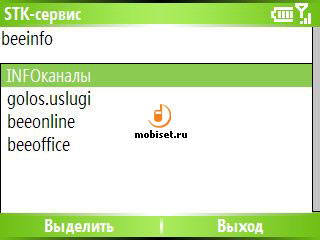
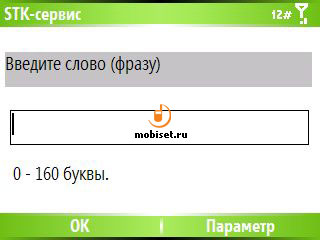
Communicator HTC S620 leaves pleasant impressions, thanks to the well thought-out design, high-quality materials of the casing and functional operating system. However if you compare the gadget with the rival devices, everything looks not so optimistic. Of course S620 stands out because of the rather big display, the unusual navigation (we say about JOGGR), the presence of Wi-Fi. But the price of the handset at the present moment is about 500-550$, that is more than other smartpones in the similar form factor cost. The typical price of Nokia E61 is 430-470$, as much costs Samsung i320, but it lacks Wi-Fi.
Another continent witnesses the competition between HTC S620 and smartphone Motorola Q, the latter costs approx 430$ in the USA. One more shortcoming of the communicator is short battery life and not high processor capacity. For all that, the model proves to be interesting and well-balanced. It remains to recommend the buyers to look closely to S620 when you choose a communicator with QWERTY-keyboard. And we in our turn will keep an eye on the development of HTC devices in this form factor.

© Written by Alexei Ivanov, Mobiset.ru
Translated by Arina Urban.
Published — 2 August 2007