Review of E-TEN glofiish X500+: new leader
The E-TEN representatives proudly introduce their new devise – the communicator E-TEN glofiish X500+. The handset is the successor and at the same time the update model of the successful device E-TEN glofiish X500, which Mobiset.ru has already covered in its review. Let’s find out the difference between two devices and if there is any chance that the novelty will be as popular as its predecessor.Table of contents:
- Introduction
- Design
- Keyboard
- Jacks and slot
- Display
- Operating system, performance, memory
- Communications: GSM, Bluetooth, Wi-Fi
- Multimedia: camera, FM-tuner, soft applications
- GPS
- Sound, vibration, microphone
- Battery
- Conclusion
Introduction
In the course of the review of the new communicator X500+ we have to pay attention many times to the specifications of its predecessor the X500. The point is that the devices are similar not only in design, but they also have a whole number of absolutely identical specifications. At the same time the updated model of the communicator has several essential distinctions, which we consider more attentively. The acquaintance with the new device we start as usual with the design.

Design
The X500+ has almost the same casing, which we have already met in the X500: the same not very compact dimensions (length – 113mm, width – 60mm), but it is sufficiently thin (16mm), and , what is more important, light. The main difference from the forerunner is in colour – the black rubberized soft touch plastic makes the X500+ very elegant. Nevertheless, the new design may seem to be too gloomy to someone. Colour is the matter of taste, but we can’t but admit holding the phone became more pleasant.


The new casing material has some shortcomings. Particularly the rear cover as before encourages fingerprints, this leaves very unpleasant impressions – the same was with the X500, and the new X500+ keeps this drawback. Only black colour of casing saves the day – from particular angle and in the faint light the finger prints are absolutely unnoticeable.

In general we have to admit that design of both phones the X 500+ and the X500 makes very pleasant impression and singles out the devices among other communicators.
Keyboard
All 16 keys the X500+ inherited also from the X500. The peculiar feature of both communicators is that the main keys is ranged beneath the display. Navigational keys, call and end buttons, soft-buttons follow each other. This keyboard seems to be successful, as you can’t miss the buttons. The travel distance is not very big, but the keys work clear with distinctive sound.

Above the display we see (the same the X500 has) two big buttons: the left button powers GPS, the right one activates the M-Desk utility. The keystroke is like those the navigational keys have, it is beyond the complaint.
The edge sides house everything we have already seen: the left side is equipped with three important buttons. The keys with “+/-” signs are for adjusting volume, vibration and silent mode. Another button lets you make voice recording. All three buttons slightly raise from the surface, can be easily press with the thumb, have the short tight travel distance.

On the right edge you see a dedicated camera button and a power button. Both keys are on the same level with the surface of the phone, this protects from the accidental pressing. Between the keys locates a soft-reset hole. As the button is sunk a little, you can press it only with the stylus.

The front panel buttons are backlit with bright blue light and clearly visible in the darkness. To sum it up, the buttons of the X500+ are as good as those in the X500 and deserve a high appraisal.
Jacks and slot
In case of jacks and slot the X500+ copies all features of the X500, including the interesting location of the stylus silo. So we can only name the well-known facts: the X500+ has the miniUSB slot used for charging and PC syncing via the cable, the latter can be found in the sales pack. The slot locates as usual on the bottom end of the device.

Near you find the microSD slot for the memory card. Its work is beyond complaint. Above locates loudspeaker griller, that is all for the bottom end of the communicator.

The left edge houses a 2.5mm jack to the headset including in the sales package. The right edge boasts the stylus silo. Though the usual place to the stylus is the top right corner of the PDA and communicator, in the X500+ everything is the other way round – you can get the stylus only from below. But to do it without the help of the nails is rather tricky. The stylus comes very tightly (but on the other hand it protects from the losing it). We can’t say why the developers preferred this location of the silo, but we have to say that a user has to adapt himself to take out the stylus.






Display
The first essential difference, that you meet comparing the new X500+ with the X500 is a display. The VGA display delivers 480x640 pixels (compare with the QVGA display of the X500 with 240x320pixels), 2.8” and 65536 colours and looks wonderful. Moreover, this specification makes the E-TEN X500+ stay apart from the other models on the market, as no one of its direct rivals can boasts about the high-quality picture like this.
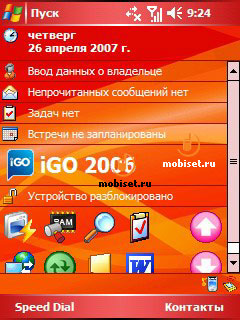
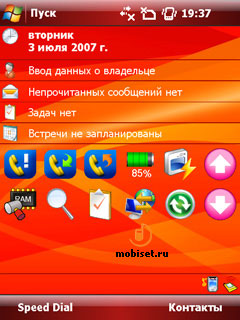
As in the case with the X500 the users of the X500+ will be glad to see the accurate bar for the backlight brightness. There are 11 points allowing to create the eye-pleasant conditions to the work. Besides, when you fix the minimal level of the brightness, the display doesn’t turn off, there is a dim, almost unnoticeable light. In the darkness you will appraise the advantage of this solution – the screen is clearly visible, but at the same time the light doesn’t irritate the eyes.
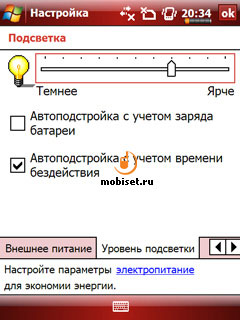
But we have to notice that in the sunlight the display fades very much, the maximal level of the backlight brightness can help a little.


Operating system, performance, memory
When we start to examine the X500+ specifications, we meet another, perhaps the main difference from the predecessor X500 – the new devise is based on Windows Mobile 6.0. There are lots of hot discussions which OS is better: WM5.0 or WM6.0, so it is senseless to speak about it in our review. The design of Windows Mobile 6.0 looks more interesting: there are pseudo 3-D icons, bright colourful signs, a new keypad and so on. The users without doubt meet other innovations: more functional office programs (Pocket Word, Pocket Excel, Pocket PowerPoint), an improved work with calendar and email. But in this part of the review we are much interested in another feature.

As it is known, the predecessor, the glofiish X500 runs 400MHz Samsung SC32442 processor. In practice it provides a comfort work, without lags and hangs. But the new X500+ is another story. With the same processor and memory (128MB ROM and 64 MB RAM) the X500+ is equipped with the abovementioned new operating system and more over the VGA-display. Unfortunately, we have to admit, that this combination doesn’t do the novelty any good. Firstly, the short, but constant lags and hangs accompany the work with the communicator. Secondly, you can enjoy the high-quality screen only when you look at the static images. Films in Windows Media Players are played by jerks (but those who are so desire may try to solve the problem installing additional applications, for example, the program Core Player or putting codeks RAW Frame Buffer or GDI).
In the end we have to state the fact, that the X500+ being not bad device judging by the technical features, in some specifications falls short of the communicators, that can work with WM 6.0 and the VGA-display simultaneously. Simply speaking, it is not crucial, but could be better.
Communications: GSM, Bluetooth, Wi-Fi
The users of the X500 have already known the Wireless Manager utility – the new X500+ also ships with this program. Everything remains the same: Wireless Manager activates any kind of connection or can turns them all off.

As its predecessor the X500+ supports 4 GSM ranges (800/900/1800/1900 MHz) and GPS Class 10. Besides, there is also support to the EDGE technologies. The Phone program, that is used to do calls, is available in two colour solutions. In the first case it is the renewed WM 6.0 interface, in the second – the orange one in the glofiish style. Like in the X500, the interface is much more handy than the standard one, as the keys are big you can easily tab them. During the phone call you can switch on the dictaphone, hold on the call, write a note connected with the number and look over the phonebook.

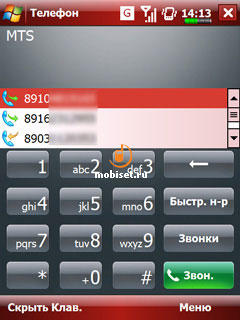
The reception signal is beyond the complaints, the loudness as well as the loudspeaker quality will be described as usual in the special part of the review.
The Bluetooth functioning in the X500+ hasn’t changed since the X500: besides files exchange and a headset connection you can synchronize the communicator using ActiveSync, exchange the business cards or connect stereo headset with the help of A2D.
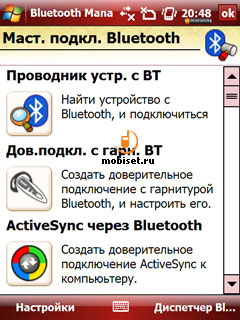
The same concerns the Wi-Fi module, the X500+ once again confirms its resemblance to the X500: as before the user can change many connection settings, as well as to set a priority to the launched application that use Wi-Fi. There is also the WPA2 security standard in the X500+.
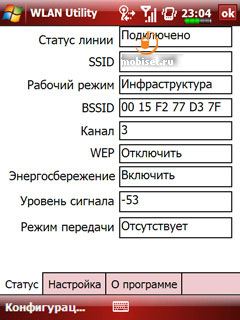
Multimedia: camera, FM-tuner, soft applications
Though the camera in the X500+ has been improved since the X500, the changes are not considerable enough to make the acceptable snaps. Like in case of the X500 the users of the communicator shouldn’t expect the built-in camera be as strong as modern digital cameras. You can save stills in BMP and JPG formats with resolution from 176x144 to 1280x960 and even 1600x1200. Moreover the X500+ supports EXIF, the latter allows to note in the graphical file recording conditions and even the coordinates of a picture.



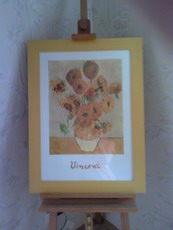





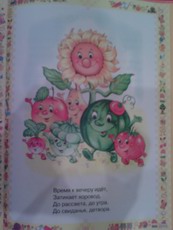
One more novelty of the X500+ camera is the macro shooting mode. If you don’t go into details of colour rendering, white balance and other similar settings, the difference between photos with macro mode and without it is obvious.


The FM-tuner is unchanged in the X500+: the same handy and nice interface, the ability to fix in the memory up to 50 broadcasting stations and the support to the RDS-messages. The reception is not bad in the open spaces, but some noises can appear indoors or in the narrow streets of the city. But it is inherent in the devices of this quality level.

The vast amount of extra apps of the X500 is kept in the X500+. To begin with let’s recall the known facts: for example, beside the Image Maker program, that is similar to the common Painter on the PC, there is the Image Wizard utility. With its help any still or picture can be send with MMS. Simply speaking, the set of frames, icons and effects can be applied to any graphical file.
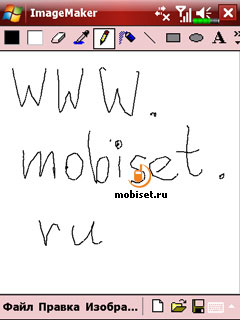
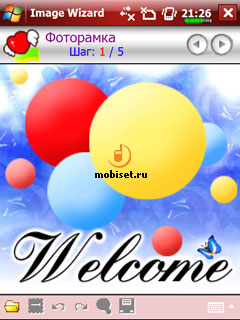
M-Desk also remains in the X500+. The program, as the matter of fact, resembles well-known Spb Pocket Plus – the same bookmarks with icons, the bar of the battery charge, backlight level and free MBs of the memory. The main difference is that M-Desk isn’t depicted on the “Today” screen, but is activated with the separate button pressing. By default it is the abovementioned right key above the screen of the communicator. The users, that get used to the shortcut to all functions from the home screen, are unlikely to approve this solution. But we have to admit, that M-Desk is convenient in work and saves from frequent visiting “Programs” folder in search of the necessary application.

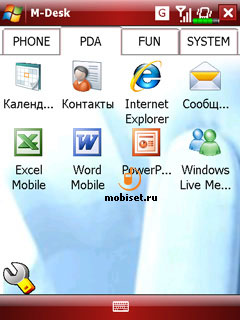

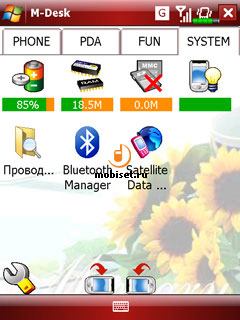
The glofiish X500+ provides the alternative to M-Desk, it is the already known Quick Link utility from the X500. By default it is on the “Today” screen and depicts all necessary icons of apps or, for example, the battery charge. However, there is no tabs support, all icons are viewed in one list. The amount of the depict signs can be adjusted manually, but to sort them out by the subject tabs is more appropriate.
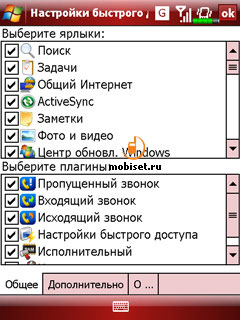

Though The X500+ doesn’t feature Voice Commander, the program of voice dialing, the Call Filter utility remains. With it the user can make the black-list with undesirable calls. But the whole information about calls from the black list is recorded in the special register.
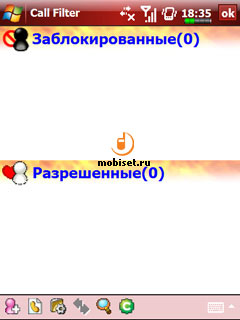
Another interesting application, that is also available in the X500+ is Location SMS. It saves the user from answering the question “where are you?”, as it sends the accurate coordinates of the GPS-receiver. In an emergency Location SMS comes in useful to somebody.
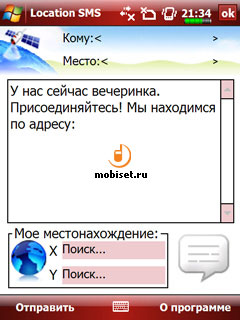
Besides the abovementioned apps, there are programs that are standard to any PDA/communicator: backup data copy and rebuild, program installation and removal, setting ring tones for different events including SMS and calls. Microsoft Word, Excel, PowerPoint, Notes, Tasks, Calculator, Explorer, Search and Solitaire are also available.
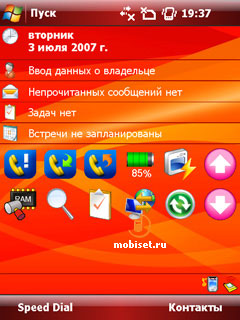
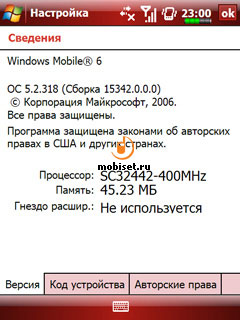
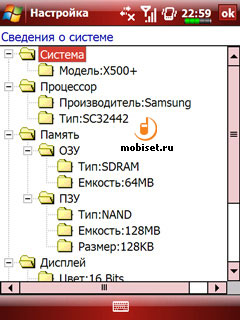
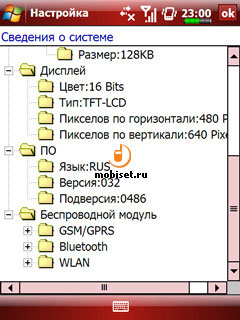
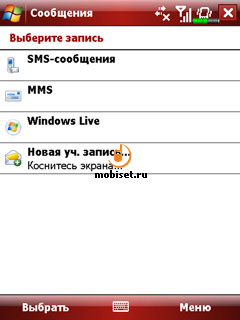
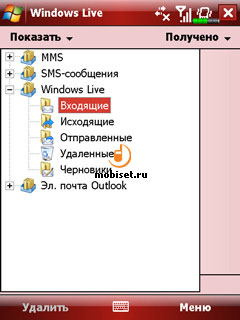
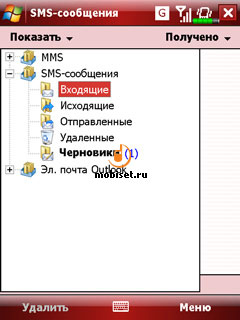

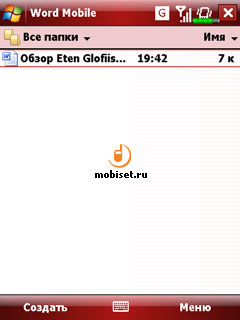
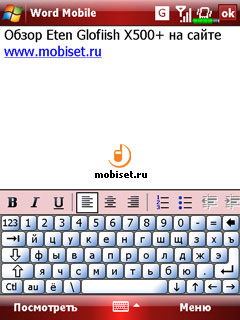
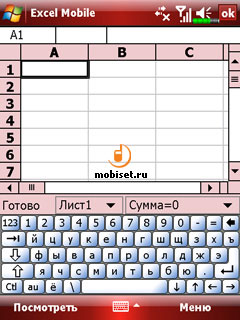




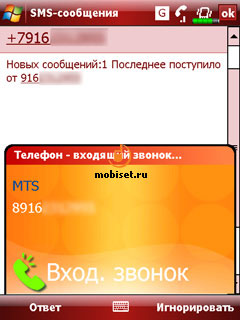
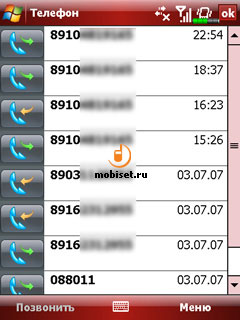
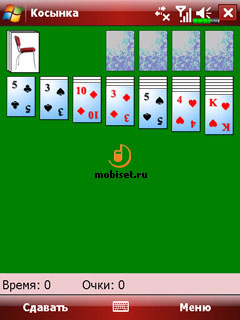
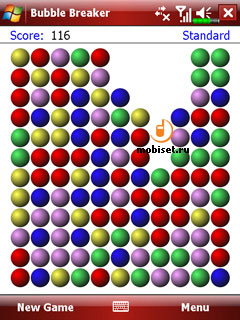
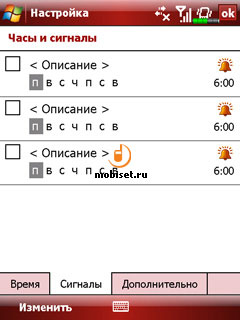
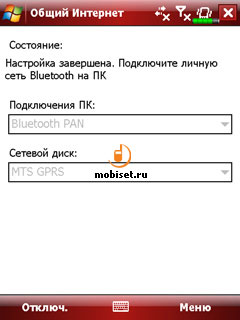
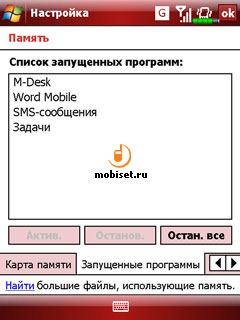
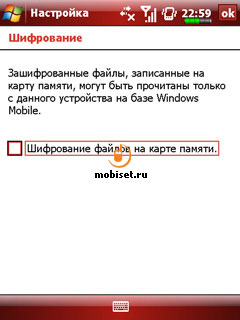
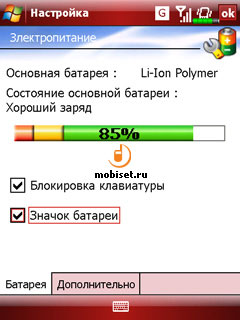
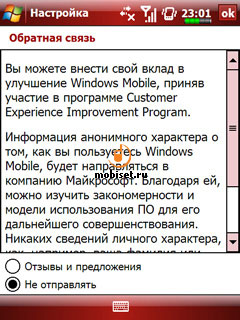
Unlike the X500 our guest comes with the Birthday Reminder utility, which, as you have already guessed from the name, doesn’t let the user forget about birthdays of his/her friends.
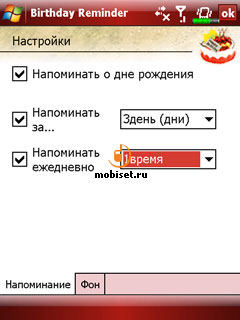

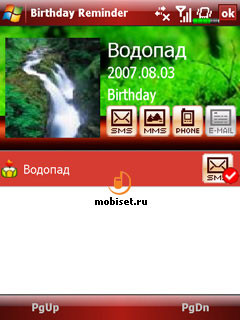
GPS
We weren’t surprise to meet GPS-receiver in the X500+, as the same we have already seen in its forerunner the E-TEN X500. The communicator proves to work well with such navigational programs like iGo 2006 and PocketGPS Pro Moscow. The device finds a satellite signal in less than a minute, with the sudden loss of the connection the handset renews it during 5-10 seconds. The GPS-receiver easily picks up the signals in the empty places; but indoors the reception is much worse or event absent. But this is a common thing to all GPS-devices.
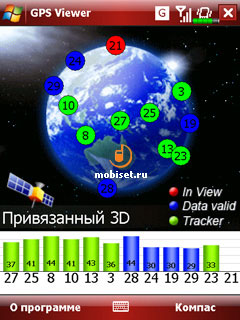


In general GPS in the glofiish X500+ is beyond the complaints. The only problem, that the drivers using the communicator as the GPS-navigator can run into, is the faded in the sunlight display. Therefore you should beforehand worry about the place to the device in the car, where it will be protected from the sunlight. Besides we recommend you to have the charger, that works via the cigar lighter, as with the maximal brightness of the display and switched on GPS the battery becomes empty much more faster than usually. For example, you can purchase the car kit including the cradle with the suction cup to the windshield and car lighter charger.
Sound, vibration, microphone
In sound quality, vibration and microphone sensitivity the new X500+ doesn’t excel its predecessor X500. The speaker is still loud enough to make it possibly to hear the incoming call outdoors; the vibration is on the medium level, you run a risk not to feel it through the thick layer of the clothes; to adjust the microphone sensitivity in the special menu item. The X500+ can be used as the dictaphone only in the absolute silence at three – four metre’s distance. In other conditions the recording will be full of noises and voice will hardly be unintelligible.
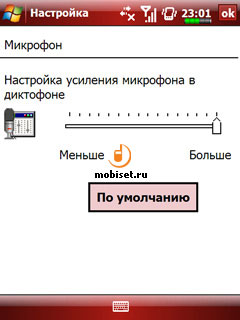
There is also the handy program Scenarios available. With it the user controls four sound profiles. To each of them you may fix speaker volume and display brightness.
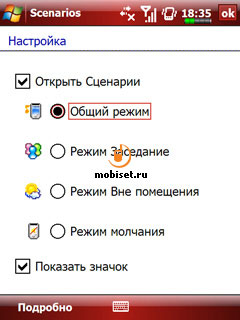
Battery
The battery capacity (1530 mAh) also hasn’t been changed since the X500. However, with more recourses used to the new operating system and the improved display the battery life decreases. With 20 minutes of talks, 10 minutes of GPS, 30 minutes listening to music, brief datacoms via Bluetooth the battery lasts about one day and a half. To extend the battery life helps the X500+ ability to change the brightness of the display in compliance with the battery charge.
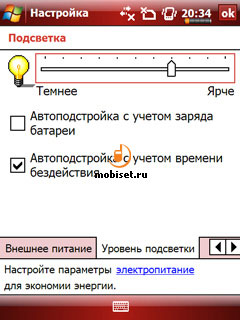
Conclusion
In general the E-TEN X500+ makes diverse impressions. On the one hand, we can’t but appreciate good functionality, variety of different soft applications, the whole set of communications, such as Wi-Fi, GPS and Bluetooth with A2DP profile, new Windows Mobile 6.0 OS and the high-quality VGA display. On the other hand – the two latter factors decelerate the work of the communicator run the 400MHz processor.
In this way if the user is anxious to find instant download of all applications, he chooses the X500. But if he’d like to use the new operating system and to enjoy the high-quality picture, he prefers the X500+. But in the latter case he has to add approx 80 – 100$.
All in all, the communicator X500+ deserves a high appraisal and takes one of the leading places in the sales rates, at least in the display quality it has no rivals. As usual in the end of the review we will list pros and cons of the device.
Pros:
- The thin and light casing
- Good functionality
- All communication capabilities: Bluetooth, Wi-Fi, GPS
- Different built-in soft applications
- The wonderful display
- New Windows Mobile 6.0 OS
Cons:
- Constant hangs in the work
© Written by Antony Kochetkov, Mobiset.ru
Translated by Arina Urban.
Published — 13 August 2007.