 |
|
 Mobile library: Reviews Mobile library: ReviewsReview of Motorola MOTO Z8. Flexible SolutionThe beginning of the year saw Motorola, the cofounder of Symbian syndicate, announce the launching the cellular phone based on this platform. Before this model the vendor had several smartphones run Symbian UIQ 2.x, however the sale geography was restricted.
Table of contents:
- Design
- Main menu
- Phone book
- Messages
- E-mail
- Agenda
- To-do list
- Time
- Calculator
- Jotter
- File manager
- Web-browser
- Connections
- Bluetooth
- USB
- Voice recorder
- Camera
- Video
- Multimedia Gallery
- Audio-player
- Video-player
- Pictures
- Java
- Settings
- Last calls
- SIM
- Conclusion
The new MOTO Z8 turns out to be the significant solution: it is the first UIQ- smartphone without a touch screen and the first UIQ 3.1 based device. Besides, the multimedia monster (the device got the very nickname on the presentation of the phones) is armed with the unique Kick-Slider form-factor.

The model nickname, as well as all sliders of the company, has the index Z, however in spite of its multimedia orientation, the phone lacks the ROKR prefix inherent to all Motorolas music solutions. The 3GSM congress in February introduced the smartphone as MOTORIZER Z8, but during the second announcement in May the abbreviation RIZR was removed. In the end we have just MOTO Z8, this name contradicts the existing naming policy of the company (the first comes the prefix MOTO, then a four letters abbreviation).
Design
The most important thing about the design is the unique form-factor. When testing, we asked several people to share their impressions about the Z8 design. All of them emphasized the unusual build and showed considerable interest to the handset. Besides so-called WOW-effect, the cave in the opening mechanism is ergonomic benefit, as the phone copies the cheek form, thats way the microphone locates near the mouth.



The cave in the opening mechanism is achieved by means of using special joint in the back part of the casing. The springs try to curve the casing all the time, but when the phone is closed, the flip prevents it. The flip itself has a slant in the bottom part, thats way the mechanism has some travel distance and curves the device when opened. You are unable to bend the mechanism more than it is supposed, as there are special supports inside the casing. To open and close the Z8 isnt more difficult than any others. There is a special rubberized thumbgrip on the front panel helping to open the slider, but it is unhandy. It is easier to close the phone putting a finger on the bottom part of the screen, but because of it, the screen will attract finger prints. The mechanism turned out to be firm: during the tests we opened the slider hundreds times and havent faced any problem with the flip.





The most part of the front panel is occupied by the screen. The built-in display is now one of the best on the market. This matrix boasts with bright, intense colours and high picture definition. Picture doesnt invert at any view angles. The 320x240 pixels screen measuring 2.2 inches is capable 16 million colours. The only shortcoming of the display is a darkened picture on the screen, though it remains readable.




Beneath the screen you find the vendor logo, the loud connection microphone and the front camera allowing video call in 3G. The logo is framed by three sides (above and on each side) in small cuts, through them you see the grille covering the dynamic.



Beneath the display you see the thumbgrip to open the slider and the navigational keypad. The unique feature of the phone is that the front panel is seamless, there is no gap between the screen and the keypad. In other words, the protected glass of both the display and the front camera, as well as the keypad are made of the same material covering the whole moving front panel. In reality the material is thicker around the screen, so you shouldnt be afraid of damaging the display. The internal keypad gives the same tactile fillings as the RAZR, the only difference that the latter is made of metal. The travel distance is handy, all keys are separated from each other by the rubberized inserts. The buttons menu and back were too small to me, the wrong presses are possible.








The main keypad appears when you open the slider. Because of the functional features the phone has small flex in the middle, but it doesnt affect ergonomics. The main keypad is less handy than the external one, the travel distance is small and fingers very soon get tired when typing. But after some time you get used to it and dont notice its flaws. All buttons are made of plastics, the demarked borders between them are also plastic. Among the positive moments wed like to note the even and mild backlit, it is green and mixes well with the design. Beneath the keypad you find two magnets holding the slider closed. One of them houses the main microphone hole.






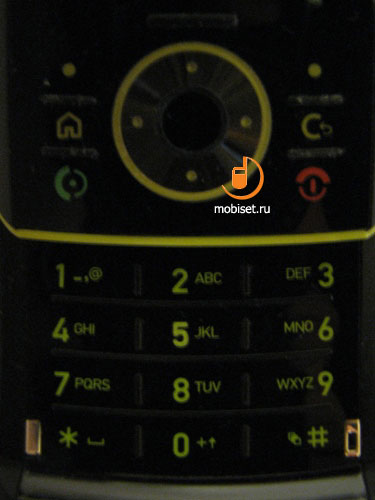


Under the keypad you find the grille covering the loud connection speaker. It is made of the firm plastic and occupies the whole front bottom part of the device. The speaker is of a high quality: the sound is loud, without noises, it plays the high frequency assembly. It can be useful when playing music.


The sides traditionally feature the keys dedicated the main functions and the interface jacks. The buttons on the right edge is in charge of the camera and the media gallery, the left edge houses the smart-key and the volume control. All keys are handy, the wrong presses are almost impossible. The strap hole locates in the top part of the smartphone.











The right side houses the MiniUSB-jack covered with a small plastic plug, the latter can hardly be lost. The type of the jack is traditional to the vendor (except the late models with MicroUSB), you can use it to wire the PC cable, the charger or the wired headset. The left side features the MicroSD memory card slot protected with the plastic plug. The slot is deepened into the casing, thats way sometimes it is unhandy to pull it out.







The whole top half of the slider (from the joint till the end of the casing) is occupied by the battery. The plastic thick cover hides the 1100mAh BK70 battery. The front cover boasts with another Motorola logo. It is interesting, that it has the landscape orientation, i.e. you see it right when shooting. Here also starts the glassy insert running through the whole rare panel of the casing.











Beneath the joint you find the 2-pixel camera and the flash. The flash, in spite its small size, is rather powerful in comparison with other cellular phones, but you can hardly use it as the torch.



The space under the camera houses the plug covering the SIM-card slot. To get the card you should move the plug down a little. As its surface is smooth it is not an easy task. The SIM-card fixing is standard it is a common pocket. You hardy have any difficulties with swapping it. Thats way the MOTO Z8 supports not only the MicroSD hot swap, but the SIM-card is also hot-swappable, the latter is a doubtless advantage. But after you swap a new card, the phone asks to reload the phone, but still it is much easy than to take out the battery.




The slider design turns to be interesting thanks to some successful solutions, namely the seamless surface of the screen and the keypad, the glassy insert on the rare panel and green seams on the edges. Thanks to the green colour the phone looks breezy and stands out all solutions on the market. However the handset doesnt look cheap or youth, the slider looks austere and stylish, especially when you sturdy it closely. Besides, The Z8 happened to be the first masculine phone and may be in great demand among the men. The bulky size (109x50x15, weight 112g) also contributes to it.

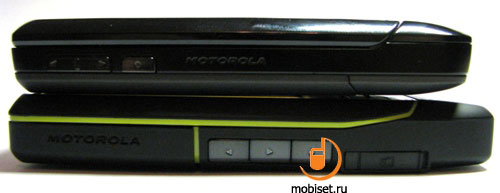


The quality of the used materials deserves special attention. The phone successfully combines several types of plastics, the main of them is the almost classical Soft Touch. The built quality also impresses the casing looks solid without creaks, the mechanism play is acceptable. It is remarkable, that the tested device was produced in German, but not in China or Singapore. We dont know where the phones will be produced, but in respect that Motorola recently announced their plans to make smartphones on their own fabrics, the Z8 may be produced in Europe. The only complaint is that the screen, keypad and the rare glassy surface easily attract spots. The finger prints dont trouble much, but occasionally you have to wipe the handset.

The software and the hardware are also impressible. As we mentioned above, the slider is based on UIQ 3.1. The device runs OMAP 2420 implying ARM-11 CPU. The processor frequency is 332 MHz, the DSP-processor 220 MHz. Besides, the slider is equipped with the built-in accelerator 2D/3D graphics PowerVR. The MOTO Z8 ships with 50 MB RAM and 67 MB flash-memory on board entirely available to the user. By the way the memory may be extended up to 32 GB by means of MicroSD memory cards. But the flash-cards of that size can hardly appear in the nearest future, but the 4 GB memory cards are to come to sail very soon. The MOTO Z8 runs the most UIQ 3.0 programs, you may face some minor problems with them, as the interface was at first designed to the touch screen. Some applications cant be installed because they dont pass security system or they are outdated.
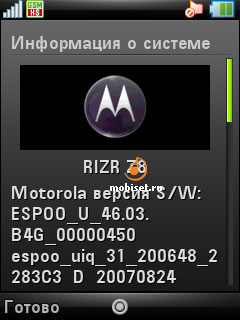
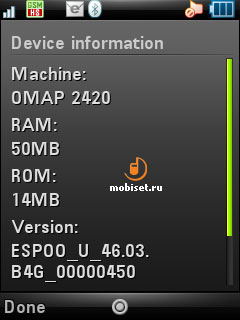
Main menu
The home screen of the Z8 resembles the one that Windows Mobile has. The main place is given to the special plagins, that is the links to the key functions of the phone designed in the style of the entire interface. The settings have 6 links (calls, messages, email, calendar, profiles and player), however the display households only 5 of them. The last plagin is the most interesting, it calls up the information about playing track and allows to open the player quickly.
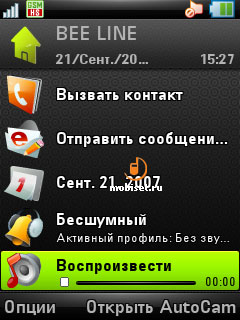
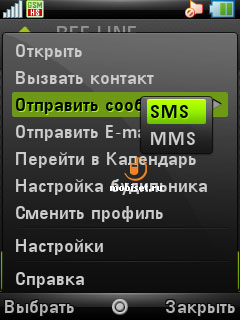
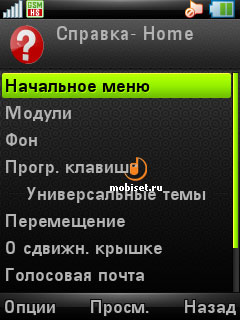
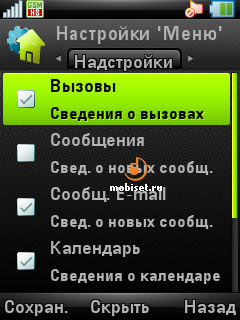
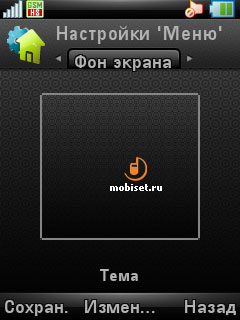
The top part of the screen is traditionally occupied by the status line telling about the signal receive level, a battery charge, as well as another active key functions. Beneath you see the providers name with time and date. The bottom bar depicts the current dedicated action to the soft-key and the central button.
To get to the main menu you are to press the key with the sign of the house on it. It has an unusual location in comparison with other phones of this vendor. The main menu is displayed in the tradition set of icons, ranged in three icons in one line. If you wish, you can change the view and all items will be listed. One of the handiest options is that you can make folders right in the menu and move tabs to the installed applications there.
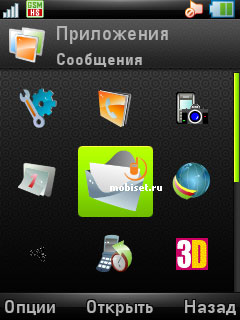
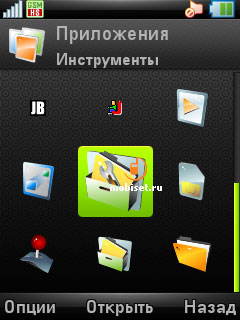
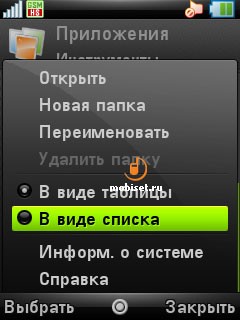
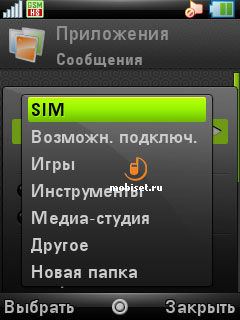
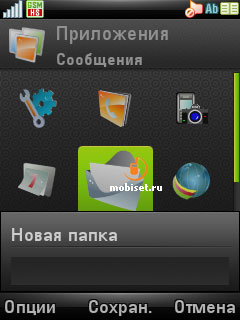
Phone book
The phone book in the MOTORIZR Z8 is traditionally organized, but still there are some differences. All contacts are listed, the settings provide three type sizes. The quick contact search is supported, to start searching you should enter first letters of the name. Besides, the list of contacts can be sorted by surname, name and company, as well as by the categories, type of the memory (phone memory or SIM-card). All contacts can, without difficulties, be sent vie Bluetooth or with the help of SMS/MMS. Any contact may be added to white list or in the list of ignored numbers.
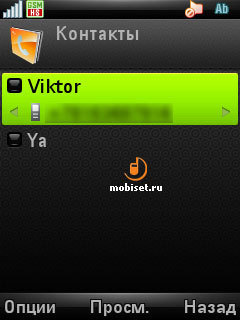
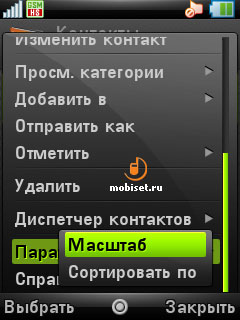
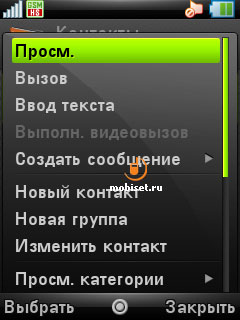
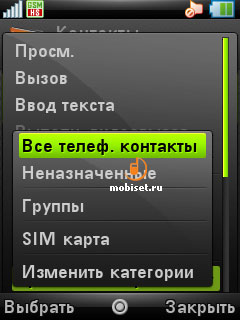
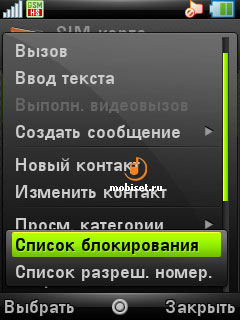
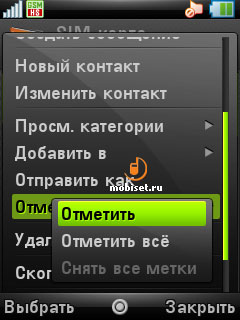
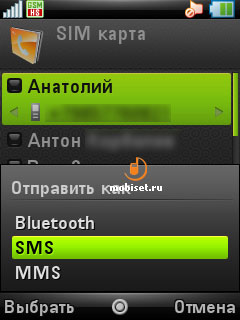
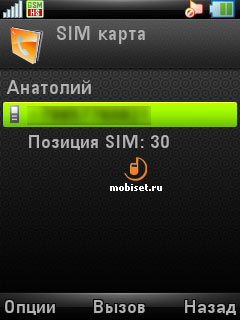
When adding a new contact, all available fields are sorted into three tabs. The first tab contains name and surname, home and mobile numbers, email and category. In addition you can fix a ringtone to the incoming call and SMS, as well as choose a picture. The second tab stores information about the contacts work and position, address and date of birth. The last tab households field to the notes. But there are unlimited amount of fields stored in the phone book you can add your fields and enter extra phones, URL web-pages and addresses, if necessary. The information in the field notes can be protected from scrolling.
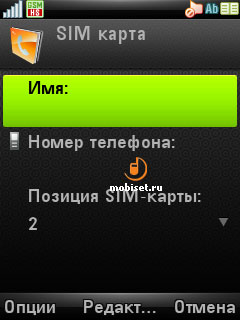
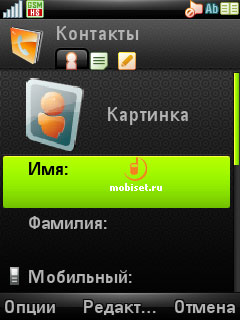
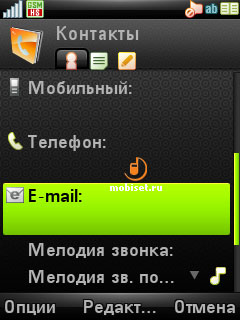
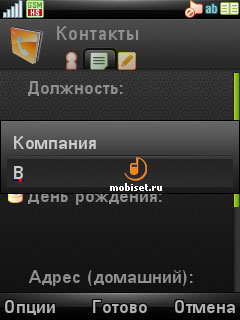
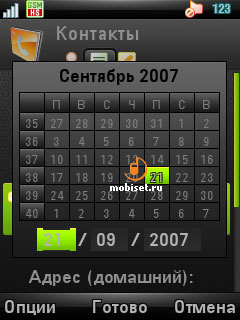
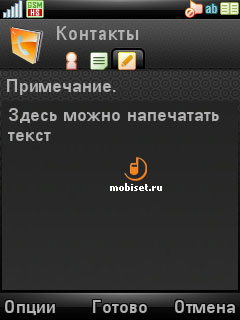
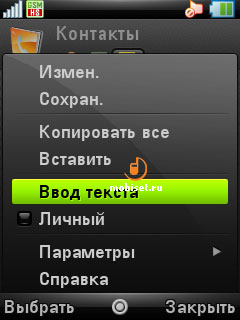
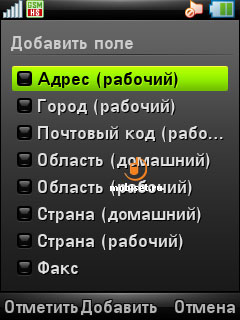
Messages
The interface of this application is divided into 2 parts: the top part contains links to make new message and an access to the voice mail. The bottom one, with the help of horizontal deflection of the navigational-key, enables you to cycle through the folders incoming, outgoing, drafts, sent, SIM-card and templates. If you open one of the folders, others are displayed in the top part of the display as the tabs. The messages are called up in the common list: the upper line shows the sender name and time, next line the beginning of the text. One or several messages may be deleted or move into another folder. The helpful function is searching in the texts of messages.
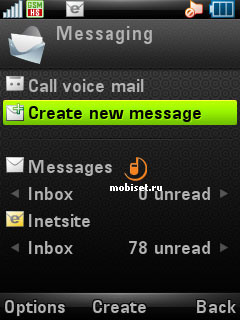
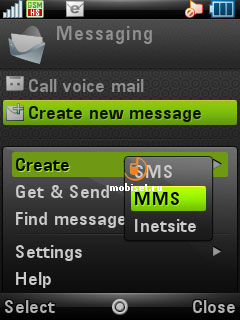
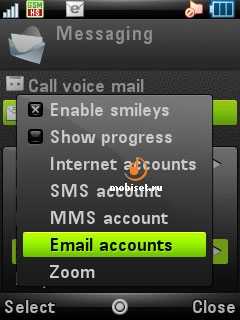
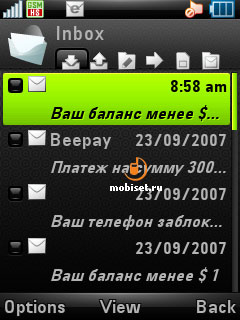


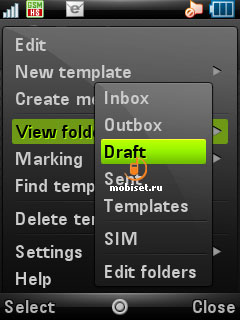
When entering new SMS, the information about the number of signs and messages necessary to send the text is depicted in the top part of the display. The available enclosures are emoticons, common preinstalled pictures and sounds. The message can be sent to one or several contacts at the same time, saved in the drafts or as a template. The delivery report is switched on in the context menu. The interesting feature, that is hardly available in the majority of other cellular phones, is the possibility to choose the text adjusting (left, right or central justify), the size of the type and the type of the size (bold, italic, underlined and strikeout). Several words or the entire text can be cut, copied or inserted into another input fields.
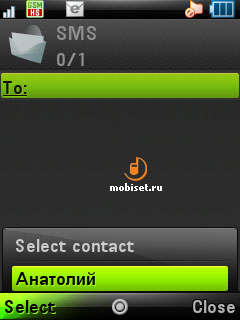

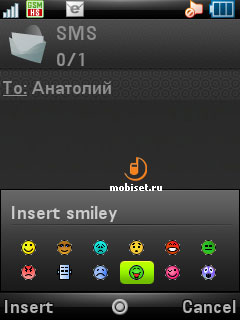
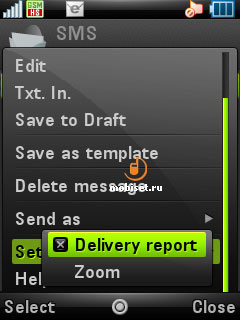
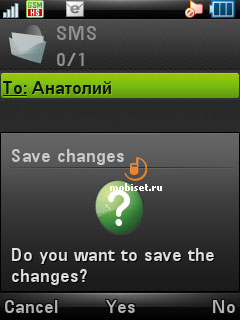
The enclosure to the MMS may be any picture, tracks and sounds both from the phone memory or from the memory card . The settings adjust colour of the text and of the background, there are 16 standard colours are available. You can also fix the time of slide show. The menu can activate the delivery receipt and reading confirmation, as well as veil the number of the sender.


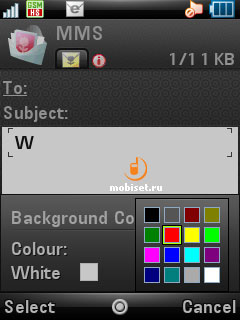
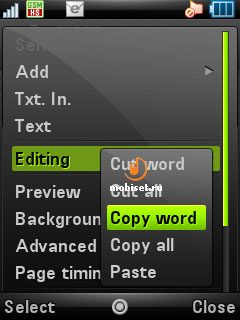
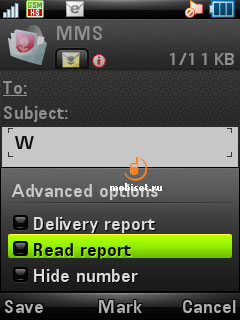
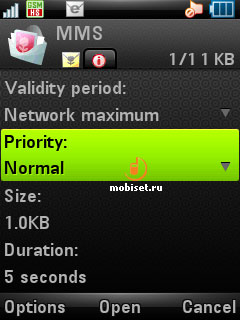
We would like to mention the way of entering text in the MOTO Z8 particularly. The key # as usual cycles through the entering modes: standard, standard with iTAP, digital or symbolic. The latter calls up a matrix 5x5 in size containing punctuation marks and special symbols. The selection among the languages is unhandy to do it, you have to find the item text entering in the context menu, then choose English among many other languages in the list and confirm you choice once again with the help of another context menu. This operation may take till 14 presses on a key, the number depends on the active application.
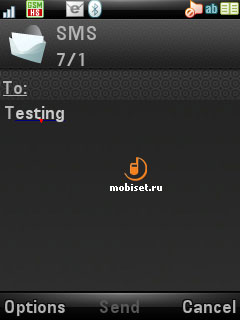
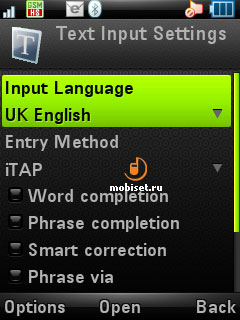
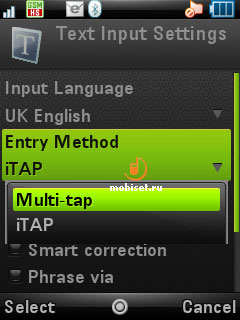
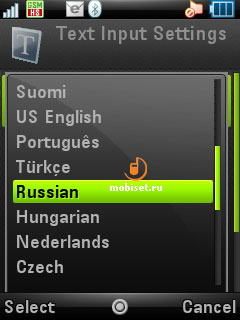
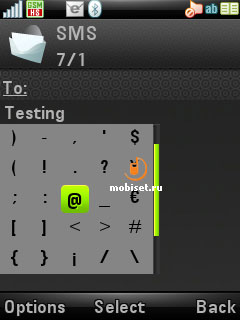
The device supports two schemes of the predictive text input, i.e. iTAP and MultiTap. Both ways allow quick choice of endings to words and in addition they remember new words, there are no much differences between them. You can adjust the programs in the settings, as well as remove the user dictionary.
E-mail
Besides the quality solution of the client in SMS and MMS, the Z8 features a good email application. The adjustment of the email account takes 3 steps: when the first step, you enter a user name, an email address and a connection type (POP3/IMAP4). The second tab should be marked with the incoming server address, its user name and password. In addition you have to adjust the settings of the messages download (only headlines or the messages, that is smaller than the fixed size), as well as the maximal amount of the messages stored in the memory. The last tab is dedicated to the outgoing mail server.
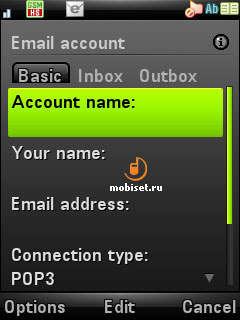
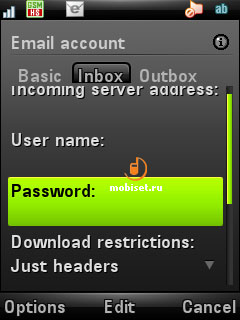
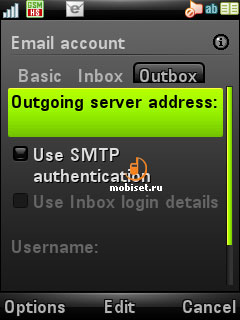
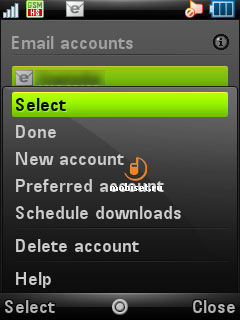
The information about new messages is displayed on the home screen (if the email widget is active) and on the status bar as an icon. All letters are listed and sorted into incoming, outgoing, drafts, sent and templates. The top line of each note shows the sender name and date, the next line - the very beginning of the message. The letters can be sorted by date, sender and size, the text search in the email is supported. The read messages are shown in the full-screen mode, and in this case you can change the code in the menu (more than 30 code sets are supported), move a message from one user file to another and marked a sender as undesirable.
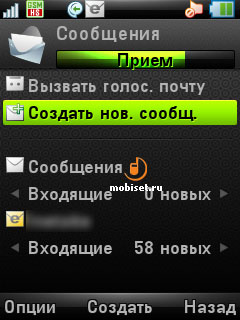
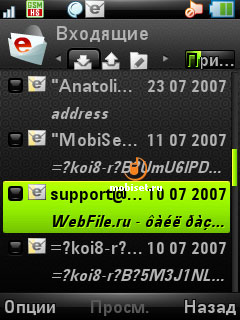
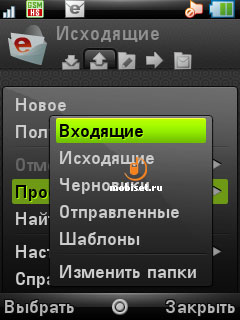
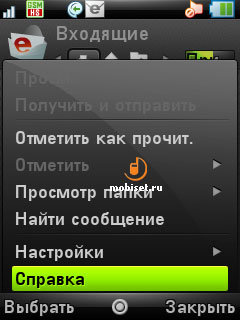
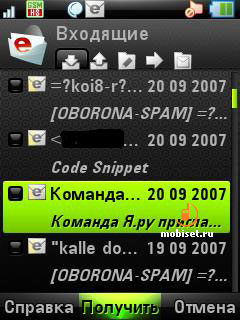
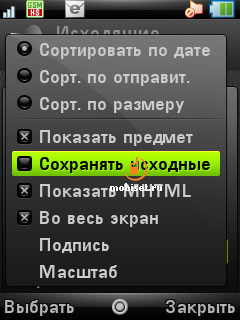
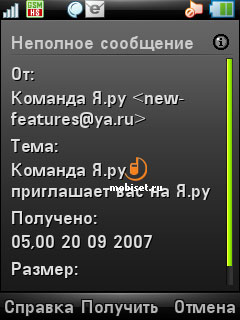
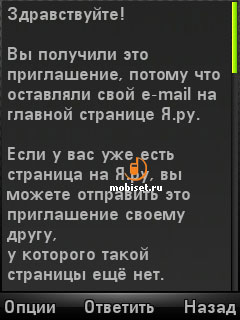
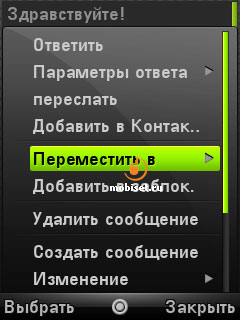
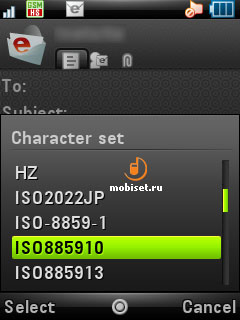
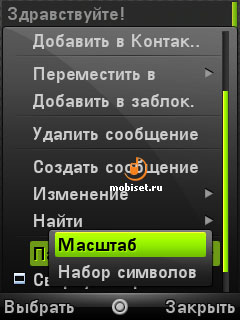
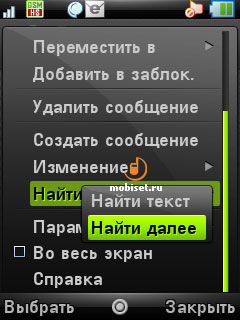
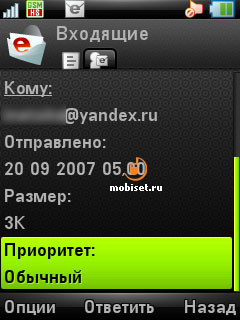
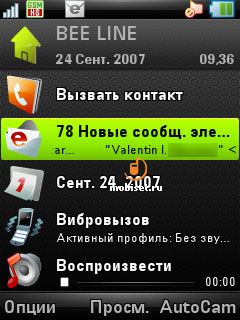
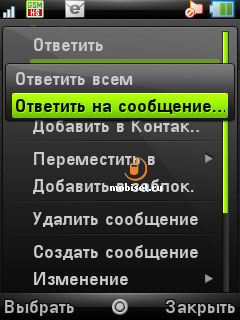
When making a new letter, the editor interface is divided into 3 tabs. The first tab tells an addressee and contains the editing text of the letter. The second one is dedicated to the theme of the message, the copies and priority fields. The last households attachments, i.e. any files from the memory card or the phone memory. The message can be saved in the drafts or templates, before sending.
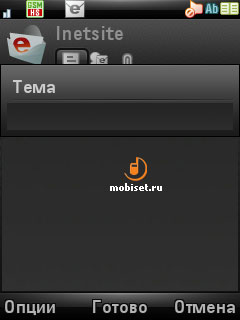
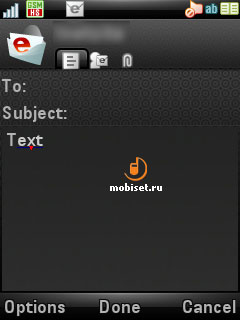
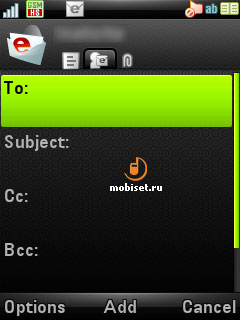
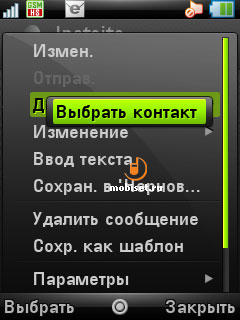
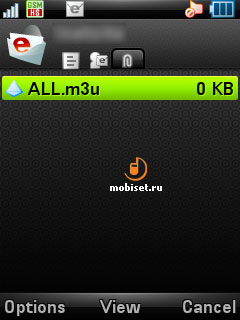
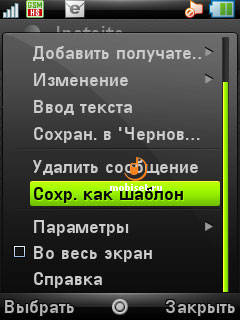
Agenda
This unaccustomed name hides a common calendar. This application supports 3 views of forthcoming events: month view, week view and day view. The first view shows all events of the chosen day in the bottom part of the screen, this way is rather handy. The week view is uncommon, but still is informative, as the events are sorted into correspondent cells of the spreadsheet, the latter occupies the whole screen. You can copy the calendar notes or fix them a different date, and, of course, delete them. The events can also be searched and sorted by the user categories.
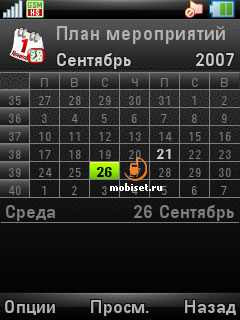
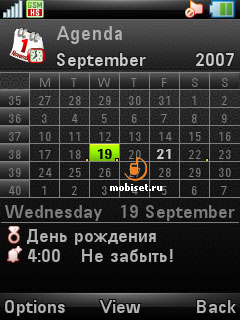
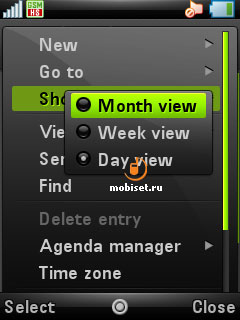
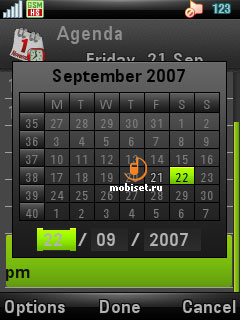
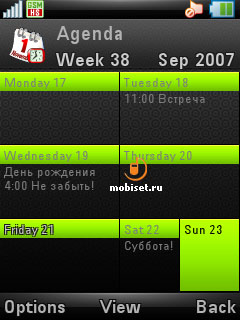
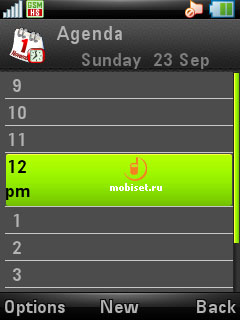
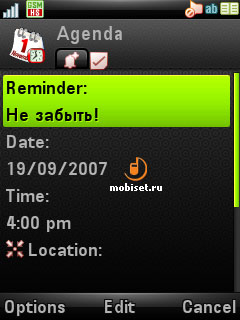
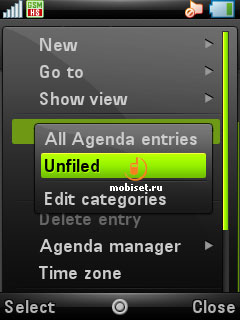
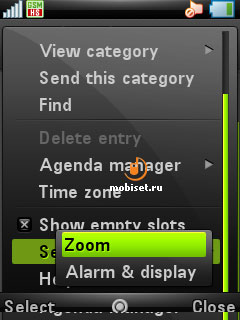
The number of fields and their type, when making a new note, depend on the notes type. You can indicate name of the appointment, start and end time, location, and also you can adjust repeat and category. Some tabs are dedicated to list the members of the appointment and notes. When making the reminder, the information about participants and the end time cant be changed; you cant fix the start and end time to the all day event. The event anniversary stores name, category and notes. In addition you can make the annual reminder active. The birthdays from the phone book are automatically fixed in the calendar.
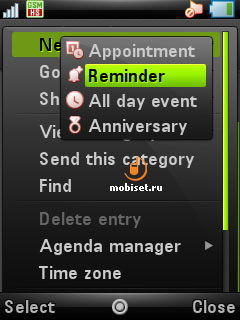
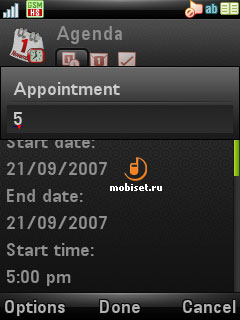
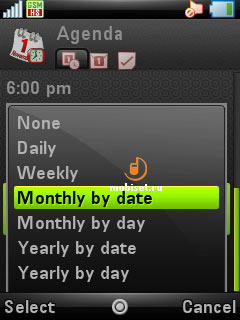
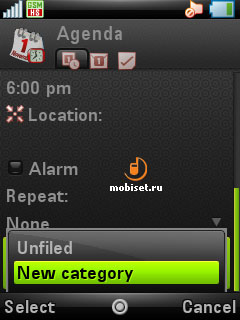
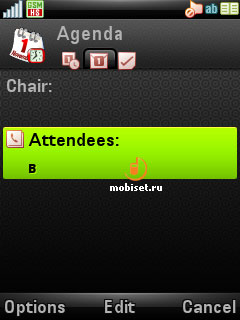
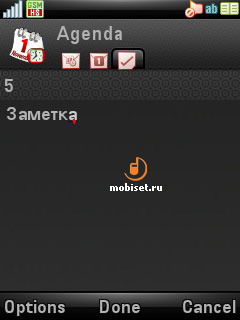
To-do list
The to-do list is provided with its own application. All notes are sorted by category, priority (three levels of importance), start and end time. When making a new note, you can enter its name and comments, start and end time, point its priority and category, as well as adjust the signal.
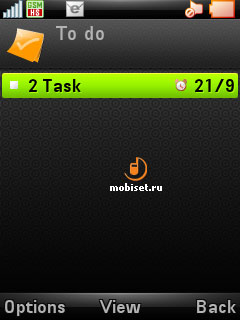
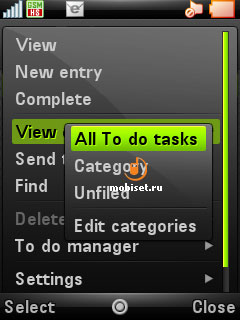
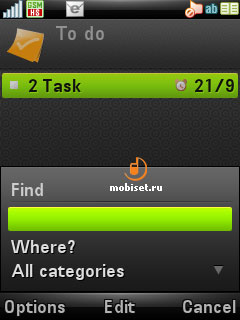
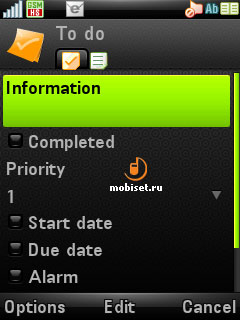
Time
This program collects time zone sets, time and date settings, and an alarm clock. If you choose your home city from the list, the program will be able to convert the time in the current zone and zone of interest You can also fix a format of the watch image.
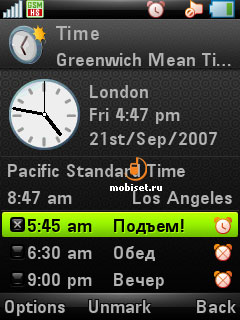
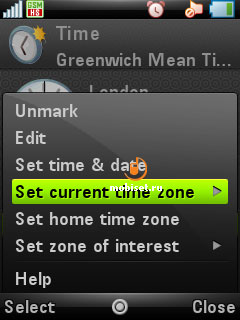
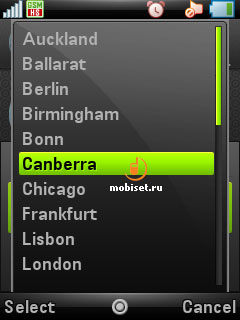
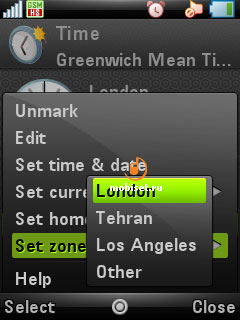
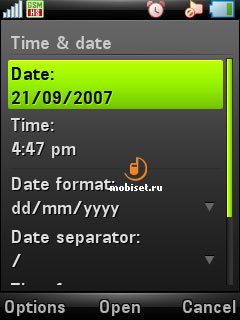
You can quickly change the time of the alarm clock signal from the home screen with the help of the context menu. The phone can save in the memory up to three alarm clocks, the settings fix a name, time and signal, as well as the repetition parameters. The signal can be once, daily, workdays or on chosen days.
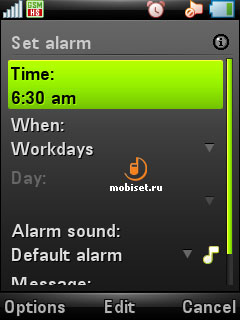
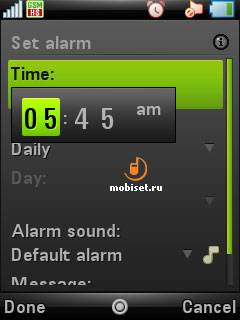
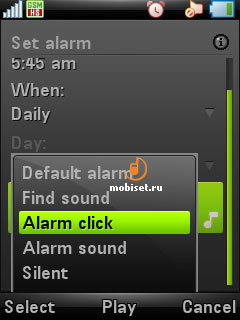
Calculator
The built-in calculator is simple: all numbers are entered on the keypad (12 digit order numbers are available), the necessary arithmetic step is chosen with the navigational pad. Besides simple calculation, the program makes it possible to take the square root and percents, you can also save the results and open them later. Result can also be copied in the clipboard.
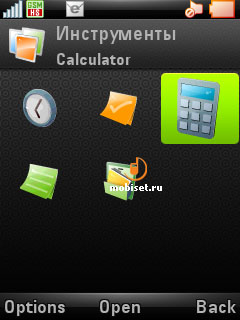
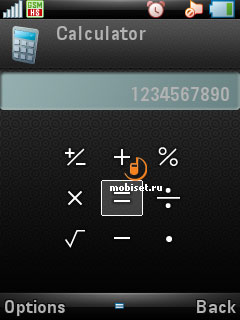
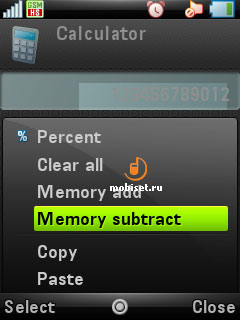
Jotter
The application Jotter allows making and viewing small text files. Wed like to note, that the bold type, bold spots to mark items of the list are available here, as well as the work with the clipboard. The gradation of the notes by categories and search in the texts of the saved files are supported.
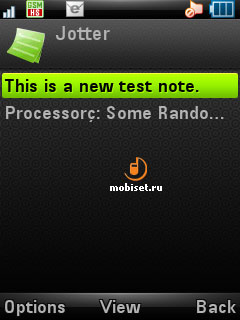
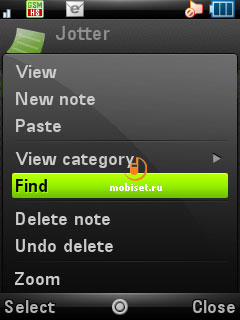
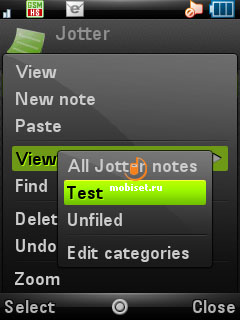
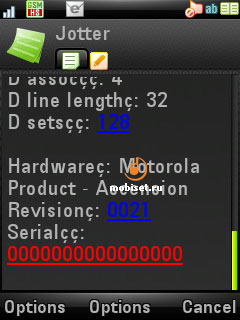
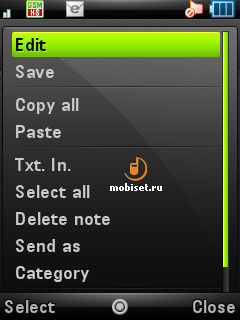
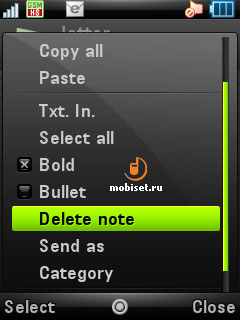

File manager
The top interface part of the file manager household two tabs, they help to move from the main memory to the memory card and vice versa. Navigation in the file system is standard, you can return on one level in the file tree with the help of the link Up in the beginning of the files list. The program supports common operations deletion, copying, moving, renaming of the files and creating new folders. The list can be sorted by name, size, type and date of making. One or several marked files can be sent via Bluetooth or as MMS. Instead of the icon you see a small copy of the content near its image file.

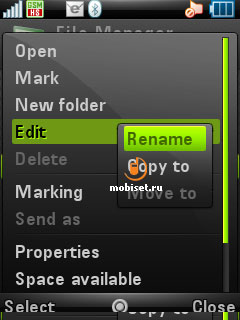
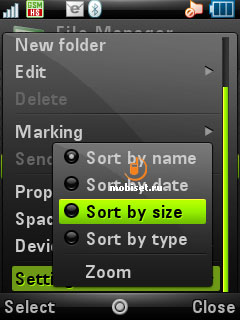
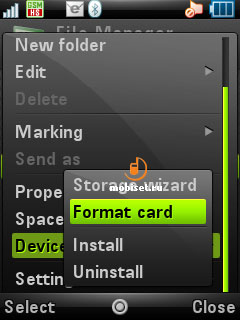

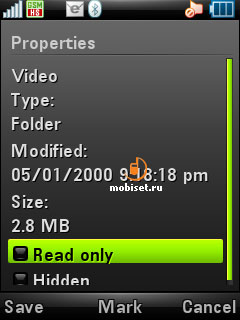

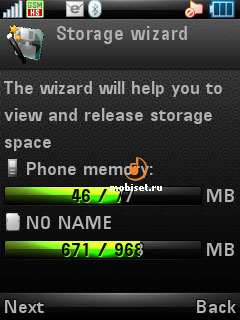

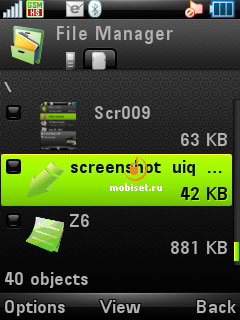
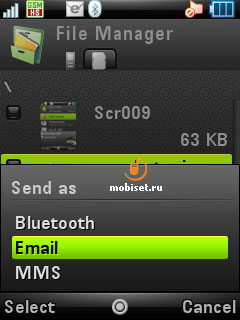
Web-browser
The MOTO Z8 ships with a handy and functional Opera 8.65 browser for Symbian. It is good enough to view bulk web-pages, the speed cant but impress us. The program can view pages in full-screen and landscape modes, as well as reformat a site across the width of the screen. You can save pages in the memory and add them to the tabs. In the settings you can switch off picture displaying, JavaScript support and program parameters. The home page, built-in by default, features the field to the Google quick search.

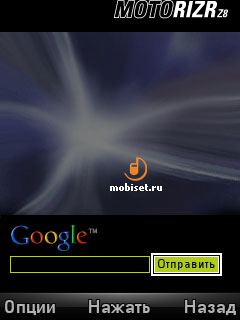
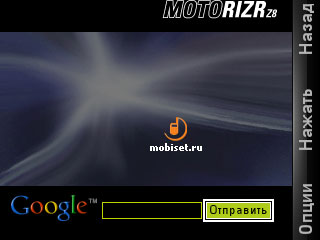
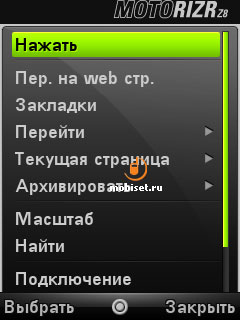
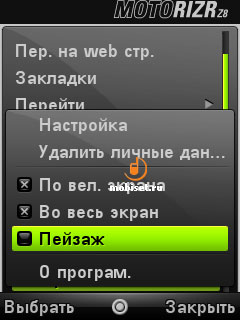
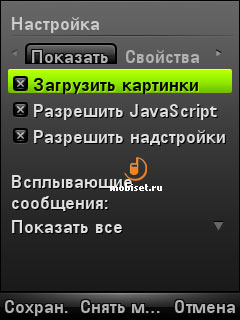
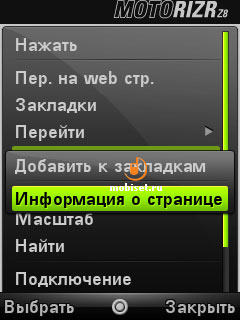
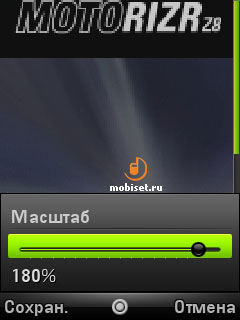
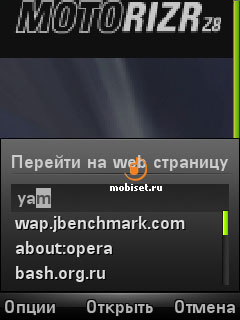
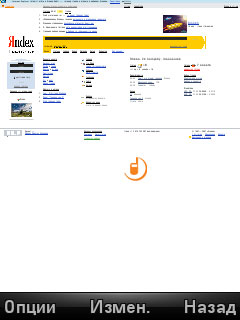
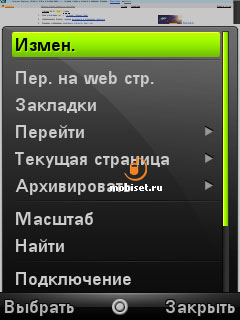
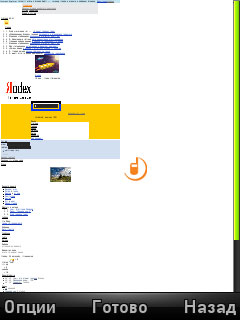
Connections
The settings of all wireless and cable connections are fixed in the special main menu item. You can choose here one of the built-in profiles of MMS and Internet access or you can make your own one. When you choose the profile name, the display shows the information about the data transfer and the duration of the connection. Another application fixes the settings to synchronized the calendar, phone book, web-tabs, notes with the remote access server.
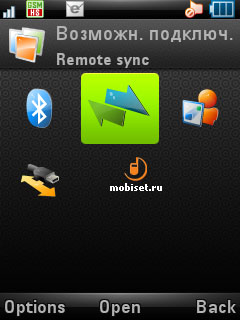
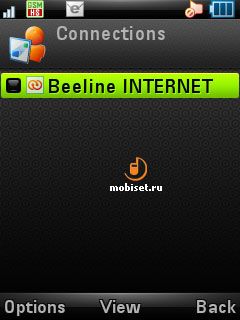
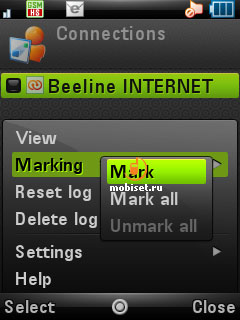

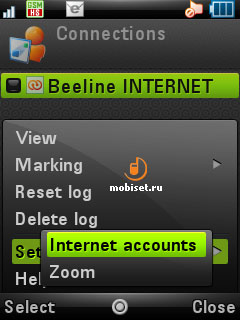
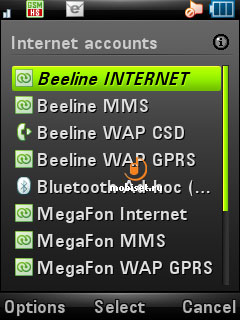
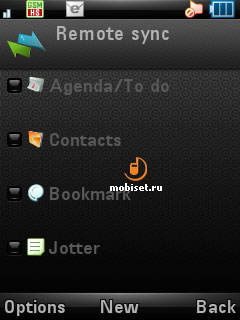
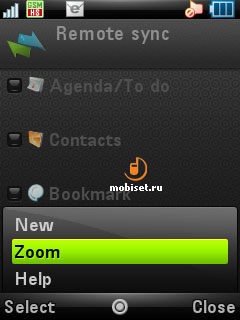
Bluetooth
Bluetooth settings are sorted into three tabs. The first tab makes it possible to change a phone name, make it visible to other devices, enable power saving and switch off Bluetooth. The second tab contains all linked devices, the last tab an audio-headset. Here you can also learn the information about device and adjust the access rights. The data transfer rate via Bluetooth is high as there is EDR support. To connect the wireless phones is easy, the sound is loud and quality.
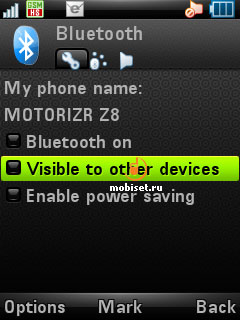
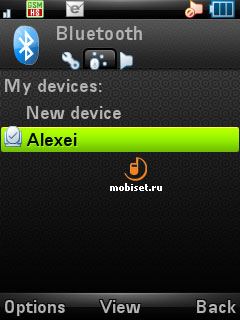
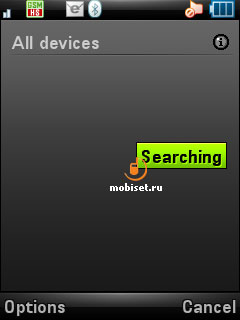
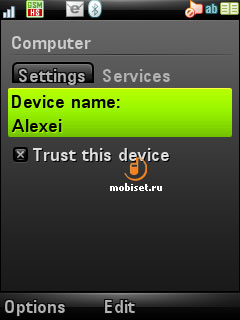
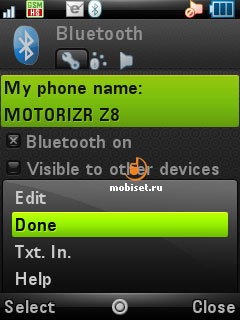
USB
The USB connection settings are fixed in the separate application. When connecting with the PC the phone is recognized as modem, removable disk or as a device named PC Connect. In the latter case the handset is called Motorola Connectivity Port and installed in the detached COM-port. The connection is likely to be dedicated to synchronize the phone with the PC, but we failed to check if we are right. When burning a flash-card in the removable disk mode, the rate is high(850Kb/s), the phone supports USB 2.0 FullSpeed.
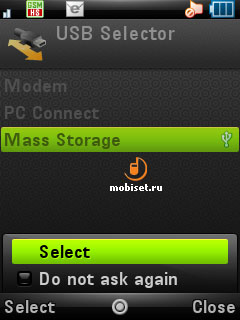
Voice recorder
The application, which allows making voice notes in the MOTO Z8, cant boast any outstanding features, it is impossible to record talks. You cant also choose a place to save files in or change the record format. The duration of the record is limited only by the free flash memory. The record quality is high WAV, 128 Kb/s.
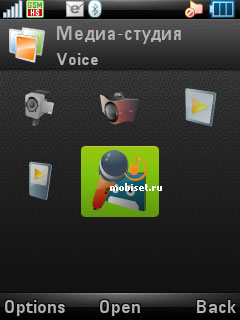
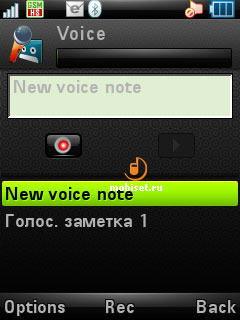


Camera
There is a dedicated button on the edge of the phone to switch on the camera. When the device is folded the viewfinder has the landscape orientation. When you open the phone, the interface turns 90 degrees and the display shows the view of the front camera. In both cases a picture doesnt occupy the whole display, this looks strange, as all top-branded models have for a long time featured the viewfinder working in the full-screen mode. The vendor claims the 8x digital zoom, however in the tested device this function was cut off.
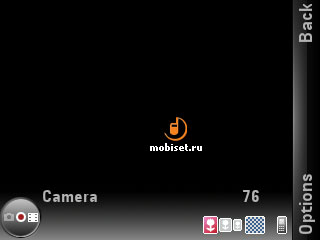
The camera has the variety of settings: you can choose one of three picture sizes, picture quality, effects (Black&White, Negative, Sepia, Solarize), adjust sharpness, white balance ( 5 modes are provided) and self-timer shooting. There are different modes Indoors, Outdoors, Sport, Portrait, Night and Backlight. The information about some settings, as well as about number of pictures, that can be more taken depending on the memory, is shown on the display, when the camera is active.
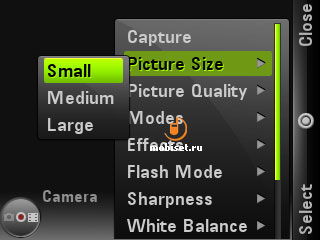

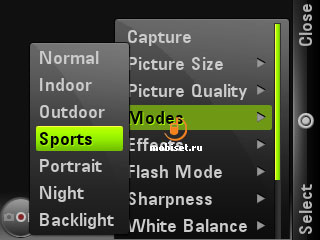
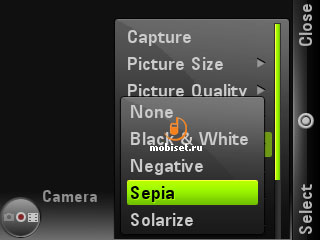
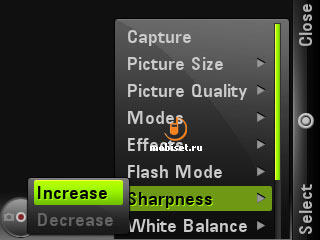
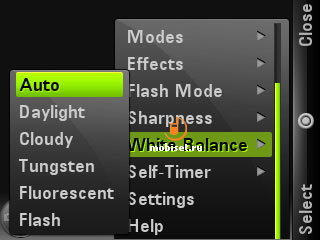
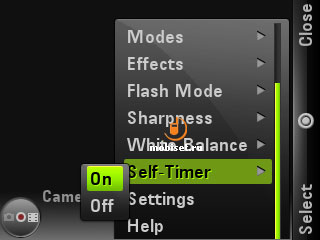


The Z8 makes good picture, especially when compare them with other phone stills, the only thing that upsets us is the lack of the autofocus. The main reason is that a still is processed after shooting, but not the quality matrix. The color rendering is acceptable, but very often the sky turns to be grey. The only soft spot of the stills is the insufficience of sharpness and the blur of some objects. But when viewing pictures on the screen, the drawbacks are unnoticeable, so the problem can hardly be crucial.
Video
To switch the video mode you are to press to the right button. The viewfinder interface remains unchanged, the difference is only in the settings. You can choose in the menu one of three video sizes (SQCIF, QCIF and QVGA), as well video quality. The video modes and effects werent changed. When shooting, the 2x progressive digital zoom is available. The stills have high quality with the 320x240 pixels resolution, the frequency is 30 frames per second, bitrate is 445 KB/s. all clips show perfect on the screen, the most successful can be viewed on the PC.
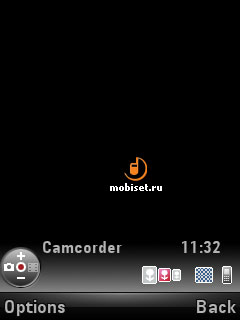
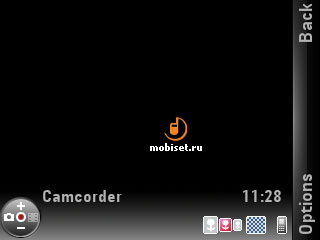

Video sample 1, 3gp, 480 KB >>>
Video sample 2, 3gp, 1.134 KB >>>
Video sample 3, 3gp, 6.798 KB >>>
Video sample 4, 3gp, 1.332 KB >>>
Multimedia Gallery
The program Multimedia Gallery is the analogue of the media-file manager. The interface consists of four tabs, which household music files, pictures, voice records. The system is handy except for one serious shortcoming, namely that all playing file have to be in the folder Multimedia files. It means, that you cant open index tags or add to the play-list a track from any folder, except this one. You can play these files only after open them by turn in the file manager, that is awkward. So you have to download music, pictures and clips only in the special folders dedicated for this purposes. Besides, when there are lots of files in the phone, to cycle through the tabs may take a good deal of time and slow down the work of the smartphone.
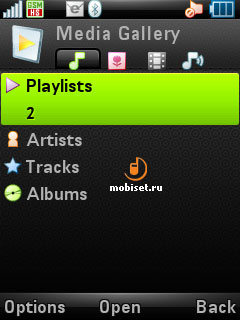
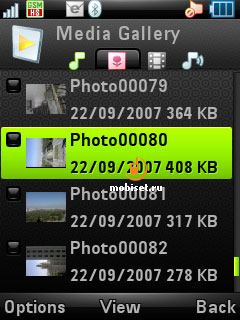
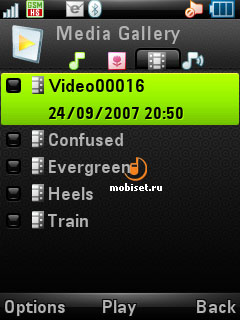
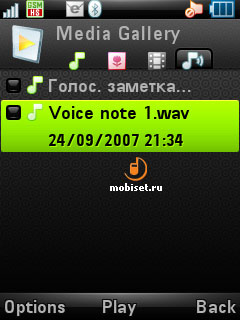
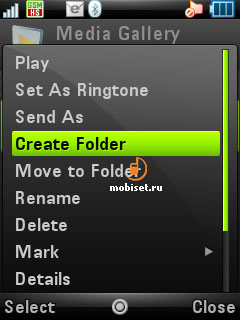
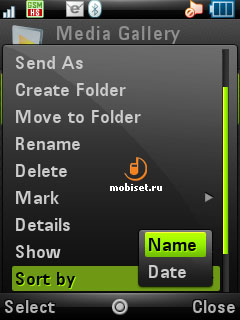
Audio-player
You start cycling through the tracks stored in the memory card or the phone memory, when choose an artist, album, playlist or song from the track list. New tracks can be added to the playlist when editing it or right in the playing mode with the help of the context menu.


The player interface is simple the display shows an artist name, track name and index number in the album, the whole information is framed. The buttons right and left help to navigate through the tracks, the key up minimizes the player and opens the library. The play modes have nothing new: there are normal, loop shuffle, loop all and loop current modes. The menu item audio routing makes it possible to select multimedia audio device both phone speaker and headphones are available. The most interesting function of the player is a widget on the home screen showing the properties of the track and playing status. The names of an artist, album and track are not for some reason spaced. All in all, the player is handy, but I expected this multimedia monster to be more astonishing.


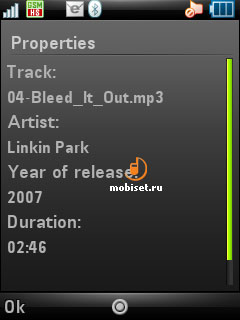
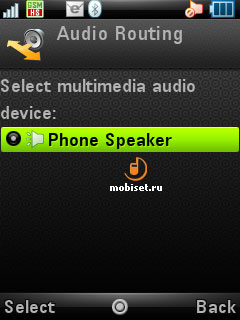
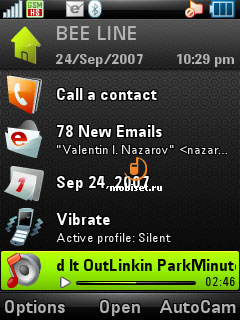
Video-player
The video-player interface isnt much different from the audio player. The full screen mode is available only for the clips with 320x240 resolution, whereas others occupy little more than the half of the screen, that seems rather strange. The clips rewind is made with the several seconds interval. If you need to rewind a big part of the file, you have to press many times the right navigational button. The program easily plays long films, even if its bitrate surpasses 700 Kb/s.
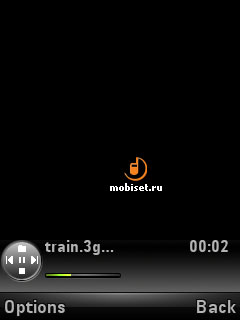
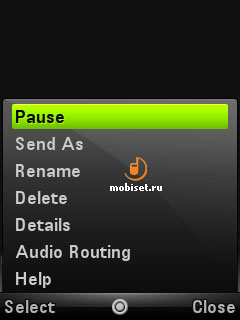
Pictures
The files in the graphics formats are opened with the built-in viewer. The program shows pictures in the full-screen mode and the settings. You can set any image as the wallpaper in the menu. The pictures can be zoomed (but to say the truth, to do it is not handy at all, as you have to choose each time the item larger in the menu scale), rotated and cropped. The latter function saves in the special file the part of an image showing on the screen.
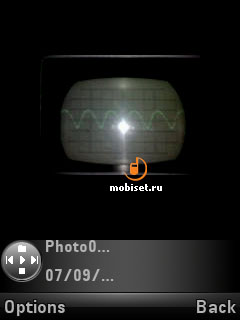
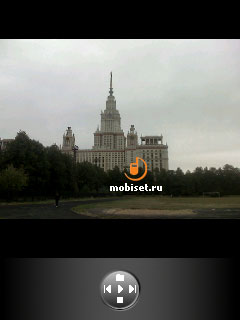

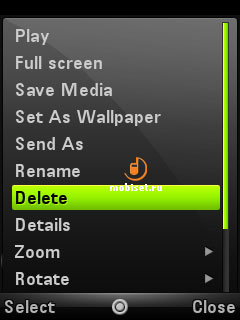
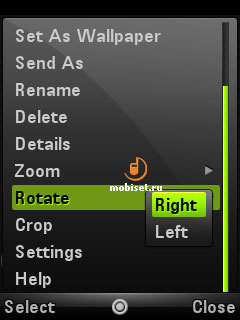
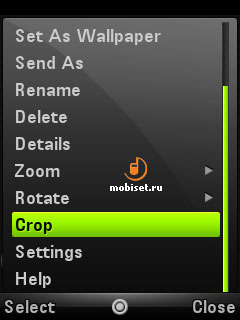
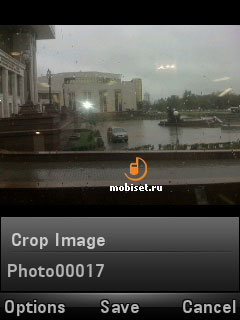
Java
Alongside with the additionally installed programs for the Symbian UIQ, the functionality of the Z8 can be broaden with the help of JAVA- applications. The built-in JAVA WM is rather functional, it supports the API as follows: : JSR 75 (Fileconnection API, PIM), 82 (Bluetooth), 118, 120, 135 (Audio Capture, Audio Playback, Still Image Capture, Video Capture, Video Playback), 139, 184 (Mobile 3D Graphics API), 185, 205. The performance of the phone measured with the help of JBenchmark tests turned out to be on the high level thanks to the graphics accelerator PowerVR:
| JBenchmark: 4383 | JBenchmark2: 561 | JB 3D HQ: 752 | JBenchmark4 HD | | Text: 1369 | Image: 337 | JB 3D LQ: 838 | Smooth tr: 241804 | | 2D Shapes: 1310 | Text: 617 | Triang. ps: 21881 | Textured tr: 442192 | | 3D Shapes: 536 | Sprites: 236 | KTexels ps: 5431 | Fill Rate: 15844 kTx | | Fill Rate: 158 | 3D Transform: 786 | | Gaming: 272 | | Animation: 1010 | UI: 1436 | | Gaming: 9.1 fps | | 3D Subsystem: M3G1.0; Max lights: 8; Perspective correction: True; Local camera lightning: False; CLDC: 1.1; MIPD: 2.0; Canvas size: 240x220; Fullcanvas size: 320x240; Double buffer: True; Colors: 16777216; Alpha levels: 256; Video capture: True; Mixing: False. |

In this way the MOTO Z8 is superior to the MOTOROKR Z6 only in the 3D-games and speed of the user interface, in other measures it is weaker than the Z6. Besides, the number of the supported API in the 3D-games is less than the same index that the later Motorola handsets based on Linux have. Another flow of the JAVA-machine is the way how a text is entered in some applications. The central button of the navigational key performs function clear instead of the standard OK, as in other phones. As a result, till you dont get used to it, you will have to reenter the text cleared by mistake.
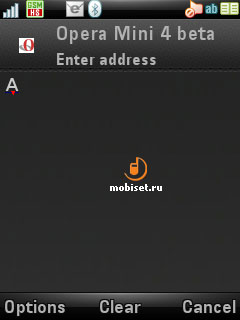
Settings
All settings are collected in one menu item and sorted into categories. Here you can change the screen themes, install and delete programs, adjust the quick dial and the text input, settings of the network connections or any application. There are 2 skins available the first one combines black and green, the second white and blue. Both are neatly and thought-out, but honestly speaking the white colour hasnt fitted the colour scheme of the phone casing.
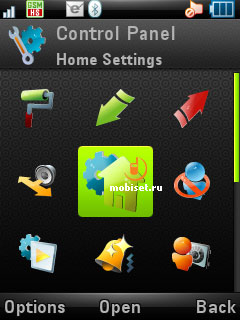



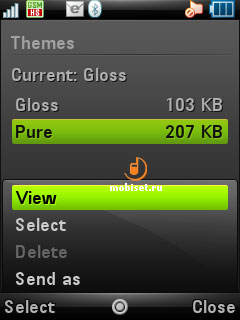
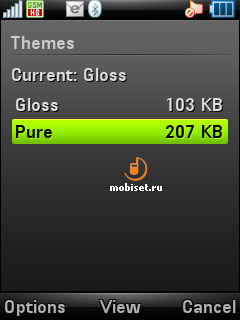
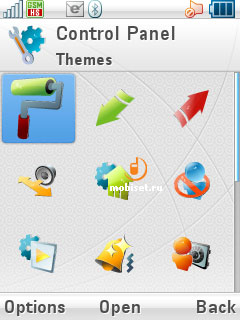

You can change the current profiles or create new one in the dedicated menu, that is available from the widget on the home screen. By default there are 5 profiles: general, indoor, meeting, outdoor and silent. In the settings you can adjust the ringing style (ring, vibrate, vibrate and ring, vibrate then ring and silent), ring loudness and even the screen shell. Besides, you can adjust here ringtones to the messages and calls, as well as system events. Another tab is dedicated to the screen brightness and the screen saver timeout.
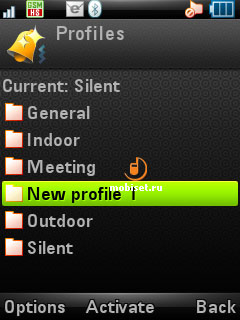
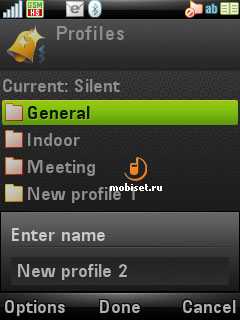
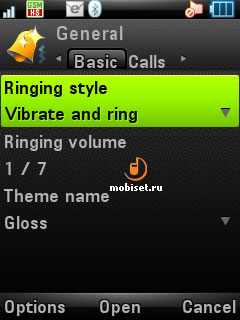
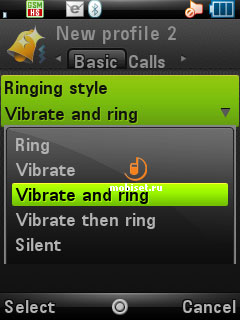
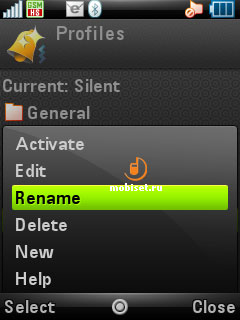
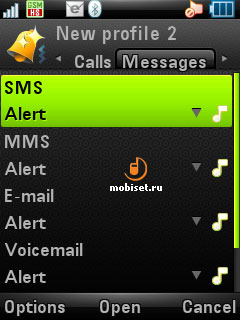
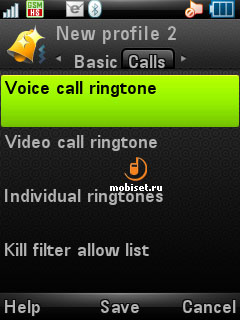
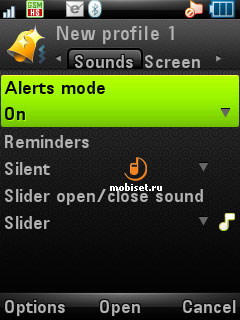

Last calls
The last calls are just listed, all notes are sorted into 4 tabs. The first one shows all calls, the second dialed, the third shows incoming calls, the last missed calls. The menu informs you about details of the call the time of the beginning, duration and a phone number. You are enable to delete any contact or marked them as undesirable. The handsets provides for the possibility to clean the call list.
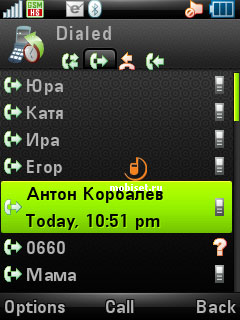
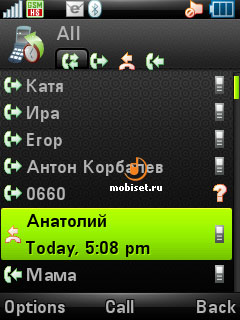
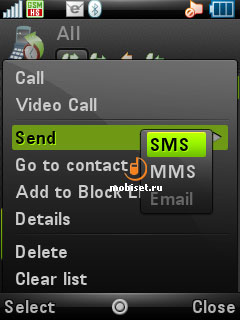
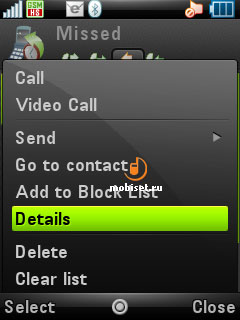
SIM
The SIM folder contains two application to work with the SIM-card. The first enables to adjust phone lines, as well as the settings of the fixed and service dial. The second application is in charge for the work with the STK applications of the SIM-card (such as beeinfo or MTS-Info). The program works without breaks, its interface is easy and plain.
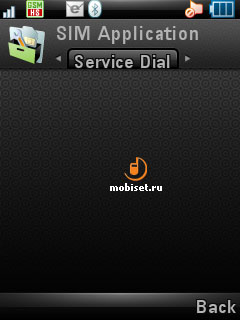
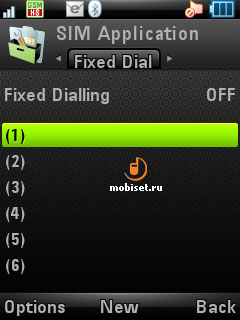
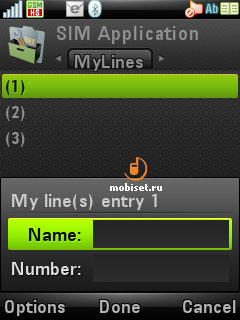
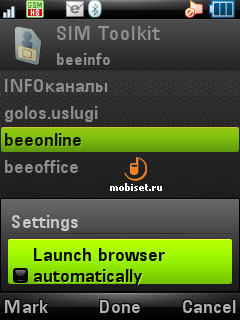
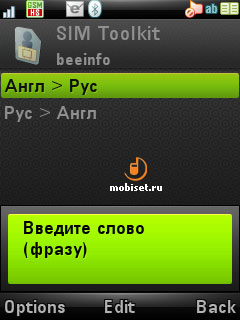
Conclusion
The receive signal of the MOTO Z8 doesnt stand out from other phones. The high quality during the talks even in the noisy places is achieved with the help of the modern technology CrystalTalk clearing sound from the noises. When keying in a phone number, the numbers are called up in a small print. There are only two lines for it, if a number happens to be longer, in order to see it all, you have to scroll up the content of the entering field. The picture of the contact holds only one twentieth when incoming call, this fact cant but seems strange.
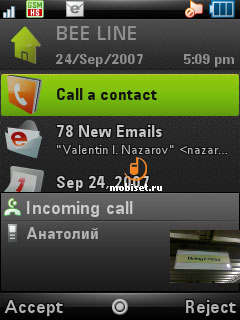
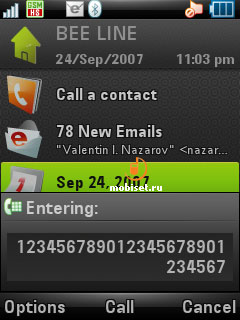
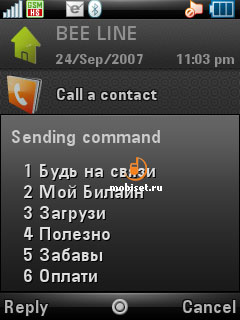
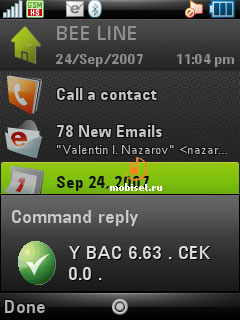
The built-in battery lasts about two days with forty minutes of calls, several hours of playing and music playback, about two hours web browsing and other functions. When more intensive usage, the MOTO Z8 lasts little more than twenty four hours. In the music playback the smartphone works about twelve hours.
In comparison with the rival smartphones the Z8 gets disputable definition. On the one hand, it boasts with new design, unique form-factor, new operation system. On the other hand, other devices based on UIQ made by Sony Ericcson have the comparable prices and offer the same functionality, touch screen and more quality camera. You also shouldnt disregard Nokia smartphones, there are several interesting multimedia solutions among them. Besides the MOTO Z8 have some shortages: new version of the UIQ 3.1 hasnt enough been worked out, and the keypad may be the disappointment to the SMS addicts. Thats way the main stress during the advertising complain will be laid on the sales package. The latter in very deed deserves attention: in the box you find the sport Stereo Bluetooth headset Motorola S9 and on the memory card you view the full-length film The Bourne Identity. Besides, the European consumers have an access to the 3D-games made by the EA Games company. If you take the product level and the unusual promotion into consideration, the start price at $700 doesnt seem to be steep, later it will decline. The device will be in great demand among young people, who relish peculiar design and manifold multimedia possibilities of the smartphone.
© Written by Alexei Ivanov, Mobiset.ru
Translated by Arina Urban.
Published 24 October 2007
Latest articles in section «Reviews»: Review of Nokia E72 Updating Functions, Review of HTC Touch 2 Establishing Rules, First Glance at Nokia N900 (Maemo 5) and a Couple of Words About N97 Mini, Review of Samsung S8000 Jet Cleverer than Genius, Faster than Wind, Review of Sony Ericsson W980i Style & Music, Review of Nokia N97: First Glance, Review of Nokia 5800 XpressMusic. Part 2, Review of Nokia 5800 XpressMusic Emotional Listening. Part one, Nokia 5800 XpressMusic Hands-On First Impressions, Review of Sony Ericsson G700 Details that Give Impression
User opinions(opinions: 366)
[01.11.2017 6:28:04] Author: ¥¦¥Ö¥í ÎÎï ¥á¥ó¥ºrÓ
·Ç³£¤Ë¤¤¤¤ÉÌÆ·¤Ç¤¹£¡´óº×ã¤Ç¤¹¡£¤¢¤ê¤¬¤È¤¦¤´¤¶¤¤¤Þ¤¹¡£
¡¾ËÍÁÏoÁÏ¡¿¥ë¥¤¥ô¥£¥È¥ó ¥Ü¥¹¥È¥ó¥Ð¥Ã¥°¤ò¥»©`¥ëý¸ñ¤ÇØÓÖÐ?¥ë¥¤¥ô¥£¥È¥ó ¥Ü¥¹¥È¥ó¥Ð¥Ã¥° ¥â¥Î¥°¥é¥à ¥¯¥ë©`¥¶©`?¥Ð¥Ã¥° M41138 ÐÂÆ· LOUISVUITTON
·Ç³£¤Ë¤¤¤¤ÉÌÆ·¤Ç¤¹£¡´óº×ã¤Ç¤¹¡£¤¢¤ê¤¬¤È¤¦¤´¤¶¤¤¤Þ¤¹¡£
[09.10.2017 14:47:47] Author: ¥Ö¥é¥ó¥É¼¤°²ÊÐöIWC
¤È¤Æ¤âѸË٤ʤ´ê¤Ç¡¢ÙÈ뤷¤¿ÈÕ¤ËËͤäƤ¤¤¿¤À¤¤Þ¤·¤¿¡£Ð¡Îï¤Ë¥á©`¥ë±ã¤¬Ê¹¤¨¤ë¤Î¤ÏÖú¤«¤ê¤Þ¤¹¤·¡¢¥ì¥Ó¥å©`ÓÈë¤ÇËÍÁÏoÁϤÏÁ¼ÐĵĤǤ¹¤Í¡£¶¡¤Ë°ü×°¤µ¤ì¤Æ½ì¤¤Þ¤·¤¿¡£¤¢¤ê¤¬¤È¤¦¤´¤¶¤¤¤Þ¤·¤¿¡£
[27.01.2017 15:34:18] Author: ShawnTeN
Christmas Piano
Christmas Background Music
Perfect instrumental background music for romantic and sentimental films, presenting your business, new products or your company in general with an optimistic and motivational touch.
Visit site: https://audiojungle.net/item/christmas-piano/19056234/
Twitter @esif22 https://twitter.com/esif22/status/805286803875958784
[28.06.2016 14:35:24] Author: 1
1
[28.06.2016 14:35:19] Author: -1'
1
[28.06.2016 14:35:01] Author: 1
-1'
[15.04.2016 18:46:03] Author: -1'
1
[11.04.2016 1:31:42] Author: 1
-1'
[10.04.2016 15:37:31] Author: 1
-1'
[04.04.2016 21:02:11] Author: 1
1
[19.03.2016 0:00:05] Author: -1'
1
[15.03.2016 4:31:00] Author: 1
-1'
[14.03.2016 12:56:42] Author: -1'
1
[14.03.2016 1:24:18] Author: 1
1
[12.03.2016 0:37:50] Author: 1
-1'
[09.03.2016 21:50:12] Author: -1'
1
[09.03.2016 1:17:49] Author: 1
1
[08.03.2016 21:42:47] Author: -1'
1
[06.03.2016 6:47:57] Author: 1
1
[01.03.2016 8:50:00] Author: 1
1
[01.03.2016 7:21:14] Author: -1'
1
[29.02.2016 23:19:13] Author: cocoservice on fiverr
LysyWV It as best to take part in a contest for the most effective blogs on the web. I will advocate this website!
[26.02.2016 5:56:42] Author: 1
-1'
[25.02.2016 13:49:51] Author: -1'
1
[25.02.2016 0:31:48] Author: 1
-1'
[23.02.2016 10:38:00] Author: 1
1
[22.02.2016 14:06:16] Author: 1
1
[22.02.2016 14:06:12] Author: -1'
1
[22.02.2016 14:05:43] Author: 1
-1'
[20.02.2016 22:51:36] Author: -1'
1
[19.02.2016 12:22:14] Author: 1
1
[18.02.2016 15:05:06] Author: 1
-1'
[18.02.2016 9:47:49] Author: -1'
1
[16.02.2016 13:11:25] Author: 1
1
[16.02.2016 13:11:22] Author: -1'
1
[16.02.2016 6:48:06] Author: -1'
1
[14.02.2016 9:25:42] Author: -1'
1
[13.02.2016 14:55:11] Author: 1
-1'
[11.02.2016 11:44:07] Author: 1
-1'
[02.02.2016 22:01:39] Author: 1
1
[02.02.2016 17:23:03] Author: 1
-1'
[31.01.2016 14:54:27] Author: 1
-1'
[28.01.2016 23:03:57] Author: 1
-1'
[23.01.2016 12:26:06] Author: -1'
1
[23.01.2016 12:25:37] Author: 1
-1'
[23.01.2016 12:13:51] Author: 1
-1'
[20.01.2016 18:05:29] Author: -1'
1
[20.01.2016 18:05:06] Author: 1
-1'
[20.01.2016 15:30:00] Author: 1
-1'
[18.01.2016 15:24:29] Author: 1
-1'
[18.01.2016 9:00:13] Author: -1'
1
[18.01.2016 7:59:30] Author: 1
-1'
[17.01.2016 6:03:41] Author: 1
-1'
[16.01.2016 17:40:04] Author: 1
-1'
[16.01.2016 9:21:59] Author: -1'
1
[15.01.2016 15:16:24] Author: 1
1
[15.01.2016 15:16:22] Author: -1'
1
[15.01.2016 4:48:41] Author: 1
1
[15.01.2016 4:48:39] Author: -1'
1
[09.01.2016 16:59:21] Author: -1'
1
[08.01.2016 18:38:59] Author: 1
-1'
[07.01.2016 18:43:33] Author: 1
-1'
[07.01.2016 4:50:23] Author: 1
-1'
[05.01.2016 16:11:42] Author: 1
-1'
[03.01.2016 12:48:30] Author: 1
-1'
[01.01.2016 9:30:26] Author: 1
-1'
[31.12.2015 14:19:58] Author: YuGKJjIyjBCZD
LEgSie
[31.12.2015 12:32:11] Author: 1
1
[31.12.2015 12:31:36] Author: 1
-1'
[30.12.2015 23:13:02] Author: -1'
1
[30.12.2015 1:00:52] Author: -1'
1
[28.12.2015 22:55:45] Author: -1'
1
[28.12.2015 22:54:48] Author: 1
-1'
[28.12.2015 5:36:46] Author: 1
1
[27.12.2015 17:59:33] Author: 1
-1'
[26.12.2015 12:42:42] Author: 1
1
[25.12.2015 9:48:07] Author: 1
1
[25.12.2015 1:46:05] Author: 1
-1'
[22.12.2015 1:15:21] Author: 1
1
[22.12.2015 1:15:10] Author: -1'
1
[22.12.2015 1:14:42] Author: 1
-1'
[20.12.2015 12:23:44] Author: 1
1
[20.12.2015 10:21:13] Author: 1
1
[20.12.2015 10:21:10] Author: -1'
1
[19.12.2015 1:37:42] Author: 1
-1'
[18.12.2015 15:36:59] Author: -1'
1
[17.12.2015 10:48:58] Author: 1
1
[17.12.2015 6:47:21] Author: 1
-1'
[16.12.2015 20:10:20] Author: 1
1
[16.12.2015 19:41:30] Author: 1
1
[16.12.2015 19:41:08] Author: -1'
1
[16.12.2015 19:40:43] Author: 1
-1'
[15.12.2015 19:22:03] Author: 1
1
[15.12.2015 19:22:01] Author: -1'
1
[15.12.2015 18:47:34] Author: -1'
1
[15.12.2015 14:38:24] Author: -1'
1
[14.12.2015 13:11:35] Author: 1
1
[14.12.2015 10:57:44] Author: 1
1
[14.12.2015 10:57:41] Author: -1'
1
[14.12.2015 10:57:18] Author: 1
-1'
Add your opinion
All fields are required:
 Print version Print version
|
|
|  |
