Review of Motorola ROKR Z6: Unlimited Music
Motorola couldn’t boast with great variety of sliders down to recent times. In fact, the tested handset is the second Motorola’s device aimed at the world market in this form factor.Table of contents:
- Main menu
- Phonebook
- Calls
- Messages
- Calendar
- To-do list
- Notes
- Alarm clock
- World time
- Calculator
- Internet
- Download manager
- File manager
- Connections
- Bluetooth
- Music player
- Voice recorder
- Camera
- Pictures
- Video camera
- Video player
- Games and applications
- Settings
- Talking phone
- Conclusion
Of course there were some other sliders, for example the CDMA-phone Z1 recalling the genuine RAZR or the A732 with unusual touch keypad, but all of them have mainly been sold in Asia. The MOTOROKR Z6 preserves the design of its predecessor (the MOTORIZR Z3), but presents new software and hardware, which were profoundly changed. It is a landmark phone to the company, as it is the first model based on the Linux-Java platform.
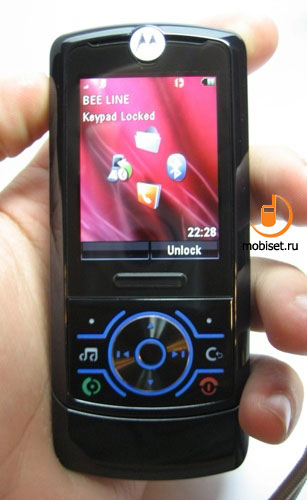

The slider design almost copied the one of the RIZR Z3. All noticeable changes were about casing materials, form of the keys and colouring. Besides this, the hot key launching the browser was replaced by the player key; the display became larger and more qualitative, the resolution grew higher. The phone also features the charging and Bluetooth-connections indicators. It seems to us, that the number of changes is insignificant to consider the Z6 a new model. Moreover the company plans to launch another model with the similar design supporting this time Wi-Fi. We can’t say if this strategy is sound, but still the good design won’t get worse of it.

The slider design turned to be neat and slightly. Judging by the pictures you can get the impression that the phone is not proportional (it seems to be too long to a slider). However, after holding it in your hands, you forget your impression. The most part of the front panel is given to the dark protecting glass of the display. The text is readable only with the backlit or in a bright lightning. This design peculiarity makes it impossible to show a clock in the waiting mode. The plastic is firm and resists scratches, however it easily attracts prints.


The MOTOROKR Z6is equipped with the 2 inches QVGA display made by Sharp depicting 262 K colours. The display is deepened in the casing in spite of the fact that the safety plastic is on the same level with the front panel. The picture quality is almost perfect, all colours are bright and natural, and no graininess is observed. The pictures are not inverted at any view angle and, thanks to the blackout protecting glass, it remains readable even in the bright sunny light. The settings features 7 brightness levels available to you, but the factory settings are the most acceptable. The display is without doubt one of the stars of the show with the Z6, it is one of the best matrixes in the market.


Under the display you see a thumbgrip. It is conjoint with the protecting plastic of the screen and juts out on one mm. A finger comfortably lies in this thumbgrip; the phone can be easily opened single-handedly. The device is armed with the auto-opening mechanism, it is rather tough. When closed, the phone has a small gap between the halves of the casing, if the handset is open, it looks solid and matched.



Above the display the phone has a logo and loudspeaker holes. Their location became the distinctive mark of the company. In order to protect it from dirt, the vendor covered the loudspeaker hole with the grille made of the sound-conducting material. Light diodes indicating the phone mode locate beneath the logo. The left one, in the shape of a battery, glints with the green light when charging. The right diode indicates Bluetooth-connections and works only with the active connection, in the waiting mode it is switched off.
This indication is convenient, as you haven’t look at the display to learn if the charging is over or not.
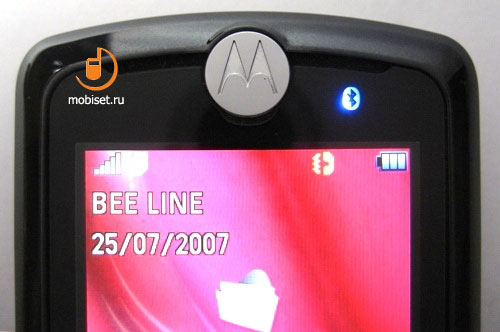

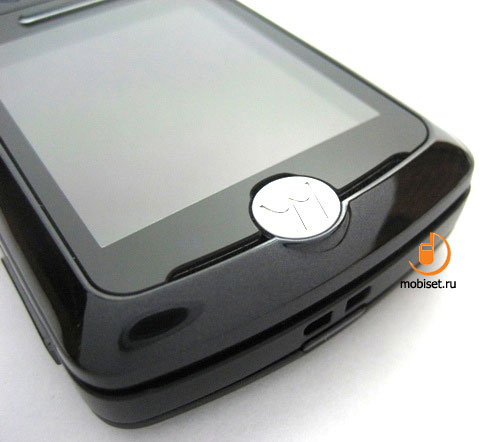
Under the display you find the external keypad. The latter is inherent to the Motorola devices, it is made in the technology that was for the first time used in the first RAZR. The keypad appears to be the thin metal plate with the grooved keys and raised strips. The plate is put on the rubber semitransparent base thereby the backlit turns to be maximally even. However, this solution helps to save the slim form in the other handsets, whereas in this device it is just a tribute to the traditional design. The inner part of the five-way navigational key is made of a thick material, that’s way it overhangs about the keypad. The key features small rings, thereby a finger doesn’t skim and the button glistens on the sun. The joystick edges are not coloured, that proves that the metal is used in the phone. Four declines of the five-way navigational key are assigned with the quick start of four applications. The navigational key is hedged with send and end call buttons, a pair of softkeys and dedicated music key. On the opposite you see a dedicated back key, which can depending on the context to delete symbols in the text or go back to the previous menu item.




When the slider is open, you can use the numerical keypad. The keys click is solid; the symbols are wisely placed and easily read. The buttons themselves are large, the false presses are almost impossible. The “5” button and the curved stripes between the keys are raised making the work with the keypad easier. The top line of the keys is easily accessible, because the bottom part of the slider is sloped. The low bottoms are also handy, as the whole well-balanced keypad lies rather high. It is noticeable, that the whole pad is graved with hardly noticeable rounded lines; thereby in the certain light the keypad is opalized. However these effects don’t affect the readability of the grooved symbols.


The backlit of all keys is even and comfort to use in the darkness. It is interesting, that all stripes are backlit more intensively. When we compare the keypad with the same of the Z3, we can insist that the Z6 has the more interesting and fast-moving pattern of stripes. Of course, the vendor did it on purpose, as the Z3 is a music device.

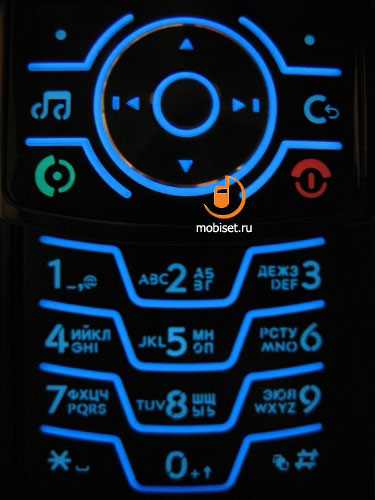

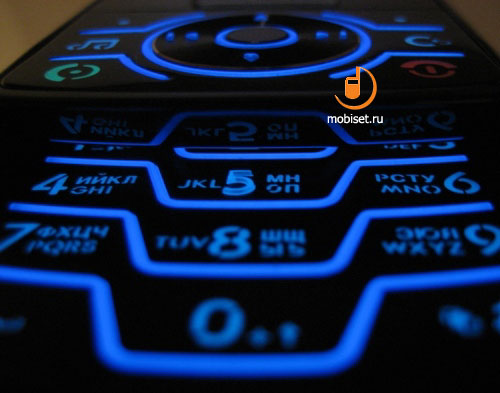
The bottom part of the front panel is occupied by a bulge that is inherent to the RAZR-style phones. Usually it houses a loudspeaker and an internal antenna. This bulge is very useful, as it makes both main and internal keypads locate not in the bottom, i.e. you can use them single-handedly, without being afraid of dropping the slider phone on the go.



A black plastic stripe with the vendor name on two sides runs through the sides of the handset. The high-quality plastic is chafe resistible. The left side houses a volume control and a softkey acting as an “OK” button. Depending on the situation, the volume control doubles up for scrolling lists and web-pages. In the waiting mode it drives to the profiles settings, and when pressing the softkey you get to the browser. The right side features a camera and voice dial buttons. Beneath you see the miniUSB port, the phone is wired with the PC or a wired headset through it. The port is covered with the plastic plug, the latter is very sturdy and reliably fixes in the port. To open it is not a problem at all, a special ridge is provided for opening. But the construction of the plug makes endangers it to be broken off when carrying it long with the wired headset.
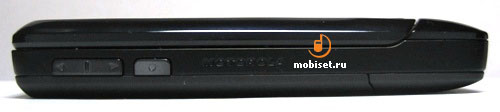










The most part of the rare panel is occupied by the battery cover. The latter is made of the solid aluminium plate and covered with the unusual material reminding SoftTouch. The Motorola logo in the middle of the cover is also made of the metal with grooved rings. Under the cover you find the music loudspeaker. The latter is rimmed with the plastic insert with a cut showing the protecting grille. The loudspeaker has surprisingly high quality that is enough to play music and talk in the hands free mode. In the top part of the back you see the camera’s lens. The matrix is protected with a thick safety glass. The flash is the pleasant novelty in this device. The battery cover is put on and taken off without any scratches on the camera’s lens.
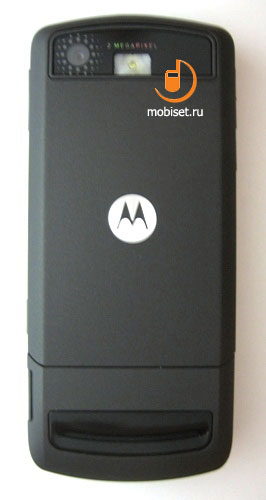






The battery cover hides the SIM and MicroSD slots and the battery itself. The 750mAh BC50 battery seems to be faint to the music phone. On practice the performance turns to be acceptable, especially owing to the energy saving ARM11 processor. But we’ll speak about the slider performance closely in the conclusion.



The phone supports a hot swap of the memory card. The latter has uncommon fixation mechanism: to insert it turns to be easy, but to do the opposite you have to press a plastic latch and withdraw the card from the slot. The SIM slot locates under the MicroSD. The SIM-card is saved in the special pocket, in order to pull it out you have to release the memory card entirely hiding it.


Finally, I’d like to emphasize the high built quality as well as the good materials. Almost the whole casing is made of metal, the front panel is polished. Depending on the colour version, the front panel can be either glassy black or just chromed, the keypad various from black to orange. The 115g handset measures 105.5x45.5x16mm. The design looks complete and thorough, the phone seems good. The only complaint is the likeness to its predecessor.



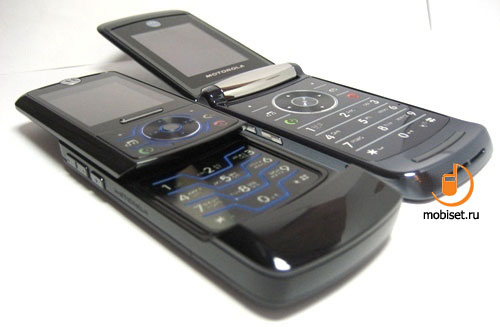

The vendor utilizes a new Linux-Java platform, that’s way the phone ships with some changes in the hardware. This model gave up the Intel xScale based solutions. As all previous devices based on Linux, the phones is armed with two processors, namely Application Processor (AP) and Baseband Processor (BP). The first one is in charge of the work of the operating system and applications; the second processor controls GSM-functions. Both processors are the compounds of the MXC275 platform by Freescale, the former unit of Motorola.
The numbers in the name inform that this solution is dedicated to the new generation 2.75G phones, i.e. GSM+EDGE. The maximal CPU rate (MCU ARM1139) of this platform is 532MHz, it supports 128KB cache L2. The SCM-A11 DCP-processor runs at 208MHz, the chip SCM-A11 (Single-Core Modem) acts as the BP. The whole solution is made on one chip matching ARM11 specification and optimized to Linux system.
This allowed the device to gain not only higher performance, but also lower energy consumption. The latter is of 83% less, than any rival platform has. Now the capabilities don’t work in full force, particularly MXC275 supports video shooting with the CIF-resolution with 30 frames per second, whereas the phone records clips in the qCIF. However there are some other perspectives: the platform allows enabling GPS, Wi-Fi and DVB-H (digital TV) modules without changes in the circuits engineering of the device.
The difference between Linux-Java and its predecessor EzX are not so impressive. The core of the operating system is updated from the 2.4.20 version to the 2.6.10 one; there are some changes in the user interface. This solution is still based on the Linux Monta Vista version to the mobile phones und utilizes the Motorola interface Chameleon UI. The broader functionality is available only with the java-application installation; the device isn’t positioned as the smartphone. In reality, if you wish you can add plain programs or even new functions to the system core, but these improvements are not supported by the vendor. Though the most application resembles the ROKR E2, let’s look closer at the software.
7th September witnessed the company announce a new name Linux-Java-MOTOMAGX and reveal the prospects of development. According to the plan, during the two years the share of the Linux-based phones in the Motorola’s lines are to grow to 60%. Apart from the Java ME support, we will see Web 2.0 services, as well as the native Linux-based programs. To achieve this goal, the company will hold several software engineers’ congresses, and till the end of the year the company published all necessary working.
Main menu
In the standby mode the display shows time, date and the current provider. The receive level, battery charge level, EDGE-connections and unread messages are displayed in the bottom part of the screen as small icons. The interesting feature of the device is that all icons with some changes are called up, when you in any application.

Each decline of the joystick can be bound to a shortcut to up to four applications. You can change these settings in the context menu “Options”; to open it you are to press the left soft-key in the standby mode. Besides, the joystick has a shortcut to the camera, profiles, offline mode. Here you can adjust an alarm clock. The pleasant feature of the alarm clock is that there is a quick mode option, i.e. you choose when the alert rings – in half an hour or in an hour.
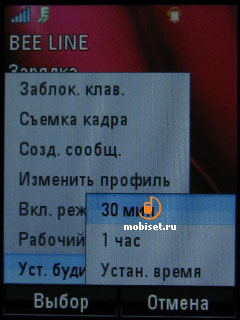
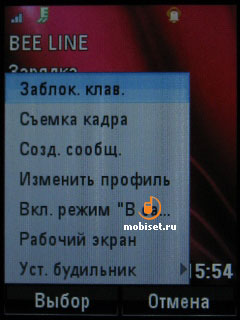
The main menu can be viewed as a grid of signed icons. The bold is small, but rather readable. Unfortunately, the names of some icons are too long and have to be cut. When you choose an icon, the line with the text starts scrolling and you can read it. The menu can be viewed as a 3x3 grid or a list. I’d like to note the designers’ work. All icons are nice and clear, the bold deserves high appraisal. The phone utilizes several bold types, they are neat and easy readable even in the small size.

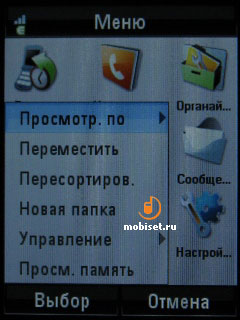
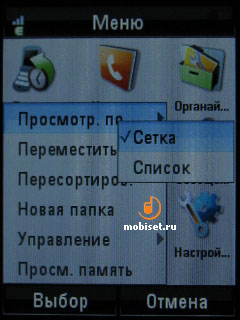
The main merit of the menu is that it can be adjusted by the user. All items may be arranged as you wish. There are no limits to the number of elements, you are enabled to make new folders, choose new icons to them and move to them tabs of the phone and java-applications, as well as another folders. In case the number of elements exceeds 9, the scrolling bar will appear. Each folder is provided with a broad set of signs; you should only choose one of them.
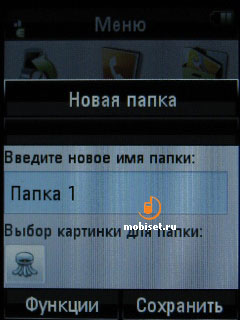

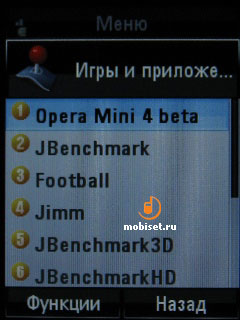
Phonebook
The built-in phonebook is easy to use and rather functional. All contacts are viewed either as a list of names or a list of icons. If a contact has a photo, the latter depicts as a tab. If a contact has several phone numbers, you can navigate between them using “right” and “left” buttons on the navigational key, the chosen number is displayed under the contact name. There is a quick search in the phone book, you should just start entering a name.
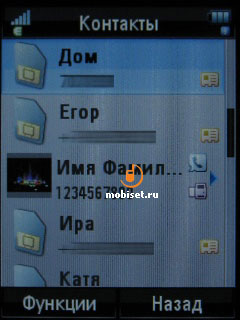
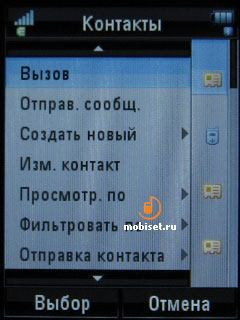
All contacts may be sorted by categories (“with a voice note”, “with an e-mail”, “family”, “friends”, “work” and so on), if you wish you can add new groups. The nice feature of the handset is the category of the most frequently used phones. Besides, the contacts can be sorted by the memory type: phone or SIM-card. You can do the standard operations with the contacts: delete, copy from the main memory into the SIM-card and vice versa, send them in messages or via Bluetooth.
When you choose the necessary menu item, you can mark with flags several notes or all of them. Besides, there is a quick dial – each numerical button can be in charge of the contact. To dial the contact you are to press long this button, when the phone in standby mode.
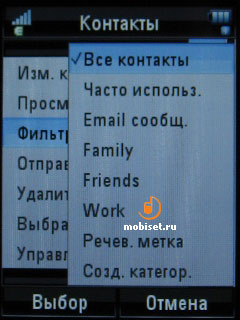
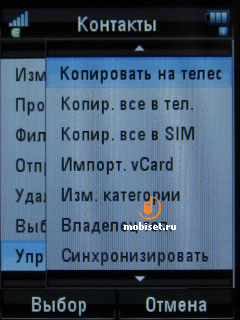
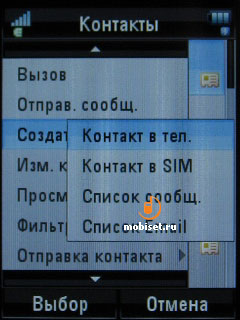
When editing new contact, you have to choose the type of the memory. When in the SIM-card, you are to note a name, a number and its type. If the contact will be stored in the phone memory, many other fields appear. All fields are divided into 5 categories; to navigate among them you should decline the navigational key sideward. The first tab contains all contact information: first name, last name, phone numbers, e-mail. You can save up to 4 different phone numbers, note its type, as well as home and work e-mail. Here you enter IM ID, contact category and fix a voice note. The second tab saves work and home addresses, in the third tab you may assign a picture, which will be shown during the incoming call.
In the other tab you choose a ringtone and SMS alert to the contact. In the other fields you may enter notes (text and voice notes are possible), company and position, assistant and manager’s names, URL, nickname and star sign. To crown it all, you can save spouse and children’s name, birthdays, anniversaries, and adjust the time when the phone warns you about the forthcoming holiday. All these data are wisely structured and it is not a problem to make sense of them. You can view an edited contact with a help of the tabs, all phone numbers appear to be hyperlinks, when pressing one of them you can choose the necessary action. The phonebook implementation is almost perfect; I can hardly name a phone with the better phonebook.
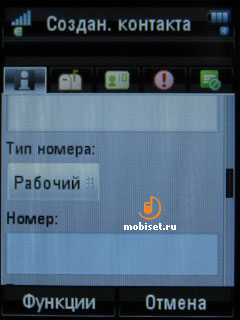
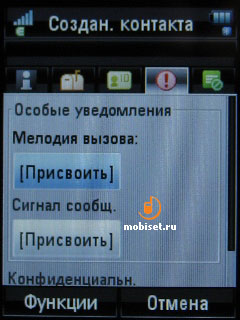
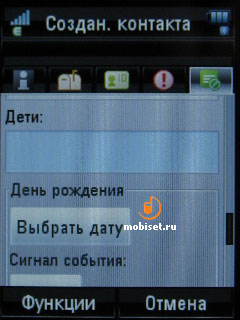
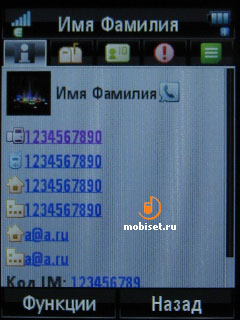

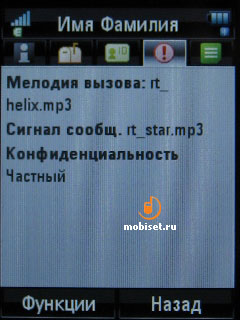
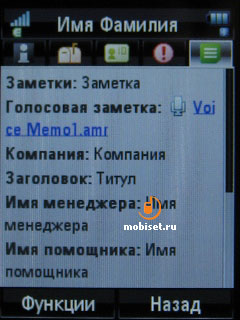
Calls
To make a phone call on the MOTOROKR Z6 is the same as on other handsets. The maximal length of an entered number is 40 symbols. When the incoming call, the picture occupies three fourths of the screen from top to bottom.
If you press the green key in the standby mode, you see the list of the recently made calls. It is also accessible from the main menu, it hides under the application “Calls”. The list may be sorted by type of the calls: incoming, outgoing or missed. It is interesting, that if the contacted is marked with the note “private”, its name doesn’t appear in the list of calls.
It is a peculiar way of securing the private life. When choosing a note from the list, you see a window with the whole information: date, time and duration. In the separate menu you can access information about all calls duration, phone life cycle, and amount of the delivered data during EDGE-connections.
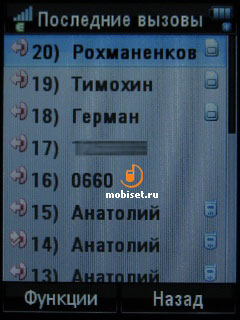
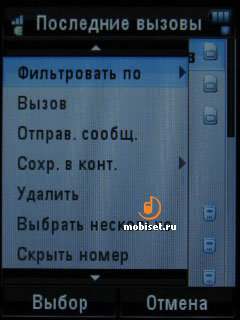
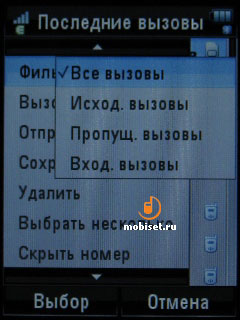
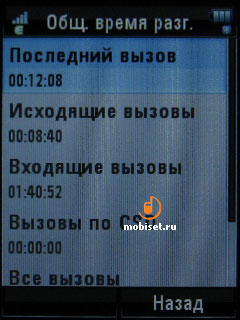
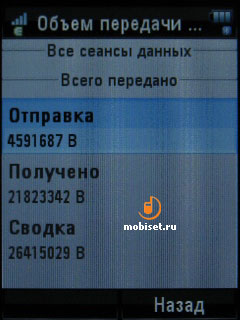
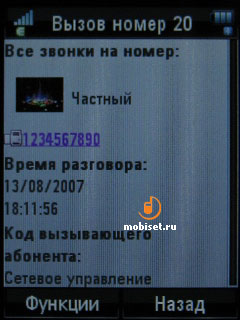
There is no problem with balance checking on the short numbers starting with the asterix, the net USSD-services works well. You get access to SIM-card applications from the folder “Organizer” in the main menu, there are also no complaints about their work.
Messages
You start work with all types of messages with the help of an application in the main menu. The main window of the program provides access to the incoming and outgoing messages, drafts and e-mail messages. You can create your folders and put into them your letters regardless of the type. Besides, there are 15 SMS templates and 10 MMS templates, if you wish you can add some new templates.
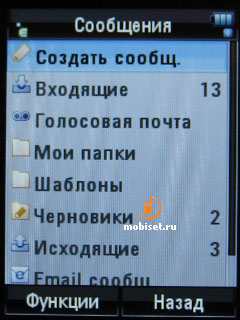
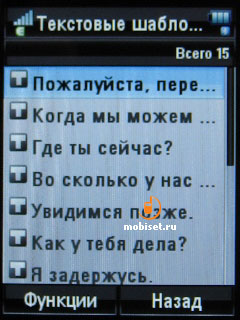
The work with SMS and MMS is maximally unified, the message type is automatically defined depending on the content, but you can also fix them. The SMS-length measures from 0. When the size exceeds one message, near the counter appears the number of the SMS in the text. In the settings you can adjust the delivery report, new profiles of the SMS service centers or activate sending option via GPRS. You can also fix time and date of the message sending and its priority.
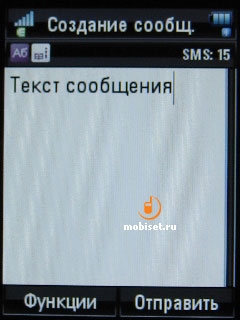
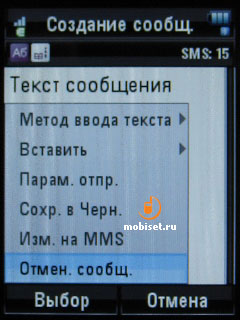
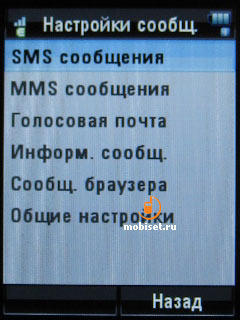
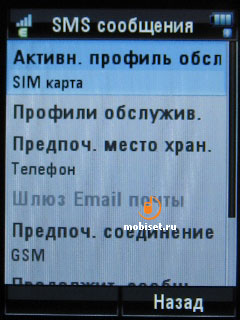
As the attachment to the MMS you can choose pictures, voice notes, ringtones, web-links, contacts, video or text templates. The phone easily copes with sending and receiving bulk messages. A letter can be send to the several contacts all in once, you only have to tick the necessary names in the phonebook.
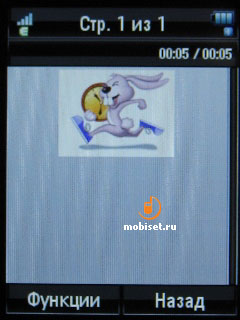
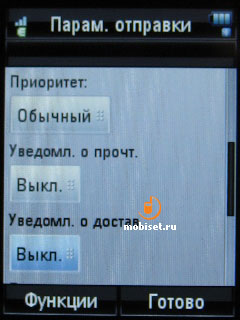
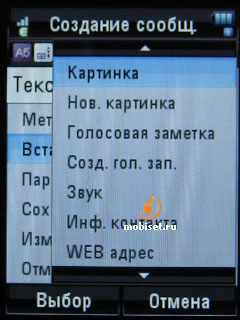
We’d also like to emphasize how the text entering is organized in the MOTOROKR Z6. The navigation between entering modes is performed with the help of the “#” key: the current language, the current language+iTap, symbols, numerical symbols. In the first case in order to enter a letter, you should press a key several times; in the second – press a key once: the phone chooses a necessary symbol using the built-in dictionary. The slider dictionary is rather big, it is completed automatically, but you can turns off this option. While writing a word, the handset offers different variants of its ending: to reject them all press the central key, to agree – left button. Other variants are chosen when scrolling up and down with the help of the navigational key. The utilizing iTap boosts the entering speed. There is a small help where you can learn more about this function.
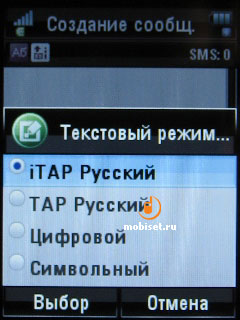
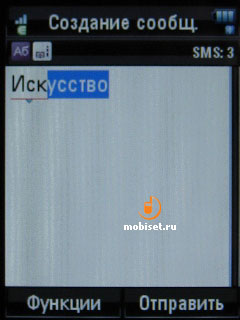
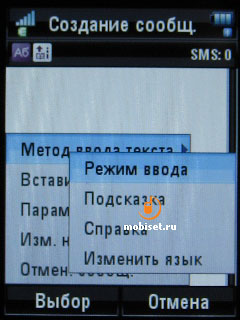
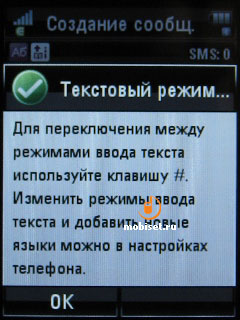
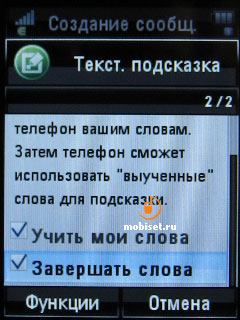
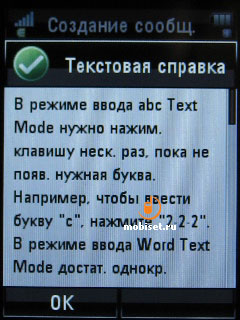
When entering the symbols, you see the symbol matrix sized 3x3 near the current position of the carriage. With the help of the scrolling bar you can view the whole list. To enter the chosen symbol press the corresponding number on the keypad, or select it and press the “OK” button on it. If you need to change the language, press long the “#” button. In general everything is very handy.
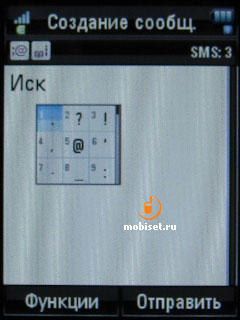
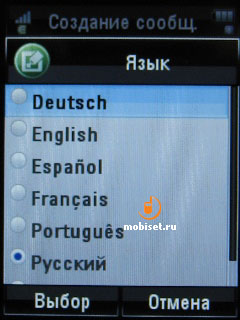
All e-mail goes to the special folder in the “Messages” application, it is sorted into incoming, outgoing, sent and drafts. You are also enabled to create any number of your folders and fill them with messages. The phone handles several accounts. Creating a new profile, you go through three stages. First you enter an e-mail, account login and protocol type (POP3/IMAP4).
Then you fix login and server password. And finally you insert mail server address and choose internet connection profile. Besides, you can adjust the system, that the read letters, signs are deleted regardless of the chosen account, and fix the maximal size of the retrieved messages. If a letter turns out to be larger, the phone offers to retrieve the remaining part, after you finish the retrieved one. What I like about the client is that the retrieved letters are not deleted from the server automatically.
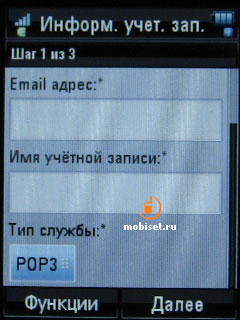
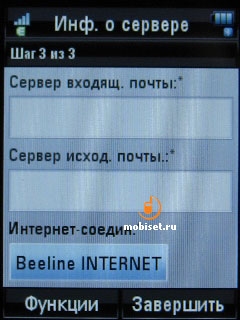
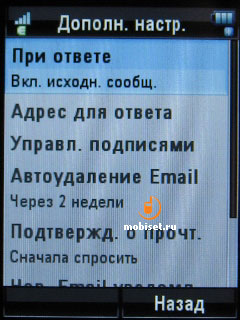
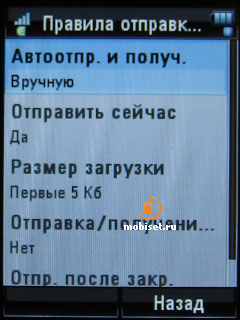
All incoming messages are fixed on a common list; there is information about sent date, sender name, and just the beginning of a letter. The list can be sorted by size, date, priority and sender. Any mail may be moved to another folder, deleted, resent or answered. The same you can do to the several selected letters. When creating new email, you are enabled to mark its priority, receive delivery report and reading confirmation.
As the attachment you can choose phonebook notes, pictures, tracks, video clips or any file from the memory. The email-client is functional enough to work handily with e-mail. The application is speedy and plain.
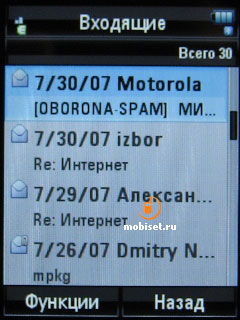
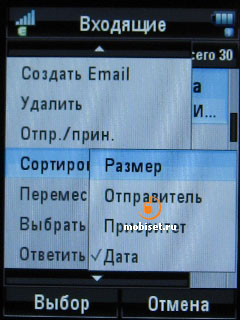
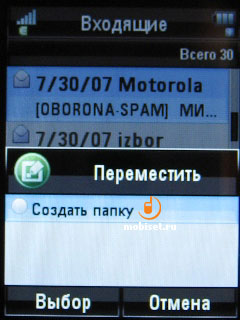
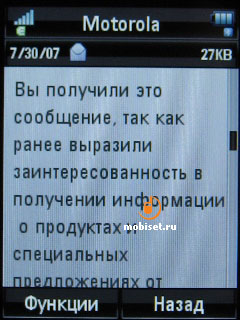
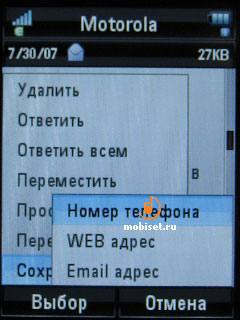
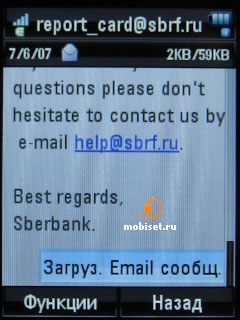
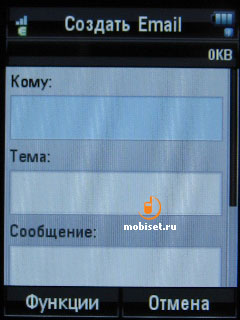
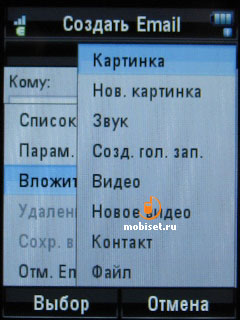
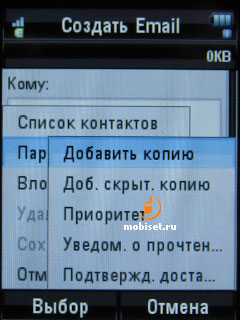
Calendar
The main part of the office tools locates in “Organizer”. Among them you see “Calendar” – the program provided for planning meetings and events. There are three view modes – monthly, weekly, daily. If you have the fixed day with a birthday or anniversary, it will be marked with a blue line in the monthly and weekly view mode, other events will be marked with the violet lines, which size varies depending on the event time. But the notes about the forthcoming holidays are displayed as a message on the main screen, so you may not be nervous about missing them. In the settings you are enabled to set week length and work hours.
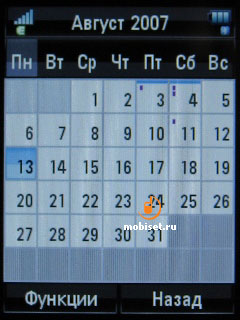
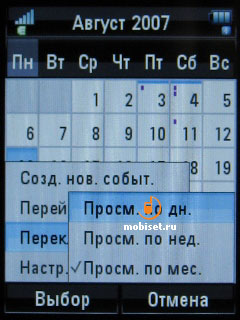
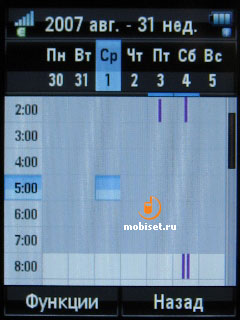
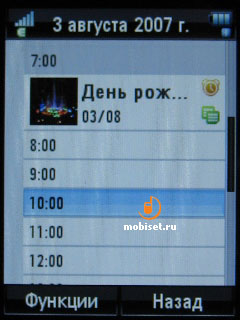
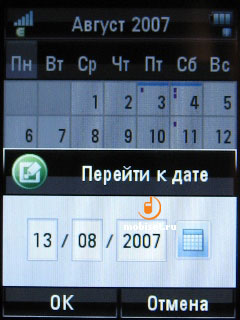
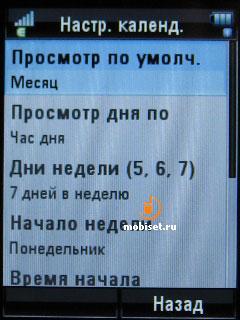
When you create a new note, all data are sorted by types into several tabs. The first tab fixes time and location of the events, as well as an alert type. Here you fix the event type: meeting, presentation, conference call, breakfast, dinner, supper, flight, party and so on. Another interesting feature of the program is that you can adjust the alert type beforehand. For example, before the meeting the phone switches on vibration, before the party – the higher volume call. As the alert you may choose not only the common audio files, but even the video tracks.
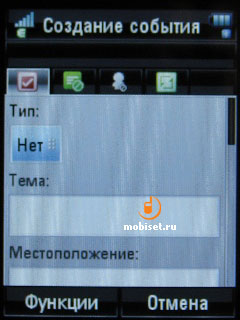
The rest tabs set notes, members of the event, your plan on this time (busy, free, not on the place) or sensitivity (personal, private, confidential). Apart you adjust the repeat alert, its settings are also flexible. The notes can be rescheduled and sent via Bluetooth or as a text message. I suppose it is the best calendar implementation I have ever come across using different cellular phones, smartphones and communicators.
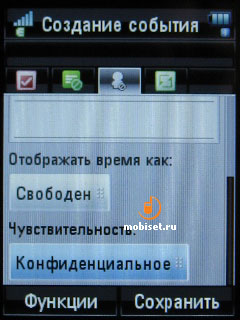
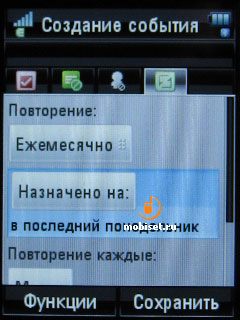
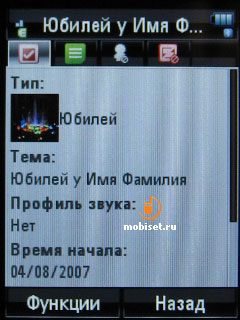
To-do list
The “to-do” application is provided for the work time planning. Each note may have a name, priority, end time or any text note. The primary task of the program is to tick a done task. The list can be sorted by status (finished or not), priority or end time. The notes may be sent via Bluetooth and in the messages.
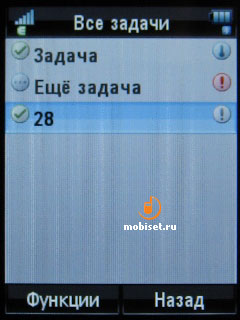
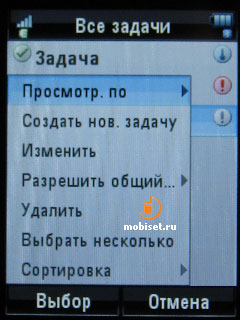
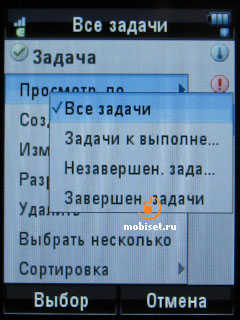
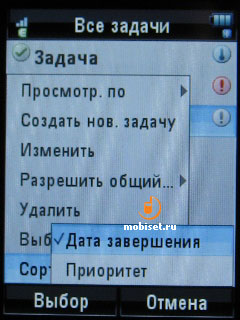
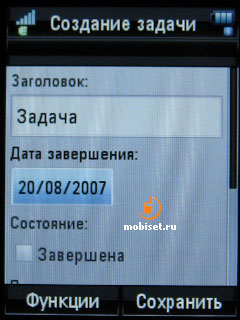
Notes
To create and save short notes the phone is equipped with the “Notes” application. Unfortunately, the maximal size of a note is 256 symbols. Another shortcoming of the app is that is unable to open text files from the PC. All notes are saved in the not a .txt format, but when sending via Bluetooth they convert into txt. Each note may be flagged.
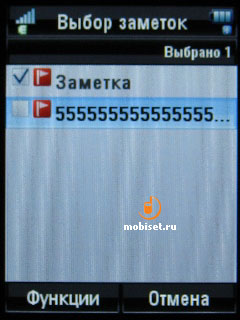
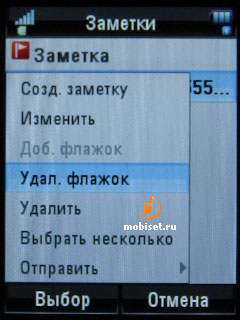
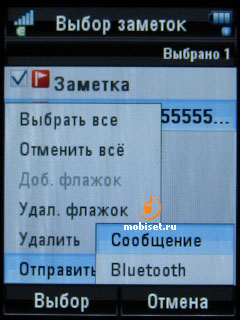
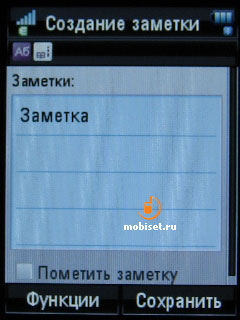
Alarm clock
The device saves up to three alarms clock, they all can be used regularly. In the settings, besides tone and loudness, you can adjust repeat mode: everyday, weekdays or custom. The alert rings even when the phone is powered off. In addition you may set a period you are going to doze before woke up: if you do not turn off the alarm clock, but make a pause, it will rings again after several minutes.
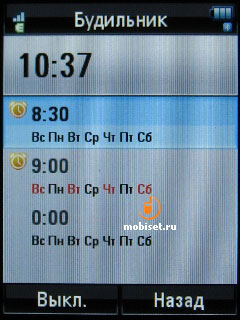
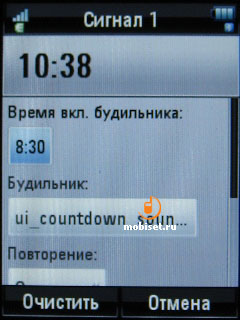
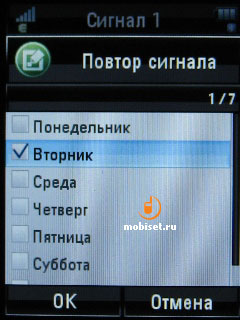
World time
The program is designed to count the difference in the time zones in the cities. By default it displays time in three cities, you can mark the city you are in at the moment. To replace any city, you should choose new one from the list. Besides, you can see these cities on the world map and a table comparing time in each city with the one hour pitch.
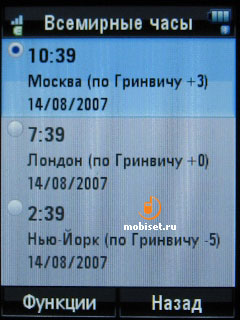
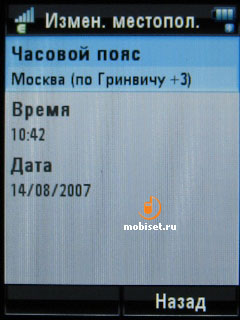
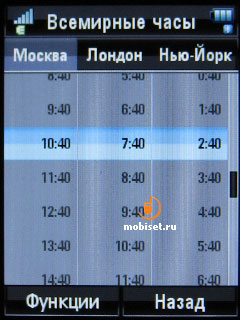
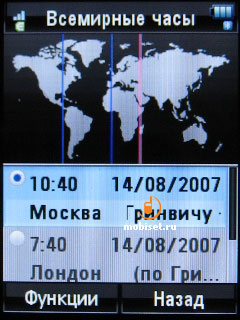
Calculator
With the help of this program you can perform the simplest arithmetic. The numbers are entered with the help of the keypad, the maximal digit is 12. You can also calculate square root and vice versa, convert the currency at the fixed rate. The results can be saved and called up.
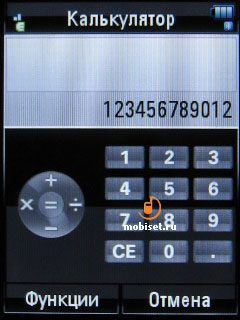
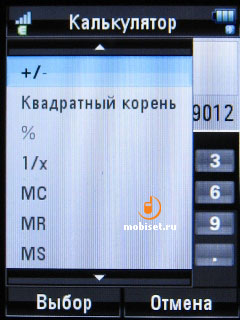
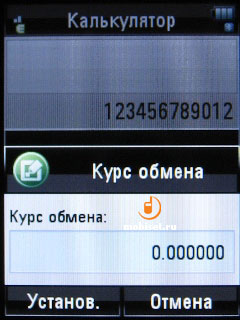
Internet
To view web-pages the handset is equipped with Opera 8.5 HTML-browser. The most pages are viewed in the same way as if you use the Opera PC version. The application supports different network technologies, JavaScript is among them. The main merit of the browser is the high speed: even bulk web-pages are scrolled without freezing.

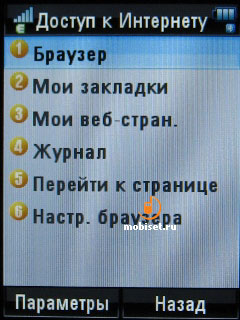
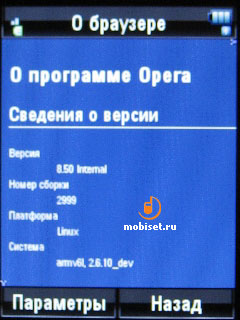
Opera 8.5 can open many tabs at once: you navigate among them with the help of the “#” button; any links may be opened in the current or new window. Besides, a page can be scaled or viewed into the screen. There are two ways of the site formatting: in one column or “as it is”. In the latter case all text columns are squeezed till the screen width in order to make reading more comfortable. In the settings you are enabled to turn off the image and animation browsing and adjust the displaying pop-up windows. Any site may be add to the tabs, fixed as the start page or saved. The application is handy implemented; the only complaint is about entering text in the multiline edit fields. But this shortcoming is probably to be improved in the next versions.
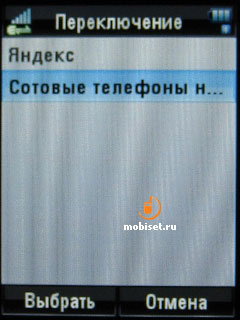
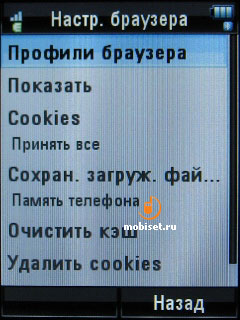
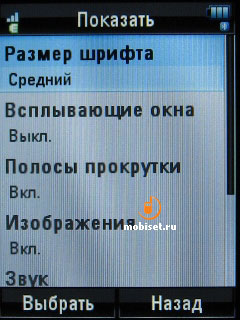
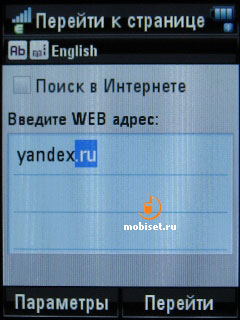
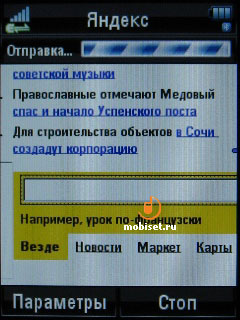
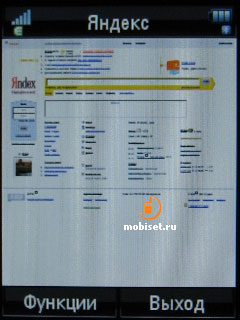
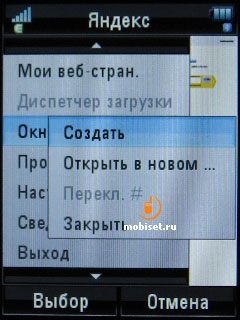
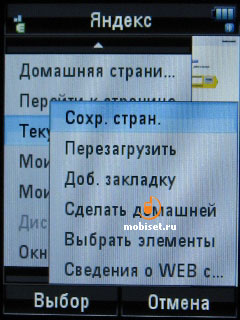
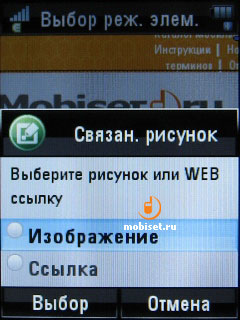
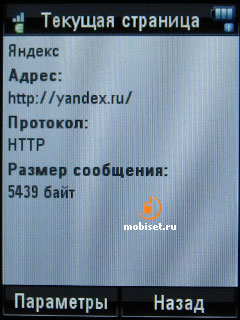
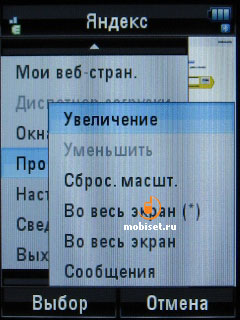
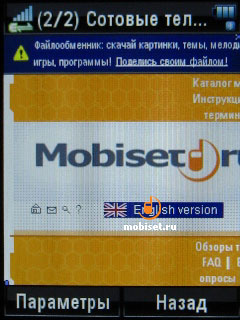
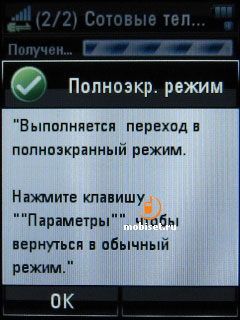
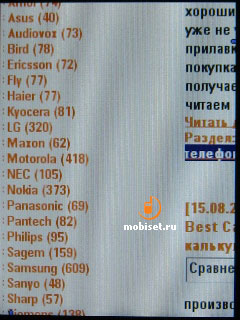
Download manager
All files downloaded from the Internet or sent via Bluetooth are displayed in the “Download manager” application. What I like about the app is that you can download all files, even those that are not supported by the phone, afterwards you can send them to the PC. The downloading is available in the background mode, to check your downloads just go back to the app, you can also stop them or pause some.

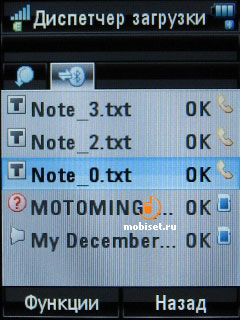
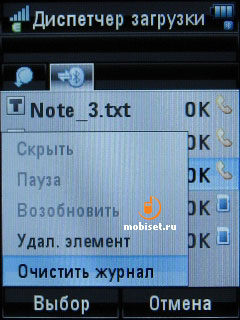
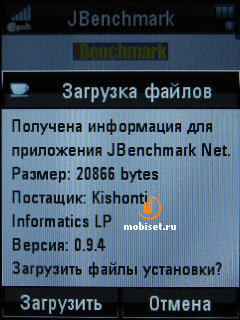
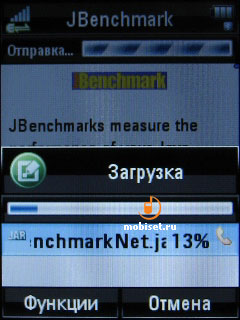
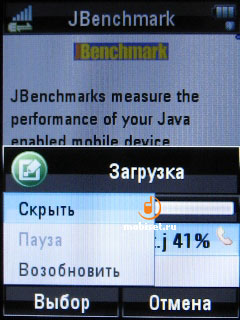

File manager
The preinstalled file manager allows viewing files stored in the user-manageable phone memory, as well as in the memory card. There are 4 ways of viewing files: list, detailed list (the name of the file is followed by the size, creation date on the next line; pictures and video files are equipped with the first shoot icon), signs and thumbnail. The latter shows the undersized copy of the chosen file in the top part of the screen.
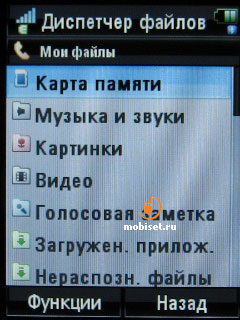
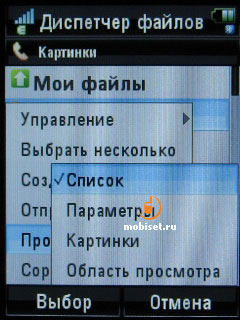
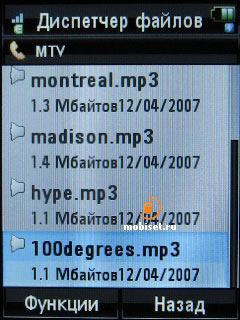
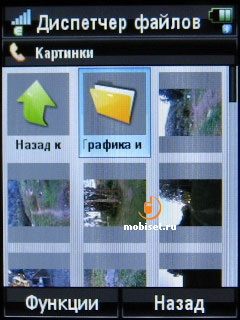
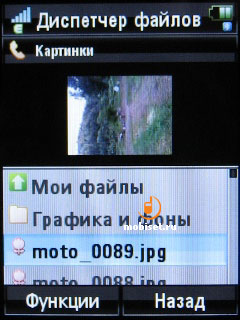
You can perform the standard operations on one or several selected files: copy, move, delete or rename. Besides you can send a file in the message or via Bluetooth or look at its properties. You are enabled to create new folders. The list may be sorted by name, size and type.
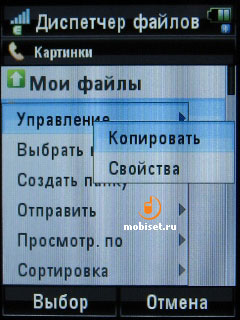
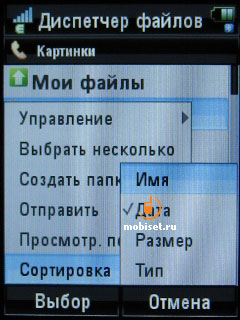
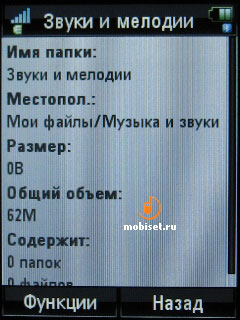
Connections
You get an access to the Bluetooth, USB settings and Internet-profiles through the “Connections” menu item. When wired connected with a PC, the handset can perform functions of modem, digital camera (to download photos), two exchangeable disks (memory card and user-manageable memory) and MP3-player. In the latter case with the help of Windows Media Player 11 you can synchronize all tracks in the phone or add some new. The copy speed is enormous, more than 1.5 Mb/s.
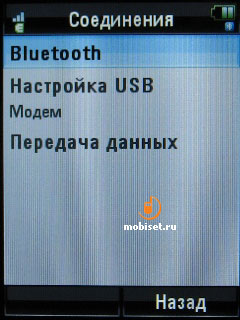
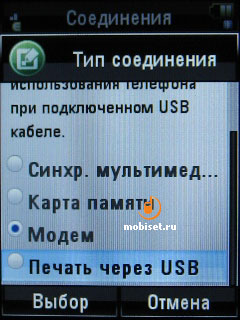
You can add your profiles or change the available. In the browser or JAVA-applications settings you can adjust type of the connection. The GPRS and EDGE connections are speedy enough to the most of tasks
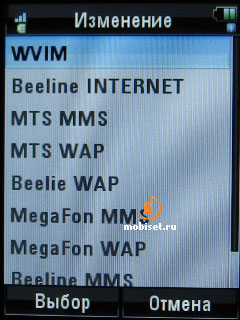
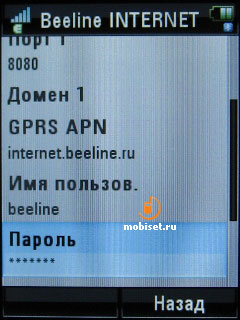
Bluetooth
All Bluetooth devices are sorted into those, with which the device has been connected and with which not. In order to connect the phone with any device, you should select it from the list. The search for the devise is based on its type (“all”, “headset”, “PC”, “phone”, “PDA”, “printer”), there is no problem with it. It takes the phone 3 minutes to find new devices. Besides, you may adjust the access rights to other devices, change your Bluetooth-name and learn your number address.
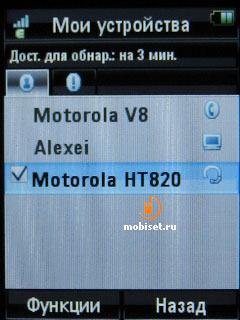
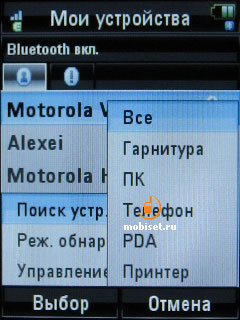
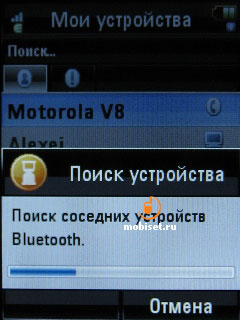
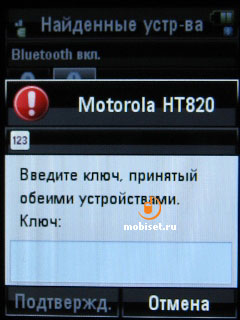
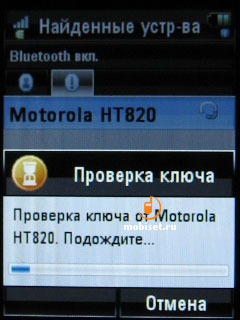
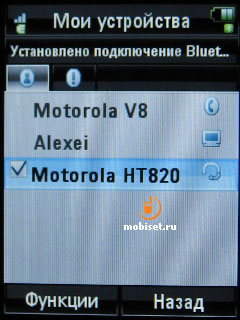
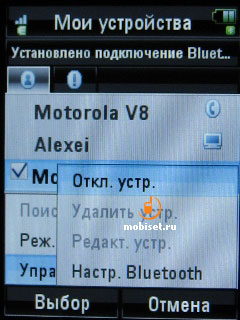
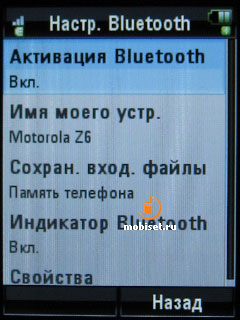
When sending files via Bluetooth, you can choose several devices from the list at once. The copy speed is rather high, Bluetooth 2.0 boosts it. The phone supports A2DP and AVRCP profiles, and it means that you are enabled to connect wireless headphones. The Bluetooth headset sounds enjoys us with its intensiveness and good basses. The slider works here well. It can print on the wireless printers.
Music player
You can get access to the music player either from the main menu or pressing the dedicated button on the slider casing. All tracks are sorted by the categories on the ground of the stored information from the tags. The update of the music library performs very quickly and can be in the background mode.
The navigation through the tracks starts when you choose an artist, genre, album or composer. There is also a shortcut to the most frequently tracks and playlists. Besides, the advanced search is available. You can make the standard operations with one or several tracks right from the library, or add them in the current play list. The app implementation is pleasant; the high speed is the most enjoyable.
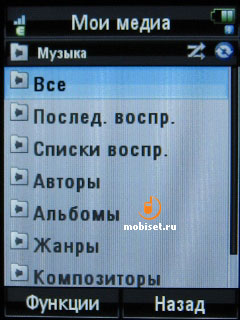
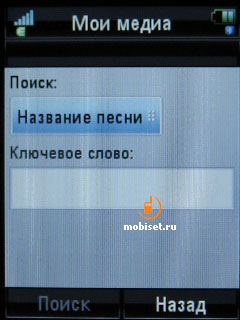
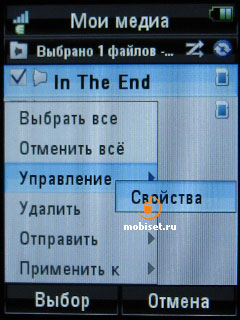
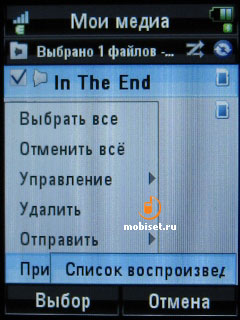
All selected tracks are opened in the built-in media player. The latter has plain interface. The display shows a file name, date of creation, size and the contest of all tags. The player lacks progressive rewind, but the one it has is rather quick and handy. In the settings you can adjust repeat and shuffle modes, as well as set the stereo effects ("bass boost” and “spatial sound”). The player works well in the background mode, at that the screen displays song title, duration and help to the main controls.
The player is of good quality, the only complaint is about unpleasant glitch: if mp3-file is damaged or has unsupported codec, the phone will be silent till the very end of the song, instead of starting a new track.

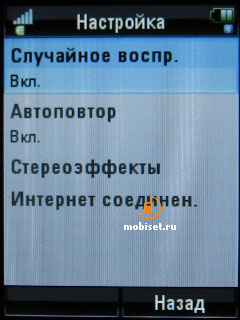
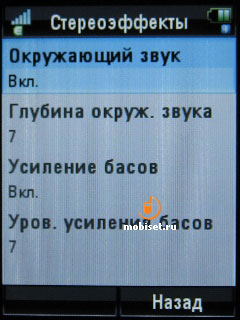
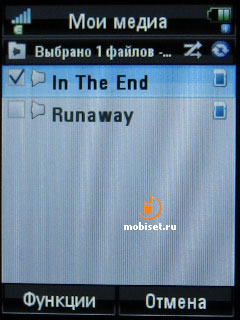

Voice recorder
You can record voice notes or phone talks with the help of “Voice recorder” application. The record time is only limited by the free space on the memory card. In the settings you set the place where the files will be saved, their name or limit the record time to 60 or 150 seconds. The record format is amr. The created files may be sent via Bluetooth or use as the ringtone.
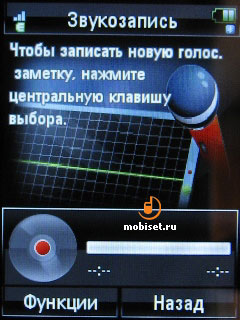

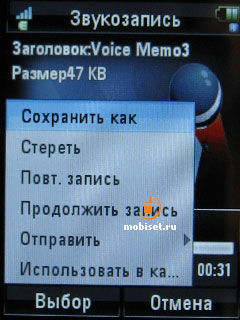
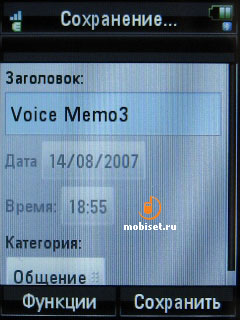
Camera
The interface orientation of the built-in 2Mpix camera depends on whether the slider is open or not. In the first case all signs and icons are displayed horizontally, in the second the display has the landscape orientation. The fast change of the settings is performed with the help of the navigational key: the horizontal decline is in charge of settings type, the vertical – of the parameters.
The camera supports 8x digital zoom, night shooting mode, marked date and time on the still, several effects (coloured, black&white, negative, several tinctures). You switch on the LED either from the menu or with the help of the “asterix” button. Besides, the camera may use a 5 or 10 minute-delay shooting, as well as the 4, 6 or 8-shot mode. The other settings include resolution (160õ120, 640õ480, 1280õ1024 or 1600õ1200), compression, shutter tone and quality.
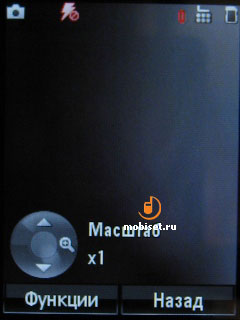
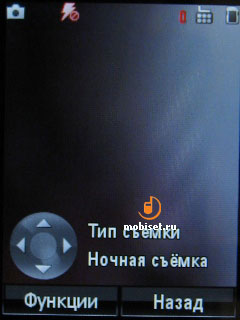
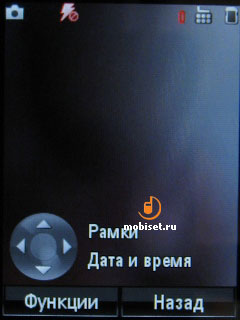
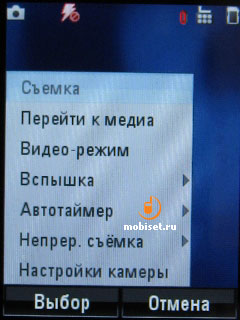
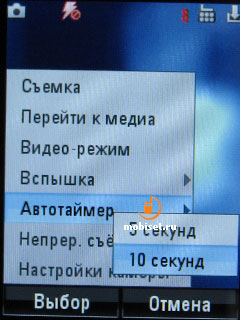
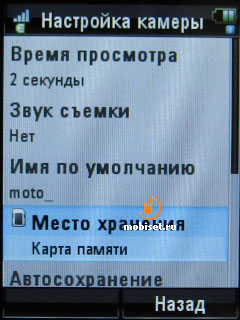
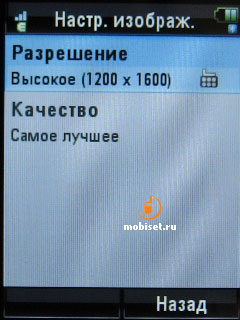
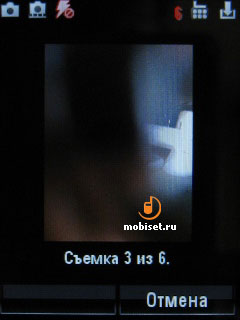
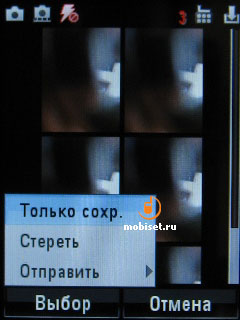
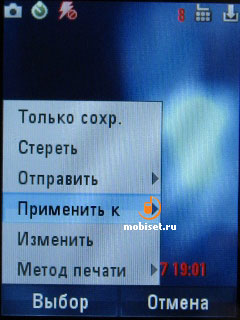
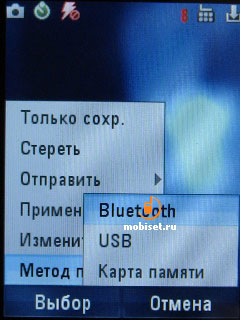
The camera is not main merit of the Z6, but still it provides the acceptable stills. The matrix’s shortcomings include noises and blurred picture. There is no macro shooting. You get your best photos in the bright sunlight. In order to support our words we made some photos.
 [+] maximize, 1600x1200, JPEG, 339 KB |  [+] maximize, 1200x1600, JPEG, 369 KB |
 [+] maximize, 1600x1200, JPEG, 441 KB |  [+] maximize, 1600x1200, JPEG, 360 KB |
 [+] maximize, 1600x1200, JPEG, 255 KB |  [+] maximize, 1600x1200, JPEG, 251 KB |
 [+] maximize, 1600x1200, JPEG, 362 KB |  [+] maximize, 1600x1200, JPEG, 257 KB |
 [+] maximize, 1600x1200, JPEG, 251 KB |  [+] maximize, 1600x1200, JPEG, 255 KB |
 [+] maximize, 1600x1200, JPEG, 378 KB |  [+] maximize, 1600x1200, JPEG, 549 KB |
 [+] maximize, 1600x1200, JPEG, 218 KB |  [+] maximize, 1600x1200, JPEG, 236 KB |
 [+] maximize, 1600x1200, JPEG, 373 KB |  [+] maximize, 1600x1200, JPEG, 351 KB |
 [+] maximize, 1600x1200, JPEG, 307 KB |  [+] maximize, 1600x1200, JPEG, 286 KB |
 [+] maximize, 1600x1200, JPEG, 303 KB |  [+] maximize, 1600x1200, JPEG, 477 KB |
 [+] maximize, 1600x1200, JPEG, 281 KB |  [+] maximize, 1600x1200, JPEG, 510 KB |
 [+] maximize, 1600x1200, JPEG, 258 KB |  [+] maximize, 1600x1200, JPEG, 288 KB |
 [+] maximize, 1600x1200, JPEG, 236 KB |  [+] maximize, 1600x1200, JPEG, 215 KB |
 [+] maximize, 1600x1200, JPEG, 291 KB |  [+] maximize, 1600x1200, JPEG, 259 KB |
 [+] maximize, 1600x1200, JPEG, 235 KB |  [+] maximize, 1600x1200, JPEG, 521 KB |
 [+] maximize, 1600x1200, JPEG, 467 KB |  [+] maximize, 1600x1200, JPEG, 385 KB |
 [+] maximize, 1600x1200, JPEG, 850 KB |  [+] maximize, 1600x1200, JPEG, 296 KB |
 [+] maximize, 1600x1200, JPEG, 224 KB |  [+] maximize, 1600x1200, JPEG, 680 KB |
 [+] maximize, 1600x1200, JPEG, 546 KB |  [+] maximize, 1600x1200, JPEG, 335 KB |
 [+] maximize, 1600x1200, JPEG, 719 KB |  [+] maximize, 1600x1200, JPEG, 551 KB |
 [+] maximize, 1600x1200, JPEG, 430 KB |  [+] maximize, 1600x1200, JPEG, 479 KB |
 [+] maximize, 1600x1200, JPEG, 527 KB |  [+] maximize, 1600x1200, JPEG, 432 KB |
 [+] maximize, 1600x1200, JPEG, 475 KB |  [+] maximize, 1600x1200, JPEG, 502 KB |
 [+] maximize, 1600x1200, JPEG, 259 KB |  [+] maximize, 1600x1200, JPEG, 337 KB |
 [+] maximize, 1600x1200, JPEG, 311 KB |  [+] maximize, 1600x1200, JPEG, 745 KB |
 [+] maximize, 1600x1200, JPEG, 228 KB |  [+] maximize, 1600x1200, JPEG, 318 KB |
 [+] maximize, 1600x1200, JPEG, 460 KB |  [+] maximize, 1600x1200, JPEG, 255 KB |

Pictures
The program viewing pictures is part of the File manager. Besides the standard actions with a picture, you can make the full-screen slide-shows and edit stills. To move into the full-screen mode press the selection button and a photo automatically turns at the necessary angle and occupies the most part of the screen.
However, there is an easier way to turns stills – use “up” and “down” keys in the viewing mode. The scaling and panoramic modes are supported. In the latter case you can use the navigational key to scroll the zoomed picture. Here you can also cut a part of the still, change its size or style. All editing improvements are carried out very quickly.
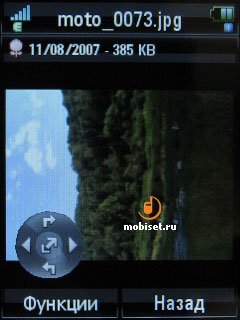
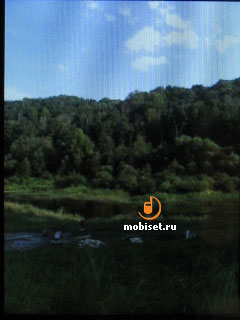
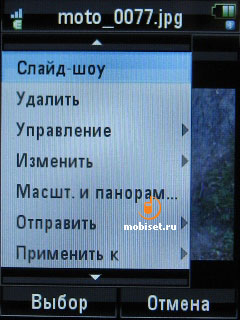
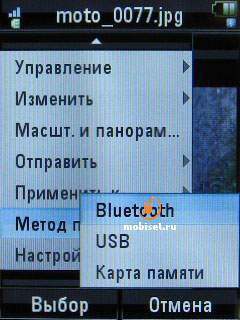
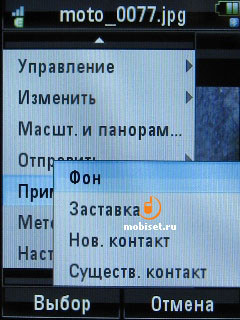
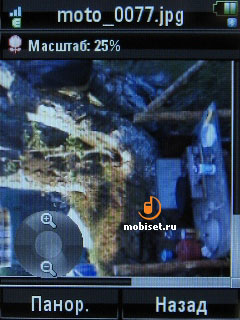
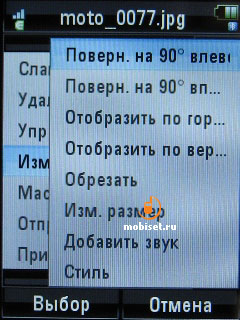

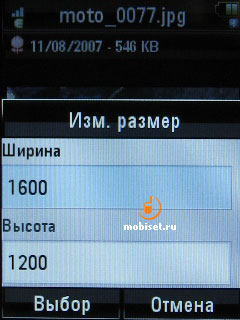
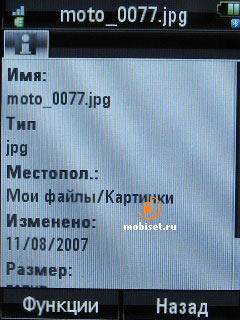
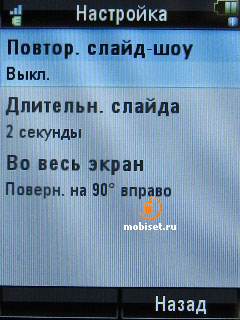
Video camera
To switch on the video recording you can either from the context menu of the camera or the main menu. The orientation depends on the slider state (close or open). All camera settings including 8x zooming and stiles can be change right during the recording. A clip may be paused and the continue shooting. The clip duration is limited either by the free space on the memory card or settings (maximal duration, short or long MMS). There is support to the 2 types of resolution (96x128 and 144x176), 3 compression levels, in addition you can turn off the sound recording. The clips are of high quality (3gp, 183 Kb/s, 13 fps), the only complaint is about poor resolution.
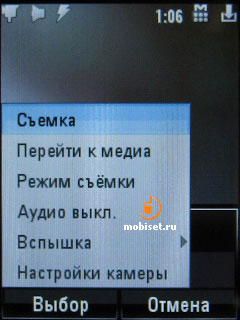
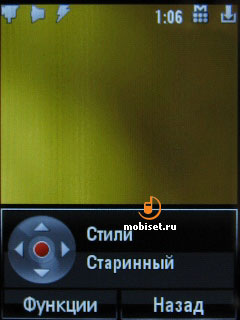


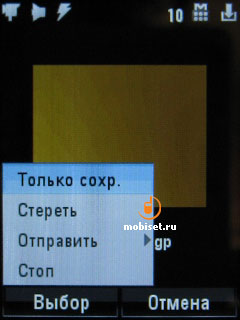
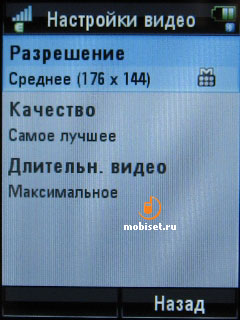
Video sample 1, 3gp, 459 KB >>>
Video sample 2, 3gp, 224 KB >>>
Video sample 3, 3gp, 727 KB >>>
Video sample 4, 3gp, 1.223 KB >>>
Video player
The video player interface is similar to the audio player. To start playing back a clip in the full-screen mode you are to press the “option” key. You are enabled to rewind a clip during playing back. In the settings you can set the clip displaying in the normal size (by default a track fits the screen). The most uncommon option is the slide-show of the video clips.


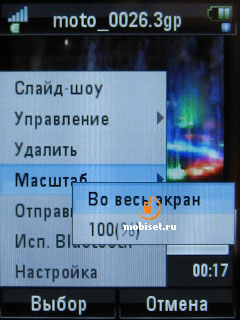

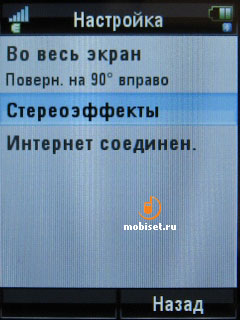
Games and applications
The slider can boast with the quality and speedy Java-machine. It supports lots of libraries: JSR 75 (PIM API), 75 (File Connection), 82, 118, 120, 135, 139, 172, 184, 185, 205, as well as the brand Get URL from Flex API. This list also includes an access to the file system and network connections and 3d graphics. All installed applications are stored in the common list. In the settings you set the internet connection profile, access parameters and view all the information from the midlet. The application can be stored either on the memory card or in the phone itself. We were happy to see the genuine full-screen mode without any scrolling bar.
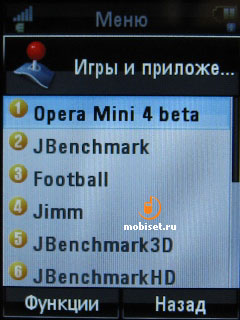
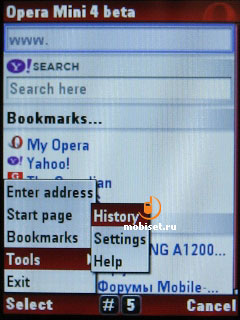
By default the handset ships with two plain preinstalled games – “football” and “Sudoku”. The table below shows JBenchmark testing results. In the brackets you see the result with the powered on mp3-player.
| JBenchmark: 11243 (9420) | JBenchmark2: 738 (623) | JB 3D HQ: 433 (365) | JBenchmark4 HD |
| Text: 2970 (2506) | Image: 557 (489) | JB 3D LQ: 455 (385) | Smooth tr: 105088 (87734) |
| 2D Shapes: 2928 (2461) | Text: 1134 (955) | Triang. ps: 40311 (34095) | Textured tr: 78020 (65813) |
| 3D Shapes: 1643 (1368) | Sprites: 665 (563) | KTexels ps: 4053 (3308) | Fill Rate: 1713 (1453) kTx |
| Fill Rate: 1168 (967) | 3D Transform: 1054 (887) | Gaming: 326 (269) | |
| Animation: 2534 (2118) | UI: 493 (400) | Gaming: 10.9 (8.10) fps | |
| 3D Subsystem: M3G1.1; Max lights: 256; Perspective correction: True; Local camera lightning: True; CLDC: 1.1; MIPD: 2.0; Canvas size: 240x240; Fullcanvas size: 320x240; Double buffer: True; Colors: 262144; Alpha levels: 256; Video capture: True; Mixing: True. | |||
Settings
All settings of the phone are gathered in the corresponding menu item. Here you can change the current alert profiles or create new. As the alert you can use any ringtone, the latter can be played back simultaneously with vibration. Besides you can adjust volume and alerts to the different applications.
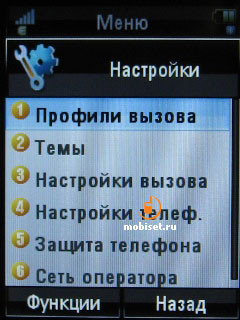
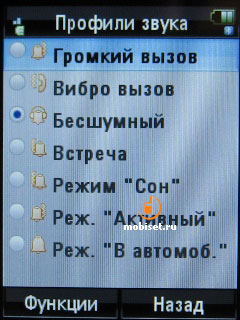
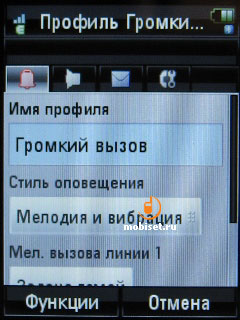
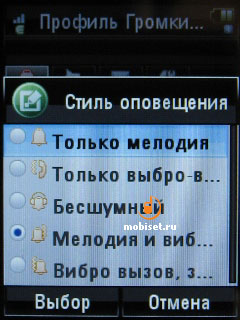
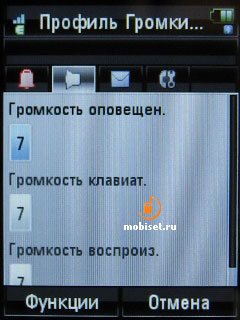
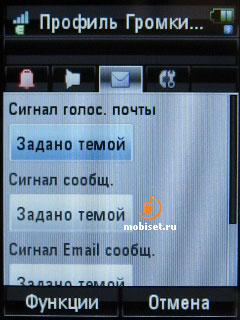
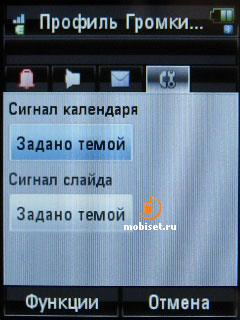
The handset ships with 3 themes. The core part of each of them is one of three pre-installed skins. The user can also set the ringtones to the calls and other event (don’t mix them up with the similar settings of the “alert profile”), wallpapers and screen saver. Besides, you can change an animation when the phone powers on and off. If you wish, you may create new themes but using one of the preinstalled skins.
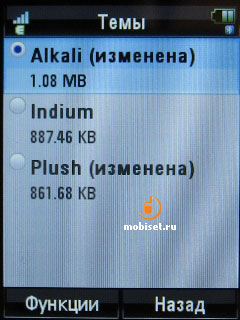
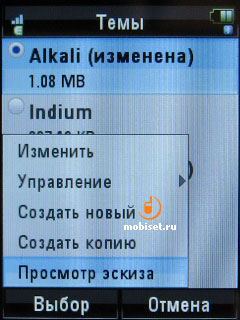

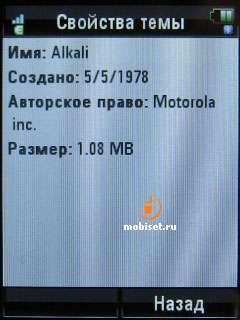
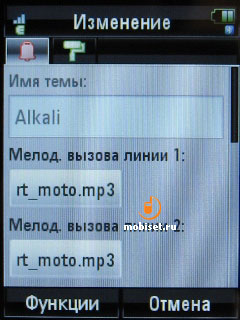
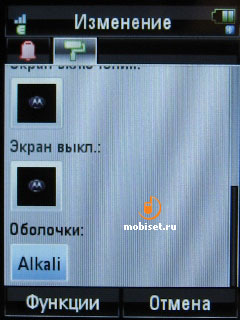
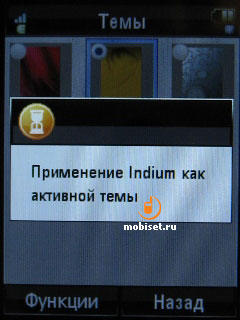


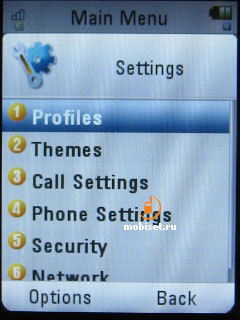


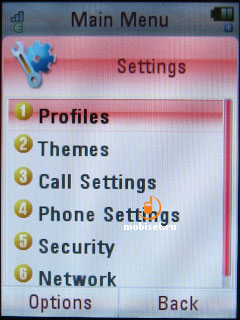
The other settings include readdressing, quick and fixed dial, nets, password changing, locking of some applications and so on. One of the main options is that you can switch on the option allowing not logging off the application when the slider is closed.
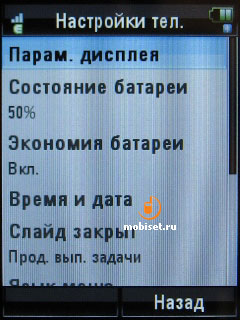
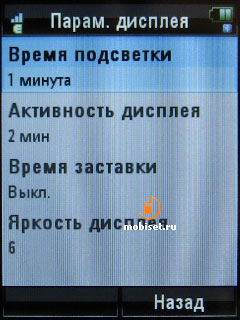
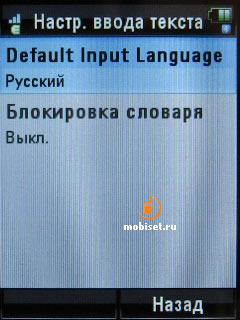
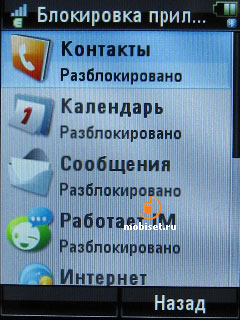
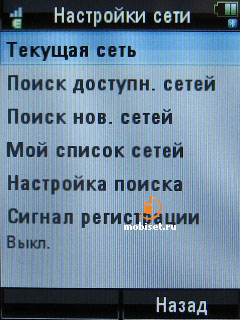
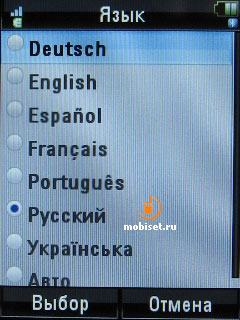
Talking phone
In the settings you can activate “Talking phone” mode. This function is available in almost all Motorola Linux-based handsets. Unfortunately, it hasn’t localized yet and you have to pronounce all commands in English. The phone is capable of reading aloud menu items, dialed numbers or even the whole incoming message.
The phone vocalizes all actions with a masculine voice, the speech quality is rather high, and to make out phrases is not a problem at all. With you voice command you can learn the battery charge and reception quality, time and full information about incoming and missed calls. You voice can dial numbers, find a contact in the phonebook, start programs or change the alert type.
In the most cases (in spite of the accent, all commands are pronounced in English) the phone distinguishes the speech. The phone repeats the text or asks to say it once again if there is a mistake. The function doesn’t have to be “trained”, you don’t need to record each name from the phonebook, and it doesn’t depend on the user voice. The application implementation is on the high level.
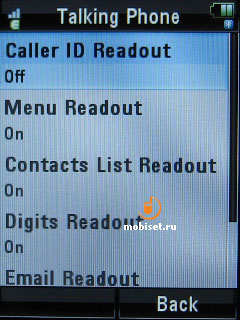
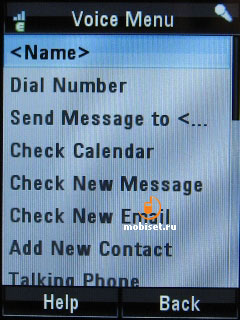
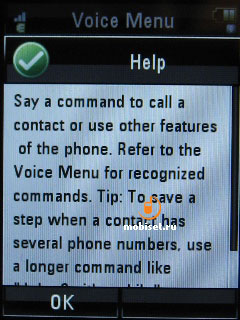
Conclusion
The communication and reception qualities satisfy the objectives to the modern phones. The loudspeaker does well, the sound is clear – you shouldn’t be afraid of missing an important call. We also don’t have any complaints about vibration. During the talk you and your interlocutor hear each other well even if you are in the noisy place (in the underground, for example). This perfect result is achieved by using the modern technology Crystal Talk; it is the set of program solutions clearing a speech from the noises before it is transferred.
In the conditions of the Moscow networks the device lasts two days on average at the average using (an hour of web-surfing, several hours in the playing back mode, a little talks and SMS). To the 750 mAh battery the result is good; the latter is the merit of the energy-saving platform. But still we’d like more, as the MOTOROKR Z6 is hyped as the music solution, the 11 hours of the playback are far from the perfect result.
All in all, we have nice solution combining appropriate price, quality and functionality. The work with the phone is pleasant: the device is quick, fine and has the wisely designed interface. We don’t know why the model is advertised as the music solution – all office tools are also well implemented, the design isn’t aimed at the youth, but we wish the player had been more functional. In any case, the slider is good enough to the first solution on the new platform. The slider works without failings. We’ll see how the platform will be developed, but now we should take the Z6 as a remarkable and uncommon cellular with lots of useful and high-quality programs.
© Written by Alexei Ivanov, Mobiset.ru
Translated by Arina Urban.
Published — 8 November 2007