Review of Motorola RAZR2 V8: Slim device
The Motorola RAZR V3 appeared about three years ago is acknowledged to be a significant phone. Besides the enormous sales, the slim device managed to attract millions of adorers, whereas its design was “swiped” by many vendors.Table of contents:
- Main menu
- Phonebook
- Messages
- Calendar
- To-do list
- Notes
- Calculator
- Alarm clock
- World time
- Internet
- Download manager
- Games and applications
- Media player
- Camera
- Video camera
- Voice recorder
- File manager
- Pictures
- Video player
- Connections
- Bluetooth
- Settings
- «Talking phone»
- Calls
- Conclusion
Today we meet a new RAZR, which can hardly be accepted as a clone of the first model. And the name itself – the MOTORAZR2 V8 - emphasizes the absolutely new high-quality solution by utilizing the sign of degree.

But what new features does this solution have? Has it kept the features of the previous RAZR? Of course, it does have. As it is these features, that make this brand clamshell recognizable. In rest, we see the absolutely new handset, new from design and high-quality materials to the software and hardware properties. But let’s check it out according to the plan.


The first striking-the-eye feature is an enormous, absolutely uncharacteristic to the clamshells, display. The latter darkens a little in the bright sunlight, but the information still remains readable. However it is hardly a shortcoming, as the matrix is equipped with the reflecting substrate, which turns the daylight into the backlight; consequently the work with the phone is even more convenient. The 2” screen capable to depict 262K colours has 320x240 pixels resolution. This resolution has chance to become the perfect one, as it isn’t inverted at any view angle; the colours are bright and saturated.



The display is protected from the damages with the thick glass. It can hardly be scratched, the minor scratches are imperceptible. The front panel under the glass is engraved with the concentric circles with the vendor’s logo in the middle. This plain solution gives surprising effect: regardless the light and view angle the flip-phone shines with the glazy lines. Their colour gamma includes numerous gray tones and matches the whole design of the device.

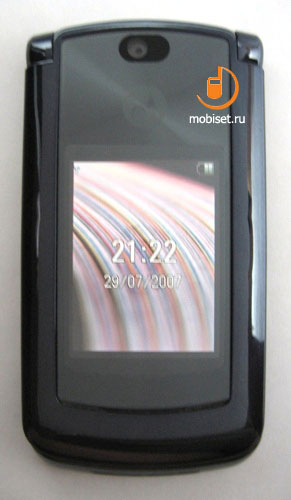
The very bottom of the handset houses the camera lens. It is also protected with the big transparent panel covering the most part of the casing. Near it you see the lights under the glass indicating the battery charge and the Bluetooth-connections. The first light blinks with green, when the device is wired with the charger; the second one is blue, if the Bluetooth-connection is active. The bottom part of the glass is grinded down at small angle. The small gap between the glass and metal is coved with the grille. The metal is rather thick, the technology of the pressurized casting made the casing very firm and qualitative. Besides, the whole device including the internal part is seamless.











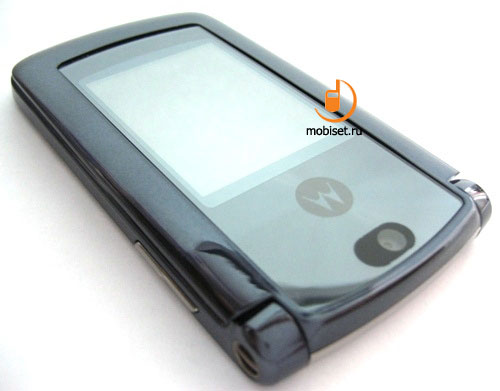

The edges of the casing as usual house the additional keys. They are made of the metal and engraved with the laser-made circles. All buttons have the skewed corners; that’s way they seem to jut. The left edge features a volume control and a smart-key, the right one – a voice control. The latter isn’t as handy as the rest, as it is tight and doesn’t jut enough from the casing. In the stand-by mode, when the phone is closed, the volume control opens the list of profiles. If you want to change a profile, you have to select it and press the smart-key. Besides, with the help of the external screen you are enabled to read the incoming messages and choose the quick answers, take photos and control the player. The touch sensitive bar in the law part of the screen allows to rewind, play and pause tracks. The metal stripe hold locates sideways.








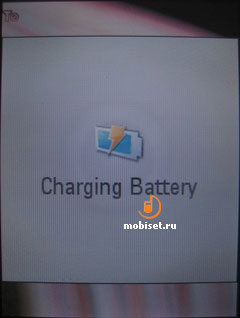
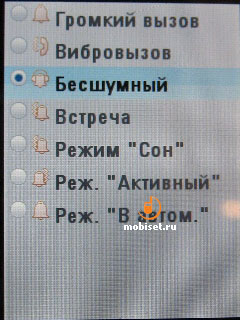
The bottom part of the left edge houses the MicroUSB-slot. It is protected with the sturdy plastic plug with the sloped angles as well. The plug firmly fixes in the hole, but when it is open, you run risk to break it away. For example, you may pitch it when pooling out the phone wired with the headset from the pocket. The utilized type of the slot is not widely-used now and looks like a flat MiniUSB.




Beneath you see the small cavity with a lintel. It is non-functional, but still matches the design of the device. It is interesting, that all edges of the clamshell are deepened, that’s way the phone is handy to hold in the hands.








The rare plate is made in accordance with the best traditions of the company – the metal is covered with the “Soft Touch” plastic. The colour of the cover is a bit darker than the bottom part. It features the vendor logo made using an interesting technology: the steel emblem is surrounded with the glossy material opilized with all colours. The gap between the cover and the casing has a semi-round form (as well as the one between the glass and metal on the front panel). To get access to the battery you have to move the cover up and open it.
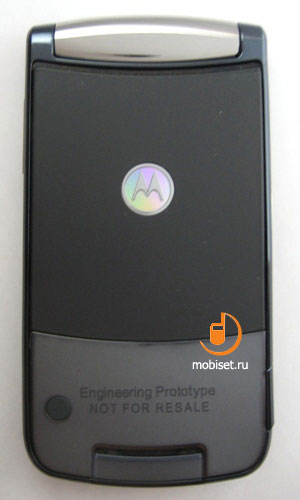

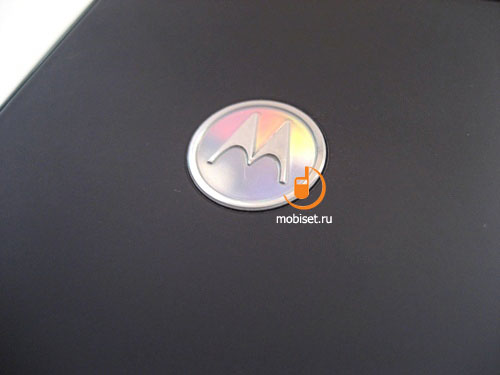




The handset ships with the 750 mAh BX40 battery, but perhaps in future we see the more powerful devices. You don’t need to remove battery when pulling the SIM-card in; but if you want to pull it out, the battery has to be removed. This part of the review usually runs about the memory card slots. But this phone, unfortunately, lacks it. The “elder” model MOTORAZR2 V9 features the memory card slot, whereas our guest can boast only with the flash-memory. The phone comes in the market only with 512 Mb of the flash memory, but then it is to amount up to 2Gb.
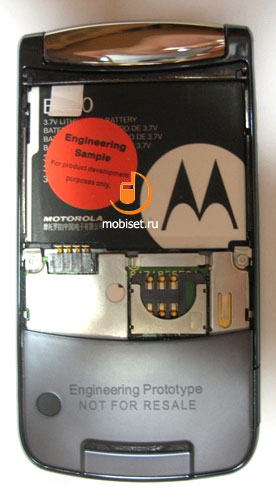


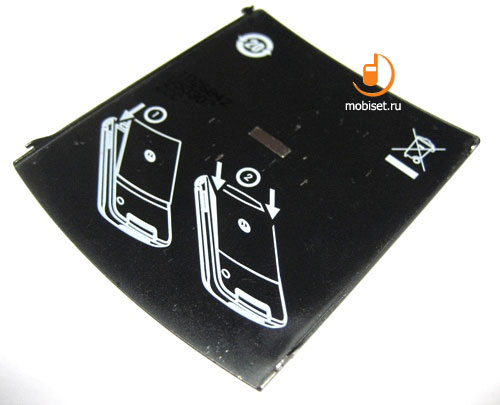

The bottom part of the phone houses the loudspeaker. It is protected from the dirt with the grille. Beneath you see the part of the steel joint, which joins the shells of the flip-phone. It can be scrutinized better, if you open the handset.



The solid joint has a peculiar form. The built quality is very high, the parts fit each other firmly in any condition. The joint is equipped with the module of the mechanical tactile springback. It resembles the technology utilized in the E398 and E1. If you tap on the casing, you feel slight vibration. The aim of this fixture is to provide you with the “press-back” of the whole device, when pressing the side and touch sensitive buttons. This trick not only makes all pressing definite and helps to avoid occasional presses, but boosts the interest to the phone.
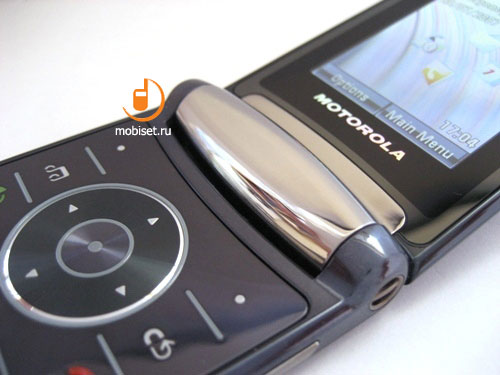




The internal display seems to be very small in comparison with the phone itself. The 2.2” display (a little more than the external one) has the same features: 262K colours and 320x240pixels resolution. It lacks the safety glass and consequently it looks brighter; the screen is absolutely readable. Both displays have the common backlight, thus the device saves the consuming energy. When the internal display is active, the external one is backlit as well. For example, during a talk, the external screen displays Motorola logo.
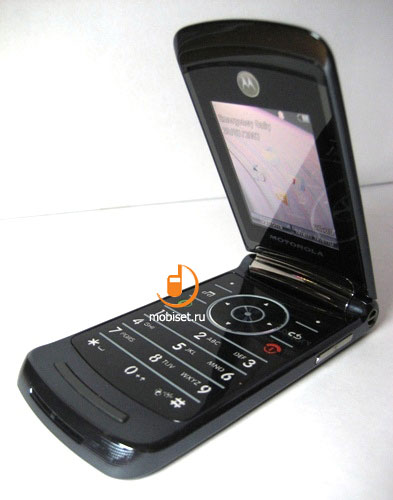
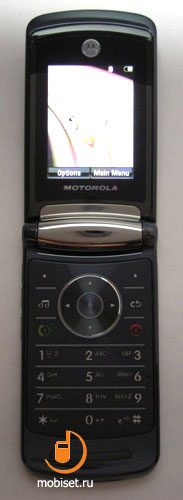
Another logo is placed under the display, it is made in the same style, as the one on the rare panel. The upper and bottom ends of the safety plastic have the half-round cuts. In the upper part of the flip-phone you find the loudspeaker covered with the thin grille between the safety plastic and metal casing.



The most part of the main shell is occupied by the keypad. Working with it, you have another tactile feeling, that is different from the RAZR V3. The travel distance is not big, but still the keys are rather big and handy in use. The keypad is traditionally made of the engraved metal list put on the rubberized base. That is way it seems to be not only solid and long lived, but also useful in making the backlight even as much as possible. The white backlight is bright enough to provide the convenient work.



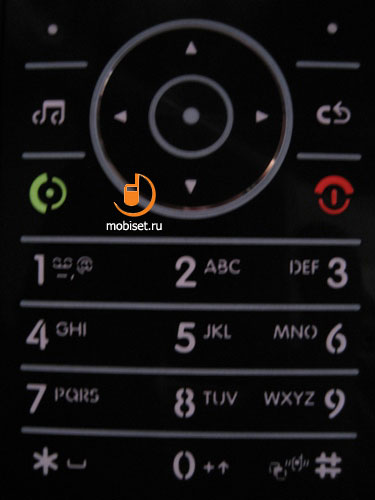



The five-way navigational key (except its central part) is made of the different material than the keypad itself. It has the clear-cut engraved concentric circles. They create the same effect as the front panel. Besides the navigational key prevents finger sliding. These circles with the “OK” button in the middle run through the whole keypad, though they are not so noticeable.



Under the keypad you see the rubberized insert absorbing the strokes when you close the flip-phone. We have to note, that the manufacturers managed to safe the new phone from the problem of the previous models: the rubber stripes don’t print on the display. The phone also lacks the jut under the keypad, that is inherent in many Motorola devices. That’s way the phone seems to be bulker than it is, when open. However the phone measures only 103x53x11.9mm. In comparison with the RAZR V3 (98x53x13.9) the width remains the same, the higher length is beneficial to the design. The phone can be opened at angle of almost 170 degrees, this condition is very convenient.




The MOTORAZR2 has a really successful design. The casing has no place, where the eye can get bored – even to view the devise is interesting. The vendor, unlike menu other manufacturers, paid attention even to the trifles: the side buttons, the cut-out under the glass, the grooved edges, the enormous external display. All elements of the casing seem to dash forward. It is a genuine iconic device, but the second RAZR can’t but be the most popular. I dare say, that in the nearest future we will see the similar solutions in the lines of other vendors. But now it is time to look at the hardware of the device, which is worth attention.
Sales Package, stereo-headset
The MOTORAZR V8 has the common sales package that is inherent in this class of devices. The sales box of the phone (it has notably uncommon design) contains:
- Work-book
- Guarantee card and leaflet
- CD user guide with Motorola Phone Tools 4 for the PC synchronization
- MicroUSB data cable
- Charger
- Case
- Stereo-headset


The case can’t boast with any uncommon detail, it is made of the white cloth with a logo on it. If you wish, you can find the more interesting case for your V8; this one looks too plain for the brand-phone.

But it is the headset who really deserves our attention. The headset included in the sale package looks very spiffy, besides it provides good sound quality. It can be compared with the Nokia and Sony Ericsson headsets. For the first time these headphones appeared in theMOTORAZR2. The future sees the most of Motorola devices, that household the MicroUSB slot, equipped with this headset. The device is loud enough to play back music in very nosy places. The long wire allows to keep the phone in the trousers’ pocket. The vendor didn’t supply it with a clip, but it is a minor niggle, as the headset is very light and doesn’t pull down the ears. The headphones are rather small, they are very handy especially when comparing them with previous headsets of this vendor (which are far from convenient). The receive/reject button locating on the block with a microphone has no visible edges; the key is marked with a special pictogram. The travel distance and button softness are handy and beyond complaints.






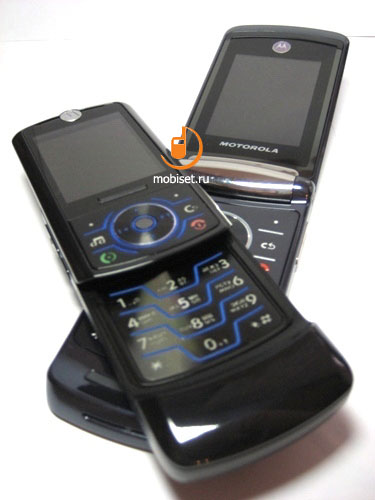
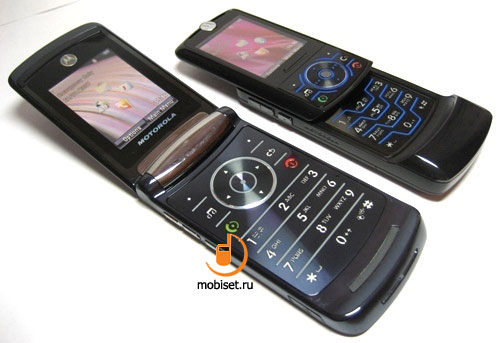
Actually, it is the second phone of the company based on the Linux-Java 6.1 platform, that recently obtained another name – MOTOMAGX. The handset utilizes the Freescale MXC275-30 platform with the 500 MHz ARM1136 CPU. You can read the more detailed information about this platform in our review of the MOTOROKR Z6. The core of the operating system is the standard Linux 2.6.10 core, that has been slightly changed by the MontaVista company. The device is equipped with the Chameleon UI, the brand solution of the company. The phone can’t utilize the outside Linux-based programs now; the functionality can be extended only with the help of the java-applications. Good soft- and hardware potential allowed to create several quality phone applications, which we would like to check out now.
Main menu
The utilization of the new user interface brought about substantial changes in the system of the main menu. In the standby mode the display shows time, date and the current provider. The top part of the screen houses a status bar informing about the signal receive level, battery charge level, current profile and other settings. The center of the display shows four icons providing shortcut to the different application with the help of the navigational key’s declines in the corresponding turns. The settings of this function are fixed in the context menu; the latter appears with your pressing the left soft-key. Besides, the context menu gives a shortcut to the main functions of the device, as well as to the phone blocking. Here you can adjust an alarm clock, which can ring in a half of an hour, in an hour or in the fixed time.

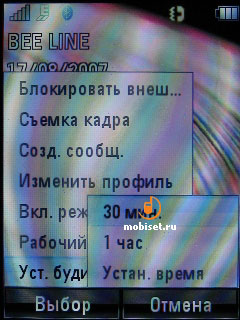
The main menu is, by default, viewed as a grid of 9 icons. The main merit of the menu is that it can be adjusted according to the user. The tabs of all applications, including the system ones, may be transferred in other folders, or just in the menu root. You are enabled to create new folders and change the order of the elements in the other categories. In case the number of elements exceeds 9, the scrolling bar will appear.
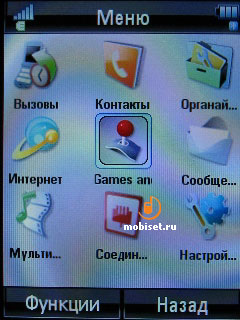
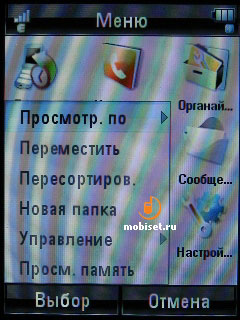
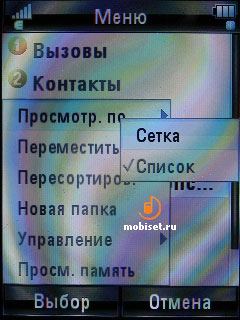
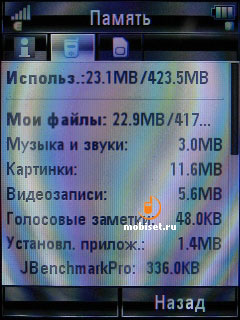
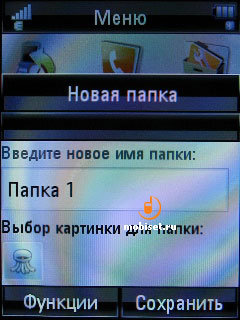
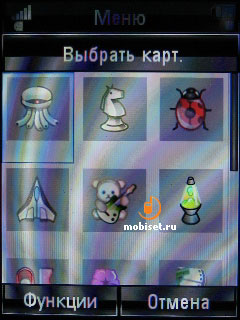
Phonebook
All contacts from the phonebook are viewed as a common list. You can also view contacts from the phone memory apart from the SIM-card stored contacts. The list may be sorted by the use frequency, the email address presence and categories. There are, by default, three categories – family, friends and work, however, you can create new categories. There is a quick search in the phone book, you have just to start entering a name. You can perform the standard operations with the contacts: copy from the SIM-card into the phone memory and vice versa, send them in messages or via Bluetooth. One or several contacts at a time may be deleted.
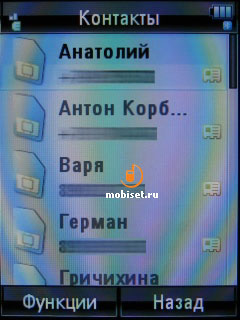
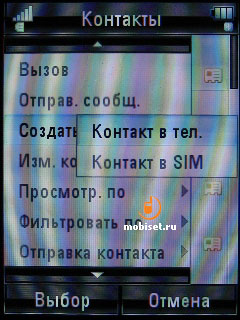
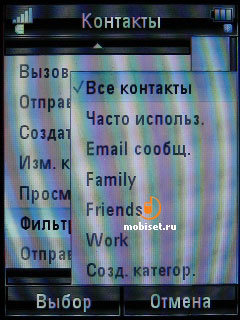
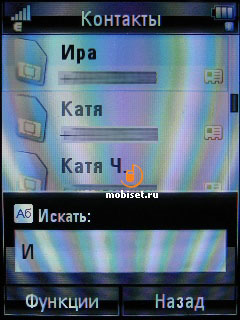
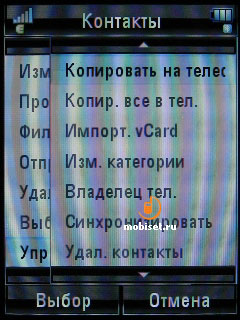
The SIM-card contacts have a phone number and a name. When creating a contact in the phone memory you can fix much more information in five tabs. The first tab apart from the first and last names contains up to 4 different types of a phone (mobile, home, work, fax, another), two emails, a number to the system of the instant message exchange and a category. The second tab is entirely dedicated to the mail addresses; you can save up to 2 addresses of different types. Apart you can adjust a photo displayed when an incoming call, as well as the ringtones to the calls and SMS. If you flag Private category, the call list doesn’t show the name of this contact. The last tab saves notes (text and voice notes are possible), the business data: company and position, assistant and manager’s names. Besides you can fix spouse and children’s name, birthdays, anniversaries, star signs and adjust the time when the phone warns you about the forthcoming holiday. All saved information can be later viewed, to do it you have just to choose a contact from the list.
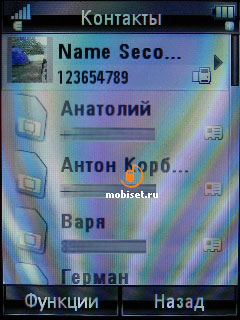
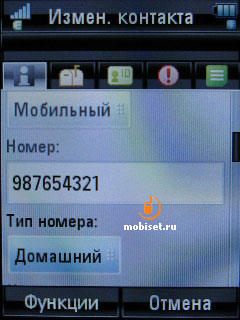
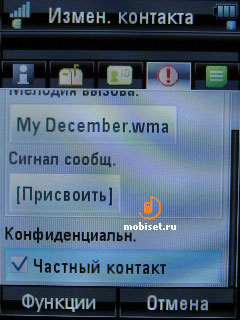

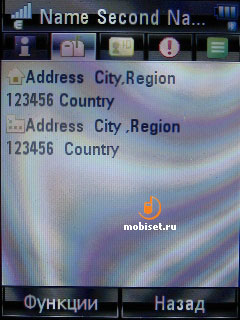

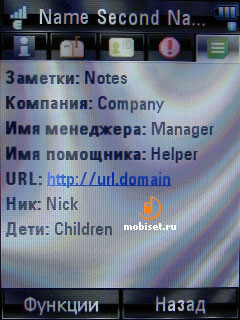
Messages
You start work with all types of messages with the help of the corresponding item in the main menu. The main window of the program provides access to the all types of messages, which are sorted into incoming, outgoing messages, drafts, voice and e-mail messages. You can create additional folders and fill them with received SMS and MMS messages.
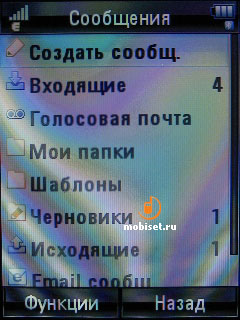
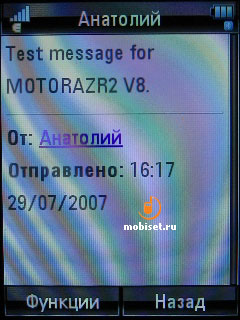
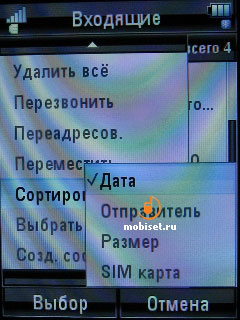
When creating a message, the phone automatically fixes its type. If you add to the text one of the available applications (picture, voice note, track or video clip), the handset switches into MMS mode. The web-links and phonebook notes can be sent in SMS. There are 15 temples to the SMS quick replies and 10 MMS templates. You can easily increase its number by adding your own one. In the settings of each message you fix its theme, priority, adjust the delivery report and read notification and delivery time. The more detailed settings include the number of the sending center, profile service and type of connection (GSM/GPRS). SMS and MMS can be sent to the several contacts all in once, you only have to tick the necessary names in the phonebook.
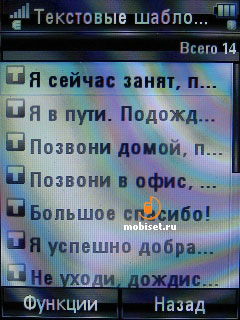
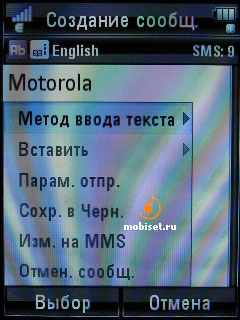
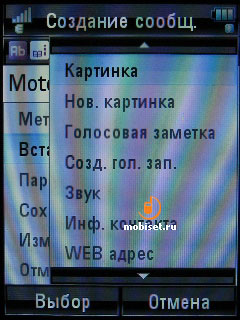
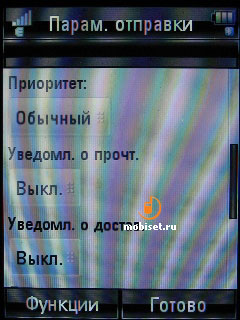
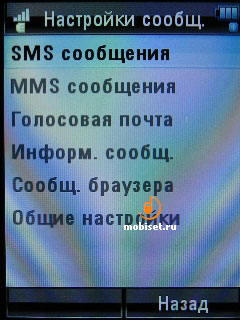
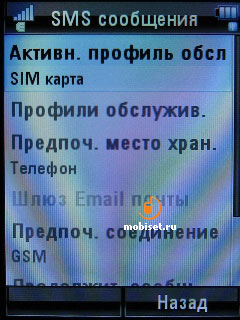
The system of delivery reports is rather interesting. If you don’t have the delivery report switched on, you can check the message status by the sign in the “Outgoing” folder. The more detailed information is displayed when you choose a letter from the list. If there is a sending error, the main display tells you about it.
Without opening the phone, you can read the incoming messages on the external screen, choose one of the quick replies or delete them. The external screen interface navigation is carried out with the help of the side keys.
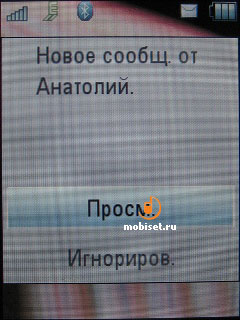
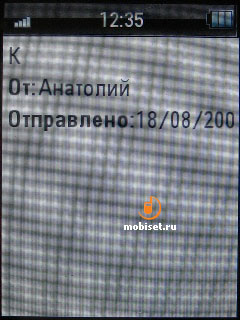
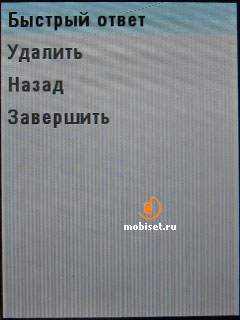
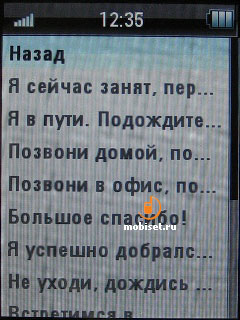
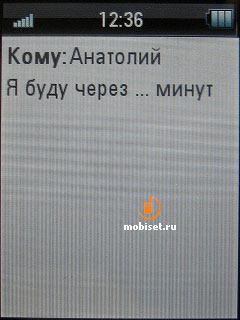
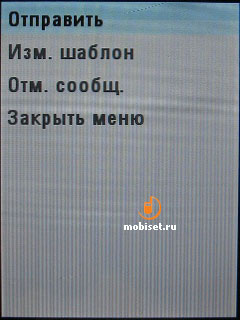
We’d also like to emphasize the way the text entering is implemented in the phone. The navigation between entering modes in one layout (the current language, the current language+iTap, symbols, numerical symbols) is performed with the help of the “#” key. To change the language you have to press long the “#” key. With the help of the “0” button the capital letters are available, the “all capital” mode is provided.
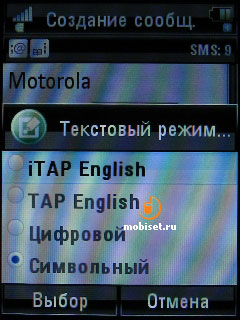
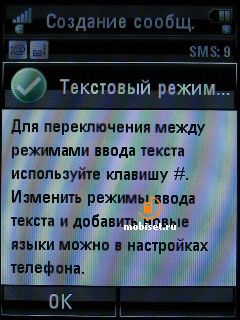
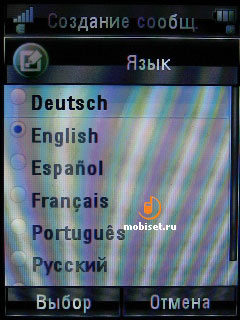
The iTap mode boosts the entering speed. When entering a word the device offers new variants of the word ending. To switch on between different variants you can use “up” and “down” keys, to accept the offer press the “right” button, to reject – “OK” one. The phone has a rather big dictionary completed automatically.
When entering the symbols, you see the symbol matrix sized 3x3 with the scrolling bar near the current position of the carriage. If you want to enter the necessary symbol, you have to select it and press “OK” key, or click the corresponding numeric key on the keypad.
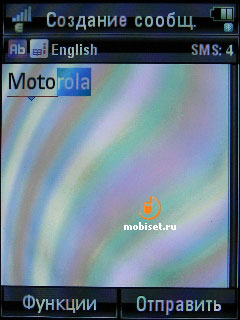

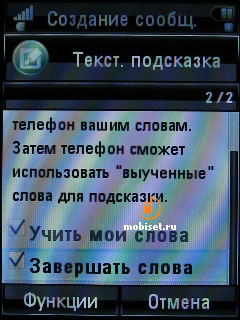
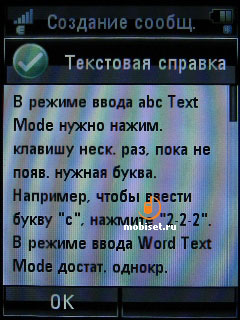
The email is accessible from the main window of the “Messages” application.
When the first start of it, the program makes you adjust a new profile. The adjustment goes through three stages: first, you enter an e-mail, account login and protocol type (POP3/IMAP4). Then you fix login and server password. And finally you insert mail server address and choose internet connection profile.
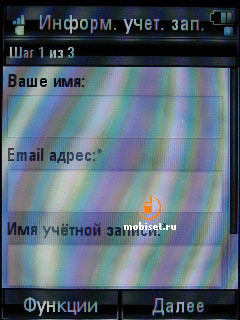
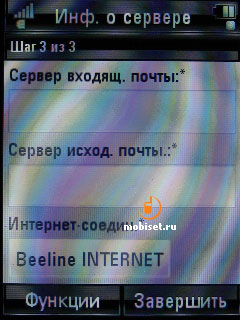
After the adjustment, you go to the main menu of the email client. All messages are sorted in the program into incoming, outgoing, sent and drafts folders. You are also enabled to create any number of your categories and fill them with messages. In the menu you can fix the maximum size of the downloaded letters, the sending settings, the auto-delete parameters and choose the signature. If the size of a letter happens to exceed the limit, the handset downloads a part of it and when reading it offers to download the rest. By default, the downloaded letters are not deleted from the server. When you delete it from the memory the phone, the device suggests removing it from the server as well.
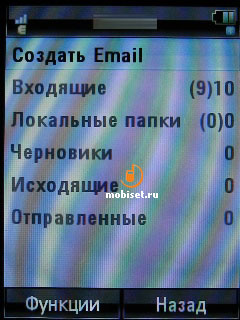
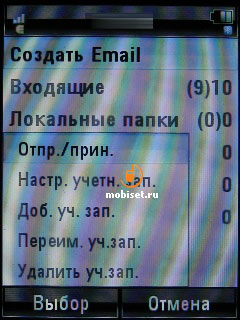
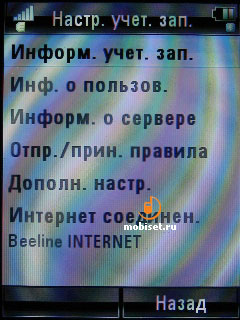
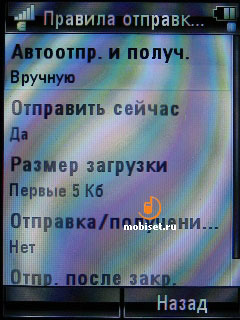
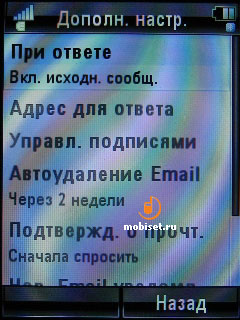
All incoming messages are fixed on a common list, where they can be sorted by size, date, priority and sender. You can select one or several letters and move them into another folder, or just delete. The phone provides you with the detailed information about any message. A message can be readdressed. When creating new email, you are enabled to mark its priority, receive delivery report and reading confirmation.
As the attachment you can choose phonebook notes, any file from the both types of memory. The email-client implementation is functional enough to work handily with e-mail.
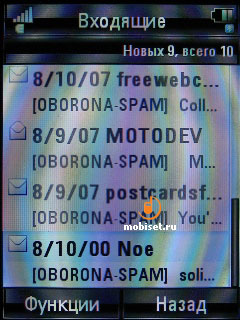
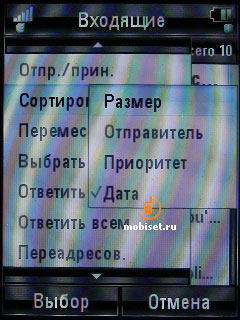
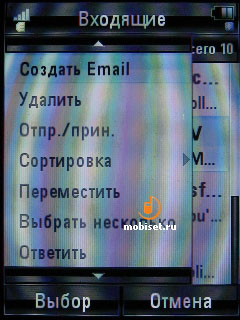
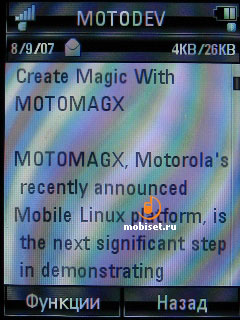

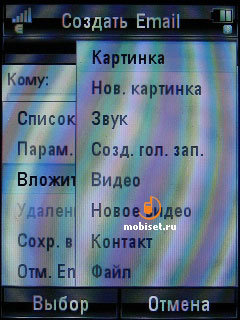
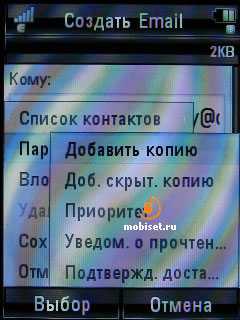
Calendar
The on-board calendar has three main view modes – monthly, weekly, daily. In the first two modes all events are displayed near the corresponding date and time as small vertical and horizontal lines; its length depends on the duration of the event. The dates of the birthdays fixed in the phone book have a blue line. Besides, the phone reminds you about the forthcoming holiday on the main screen. In the settings you are enabled to set week length, work hours and other settings.
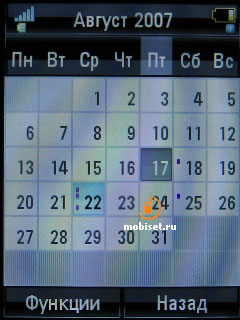
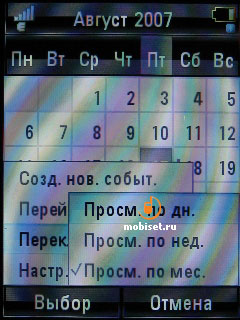
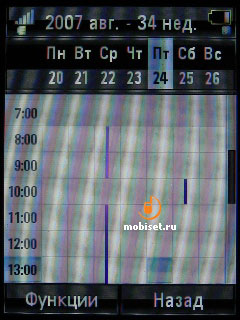

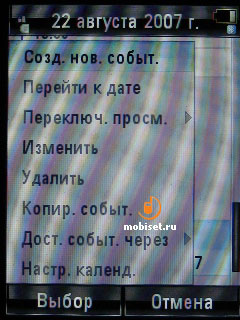
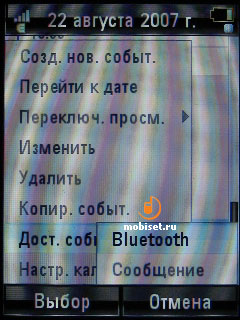
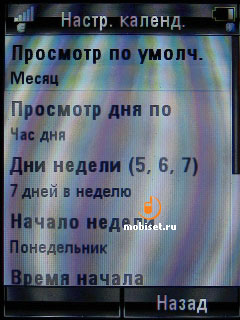
When you create a new note, all data are sorted into four tabs. The first tab fixes the event type (meeting, presentation, conference call, breakfast, anniversary, flight, party and so on), theme and location of the events, start and end time as well as an alarm style. Another interesting feature of the program is that you can adjust the alert type beforehand. For example, before the meeting the phone switches on vibration, before the party – the higher volume call.
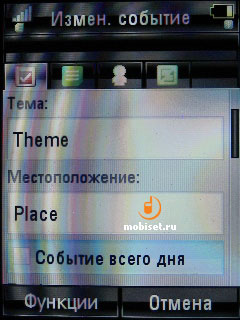
Another tab is dedicated to set notes. Additionally you can add the members of the event, fix its priority and your presumable plans on this time (busy, free, not on the place). The last tab notes repeat alert settings, they are rather flexible. The calendar is very well implemented, it may be one of the best calendars in the mobile devices.
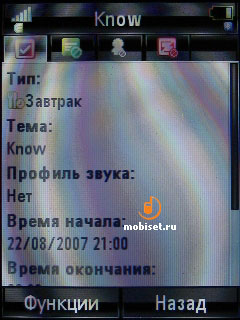
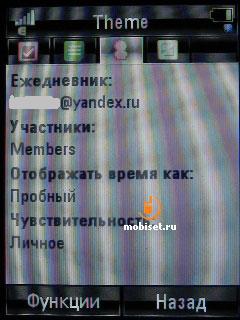
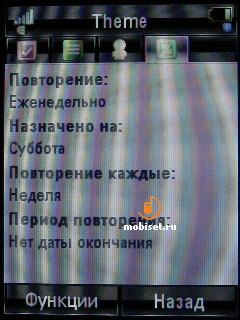
To-do list
The “to-do” application is provided for the work time planning. Its functions are to create small text notes and flag the fulfilled one. When creating a task you may enter a name, end time, priority or any text note. However, you can create notes without fixing its time limit. The list can be sorted by status (finished or not), priority or end time. One or several selected notes can be deleted and sent via Bluetooth and in the messages.
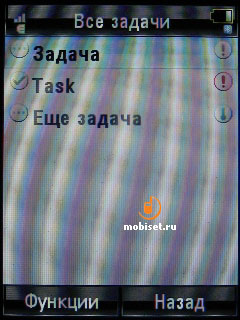
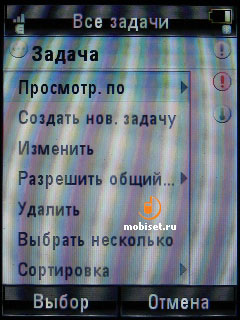
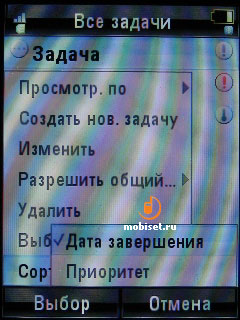
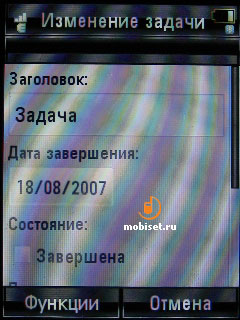
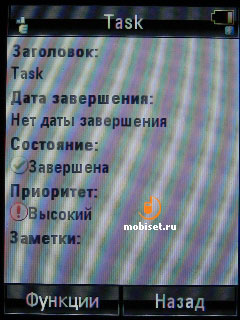
Notes
To create short notes the phone is equipped with the “Notes” application. Unfortunately, the maximal size of a note is limited to 255 symbols. All notes are saved in the phone memory in the special format, but when sending via Bluetooth they convert into txt. Each note may be marked with a red flag.
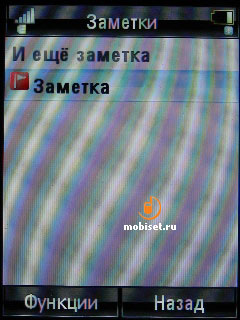
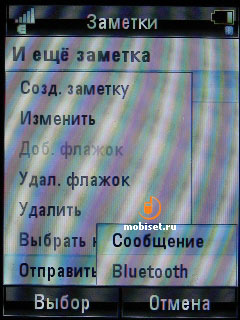
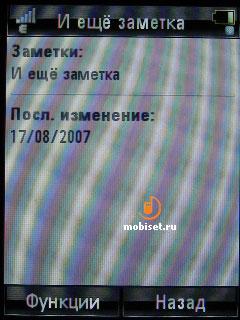
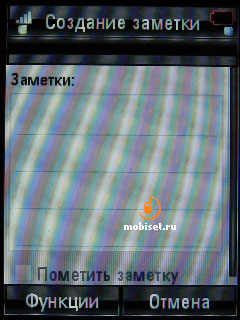
Calculator
The ob-board application allows to perform the simplest arithmetic with the 12-digit numbers. It has very simple interface: using the main keypad you enter numbers and symbols (decimal point and reset); the navigational key calls up the algebraic signs. Besides, you can, with the help of the context menu, calculate square root and vice versa. The results can be saved and called up.
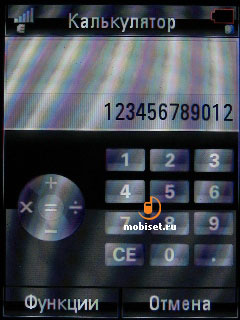
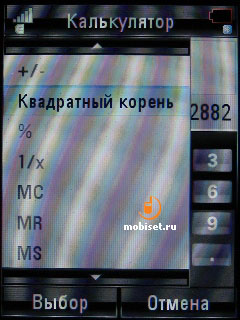
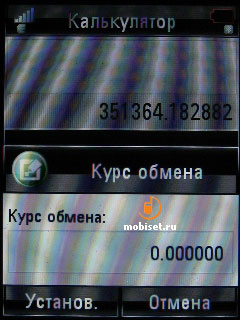
Alarm clock
The MOTORAZR2 V8 is equipped with a multiple-use alarm clock. The device saves up to three alarms clock with flexible settings, that can be activated whenever you need them. The settings fix alarm time, melody and volume, as well as the time the alarm clock rings again, if you don’t turn it off and switch on the “drowsing” mode. Besides, you adjust the repeat interval – once, everyday, weekdays, weekends and custom.

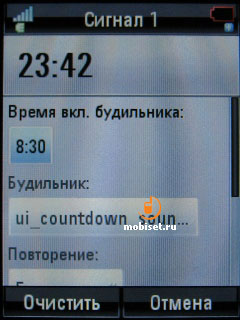
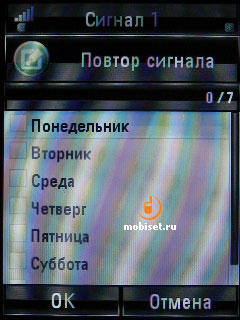
World time
The program is designed to count the difference in the time zones in different cities. The main widow of the program displays time in three selected cities; you can mark the city you are in at the moment. There is a map-view mode, which displays the corresponding time zones with the vertical lines of different colours. There is also the comparative mode providing the user with the time table of three chosen cities.
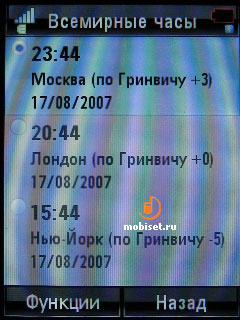
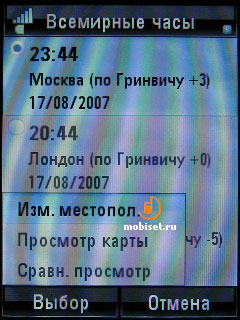

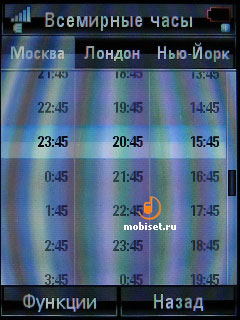
Internet
To view web-pages the handset is equipped with Opera 8.5 HTML-browser. The browser can boast with the high speed, convenient interface and the support to different network technologies including JavaScript and safety connections. The most pages are viewed in the same way as if you use the Opera PC version. Another merit of the browser is it can open many tabs at once: any link can be opened in the new or current window; the navigation through them is performed with the help of the “#” button. The settings provide for pop-up widows blocking and turning off the pictures and animation download.
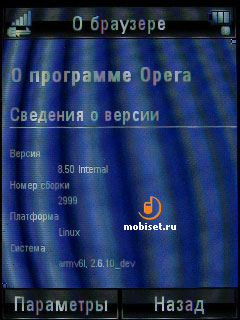
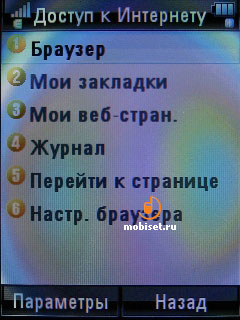
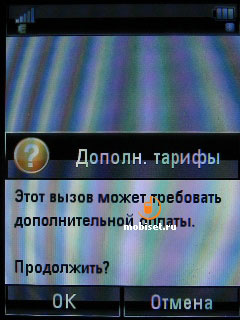
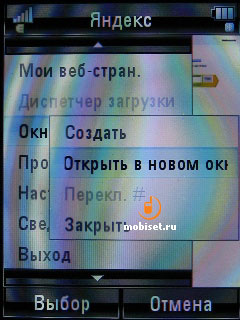
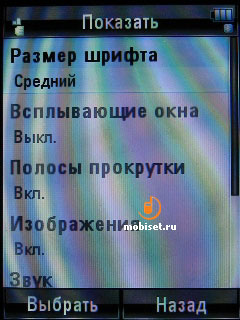
The content of any web-page may be viewed in two ways: in one column or “as it is”. In the latter case all text columns are squeezed till the screen width to make you use only the vertical scrolling bar. The browser supports the full-fledged scaling that keeps the proportions changeless as well as the full-screen mode. All visited sites are fixed in the history; any page can be saved in the phone memory or add to the Favorites. The device has the cookies support, it is also possible to delete them. In general the browser combines the handy interface and the quick functional program.
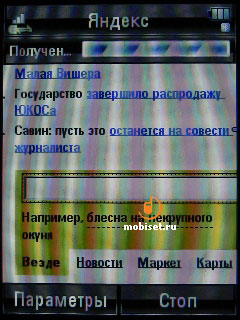
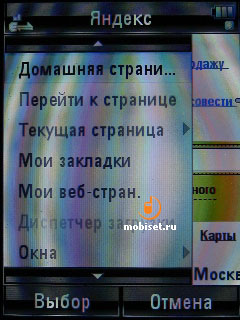
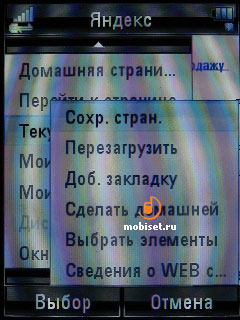
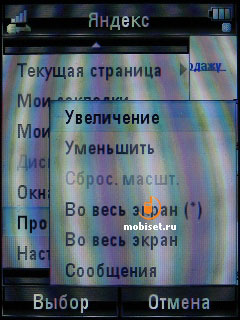
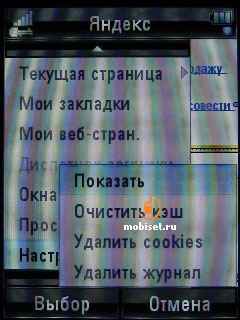

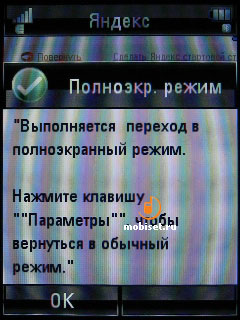
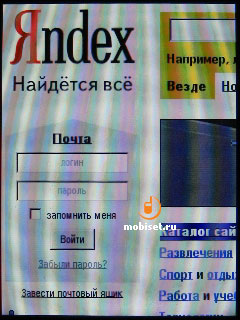
Download manager
All files downloaded from the Internet or sent via Bluetooth are viewed in the “Download manager” application. They are sorted into two tabs depending on the way of transferring. The top part of the list shows the unfinished files; when you select one of them, you see the bar informing about the percentage of the downloaded data. What I like most about the app is that you can download all files, even those, that are not supported by the phone, afterwards you can send them to the PC.

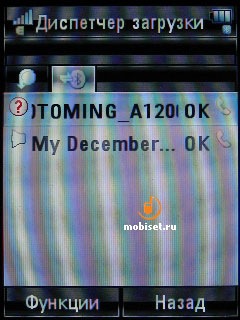
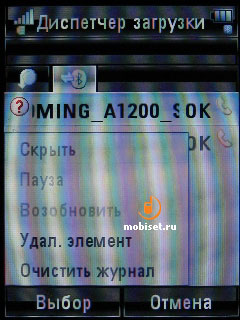
Games and applications
The quality and speedy Java-machine still remains one of the merits of the device. It supports lots of API-libraries: 118, 75 (PIM), 75 (File Connection), 135, 139, 172, 184, 185, 205 (WMA 2.0), as well as, the inherent in the last phones, Get URL from Flex API. This list also includes an access to the file system and network connections and 3d graphics. All installed applications are stored in the common list. You can set the internet connection profile, access parameters and authorization to view all the information about the midlet. We were happy to see the genuine full-screen mode without any scrolling bar. The phone doesn’t support the simultaneous start of several java-apps, however the midlets can be minimized.

By default the handset ships with two plain preinstalled games with familiar names – “Football” and “Sudoku”. The table below shows JBenchmark testing results. In the brackets you see the result with the powered mp3-player.
| JBenchmark: 9054 (7430) | JBenchmark2: 649 (536) | JB 3D HQ: 420 (347) | JBenchmark4 HD |
| Text: 2322 (1930) | Image: 501 (406) | JB 3D LQ: 441 (350) | Smooth tr: 104878 (85048) |
| 2D Shapes: 2283 (1877) | Text: 974 (809) | Triang. ps: 36892 (30991) | Textured tr: 76909 (61816) |
| 3D Shapes: 1380 (1093) | Sprites: 607 (507) | KTexels ps: 3792 (3149) | Fill Rate: 1684 (1390) kTx |
| Fill Rate: 1079 (899) | 3D Transform: 911 (760) | Gaming: 316 (261) | |
| Animation: 1990 (1631) | UI: 425 (348) | Gaming: 10.5 (8.7) fps | |
| 3D Subsystem: M3G1.1; Max lights: 256; Perspective correction: True; Local camera lightning: True; CLDC: 1.1; MIPD: 2.0; Canvas size: 240x254; Fullcanvas size: 320x240; Double buffer: True; Colors: 262144; Alpha levels: 256; Video capture: True; Mixing: True. | |||


As we see, our guest has lower results than the MOTOROKR Z6. One of the reasons is that it ships with the weaker CPU. All in all, this performance is enough to the most of the modern games.
Media player
To simplify work with the tracks saved in the phone memory the vendor equipped it with the “Media player” application. To get access to the app you have to press the dedicated key on the phone casing. All new audio-files get indexes; information saved in the tags is automatically fixed in the library. The refresh of the library is very quick, it can be performed in the background mode. When choosing a song, you can start with an artist, album, genre or composer. Some items of the menu provide a shortcut to the playlist or recently played songs. Besides, you can search through all tracks relying on any characteristic stored in the tags.
One or several selected tracks can be sent in the message or via Bluetooth, deleted or added to the current playlist. The player interface is rather plain and handy. The navigational key gives access to the main control elements: navigational through tracks, rewind, pause or stop.
The bottom part of the display shows a name of the file, size, creation date, below you see data saved in the tags. The more detailed information about a file is available in the corresponding item of the context menu. In the player setting you can make Repeat and Shuffle mode active and adjust the sensitivity of the stereo effects, such as Bass Boost and Spatial Audio. The player does well in the background mode, at the same time the display shows a name of the track, duration, and main control elements.
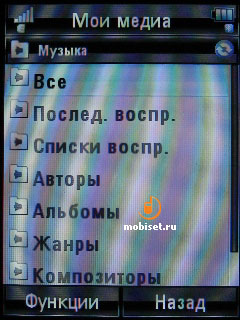
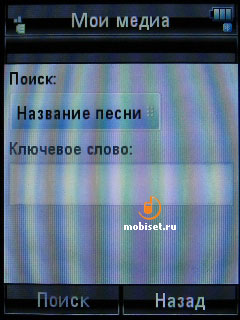
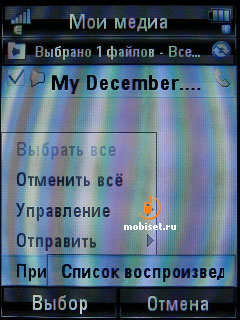
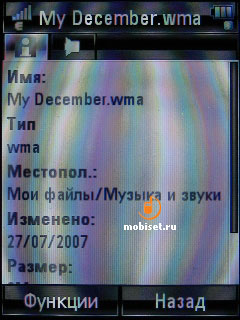
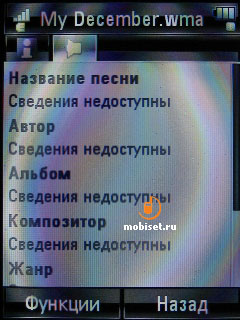

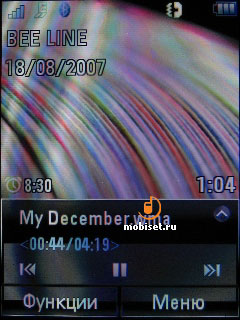
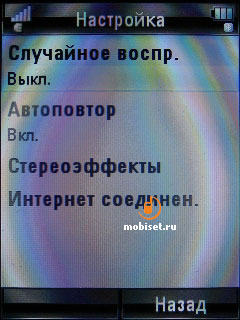
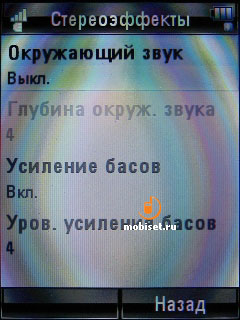
When the flip-phone is closed, the interface is even handier. In this case you see the signs of the receive signal level, battery charge level and current time in the top line of the screen. All information from the tags of the file, as well as a picture of the album, if there is any, are called up beneath. The player control is carried out with the help the touch sensitive keys located in the bottom part of the screen. The central key is in charge of the pause, the side buttons, depending on the pressing duration, are in charge of either navigation to the next track or rewind. The latter is quick and handy, but non-progressive. The work with the touch sensitive keys gives you nice tactile feelings. All keys are blocked with the long press the smart-key. The player supports different formats, they are as follows: AMR, AAC/AAC+/Enhanced AAC+, MP3, PCM, WMA v9 L2, Real Audio 8-10.
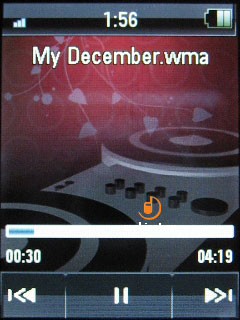
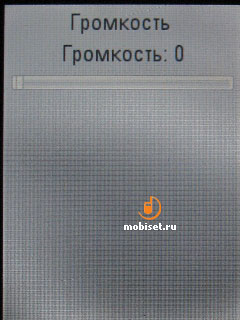
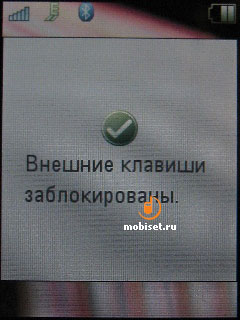
Camera
The on-board camera application is also plain and handy. A picture from the viewfinder occupies almost the whole display; the top line shows the status signs. They inform about the memory type, in which the stills are saved, the chosen resolution and the number of pictures that can be taken regarding the free space in the memory. The quick changing of the settings are carried out with the help of the five-way navigational key: the vertical presses are in charge of the settings types (scaling, shooting mode, frames, styles), the horizontal presses – of the settings parameters. The camera is equipped with the 8x zooming. Besides the common colour effects and date on the stills, there are the 5 and 10-seconds auto-timer and the 4, 6 or 8 pictures multi-shot. After shooting a series of pictures the phone calls all stills up and asks to save them.

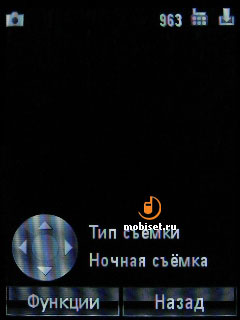
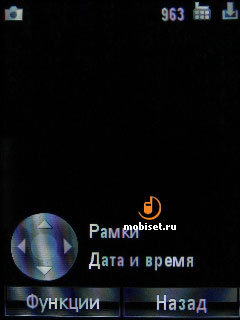

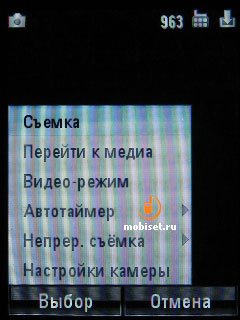

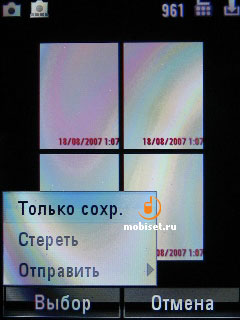
The settings offer 4 types of resolution (120õ160, 480õ640, 1024õ1280 or 1200õ1600), three types of compression. Besides, you can change here the Shutter Tone and the saving parameters. You can also take photos with the phone closed. In this mode the picture occupies the whole external screen, the top line houses the status icons. But you can’t change the settings. The new pictures are taken with the help of the smart-key. Unfortunately, you can’t make the camera active, when the device is closed. To move into this mode you should switch on the viewfinder in the main menu, and only then close the phone.
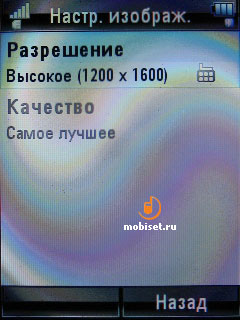
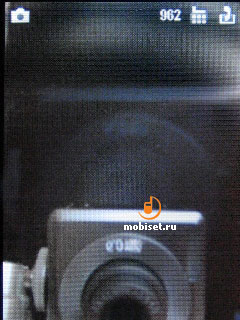

The photos can boast with neither good refining nor sharpness. We were upset with the lack of auto-focusing and macro-shooting. The dedicated Night shooting mode fails to protect from the noises, when in the darkness. Nevertheless the stills look good on the phone screen, the colour rendering is very good.
 [+] maximize, 1024x1280, JPEG, 190 KB |  [+] maximize, 1024x1280, JPEG, 185 KB |
 [+] maximize, 1024x1280, JPEG, 182 KB |  [+] maximize, 1024x1280, JPEG, 462 KB |
 [+] maximize, 1024x1280, JPEG, 176 KB |  [+] maximize, 1024x1280, JPEG, 366 KB |
 [+] maximize, 1024x1280, JPEG, 370 KB |  [+] maximize, 1024x1280, JPEG, 323 KB |
 [+] maximize, 1024x1280, JPEG, 373 KB |  [+] maximize, 1024x1280, JPEG, 283 KB |
 [+] maximize, 1024x1280, JPEG, 195 KB |  [+] maximize, 1024x1280, JPEG, 156 KB |
 [+] maximize, 1024x1280, JPEG, 442 KB |  [+] maximize, 1024x1280, JPEG, 380 KB |
 [+] maximize, 1024x1280, JPEG, 238 KB |  [+] maximize, 1024x1280, JPEG, 494 KB |
 [+] maximize, 1024x1280, JPEG, 332 KB |  [+] maximize, 1024x1280, JPEG, 275 KB |
 [+] maximize, 1024x1280, JPEG, 318 KB |  [+] maximize, 1024x1280, JPEG, 403 KB |
 [+] maximize, 1024x1280, JPEG, 348 KB |  [+] maximize, 1024x1280, JPEG, 307 KB |
 [+] maximize, 1024x1280, JPEG, 279 KB |  [+] maximize, 1200x1600, JPEG, 591 KB |
 [+] maximize, 1200x1600, JPEG, 556 KB |  [+] maximize, 1200x1600, JPEG, 641 KB |
 [+] maximize, 1200x1600, JPEG, 612 KB |  [+] maximize, 1200x1600, JPEG, 343 KB |
 [+] maximize, 1200x1600, JPEG, 262 KB |  [+] maximize, 1200x1600, JPEG, 376 KB |
 [+] maximize, 1200x1600, JPEG, 365 KB |  [+] maximize, 1200x1600, JPEG, 338 KB |
 [+] maximize, 1200x1600, JPEG, 296 KB |  [+] maximize, 1200x1600, JPEG, 417 KB |
 [+] maximize, 1200x1600, JPEG, 543 KB |  [+] maximize, 1200x1600, JPEG, 255 KB |
 [+] maximize, 1200x1600, JPEG, 313 KB |  [+] maximize, 1200x1600, JPEG, 730 KB |
 [+] maximize, 1200x1600, JPEG, 231 KB |  [+] maximize, 1200x1600, JPEG, 172 KB |
 [+] maximize, 1200x1600, JPEG, 166 KB |  [+] maximize, 1200x1600, JPEG, 241 KB |
 [+] maximize, 1200x1600, JPEG, 163 KB |  [+] maximize, 1200x1600, JPEG, 166 KB |
 [+] maximize, 1200x1600, JPEG, 167 KB |  [+] maximize, 1200x1600, JPEG, 248 KB |
 [+] maximize, 1200x1600, JPEG, 326 KB |  [+] maximize, 1200x1600, JPEG, 354 KB |
 [+] maximize, 1200x1600, JPEG, 384 KB |  [+] maximize, 1280x1024, JPEG, 358 KB |
Video camera
The video camera interface copies the camera one, the only difference is that the picture doesn’t occupy the whole screen. You switch on the video camera either from the main menu, or from the context menu. All settings (including colour filters, night mode and 8x zoom) can be changed right when shooting. Apart you switch on the sound recording. The shooting can be paused and continued several minutes later. In the settings you can adjust resolution (128x96 or 176x144 pixels), choose one of three ways of compression, and take away the duration limitation.
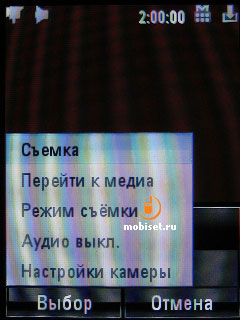
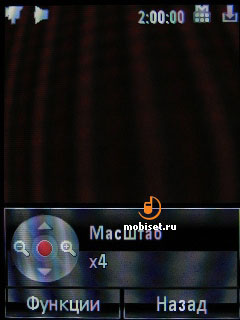

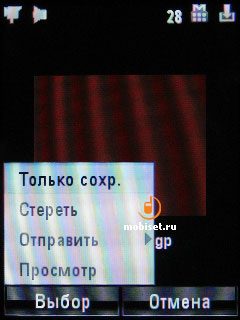
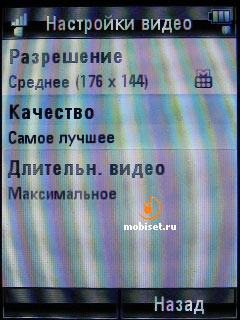
The clips can boast with rather high quality (3gp, 183 Kb/s, 13 fps). The only complaint is about low resolution (in comparison with modern devices). When the shooting is over, the phone offer to save the clip. All clips can be sent as MMS or email, or sent via Bluetooth.
Video Sample 1, 3gp, 932 KB >>>
Video Sample 2, 3gp, 844 KB >>>
Video Sample 3, 3gp, 581 KB >>>
Video Sample 4, 3gp, 879 KB >>>
Video Sample 5, 3gp, 415 KB >>>
Video Sample 6, 3gp, 1.484 KB >>>
Video Sample 7, 3gp, 705 KB >>>
Video Sample 8, 3gp, 637 KB >>>
Voice recorder
The “Voice recorder” application is dedicated to record voice notes. It allows to save voice notes with 60, 150 second duration or without limits at all. All clips are saved in the phone memory in the amr format. The app does not, unfortunately, work when the phone is closed.
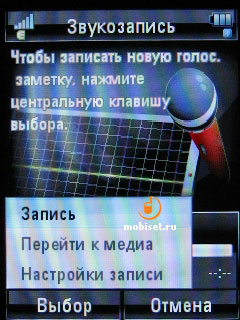

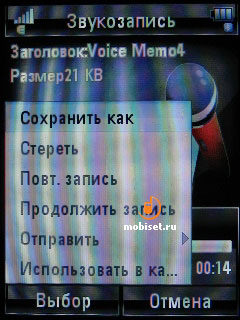
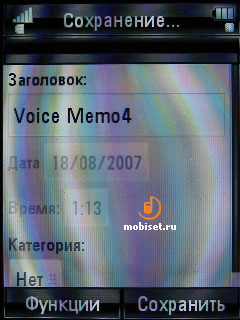
File manager
To navigate through the file system the MOTORAZR2 V8 is equipped with the handy file manager. The program supports 4 ways of viewing files and folders: List, Details, Thumbnail and Preview pane. In the latter view mode the top half of the screen gives a preview of the file content (if it is video, you see the first shot).
By the way, the minimized copies of the pictures and clips are showed in the thumbnail mode and even in the left part of the detailed list. The files may be sorted by name, date, size and type.
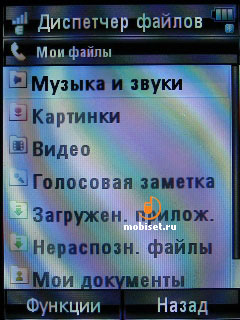
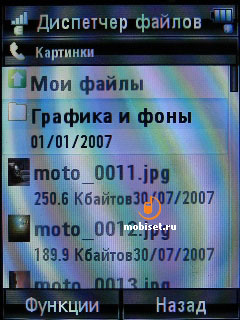
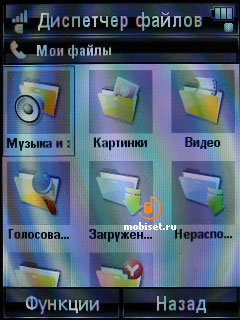

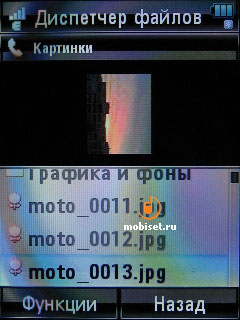
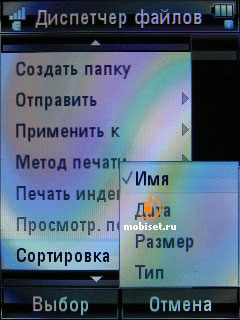
You can perform the standard operations with one or several selected files – they can be deleted, moved, copied, sent via Bluetooth or in the messages. The context menu gives access to the more detailed file information. The pictures can be printed with the help of the Bluetooth-printer or USB-connection.
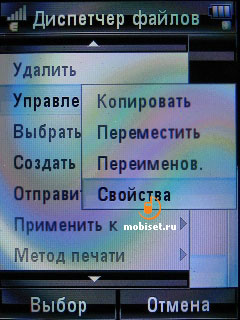
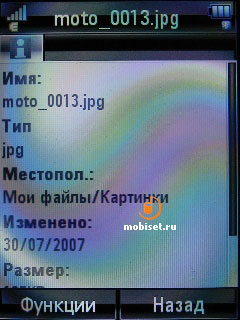
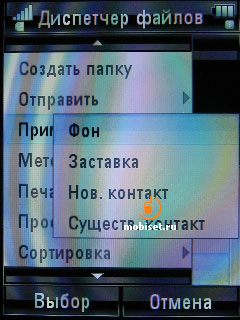
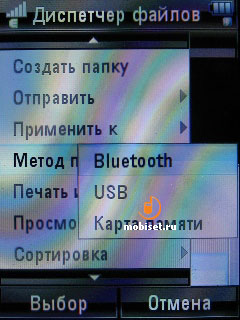
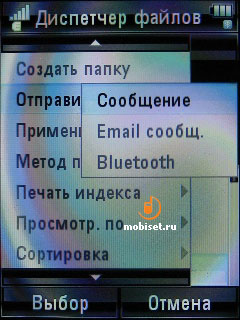
Pictures
The application dedicated to view pictures is a part of the file manager. With the help of the navigational key you are enabled to rotate pictures 900 and switch on the full-screen view mode. The device supports the slideshow mode; you can adjust this function in the settings. There is also the function of scaling. If the size of a picture exceeds the screen, you have to scroll the picture with the help of the navigational key. Besides, this application helps to perform the simplest editing changing: to cut parts of the image, to use colour filters. Any picture can be applied to the background or the wallpaper of the screen.

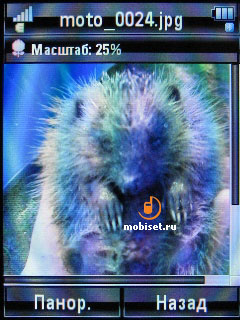

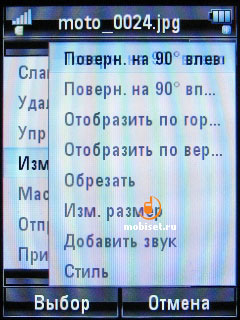
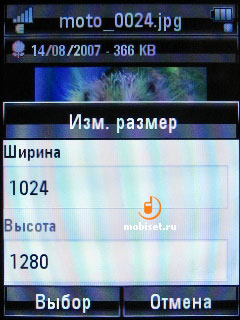
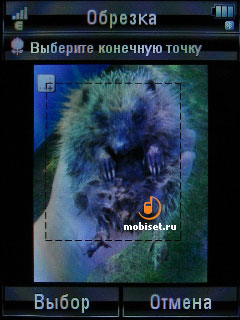
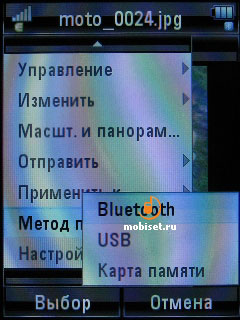
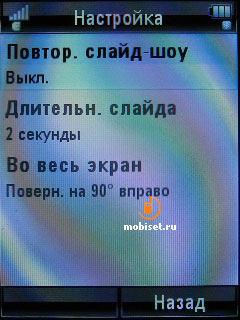
Video player
The video player interface is similar to the audio one, the only difference is that instead of tags the display shows a clip. By default the picture is extended till the edges of the window; but there is also a full-screen view mode and possibility to view clips in the real size. The player settings fix the rotation of the image in the side where it is more convenient to view the picture in the full-screen mode. The clip rewind can be performed right during play back mode.

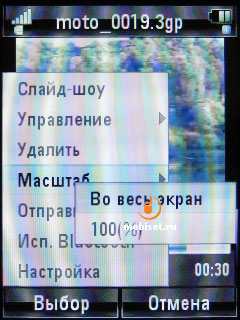

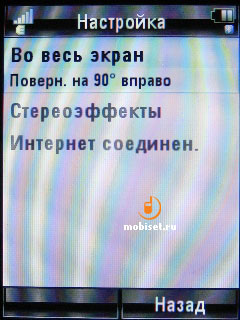
Connections
The settings of all types of the wireless and cable connections are gathered in the corresponding item of the main menu. There are four modes of the USB-connections: media synchronization, memory card, modem and USB printing. In the first case the phone is found as the MP3-player; all songs stored in its memory can be synchronized with the Windows Media Player 11 library on the PC. The second mode allows to use the phone as the removable disk and view it memory. The last type of connection recognizes the phone as the digital camera and allows to print pictures. The data transfer speed during all type of connections is very high, it is about 1.5Mb/s.
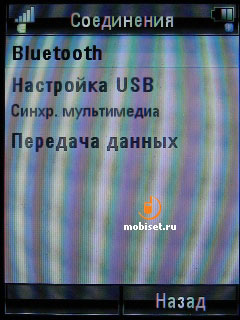
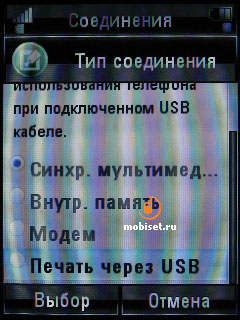
The application gives access to the settings of the Internet-connection. The handset ships with Internet, WAP applications on board, but you can add a connection or edit the available one.
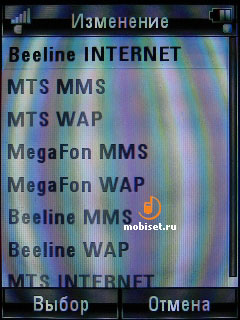
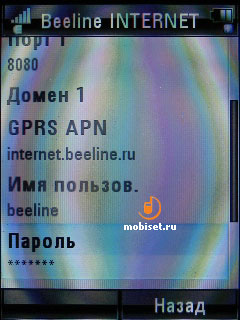
Bluetooth
The settings of the wireless data transfer are collected in this menu item.
All Bluetooth devices are sorted into two tabs: those, with which the device has been connected and with which not. To connect the phone with a new device is not a problem at all. The context menu needs about three minutes to make the device visible and start search devices of the certain type (headset, PC, phone, PDA, printer or all available). You may adjust the access rights and check the address. The settings fix the displayed Bluetooth-name of the phone and charge parameters. Alongside with AVCTP, AVDTP, BIP-ImagePush, BPP-SenderDev, DUN-GW, FT-Server, GAP, GAVDP, Headset-AG, HFP (1.5) AG, OPP-Client, OPP-Server the flip-phone supports the A2DP and AVRCP profiles, that is you are enabled to connect the phone with wireless headphones. The stereo headset sound delights the ears with good quality and basses; there are buttons to control the player distantly. The handset supports Pluetooth 2.0 Class2 specification.
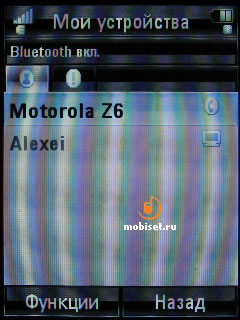
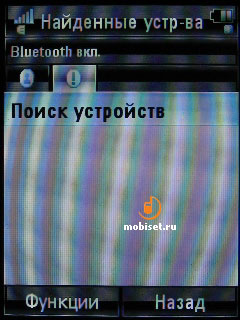
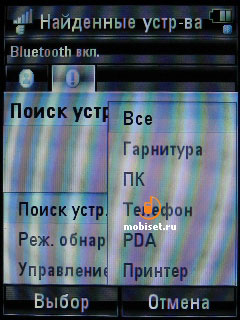
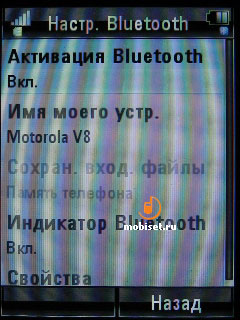
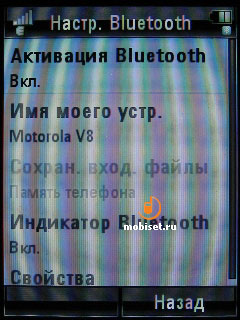
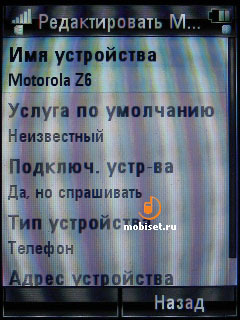
Settings
You can adjust the settings of the main phone functions in the special item of the main menu. For example, here you can change the current alert profiles or create new one. To navigate among the saved profiles you should press the volume button. Each alert profile has a name, a ringtone and an alert to the different system event. All these settings are sorted into several tabs. Apart you adjust the type of the alert: silent, ring only, vibrate only, ring&vibrate and vibrate then ring.
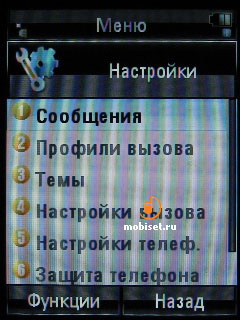
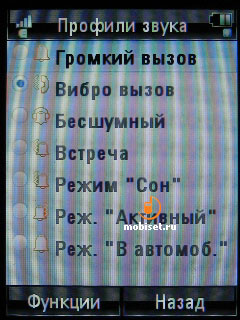
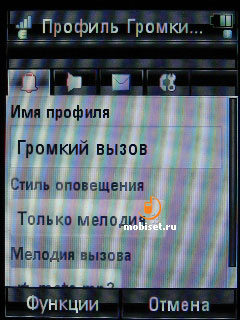
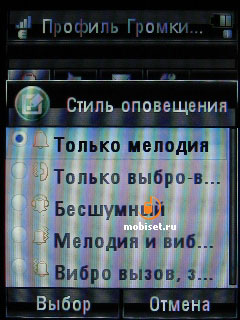
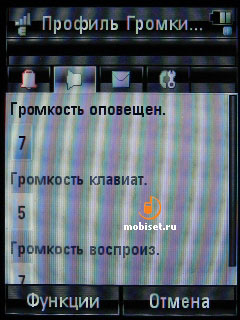
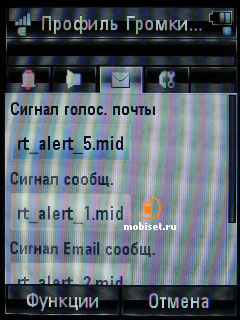
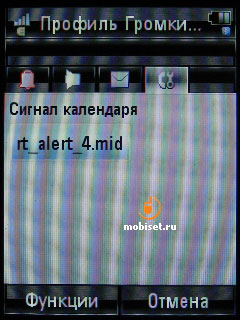
Another menu item deals with the phone themes. By default the MOTORAZR2 V8 is equipped with two themes, but you are also enabled to create your own themes. The theme settings include ringtones to the different messages, email, IM, voice mail and calendar (regardless the current alert profile). The second tab makes you choose the wallpaper and screensaver, an animation to the switching on/off. The flip-phone ships with two skins on board, you are also unable to create a new one.
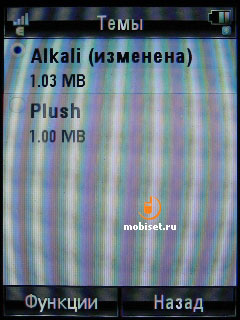
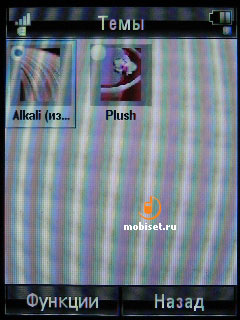
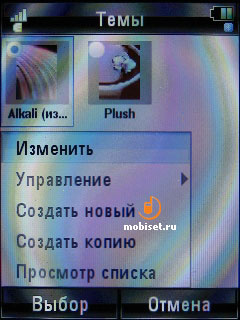
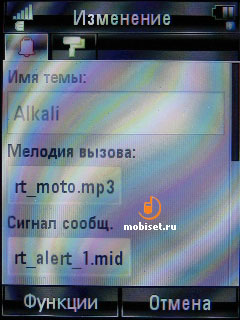
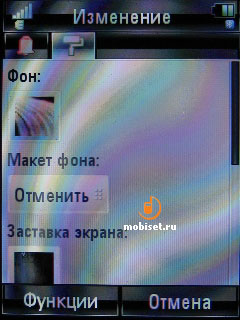

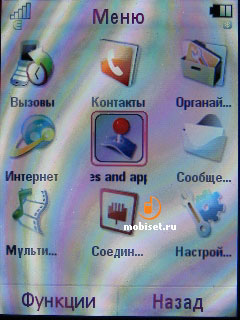
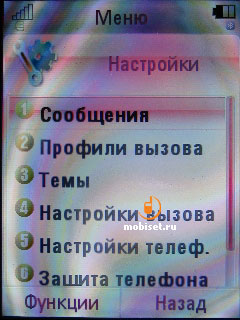
The settings allow to choose one of the seven levels of Brightness, Backlight and Display Timeouts. The other settings include the Headset work, Call settings, Security and Data connections.
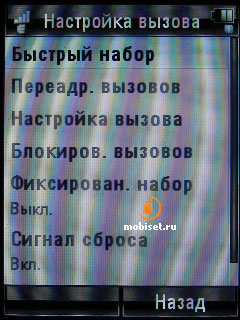
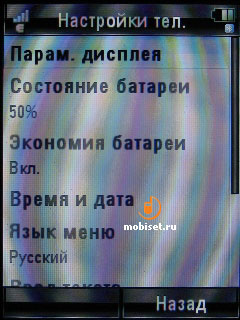
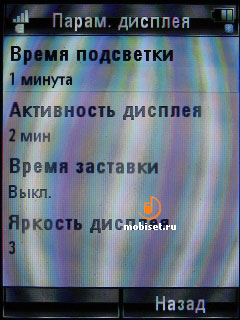
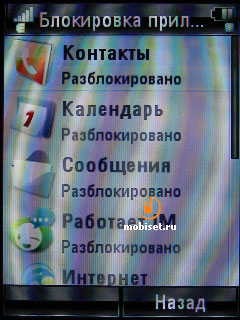
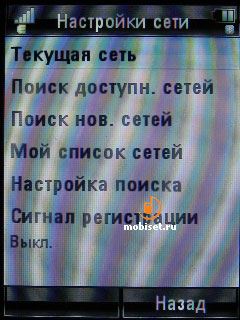
In order to make you easily deal with the heaps of functions and setting, the headset is equipped with the detailed Help. The navigation through this item is as plain as day: you should just select the necessary application or function and you see the available tips. Besides, the help program can boast with very thought-out and pleasant interface.
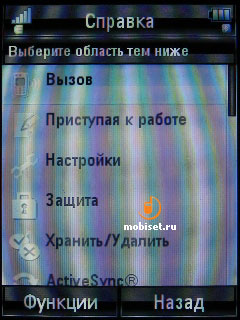
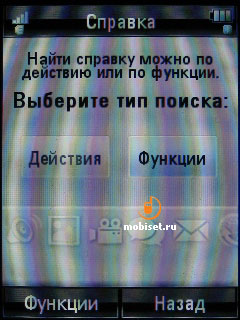
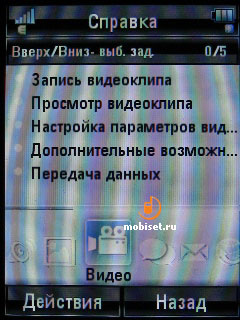
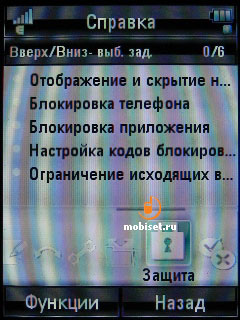
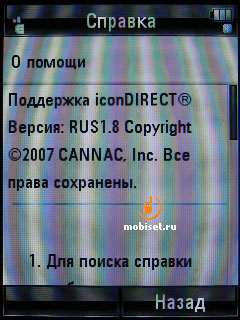
Talking phone
One of the most interesting functions of the tested phone is the capability to run the voice commands and read aloud the messages. The application doesn’t depend on the voice of the speaker; you haven’t to “train” it or record the pronunciation of each name from the phone book. The device recognize the commands very accurately regardless the accent and background noises. With the help of the voice commands you can call up any contact, learn about missed calls, new messages, battery charge and signal receive level, change profiles and start any application. In return on your command you hear a masculine voice. If you switch on the “Talking phone” function, the device reads names of the menu items, as well as the incoming messages. You can learn the full list of the supported commands and get help, if you press the voice key. The application has a good potential; even now the implementation seems to be very quality program.
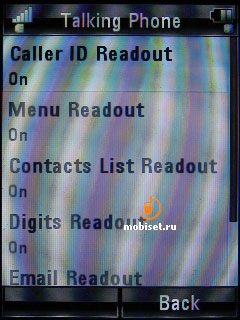
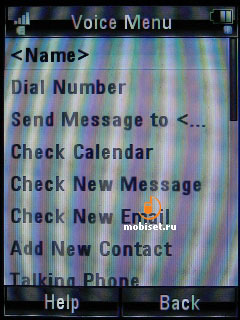
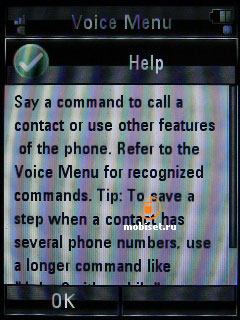
Calls
When you press the green button in the stand-by mode, the list of the last calls appears. It is also available from the main menu under the name “Calls”. The list can be sorted by the system event type: answered, dialed, missed. It has very interesting feature - if the contact has a “private” status, the call list wouldn’t show it. It is a way to protect you private life somehow. When selecting a contact from the list, you see the full information about date, time and duration of the talk. Another menu item provides you with information about All Calls duration, Lifetime Calls, Data transfer via EDGE-connections.
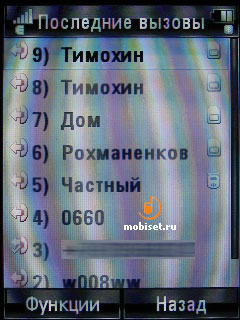
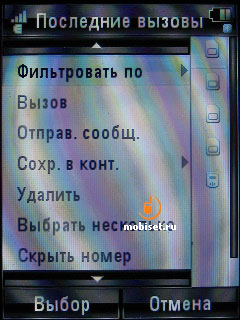
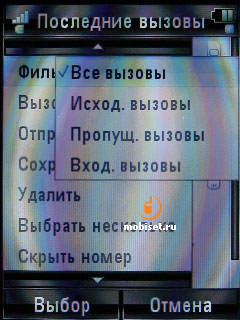
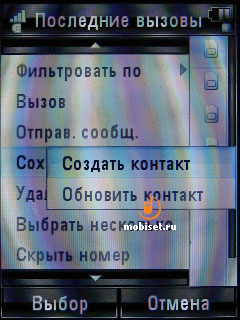
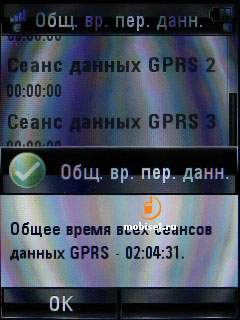
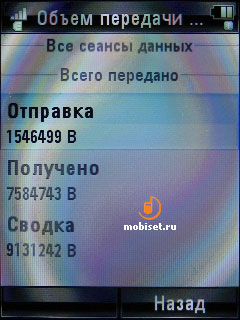
The maximal length of an entered number is 41 symbols. When the incoming call, the picture of the contact occupies the whole external screen. If the flip-phone is opened, the picture grabs three fourths of the main screen. There is no problem with balance checking on the short numbers starting with the asterix, the net USSD-services works well. You get access to SIM-card applications (e.g. “beeinfo” and “MTS-info”) from the folder “Organizer” in the main menu, there are also no complaints about their work.
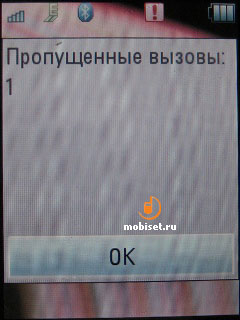

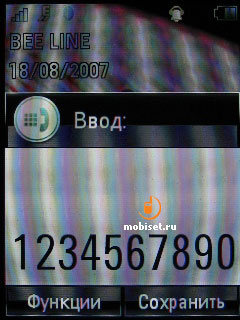
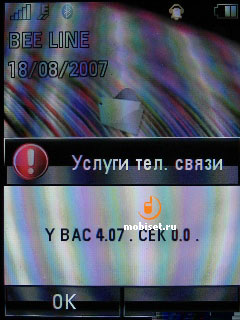
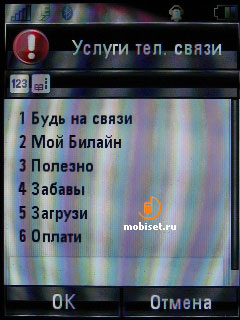
Conclusion
The reception quality of the MOTORAZR2 V8 is on the level with the modern phones.
Even in the noisy places the reception quality is high: your interlocutor and you hear each other well enough. This perfect result is achieved by utilizing the modern technology Crystal Talk; it is the set of program solutions of the digital processing sound and clearing it from the noises. The external loudspeaker does well, even when playing back tracks, it has very good quality. The vibration has a medium power, but it is strong enough to protect you from missing an important call.
In the conditions of the Moscow networks the tested device lasts little more than a day with the average using ( several hours of in the main modes, little talks and SMS). The vendor claims 500minutes in the talk mode and 280 hours in the stand-by mode. As the player the phone lasts 10 hours with the constantly active external display. The result proves to be rather good. It is interesting, that the device has 740 mAh battery, whereas the official site claims the 770 mAh one, though we should wait for the official sales, to clear up this issue. The working time, in general, is not outstanding, but acceptable.
The start price of the MOTORAZR2 V8 is about $700, but later we may see $500. But remember the sales of the RAZR V3 started from more than $1000. After the first tide of the interest, the device is to ship with the 2Gb of the flash memory, however some countries may even now witness this version. At present there are 2 versions of the phone (V8 è V8 for 3G and CDMA), some of them are still base on the previous platform. In the future we will see the line of the MOTORAZR2 -like models in different form-factors (candy bar and slider).
The second RAZR will hardly manage to exceed the sales of its predecessor, but that is all to the good. The V3 became a mass-product and lost its brand fragrance. The new phone proved to be nice, quick and handy. In spite of the fact, that it is an image-boosting solution, the device can boast with the perfect functionality, that isn’t met in the genuine RAZR V3. Other merits of the handset are browser, office and multimedia applications. The only complaint is about the camera. The external screen is charged with more functions; the touch sensitive bar is used only with the player. The phone has few direct rivals; the model in many cases is unique. This clam-shell in general deserves attention and always finds its consumer.
© Written by Alexei Ivanov, Mobiset.ru
Translated by Arina Urban.
Published — 28 November 2007