Windows Mobile 7? Give me more!
Microsoft is known to develop Windows Mobile 7. Though the work at the new OS has been lasting for already several years, we had neither official nor secret information about it.But everyone is eager to lift a bit the veil of secrecy hiding WM 7, as the latter will be the most important among the others, WM 5.0/6.0/6.1. Of course, they used to improve the previous platforms, though the changes were not radically one, unlike the revolutionary improvements we will see in WM7.

New Year holiday presented all mobile fans with a perfect gift. It was a document listed all main changes in WM7. Of course, it wasn’t the full document and we can’t expect it to be published in the internet in the nearest future. But some quotations from it appeared on one of the insider cites devoting to Microsoft. This short review gives to understand how promising Windows Mobile 7 will look like.

But we in our turn as well as the most users are much more interested not in the UI changes, but in the new functionality. And here the guys from Redmond made us a great surprise.
What’s New?
The UI in the devices running Windows Mobile 7 will see the dramatic changes! So the first thing is that alongside with the touch screen WM 7 will bet on the motion gestures to use a phone. It means Microsoft makes reverent gesture to Apple and its iPhone, which is referenced several times in the official document.
WM 7 will have the same navigation as the iPhone has. The user will be able to flick trough the list, draw on the screen, change the screen orientation by turning the device. All these things, according to the vendor, will make the navigation easier, especially to scroll through the long lists and to find files there extremely fast.

But we can’t say that they just copied the Multitouch iPhone. Nothing of the kind! For example, WM 7 will use the motion gestures, something the iPhone does not. It is notable, that to have the coherent work a device doesn’t need any minigyroscope and accelerometer utilized in the iPhone. The developers of WM 7 will have the much more interesting solution of the problem: instead of the numerous sensors the device will make use of the camera sensor. The latter is sensible enough even to detect complicated actions as shaking and twisting. A communicator will be able to work even with the camera closed by any material (for example, when it in the pocket or bag with the camera without the shutter. It can touch upon the pocket’s content or the cloth).
But this solution has some shortcomings: firstly, all mechanical parts of the camera should be firm enough to be constantly switched on; secondly, as the camera is always activated, the battery work is noticeably shorter, consequently you have either to turn it off, or install the more capacious batteries, than those utilized in the modern WM-based devices.
WM7 will also feature improved visuals. But in this case they have another prototype, different from iPhone. It is its cousin Windows Vista with its dark design and futuristic graphic. Besides, it will bring about graphic transitions and even subtle effects. Of course, the document hasn’t presented lots of details of the user interface, but the available screenshots give you some impression.
Windows Mobile 7 is designed to use finger, rather than stylus. But in future we may see the most devices running this OS equipped with the stylus to make the navigation more habitual. But at the same time, we should bear in mind, that WM 7 unlike the “adapted” Mac OS in the iPhone is more flexible, in other words, it will be easily optimized to the communicators without buttons, with few buttons and with full keyboard.
Windows Mobile will also feature the much-improved multimedia. We are unable to say something certain as the document veils these improvements. But the screenshots give to understand that Windows Media Player has been dramatically improved, as well as the photo gallery application and game mode. The convenient web-surfing will be provided with the improved Internet Explorer running the full-screen mode. The browser may have tabs, which can be navigated through with flicks or sways.
The on-screen keyboard will be improved, though we are unlikely to see the big touch QWERTY keyboard similar to the one in the iPhone.

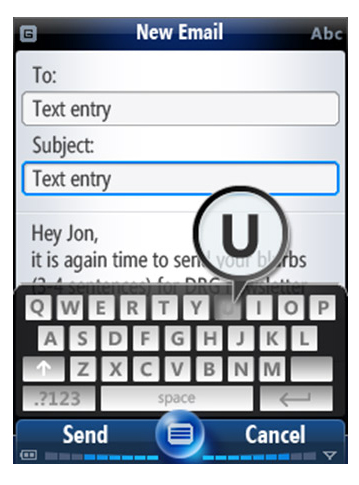
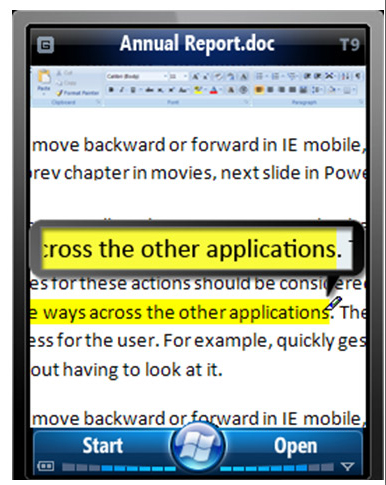
Follow my Gestures
As we mentioned, WM 7 will widely use the motion gestures to control the device, as well as touch input. Below we look more closely at the ways these functions may be utilized.
1) User Interface
Some elements of the user interface, for example Pivot and Spinner, help to control the device with swipes from different sides. In a Spinner, you have a central element in the middle of the display with the soft keys on its left and right sides. Each of them can be activated either by pressing, or by a swipe from the corresponding side.
2) Windows Media Player
To go through the tracks in Media Player and pictures in Photo Image Gallery we will flick the device in the appropriate side. The screenshot below shows how it works. Shaking the phone once, when in the playback mode, we will shuffle all tracks. Another interesting detail: the screenshot shows battery and signal strength indicators placed inside the soft-keys buttons in order to save screen real estate and make the Media Player window bigger.

3) Locking/ unlocking, idle mode.
WM 7 will notice the gestures even when it is locked. Locking mechanism is implemented in the same way as in the iPhone, where we use the dedicated slider control.

As to the phone idle mode, the aforementioned document gives some hints how we will wake up the device: “gestures should be distinct, convenient, easy to use, and they should also be fun and have feedback that responds to the user’s action”. Microsoft impresses with its easy-used WM 7. We’d like it to be truth. Below you see the animation showing transition from asleep to awake.

4) Screen orientation
We have already mentioned the automatic changing of the screen orientation from vertical to horizontal. This function will be similar to Apple’s communicator.
5) Image editing and Internet Browser
In the photo application you can flick device sideways to change the scale of the image: to zoom in or out of the image. The same gestures in the Browser allow move forward or backward. We’d like to draw attention to the improved UI of Internet Explorer: it is equipped only with the most necessary elements to the web-surfing. There are address bar and go button. And don’t forget about the tabbed browsing.
6) Wallpaper and doodles
Windows Mobile 7 will allow users to mess about with wallpapers. For example, you will shake the screen to blur the image or to make water run on it. The idea is to give the users the wallpaper that isn’t worse than the one in the iPhone. The company seems to believe, that the additional interactive element (in fact, users will be enabled to dramatically change it with a mere fingers and simple gestures) will be considered as the creative one and attract more attention.

Here’s Microsoft’s sketch showing how the wallpaper can be changed. Notice the right image showing the use of two fingers when drawing. It turns out, that WM 7 will support multitouch! It seems to be truth, but we wonder, if it is a software-based multitouch or a device needs to have a multitouch hardware?
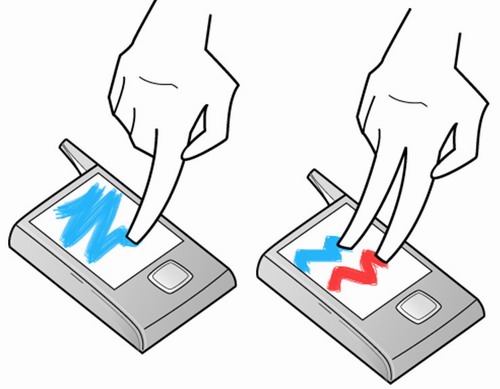
The document doesn’t emphasize its multitouch, but at the same time they mention, that to work with images (for example, to cut and to rotate) you have to use several fingers.
7) Scrolling
Scrolling the menu items is accompanied with the visual blurring (as if the icons moving with the high speed), when reaching the end you see harsh visual bump.



WM 7 will ship with two more scrolling variants: a) scrolling maps during the GPS-navigation; the speed of scrolling intensifiers according the finger velocity.
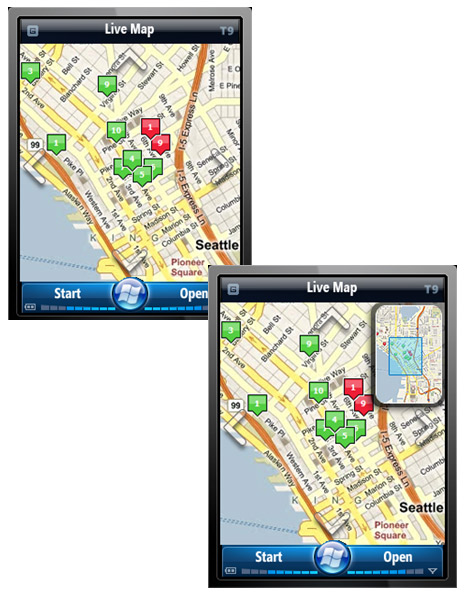
b) quick scrolling used to move quickly through the long lists. It is launched in the notebook-like manner: after long pressing the display, you look quickly through the list in the necessary direction. To the right you notice the appeared scroll indicator, the same you may observe in a laptop. This scrolling element is called Press N Hold UI.
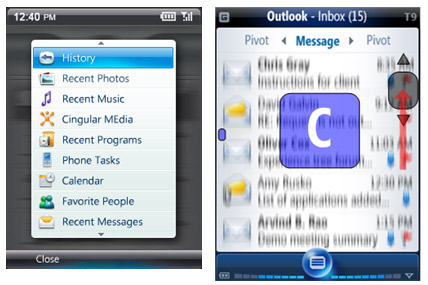

Another difference of WM 7 from the previous OS comparing scrolling function is that the scroll bars of the new OS are not presence constantly. They appear only when the list is long enough to scroll it, but when useless, they disappear.
Mobile office and apps
Screenshots of Word Mobile interface show very interesting feature - the menu resembling Word Office 2007. We can’t say whether the final version of the Word app (in particular) or the whole Office (in general) corresponds to the PC cousin. But we can assume that the further changes will be only in the interface, as the whole app is too bulky to the mobile devices.

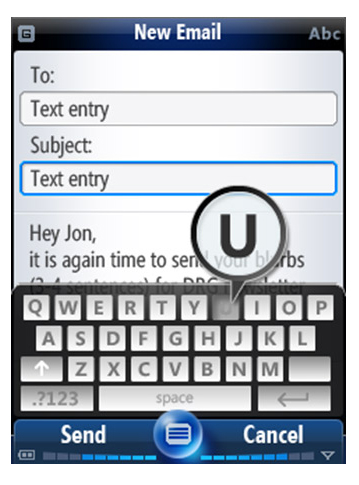

As to the Word context menu (in the laptop version it is activated with the click on the right button) is simple and nice-looking. It is called up with long pressing the free space in the text field.
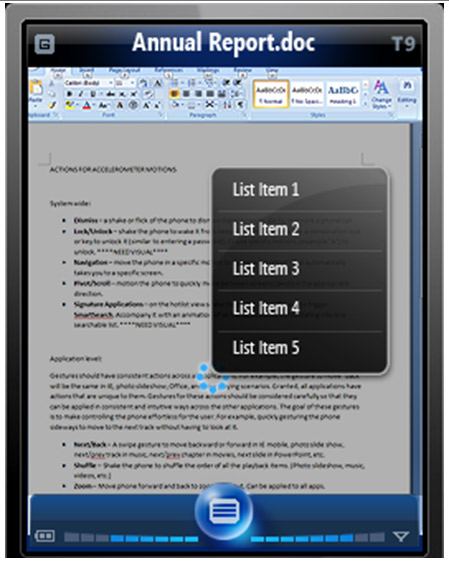
As WM 7 is clearly designed to be used by a finger, we expect a pre-installed application to recognize the handwriting, namely OneNote Mobile.
As you could guess, the camera is also controlled by motion gestures. The following screenshot illustrates this function.


In the end we provide the screenshot showing the new Media Player Interface and Photo Gallery. We think they don’t need any comments.

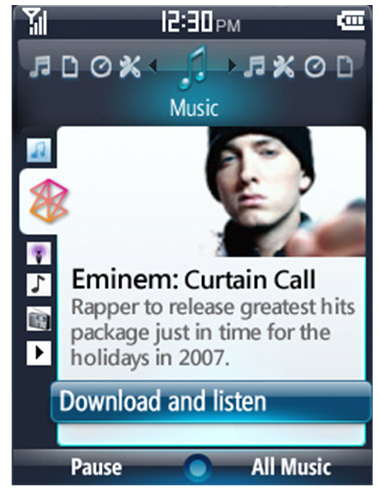
Conclusion
The preliminary conclusion from the document on Mobile 7 is the following:
Firstly, this new mobile platform will be the more serious competitor to Symbian, than they have today.
The previous versions of Microsoft OS (including the present WM 6.1) lack first of all innovation techniques, as well as eye-catching interface. As the preliminary document shows, WM 7 will solve the both problems. Of course, all these ideas may be turned into reality, but success will depend on the company only. If WM 7 utilizes all the aforementioned features and comes in time without faults, Symbian will face tough time. But if the guys from Redmond tarry, speedy developing Nokia may leave them far behind with small chances to be on the same level. As to Google Android, even now, till the moment of the official presentation, it looks rather poor in comparison with Mac OS iPhon and WM7. That’s why the latter can’t take Android as the serious rival. Android is likely to be appraised only by its fans, whereas WM 7 may be in overwhelming demand. But we can emphasize once again, that Microsoft has all the cards in the hand: if they do their best, WM 7 will be the mainstream OS.
In comparison with the rivalry Mobile Mac OS, WM 7 has a trump card: this platform can be easily optimized to all devices. Windows Mobile can be adjusted to any device including communicators, smartphones and even PDA. And don’t forget that WM-based phones are manufactured by many vendors, whereas the iPhone is a reign of Apple. Considering the inevitable demand on WM 7 the iPhone is likely to see its worst days.
Another moment is that being rather sophisticated, WM 7 will demand better hardware: whereas WM 6.1 is content with 200mHz processor and 64Mb RAM, WM 7 will demand at least 400mHz processor and 128 Mb RAM, plus better battery to have the camera constantly working. Of course, the better hardware will be followed the higher price of the device. That’s why the low-priced handsets may be content with WM 6.1only. Though there is no absolutely accurate answer. 2009 will answer all our questions. Let’s see.
© Written by Pavel Moskvin, Mobiset.ru
Translated by Arina Urban.
Published — 26 January 2008.