 |
|
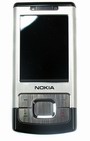 Mobile library: Reviews Mobile library: ReviewsReview of Nokia 6500 Slide: Extending PerspectiveOnce upon a time (in the mobile phone world two years seem an eternity), phones made in a slide form-factor used to be on the top of the model lines of companies and were accepted as the expensive stylish devices.
Table of contents:
- Sales Package
- Appearance. Design
- Functional and communicational features
- Camera
- Menu. Inside
- Messaging
- Contacts
- Call Log
- Settings
- Gallery
- Media
- Organiser
- Applications
- WEB
- Conclusion
If a vendor happened to launch at least one slider, it was considered an elite manufacturer. Only the one company steered clear of the overall ardour for folding headsets. The flip-phones were also not held in respect by these original guys. Of course, you’ve already guessed, that we are talking about Nokia which was reluctant to enrich its classic candybar form-factor of mobile phones with a new one. Though, they always managed to have the best sale figures. But when they after all designed very rare slider headphones, the latter proved to be either very expensive flashy models priced about $1000 or even more or fancy devices overloaded with functions, for example, Nokia 7650. This vendor’s conception with a lapse of time gave good results. The new Nokia slider phone is also associated either with a style device or a headphone which can boast about good functionality. The Finnish vendor itself has never disappointed its fans. Moreover, the resent time sees Nokia entertain them with phones made in the uncommon form-factors.
Today we’d like to tell you about new Nokia solution. The first feature of the phone attracting heaps of customers is a slide form-factor. Lots of buyers make their mind to choose this device because of the form-factor. But our guest has besides several merits. Nokia 6500 Slide, that is the name of our review model, combines all advantages. Are you looking for stylish design and quality steel finish? Here it is. Or you prefer to have a device combining features of a good digital camera. Nokia 6500 Slide is enabled to substitute any device. If you want to utilize all various multimedia functions or turn the handset into the speedy terminal to transfer any information, the Slide comes in handy indeed. Believe it or not, Nokia 6500 Slide proves to be a perfect combination of a business-oriented device with a multimedia giant. We’d like to persuade you in it in this article.
Sales Package
The phone ships in a usual to the company thin box painted in bright colours. When opened it, we found a thin user guide that is inherent in all top-stylish devices like Nokia 8800.

This guide relates in a very vague way the main advantages of the handset. As to the sales package itself it contain the following things:
- Nokia 6500 Slide;
- Battery BP-5M 900 mAh;
- Wired Stereo Headset HS-47 ;
- 256 MB Micro SD Memory Card ;
- Mirco USB Cable CA-101 ;
- TV-Out Cable CA-92U;
- CD ROM;
- User guide and Quick Start.
We’d like to emphasize, that the device ships with a rather comprehensive sales package. The only thing it lacks is a nice and handy case protecting from hard environment, for example, in your bag. But unfortunately, Nokia equips with it only its flagship models, for example Nokia N93. However, the other components of the sales pack are really essential to this multimedia device.

For instance, the TV-Out Cable makes possible to show your stills and video clips done with this handset on a TV-screen.

The same specification we have already seen in the most functional smartphones of the company, namely Nokia N93 and Nokia N95.

Micro USB Cable is equipped with a special clip to fix a wire when carrying it.

The wired stereo headset HS-47 has already several times been seen in the sales pack of the Finnish vendor.

It provides rather good sound quality.
Appearance. Design
It’s high time to move to the most pleasant part of the review – the appearance of our guest. To say the truth, we like describing all design tricks of a model by simple reason. When we have to deal with Nokia devices, especially with the expensive and top-fashion one, we realize that those working at the design and slide mechanism make their best. Just one look at these devices is enough to make out that you have a solid, expensive and extremely quality handset.
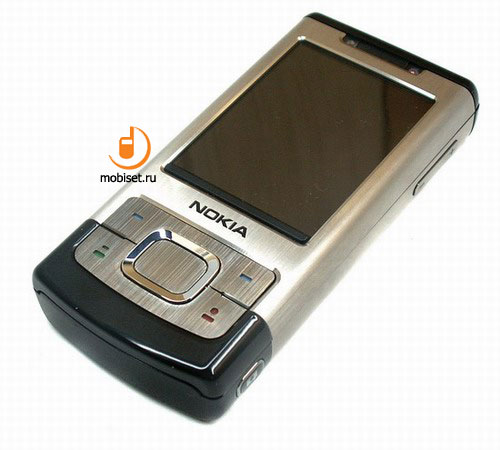
This description perfectly corresponds to Nokia 6500 Slide. The solution has all good distinguishing features of the previous Finnish devices and bears the same familiar style. The design of the phone is rather austere and gives evident businesslike look. But the abundance of the multimedia functions shows the opposite. So we tackle this question a bit later on.
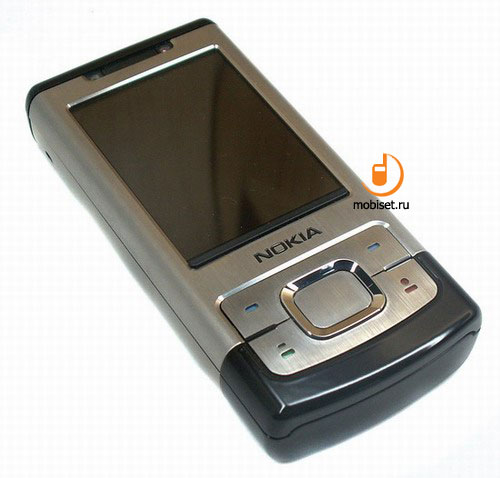
The lack of any bizarre design exotica was good to this handset. Besides, its main zest is not design. Its slide mechanism as well as the almost all finishes, is made of steel. The only part that lacks it is a bottom and top parts of panels made of glossy plastic.

The steel casing is easily felt in the hand. But it can attract minor scratches, for example when touching a table. Of course, we can’t take it as a construction drawback, but unfortunately, it worsens your impression when you look at it carefully.

Though, without paint and varnish the steel finish looks much better even covered with small scratches. On the one hand, it might look a bit rough, on the other hand, it is imposing and pretty natural.
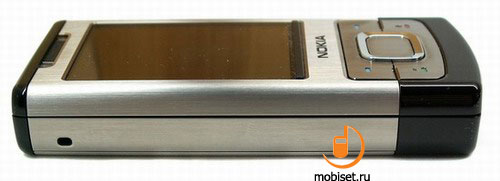

The steel elements beef up its level and place it among expensive and stylish devices. The perfect built quality makes it even more attractive. All panels are fixed perfectly, we have no complaint about it. There are no squeaks and creaks; the rear cover is fixed very firmly.

The front panel has the common set of buttons inherent in all sliders. When closed, we are enabled to use the navi pad and control keys. They are common to all Series 40-based devices and include send and end call keys and two soft-keys.

All keys are flat and a little sunk in the casing. The buttons are rather wide. The same as the panels they are made of rustless steel with a deliberately coarse finish which makes them even more eye-catching and nice-looking.

In the middle we see a navi key, consisting of a navi pad framing a big “OK” button. The utilized material is steel as well. The navi key is perfectly usable.

It is really handy thanks to the wide surface of the buttons and distinctive travel distance. On the whole, we’d like to note the perfect ergonomics of all control elements due to the impeccable pad.
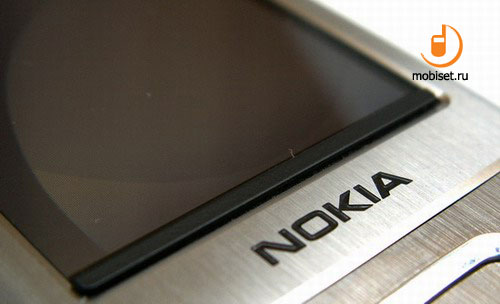
In the bottom part of the display you notice a rubberized insert helping to open the handset.

Under the screen the mobile phone houses voice loudspeaker, secondary camera to the video conference and ambient light sensor.

The left panel is free from any elements except the deepened stripe hole.

Wearing the phone on the neck turns to be a hard task even for men, as the weight and dimensions of the device are rather bulk. But in this situation the wrist stripe comes in handy very much.



The right edge features dedicated capture key and side double volume key made of steel as well.

The bottom edge can boast about no element.

Whereas the top one houses 2.5 mm AV connector for headsets, TV-Out, micro USB connector and charger slot. Here you can also find the latch fixing the battery cover.
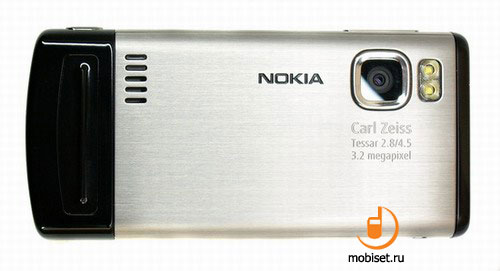
The latter occupies almost the whole rear fascia.

The special plastic jut prevents scratches. The system polyphonic loudspeaker is hidden by the cuts in the bottom part of the rear panel. Its loudness and a sound quality are enough to the businesslike phone. It means that it has better quality than the mediocre one. That’s way we can neither complaint about it, nor share positive impression.
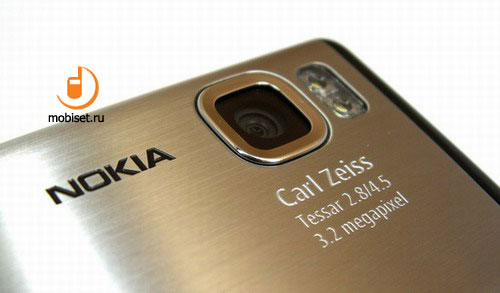
The digital camera featuring uncovered lens and flashlight is located in the top part of the rear panel. The lens and Nokia’s logo are placed in the way implying the landscape orientation as well as in the simple hand-held digital cameras. This feature, as well as the utilized Carl Zeiss lens lets us understand that this device is a flagship model of Series 40-based devices concerning digital cameras. However, we’ll check this statement a bit later on, and now let’s continue our review.

The slots to a SIM-card and memory card are located in the same place – under the top part of the rear cover. To change the memory card you don’t need to remove the battery. The vendor made it in the way allowing to withdraw a memory-card after you move the steel slide mechanism and remove the card.

This is rather handy, though, to do that you have to remove the rear cover.

As to the sim, to change it, you have to remove the battery; this is a rather logical. The sim is placed in a peculiar folding mechanism: the card is put in the special slot; to pull it out you need to pull a small steel jut and the card appears.
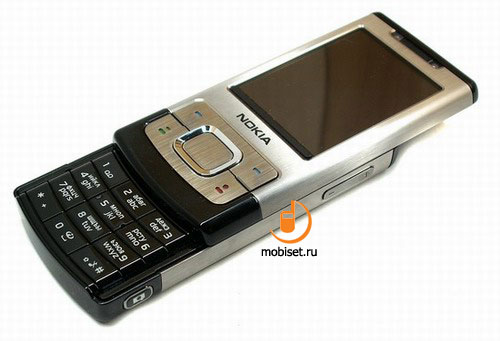
The slide mechanism in Nokia 6500 Slide works very precise. The nice impression and the improvements were noted by all people, who had happened to work with Nokia N80 and Nokia 6280 before. Actually, the manufacturers made their best to be up to the chosen name – Slide. To unfold the phone is very easy using the thumb.

Both halves of the phone fit each other firmly. When unfolded, you can look at the device very carefully and notice a minor (about a half of millimetre) movement. But we’d like to emphasize, that it is noticeable, only when you look at it deliberately and turns to be a feature of the mechanism.

In the everyday use the phone proves to be solid and gives no reasons to worry about. In a word, even fans of Samsung, will find no drawbacks to complain about.

The numerical keypad appearing after the slider is opened is almost perfect one, except the low line of buttons, which are placed too close to the edge. This feature might be a bit unhandy sometimes.

The other features are beyond any complaint. The distinctive travel distance, big size of plastic buttons and their classic form make us happy.

A backlit is a bit uneven, but clearly visible in the darkness.

To sum up our review of design, we can say with certainty that Nokia 6500 Slide deserves respect.

The stylish and austere design, perfect built quality and reliable construction, quality materials (don’t forget about rustless steel) make anyone happy.

At least, we very in this condition while having Nokia 6500 Slide in use. Now let’s continue our pleasant acquaintance with the device.
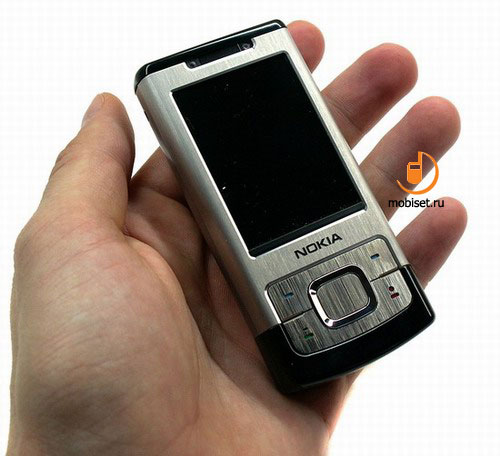
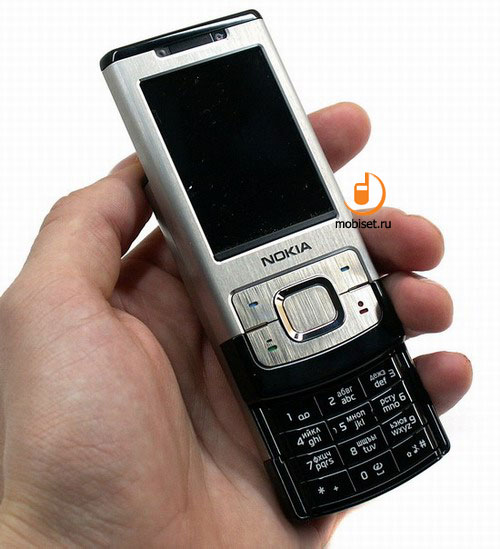
Functional and communicational features
As to the functional features, Nokia 6500 Slide is a perfect example combining all things we can find in the stylish businesslike models.
To begin with, the cellular phone supports all GSM ranges (GSM 850, GSM 900, GSM 1800, GSM 1900), as well as UMTS. As you remember, we have already mentioned the presence of the secondary camera to the video conference. Besides, the manufacturer equipped it with GPRS multi-slot class 31 and EDGE. The user free memory amounts to a mere 20 MB. But you are enabled to expand it up to 4 Gb with microSD memory cards. We’d like to remind you, that the device allows a hot swap of memory cards. To do it you should remove the battery cover only. To sync the handset with PC you use as usual the USB connector. As to Nokia 6500 Slide, it features the micro USB socket, which we have already seen in Nokia 8600 Luna. The manufacturer claims it support USB 2.0. In reality, the data transfer speed amounts to 500-600 KB/s. When wired to the PC, the battery charges and you can pick one of three available types of connection: USB Mass Storage, PC Suite (Nokia Mode) or modem mode.
Nokia 6500 Slide supports EDR –enabled Bluetooth version 2.0 as well as many profiles. They are as follows:
- Dial-Up Networking Profile;
- Generic Access Profile;
- Generic Object Exchange Profile;
- Object Push Profile;
- Serial Port Profile;
- Handsfree Profile;
- Headset Profile;
- Synchronization Profile;
- Basic Image Profile;
- File Transfer Profile;
- HID (host) Profile;
- Stereo Advanced Audio Distribution Profile;
- Advanced Audio/Video Remote Conference Profile.
- A2DP.
The Bluetooth works well; there is nothing to add to it.
But as our Nokia Series 40–based device has a TV-Out, we can’t but admire it. Besides the Carl Zeiss optics, the TV-Out is the second important novelty in the 6500 Slide. In the phone settings we can adjust the images transfer format (PAL, NTSC), as well as the picture size (16:9 or 4:3)
Like in the N-series smartphones, we connect the device with the TV set via Nokia TV-Out cable featuring the 2.5 mm jack from one side and ending with a usual three RSA jacks from the other. The latter are plugged in the jacks in the TV set, which instantly identify an image. Besides, the TV set displays not only the clips or images, but also all operations you perform with your phone. It means you are enabled to navigate through the menu, play games, write SMS and so on. But the most important is the function to view the images, as a picture looks very good and quality. To playback the video files is worse than in the N-series smartphones, for example in Nokia N93, as our guest has small speed and jerking picture. The handset is equipped with the QVGA (240 x 320 pixels) LCD display supporting up to 16 million colours. The matrix has a protecting glass and antiglaring glassy coat. The picture quality is on the same level with the best Nokia devices, you have no problem with it. The colours are bright and rich; the viewing angles are sufficient.

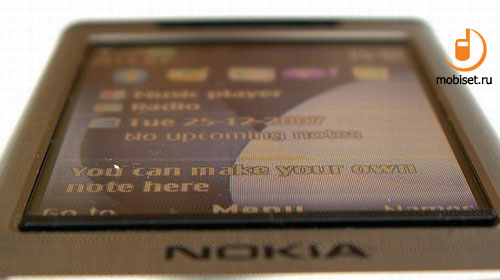

You are unable to change the backlit brightness manually, as the ambient light sensor is in charge of it. It works rater well, but in some places we’d like to beef the brightness up. But in the sunlight you don’t face any problem, as a text is readable, an image is well discerned.
The on-board polyphonic loudspeaker is placed on the rear fascia. In our view, it works on the same level with other devices of the company. We’d like to add, that the sound is clear even at the maximum. It is loud enough to be heard even in the noisy street. Of course, this feature goes without sayings nowadays. As to the vibration, it is quieter than necessary to be felt in the jacket pocket.
Nokia 6500 Slide utilizes a standard 900 mAh Li-Ion battery BP-5M. Being used intensively, the device is capable to work 2 days. This result is acknowledged to be a good result to the modern handset.
Camera
For the first time the Nokia Series 40-based device ships with a digital camera utilizing Carl Zeiss lens on board. As you remember, this solution used to be a brand feature of the flagship models from the N-series. Now, we see that the well-known optic brand appears in the middle-priced devices running Series 40. But still even photo-oriented Nokia 6500 Slide is worse than N-series line. It means that the company strictly separates its products without shuffling the market segments. Anyway, Nokia 6500 Slide can be taken as flagship model among the cameraphones based on Series 40 platform. The reasons are as follows: firstly, it houses a 3.2 megapixel CMOS matrix with auto focus; secondly, …or let’s look at the camera setting available to a user.
- Image quality: high, normal, low;
- Image size: 1536õ2048; 1600õ1200, 1280õ960, 640x480, 320x240, 160x120;
- Video clip length: maximum, by default.
- Video clip quality: high, normal, base;
- Video resolution: 640õ480; 352õ288; 176õ144, 128õ96.
- Image view time: without, 3c, 5c, 10c, without limits .
- White balance: Àâòîauto, daylight, tungsten, fluorescent.
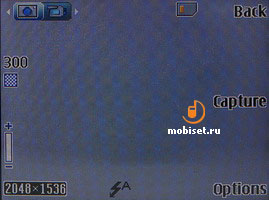
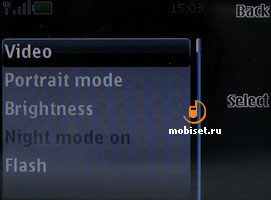
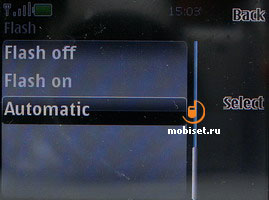
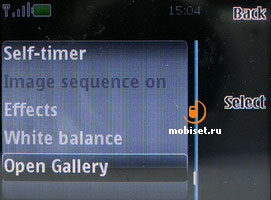
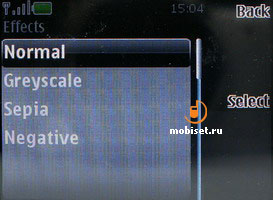
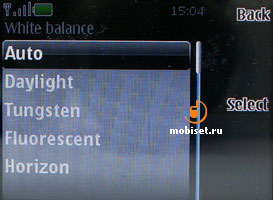


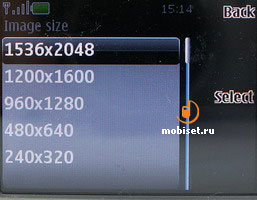
Besides, there are colour effects available; you can apply them to the pictures. In general, all these settings and functions are similar to other Series 40 v.3-based devices. But this is not so important, as the work of the camera. Before we appraise the result of its work, we’d like to note that the phone works in the landscape mode. The latter makes it similar to simple digital hand-held cameras. The user interface is friendly and very simple. The whole screen doubles as a viewfinder.
Let’s look at the stills.

[+] maximize, 1600x1200, JPEG, 257 KB

[+] maximize, 1600x1200, JPEG, 617 KB

[+] maximize, 2048x1536, JPEG, 788 KB

[+] maximize, 2048x1536, JPEG, 1.0 MB

[+] maximize, 2048x1536, JPEG, 852 KB

[+] maximize, 2048x1536, JPEG, 811 KB

[+] maximize, 2048x1536, JPEG, 1.0 MB

[+] maximize, 2048x1536, JPEG, 735 KB

[+] maximize, 2048x1536, JPEG, 829 KB

[+] maximize, 2048x1536, JPEG, 816 KB

[+] maximize, 2048x1536, JPEG, 1.1 MB

[+] maximize, 2048x1536, JPEG, 534 KB

[+] maximize, 2048x1536, JPEG, 415 KB

[+] maximize, 2048x1536, JPEG, 323 KB

[+] maximize, 2048x1536, JPEG, 489 KB

[+] maximize, 2048x1536, JPEG, 497 KB

[+] maximize, 2048x1536, JPEG, 350 KB
It is obvious, that comparing the camera quality, Nokia 6500 Slide leaves all its cousins based on the same platform far behind and can be compared even with the recent leaders from the N-series. You may make sure looking at the images. The latter are characterized by the perfect detailed elaboration and good image definition quality. Hereby, nowadays Nokia Series 40-based phones have one indisputable leader, namely our guest.
It has one more advantage – video recording. For the first time a device with Series 40 platform provides a video recording with 640x480 resolution in 3gp format. All settings are similar to the photo settings.
Video sample, 3gp, 12.9 MB >>>
The phone screen renders the video clips perfectly. When viewing it on the PC, the clip is also acceptable. In condition of a good lightning, the details are rendered perfectly, image definition is superb, colour rendering is also very good. Of course, sometimes you can notice drawbacks, for example, there are noises and tangible waves. But considering the phone positioning, the device deserves the best appraisal to the camera. The 6500 tends to be on the same level with the N93.
Menu. Inside
Like the previously viewed Nokia 7500 Prism, our guest is based on the updated software, namely Series 40 5th Edition. The latter hasn’t change since the Prism. Of course, we have to note the new menu themes and some applications, but the idea remains the same. That’s why if you have already scrutinized our review of the Prism, you’d better skip the menu and switch over to the conclusion.
But to satisfy those who haven’t seen the review of the Prism let’s look carefully at the menu and phone functionality.
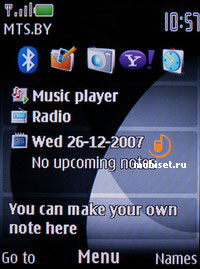
The main screen hasn’t changed at all. We can still choose several variants of the information displaying: the shortcut icons of apps cycled through with the help of the joystick or very handy Active Standby are both available. Besides, each of the soft-keys can be in charge of some actions, for example – the active menu can be called up with the help of the left soft-button, the multimedia player – with the help of the right one.
The Active Standby mode looks like the prototype of the home screen of a smartphone. That is, the screen is divided into several parts: the upper part is occupied by the shortcut icons, below you see the radio and player status bars, calendar and notes. Of course, all the elements in Active Standby can be arranged according to your wish.
The upper part of the screen is occupied by the status icons depicting the battery charge and signal receive level, as well as other icons, such us alarm-clock, active EDGE and GPRS and so on.
Series 40 fifth edition depicts in the stand-by mode the number of the missed calls, as well as the photo of the person (of course, if you has it in your phone book).
The menu is accessed after you press the middle of the navi key. It can be viewed in several schemes: list (5 items), grid (12 icons), grid (9 icons) with labels and tabs.




Now let’s look closer at each item of the menu.
Messaging
This menu item has always been a strong point of Nokia. Thus we don’t have any complains about it, we must even say that it is a pleasure to work with it. As to Nokia 6500 Slide, it has all specifications common to this platform, but at the same time it can boast about some changes inherent in the 5th edition. Now when writing SMS and MMS, you see the identical interface. Besides the common “to” and “text” fields the manufacturer added a field containing the icons informing about the type of the attached content. In this way, depending on what kind of message you have read either simple text message or the one with an attached multimedia file, the phone itself defines the type of the created message. This way turns out to be thoughtful and handy.
Another change is a shortcut to Yahoo Go!, which is available from other folders as well.

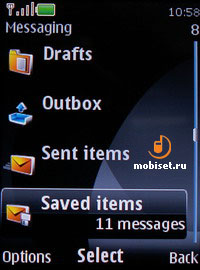


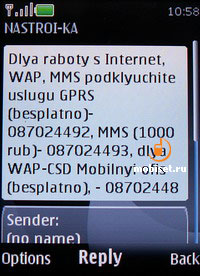



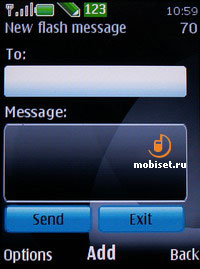
The other things remain the same. We are enabled to create SMS/MMS and voice messages, as well as e-mail messages (the built-in client, performed as a Java application, has broad capabilities), save incoming and outgoing messages, receive and save the read and delivery reports etc.
Contacts
As you have already guessed this menu item hides a phone book. Contacts can be displayed both from the SIM-card and phone memory simultaneously. There are several variant of viewing a contact. The first way makes the user see only a name, to view the phone number and additional information he/she should press the joystick. The second one depicts a name followed by a phone number and a picture, if it is any. You can create up to 1000 contacts in the phone book. Besides the user can add heaps of the additional information about a contact. In general the phone book is highly functional.




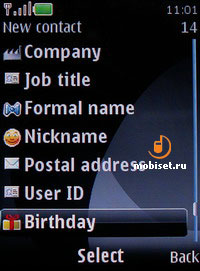




Call Log
This item includes the complete information about the all calls and received/sent data, both SMS and GPRS-connection.

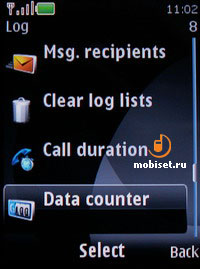

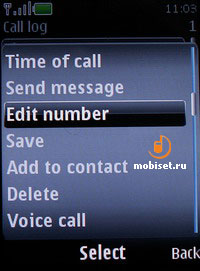
Settings
It is clear, that here we find the options allowing to adjust the phone work.
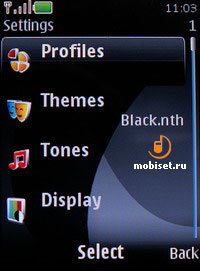

Profiles. The phone comes with 4 general profiles, Flight mode (in this mode the GSM-module is switched off) and 2 My Styles. To each of them you can adjust time, style, ringing tone, ringing volume, incoming call video, message alert tone, keypad tone, application tones. In general the phone settings in the Nokia phones are acknowledged to be the most detailed nowadays.

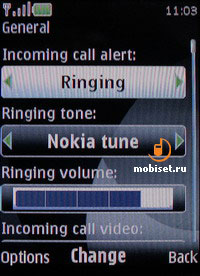


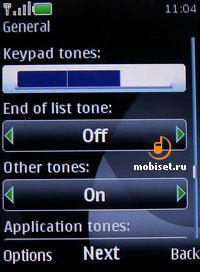
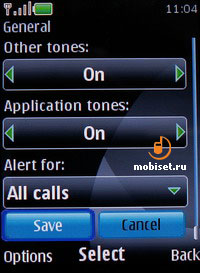
Themes. To have a big variety of themes in the style phone is a mere necessity. In this device we can choose among 12 themes enough to make the work with the phone eye-catching.
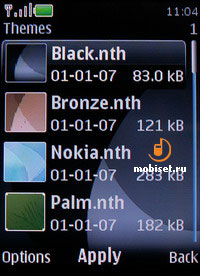

Tone settings. Here you can adjust the sounds of the keypad as to your taste (keypad tone, message tone and so on)


Display settings. This menu item collects all display settings. They are as follows: wallpaper, font colour and size, operation logo (it can be switched on/off), notification details, screen saver. The item lacks the brightness setting.
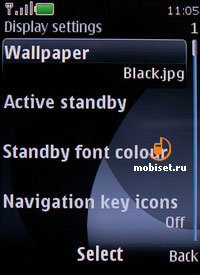
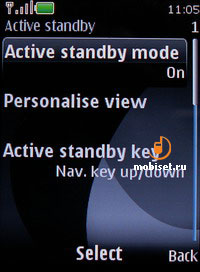

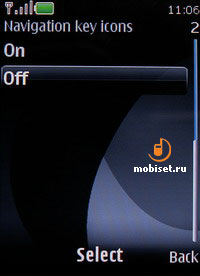
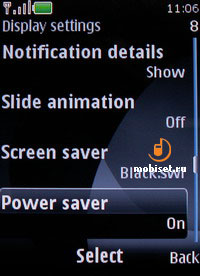
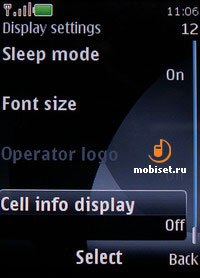
Time and Date. Apart from the time and date format, the phone allows to switch on the auto-update of time.



My Shortcuts. To get the most often used functions you should press the joystick and soft-keys.

Sync and Backup. Here the phone creates the backup of data and contacts.

Connectivity. This item is used to adjust Bluetooth, GPRS and PC synchronization with the help of USB cable.

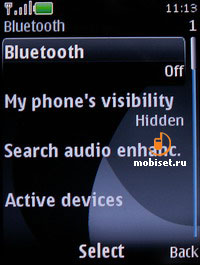
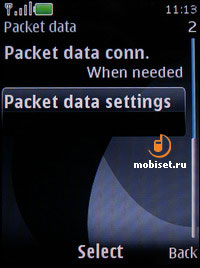
Call settings. The settings are as follows: call divert, anykey answer, automatic redial, speed dialing, call waiting, summary after call, call receiving when the phone is opened etc.
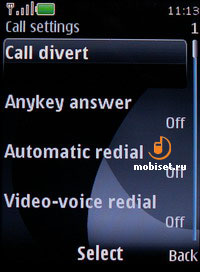
Phone settings. They are language settings, automatic keyguard, security keyguard, welcome note and ringtone, operation selection, menu help, memory status.
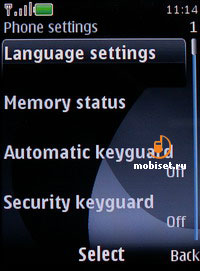
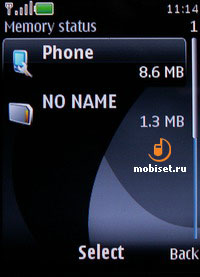



Enhancements. Here you adjust the handset configuration and backlit when the device is charged.




Configuration settings. Default configuration setting, preferred access point.

Security settings. They are as follows: PIN-code request, call barring service, closed user groups, access codes ( to change the phone code, PIN-code, call barring code, used codes, certificates).
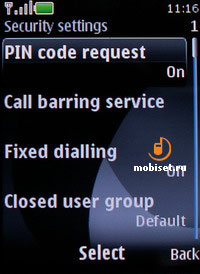

Default settings recovery. When entering the phone code, the settings are substituted for the default one and the memory is also cleared.
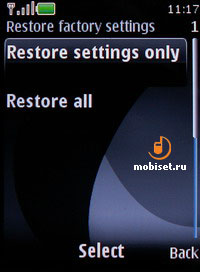
Gallery
All multimedia apps are collected in this folder. All files are sorted into several folders.








Images. The available operations are as follows: downloads, delete, send, move, rename, editing (insert text, frame, image, crop image), select as wallpaper or screensaver. Besides we can learn image information, change select view ( list with details, list, grid), sort images, open them in succession. We are also enabled to add folders, check the memory status, as well as to select either one image or all images.
Video clips. All aforementioned features are right to video files, the only difference is that editing is impossible.
Music. It is equal to Video Clips.
Themes. The same operations (delete, move, rename, details, select view, sort, add folders, memory status etc.)
Grafic . This item saves wallpapers, screensavers (in swf-format), cliparts and frames. The wallpapers can’t boast great variety.
Ringtones. Here you save the ringtones.
Recordings. The voice records are kept in this folder.
Received data. All received data go in this folder.
Media
Now let’s look at the multimedia capabilities of Nokia 6500 Slide. Here we get access to camera, radio, voice recorder, as well as music player, which has seen great changes.


The 6500 player can boast about now different themes and new menu structure. Owing to all innovations the player made by Nokia stands on the same level with the trendsetter, namely Walkman phones by Sony Ericsson. This time our guest hides under the name media the music player, video player and radio.
The player looks very bright and colourful due to the variety of very nice music player themes. Each of them informs you about song, album, artist and shows the album cover. The navigation is performed with the help of the navi key.



After you start the player, you go to the music library, which can sort out the tracks according to:
- All songs – here you see all tracks found during the memory scanning. ;
- Playlists – here you can either create new playlist, or choose the recently added playlist, now playing track, recent track as well as most played tracks.;
- Artists – you find here all artists from the tags. ;
- Albums – the same as in the folder artists;
- Genres – the same;
- Videos .
The creating of playlists is possible both in the phone and PC. You can add a track, or choose all albums of the artist from the common list or tracks of the same genre.
Equalizer settings have the separate item. The fifth edition offers new interface of the equalizer. There are 5 preinstalled settings (general, classical, jazz, rock, pop), as well as two user sets.

The voice recorder remains unchangeable. We can choose the place to save files. The record duration is limited to one hour, you can record your phone talks.

Without headset, the radio doesn’t work.

You are enabled to save up to 20 stations and give them names. In general, the radio resembles other devices of the company; the only difference is in the user interface.
Organiser
The organaiser contains everything necessary to the time managing of a businessman. In this case Nokia 6500 Slide can boast about broad capabilities.


Alarm clock. It can be both single and repeated. You are enabled to adjust alarm tone, repeat days, repeat time.


Calendar. It is a standard calendar with day, week, month view. You can add events, make a schedule – the same we’ve seen in the previous edition.
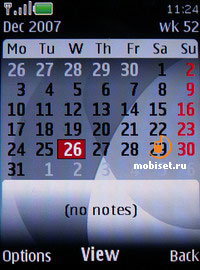
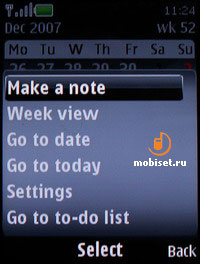


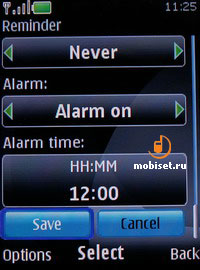

To-do list. This application has nothing peculiar. It is just a common to-do app listing all necessary things to be done.
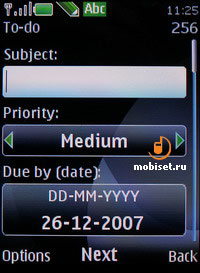
Notes. The short text notes contain up to 3000 symbols.

Calculator in the fifth edition has seen great changes. Now it performs even high mathematics, loan calculations as well as bank deposits.

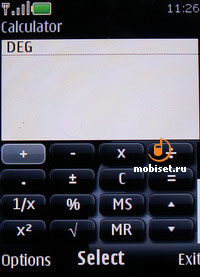
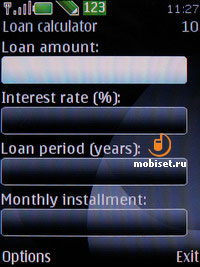
Countdown timer.

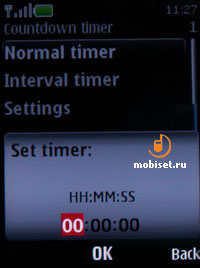
Stopwatch.

Applications
All Java-games and applications can be found here. Besides, the manufacturer has preinstalled some additional interesting programs. The latter depend on the phone model. As to Nokia 6500 Slide, it has the following apps.


Games. The phone contains the following games, which can boast about the vast variety that suits anyone taste. They are "Backgammon", "Golf Tour", "Snake III", "High Roller", "Rally 3D".
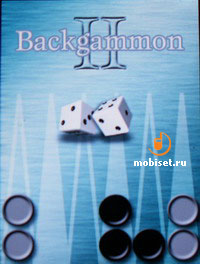

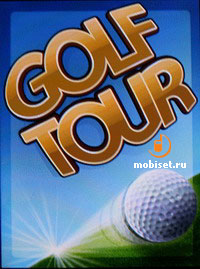

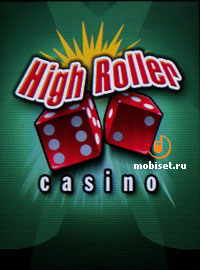

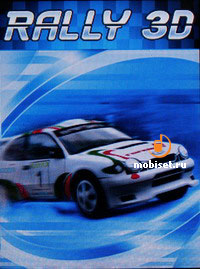

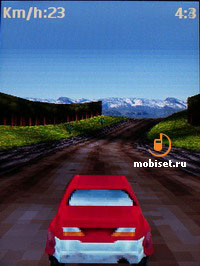
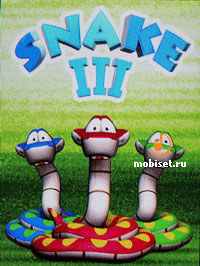

Collection. The menu item hides “up-to-date” application that come in handy to a businessman. According to the Nokia, they are as follows: range converter, world time, size converter, software loading application. Also you can find here interesting, but rather useless Sensor utility, which finds other Nokia phones with the help of Bluetooth, as well as a fist-rate Internet browser Opera Mini 2.0.



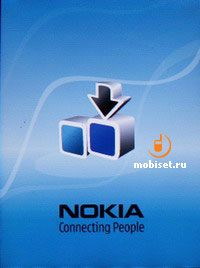
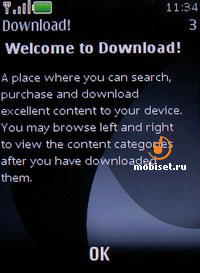




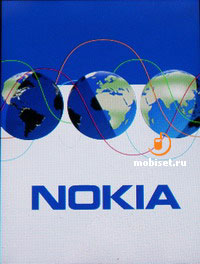

WEB
The last item of our review touches the WAP-browser version 2.0.

Conclusion
So, we should know when to stop. The article comes to the end and we have to sum up our review. It is obvious, that Nokia 6500 Slide turns to be a new flagship model of Series 40-based handsets. This phone unlike its cousins can boast about the good set of specifications. It is a stylish, expensive (at least now) and high-quality device, which can be the member both of the businesslike solutions and of brand image handsets. Considering the high price, exclusive materials, form-factor and distinguishing design the 6500 Slide is likely to be chosen by a small group of people, who are eager to differ from the others. Add to it the aforementioned perfect functionality, camera superb to this platform and wide multimedia functions, which used to be inherent only in N-Series smartphones and you get a phone equipped with all lusted functions. The phone is likely to be long in sale. Its capabilities and price allow to stay in demand for several years. In conclusion we’d like to note that Nokia launches several models with the same index.
Our next review will tell you about Nokia 6500 Classic. The latter is absolutely different device, though it inherits the same index Nokia 6500, as well as our guest today.
© Written by Andrey Boytsov, Mobiset.ru
Translated by Arina Urban.
Published — 30 January 2008.
Latest articles in section «Reviews»: Review of Nokia E72 – Updating Functions, Review of HTC Touch 2 – Establishing Rules, First Glance at Nokia N900 (Maemo 5) and a Couple of Words About N97 Mini, Review of Samsung S8000 Jet – Cleverer than Genius, Faster than Wind, Review of Sony Ericsson W980i – Style & Music, Review of Nokia N97: First Glance, Review of Nokia 5800 XpressMusic. Part 2, Review of Nokia 5800 XpressMusic – Emotional Listening. Part one, Nokia 5800 XpressMusic Hands-On – First Impressions, Review of Sony Ericsson G700 – Details that Give Impression
User opinions(opinions: 517)
[28.02.2017 16:21:33] Author: 1
1
[28.02.2017 16:21:16] Author: -1'
1
[10.12.2016 2:36:33] Author: home
xxbitkfakwsxazkxthpsmwcinfy
home https://hoverboardscooters.net/
[07.12.2016 22:23:36] Author: home
wykqiwtmlczooncdqrfxzzihrkhd
home https://www.segwayfun.uk
[03.12.2016 23:29:52] Author: 1
1
[28.11.2016 16:28:11] Author: home
etcqwminlljmiugnzfwxjtxjthr
home https://hoverglide.uk/
[25.11.2016 3:14:48] Author: home
qhgevxdqejbaofrtppikiqx
home https://www.streetsaw.com
[21.11.2016 16:05:45] Author: home
hiqftbrhkwkvhauqytdwvhakwer
home https://www.streetsaw.com
[21.11.2016 4:56:00] Author: home
notxwjoxewzyhptibeqhrxgjygkyb
home https://hoverboardsafe.com
[06.11.2016 22:59:40] Author: home
osqovixhjorkkjiluoenqady
home https://www.ultrahoverboard.com
[25.10.2016 23:47:30] Author: Hoverboard Marktplaats
EffectsWhen one's body employs fat laden calories towards understand foods, stage system any thermic effects involved with cuisine.
Hoverboard Marktplaats https://www.smarthoverboarder.be
[04.09.2016 15:13:44] Author: -1'
1
[04.09.2016 15:12:50] Author: 1
-1'
[29.08.2016 14:13:16] Author: 1
1
[29.08.2016 14:12:13] Author: 1
-1'
[29.08.2016 13:11:19] Author: 1
1
[29.08.2016 13:11:17] Author: -1'
1
[29.08.2016 13:10:26] Author: 1
-1'
[28.08.2016 23:36:52] Author: 1
1
[28.08.2016 23:36:48] Author: -1'
1
[28.08.2016 23:36:01] Author: 1
-1'
[24.08.2016 15:50:11] Author: 1
1
[21.08.2016 13:19:20] Author: 1
-1'
[15.08.2016 3:00:25] Author: 1
1
[15.08.2016 2:59:12] Author: 1
-1'
[12.08.2016 4:44:22] Author: -1'
1
[12.08.2016 4:43:08] Author: 1
-1'
[11.08.2016 16:58:05] Author: 1
1
[05.08.2016 17:03:59] Author: -1'
1
[25.06.2016 12:15:34] Author: -1'
1
[25.06.2016 12:14:35] Author: 1
-1'
[24.06.2016 11:56:56] Author: -1'
1
[24.06.2016 11:56:24] Author: 1
-1'
[23.06.2016 23:25:32] Author: 1
1
[23.06.2016 23:25:19] Author: -1'
1
[23.06.2016 14:21:57] Author: 1
-1'
[19.06.2016 12:44:01] Author: 1
-1'
[13.06.2016 2:15:40] Author: 1
1
[05.06.2016 21:56:16] Author: 1
1
[25.05.2016 5:33:41] Author: 1
1
[25.05.2016 5:33:36] Author: -1'
1
[23.05.2016 16:20:51] Author: -1'
1
[15.05.2016 14:35:20] Author: -1'
1
[15.05.2016 5:36:37] Author: 1
1
[15.05.2016 5:36:09] Author: -1'
1
[15.05.2016 5:35:31] Author: 1
-1'
[12.05.2016 15:54:56] Author: 1
-1'
[10.05.2016 1:32:35] Author: 1
-1'
[27.04.2016 15:08:24] Author: -1'
1
[27.04.2016 15:08:11] Author: 1
-1'
[18.04.2016 13:14:45] Author: -1'
1
[17.04.2016 1:04:19] Author: 1
1
[16.04.2016 14:24:22] Author: 1
1
[11.04.2016 15:20:58] Author: c×Ö¿ã
¹ØµôµçÄÔ£¬ÆðÉí´ò¿ª±ùÏ䣬Äóöһƿ´¿ÕæÄê´ú£¬ÄÃÔÚÊÖÀï×ßµ½´°Ç°£¬ÄýÊÓ×ÅÔ¶·½£¬ÍâÃæ»ÒÃÉÃɵÄÌìÏÂ×ÅСÓ꣬¿´×Å´°Í⣬ÎÒµÄÐÄÇé¸üÓÇÓôÁË£¬ÎÒÔÙÒ²ÎÞ·¨ÒÖÖÆÄÚÐĵÄÇé¸Ð£¬´ò¿ª´°×Ó£¬¶Ô×Å´°Íâ´óÉùÄź° £ºÄãдµÄÊÇÉñÂíÍæÒâ¶ù£¿
c×Ö¿ã https://www.sesexy.com/prolist.44.html
[10.04.2016 21:22:38] Author: -1'
1
[10.04.2016 12:21:57] Author: 1
1
[10.04.2016 12:20:59] Author: 1
-1'
[09.04.2016 14:03:05] Author: 1
1
[09.04.2016 0:25:06] Author: 1
-1'
[06.04.2016 19:05:17] Author: 1
-1'
[06.04.2016 8:02:48] Author: -1'
1
[05.04.2016 7:09:29] Author: -1'
1
[03.04.2016 15:25:19] Author: -1'
1
[31.03.2016 21:50:40] Author: -1'
1
[30.03.2016 14:20:00] Author: -1'
1
[28.03.2016 3:05:00] Author: 1
-1'
[27.03.2016 20:11:17] Author: 1
-1'
[24.03.2016 14:41:19] Author: -1'
1
[24.03.2016 13:56:05] Author: -1'
1
[21.03.2016 4:39:28] Author: 1
-1'
[20.03.2016 12:41:54] Author: 1
-1'
[19.03.2016 21:50:31] Author: 1
-1'
[19.03.2016 13:45:04] Author: -1'
1
[05.03.2016 15:48:25] Author: 1
1
[05.03.2016 15:48:23] Author: -1'
1
[05.03.2016 15:47:58] Author: 1
-1'
[01.03.2016 12:27:12] Author: cocoservice
A0JTSz I wish my site loaded up as fast as yours lol
[26.02.2016 13:29:38] Author: 1
-1'
[25.02.2016 4:29:33] Author: -1'
1
[25.02.2016 4:29:03] Author: 1
-1'
[25.02.2016 1:42:09] Author: 1
1
[25.02.2016 1:03:32] Author: 1
-1'
[24.02.2016 22:30:15] Author: -1'
1
[24.02.2016 22:29:51] Author: 1
-1'
[20.02.2016 23:32:45] Author: 1
-1'
[20.02.2016 9:51:09] Author: -1'
1
[19.02.2016 20:10:12] Author: 1
1
[19.02.2016 20:10:05] Author: -1'
1
[19.02.2016 19:27:26] Author: 1
-1'
[19.02.2016 11:35:13] Author: 1
1
[19.02.2016 11:35:10] Author: -1'
1
[19.02.2016 10:10:27] Author: 1
-1'
[18.02.2016 17:18:47] Author: -1'
1
[18.02.2016 17:18:20] Author: 1
-1'
[18.02.2016 15:59:33] Author: -1'
1
[18.02.2016 1:55:48] Author: -1'
1
[17.02.2016 23:08:19] Author: 1
1
[17.02.2016 23:08:17] Author: -1'
1
[16.02.2016 19:58:39] Author: -1'
1
[16.02.2016 19:58:03] Author: 1
-1'
Add your opinion
All fields are required:
 Print version Print version
|
|
|  |
