Review of Motorola MOTOROKR E8: Music Breakthrough
The summer 2005 saw Motorola company launch its music series ROKR. The first model of this series was ROKR E1 which to a large extent copied its predecessor E398 and was notable mainly for the built-in iTunes player.Table of contents:
- Main menu
- Phone book
- Messages
- Calendar
- Tasks
- Notes
- Calculator
- Alarm clock
- World time
- Internet
- Flash-player
- Download Manager
- Games and applications
- File Manager
- Media Finder
- Music Library, Player
- FM Radio
- Video player
- Voice Recorder
- Pictures
- Camera
- Video camera
- Connections
- Bluetooth
- Synchronization
- Settings
- Talking phone
- Calls
- Conclusion
But unlike the E398 the E1 couldn’t boast about huge sales. The further development of this series wasn’t so easy, as two interesting and successful devices E2 and E6 haven’t shipped on the European and American markets, while the Z6 could hardly relate to this series. The phone, that we will test today, is a very good music-oriented phone with a good image look. Anticipating things, we’d like to remember the words of VP of Retail Marketing at Motorola Mobile Devices Jeremy Dale uttered on the press-conference during CES 2008 about the E8. He said that it works as a perfect phone, when you need a phone, and it works as a perfect player, when you need a player”. So these words were not far from the truth.

This candybar phone has rather uncommon design. At once you notice the unusual screen orientation, wide casing and chamfered ends making it look more dynamic. But one of the most interesting built features of the handset is its seamless front panel. There are no seams between the display and the keypad; the whole surface of the phone is absolutely even except small spots on the numerical keys, navigational wheel and earpiece hole.


The phone is equipped with the standard 2” TFT QVGA display capable up to 262 000 colours. Due to its landscape orientation and proportions it looks a bit small. Many users consider it as a main drawback of the E8. In reality we didn’t feel any inconvenience because of the display size, moreover we were happy to see perfect brightness, picture quality and colour rendering. The horizontal viewing angles were big enough, the vertical ones – a bit smaller because of the protecting coat. In the sunlight the display darkens a bit, but the text information remains readable. The working area of the screen measures 30.8 x 38.6 mm, a pixel side amounts to 0.219mm.

The edges of the front panel feature a rather broad line of the darker colour, than the colour of the keypad and the display when it is off. The top part of the casing homes the earpiece with the metal vendor logo in the center. The earpiece is covered by the grille protecting from dirt.



The keypad occupies the most part of the phone. With such a number of innovations it can be considered the main merit of the E8. In the center of the casing the vendor placed the unusual control, which is named inside the company the Omega Wheel due to the similarity to the Greek letter with the same name. The marketing name of this feature -the FastScroll Wheel – gives the full impression of its purpose. With the help of the FastScroll wheel you can scroll through menu items, phone book contacts, rewind tracks, search for the radio station etc. As to its operating principle, it reminds a bit the well-known iPod Wheel, the only difference is that in this phone you can move a thumb till the end and the rewind continues till the moment you withdraw the finger. The rewind and scrolling speed in this mode depends on how quickly you have touched the wheel till its stop. This control element is extremely handy, as it allows to avoid the navigational key and, to a large extend, it forms the whole impression of the phone.
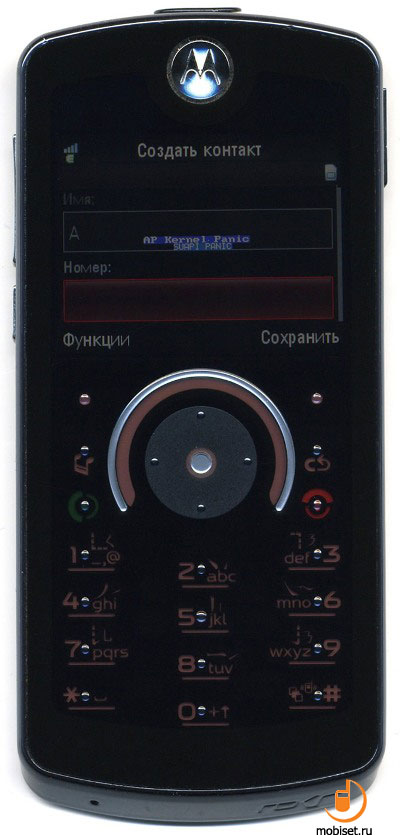

In the center of the FastScroll Wheel you find the five-way navi key which is rather unhandy in use because of the small size. It central pad juts a bit from the others and can be easily found even without looking on it. The other buttons are marked with the small raised spots. The navi key has a mut surface unlike the material utilized in the keypad. The softkeys are traditionally placed; to the left of the FastScroll Wheel you find the dedicated player button, to the right – backward key, wich can be used to erase the entered text.
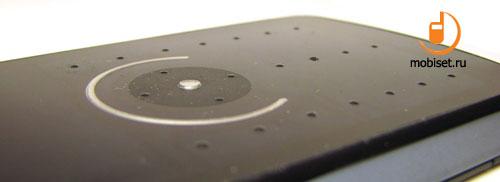
A keypad utilized in the E8 is the first one implementing the morphing technology. The other name of it presented by the vendor is the ModeShift. Both these names hide the same idea – an image on the key depends on the action it performs at the moment. With the phone off, there are no any signs on the keys; in the normal mode only the top part of the keypad is active; the numerical key are on, when dialing a number or there are some fields to be entered. When you starts the player, the numbers and letters “fade away” from the keypad and will be replaced by rewind key, play/pause keys, shuffle and repeat modes activating buttons. With the camera active, you are enabled to use zoom keys, video mode button and Gallery key. All these transformations of the keypad look very uncommon and attract everyone’s attention. In order to understand how the system works you can look at the phone at an angle: on the keypad you see small lines leading to the patterns with the images, which are lit when a key is active. Most of all these lines are noticeable around the FasScroll Wheel, where they form rather interesting pattern. Therefore, a display located under the keypad is out of the question, as it can show only certain prepared patterns. Naturally, with this technology the backlit is even and convenient is all light conditions. When the bright direct light on it, the backlit transforms from white-green into orange, however, it doesn’t affect the legibility of the symbols on the buttons.


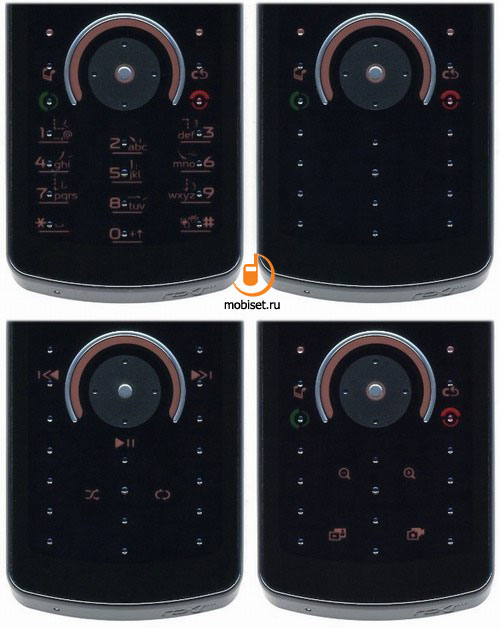


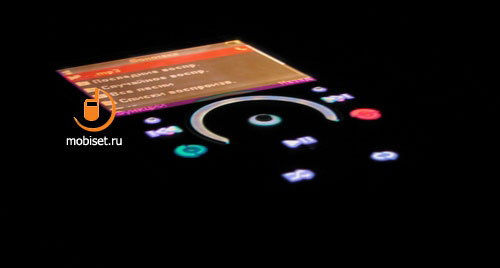
Another interesting feature of the E8 is the immovable keypad, consequently there is no any possibility to speak about travel distance. The keypad appears to be the big tactile sensor panel, which is response only when pressing the active keys. For example, in the player mode you are unable to press an inactive part of the keypad. When you press the backlit part with the live icon, the whole surface of the keypad creates an affect imitating a pressing on the common button. Thus you can always learn whether you press a button or not. Considering the convenience of the keypad, it stands on the same level with the standard keypads; the fingers don’t get tired when working with it.


The additional buttons are placed on the sides of the phone. On the left side you see the volume rocker key featuring slightly caved shape and smart-key; On the right side – a slider blocking the keys. It is rather handy solution, as the keypad can be blocked from any application; to do that you don’t need to return the screen in the stand-by mode, you have to in many other phones. If you shift the slider down a bit for a while, the telephone turns on or off.





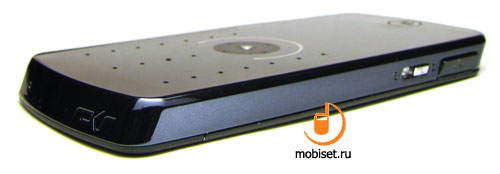
Above the blocking slider the vendor placed the plug covering the MicroUSB slot. The plug doesn’t fix firmly in the casing and is a bit disturbing with the cable wired. In spite of the unreliable fixing of the plug, I’ve not lost it. We are getting used to this slot, but it is rather difficult to get the appropriate cable. Besides the USB cable, you can wire to the handset a charger and wired headset. Though, the latter hardly comes in handy, as the phone ships with the standard 3.5mm headphones jack. The latter can be plugged with either the brand stereo headset with the microphone (in this case it uses the fourth contact on the jack) or any headphones of the player. The sound quality is rather good, but we’ll discuss it later. The headphones jack is covered with a plug as well, which can be taken away and then returned.








The microphone is located in the bottom end of the casing, the stripe hole – in the left top corner. The sides of the device are made of the plastic, but they are also covered by the plastic of high quality resembling enamel, which is difficult to scratch.




Almost the whole rear panel is occupied by the metal buttery cover. It can be easily opened, you should just pull it up. Because of this construction of fastening the cover opens occasionally when you pull the phone out of the pocket. The sales samples are likely to come with this drawback improved. The cover itself is applied by the coating resembling Soft-Touch plastic. The bottom part of the phone houses 2 pictograms emphasizing the features of the phone (in this case it is a player and 2Gb of the internal memory), above it you see a vendor logo with the graved on the metal concentric circles shining on the light. Close to the top end of the cover you find a hole hiding the protecting glass of the 2 megapixels camera. To the left of it you see a diode blinking in red when video recording and shooting. In the very top the vendor placed the thumbgrip to facilitate the opening of the cover. The thumbgrip has a hole covered with a rag grille.
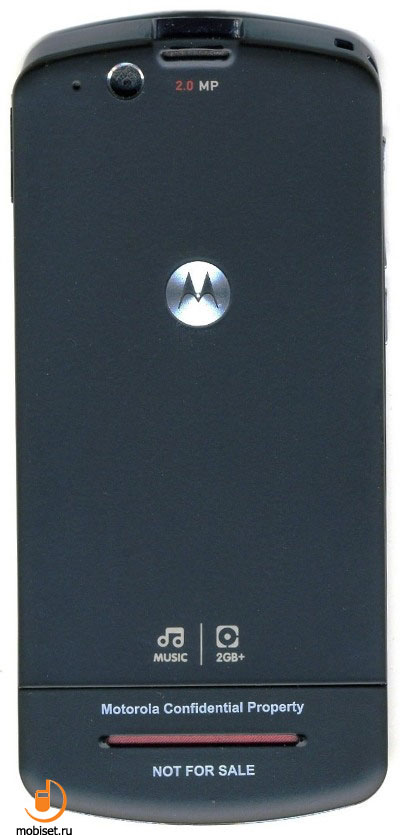
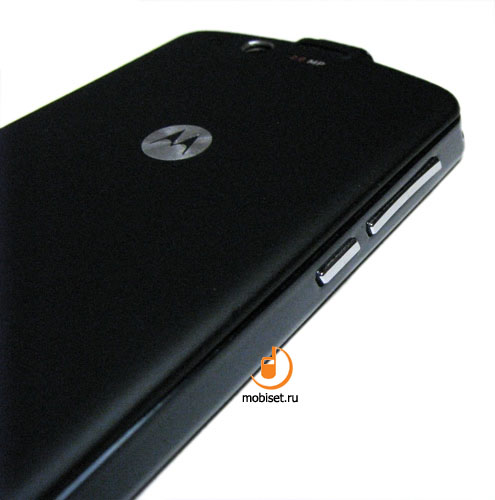



Under the cover the manufacturer traditionally placed the sim-card slot. You can pull the card in and out only with the battery removed; this procedure is very simple. To the right of it you find a slot of the smaller size dedicated for the MicroSD card. You are also unable to change the card with the battery in the phone. The hat swap, unfortunately, is without question. The 930mAh BK60 battery from the sales pack has tangibly increased the time of work in comparison with previous models. The whole space under the battery and above it is made of metal, it is a peculiar “frame of firmness”.

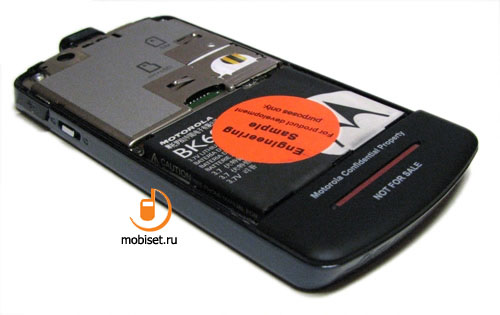



Below the cover you see the hands free loudspeaker cut, which is also used to playback music. The rather long cut is covered with the dense red cloth in order to protect the inner of the phone from dirt. By ends of the cut you find two small juts raising a little the phone from the surface it lies on to make the loudspeaker open and not to muffle the sound.

It can be big words, but the E8 is one more evidence, that Motorala company is one of the leaders in the industrial design of mobile devices. Without being an expert, you can guess who made this phone, as all features of the company style are obvious. The RAZR2 handed down to our guest the chamfered corners of the casing and side buttons. As for the rest, the top part of the handset suspiciously resembles MOTOPHONE F3.
Due to the FastScroll Wheel the E8looks like a fat iPad nano of the previous generation. The contact lines look very interesting, it is nice to scrutinize them. The keypad and the FastScroll Wheel play a crucial part when perceiving the device: they make it much more interesting. To be fair, I’d like to note that not all people, whom I’ve talked to, like the design of the E8. Some of them don’t like its display size, unusual navi wheel and easily soiled front panel. The latter problem is not very disturbing when you use the phone often, but if you want your phone look as the new one, you have to bring with yourself a small duster. As to the impersonal features like build quality (not including the rear cover, as we’d think the sales samples will be better than the test-only sample) and utilized materials, they are beyond complaints. The phone measures 115x53x10.6 mm and weighs 100g sharp.


As to the hardware, ROKR E8 is based on the MXC275-30 solution from Freescale. Concerning this specification, the E8 is similar to Z6, V8 and U9. More detailed review of this platform can be read in the review of MOTOROKR Z6. In our today’s review we’d like to mention only some facts. The performance of the main processor ARM1136JF-S is 532 mHz. It provides quick work of the user interface and preinstalled applications. The 2Gb NAND flash-memory installed in the phone is made by Toshiba and notable for good memory speed. The user is enabled to manage this module (except some part of it, which is occupied by the service information of the Fail System), as to store the operation system and preinstalled apps the phone utilizes another memory chip. The RAM remains unchangeable and amounts to 55Mb.
Because of some changes in the hardware, the Linux-Java (the commercial name is MOTOMAGX) had to be changed from LJ6.3 to LJ7.1. As the first number of the index corresponds to the year when the platform was developed, we don’t expect any important changes, though the index has dramatically changed. In reality the most changes concern the inner system and are unlikely to interest a common user. In particular, the old core was replaced by the powerful one aimed to protect the handset from any attempts to install the third-party applications for the E8 operational system (it doesn’t concern the java-apps) till the official launch of SDK and other “illegal” actions. Besides the browser comes with the Flash Lite support and the player was upgraded.
Finally, we’d like to clear out which system exactly is installed in the Linux-based phones from Motorola, as the Montavista company is widely mentioned in this context. This company has not mach to do with the software of these models. It just makes the core patches (our guest has 2.6.10) of Linux (the core itself remains open and its source code is officially available). Another wrong statement is that E8 interface is Qt. The Qt is the library that is standard to the most Linux systems (it is also installed in the E8), while the interface of the phones based on Linux-Java is designed by Motorola company.
Main menu
In the standby mode the display shows time, date and the current provider. The top part of the display households the status bar with signs informing about signal receive level, battery charge level, available GPRS or EDGE, call profile and other settings. Some of the icons stay in the corners whatever application you start up. To the declines of the navigational key you may assign tabs to start up to four different applications, they are displayed in the middle of the screen. This function is adjusted in the context menu, the latter can be opened by pressing the left soft-key. Besides, this menu gives the shortcut to the main functions of the phone such us alarm clock, alert style or messages.
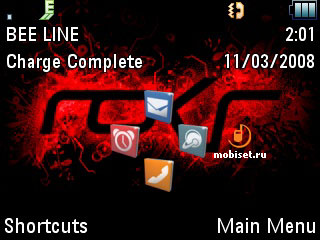
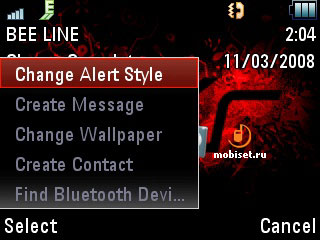
The uncommon screen orientation, without doubt, has to change a little the interface of the phone. In spite of all obvious advantages of this orientation (more convenient Internet browsing and reading messages), there is one considerable flown. Those menu items, which used to cramp on the screen entirely, don’t fit it, and, as result of, it the scrolling bars have appeared. However, you get used to the landscape orientation of the screen very quickly, and then it will be a bit unusual to you to return to the phones with the standard orientation.
As well as in the U9 the E8 ships with the new viewing mode “spinner” in the main menu. In this mode the center of the display is occupied by the maximized icon of the chosen application and five small icons of the following applications are beneath.
To navigate through the menu you decline the navigational key sideways; actions are accompanied with the animation. The latter creates the impression that the bigger icons locate on the spinning disk (that’s way it is named “spinner”). Now you are unable to create new folders in the menu, but you can resort all the icons.



Besides the “spinner” the main menu may be viewed as a 3x3 grid or a list. In the first case the selected icon becomes bigger and brighter than the rest, its name appears above, beneath – a kind of a shade. The vendor managed to avoid abbreviations (they only shortened the word “multimedia”; when you select this icon, there appears the running line with the whole word). When the menu is viewed as a list, the type of the selected line is much bigger than the rest ones; near it you see an appropriate icon. All menu items are numbered, this allows to use the digit strings when navigating.




Phone book
Depending on the settings the contacts are called up as a common list or a list with contacts’ photos. The same as in the U9, the phone book of our guest implements a bit unusual solution to save contacts.
If earlier you were enabled to choose where to save a contact – SIM-card or the phone memory, the E8 saves all contacts in the phone memory, but doubles it in the SIM-card. If a contact has the number in both the phone memory and the SIM-card, the list shows only the latest (unless the mode to view the contacts on the SIM-card is switched on), i.e. there is no odd line in the list. On the one hand, it is handy to those people who frequently change phones (there is unnecessary to copy the phone book), on the other hand, far from all contacts can be saved on the SIM-card. But the problem is rather minor, as you can always reject saving a contact on the SIM-card.
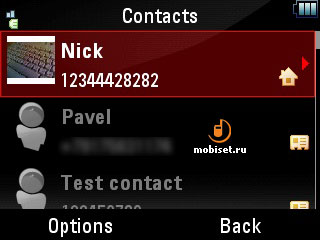
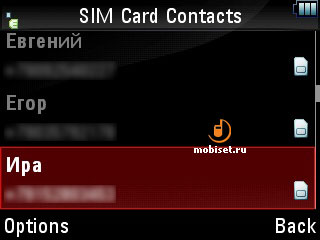
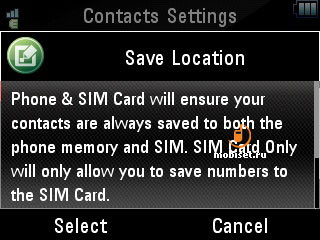
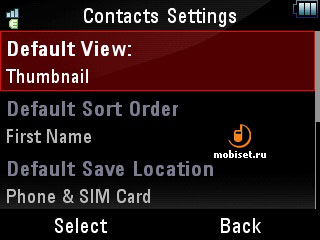
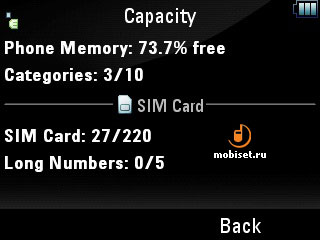
The phone book may be sorted by the frequency, e-mail, and different categories, which you are enabled to create yourself.
There is a quick search through the phone book, to start it enter the first letters of a name. But to do it you even don’t have to open the phone book. When dialing a phone number, the screen is divided into 2 parts. The bottom part shows contacts, which names correspond to the pressed buttons.
The contacts may be sent via Bluetooth or in the messages, copied from the SIM-card in the main memory or deleted.

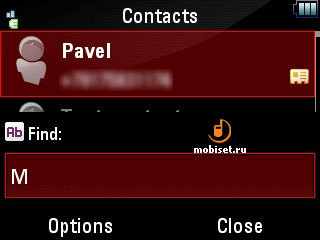
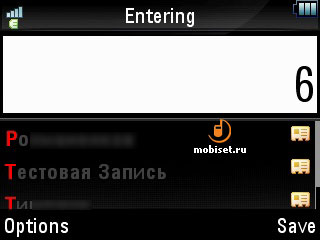
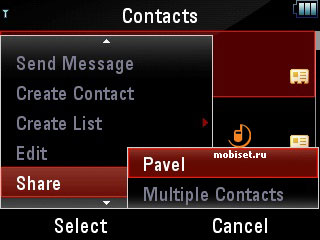

When creating a contact in the SIM-card, you can assign to a contact several phone numbers and note their type. In fact you make several contacts, but the phone joints them, it is rather handy. When creating a contact in the phone memory, you are enabled to enter much more data, which are sorted into four tabs. Apart from the first and last names the first tab saves up to 4 numbers of the different type (mobile, home, work, fax, another), two e-mails, nickname and contact category. Here you see a flag, which can call off doubling of the contact in the SIM-card. The second tab says work and home address, in the third one you can choose a picture which is called up when the incoming call and a ringtone. The last tab saves a text note, work information (company, title, manager’s name and assistant’s name). In addition you enter birthday date and the phone automatically identify zodiac symbol, children’s names, spouse’s name. When viewing the created contact, all data are also sorted by tabs, so there is not a problem at all to find the necessary information.
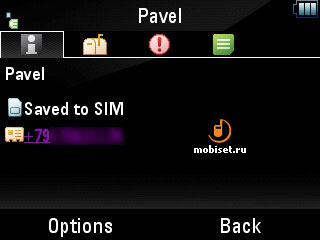
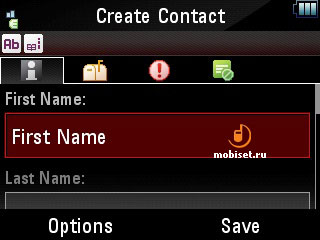
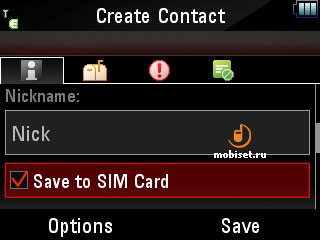
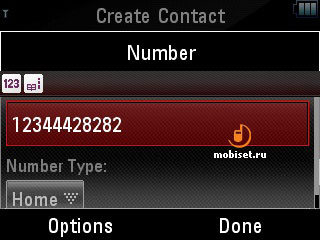
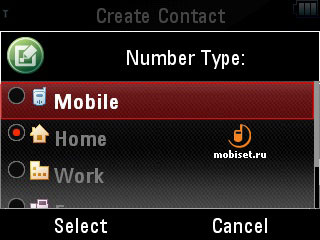
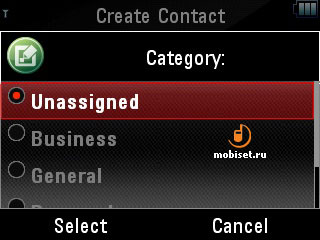
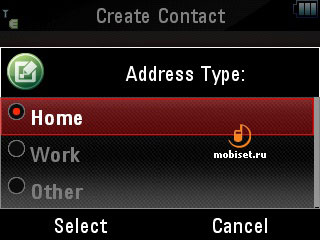


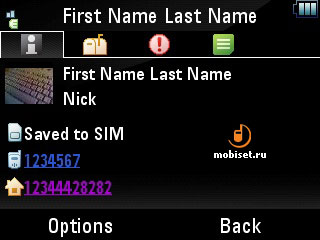
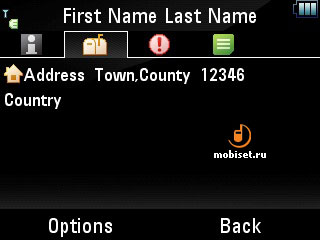
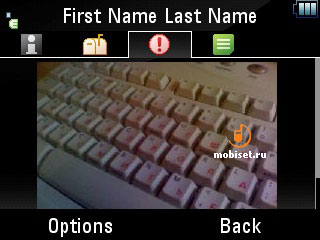
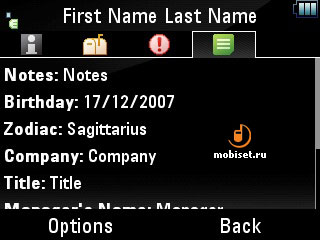
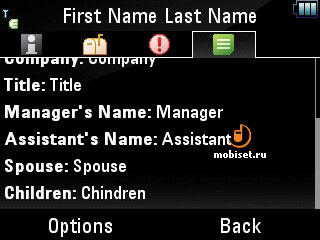
Messages
You work with all types of messages with the help of one application. The start window of the program gives access to the inbox, outbox, drafts, e-mail and voice mail. In the separate item you find My folders with mail and templates. There are 19 templates of SMS and 10 of MMS, also you are enabled to create your own. All messages are called up as a list; the first line says sent/receive date and contact name, the second – the beginning of the message. The list may be sorted by date, size, contacts and memory type.
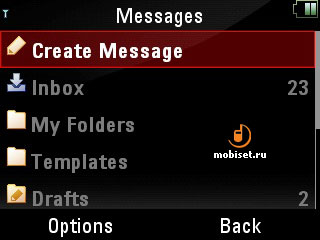
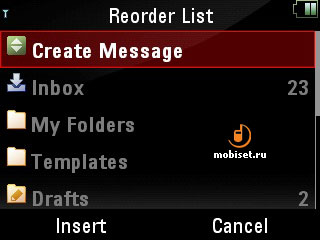

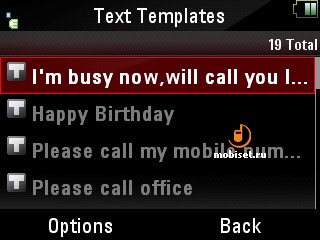
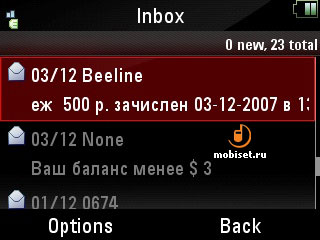
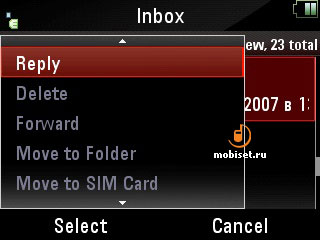
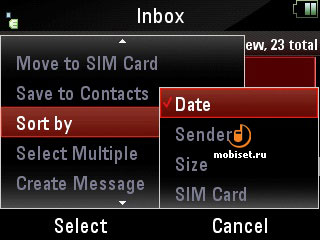
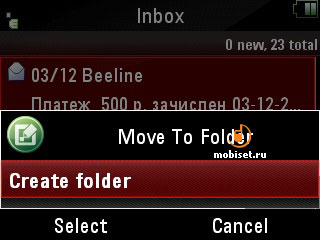
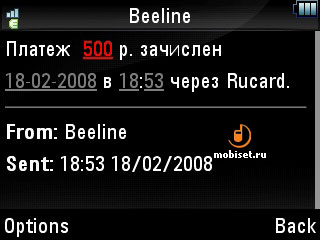
When creating a new message, the phone automatically appoints its type (SMS/MMS), but you can also fix it yourself. If you add any available attachments (picture, track or video), a message becomes MMS. The hyperlinks, phone book notes and text templates can be attached to any SMS. The multi-paged multimedia messages are supported. Message can be sent to several contacts at once, you should just tick the contacts from the phone book. In the MMS settings you enter its theme, copies (hidden or not), priority, read and delivery reports. In the special menu you set service profile, reports and browse validity. In the SMS settings you can adjust permanent delivery report, new service profiles and activate GPRS-sending.
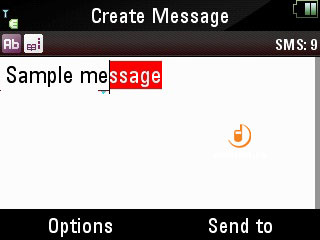
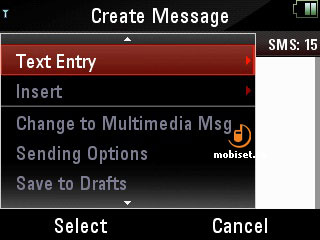
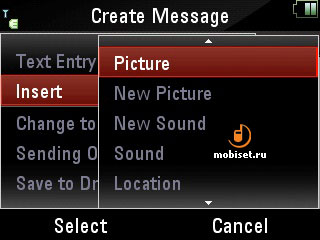
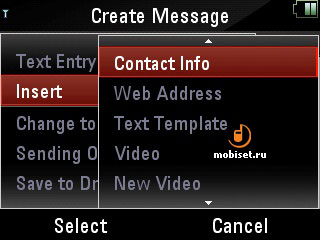
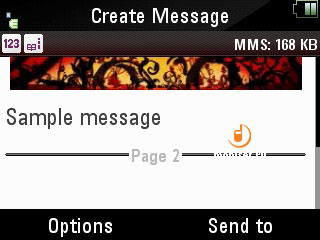

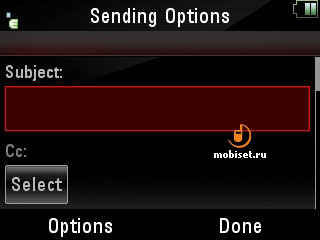

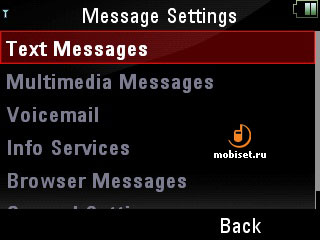
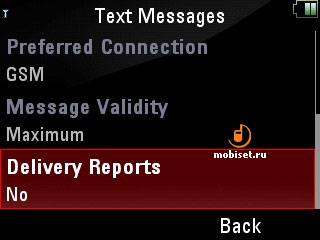
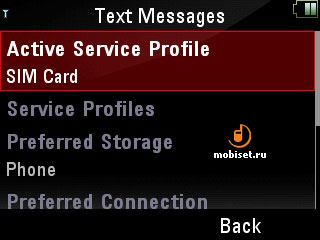
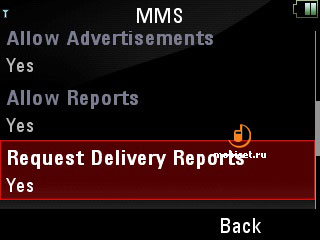
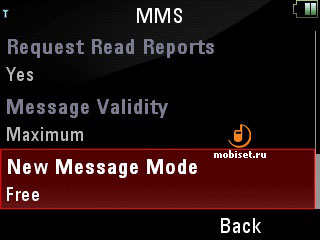
To navigate through the Text Modes in one layout (tap, iTap, abs, number, ) you press the “#” button. If you need to change the language, you have to press long “#” button and then choose one language from the appeared list. When you do the same with the asterix button, the screen shows the table with the working signs and punctuation marks. With “0” pressing you change the case.
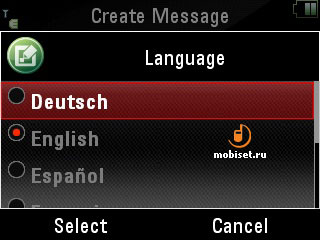
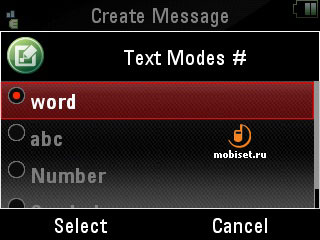
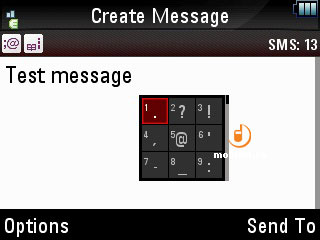

When in the Tap entry mode, you have to press the same key several times in order to enter a letter. In the iTap mode you should once press a button, and then the phone itself selects the necessary symbol using the on-board dictionary. When texting, the handset offers different endings. If you want to choose one of them, use “up” and “down” buttons; to reject the endings press “OK” key. The built-in dictionary is rather big, it is replenished automatically, if you want, you can turn it down. To look closer at this option, the phone provides a small help.
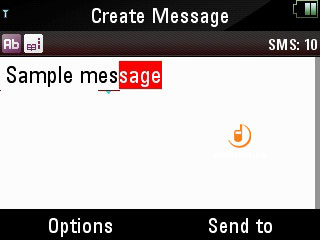
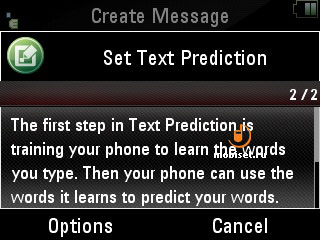
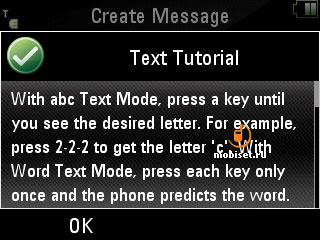
When the first start of the e-mail, you see Email configurator. The adjusting is carried out automatically, you should only enter the e-mail address and password. In the most cases the program sets the account settings without errors; later you can change the settings in the special menu. The rest settings include Download Size (Entire Email, Headers Only, First 1/5/10 Kb), Manual Delete Rule (to delete the messages from the phone only, or from the phone and server), Manage Signature, Delivery Receipt and Internet connection profiles. The handset is enabled to send and receive messages in the background mode.
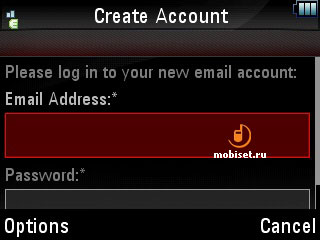
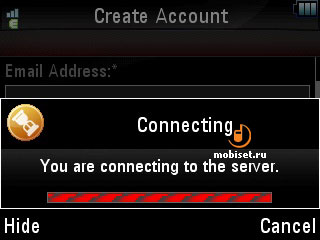
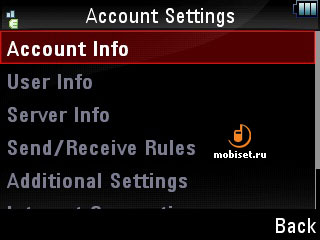
The email application sorts all messages into inbox, outbox, sent and drafts folders. You can create the additional categories and move there your letters. All letters are called up as a list; the first line says the receive/sent date and sender/receiver names, the second line – theme. The list is sorted by size, address, priority and date. The unread messages are bolded. If the phone sets the Headers Only, you have to press the corresponding button to download the rest part of the letter. All attachments are opened in the special applications (the HTML emails are opened in the browser); you can save them in the phone memory or sent in the messages or vie Bluetooth. The messages can be readdressed.
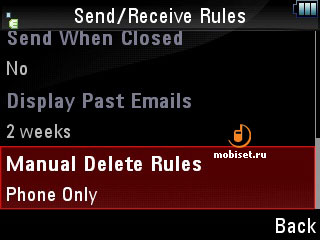
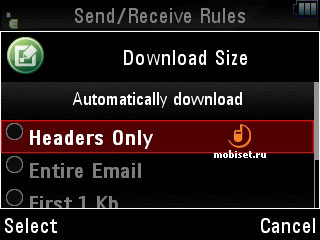
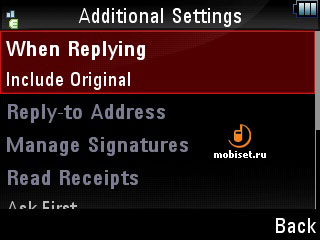
When creating a new Email, you have to enter a contact, theme and text. In the menu you set copies of the letter, priority, read/delivery receipt. As an attachment you can use pictures, tracks, video files, phone book notes or any file from both phone and card memory. Before sending the message can be saved in the Drafts. The on-board Email-client is simple, functional and handy.
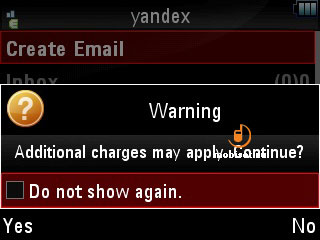
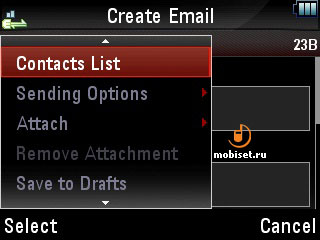
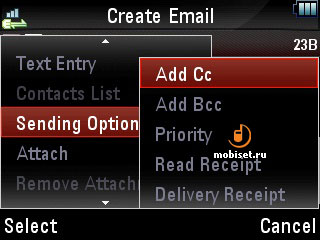
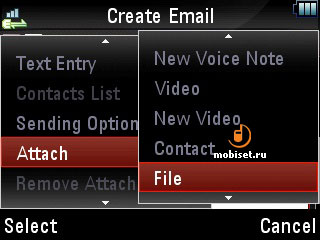

Calendar
The calendar is equipped with 3 view modes of the forthcoming events – Day view, Week view, Month view. In the latter mode the handset points out dates with an event with a small white spot; if you have somebody’s birthday on a date, the phone marks it with a gray line ( the phone can enter these data in Calendar, if they have been entered in the Phone Book). The similar system is utilized in other viewing modes, but in that cases the screen calls up the more detailed table of events with the timescale accurate within an hour; this interval can be changed in the settings. Besides, you can adjust the working day parameters ( the number of the working days and working day duration) and time, after which the event should be deleted. The events can be deleted, copied and sent as a message or via Bluetooth.


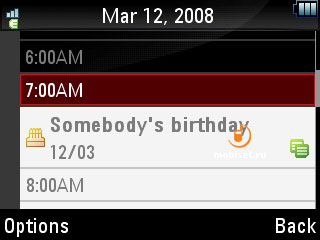
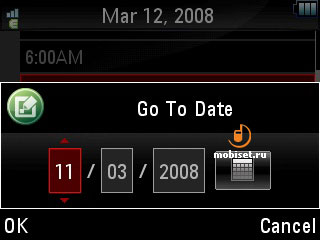
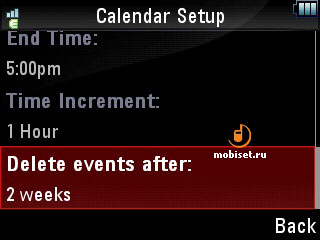
The available fields, when creating new note in the Calendar, are sorted into 4 tabs. The first tab fixes the event type( meeting, presentation, conference call, breakfast, anniversary, flight, party and so on), theme and location, start/end time, sound profile. For example, you are enabled to adjust beforehand, that during a meeting, the phone has to automatically turn off the sound and choose the vibration mode. As the alert you may choose audio files, voice notes and video tracks. In the rest tabs you set notes, members of the event, your plan on this event (busy, free, out of the office) and Sensitivity (personal, private or confidential). Apart you fix Repeat settings, they are also very flexible.
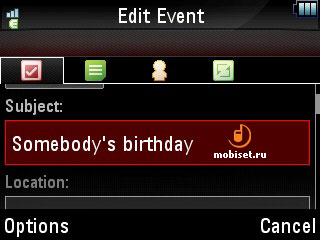

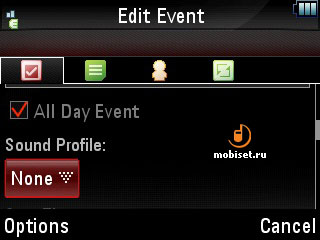
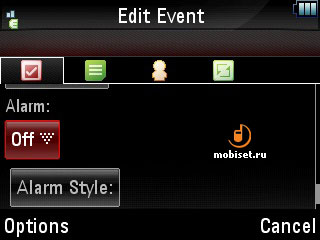

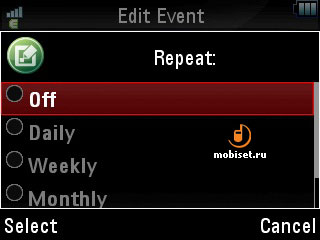
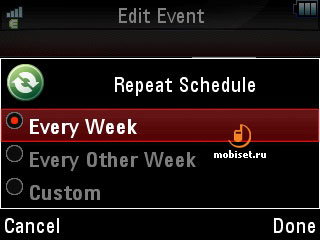
Tasks
This application allows to create simple task notes and tick the fulfilled ones. Each note may have name, priority, end time or any text note. The list can be sorted by status (finished or not), priority or end time. The notes may be sent via Bluetooth and in the messages.
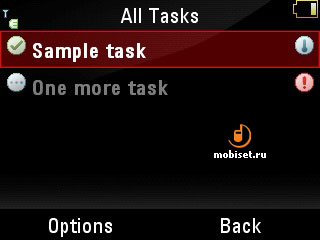
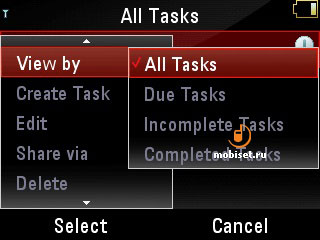
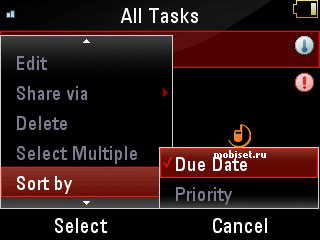
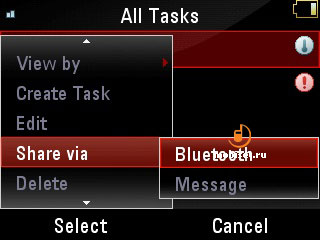
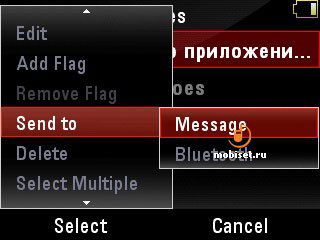
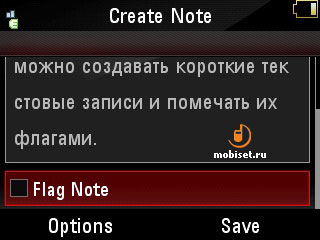
Calculator
With the help of the on-board Calculator you can perform any simplest arithmetic with the 12-digit numbers. The navigational key allows to choose any type of the arithmetic steps. Besides, with the help of the contextual menu you can calculate reciprocal quantity, square root and money converter. The results can be saved and called up from the temporary memory.
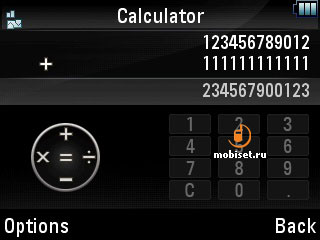
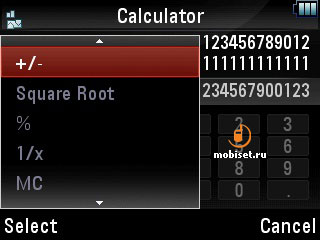
Alarm clock
The device saves up to three alarms clock, they all can be used regularly. In the settings, besides tone and loudness, you can adjust repeat mode: everyday, weekdays or custom. The alert rings even when the phone is powered off. In addition you may set a period you are going to doze before woke up: if you do not turn off the alarm clock, but make a pause, it will rings again after several minutes. It works with the phone turned off.

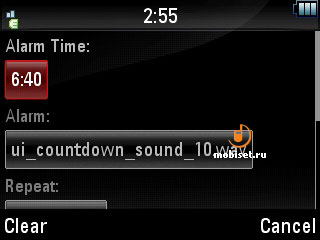

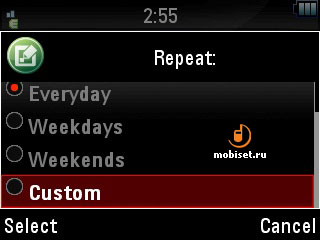
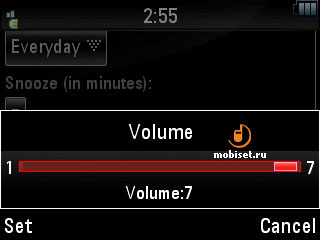
World time
The program is designed to compare time in different cities. The main window of the program shows the current time in three selected cities, which you chose from the very detailed list; you may also fix your place of location. Besides the comparative mode, there is a small map with the corresponding time zones marked with vertical lines of the different colours.



Internet
MOTOROKR E8 is the second phone (after the U9) with the installed browser Motorola Symphony 1.1.0, which the company elaborated independently. The browser is based on the engine with the open initial code KHTML, which is equal by capabilities to Opera 8.5, which the browser has changed. The application well copes with viewing bulk html-pages, supports javascript. One of the main merits of the browser is the high speed, scrolling through the pages without jerks and glitches.

The program supports multi-window working mode; the chosen link can be opened either in the new window, or the current one. There are two modes of formatting a site: in one column and “as it is”. The latter mode is the only serious difference between Symphony and Opera, which can squeeze the text blocks till the width of the screen to make reading more comfortable. There are some problems with the imposition of some sites, but we think that the problems are inherent in only in the test-only sample. In the setting you are enabled to turns off download of images and animation, change the font size, as well as adjust the pop-up windows. The browser supports hotkeys, that is very handy. For example, to switch on the full-screen mode you have to press “#” button on the keypad.
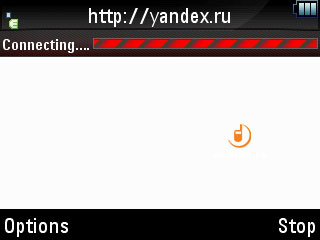
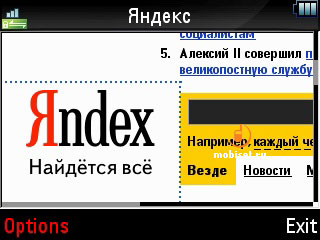
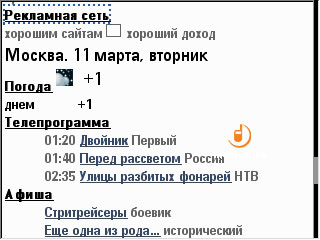
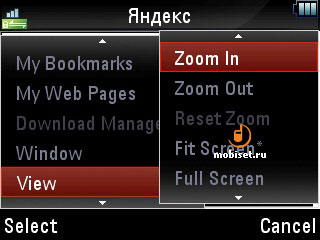

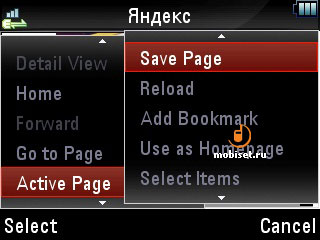
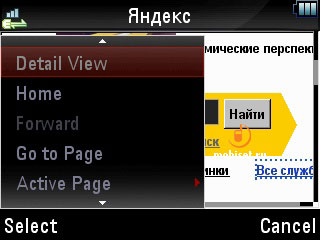
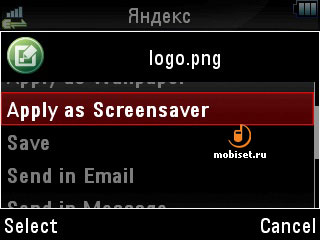
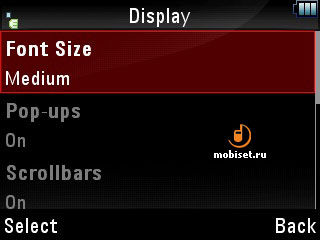
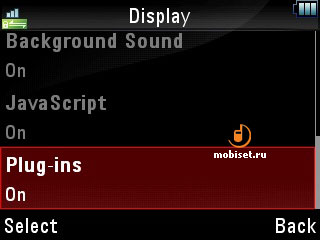

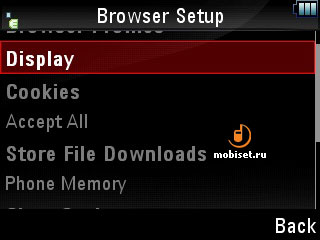
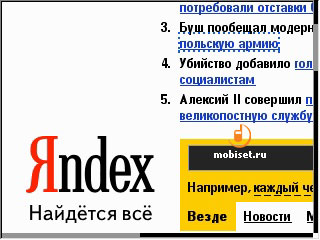
Flash-player
As we have already mentioned in the introduction, one of the main novelties in the E8 is the Flash Lite support (which, by the way, has already installed for a long time in some CDMA-phones from Motorola). With the help of the built-in library you can play back plain animation clips and play in some games. All these libraries are integrated with the browser and displayed on the page as well as the other content. Of course, support to YouTube and other videohostings is out of the question. It is interesting, swf-files sent to the phone, at first, are opened on the empty page in the built-in browser. And then you are enabled to open a file in the flash-player. The application allows to change a picture quality, zoom it without changing quality, scroll it through vertically and horizontally, in case it doesn’t fit the screen. The active elements of a clip, for example, buttons, are marked with a rectangle and after that you can press them. The performance of the application is not high, but acceptable.
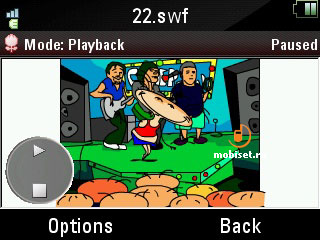
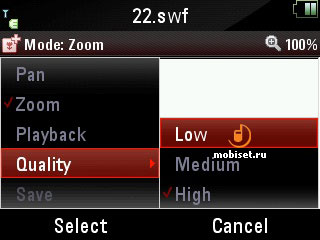

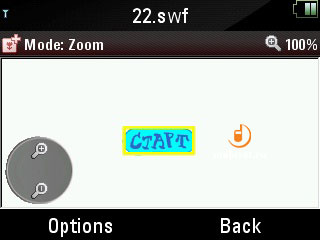
Download Manager
All files, downloaded from the Internet or received via Bluetooth are shown in the application “Download Manager”. The downloaded files are divided into two tabs in accordance with the way they are transferred. In the top of the list you see the files, which are being downloaded. When you select one of them, you see the line showing the percentage of the downloaded part of the file. The phone supports the downloading in the background mode. A nice feature of this application is that the handset downloads files of the formats which are not supported by the phone. Hereafter you can transfer them to PC.

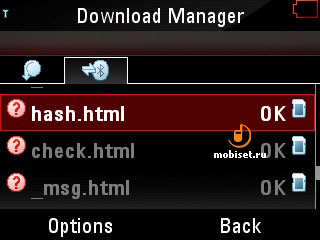

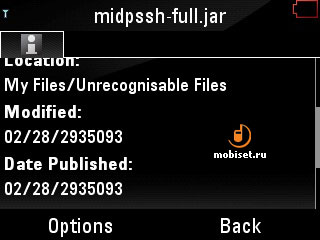
Games and applications
The JAVA-machine installed in the phone provides rather high speed of work of the foreign applications. We would like to mention, that because of the unusual screen orientation of the handset, some games designed to the 240x320 screen don’t suit the 320x240 one. In particular, the right part of the screen can be empty, while the bottom part of the game doesn’t fit into the display. When working with popular apps like Jimm or Opera Mini, you don’t face any problem. In the settings of each application you can point out the Internet profile, as well as fix permission or view information about midlet. In the full-screen mode the application occupies the whole space of the display without the informing line in the top part of the screen. The application can be minimized, but, unfortunately, you are still unable to start several midlets at once.


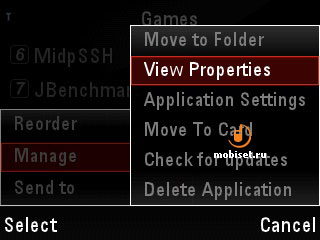
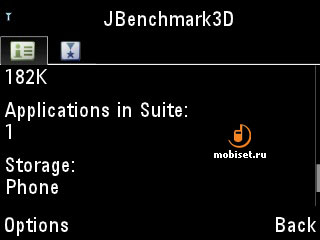
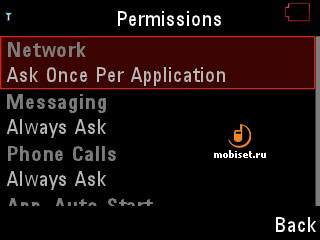
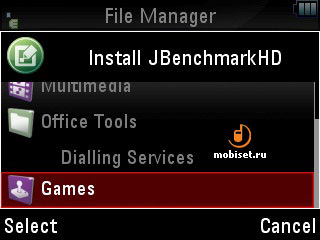
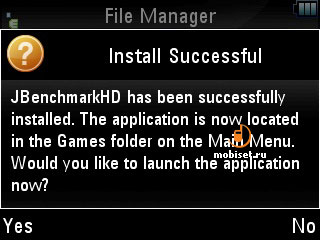
By default the phone ships with two simple games on board. Their idea is clear from the title. There are a updated “Football”, which we’ve met already in the Z6 and Sudoku. The table below contains the results of the JBenchmark tests. We’d like to note, that the sales models will have higher results.
| JBenchmark: 4267 | JBenchmark2: 280 | JB 3D HQ: 327 | JBenchmark4 HD |
| Text: 776 | Image: 431 | JB 3D LQ: 344 | Smooth tr: 87194 |
| 2D Shapes: 1030 | Text: 160 | Triang. ps: 29666 | Textured tr: 66819 |
| 3D Shapes: 867 | Sprites: 396 | KTexels ps: 3083 | Fill Rate: 1063 |
| Fill Rate: 593 | 3D Transform: 721 | Gaming: 245 | |
| Animation: 1001 | UI: 87 | Gaming: 8.2 fps |
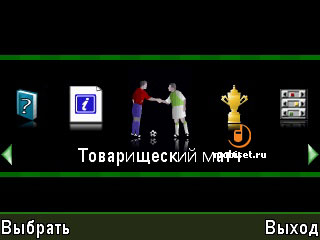



File Manager
The handy on-board file manager allows working with files stored in the phone memory, as well as in the flash-card. The program supports 4 ways of viewing files and folders: List, Detailes (the name of the file is followed by the size, creation date), Thumbnail (instead of the icons all pictures are equipped with drafts, the video clips, shot on the phone, have the first shoot icon) or Preview pane. In the latter view mode the screen is divided into 2 parts, the upper part shows the minimized (sometimes it is too small) copy of the picture or screen, the bottom part – one and a half line with the file names. The viewing mode for pictures isn’t good enough, as only 4 pictures fit the screen, and you can see the halves of next four pictures. The list may be sorted by name, date, size and type. One or several files can be sent in the message or via Bluetooth. Besides, you are enabled to create new folders, delete, copy, move and rename files and look through their properties.

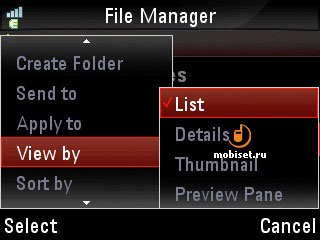



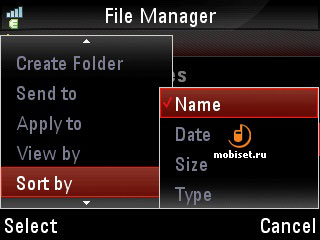
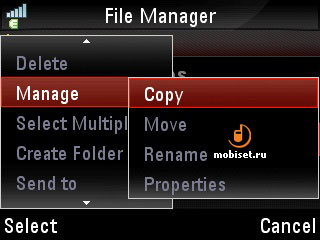
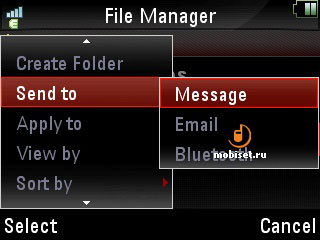

Media Finder
To provide the shortcut to the pictures, tracks, clips and other multimedia files stored in the phone the E8 ships with application “Media Finder” on board. The program indexes files stored either in the phone memory or flash-card and allows with the help of the simple settings to “filter” them. The video records and pictures are sorted into the following groups: Downloaded pictures, Captured pictures and all pictures. There is a mode sorting files by year or month, when a file is created.


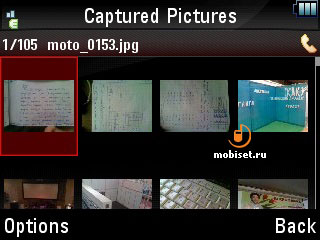

Music Library, Player
To index the songs the phone uses special application “Media Library”, which has furious functions. There is a shortcut button on the keypad with a note sign launching this app, though you can start it from the Media Finder. All music tracks are sorted into the corresponding categories based on the tag information. The refresh of the library doesn’t take much time, it can be performed in the background mode. When choosing a song, you can start with an artist, album, genre or composer. Some items of the menu provide an access to the playlist or recently played songs, the shuffle songs mode is also available. With working player, the first line of the menu says a name of the played song. After you choose one or several tracks, you can see their properties, delete or send them in the message or via Bluetooth or add to the playlist.
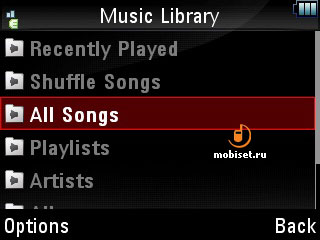

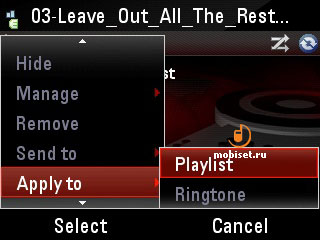
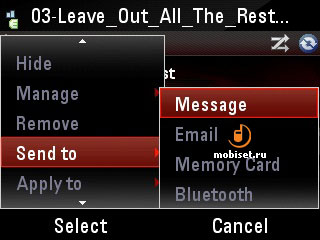

When the Player works, all numbers with letters disappear from the keypad, they are subsidized with the media player controls: pause/play, previous track and next track (when pressing these buttons long you can rewind a track), as well as repeat and shuffle buttons. The screen informs you with a name of the file, creation date, size and the tag content of all songs. The bottom part of the display shows the information about the played part of the song and the whole time of it, the information is doubled with the progress bar. The rewind is even; its speed depends on how fast you pass over the FastScroll Wheel. With the help of keys “forward” and “back” you rewind a track in the slower speed, that allows easily and accurately find the necessary part of the track. The headset supports Album Art; the cover of the album is depicted in the left part of the display. The size of the picture is, for no explicable reason, very small.
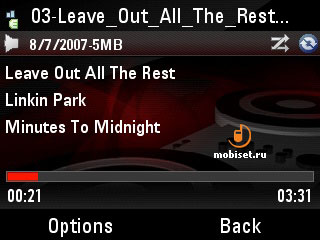
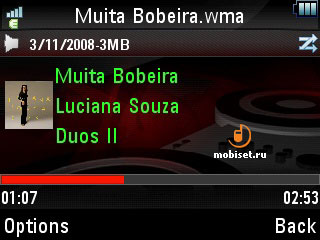
In the player setting you can make Repeat and Shuffle mode active and adjust the sensitivity of the stereo effects, such as “surrounding sound”. The built-in equalizer allows to choose one sound processing scheme among more than twenty ones corresponding to the different music styles. Changing these settings has a good impact on the sound quality. You are enabled now to adjust the volume with considerably less step, than in previous models. The older phones used to have up to 7 volume levels, now there are 20 of them. The most convenient volume level, when wearing headphones, is close to the maximum. Sound is not very loud, though it is possible to listen to music in metro. Considering this feature of the E8, it can be regarded as the alternative to a common player, as this model can boast about one of the best sound qualities among the solutions existing in the market nowadays. The noise level is rather low, bases are tangible and natural. The phone works well with the good headphones, thanks to the standard jack you can use your favorite ones.
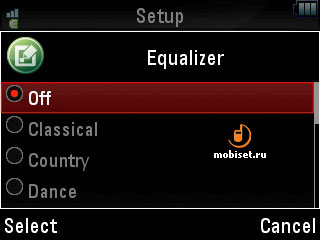

The player works well in the minimized mode. The bottom part of the home screen displays song title, playing back duration, track duration and signs with prompts, what each key is dedicated for. The work of the player in the minimized mode has almost no impact on the work of other apps – you can play games and user browser without problems. The phone does well with the following formats: AMR, AAC (AAC+, eAAC+), MP3, PCM, WMA with the recommended bitreit up to 320Kbit, as well as with different versions of Real Audio with a bitrate up to 192 Kbit and 128-instrumental MIDI with the maximal number of instruments rising up to 24.
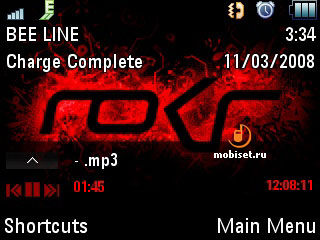
FM Radio
The E8 has a very pleasant feature, namely FM Radio allowing you to listen to different FM-radio stations. The phone supports the standard bands – FM1, FM2 and FM3. In each of them you can create your own list of favorite stations. the band search can be performed either mechanically or manually with the help of “forward” and “back” keys or the FastScroll Wheel. The radio works with all wired headphones. The reception quality is very high. The radio sounds louder than the player. The sound can be switched to the speaker.




Video player
The video player interface is similar to the music one, the only difference is that instead of tags the display shows a clip. By default, the played back clip occupies almost the whole screen except the thin line with the soft-keys names. The player interface (the signs of the soft-keys, the line indicating played part of the clips and its duration) is semi-transparent and displayed above the video clip. In several seconds the service information vanishes and a clip “seizes” the whole screen. To return the service signs you should press any button. You are enabled to rewind a clip during playing back. In the settings you can set the clip displaying in the normal size, adjust the rotation of the image in order to make the viewing in the full mode convenient. You can view a slide-show of video clips. In general the player is very nice. The progress, that the company has achieved in comparison with the previous models, is obvious. Though there are some annoying limits to the maximal bitrate of the file. The supported codecs are as follows: : MPEG4, H.263, H.264, WMV 9 and Real Video 8, 9.
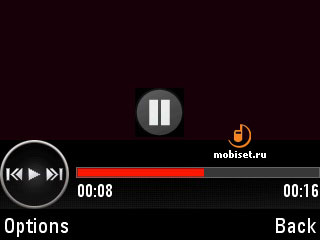

Voice Recorder
The voice clips or phone talks can be recorded with the help of “Voice Record” application. The record duration can be limited either to 60 or 150 seconds in the settings or to the whole free space in the phone memory or a flash-card. In the settings you set the memory type and a prefix of their title. Clips are recorded in the arm format and can be sent via Bluetooth or used as a ringtone. Because of the mic specifications, that doesn’t record speech of a speaker, who stands far from the phone, the recordings sound quality is not very good. However, this application copes well with its main tasks.




Pictures
Besides the standard capabilities of full-screen view and slide-show, the program makes it possible to zoom a picture. In the minimal size a picture fits the screen, the maximal is 200%. You activate this option with the help of two key with the signs of loupe on them. They appear on the keypad after you start the application. Zooming comes with 1-5% step, after that you are enabled to scroll the picture in any direction. At the same time the display shows two squares, one of them corresponds to the original size, the other – the relative zoom and the location of the displayed part of the picture.
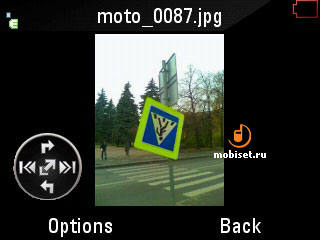




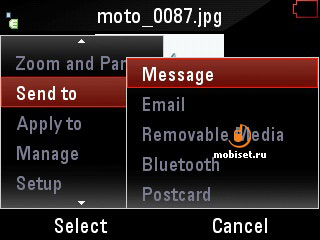

The program also implements common functions of the picture editing. They are as follows: you can cut the pictures, change their size very accurately, use colour styles or rotate. The application supports printing via Bluetooth or USB (in this mode the phone is shown as a digital camera). All operations with pictures are carried out very quickly, in many ways due to the powerful hardware image processing unit. When scrolling speedily through the images (more than 3-5 files per second) in the full-screen mode with the help of the FastScroll Wheel, the pictures are not fully downloaded, there are only their drafts in worse quality. If you stop scrolling, a picture is showed up in the real quality. The maximal size of an image is 5000x5000 pixels.
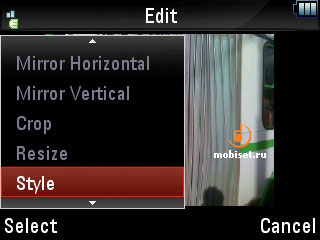
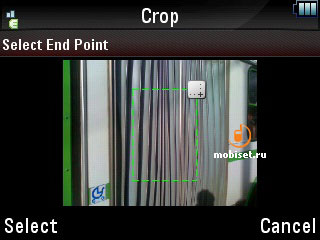

Camera
When the camera is on, the keypad is transformed – a zoom buttons (there is a digital zoom with the 8x maximal zooming), video mode key and picture gallery button appear on the keypad.The most part of the screen is occupied by the viewfinder picture; the top part of the display shows icons reflecting the number of pictures that can be more done according to the free space in the memory, the memory type (flash-card or the phone memory), resolution. Beneath you see the cycle correspondent to the navigational key. The “up” and “down” buttons are used to navigate among the settings (styles, night scene, lightning, exposition, tags). The “right” and “left” buttons are in charge of a setting level. In general this control is handy and sound. The supported styles are of no great interest (Negative, Black&white and several colour filters, e.g. Bluish, Greenish and so on), the exposition has 1 step from -2 to 2. The White Balance (auto, sunlight, cloudy, home and office) perceptibly changes the colour rendering. There is also the MultiShot mode allowing to make series of stills and to shoot with a timer. The Tags function makes it possible to record in a file one of the files beforehand chosen in the settings. Besides you can change a prefix of the file, memory type, Resolution (240õ320, 480õ640, 960õ1280 and 1200õ1600), Quality and Shutter Tone.
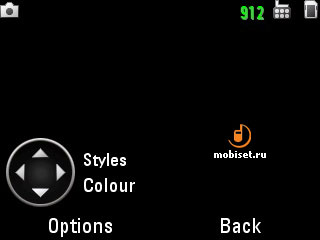

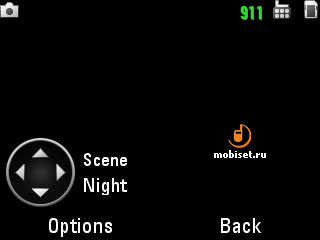
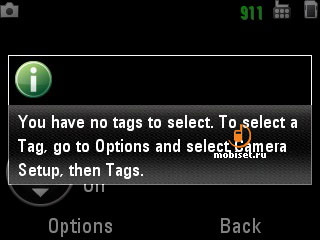

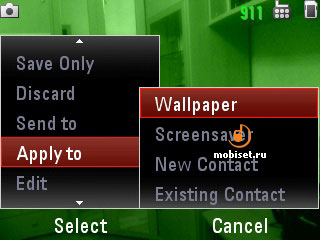

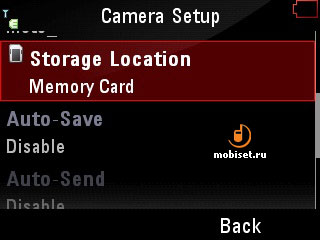

The E8 makes stills, which look perfect on the screen of the phone, but when scrutinizing them on your PC, you notice considerable drawbacks. The still quality is mediocre, you get the most successful still, when shooting in a sunny day. When the shooting conditions are worse, the photos come with much noises in the areas of subjects of the same colour (for example, row of closely standing trees). Most of the stills aren’t notable for high sharpness, the colour rendering when shooting distant objects is quite acceptable. The main advantage over the 2Mpix matrixes installed on the previous Motorola phones is that the camera is enabled to focus on the 8-10 cm distance. This capability allows to shoot a book page without any problem. To get a thorough view of the picture quality look at the following stills. We’d like to repeat that the commercial samples are likely to have higher quality.
 [+] maximize, 1600x1200, JPEG, 285 KB |  [+] maximize, 1600x1200, JPEG, 550 KB |
 [+] maximize, 1600x1200, JPEG, 377 KB |  [+] maximize, 1600x1200, JPEG, 320 KB |
 [+] maximize, 1600x1200, JPEG, 331 KB |  [+] maximize, 1600x1200, JPEG, 238 KB |
 [+] maximize, 1600x1200, JPEG, 250 KB |  [+] maximize, 1600x1200, JPEG, 166 KB |
 [+] maximize, 1600x1200, JPEG, 261 KB |  [+] maximize, 1600x1200, JPEG, 195 KB |
 [+] maximize, 1600x1200, JPEG, 298 KB |  [+] maximize, 1600x1200, JPEG, 188 KB |
 [+] maximize, 1600x1200, JPEG, 342 KB |  [+] maximize, 1600x1200, JPEG, 188 KB |
 [+] maximize, 1600x1200, JPEG, 189 KB |  [+] maximize, 1600x1200, JPEG, 213 KB |
 [+] maximize, 1600x1200, JPEG, 417 KB |  [+] maximize, 1600x1200, JPEG, 305 KB |
 [+] maximize, 1600x1200, JPEG, 379 KB |  [+] maximize, 1600x1200, JPEG, 151 KB |
 [+] maximize, 1600x1200, JPEG, 284 KB |  [+] maximize, 1600x1200, JPEG, 249 KB |
 [+] maximize, 1600x1200, JPEG, 255 KB |  [+] maximize, 1600x1200, JPEG, 228 KB |
 [+] maximize, 1600x1200, JPEG, 173 KB |  [+] maximize, 1600x1200, JPEG, 151 KB |
 [+] maximize, 1600x1200, JPEG, 228 KB |  [+] maximize, 1600x1200, JPEG, 161 KB |
 [+] maximize, 1600x1200, JPEG, 158 KB |  [+] maximize, 1600x1200, JPEG, 172 KB |
 [+] maximize, 1600x1200, JPEG, 146 KB | 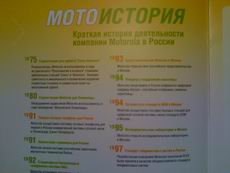 [+] maximize, 1600x1200, JPEG, 192 KB |
 [+] maximize, 1600x1200, JPEG, 257 KB |  [+] maximize, 1600x1200, JPEG, 226 KB |
 [+] maximize, 1600x1200, JPEG, 217 KB |  [+] maximize, 1600x1200, JPEG, 239 KB |
 [+] maximize, 1600x1200, JPEG, 272 KB |  [+] maximize, 1600x1200, JPEG, 348 KB |
 [+] maximize, 1600x1200, JPEG, 286 KB |  [+] maximize, 1600x1200, JPEG, 172 KB |
 [+] maximize, 1600x1200, JPEG, 289 KB |  [+] maximize, 1600x1200, JPEG, 276 KB |

Video camera
In the video mode, unlike the photo mode, the viewfinder of the camera occupies the most part of the screen. While recording, you can change colour styles, zoom (4x is maximum zooming) and use the night mode. In the settings you can turn off the Audio, choose one of two types of Resolution (128õ96 and 176õ144), Quality and Video length (MMS or maximum). All clips are saved in the 3gp format. Their bitrate is a bit more than 150Kb with a refresh rate about 13-14 frames per second. The record quality is rather high; the only complaint is about the low resolution.




Video sample 1, 3gp, 593 KB >>>
Video sample 2, 3gp, 617 KB >>>
Video sample 3, 3gp, 866 KB >>>
Video sample 4, 3gp, 350 KB >>>
Connections
The settings of all types of the wireless and cable connections are gathered in one application. Here you can choose how the phone is found when wired with the PC via USB – as a modem, a player (to synchronize songs with Windows Media Player 11), a removable disk or a photo camera. The latter mode allows to print pictures done with the E8 camera very quickly. The data transfer speed via USB is very high – from 1.5 to 5 MB/s. This rate makes the E8 be one of the fastest phones in the market. In the Network Settings you are enabled to adjust one of the available profiles or create a new one.
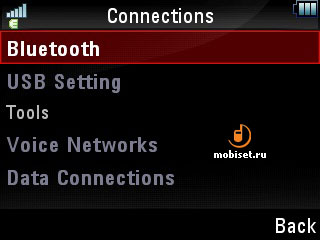
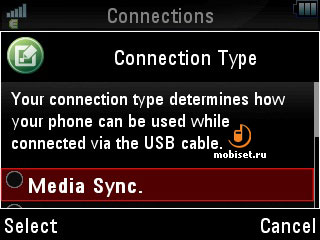
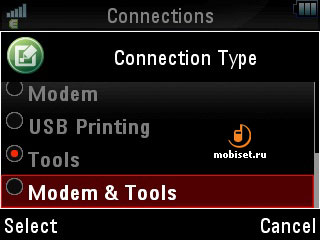
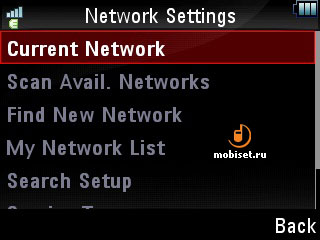
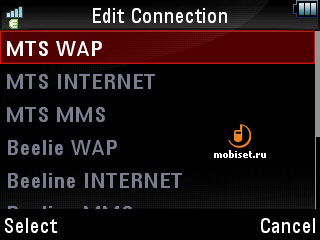
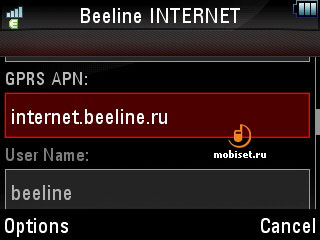
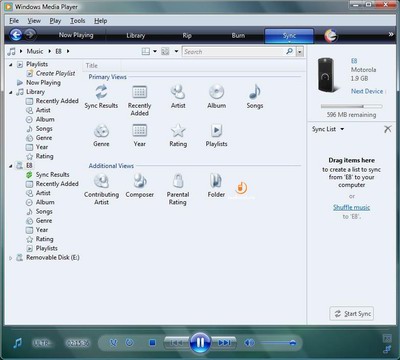
Bluetooth
All Bluetooth devices are sorted into those, with which the device has been connected and with which not. In order to connect the phone with any device, you should select it from the list. The search for the devise is based on its type (“all”, “headset”, “PC”, “phone”, “PDA”, “printer”). It takes the phone 3 minutes to find new devices. In the menu you may adjust the access rights to other devices and change your Bluetooth-name. The A2DP and AVRCP support allows to connect the phone with wireless headphones. The stereo headset sound delights the ears with good quality and basses; there are buttons to control the player distantly. The handset supports Pluetooth 2.0 Class2 specification.



Synchronization
When the first start of the utility for sunc, the program offers you to choose the connection type – with your PC and cable or using the remove server in the Internet. If you choose the first variant, the program tells you that you should start Mobile Phone Tools and plug the wire. You are informed, that there will be no data charges. If the synchronization has to be carried out in the Internet, you have to enter the server address, partner name, username and password. The next step makes you choose which date have to be synchronized (contacts, calendar or notes) and the contact address on the server. Before save the profile, the device checks the server connection.

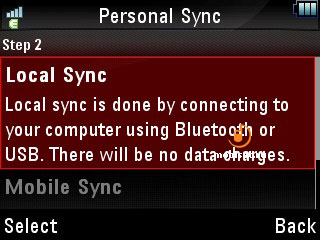
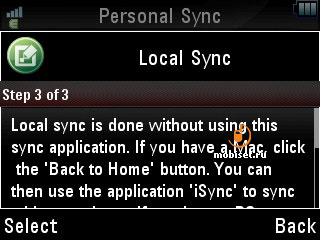
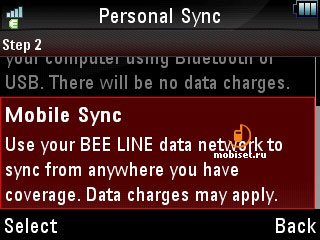
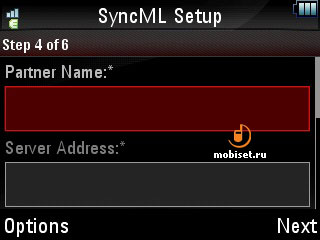
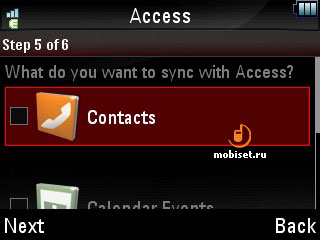
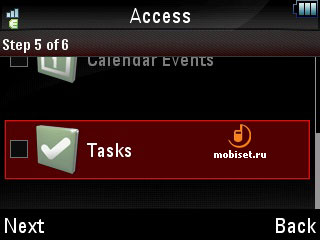
Settings
All settings of the phone are gathered in the corresponding item of the main menu. Here you can change the current alert profiles or create new one. To navigate among the saved profiles you use the list, that is available after you press the volume rocker key.
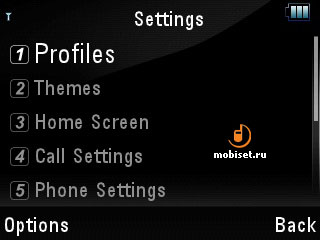

The profile settings include name, alert style (silent, ring only, vibrate only and ring&vibrate). In three additional tabs you may adjust alert volume, keypad volume, playback volume and melodies to the different system events (to the all types of messages and calendar).
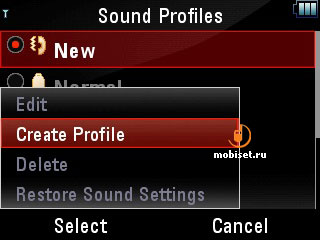
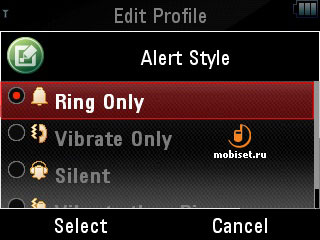
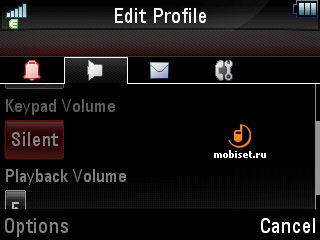
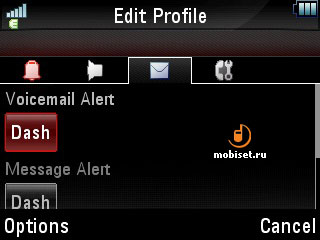

Another menu item provides the screen themes. Our sample came with one preinstalled skin combining black, white and red colors. It perfectly matches the design of the handset and I haven’t got tired of it. Besides the skins, the theme specifications include ringtones for different calls, wallpapers, screensavers to power on/off screen.

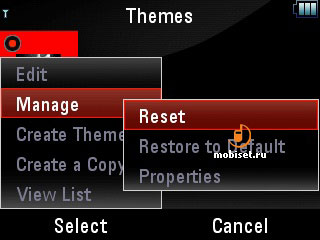
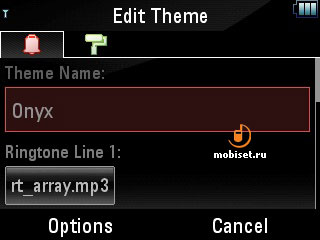
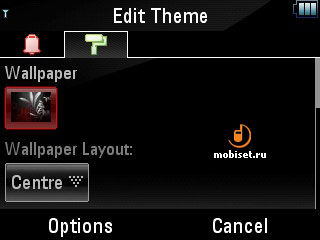
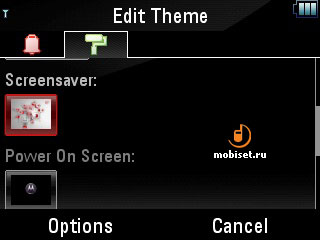

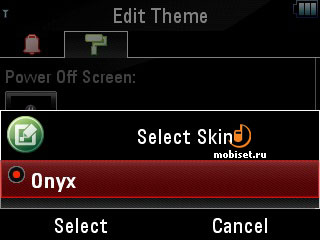
The rest settings allow to change the tabs and the watch design on the internal screen, phone settings, network settings, security settings (different passwords and blocking of some apps) and others. You are enabled to check the information about the installed software, to change the language, time and date, to fix the brightness and activity time and switch on the “talking phone” function.
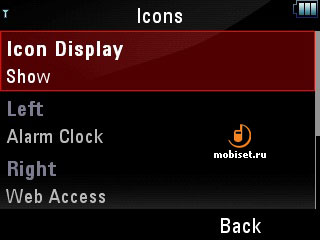
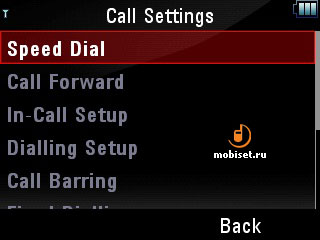

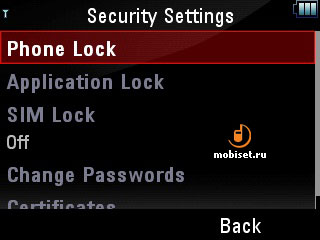

Talking phone
One of the most interesting functions, that the E8 can boast about, is the voice control. The application lacks the dedicated control, which used to start the application in the previous phones. Now the key appears on the screen after long pressing the call send button. The phone is capable to recognize dozens of commands regardless of the speaker’s voice. With the help of the voice commands you can call up any contact, dictate a phone number, audio profile, learn about missed calls and new messages, check the time and start any application. You don’t need any practice or any function study, as the device accurately recognizes the commands regardless of the background noises. The application is of a great value, as this way of control is almost inevitable when driving a car. But it is not all for the E8 voice capabilities; besides the voice recognition, the phone is also able to “speak”. The function can be utilized to read the names of the menu items, numbers when calling a contact and an answer the voice commands (e.g. when you pronounce a contact name, the handset repeats it and asks for confirmation. If a contact has several phone numbers, the phone asks to say the number type). But the vendor hasn’t restricted himself with it, and made the handset to read aloud SMS and Email, and the phone does well with it.
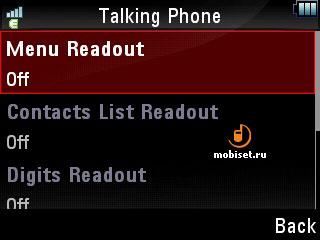
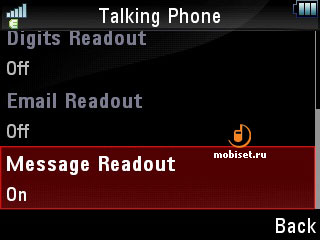
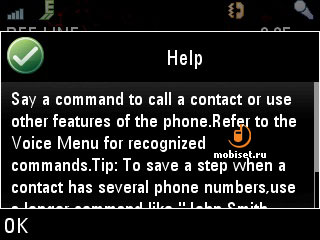


Calls
The call history is now available not only from the main menu, but also from the home screen – just press the green key. All calls are sorted by categories (incoming, outgoing, missed, all and frequent). To navigate through them you can use the tabs locating in the top part of the screen. The latter filter comes in handy to call quickly the most frequently used contacts. In each category the handset can save up to 150 calls, the repetitive contacts are not united. There are two viewing modes – as a list of names and as a detailed list with a second line informing about date and time of a call. To get the more detailed information you have to press the chosen contact. The menu provides information about total call and network connections duration.



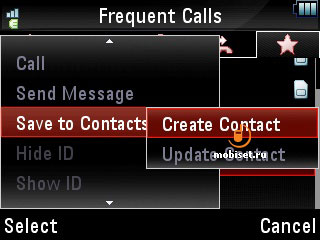
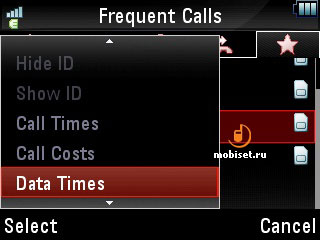


When the incoming call, a picture of the contact occupies about a half of the screen from top to bottom. Besides the picture the handset shows contact name and a sign of the incoming call. There is no problem with balance checking on the short numbers starting with the asterix, the net USSD-services works well. You get access to SIM-card applications (e.g. “beeinfo” and “MTS-info”)from the folder “Organizer” in the main menu, there are also no complaints about their work.
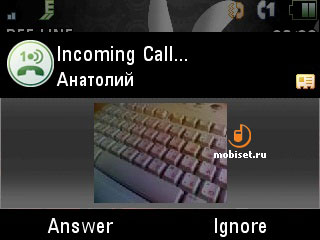
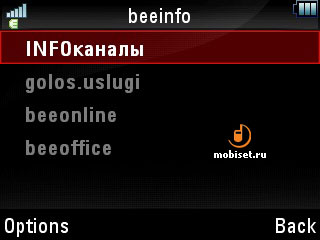
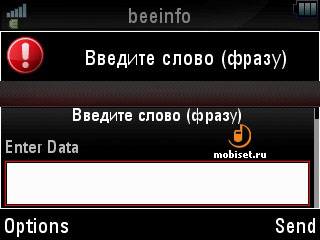
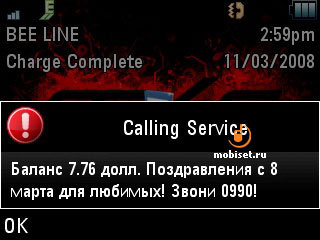

Conclusion
Both sound and reception quality are beyond any complaints. The E8 is not worse, by these parameters, than the modern handsets. The brand Crystal Talk technology provides good audibility even in very noisy rooms thanks to the digital sound processing. The main loudspeaker is good enough for you not to be afraid of missing a call. The vibrate ring is better than the average one. In the conditions of the Moscow networks the battery averages two days with frequent usage (with up to 30 minutes of talks, several SMS, up to two hour of web-surfing via EDGE connection, about an hour of music and others). The progress in comparison the previous devices running Linux-Java is obvious. But the secret is not the only the upgraded hardware and software, but the more capacious battery. Music time is 14-16 hours.
All in all, the E8 is a unusual solution standing out from other music phones. Its design is very prominent. Its novelties give the handset the image odour. The thing is not only the innovated keypad, which is interesting to look at, not the handy and well-considered FastScrool Wheel, but the whole impression given by the phone, which introduces something new into the market. The built quality and utilized materials leave the most pleasant impressions. By the short list of specifications the E8 doesn’t differ greatly from the competitors, but the design makes it absolutely different. The latter reason is likely to bring the E8 several awards during CES 2008, among them is “people’s voice”. Though there are lots of people who are not impressed by the new ROKR or even scared away by the aforementioned reasons. Tastes differ, you know.

From our personal impressions from this model, let’s move to the more important specifications. MOTOROKR E8 copes well with its function of the music phone. The sound quality in this model is one of the best. The handset can subsidize any common player. The user becomes 2GB of the internal memory in use, which can be expanded (there is an external memory support up to 4GB, though the more capacious memory cards may be supported). Among the other advantages of the E8 we’d like to mention high speed of work, convenient operation system, good browser, FM-radio and 3.5mm standard headphones jack.
The E8 ships in the market with the about $400 price tag, but it is worth this money. Tough MOTOROKR stands at a distance from other models in its segment; we will mention some of its rivals. First and foremost it is Sony Ericsson W880i (and its updated version), as well as the line of youth music phone from Nokia XpressMusic with its 5310 and others. The phone will be available in two months. Later we will see the renewed models implementing some technologies and solutions implemented in this device. I for one, can only recommend you to try MOTOROKR E8 in a shop, in case you haven’t got the full impression of this handset after finishing this review.

© Written by Alexei Ivanov, Mobiset.ru
Translated by Arina Urban.
Published — 06 May 2008.