Review of Sony Ericsson G900 – Dreams Come True
It is one of the most important devices produced in 2008 symbolizing the new stage of Sony Ericsson development. If we had a tradition to add tags to the reviews, we would give the G900 the title of one of the best smartphones of the year. And the reasons for this appreciation will be given in our review.Table of contents:
- Design
- Interface
- Contacts
- Messages
- Organizer
- Input Modes
- Media
- Music
- Radio
- Performance
- Communications
- Camera
- Phone quality
- Conclusion
Since 2005 Sony Ericsson has been facing some difficulties when developing the smartphone P-Series, caused by the passivity of UIQ, the department of Symbian consortium. The main problem was the scheme of development of all groundworks for this shell. Each new module, program, UI had to be provided for free access to all part owners of UIQ. Consequently, Sony Ericsson faced lots of obstacles, as when elaborating every add-on, the company had to coordinate it with Motorola, Samsung. Nokia also didn’t miss a chance to pour oil on the flames, being the owner of a part of the department. In spite of its insignificant activity in the work at UIQ, the Finnish company had a great benefit, as it was well informed about Sony Ericsson’s work and could utilize some interesting ideas in its S60. However, it was Sony Ericsson who had the controlling interest of UIQ, and this fact allowed the company to buy out the rights for UIQ of other co-owners. Only Motorola stood up against buy-out, as UIQ was important for them due to the developments of the Z-Series smartphones. Nevertheless, they didn’t foil the Sony Ericsson plans, as the company got almost the whole UIQ with almost 90% shares. Thus the American vendor had to content itself with the “bare” UIQ version, while Sony Ericsson obtained the main things – control and independence.
The amount of transaction was very impressive and caused rumours about Sony Ericsson aiming to press Nokia S60 in 2007. The fans of Sony Ericsson took it as a gulp of fresh air, but any sensible person knew that it took not a couple of months, but one or two years to create new product. As a matter of fact, if we glance back at the activity of the company in 2007, we can say that Sony Ericsson focused on hardware development, while the model range was replenished only with rather outdated solutions. Instead of the flagship models demanded by the market, the company launched the image models created regardless of the technological race. The reason explaining why Nokia got all leading positions of Sony Ericsson occupied in 2005-2006 is that the company worked at the richest model range among all vendors in 2008. The work consisted in creating the most flexible range of devices, which would include multi-functional solutions. They paid great attention to continuity of phone and smartphone platforms. Many people thought about it, when testing smartphone Nokia 6120 Classic, which proved the commercial success of similar devices.
But Nokia had only one solution, which wasn’t connected with the range of the company, while Sony Ericsson aimed at creating smooth replacement mobile phones with smartphones with preserving not only easy control but also flexible perception by the targeted users.
Considering the P1i, the W960i and their predecessors, the common buyers had mixed feelings, also because of the confusion with the mysterious P5i and strange flagship models in the series of common mobile phones. But everything fell into place several days after the start of the February MWC 2008 (previously it was called 3GSM). It took several days, because it was hard to comprehend seven very interesting novelties by Sony Ericsson right in the first day. One of these novelties we are going to review in our today’s article. Our review model is Sony Ericsson G900, which everyone is waiting for, but nevertheless it came unexpectedly.
Design
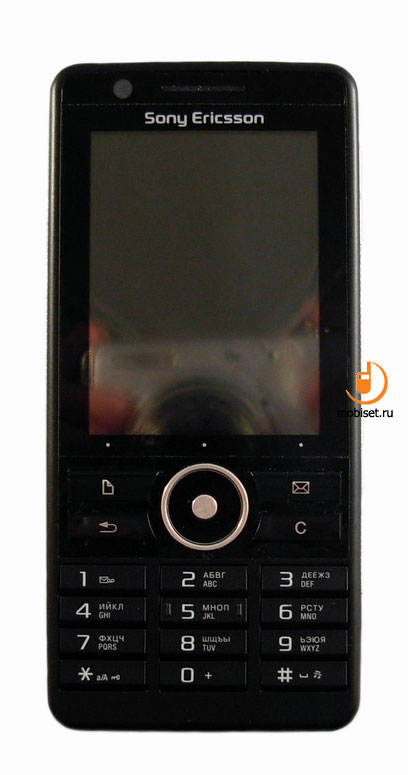
Our acquaintance with a new device starts with a box, which it ships in. The box, we have to note, is very interesting, though it is just a prototype. The prototypes are used to be delivered in big white boxes without any signs on them and lots of accessories inside, similar to the sales package.

But it was before. Now the G900 ships in a compact flat box made of the dense foam rubber with a peculiar paste board door. The outward design completely resembles the compact disc box from the collection edition. The box houses only the smartphone itself without anything else.

Though, the device found in the middle of the box can be named a smartphone, only in case you had nothing to do with P1i, P990i, P910i, because the these devices have greater dimensions.
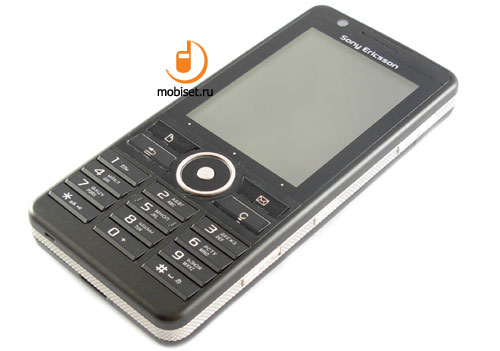
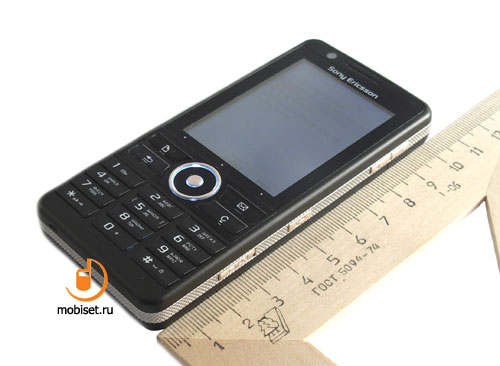
Sony Ericsson G900 is candy bar phone measured 106.7x50x13.8mm. Thanks to these dimensions the device has very favourable size in comparison with its rivals. But it is rather difficult task to recollect the rival handsets; but if we compare these dimensions with common mobile phones, it turns out, that we have a common slim solution, as the 50mm width is usual for this sort of handsets.
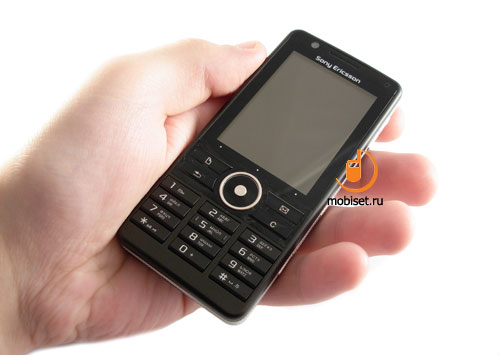
When holding the device in the hand, it looks even smaller, than the official data say, due to the chamfered edges of the body, as well as to the well-balanced 99g weight. The latter creates an impression of the solid casing, though there are no metal inserts. If we tried to remember a similar device judging the case size, it is the K770i, which has the similar design and case dimensions. And this similarity to other Sony Ericsson devices is the bench mark of our description of the design.
The device ships in two colour schemes: Dark Red and Dark Brown. But in reality, both colour solutions loose part of their colour names, as the Dark Red scheme turns to be a black glossy casing with matt red panels; the name of the second scheme, which we have to test, can be reduced to a short “Dark”.
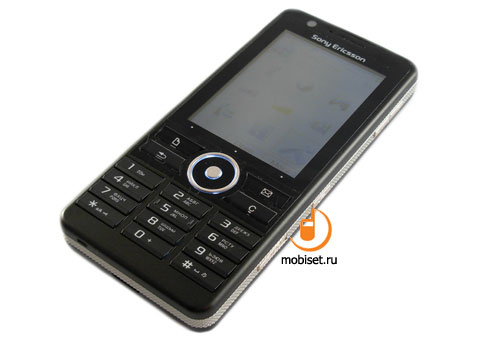

This dark brown colour can be easily mixed up with black one. Many amateur people, whom we shown the device, called it black.
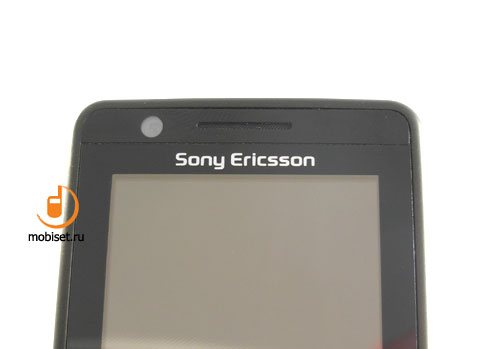
The most part of the front panel is made of a dense glossy film, which may negatively affect the top part of the front panel. You can notice not good-looking bulge of the film in the top right corner.

In the middle, close to the top edge you see a narrow cut of the earpiece covered with a tiny grille. To the left of it you find an additional CIF-camera for video calling.
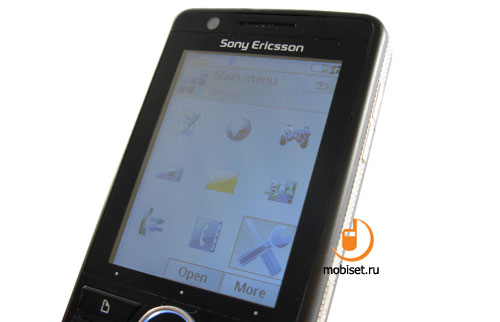
Below you see the active sensor part of the 2.4” TFT screen showing up to 262.000 colours. Thanks to the QVGA-resolution, as well as to the touch film placed above the protecting glass, a picture doesn’t have high definition, but has a minimal blockiness. Pixels can be made out from 5-10cm.
The screen has a bit low colour temperature and a common drawback of all Sony Ericsson UIQ smartphones – the low contrast. The screen brightness is beyond complaints: among 100 available gradations 60-70% is enough to be used indoors; when outdoors it isn’t necessarily to adjust the brightness to the maximum. Of course, considering the size of the touch screen, you may have some complaints about the work in the sun, which depends to a large extent on the quality of the sensor film.

But this time, we haven’t seen any surprise with it, as a picture fades on two thirds and noticeably dims. So you can view the text in the sun, but it is not very pleasant. The viewing angles are common for the company 150 degrees in both planes.

Under the screen the manufacturer placed three white spots. They don’t burst upon your eyes as in the K850i, but still symbolize the same function. During the first days of using the phone you have to get accustomed not to use the bottom part of the screen, but to the fact that you deal with the UIQ smartpone and not a A100-based phone with soft keys based above the back and reject keys.
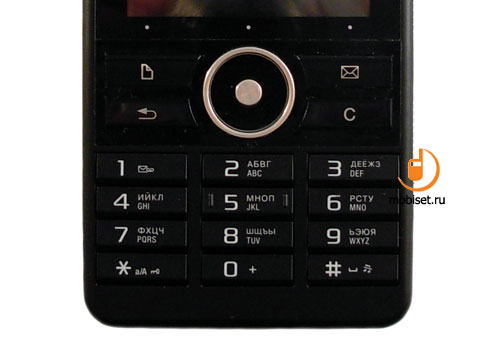
Under the spots you find that navigational pad consisting of back and reject keys, round navigational key with inserted OK button. The soft keys are substituted with dedicated message and notes buttons. Except the two latter buttons the navi pad resembles the one utilized in the K800i. As to the navigational key, it has mediocre ergonomics no more than that.

Though the silver rim of the flat key stands out from other buttons, it isn’t handy in use, especially when playing. The inserted affirmative key resembles the buttons of the K810i. It has small diameter, which turns to be the optimal one, as this key slightly stands out from the surface of the four-way key. The buttons activating and deleting/rolling back have form and position of two peculiar rocker-keys with inner slants. Thanks to the glossy texture, they are handy and can hardly be mixed up with other buttons. All buttons of the navigational pad can boast about tough travel distance, distinct click with slight mechanical echo.

While the navigational pad is placed in the glossy part of the front fascia, the numerical keypad locates in the main matt part of the casing. Being made of separate vertical rows of slanting keys, this keypad is the brand feature of Sony Ericsson.

Each button has an average size, but due to the matt texture and wide space between buttons, the keypad can boast about good ergonomics. The same as in K530i, K750i, K800i, the keys form enables the user to type a message or phone number almost without looking at the keypad depending on the user good memory. The keys have light travel and distinct click with clear mechanical echo.

The lower and upper horizontal rows of buttons are also handy in use thanks to the different textures of the upper row and one-centimetre-wide space in the lower part of the case.
A good keypad doesn’t need to be superfluously praised, as good ergonomics when working with a smartphone goes without saying. But these good characteristics look trivial only till we compare them with the previous UIQ smartphones of the company. For example, the W960i doesn’t have any adequate substitute to the stylus as the scrolling wheel is rather unhandy device to navigate in the applications; while the touch screen can hardly be used when gaming. The G900 on the contrary doesn’t have a scrolling wheel, but it does have a valuable navigational pad, which draws closer the ideologies of Sony Ericson smartphone and mobile phone controls.
As to the rather small diagonal of the touch screen, it is wide enough to enter a text from the screen qwerty-keypad in the quiet room; but on the go you’d better choose the numerical keypad.

The edges of the case house a slightly standing out silver line of concave form and with rather rough texture resembling grille.

We can’t say that this edging makes the smartphone lie more reliably in the hand, but the relief mat casing allows easily find by touch the glossy silver keys placed on the right edge. The first key is the a middle-sized volume rocker key of cross-round form, which allows the user easily feel about for this key during the talk either by right or left hand. Through the cloth or when in gloves it is more difficult to find volume key, but tough travel and distinct click allow to perceive the pressing, for example, in the pocket of trousers.

In the center of the edge line you find a commonplace blocking key. It almost doesn’t stand out from the surface; its average size together with the tough travel minimizes the wrong pressings. Besides, to block the phone you need to hold the key about two seconds, which is handier than the tradition combination of the “*” button and the right soft key.

One centimeter below the blocking key you find another flat dedicated camera key. On the one hand, due to its width the key can be easily found with the forefinger; on the other hand, it locates almost on the same level with the casing, thus the work with it turns to be rather unhandy. The thing is that the handset is equipped with the two step capture key. While the pressing when focusing brings no problem, the final press releasing the shutter needs some efforts, which make the hand shake.

To cap it all, the key has short soft travel and indistinct click, thus you should hold camera with two hands to make work at least a bit comfortable.


The left edge is notable for housing Fast Port. Near it you find two-coloured battery charge indicator, which blinks red when the charge is less than 10%, and blinks green when the battery is being charged.

Near the bottom end you see a small hollow, which the metal strap eyelit stands out from. Due to this construction the thick stripes from cameras don’t squeeze through this eyelit. The common stripes can be pushed through only with the help of some tool.

The bottom edge of the phone houses the microphone pinhole used to transmit speech together with recording sounds when video shooting.


The top end of the case has a slightly embedded power key; you need some efforts to press it.

Opposite to the key you can see a stylus silo. The stylus notches used to pull it out look at the left edge of the handset.


The stylus is fixed in the silo a bit faintly, thus you may be afraid of losing it, but we made some sort of experiments trying to catch cloth on the notches. But we failed, so there is no reason to be worried about it.


The stylus looks different from the dubious plastic chip-like stylus we’ve seen in the W960i. This stylus has a steel round structure with big plastic tips. It has an average width and rather uncommon short length. The latter makes the ergonomics worse than necessary because of the Fast Port placed closely to the silo. After several minutes of typing the fingers become numb and you don’t want continue your work with the handset.

The rear fascia consists of the big matt cover of the battery with cuts of the polyphonic loudspeaker and thick plastic thumbgrip on it. The top part of the back panel is made of the glossy plastic with a slightly jutting out silver band running on the bottom border.

In the glossy part of the rear cover you find an embedded on one millimeter module of the 5mpx camera with autofocus and LED photolight placed in the top left corner. The signature informing you about the installed 5 mpx camera locates on the cover and doesn’t impress at all.

To remove the battery cover the manufacturer equipped the handset with a small deepening for a nail in the bottom end. So, the cover can be removed, in spite of its form, not by pulling it down, but pull it to yourself, though the action needs some efforts.

After removing the cover you see the same battery compartment as in T650i and K770i. You can think over the reasons of similarity, if you need it. So, the black glossy battery cover hides the battery compartment for the 950mAh Li-Pol BST 33 battery.

The phone gives two days of battery life with 30 minutes of talks, two hours of playback and 30 minutes of work with camera. In case you use the smartphone to the max plus two hours of web-surfing via Wi-Fi, music playback via Bluetooth-headset and an hour of gaming, toward the evening the indicator starts frequently blinking red. The battery needs 3.5 hours to be fully charged from the PC, and 1.5 hours – with the help of the charger.

To remove the battery the handset is equipped with a big slant on the right edge, of course, another way to pull it out is to turn the handset over and push the battery out on the palm. Under the battery compartment you see a place for different slots, as well as for the polyphonic loudspeaker covered with a tiny grille.


To the right of the loudspeaker the vendor placed a sim slot, for which battery is used as a stop. The installed sim juts out on a quarter and the form of the slant made of the frame white plastic may make you think that the card is wrongly fixed. The chamfered corner of the card has to be aimed at the right lower corner that is clear from the position of the sticking out contacts.


The memory card slot is designed for the cold swap, rather than hot one, as it becomes accessible after you remove the cover. The cut of the slot locates right under the Fast Port. The fixation of the M2 cards is 3 mm below the case. All cards up to 32GB are supported, though now the available maximum is up to 8GB.
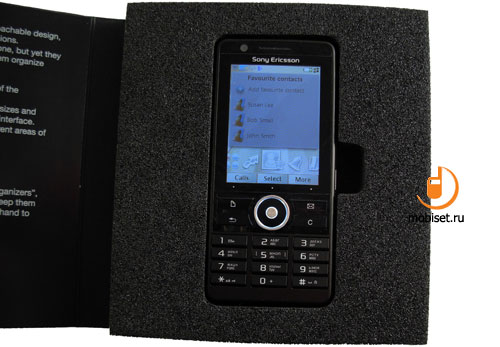

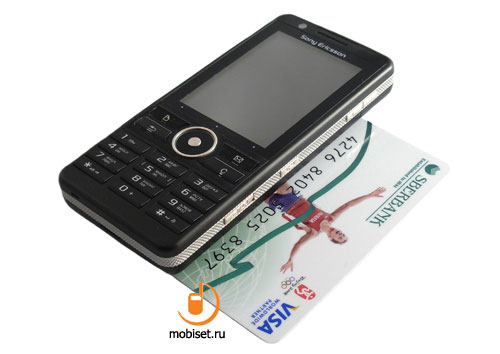



Interface
When the smartphone is switched on, you see the same welcome screen as in other Sony Ericsson smartpones running UIQ 3.0. You learn that they have the same hardware platform Philips Nexperia controlled by the ARM9 processor in the same minute when you switch on the device without a sim. The device suggests installing a sim card or viewing the demo clip. If the card is installed, you can turns off GSM/UMTS by choosing flight mode. The other hardware specifications include 256MB ROM memory with more than 160MB available for the user, as well as 128MB RAM providing the user with 82MB when the device is switched on. The specifications are the similar to the W960i and the P1i, though we don’t think the hardware platform needs some improvements.

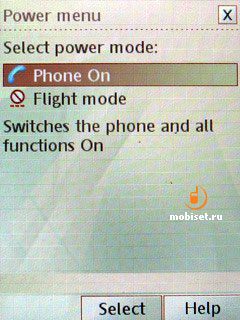


The user interface bears resemblance to the interfaces of the aforementioned Sony Ericsson handsets. And even those who have to deal with Sony Ericsson UIQ smartpones for the first time have to spend little time to get used to it.
The stand-by window shows a top system bar housing icons of signal receive level, active Wi-Fi module, Bluetooth, as well as different kinds of reports. In the corners you see the tags of the shortcuts and Task Manager. The bottom line of the softkeys consists of the tabs opening the Call list, Menu and the tab of the customary utility of quick settings (More). The latter shows you the System Information about the device including the firmware version of all its components.
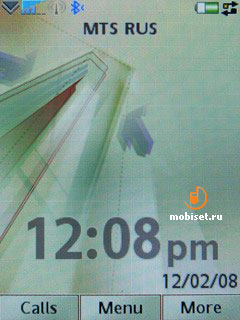
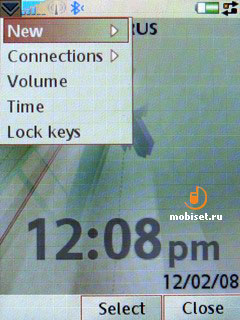


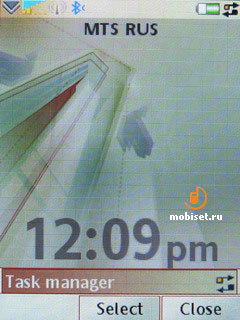
The main working area of the screen can show the classical large digital clock and date, as well as the active modules.
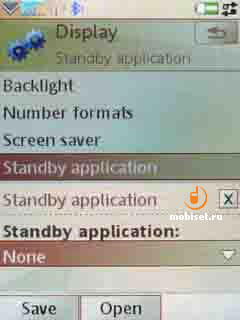

The first module of the active standby mode (Business) is a classical add-on, which was introduced for the first time in the P990i. The standby window is divided into two parts. The first one is occupied by the minimized lists of the tasks information, new messages, as well as missed events. In the detailed mode the lists can occupy several pages, which you have to scroll through.
The lower part of the screen shows five big icons of different functions, which may include a tag of any installed application or a tag opening photo/video files. The five icons may look not very impressive, but under the central icon you see a big arrow, which you may choose with a cursor. When you click it you see ten icons more. To sum it up, the device has a very functional standby mode, which has an ergonomics that can be compared with most of the closest competitors running other OS.
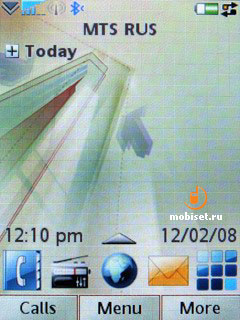
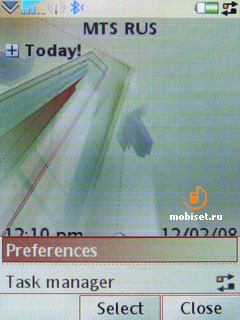
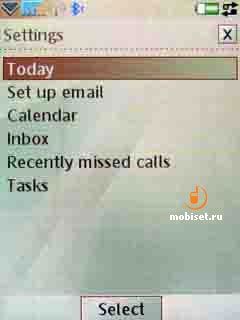

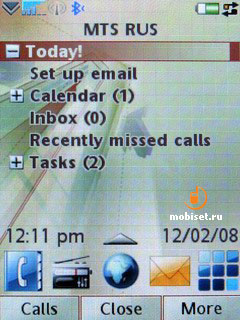
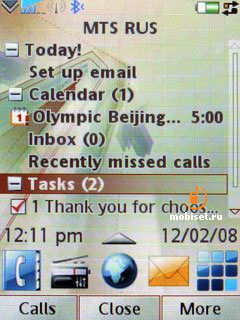
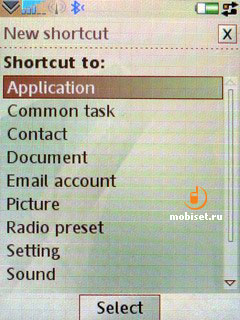
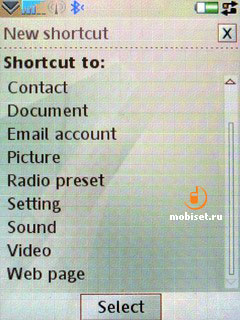
We decided to devote a part of the review to the second add-on, as it gives many points to discuss.
The main menu can be viewed as a grid consisting of 9 icons with wide space between them; when you select an icon, its signature appears. The other way of arranging the icons of the main menu is a list. You are enabled to create folders in the main menu, but you are unable to create subfolders. You can’t also create new directories in the items of the main menu, though you are allowed to switch the way of viewing the menu everywhere.

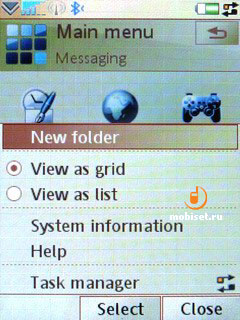

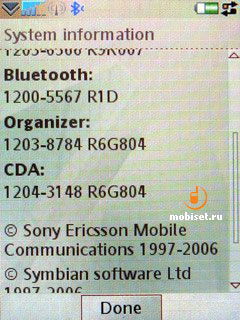



The tags from the menu can be moved in the following folders: entertainment, main menu, media, organizer, phone. The right tab (the right softkey) has a tag informing about the installed firmware. The last, but not the least, what we’d like to mention (besides the digital navigation through the main menu and its subitems) is that the user is enabled to choose as the wallpaper only pictures in the Jpeg format, which have to be sized to 240x273.
The second add-on in the standby mode is the standard one. So you may be sure, that after you get the smartphone from the box and sort out the initial settings, you see this interface with five outlined icons below and the free main part of the screen. The central icon shaped as four circles is the tag for entering the main menu. To move to the other tags you should press sideways or the icon you need. And here you see an interesting thing, as this cycling through the windows has very good animation and the windows occupy the whole free space of the screen. Besides, to go back to the standard window with the tags of the main menu you need to press back key, so you should not be afraid of getting lost in the add-on.
As we have already said, the screen can show simultaneously five tags, but in the carousel-like viewing mode of the main menu you are enabled to fix up to 11 tags plus the switch to the main menu. The set of active windows consists of two types: the default set of four tags, as well as seven additional applications of different functions.
The default applications include:
- Tags for different apps, to which you can add a tag for any installed program.
- List of favorite contacts for the quick search with the following switch to the window of an entry. The number of these entries is not limited. It is rather comfortable on the one hand, but on the other hand, the idea of “favorite” contacts is lost.
- Organizer window with a current date.
- Window where the unread messages are listed; there is a tag to create new message.
The additional applications are:
- Alarm clock
- WEB-browser tabs
- RSS-feeds
- Big digital clock showing current time in two chosen time zones
- Tasks
- Photo application to view photos from the camera album.
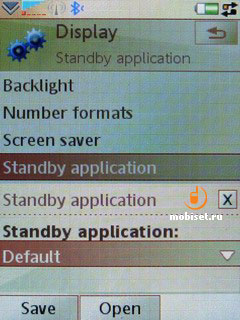
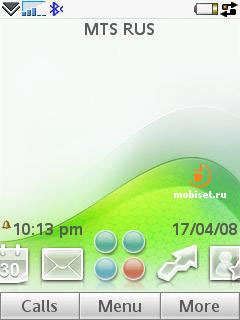

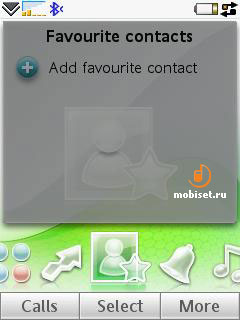
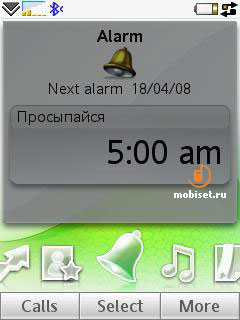


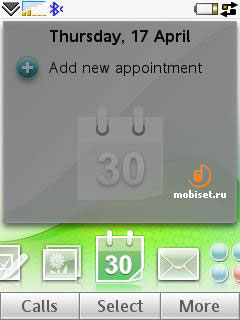

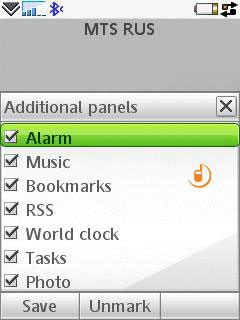
If we compare this add-on with its analogue Touch Flo utilized in HTC communicators, the utility is well implemented, but nothing more, as it doesn’t replace but adds to the standard UI with the main menu and submenu. In case we try to compare it with Samsung and Nokia analogues, the things turns to the better to Sony Ericsson, of course. The competitive solutions don’t have enough simplicity and ergonomics when working with the add-on. But they are compensated with a possibility to carry it out aside. In the G900 the active menu fits the standby window without interfering in the work with the smartpohe from the common menu.
Contacts
The amount of contacts is not limited, as well as the number of groups. When viewing them, you can choose the necessary contacts and send them a message or delete or add them to a group. The contacts stored in the sim card, of course, can be edited and send to the phone memory.

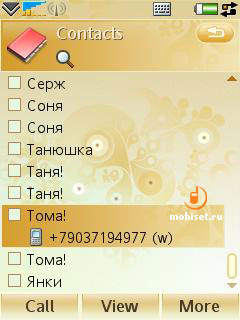

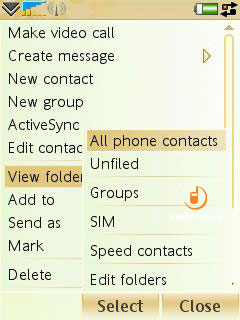

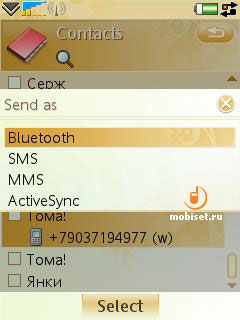
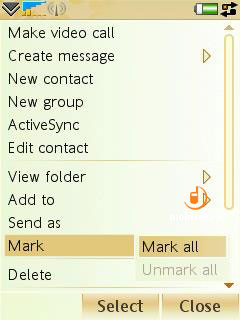
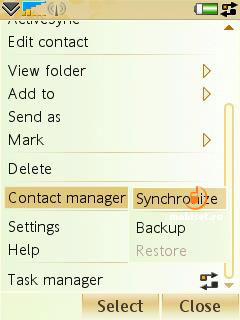
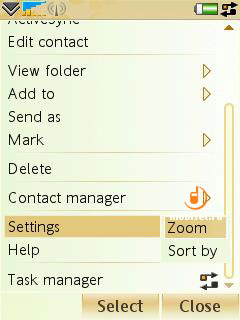
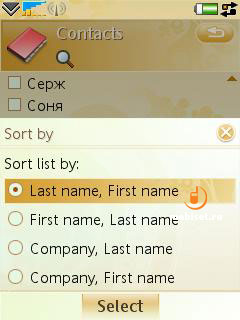
The number of fields is limited, though it has almost all necessary fields to create any entry:
- 6 phone calls
- 3 email address
- 3 web-pages
- Company, job title
- Address, city, postcode
- Birthday
- Note
- Ringtone, picture, voice command to the quick dial.







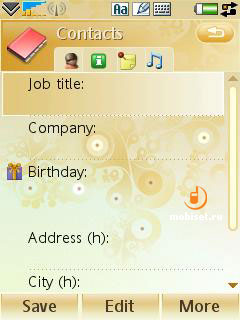



The call list can’t boast about great functionality, however, the repetitive events are shown without shortenings and the detailed information about them is enough for the most users.
Messages
Messages are sorted into Email and SMS/MMS.
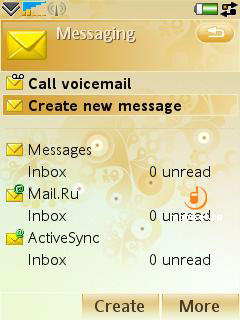

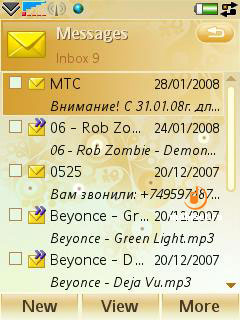

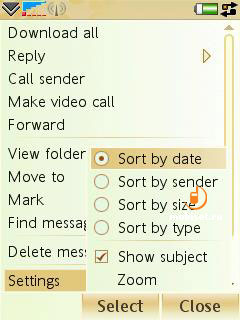
We don’t have much to say you about the mail client, thus just look at the following screenshots.






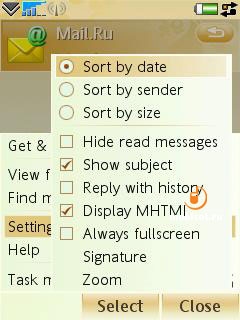
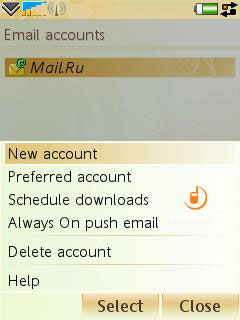




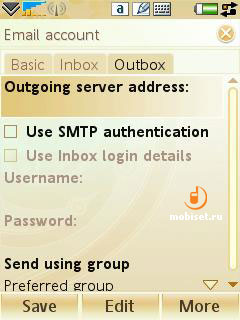

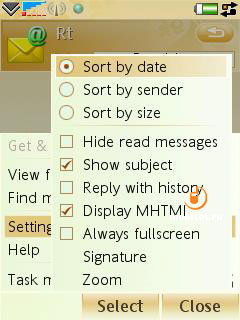
The SMS application is simple, convenient and, what is more important, supports emoticons and EMS stuffed with content.




The MMS application is not also something extraordinary, however, it allows not only to create the presentations with unlimited number of slides (except the limitation on the size, which is not to exceed 300KB), but also to fix the period of viewing each slide (1-5 seconds). The amount of files crammed into a message is limited, as expected, by size; the types of attached files are not necessarily to be supported by the phone.


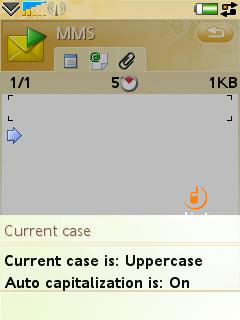
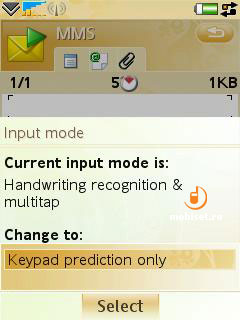




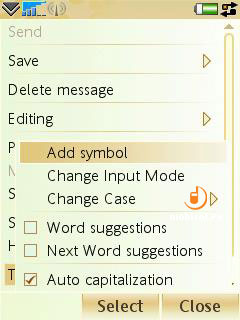
Organizer
This menu item houses all main applications which we name the office apps.
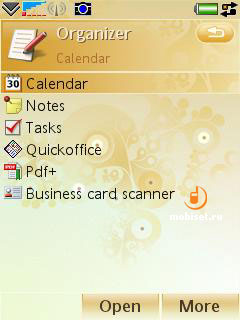
The first app in the list is Calendar. The available view modes are Month view, Week view and Day view. Here you can create new tasks. Firstly, you choose a type of the event, then feel several fields among six available ones, regardless of a small text note.

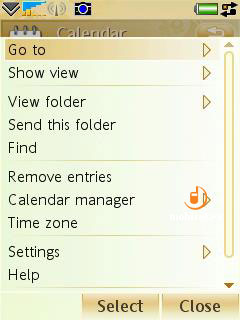
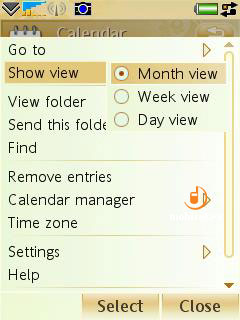
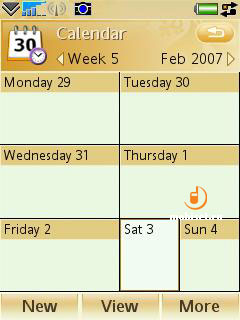
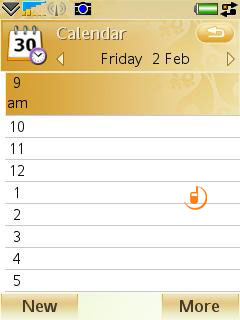
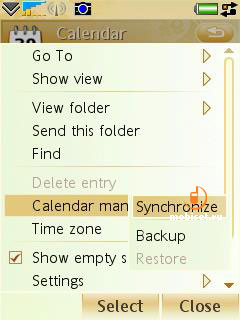
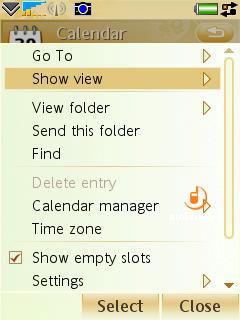


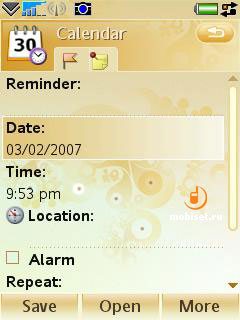

Correspondingly, there are Notes and Tasks items available in the menu.
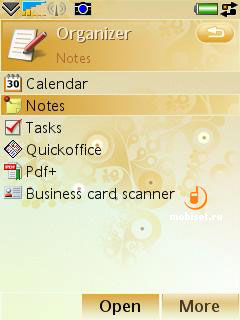

The smartphone also has handwritten notes In Touch Organizer, which we will review in detail in the review of the G700. In a phrase, the utility has the same idea as the stickers, which congest the working places in offices. In the application you see the same square area to which you can enter a text and draw pictures and manuscripts over it. if we compare these notes with those used in Windows Mobile, the former are much more interesting.

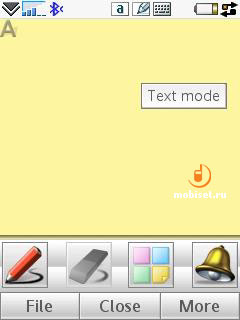


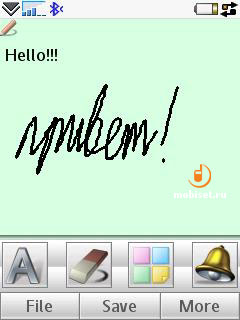
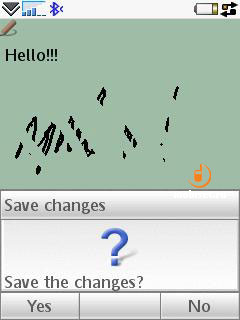
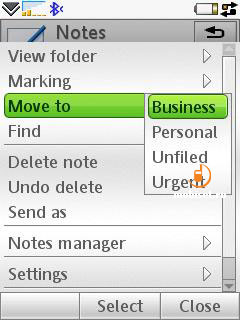
Quick Office
It is a simple application to view files done in Word, Excel, Power Point 1997-2003. Fortunately, you are enabled to simply edit doc- and xls-files. In case you have to edit a text files, things turn to worse.




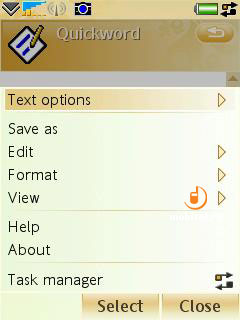
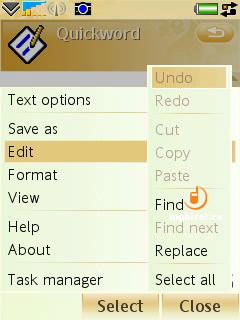
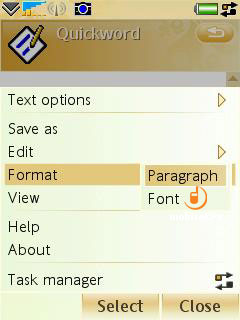



The same problems stay when working with tables. Though there are main options and arithmetic operations, you practically don’t find means connecting the cells.

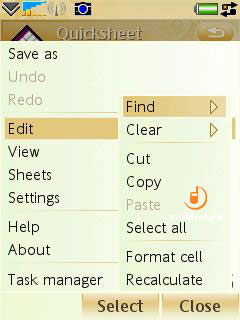
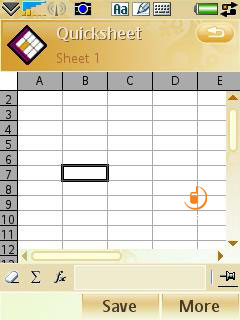
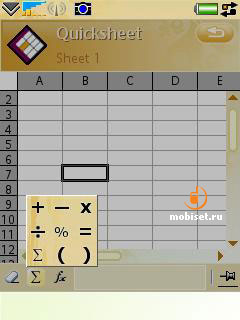


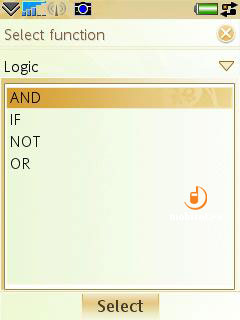
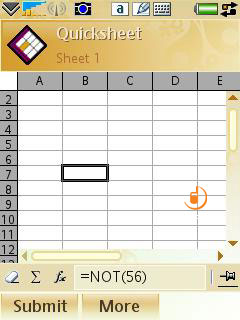
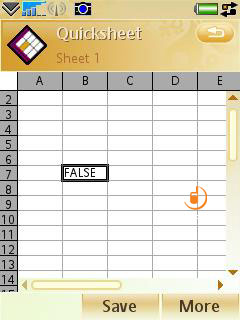
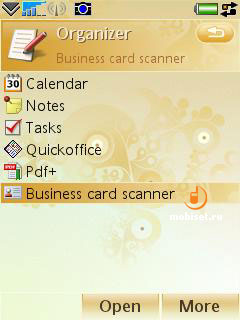
Business card scanner is likely to interest almost all users.


PDF+
As the device is equipped with huge amount of RAM-memory, this program is rather useful. The catalogues of an average size (20-40MB) are easily opened and can be used for viewing.


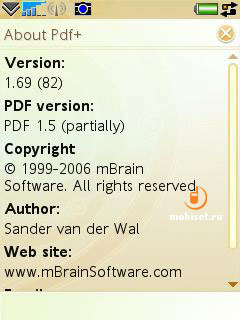
In the end of the list of utilities you find very simple application for the LED camera flash.
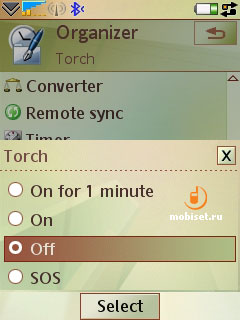
Though this menu item doesn’t connect with it, we’d like to mention here Opera 8.65 which is used as the internet browser.
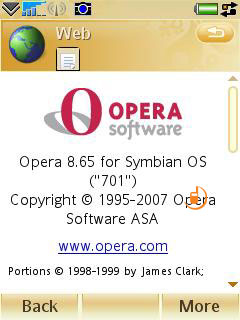
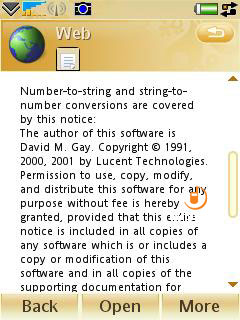
The browser works very quickly; the unlimited number of windows, as well as the possibility to view well the bulky sites makes the browser be one of the best applications for utilizing Wi-Fi in this smartphone.
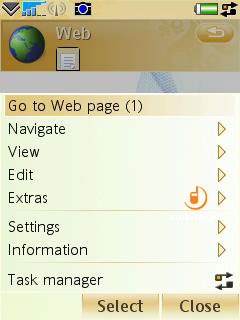

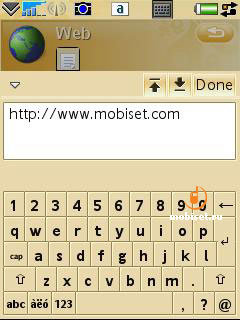




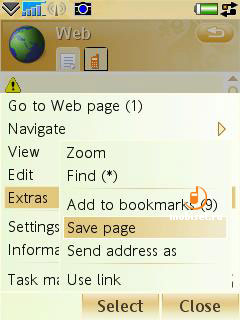
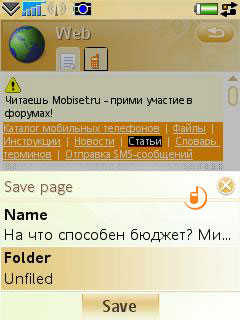
The smartphone also has very simple application for reading RSS feeds, with several of them saved in the memory.


Input Modes
Though the smartphone lacks the hardware qwerty-keypad, there are all other input modes, and they are useful at that.
The phone keypad is designed only to be used with T9 predicative base. We have some complaints about complications we met when updating word stock. But if you have already got used to the standard input without T9, you should switch on the system of the handwritten recognition. It works very badly, in general because it processes drafts made without tearing the stylus away from the screen. What is wrong with it, you may ask. To understand it, just try to write distinctly letters T, F, Q, Y without tearing the stylus away from the paper.

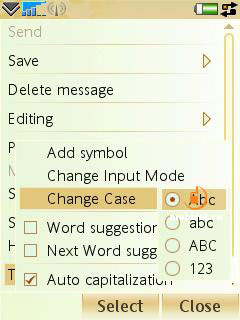
We think that the virtual qwerty-keypad is the most comfortable one for text input. It has rather big letters and doesn’t have any problems with changing the layouts.



Media
When you enter multimedia, you see the same interface as in the Media library in the W960i, but the structure of the menu copies A200-based mobile phones rather than that smartphone model, as the G900 has the same menu items. However, though there are some more similar features, but the differences are also very considerable. The first thing you notice is very smooth movements through the main menu items; the cursor clouds move in the way they’d better do, but not how they do in W960i, K850i, W890i and so on.
We go first off in the settings, where we expected to see the orientation setting only. But here we meet the first difference, as apart from Orientation (it can be landscape or portrait), there is an item where you have to update media library, as well as Encoding, where the user is enabled to choose tag coding. The list of codings is very impressive resembling the one we saw in Walkman 3.0 installed in the W960i and includes almost all popular types.




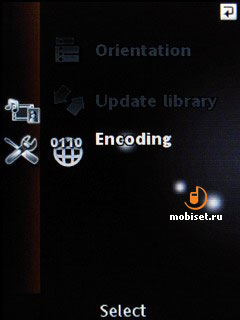

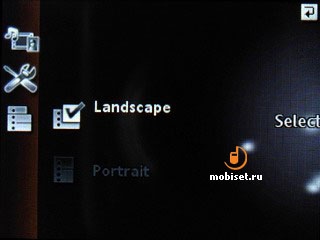
Video
The application for 3gp, mp4-clips has the same design and sorting types as the one used in A200 shell. That is play mode, viewing video podcasts and all clips. The style of viewing each file as a big signed miniature with an icon of semi-gear in the corner is the same as in A200. When you choose a clip that you want, the phone opens you a new window of the player interface, which is similar to the one used in Apple IPhone.


In the top you see the active progress bar with a signs of played, remained time, as well as the title. Below under the soft keys the phone houses a stripe of play keys, which duplicates the actions dedicated to the navigational key. As the Play, Fwd and Bawd key are rather big, it is rather handy to press on it both with stylus and finger.


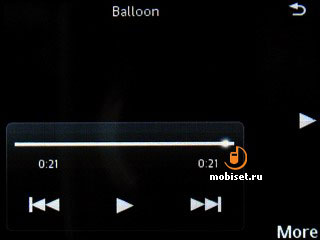


When the clip playback you can switch to the full-screen mode with the landscape orientation for the right hand either by double pressing in the playing window or via context menu. Another function of the player is the possibility to memorize a place of playing, where the playback is stopped. Then, after you open the clip next time, the playback starts right in the moment you stopped. In the settings you can choose a size of clips with the resolution different from QVGA. The player doesn’t allow to save a frame as a picture.
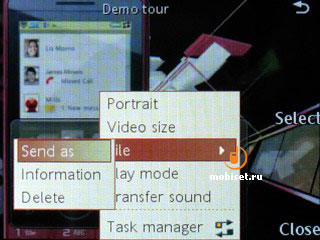
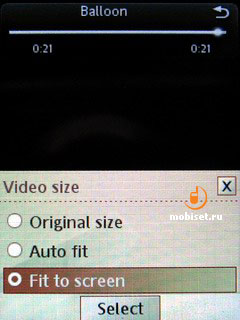

Photo
The photo and image application is, in fact, identical to the image library in A200. There is the same sorting by resent pictures, viewing pictures from DCIM folder, shortcut to the favorite pictures, as well as viewing the other pictures from Pictures folder. In the camera album you find the sorting by month. All pictures can be viewed as a table with a month doubles as a title. The table consists of big miniatures; the phone shows 9 icons simultaneously. When viewing the table you are enabled to fix a chosen image, as a contact picture, wallpaper, screen saver or send it as MMS, Bluetooth or Blog. When you view the images, scrolling the images is available. It is accompanied by the pleasant animation, the same as in A200-based phones with the latest version of the firmware.
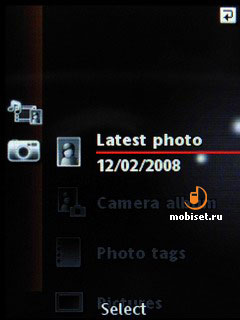
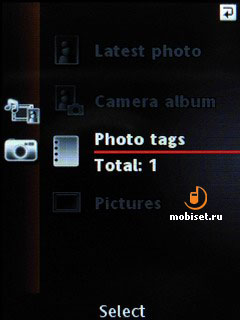

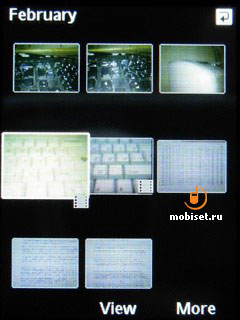
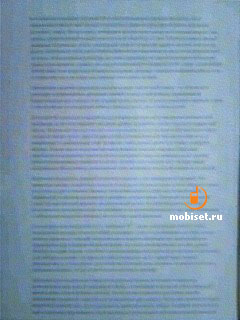
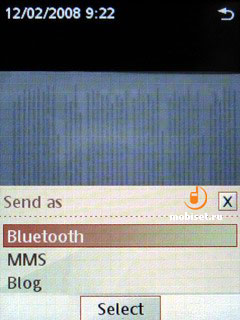
There are the same player keys, which have the concrete functions except Play button. The latter starts X-Pict Story, which demonstrates the images. There are several types of demonstrating:
- Silent
- Romantic
- Happy
- Energy
- Sad.
In the utility of the A200-based phones has a drawback, which doesn’t allow the user to create an own melody to each of the moods. But in the UIQ version the vendor placed soft key Edit available when you choose a mood from the list. You can choose any track from the phone memory or leave all by default.
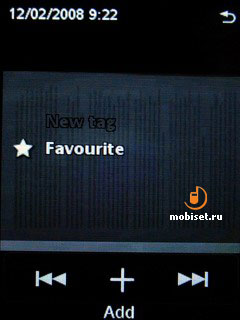



The other capabilities of the image viewer are the possibility to zoom images, call up Photo Fix and quickly apply a colour effect (from the four available classical effects) to an image.
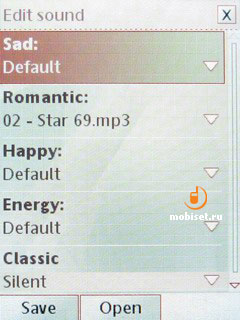

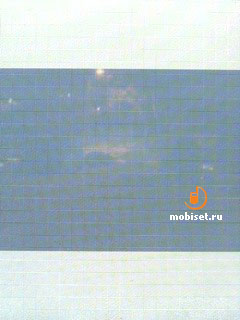


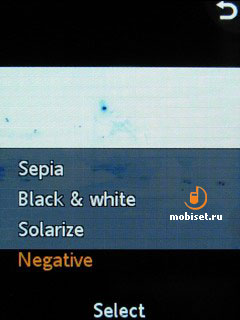
Music
The absence of Walkman label on Sony Ericsson UIQ-device answers the question about the utilization of Walkman 3.0 player. Of course, it is reasonable conclusion, but Music app in the G900 almost completely copies the sorting criteria that we’ve seen in the W960i, which we are very much pleased to see. If we look once again at Walkman handsets running A200, we will find numerous sorting criteria. But the G900 lacks Sense Me, which is likely to distinguish music targeted phones from the other devices. But let’s move from the abstract speculations to the most interesting features of the Music library, which the multimedia menu inherited from Walkman 3.0:
- Sorting by Audiobooks and My recordings
- Playlists are created automatically: most played, latest additions, time machine (the tracks are chosen by the year when the album was released), least played, last played
- The albums covers are arranged as a Z-like carousel.




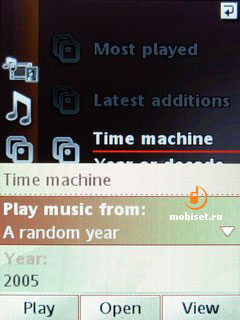


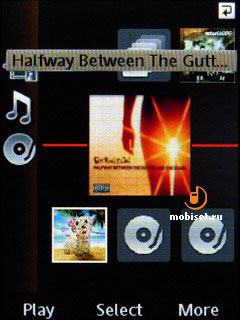
As to the other specifications, the utilized sorting is closer to A200, to a large extent it is due to the unwell developed functions of redistribution, as well as to the lack of the mood effects which can be edited.
The playing window is almost totally identical to the video player, which is far from the functional interface of the W960i. In the top of the window you see titles of track and album, as well as a name of the artist. When pressing on it you move to the corresponding way of sorting. The progress bar is very handy when controlling it with a finger without pulling out the stylus.
The album cover occupies a small area below the center of the screen. It retains a feature which seems to be interesting. When you press on the image, it smoothly grows occupying the most part of the screen. But it has an important flaw: an image is scaled when zooming, but not vice versa that we’ve seen in the W960i. That is way the zoomed picture is notable for the low resolution.

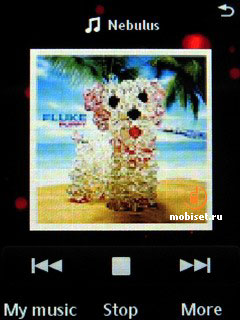




Among the settings of the playback mode we see not only the function activating track/list repeat and shuffle mode, but also function popular among the music lovers, which automatically turns off the player after fixed time. This function is likely to be useful for those, who like to listen to music before fall asleep.
The sound settings are restricted to an equalizer, which is similar to the one utilized in W950i and W960i. The user has 10 adds-on let alone the liner value. Every add-on has a visualized image of the 9-lines of amplitude-frequency characteristic. The equalizer considerably affects the sound quality. Besides, the system suppressing congestions is surprisingly correct and doesn’t make new sound mess appear.
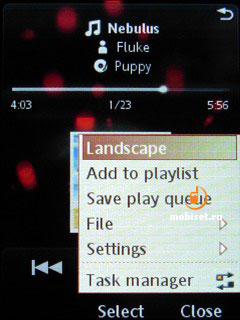
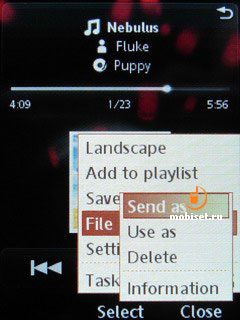
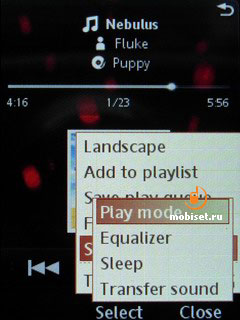
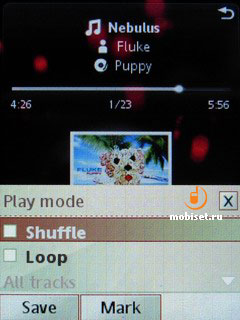
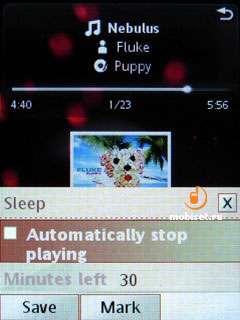
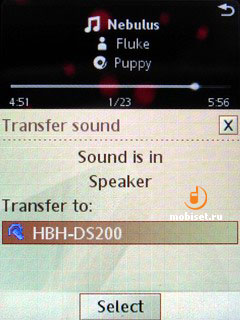
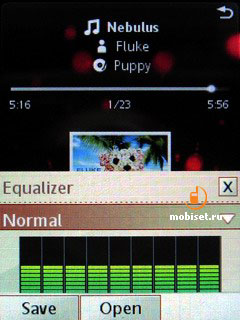
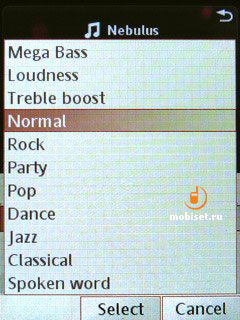

As to the final sound quality, it is almost the same as in the W960i. We find the same mediocre quality of middle and high frequency with lack of dynamic. The only pleasant feature of the sound is strong bass with unusual distinct representation. Of course, we describe these features constantly bearing in mind, that the G900 is not music oriented device. Otherwise our guest wouldn’t have stood the critics even in comparison with the simplest mp-3 players. When utilizing Sony Ericsson DS200 headset, we have almost the same sound quality, as when it is used with a wired alternative, except the peculiarities of digital to analog converter accessory.
Radio
The FM-radio is made in the design similar to the W960i. There is an autosearch in the range 87.5-108MHz which searches the whole range 10-15 times. You are also enabled to adjust the necessary station manually and save it in one of 20 memory cells, where the results of the search are stored. Similar to the player, the radio can use as a background very nice Flash-animation of flying up red balls in the darkness.



In other respects, in spite of the possibility to copy the text of the RDS-creeping line, we haven’t observed any substantial changes in the interface.
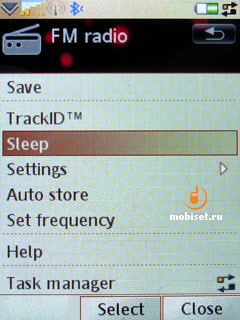

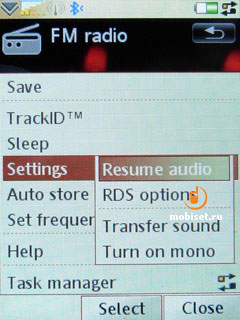

Performance
Jbenchmark1: 3676
Text: 801
2d shapes: 902
3d shapes: 471
Fill rate: 178
Animation: 1324
Jbenchmark 2: 259
Image manipulation: 270
Text: 461
Sprites: 209
3d transform: 620
User interface: 71
Jbenchmark 3d
Jbenchmark 3d hq: 486
Jbenchmark 3d lq: 543
Triangles pear second: 11920
Ktexels pear second: 4462
Jbenchmark hd
Smooth triangles: 61524
textured triangles: 52361
fill rate: 1529ktexels
gaming: 173(6.4 frames per second)
The performance with Core Player is on one third worse than in the P1i and the W960i. The device performance is enough for playing back video files with 320x240 resolution and bitrate up to 800Kb/s. The unconverted video files with 1.2-1.3Mb/s bitrate are played back with a speed about 60%.
Communications
The smartphone is equipped with Bluetooth 2.0 supporting most of the needed profiles.
The connection with most devices is very stable and causes no complaints. In the transfer mode the transfer speed amounts to 140 KB/s.
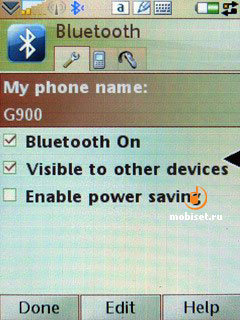


The smartphone ships with actual module Wi-Fi 802.11b/g on board, which provides a steady work with different Wi-Fi hotspots.

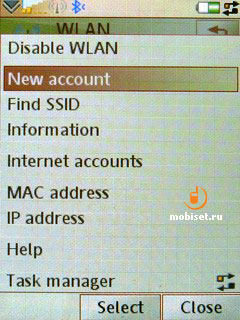
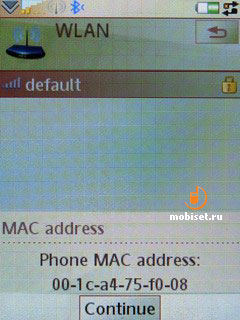
To wire the phone to the PC needs the installed PC Suite For Smart phones, otherwise the system doesn’t define the G900 as the removable disk. In the file transfer mode the speed of recording data on Sony memory card amounts 6MB/s.
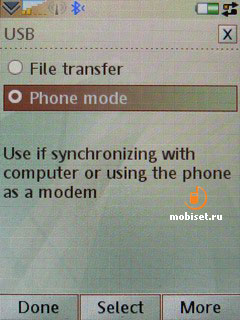
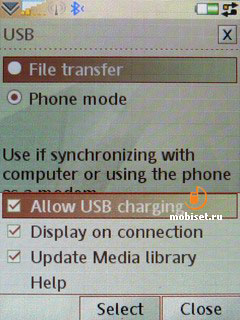
Camera

As the G900 hasn’t been positioned as a Cyber Shot solution, we can’t expect a picture quality comparable with the K850i. In reality our expectations weren’t surpassed. The phone utilizing the worse optics in combination with the algorithms of image processing when saving in Jpeg yields the expected results. But before we appraise the picture quality, let’s look at the camera interface.
To launch the camera the phone provides two classical ways: in the main menu or with the help of the release button. The full-screen horizontal viewfinder can’t boast about the high speed of the image refreshing (10-15 frames per second), while all numerous icons and signs have been greatly changed since the P1i. The soft keys, as well as the right column of icons are made in the same style as in the K850i and other A200-based phones utilizing camera interface inherited from the photo oriented flagship model.
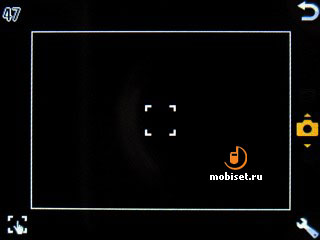
The most part of the viewfinder is occupied with a big white focusing frame. The left corners house a counter of stills that can be made considering the free space on the chosen data carrier. Below you see the autofocus mode and the other shooting settings, which connected with the auto mode. To the right, as we have already said, you find two virtual keys in the corners: the back key locates in the upper corner, a key calling up the settings – in the lower corner. In the middle the phone has an indicator of the activated camera mode: photo, video and review. To switch between the modes you press vertically the navi key, while the horizontal pressings allow to change the brightness in the range -2;+2 with 0.3 step.
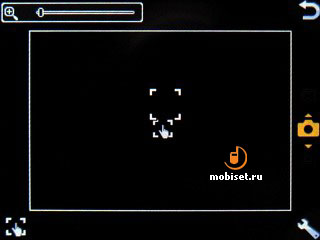

After pressing the setting key the left part of the screen shows a semitransparent column with four main settings of the camera modes:
- 6 standard scenes
- Shoot modes including sequential shooting, panoramic shooting, and normal mode
- LED Flash settings
- Focus modes.
As to the latter setting, it allows the user to choose between auto mode, macro focus, long-distance focus (more than 50cm till the object) and absolutely new for Sony Ericsson devices – the manual focus. In this mode the white frame is used, which disappear when another focus mode is chosen. The manual focus works in the following way: everything is simple, you press the viewfinder in the necessary area, where the necessary object is, after that the device automatically focuses and that’s it. The device does focuses, but you release the electronic shutter manually. The handiest way to do it is the press OK button, as the dedicated shutter release key offers you to focus over again.
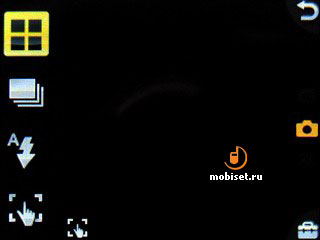


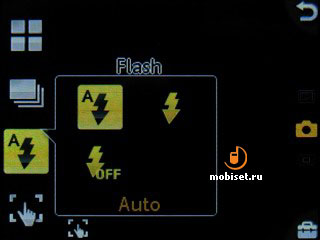

After calling up the window of shoot mode settings, the right lower screen key shows a tag for another setting menu. The latter collects the other camera settings:
- Resolution: 2592õ1920, 2048õ1536, 1280õ960, 640õ480
- White balance (auto, daylight, cloudy, incandescent, fluorescent)
- 10-second self-timer
- Colour effects (negative, solarization, sepia, Black&White)
- Image stabilizer
- Picture quality (45,65,85%)
- Save to
- Auto review
- Shutter sound, which can be turned off.
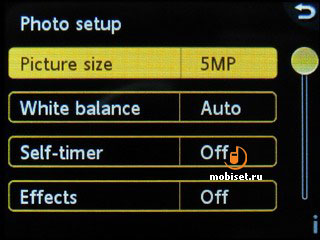

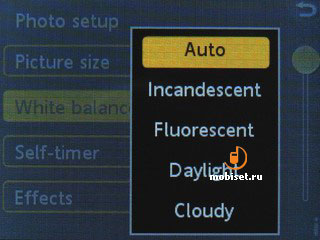
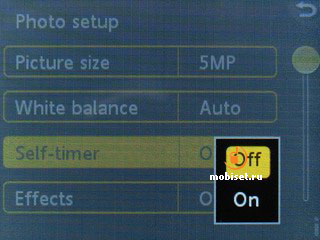



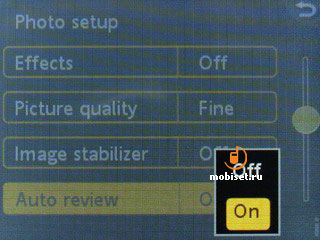



As you see the settings are not very detailed, but they are enough for most chosen situations and preferences.















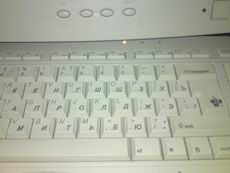









The stills done with the manual focus:


In comparison with Nokia N95:
 G900 - [+] maximize, 2592x1944, JPEG, 1.1 MB |  N95 - [+] maximize, 2592x1944, JPEG, 1.2 MB |
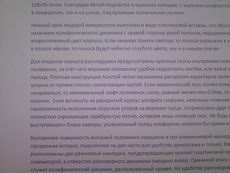 G900 - [+] maximize, 2592x1944, JPEG, 1.1 MB | 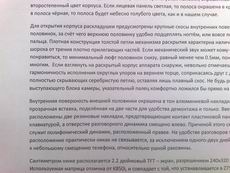 N95 - [+] maximize, 2592x1944, JPEG, 1.0 MB |
 G900 - [+] maximize, 2592x1944, JPEG, 398 KB |  N95 - [+] maximize, 2592x1944, JPEG, 214 KB |
The picture quality turns to be a bit worse than the average one. The speed of the small objective lens apparently doesn’t suffice the G900 camera, though the matrix specifications don’t differ from the one utilized in the K850i. In general we have the expected results: the difference of the image quality of pictures made with G900 and K850i is almost in the same way as the pictures done with K800i and K770i. If we compare the stills with stills done with other mobile phones, we can draw the following conclusion about the excess of 5 megapixels. The sensor does have 5.2 million active sensors, but they are rather useless in combination with 2mpx optics. In this case the strange algorithms of adjusting the brightness comes in handy, as the camera can’t be compared with other phones and smartphones equipped with 5 mpx camers. And of course you shouldn’t hope that this camera can make you good stills as a remembrance of some event. This camera can’t subsidize the digital camera at all, it just supplements it in some occasions.
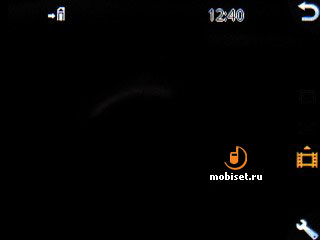
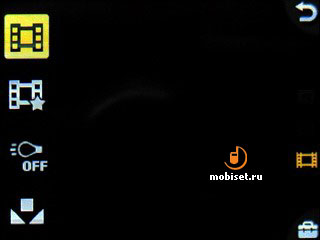



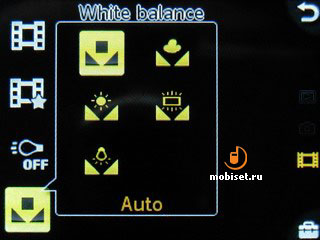


As to the video recording, in this mode you are enabled to switch on the light during recording, as well as the night mode with twofold reduction of Fps. The available options are as follows: white balance, colour stabilizer, colour effects, microphone and time limiter connected with the frame resolution 176x144. The standard clip resolution is 320x240 with 15 frames per second.
Video sample, mp4, 1.2 MB >>>
Phone quality
Sony Ericsson G900 has a standard signal receive level common to the all devices of the company. The earpiece and microphone are rather common, than good. The earpiece is loud enough for the quiet room, while in the busy places you may fail to distinguish the speech of your interlocutor. The speech rendering is also mediocre: we don’t notice breaks and congestion, but there is some rustle. The polyphonic loudspeaker is rather loud, but it is all for its benefits. Considering the loudness, our guest is on 20% quieter than the N95 and the 6110. Its quality is closer to the T650i and the W880i, except even more quantity of the bangs, which actually provides the loudness. The grille over the loudspeaker hole reduces the loudness on 70-80%. The vibration is average; it is rather good felt in the pocket, though sometimes you may think that the smartphone moves in the pocket.
Conclusion
Sony Ericsson hasn’t for a long time given a treat to its fans by launching the real interesting devices, which contain numerous different technological ideas in the compact case with a neutral and even business-like look. The last similar device was the photo oriented flagship model introduced in 2006. In the same year Sony Ericsson launched the first smartphones based on UIQ 3.0. The active development of various devices and changed strategy for the future allegedly caused last year the launch of the image versions of the old model. And some users started thinking about changing their Finnish Nokia phones with Sony Ericsson devices. Last year Nokia worked very hard, and 2008 will be much easier for the company concerning the technological novelties. And it is time for Sony Ericsson fans, as the current year is expected to be full of novelties of this company. One of these novelties we have described in our today’s review.
Now let’s put aside or prejudices and try to compare impartially Sony Ericsson G900 with the K800i and the K850i. You should just put aside all hardware specifications and answer the following question: who is unnecessary among these three handsets? It is not surprise, that very disputable flagship model of Cyber Shot line-up stands apart from the two absolutely different models. And this is the main advantage of the G900, which attracts more attention as many users look at it as the phone equipped with the touch screen, rather than as the functional smartphone running Symbian 9.1 with UIQ 3.0 interface. The only complaint about ergonomics is the feature, which only very fastidious user may have noticed, namely, the lack of mechanical soft keys under the screen and that’s all. In general, the work with the G900 is as comfortable as with Sony Ericsson mobile phone running A100. And exactly this comparison of smartphones with mobile phones was mentioned in the reviews of Nokia 6120, which the only advantage over the middle-priced phones was the name smartphone. The G900 gives the user all actual specifications except GPS in the compact case, which answer the requirements to the dimensions of the common mobile phones.
Among the closest competitive devices we can name Nokia N78 and N82. The former has the same dimensions (width), the latter has similar specifications, except installed GPS in the N82. We think Sony Ericsson G900 doesn’t have direct rivals, as this device is interesting not so much for its functionality as for its compact case and touch screen, which serves as an addition to the navigation, but not to the work with smartphone, as the predecessors did. Another important thing is the company brand, which attracts surprisingly many consumers, which are ready to wait for the time the sales starts. Here we should say a couple of words about the portrait of the targeted buyer, as well as the approximate date when the sales starts, and correspondingly the approximate price.
The portrait of the targeted buyer is very simple: this is a man, who used Sony Ericsson K790i/K800i as the main phone. The other group of buyers consists of the half of all fans of UIQ-smartphones of the company. In this case we speak about the primary audience, as the device will have greater sales after the second price correction. Sony Ericsson G900 appears in the market in the end of June, in the same time as the K800i appeared. The G900 will appear with $500 price tag on the market, which resembles the situation two years ago. By the middle of July the sellers will reduce the price to $450 and then the huge sales will start, which will intensify in the autumn and go down in the winter. The total presence of the model in the market will be nor less than a year. However, it is wrong to say that the smartphone will be the sales hit and have the same success as the predecessors, as we expect the numerous interesting products introduced by Sony Ericsson in 2008, which will be the gests of our next reviews.
© Written by Tikhonov Valeriy, Mobiset.ru
Translated by Arina Urban.
Published — 15 July 2008.