Sony Ericsson K510i review. Not by Walkman alone...
Small and refined - that's what I call this phone, although it did not take any medals in designer or subtlety competitions.Nevertheless, the phone is beautiful and draws your attention invariably. It feels nice in your hands. And it strangely reminds you of something...
Sony Ericsson T610? Well, yes, of course. That's what it is, but on a modern and, notably, democratic level. In the sense that it is equipped as a 3rd generation Sony Ericsson should be, although, it is more modest in design than its great predecessor. Simpler, more practical and, in some ways, more comfortable... In some ways, but not in all. We will talk later on about this. Right now, let's deal with the trends.
You know what? Some people not at all need the powerful camera or the digital Walkman functions. The need a phone. To make calls, sends SMS and used the little device as an organizer. And all that pomp... Why would I need a phone camera, if in my bag I have a luxurious Cannon EOS 350D (and I am not using that either)? I have a decent Walkman as well. I have a lot of things, for that matter, including a pocket PC (two, to be exact, and it's still useless). And my phone is pretty old-fashioned and it's time to change it. What could be better than the good old T610? Maybe, the robust K510i will do. It has everything that a modern phone should have without any multimedia excess. And one of its obvious advantages is the moderate price.
Sounds interesting? Then it's time to get closer.
Show your face, K510i...
To me it seemed gray and black, lustreless and... rubber. Although, there is no rubber, only plastic with rubberlike texture. The device is pleasant to touch, but astonishingly easily soiled. Like, for example, the back panel of a Nokia 6233 and other phones designed a la rubber.
Only the battery cover that takes up the whole back of the phone is made from that "rubber" plastic. Front panel is made from lustreless black plastic (there should be other colors, but describe only what I see). Glass covers the upper part of the front panel. Under it lies the screen and the phone speaker slot.
Screen left a mixed feeling. On one side, it's a classis 1,8 inch TFT display with 262 thousand color shades and 128x160 pixels resolution. In the bright light the image on the screen stays readable (although, fades considerably). But the screen looks somewhat dark inside as well as outside. Default design themes with black and brown color predominance add to this. In the end, the display of this phone looks a bit dark compared to the fun orange W710i screen. However, you can easily change the design theme (to that orange one, if you like). But I got an impression that the screen is a bit dark. In the waiting mode, the screen shows the watch that is almost impossible to discern. When you press a button, the backlight goes on, but the screen immediately changes to the main screen image (phone desktop).
Button set under the screen is distinguished by the size of software and phone buttons. Buttons are large with slanted surface. Finger goes right between the top and bottom button (to the right or to the left of the joystick). That is very comfortable. Joystick here is just that, instead of a central button "dot" with the four-handed puck surrounding it. Joystick's pin is set into the cone-like hole and has a sphere cavity at the end. You get the analogy to the old T610 joystick. They are really alike. If you deflect the joystick in the stand by mode, nothing happens. Phone "wakes up" only when you press the joystick or the phone buttons.
Main keyboard is the exact replica of a T610 keyboard. This is not a likeness anymore, but a kindred relation. Buttons are very comfortable, although, not very big. There are no Russian letters on the keyboard and that is the only complaint (they won't fit here anyway).
Keyboard is backlighted by the suffused green light. If the keyboard is locked then only the star button is backlighted, inviting to press it and confirm the unlocking by pressing the right software button on the button set located under the screen. I didn't like the backlight. That's how old phones with monochrome screens were designed (same Sony Ericssons). Although... it doesn't blind you. Well, yes, it is more comfortable to use this dim backlight in the dark, rather than a bright white one.
Front phone panel is softly rounded on the bottom. Here we have a transparent plastic inset with the phone's name and, after that, the system adapter for connecting the set and cable for synch with the PC and charger. Adapter is modern (naturally).
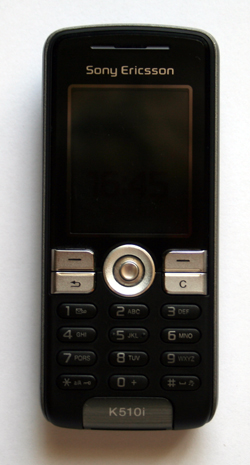

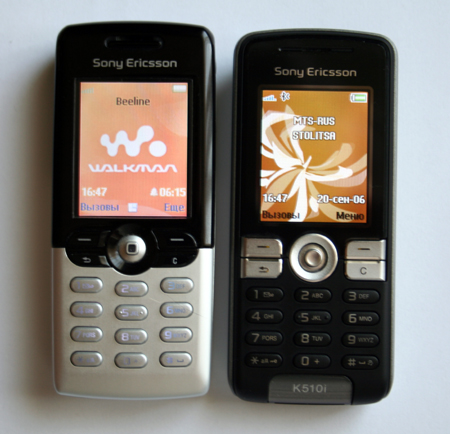









Phone's frame reminds you of a "tub", i.e. it narrows from the front to the back panel. Edged are lined with grey rugged plastic. On the top edge, you can discern a large window of the IR port and the phone switch button set into it. Button is not very big and is located on the right side of the IR window - if you look at the front panel. You won't be able to switch off the phone by mistake as the button is tiny and somewhat hard to press. And this is rather an advantage. There are two hollows between the IR window and the back panel. Those are for fastening a neck lace. It lines a T-like protuberance and is inserted into a specially designed hole when the battery cover is removed. When you replace the cover, the lace locked in place.
There is a long cavity that looks like a memory card slot cover on the right edge of the frame... No, there is no memory card, only a 28 MB built in memory. We have a full-fledged camera phone here, not a musical phone.
Program fast access button ("Bookmarks" menu) is located in this cavity. You can update the program list by adding the most useful programs and deleting the useless ones (only from that list).
There is a built in camera button on the left edge. Prior to using the camera, you have to get the phone out of the stand by mode as just pressing the button doesn't do it.
I have a bit of a complaint about the edge buttons - it's hard to press them as they are small and deeply set. On the other hand, you won't unwittingly press them. It's a simple and functional protection from false alarms...
A round metal optical set bracket is located on the top of the battery set cover surface. Here we have a spherical mirror self-portrait shoot and the lens hole across of it. It appears to be just that when the cover is removed. Integumentary glass is located inside under the cover. Arched "loud" speaker cavity set is located to the right of the metal ring (looking at the back panel). It looks a bit tasteless, but not very noticeable due to the panel color.
The covered is removed by pressing it upwards. Fastening is simple and convincing enough. What is under the cover? Nest for connecting the exterior antenna (hidden under the spherical mirror that you have to remove if you need to connect the phone to a remote car antenna). Speaker membrane (more like a plate) is partly covered by a plastic grate. Glass shield of the lens can be wiped when the cover is removed.
Battery is standard Ц BST-36 Ц 750 volume. That should be enough for 6 hours in the conversation mode and for 300 hours in the waiting mode. SIM card is fastened by simple slides under the battery. It is easy to remove and insert the card.
So, what do we have? Small and light phone - 101х44х17 mm size, 90 grams weight Ц with a very nice appearance. It seems to be nothing special. But it's a Sony Ericsson, after all...
Program stuff
Let's switch on the phone. Animated desktop appears after a short vibrating signal and a Sony Ericsson demo... Nice. Even beautiful. You can open the system menu by pressing the right software button. And again - twelve beautiful animated icons. Very Sony Ericsson-like, in their brand style. For example, menus open from the top and softly slide to the bottom of the screen. You can choose the options with the left software button or by pressing on the side of the joystick.
There are no noticeable novelties in the program software (for Sony Ericsson users, of course) of the new model, that's why I am going to tell you what's missing. Missing is the EDGE support... It's a pity, because there is everything else for serving the Internet - a good mail client and a comfortable browser (with support for WAP and HTML pages).
Java works traditionally well. There are other necessary software accessories - calendar, clock, alarm, calculator, currency converter and planner. I.e. everything is in its place and works properly. And multimedia applications are an advantage, we will talk about those a bit later...

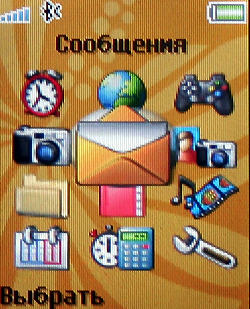
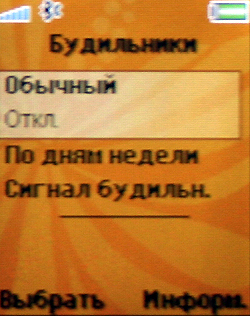
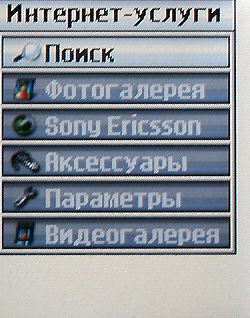
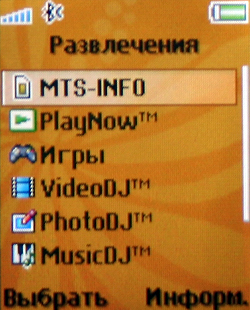

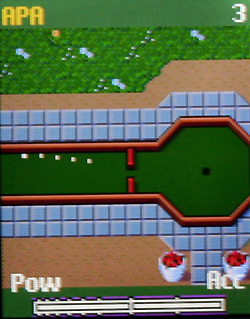
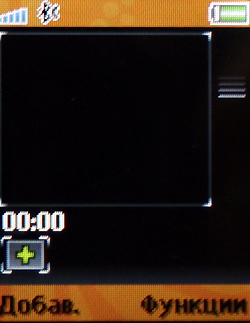
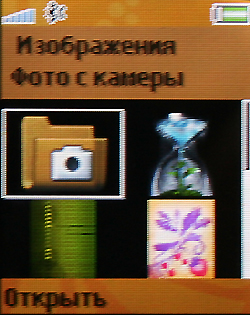
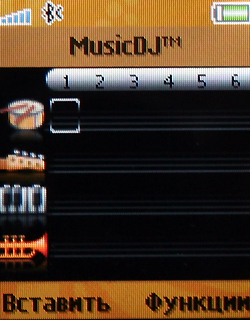

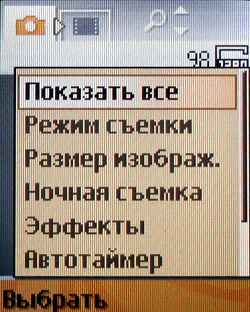
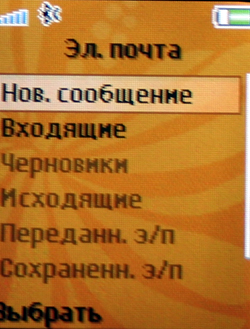
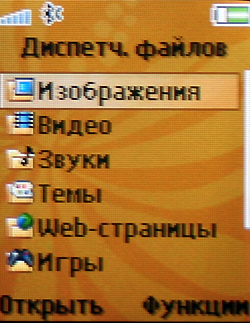
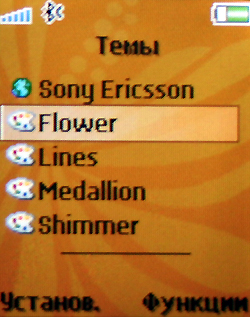
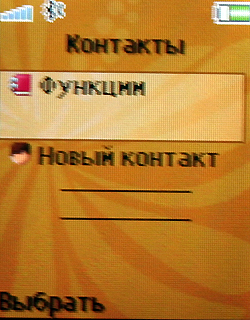
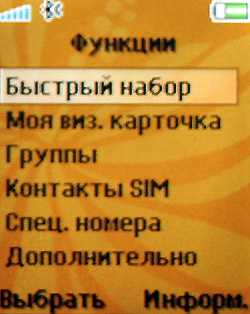
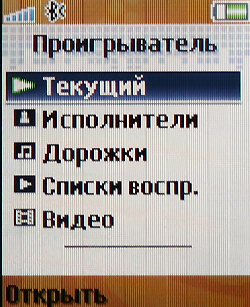
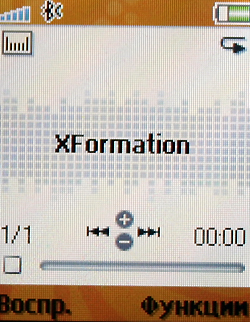
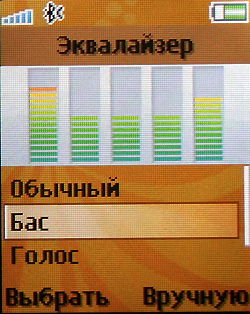
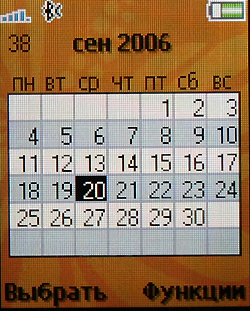
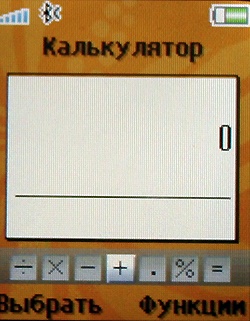
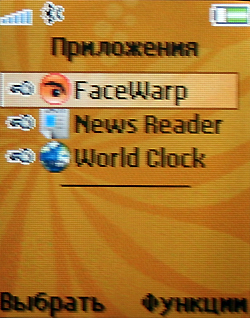
Camera and something else
Let's talk about the sound first. There is a great Walkman in the phone. Also there are other sound devices - dictaphone (very good) and MusicDJ, a simple sound file editor. This is one of three DJs, there are also Video DJ and PhotoDJ. That's when you start regretting the absence of an expendable memory. For music, 28 MB is nothing. So if you need a Walkman, you'll need to choose another phone that will cost you something else.
Like all 3rd generation Sony Ericssons, K510i can function as a PC remote control via Bluetooth. Fun thing that is interesting to see in action.
Now about the camera. Phone is equipped with a 1,3 megapixel resolution censor. Not much? Just look at the photographs... Phone memory is enough for 98 shots (I suppose that you can fit more as there were a couple of melodies in MP3 format in the phone memory that also take up space). On screen reverse frame counter turned out to be very useful. I.e. the phone tells you how many shots you have left.
Video... Well, yes, Sony Ericssons are not the champions in this sphere (the cheap ones, in any case). Anyway. Good camera in an inexpensive phone is in the future. We already have a normal (by phone standards) camera.







Video sample, 3gp, 176 KB >>>
Conclusion
Good phone. Great, even. I will be frank that I wasn't as enthusiastic about the K510i as I was about the W710i. But that's understandable as these are economy class phones, they just have different applications. New folding W710i is a musical and sports phone. And K510i is an everyday phone without any multi functionality claims.
As surprising as it is, exactly these modest devices become everyone's favorite. They are the ones that rule the market and form opinion about a company's product. If a phone succeeds, millions of people who buy it become fans of the brand. If not, then the company's fame experience's a decline...
Sony Ericsson K510i is, certainly, a success. And I will just have to repeat myself in uttering those simple words - it's a good phone.
© Nikolay Nadezhdin, Mobiset.ru reviews
Translated by Olga Mexina (info@mobiset.ru)
Published Ч 28 September 2006