Review of Sony Ericsson G700 – Details that Give Impression
The junior device of Sony Ericsson G-series is widely accepted as a simplified version of the G900. On the one hand, this seems to be truth, but, on the other hand, the perception of the device, which is so important nowadays, when the manufacturers are seeking for the technology superiority, is different from the elder brother. The reasons of it we will discuss in our today’s review.Table of contents:
- Design
- Interface
- Contacts
- Messages
- Organizer
- Communications
- Media
- Music
- Radio
- Performance
- Camera
- Sound quality
- Conclusion
In the review of Sony Ericsson G900 we have tried to cover all the grounds of appearing the G-series as the new stage in developing of UIQ. Particularly, we spoke about the market demanding the functional solutions based on the good operating systems, allowing to think about the sales software as a base set, rather than something invariable. On the one hand, the consumers need the possibility to install some other software, because of their thirst for everything new; on the other hand, only some small part of the buyers do need the other functionally-enriched variants of the base software. But it is not all delights, which are available in the Symbian-based smartphones. The most interesting feature of Symbian, as the manufacturers see it, the option to flexibly change the software, while utilizing UIQ for common users is important due to the presence of the actual touch screen.
While two-three years ago the situation seemed to be easy for Sony Ericsson, as they were contended with the P-series smartphones and their further derivatives (M600, W950, W960), nowadays, when Nokia S60 has enormous sales, Sony Ericsson has a tough time. Nowadays, more than one third of all mobile phones priced more ˆ300 are smartphones. For example, in 2005 the percentage of the smartphones was not more than 12%, while the sum sales of these “clever” devices in 2004 were the same as those of Nokia N95 for the first 10 month since it came on the market.
In this situation the new “open” smartphones running UIQ not only logically grounded, but vital for the company, as it is a hard task now to explain a buyer the delights of the touch screen in the P1i, while there are some more compact Nokia smartphones based on S60, though without a touch screen. Still, we are much pleased to state a fact, that only one year since Sony Ericsson bought the whole UIQ, they launched a new G-series of smartphones, which isn’t revolutionary, of course, but very interesting and innovatory one. While the older model G900 is a successor to Sony Ericsson K800i, the junior G700 does continue the once popular K610i. You may wander, why we put our today’s guest in line with the common phone running the A100, but to answer this question let’s look at its design, and part of the questions concerning the positioning will vanish.
Design
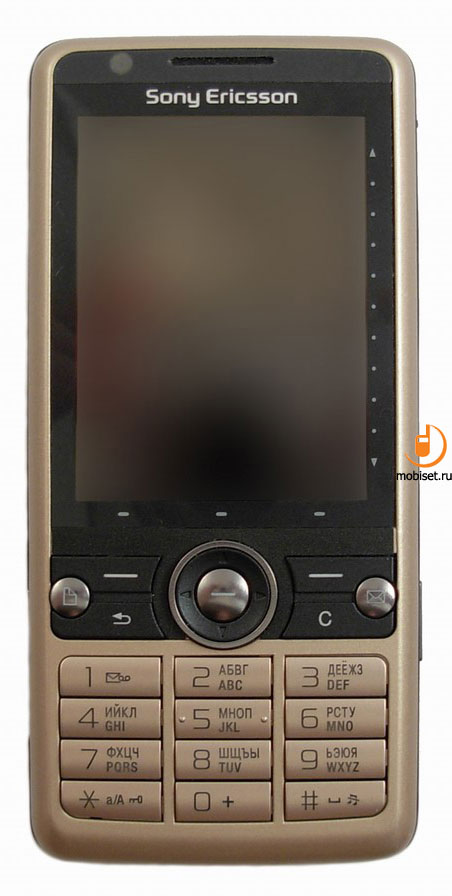
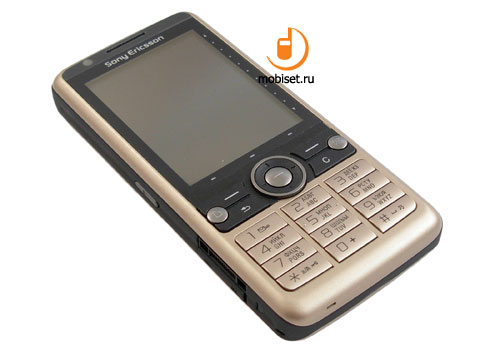
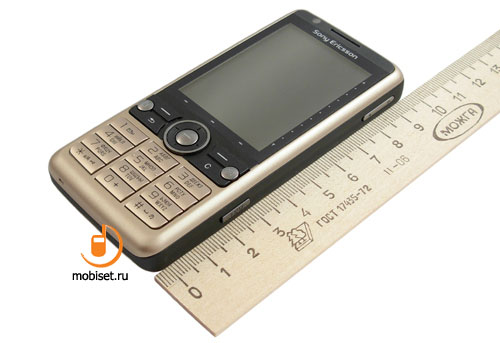
As Sony Ericsson G700 is based on the same chassis as the G900, it isn’t a wonder, that it has the same dimensions, which are as follows 106.2x49.6x13.6mm. But the same size doesn’t mean that the devices have the same feedback in the hand.
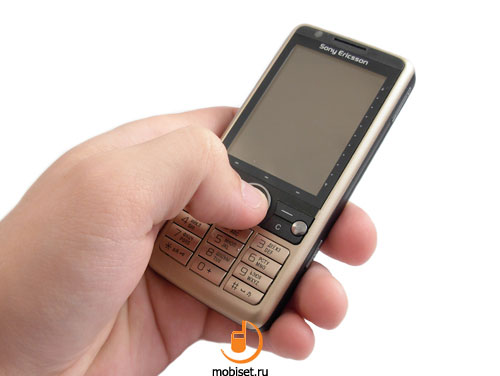
And this is true: the G700 feels even more comfortably in the hand thanks to the large curves of the case edges, as well as to the close build almost without squeaks and looses. As to the colour schemes, the Silk Bronze fully suits the classical solutions from the middle end segment of Sony Ericsson.
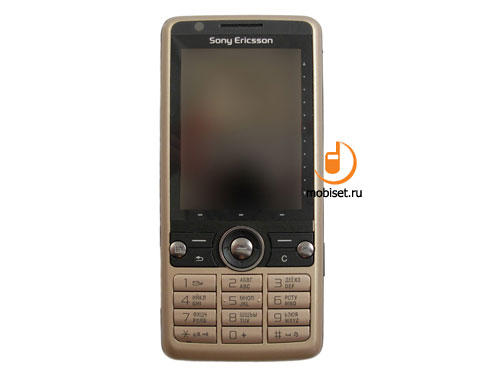
The front panel of the smartphone is plainly divided into a main light part and a glossy dark-brown insert embedded in it. Close to the top end of the body you see a narrow cut of the earpiece.

Near the earpiece the phone features a CIF-camera lens for video calling. In the same way as in the G900, the glossy cover is just a common thick film, thus before buying a device you’d better carefully examine the film in the top part of the device to prevent some negative impressions from the handset.
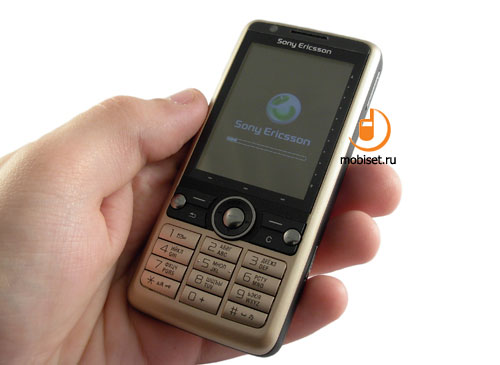
Below you find a 2.4” QVGA TFT screen capable up to 262000 colour. To the right from the screen you see a peculiar scale with marks resembling the touch parts in the C902 or a sensor line in the K850i. The same as the latter device, our guest has three similar signs under the lower part of the screen. However, UIQ logo from the smartphones specifications allows to set aside all doubts about the simplicity of the signs, as the screen has a full-size touchscreen, while the scrolling bar form the right is designed to those, who masters a smartphone for the first time. As to the screen, it has the same matrix, as in the G900. It is characterized by a good reserve of the backlit brightness, which hurts your eyes even when 70%, the lower contrast, as well as a good colour temperature, about 6400K, which correctly render the white colours preserving the black.

The viewing angles are 140degrees in both planes due to the protective glass and a thick sensor film. The latter greatly affects the visibility in the sun.
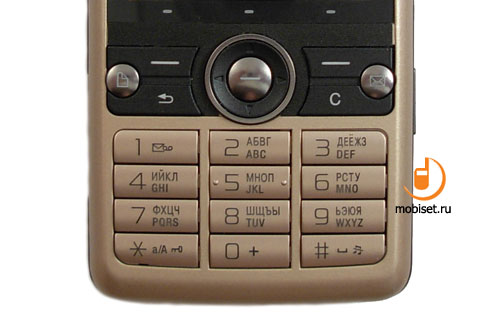
One centimetre below the screen the phone houses a navigational unit of the key, which deserves our great attention. The thing is that the G700 has not a common keypad, which has almost the same ergonomics as the common A100-based phones, it is its analogue. When reviewing the G900, we have emphasized how comfortable is to work with UIQ with the help of the navi key which is flunked by the back and delete buttons. But in the older model we were complaint about the time we need to get used to press the screen context keys, instead of the two buttons under the screen resembling soft-keys in the K800i, K770i.
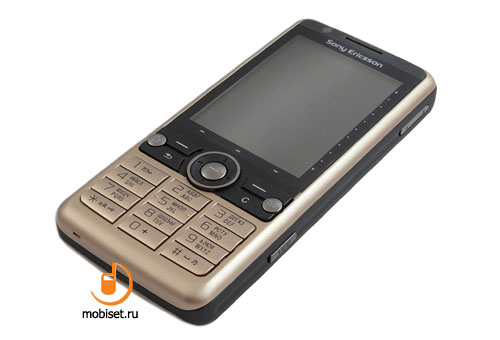
The G700 has logically been saved from this drawback thanks to the six-key set with a five-way navigational key. The Back and Delete keys are combined with the soft-keys; they are flat rocker keys with a broad delimit groove providing god tactile feedback when navigating without looking at the keys. The dedicated note and message keys are placed on the edges; they look like the bulging small round keys of silver colour, which also contributes to the comfortable work with the keypad. The round navigational key notably stands out from the other keys, while its concaved form with a round glossy affirmative key in the center makes it one of the handiest key of all smartphones. Though, the key may be highly appraised only by those users with an average palm, while those having the bigger fingers are likely to complaint about the not enough space between the keys of the navipad. One more advantage of the keys is that they have a soft middle travel and distinct soundless click, which we missed in the G900.
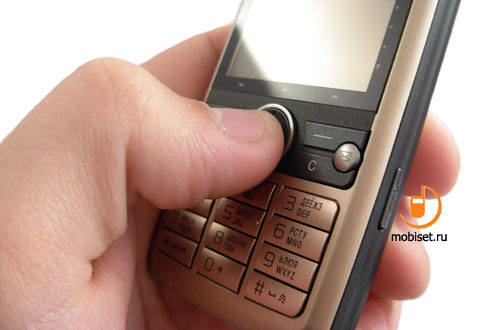
The numerical part of the keypad is partially resembles those in W660i and K610i. That is the vertical rows of the big keys with wide space between them; the horizontal rows are discernible due to its rounded shape. The keys have an easy travel, which together with a distinct click and slight mechanical response make the long work with the keypad very positive. Despite of the smooth curve of the bottom part of the casing, it is rather convenient to use the lowest row of keys, though it isn’t so comfortable as when working with the other horizontal rows.
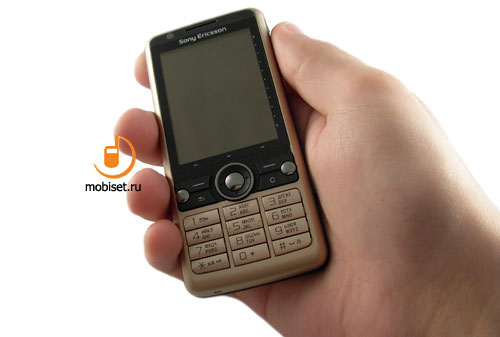
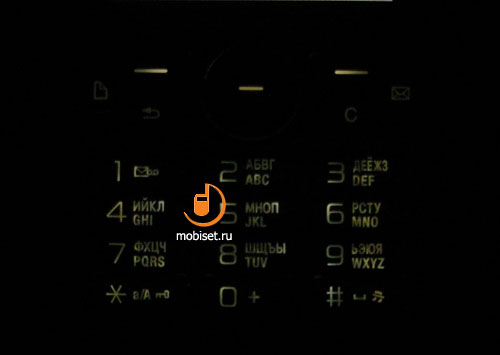
The overall impression from the keypad installed in Sony Ericsson G700 is absolutely positive, especially when comparing it with the navigation in P1i, M600 and other smartphones based on the previous UIQ. In comparison with the other phones of the company, the keypad turns to be an average one and resembles the K530i, when comparing the convenience and the tactile feedback.

The edges of the device features another black-painted peculiarity that is the rubberized film placed on the dark frame part of the casing. This film together with a small cut on the right provides more comfortable work when using the glossy keys placed on the right side.


Above them you find a small volume rocker key, which is almost on the level with the surface. By touch it can be distinguished by a glossy texture and a jutting out line, which means the volume increase. The volume decrease button is traditionally deeper. Due to the average tight travel, as well as the rather good click, the volume key can be used during a talk, though we find it more convenient to adjust volume when holding the handset in the right hand.

Traditionally in three centimeters above the low end of the phone the manufacturer placed a dedicated camera key, which is notably stands out from the surface. As the G700 camera lacks the autofocus, the key has only one position to work – the shutter release. The key features a tight travel distance, but the safe grip of the handset minimizes all possible jitters when shooting.

The left end of the casing houses a small blocking key, to press which you need some effort.

To block the keypad and the touch screen, you need to press the key quickly, while the long pressing is useless.

Two centimeters above the end of the casing you find a Fast Port to wire the accessories. Slightly below it the phone has a two-colour light diode indicating either the empty battery, or charging or missed events.

Close to the Fast Port the manufacturer placed a narrow plug of the M2 memory card slot. The firm nonremovable plug allows to easily hook it on, then turn on 180 degrees and install/remove the memory card.


The card is fixed in the slot 3mm deep; when pulling it out the stopper prevents it from dashing out.

The very corner of the side houses a strap hole. To fasten the strap there is a stub of the fastening screw, as well as the jut of the inner part of the cover.

The bottom end features a deepening to remove the battery cover and a small mice hole.

The upper end has a narrow tight power key, as well as the stylus silo and a slightly jutting out thin tag on the left edge.


Though the stylus can be easily pulled out, it is fixed good enough to save it from occasional fall from the pocket.
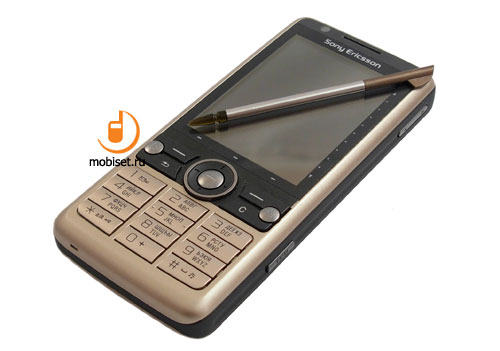

The length of the stylus, as well as its thickness, is not designed for the long work, though it is a minor trifle, while the transparent stylushead is rather interesting feature.

The rear fascia is made of the light-dark matt plastic with relief vertical grooves giving back pleasant tactile feedback.

In the center of the top end you see a slightly embedded 3megapixel camera. Its protective glass is a bit deeper relative to the framing. Under the camera the manufacturer placed two small diodes capable to work either as a flash light or a torch. The most part of the rear panel doubles as a buttery cover, to remove with there is the aforementioned nail cut in the low end of the body. There also you find the main latch fixing the cover, the two others are on the sides.

Under the cover we find the same compartment as in the G900, except the hollow to remove the battery, which has been removed from the edge and placed above. The other difference is the different arrangement of the M2 memory card slot, which we have already mentioned.

The utilized battery is the same as in the previous model, that is a 950mAh BST-33 Li-Pol battery, which runs 1.5-2 days in conditions of an active usage, notably, 30 minutes of talks, 3 hours of music playback, regular GPRS and one hour of gaming. The results are good even for the smartphone with the screen like this.


Under the battery compartment you find a polyphonic loudspeaker covered with a tiny grille. There is a sim-card slot to the right of it, to work with it you need to remove the battery.



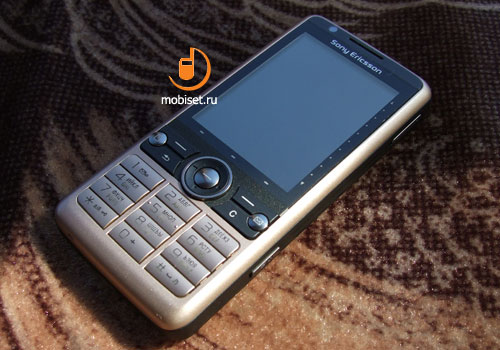
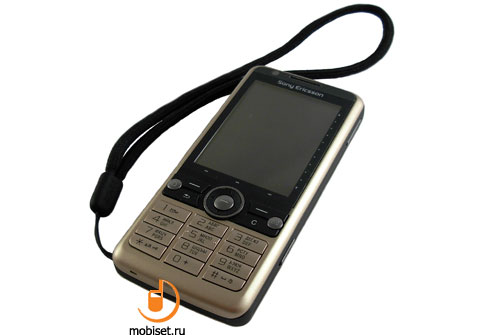

Interface
Sony Ericsson G700 is based on Philips Nexperia PNX4008 controlled by 182mHz ARM9 processor and a coprocessor for Open GL-graphics and MPEG-video decompression. The device inherited both the old processor and another feature common to all UIQ-based Sony Ericsson smartphones, namely the sim card, which has to be installed, to switch on the device. The other hardware specifications include 256MB ROM memory with more than 160MB available for the user, as well as 128MB RAM, providing the user with 82MB when the device is switched on.

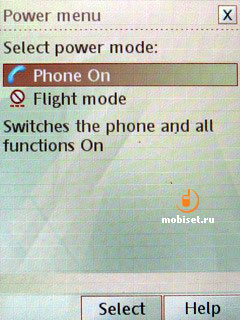


The specifications are the similar to those of the W960i and the P1i, though we don’t think the hardware platform needs some improvements.
As the software specifications, we deal with Symbian 9.1 – based smartphone with UIQ 3.0 user interface.
The stand-by window shows a top system bar housing icons of signal receive level, battery charge, Bluetooth, as well as different kinds of reports. In the corners you see the tags of the shortcuts and Task Manager. The bottom line of the softkeys consists of the tabs opening the Call list, Menu and the tab of the customary utility of quick settings (More). The latter shows you the System Information about the device including the firmware version of all its components.
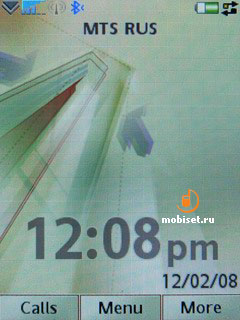
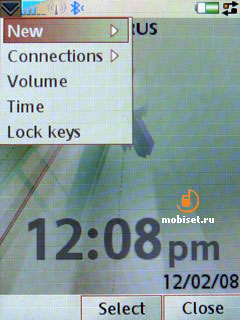


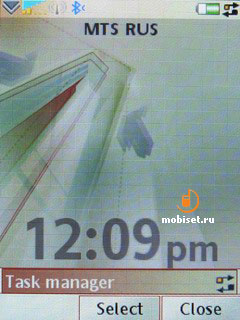
The main working area of the screen can show the classical large digital clock and date, as well as the active modules.
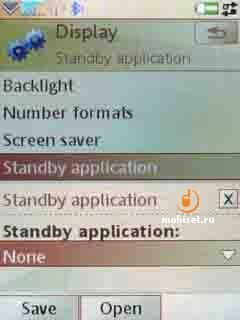

The first module of the active standby mode (Business) is a classical add-on, which was introduced for the first time in the P990i. The standby window is divided into two parts. The first one is occupied by the minimized lists of the tasks information, new messages, as well as missed events. In the detailed mode the lists can occupy several pages, which you have to scroll through.
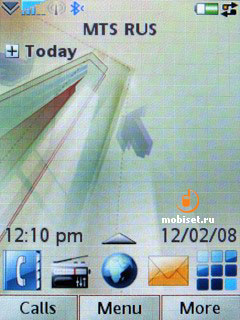
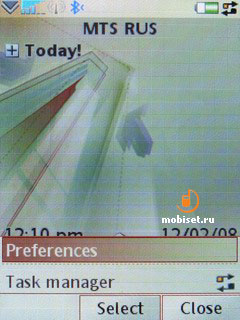
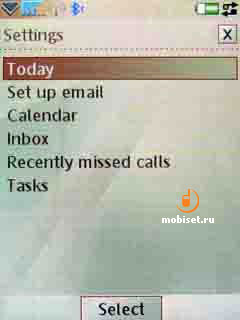
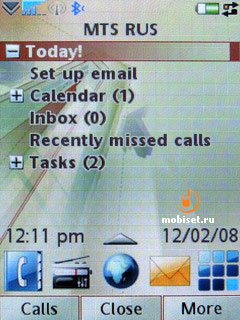
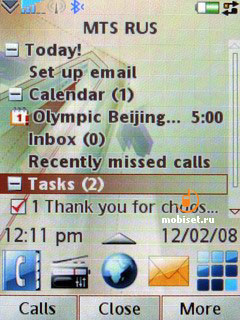
The lower part of the screen shows five big icons of different functions, which may include a tag of any installed application or a tag opening photo/video files. The five icons may look not very impressive, but under the central icon you see a big arrow, which you may choose with a cursor. When you click it you see ten icons more. To sum it up, the device has a very functional standby mode, which has an ergonomics that can be compared with most of the closest competitors running other OS.


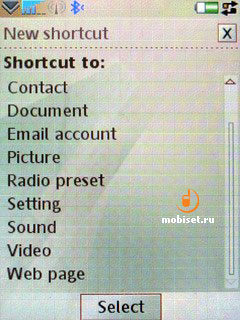
The second add-on in the standby mode is the standard one. So you may be sure, that after you get the smartphone from the box and sort out the initial settings, you see this interface with five outlined icons below and the free main part of the screen. The central icon shaped as four circles is the tag for entering the main menu. To move to the other tags you should press sideways or the icon you need. And here you see an interesting thing, as this cycling through the windows has very good animation and the windows occupy the whole free space of the screen. Besides, to go back to the standard window with the tags of the main menu you need to press back key, so you should not be afraid of getting lost in the add-on.
As we have already said, the screen can show simultaneously five tags, but in the carousel-like viewing mode of the main menu you are enabled to fix up to 11 tags plus the switch to the main menu. The set of active windows consists of two types: the default set of four tags, as well as seven additional applications of different functions.
The default applications include:
- Tags for different apps, to which you can add a tag for any installed program.
- List of favorite contacts for the quick search with the following switch to the window of an entry. The number of these entries is not limited. It is rather comfortable on the one hand, but on the other hand, the idea of “favorite” contacts is lost.
- Organizer window with a current date.
- Window where the unread messages are listed; there is a tag to create new message.
The additional applications are:
- Alarm clock
- Music player
- WEB-browser tabs
- RSS-feeds
- Big digital clock showing current time in two chosen time zones
- Tasks
- Photo application to view photos from the camera album.

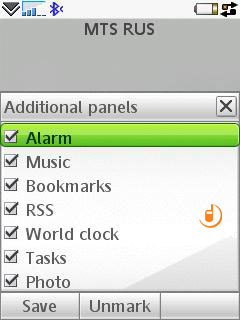

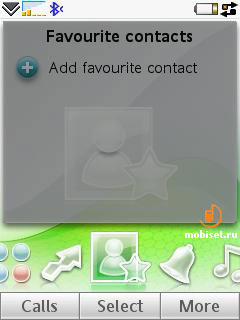
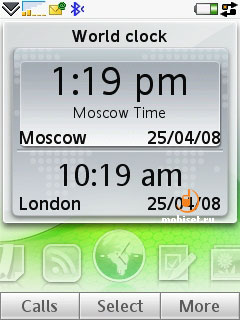
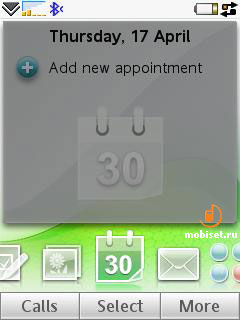


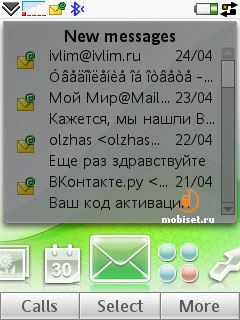


If we compare this add-on with its analogue Touch Flo utilized in HTC communicators, the utility is well implemented, but nothing more, as it doesn’t replace but adds to the standard UI with the main menu and submenu. In case we try to compare it with Samsung and Nokia analogues, the things turns to the better to Sony Ericsson, of course. The competitive solutions don’t have enough simplicity and ergonomics when working with the add-on. But they are compensated with a possibility to carry it out aside. In the G700 the active menu fits the standby window without interfering in the work with the smartpohe from the common menu.

The main menu can be viewed as a grid consisting of 9 icons with wide space between them; when you select an icon, its signature appears. You are enabled to create folders in the main menu, but you are unable to create subfolders. You can’t also create new directories in the items of the main menu, though you are allowed to switch the way of viewing the menu everywhere.
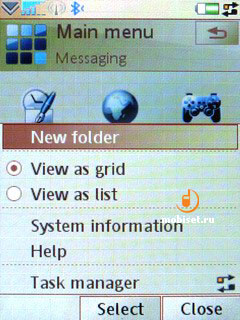

The tags from the menu can be moved in the following folders: entertainment, main menu, media, organizer, phone. The right tab (the right softkey) has a tag informing about the installed firmware. The last, but not the least, what we’d like to mention (besides the digital navigation through the main menu and its subitems) is that the user is enabled to choose as the wallpaper only pictures in the Jpeg format, which have to be sized to 240x273.

The personalization of the interface includes the themes, which in the number of fours come in the device. The themes can change the icons, a marker of the chosen item, as well as the background wallpapers.









Contacts
The amount of contacts is not limited, as well as the number of groups. When viewing them, you can choose the necessary contacts and send them a message or delete or add them to a group. The contacts stored in the sim card, of course, can be edited and send to the phone memory. What is worth mentioning, is the powerful filter sorting the contacts and allowing to create not only the groups, but also the folders with groups and other notes.

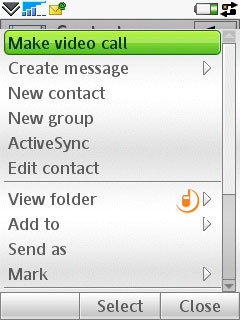
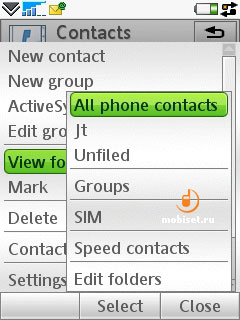
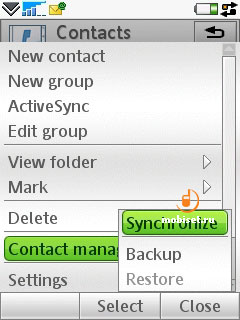
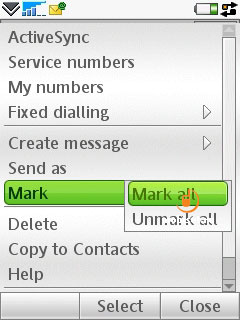
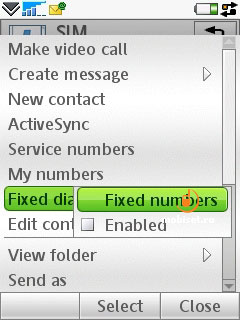
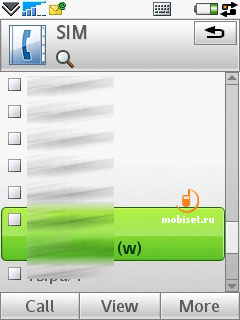
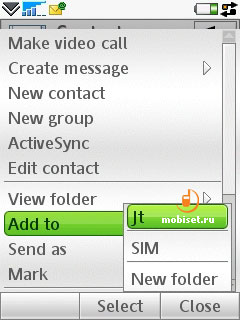
The number of fields is limited, though it has almost all necessary fields to create any entry:
- 6 phone calls
- 3 email address
- 3 web-pages
- Company, job title
- Address, city, postcode
- Birthday
- Note
- Ringtone, picture, voice command to the quick dial.

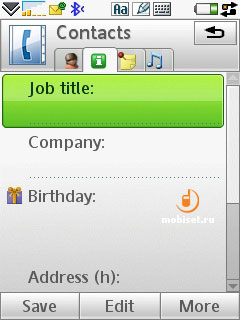
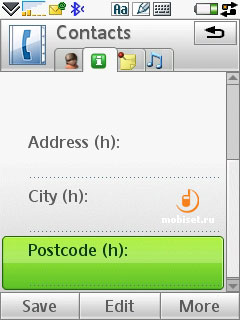



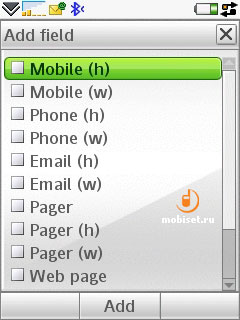
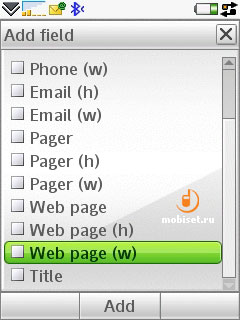


The call list can’t boast about great functionality, however, the repetitive events are shown without shortenings and the detailed information about them is enough for the most users.
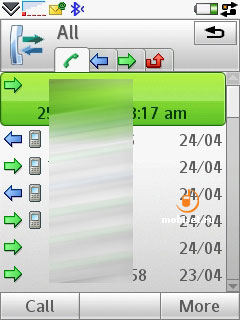
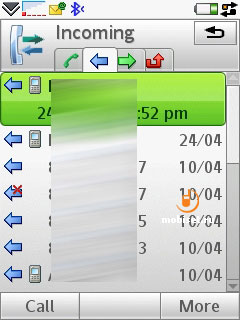
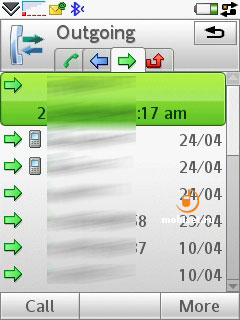



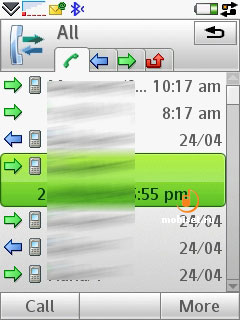
Messages
To work with the messages there is an application including email client, SMS and MMS.
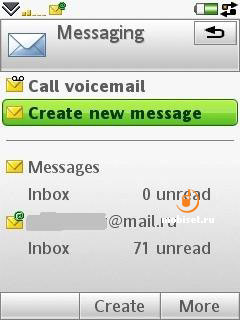
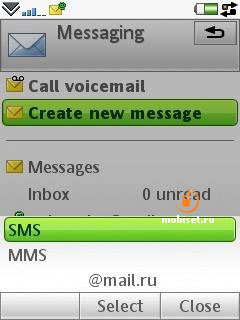
As to the SMS, the application allows easily create either the common text messages or EMS stuffed with some content. Besides you are enabled to chose a picture you like from the ready set of icons or create any image in the onboard editor.








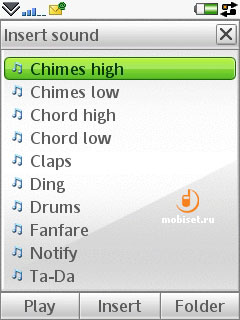
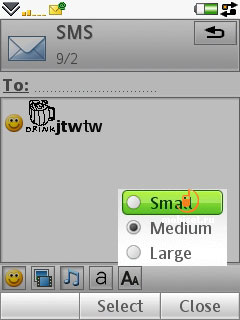
MMS application is pleasant to the eye due to the comfortably placed notes, simple navigation between stages of creating a message, and, of course, diverse functionality. To the field “to” you can add several contacts, as well as adjust individual priority for sending messages and time they are stored on sever.
When in the stage of contenting, you are allowed to add or edit different multimedia files as the slides, which are limited to 20. In the lower part of application you find key of navigating between through slides and a shortcut of the preview.
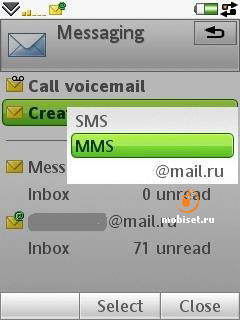





Another interesting thing is the various settings of the temporal stages of a message. As a user can adjust the whole time of the presentation, time of showing a slide, as well as the time before the demonstration starts or the next slide appears. After choosing the necessary picture in the creation window, you can quickly switch on the image editor, where besides the use of colour effects, changing brightness/contrast, you can easily paint an image with brushes of different sizes, with 16 standart colours or just with a necessary colour from the image using a tool “pipette”. The editor also enables you to work with layers and other things, which you better learn from the screenshots.




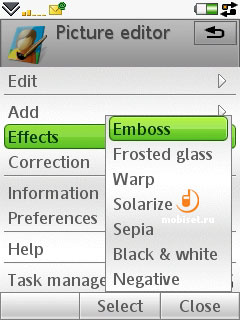



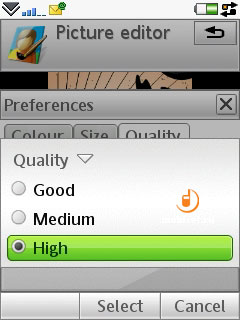
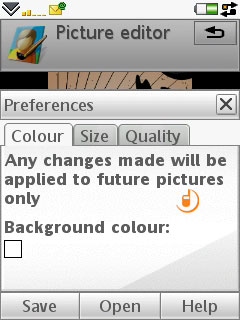
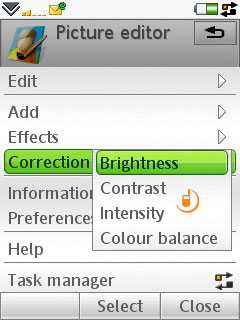
The email client is on the contrary is notable for its simplicity and low functionality. There is a common account setter, there is a possibility to download either the names of the messages or their bodies. As to the attachments, we don’t have any complaints, as all files can be added, 5-7MB attachments can be easily downloaded or send. The situation with the coding isn’t something uncommon: almost all is available, except KOI8-R.

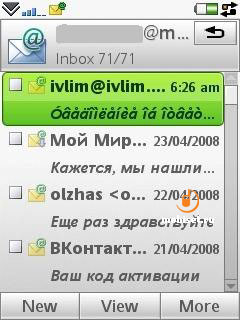
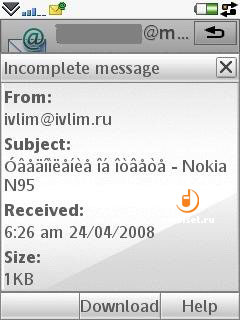
Organizer
This menu item houses all main applications which we name the office apps.
We don’t have much to say about calendar, as its enormous capabilities satisfy even the most demanding user. The latter is enabled to look through month, week and day. In all cases, after choosing the necessary cell in the table, you are asked to choose the type of reminder, which determines the kind of field to be filled with information.

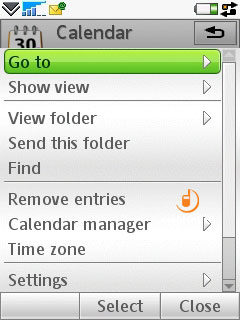
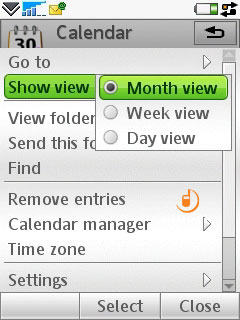
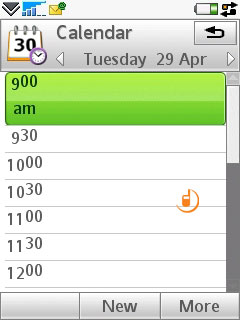
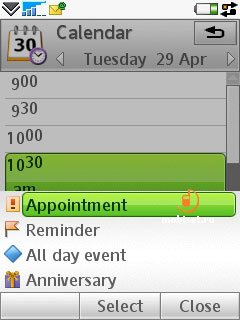
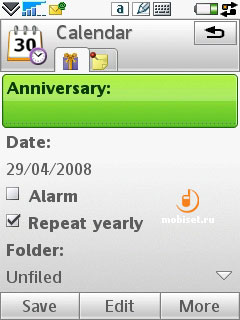
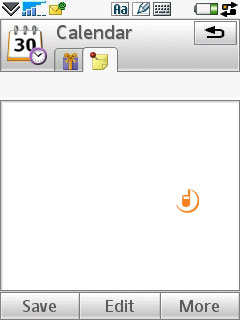
Correspondingly, there is Tasks item available in the menu.

Notes or In Touch Organizers
One separate key in the navigational pad of the keypad is dedicated to the other type of notes. This time we see not a mediocre text field, but an active area, which we can not only enter the texts in, but also to draw everything we wish. Besides, a drawing looks like a top layer under the text. The drawing options are reduced to a thin “pencil” tool, as well as a thick “rubber”, which are not enough for the users’ art potential. But to looks for a subsidiary to the editor in the notes is useless, and their purposes are different. The aim of this application is clear from the two following moments: the active area is square, while the background colours are light-blue, pink, green and blue.

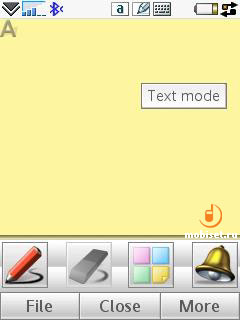
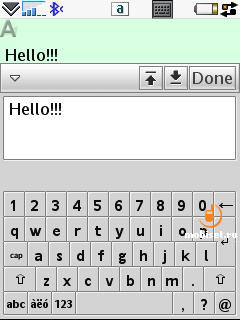
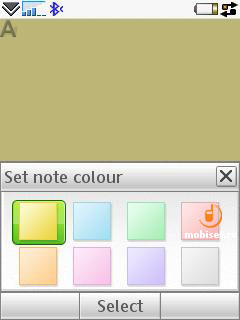

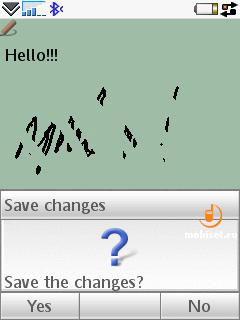
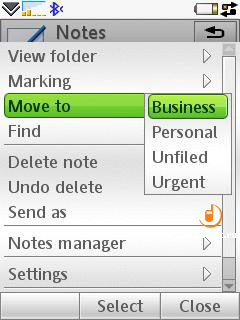
Doesn’t it look like the stickers widely used in the offices? Besides, the application performs well as the common notes. Moreover the interface looks friendlier than the similar utility in Windows Mobile 5/6.0 Professional.
Quick Office
It is a simple application to view files done in Word, Excel, Power Point 1997-2003. Fortunately, you are enabled to simply edit doc- and xls-files. In case you have to edit a text files, things get very simple.


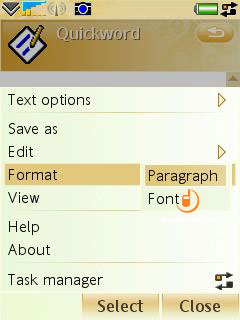



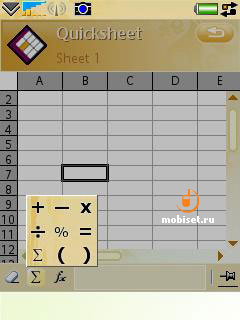
The same problems stay when working with tables. Though there are main options and arithmetic operations, you practically don’t find means connecting the cells.

Business card scanner is likely to interest almost all users.

PDF+
As the device is equipped with huge amount of RAM-memory, this program for viewing pdf-files is rather useful. The catalogues of an average size (20-40MB) are easily opened and can be used for viewing.
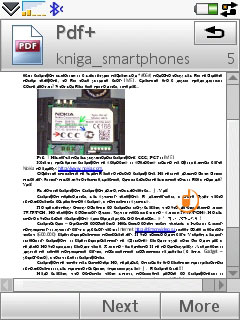
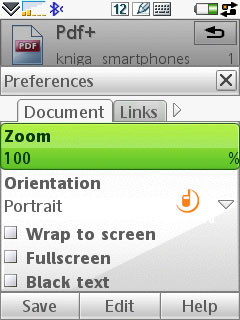
Converter is notable for the comfortably sorted types of values, as well as the English/American values having their own tabs.


As to the base functions of the organizer, each utility is worth thorough description, but let’s name the main characteristic of each function, as there is only a basic implementation, which can be subsidized with the other applications.
The alarm has a nice interface, though it can boast about only three time sets.
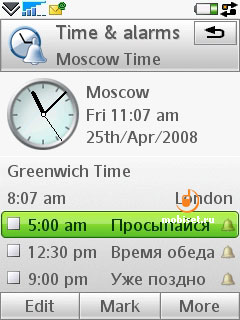
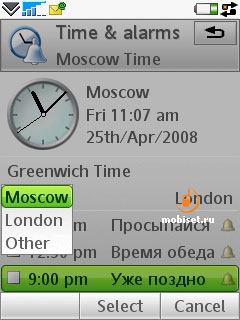
A functional calculator is interesting due to the option to calculate square roots, as well as to copy the results in the accessible memory buffer.


Among some pleasant trifles we can name a torch using the capabilities of the diode flash light.

Though this menu item doesn’t connect with it, we’d like to mention here Opera 8.65 which is used as the internet browser. The browser works very quickly; the unlimited number of windows, as well as the possibility to view well the bulky sites makes the browser be one of the best applications for mobile surfing, though the lack of Wi-Fi may be the reason for some users to prefer Opera Mini instead of this browser.
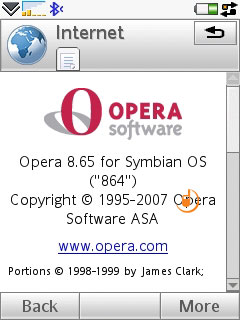

There are also common timer and stopwatch, which are not anything special. The handset has it and thank for that.
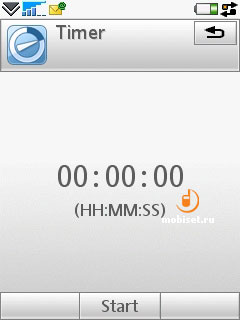
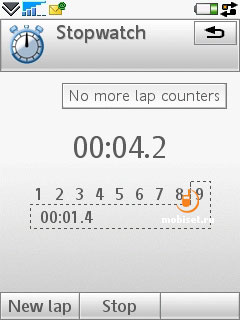
The basic applications are enlarged by games Sims2, Sudoku, as well as full-functional tool for music identification Track ID.


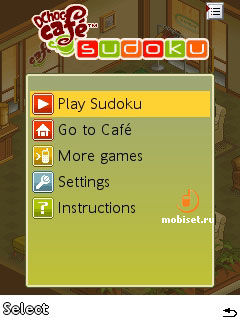
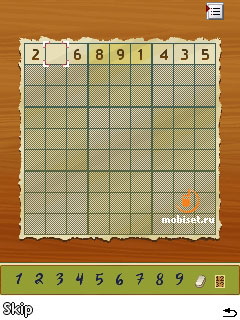

Communications
The smartphone is equipped with Bluetooth 2.0 supporting most of the needed profiles, including A2DP and HID.

The connection with most devices is very stable and causes no complaints. In the transfer mode the transfer speed amounts to 140 KB/s.



To wire the phone to the PC needs the installed PC Suite For Smart phones, otherwise the system doesn’t define the G700 even as the removable disk. In the file transfer mode the speed of recording data on Sony memory card amounts 6MB/s.
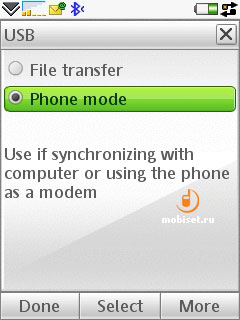
Media
When you enter multimedia, you see the same interface as in the Media library in the W960i, but the structure of the menu copies A200-based mobile phones rather than that smartphone model, as the G700 has the same menu items. However, though there are some more similar features, but the differences are also very considerable. The first thing you notice is very smooth movements through the main menu items; the cursor clouds move in the way they’d better do, but not how they do in W960i, K850i, W890i and so on.
We go first off in the settings, where we expected to see the orientation setting only. But here we meet the first difference, as apart from Orientation (it can be landscape or portrait), there is an item where you have to update media library, as well as Encoding, where the user is enabled to choose tag coding. The list of codings is very impressive resembling the one we saw in Walkman 3.0 installed in the W960i and includes almost all popular types.




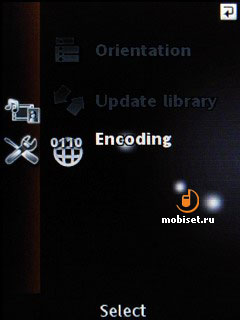


Video
The application for 3gp, mp4-clips has the same design and sorting types as the one used in A200 shell. That is play mode, viewing video podcasts and all clips. The style of viewing each file as a big signed miniature with an icon of semi-gear in the corner is the same as in A200. When you choose a clip that you want, the phone opens you a new window of the player interface, which is similar to the one used in Apple IPhone.


In the top you see the active progress bar with a signs of played, remained time, as well as the title. Below under the soft keys the phone houses a stripe of play keys, which duplicates the actions dedicated to the navigational key. As the Play, Fwd and Bawd key are rather big, it is rather handy to press on it both with stylus and finger.
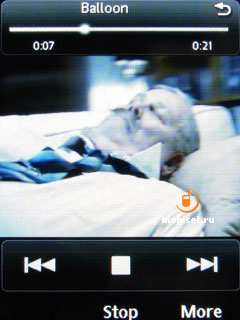

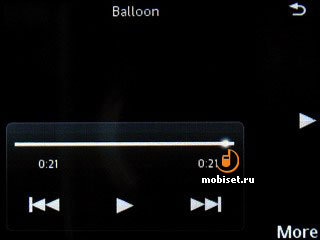


When the clip playback you can switch to the full-screen mode with the landscape orientation for the right hand either by double pressing in the playing window or via context menu. Another function of the player is the possibility to memorize a place of playing, where the playback is stopped. Then, after you open the clip next time, the playback starts right in the moment you stopped. In the settings you can choose a size of clips with the resolution different from QVGA. The player doesn’t allow to save a frame as a picture.
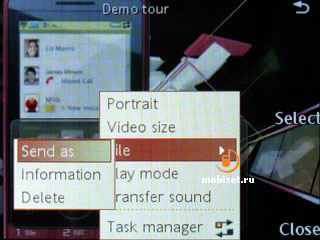
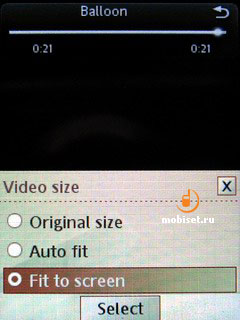

Photo
The photo and image application is, in fact, identical to the image library in A200. There is the same sorting by resent pictures, viewing pictures from DCIM folder, shortcut to the favorite pictures, as well as viewing the other pictures from Pictures folder. In the camera album you find the sorting by month. All pictures can be viewed as a table with a month doubles as a title. The table consists of big miniatures; the phone shows 9 icons simultaneously. When viewing the table you are enabled to fix a chosen image, as a contact picture, wallpaper, screen saver or send it as MMS, Bluetooth or Blog. When you view the images, scrolling the images is available. It is accompanied by the pleasant animation, the same as in A200-based phones with the latest version of the firmware.



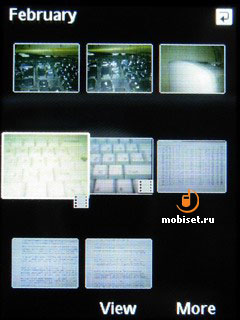
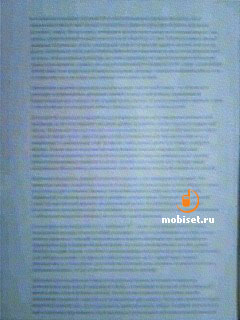
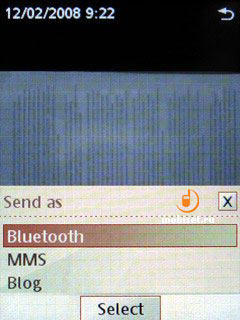
There are the same player keys, which have the concrete functions except Play button. The latter starts X-Pict Story, which demonstrates the images. There are several types of demonstrating:
- Silent
- Romantic
- Happy
- Energy
- Sad.
In the utility of the A200-based phones has a drawback, which doesn’t allow the user to create an own melody to each of the moods. But in the UIQ version the vendor placed soft key Edit available when you choose a mood from the list. You can choose any track from the phone memory or leave all by default.




The other capabilities of the image viewer are the possibility to zoom images, call up Photo Fix and quickly apply a colour effect (from the four available classical effects) to an image.
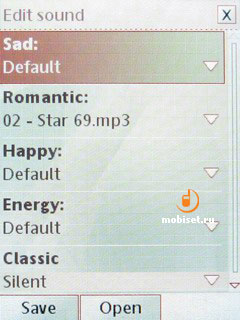

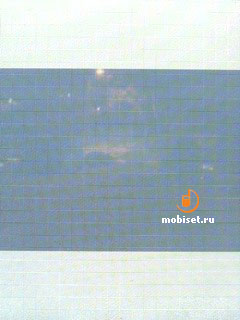



Music
The absence of Walkman label on Sony Ericsson UIQ-device answers the question about the utilization of Walkman 3.0 player. Of course, it is reasonable conclusion, but Music app in the G700 almost completely copies the sorting criteria that we’ve seen in the W960i, which we are very much pleased to see. If we look once again at Walkman handsets running A200, we will find numerous sorting criteria. But the G700 lacks Sense Me, which is likely to distinguish music targeted phones from the other devices. But let’s move from the abstract speculations to the most interesting features of the Music library, which the multimedia menu inherited from Walkman 3.0:
- Sorting by Audiobooks and My recordings
- Playlists are created automatically: most played, latest additions, time machine (the tracks are chosen by the year when the album was released), least played, last played
- The albums covers are arranged as a Z-like carousel.



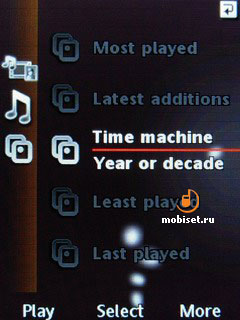
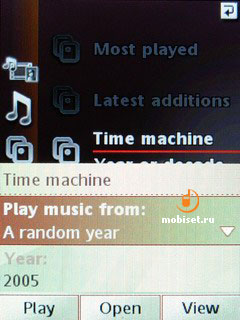



As to the other specifications, the utilized sorting is closer to A200, to a large extent it is due to the unwell developed functions of redistribution, as well as to the lack of the mood effects which can be edited.
The playing window is almost totally identical to the video player, which is far from the functional interface of the W960i. In the top of the window you see titles of track and album, as well as a name of the artist. When pressing on it you move to the corresponding way of sorting. The progress bar is very handy when controlling it with a finger without pulling out the stylus.
The album cover occupies a small area below the center of the screen. It retains a feature which seems to be interesting. When you press on the image, it smoothly grows occupying the most part of the screen. But it has an important flaw: an image is scaled when zooming, but not vice versa that we’ve seen in the W960i. That is way the zoomed picture is notable for the low resolution.






Among the settings of the playback mode we see not only the function activating track/list repeat and shuffle mode, but also function popular among the music lovers, which automatically turns off the player after fixed time. This function is likely to be useful for those, who like to listen to music before fall asleep.
The sound settings are restricted to an equalizer, which is similar to the one utilized in W950i and W960i. The user has 10 adds-on let alone the liner value. Every add-on has a visualized image of the 9-lines of amplitude-frequency characteristic. The equalizer considerably affects the sound quality. Besides, the system suppressing congestions is surprisingly correct and doesn’t make new sound mess appear.
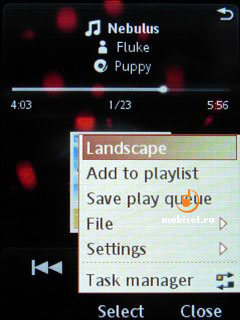

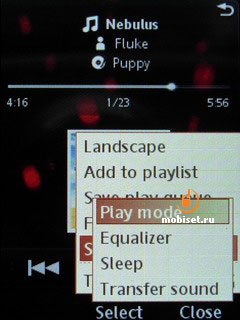
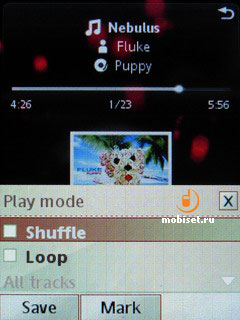
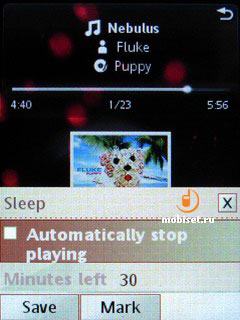
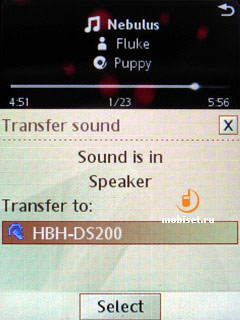

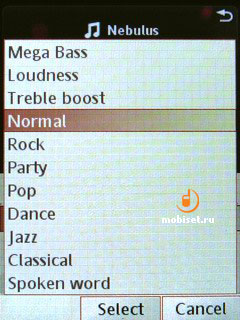

As to the final sound quality, it is almost the same as in the W960i. We find the same mediocre quality of middle and high frequency with lack of dynamic. The only pleasant feature of the sound is strong bass with unusual distinct representation. Of course, we describe these features constantly bearing in mind, that the G700 is not music oriented device. Otherwise our guest wouldn’t have stood the critics even in comparison with the simplest mp-3 players. When utilizing Sony Ericsson DS200 headset, we have almost the same sound quality, as when it is used with a wired alternative, except the peculiarities of digital to analog converter accessory.
Radio
The FM-radio is made in the design similar to the W960i. There is an autosearch in the range 87.5-108MHz which searches the whole range 10-15 times. You are also enabled to adjust the necessary station manually and save it in one of 20 memory cells, where the results of the search are stored. Similar to the player, the radio can use as a background very nice Flash-animation of flying up red balls in the darkness.



In other respects, in spite of the possibility to copy the text of the RDS-creeping line, we haven’t observed any substantial changes in the interface.
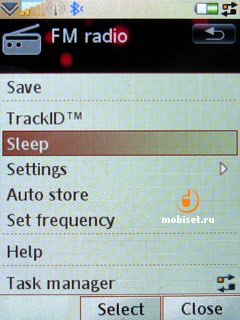

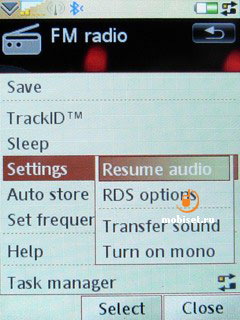

Performance
Jbenchmark1: 3955
Text: 1039
2d shapes: 1000
3d shapes: 446
Fill rate: 161
Animation: 1324
Jbenchmark 2: 237
Image manipulation: 275
Text: 455
Sprites: 207
3d transform: 576
User interface: 50
Jbenchmark 3d
Jbenchmark 3d hq: 562
Jbenchmark 3d lq: 530
Triangles pear second: 15527
Ktexels pear second: 4341
Jbenchmark hd
Smooth triangles: 61524
textured triangles: 52361
fill rate: 1529ktexels
gaming: 173(6.4 frames per second)
The performance with Core Player is on one third worse than in the P1i and the W960i. The device performance is enough for playing back video files with 320x240 resolution and bitrate up to 800Kb/s. The unconverted video files with 1.2-1.3Mb/s bitrate are played back with a speed about 60%.
Camera
Sony Ericsson G700 has a 3 megapixel camera without autofocus on board, the same as in the W890i. 2008 proved that the 3 megapixel cameras became a standard for the Middle End devices. Besides, the presence of the autofocus doesn’t greatly affect the production costs. The price of the camera installed in the K770i differs from the one in the G700 on one dollar only, but is likely to spoil the marketing strategy. It is the necessity to distinguish G700 and G900, that causes the use of the camera without autofocus, thus the devise needs no manual focusing function.
To launch the camera the phone provides two classical ways: in the main menu or with the help of the release button. The full-screen horizontal viewfinder can’t boast about the high speed of the image refreshing (10-15 frames per second), while all numerous icons and signs have been greatly changed since the P1i. The soft keys, as well as the right column of icons are made in the same style as in the K850i and other A200-based phones utilizing camera interface inherited from the photo oriented flagship model.
In the viewfinder mode, the screen shows less numerous icons and framings, than in the G900, that is caused by the fixed focal length of the camera.

In the right, as we have already said, you find two virtual keys in the corners: the back key locates in the upper corner, a key calling up the settings – in the lower corner. In the middle the phone has an indicator of the activated camera mode: photo, video and review. To switch between the modes you press vertically the navi key, while the horizontal pressings allow to change the brightness in the range -2;+2 with 0.3 step.
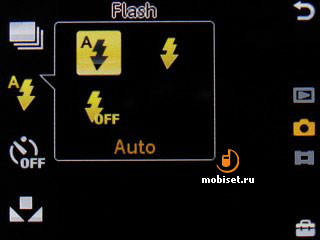
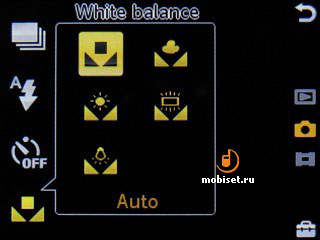
After pressing the setting key the left part of the screen shows a semitransparent column with four main settings of the camera modes:
- 6 standard scenes
- Shoot modes including sequential shooting, panoramic shooting, and normal mode
- Focus modes (auto, sun, cloudy, fluorescent, incandescent)
After calling up the window of shoot mode settings, the right lower screen key shows a tag for another setting menu. The latter collects the other camera settings:
- Resolution: 2592õ1920, 2048õ1536, 1280õ960, 640õ480
- Colour effects (negative, solarization, sepia, Black&White)
- Picture quality (45,65,85%)
- Save to
- Auto review
- Shutter sound, which can be turned off

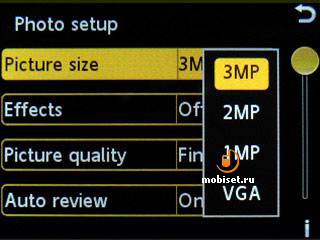
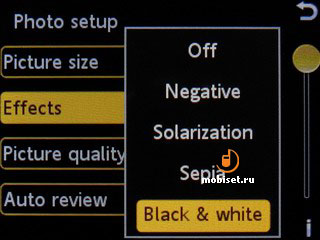

As you see the settings are not very detailed, but they are enough for most chosen situations and preferences.
 [+] maximize, 2048x1536, JPEG, 760 KB |  [+] maximize, 2048x1536, JPEG, 1.1 MB |
 [+] maximize, 2048x1536, JPEG, 1.0 MB |  [+] maximize, 2048x1536, JPEG, 1.3 MB |
 [+] maximize, 2048x1536, JPEG, 1.6 MB |  [+] maximize, 2048x1536, JPEG, 1.1 MB |
 [+] maximize, 2048x1536, JPEG, 461 KB |  [+] maximize, 2048x1536, JPEG, 557 KB |
 [+] maximize, 2048x1536, JPEG, 565 KB |  [+] maximize, 2048x1536, JPEG, 500 KB |
 [+] maximize, 2048x1536, JPEG, 431 KB |  [+] maximize, 2048x1536, JPEG, 576 KB |
 [+] maximize, 2048x1536, JPEG, 425 KB |  [+] maximize, 2048x1536, JPEG, 730 KB |
 [+] maximize, 2048x1536, JPEG, 942 KB |  [+] maximize, 2048x1536, JPEG, 1.3 MB |
 [+] maximize, 2048x1536, JPEG, 955 KB |  [+] maximize, 2048x1536, JPEG, 862 KB |
 [+] maximize, 2048x1536, JPEG, 631 KB |  [+] maximize, 2048x1536, JPEG, 976 KB |
 [+] maximize, 2048x1536, JPEG, 1.3 MB |  [+] maximize, 2048x1536, JPEG, 1.1 MB |
We can’t expect anything special from the common 3 megapixel camera, but the photos you can see in the review give the pleasant emotions only. Of course, the stills can’t about good detail rendering and the macro shooting is a failure. But if you look at the colour rendering, the palette, which if full of various colours, and print some images in A6 format, the flaws of the camera become not so glaring. The smartphone utilizes a new image refining algorithm allowing to make the photos, which can be taken for the stills made with the camera of the same price range. The landscape turn to be also good with the G700, thus the camera may be the most interesting one for the users, which like to make “reportage” stills in the sun.
As to the video recording, in this mode you are enabled to switch on the light during recording, as well as the night mode with twofold reduction of Fps. The available options are as follows: white balance, colour stabilizer, colour effects, microphone and time limiter connected with the frame resolution 176x144.
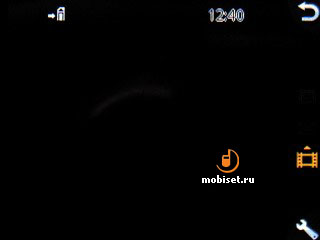
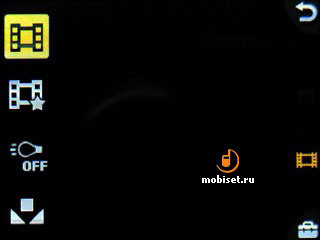



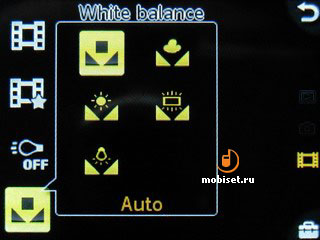


The standard clip resolution is 320x240 with 15 frames per second.
Video sample 1, 3gp, 1.3 MB >>>
Video sample 2, 3gp, 836 KB >>>
Sound quality
Sony Ericsson G700 provides a standard signal receive level common to the all devices of the company. The earpiece and microphone are rather common, than good. The earpiece is loud enough for the quiet room, while in the busy places you may fail to distinguish the speech of your interlocutor. The speech rendering is also mediocre: we don’t notice breaks and congestion, but there is some rustle. The polyphonic loudspeaker is rather loud, but it is all for its benefits. Considering the loudness, our guest is on 20% quieter than the N95 and the 6110. Its quality is closer to the T650i and the W880i, except even more quantity of the bangs, which actually provides the loudness. The grille over the loudspeaker hole reduces the loudness on 70-80%. The vibration is average; it is rather good felt in the pocket, though sometimes you may think that the smartphone moves in the pocket.
Conclusion
The junior member of Sony Ericsson’s Gseries isn’t as plain, as you may think at first sight. The device does lack Wi-Fi, camera autofocus, but the other functions are as good implemented as in the G900. As to the main feature concerning the control ergonomics, the keypad of the G700 does can compete with the common A100-based phones of the company. If we compare it with the smartphones with the same price tag, it isn’t an easy task to find a definite rival due to the touchscreen of the G700 and the corresponding software supplements. Nokia smartphones are only about to shift towards S60 Touch, but still it is going to be in 2009-2010. Thus Sony Ericsson’s Gseries proves to have the most appropriate interface for mastering the device from scratch among the present smartphones/communicators with the touchscreen. If we compare the functionality of the G700 with, for example, the W890i, the former can’t boast about anything interesting. Consequently, the positioning in the ˆ300-price segment is reasonable or even a bit overestimated. But the revaluation of the price isn’t a matter of the time, as the functional rivals of this compact smartphone aren’t appear in the next year. Thus to buy Sony Ericsson G700 is rather sound because of many good specifications, including the common phone quality itself.
© Written by Tikhonov Valeriy, Mobiset.ru
Translated by Arina Urban.
Published — 2 November 2008.