Review of Nokia 5800 XpressMusic. Part 2
In the previous part of the review we tried to give the detailed description of the main changes in the interface personalization at the same time reviewing the changes of the communication applications. Now, it is turn to cover the other interesting features, as well as to sum it up.Table of contents:
Organizer
The first substantial drawbacks in the work with the programs appear when we begin to scrutinize the preinstalled applications, which exclude even Adobe PDF, not to mention Quick Office. In result our choice is limited to the standard utilities, which are used to be in S60, rather than in the standard set of latest Nokia smartphones.
Converter
It is a basic converter, which doesn’t stands out from that in the previous smartphones. Moreover, there is hardly any sense to change it, as the basic types of units are broad enough for the most users, while the graphic visualization may not be appraised properly.
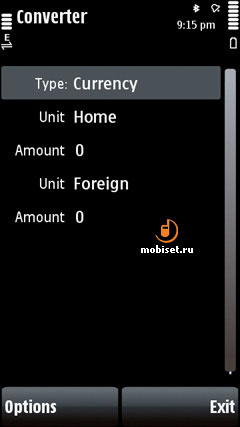
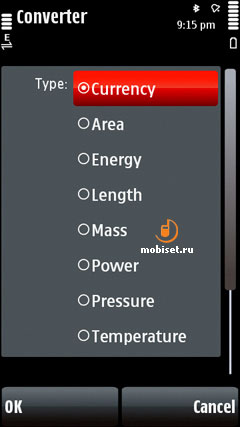
Calculator
To the joy of Nokia smartphone users the standard calculator is now equipped with the necessary virtual keypad and retain the option to extract roots. The other secondary calculations need another calculator, which is better to be of the new versions.

Voice Recorder
The phone comes with a common voice recorder on board allowing to record phone talks. In the settings you can fix duration of the record, which can vary from a minute to an hour.
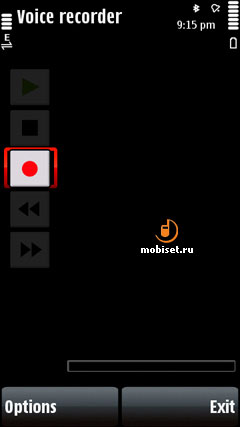
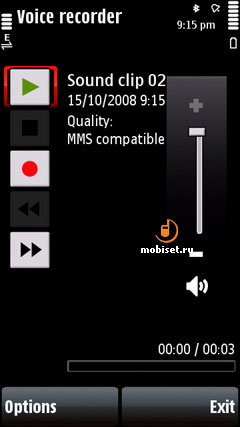
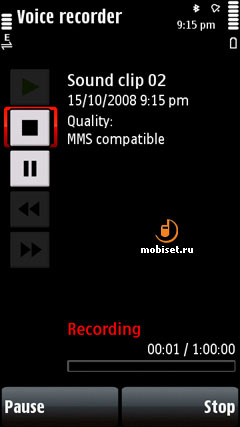
Calendar
Owing to the wide screen the user can look thorough either month, week or day with the reminders constantly displayed in the lower part of the program. Besides, the phone retains the well-known context keys allowing to quickly create a reminder, note, as well as switch to another viewing mode. The notes haven’t been greatly changed and still provide rather controversial ergonomics of the day plan, which is enough only to the occasional entries ruling out the frequent use.
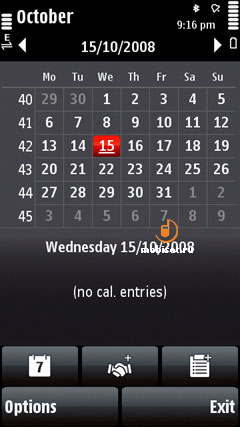
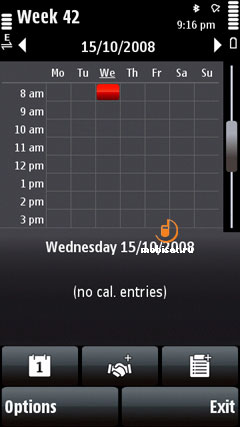
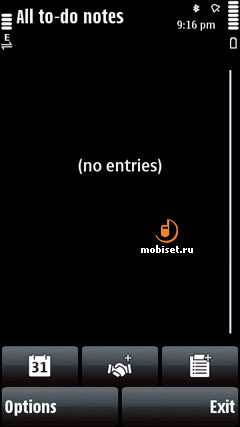
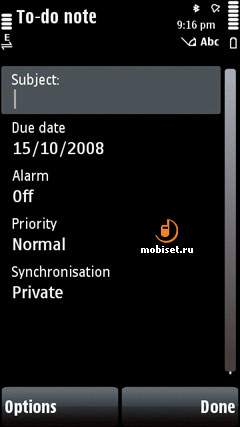
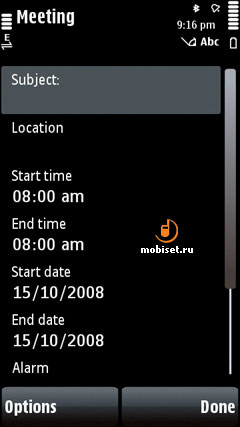
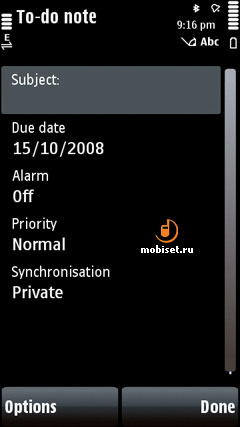
Clock
Clock installed in Nokia 5800 XM has nothing to do with that in the previous smartphones, as when we open this program, the strange table with the priority alarm signals has been changed into a big clock showing date and weekday. Under the signs you see three notes to the alarm clock, world time, where you can choose the countries you are interested in.
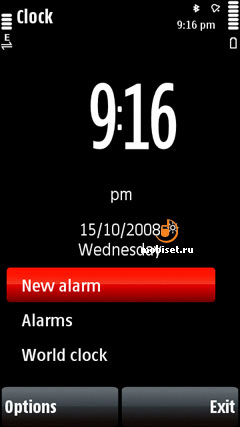

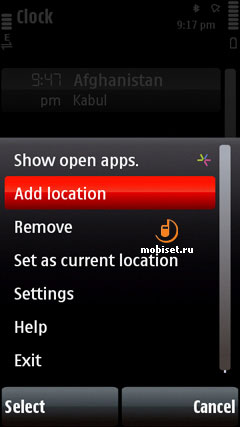


You can create the unlimited number of alarm clocks adjusting alarm time, description and repeat, which can be daily, within 24 hours, workdays or weekly.
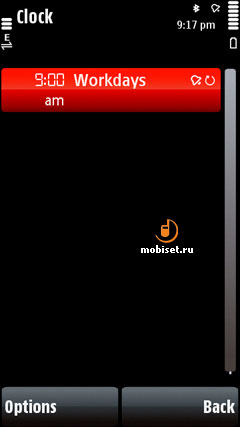
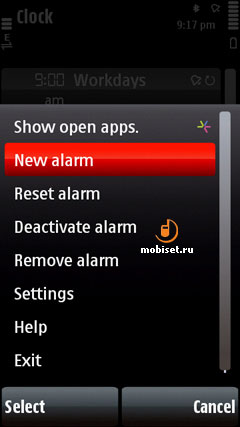
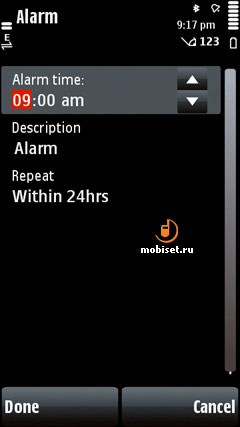

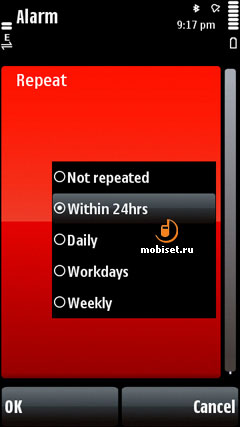
If you need to specify the days off and workdays, you have to go to the settings, where you are enabled to choose a melody, alarm snooze time, workdays, as well as to automatic time update with the provider station.
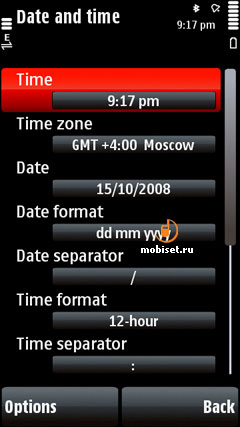
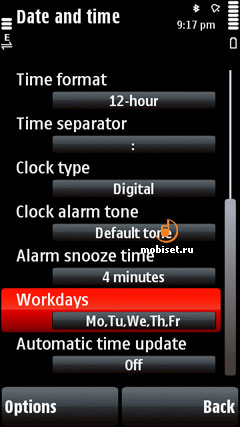
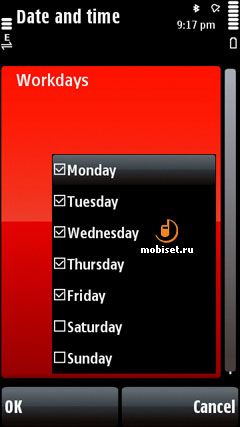
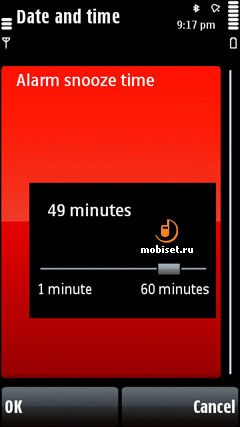
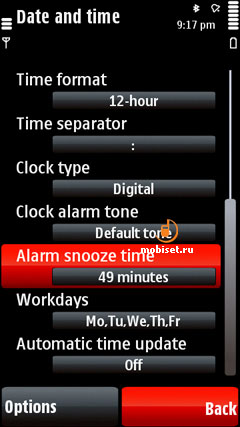
Connectivity
Bluetooth
Nokia 5800 XM has all popular kinds of connectivity, except the disputable IR-port. We’d like to start from Bluetooth 2.0, the module supporting EDR and most frequently used profiles:
- Advanced Audio Distribution Profile
- Audio/Video Remote Control Profile
- Basic Imaging Profile
- Basic Printing Profile
- Dial-up Networking Profile
- SIM Access Profile
- Object Push Profile
- Hands-Free Profile
- Headset Profile.

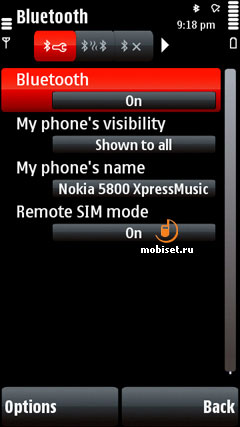
As to the way the smartphone works with the wireless headsets, we have observed neither improvements in comparison with the other smartphones of the company, nor degradation. The data can be transferred to another device at the speed about 120-130 Kb/s.
Wi-Fi
The smartphone is also equipped with the popular Wi-F- IEEE 802.11 b/g module, which provides both either the steady work with WLAN hot spots 5 hours running, or wireless UPnP nets. The latter option is common to the smartphones by Nokia, while the most devices of the other manufacturers make you connect to the local networks by adjusting the settings of the standard services.
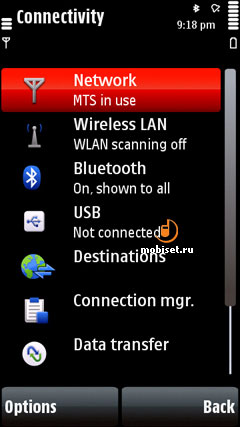

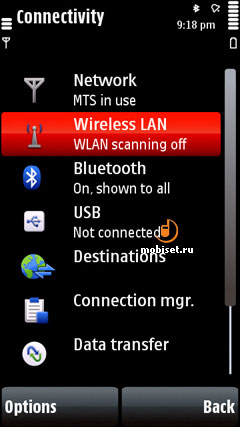
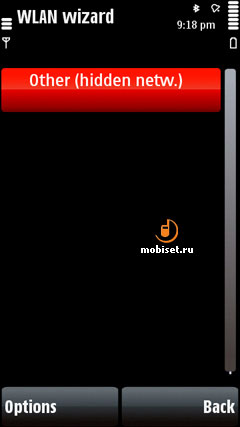
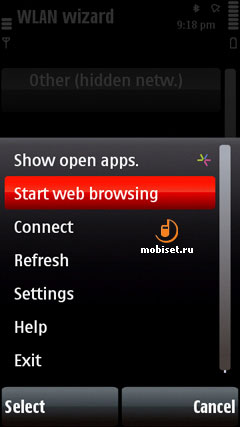
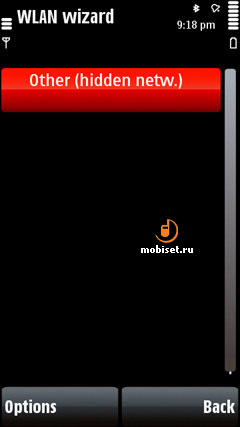
USB
To connect the smartphone with the PC is better with the help of the wired connection, as the device supports USB 2.0 data transfer standard through the High Speed connection. This moment is very interesting, as it its files record on the removable disks has been improved, as they correct the flow of N96 and N85, mainly the multithreading record. If you want to record one file, or the sequence of them, the record speed on the memory card is about 4.5 MB/s, while the third-part memory cards of 6 class beef the speed up to 6-7 MB/s. As it is the multimedia device supplied with the 8GB memory card, the speed is quite good, though not perfect one.
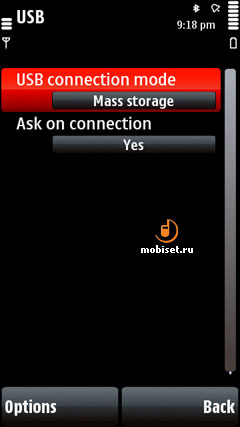
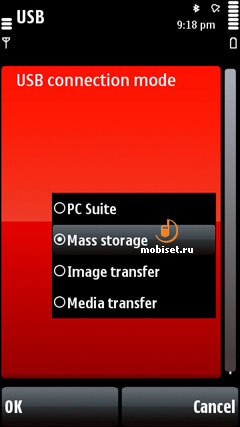
Navigation
The smartphone 5800 XM utilizes the reliable hardware based on NaviLinkTM 5.0 GPR navigator, which needs for “cold” and “warm” start 5 and 1.5 minutes respectively. Comparing with the navigators of the third generation this speed looks rather poor, but here we should mention the Assisted GPS add-on, which quickens the search for positioning and satellites basing on the information from the WEB-server, as well as on the coordinates the current provider base station. When using the service to provide the information via GPRS/UMTS- connection the “cold” start accelerates to almost 15-20 seconds on the open territory, while in conditions of a city it totals a minute.
To works with the GPS navigators the smartphone is equipped with two standard applications. The first one is the set of the initial utilities packed in Location folder including the utility to adjust aGPS, where you can choose the basic set of positioning methods, enter a positioning server, which can be different from the standard one, as well as to choose between Metric and Imperial measurement systems.
GPS Data provides you with a simplest utility to calculate the trip distance, to view through the information about the current positioning, as well as the speedometer measuring the covered distance.
Landmarks application is used, as it is clear from its title, to set new landmarks, which can be then looked through and sorted out on the categories. Per se, we have to do with the EXIF cells, by which we can look at the landmarks on our map.
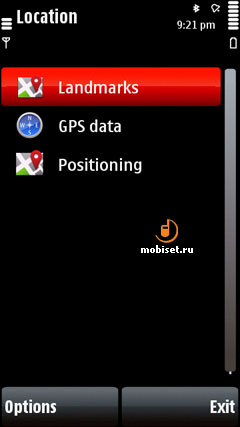


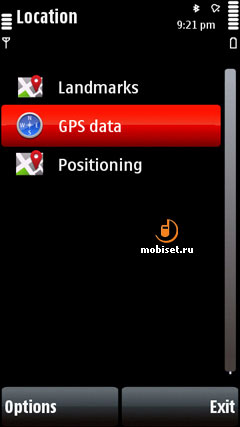
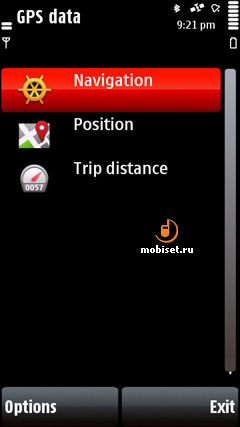
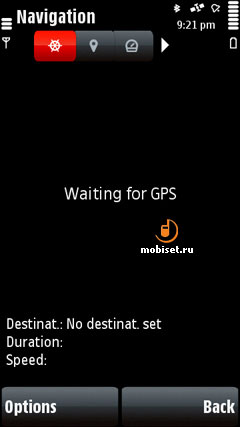
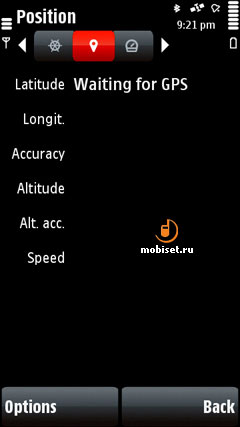
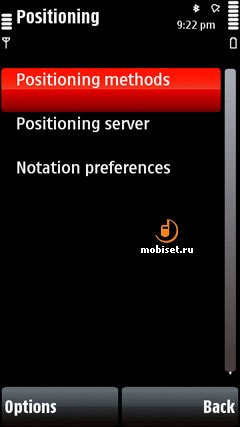
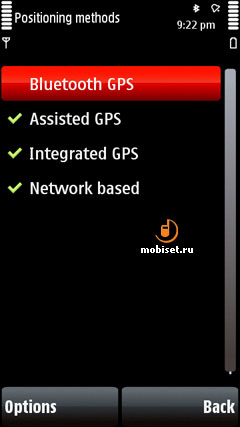
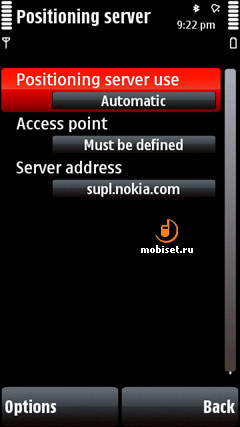
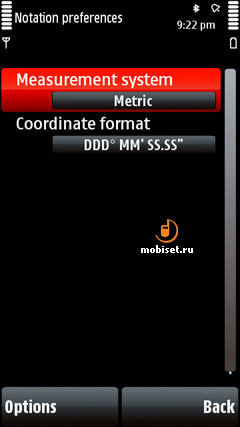
Maps 2.0
Nokia 5800 XM employs the common navigation utility, Maps, which is interesting for us only due to its touchscreen support. The description of it can be read in the review of the 6210 Navigator, thus we’d like to briefly cover how the apps have been adjusted to the high-definition touchscreen.
One of the main novelties is the tab placed in the right top corner, which is used to quickly create the route of navigation. The right part of the screen houses two buttons of zooming, which come out with a passive slider, when you use them. Besides, the screen has a common address bar. When touch upon it, there comes a touchkeypad, and you choose, as usual, the type of an object you are looking for.
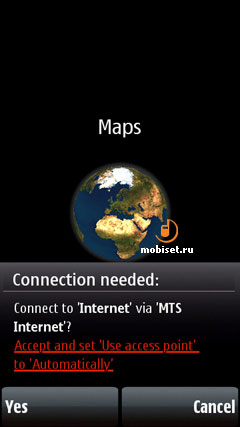
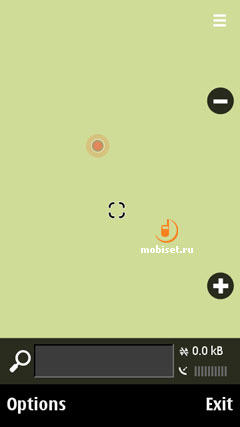
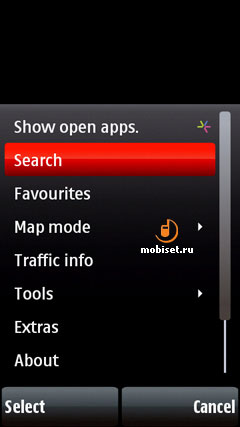


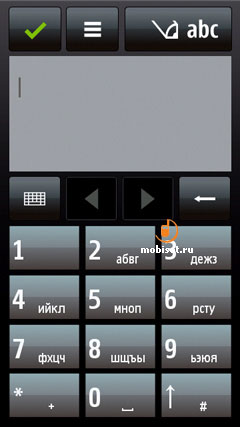
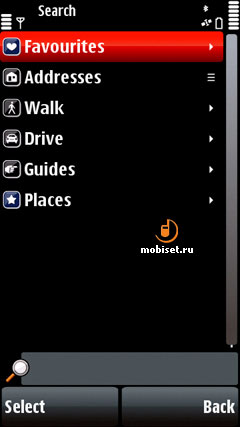
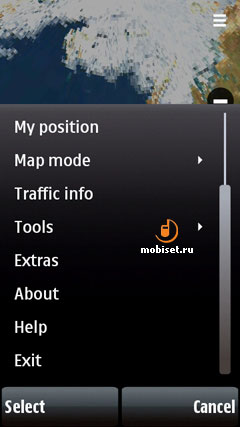

Handling
It is the key feature of Nokia 5800 XM, thanks to which the device either is praised and named “IPhone killer”, or called a monstrous and neglected for the Christmas shopping. At that, the whole audience can be divided into those, who have managed to handle it a little, and those forming their opinion based on the reviews and others’ opinions. Besides, it is interesting, that almost all, who had a chance to try on the touchscreen keypad less than a day long, are very categorical, when saying, that the keypad on the resistive screen of the 5800 is rather bad and unhandy. Those users, who have been working with the smartphone for a week find the keys mediocre, but comparable with that in the Windows Mobile-based communicators. After all, there is a last group of users consisting mainly from the journalists and Nokia officers, which has been using it more than 14 days as the main device for communication. They surely know that their impression won’t have changed even after months in use. Actually, we had to postpone the publishing of the review in order to get the full picture, as we have used the 5800 for three weeks already as the main phone.
So, here the way our impression has been forming through this time about the keypad ergonomics:
- 3 days in use: there is no any sensible feedback at all, and it won’t be any. The buttons are wide enough only to write simple SMS: “Hi! How are you?”
- A week in use: this keypad can be used even for ICQ, though the alphanumerical keypad is handier to type messages.
- 2 weeks in use: the short texts up to 500 symbols can be typed with the help of the full-screen keypad for 5-6 minutes; the timing is comparable with the keys in Nokia E71. So, the ergonomics turns to be not bad.
- 3 weeks in use: Given that you are enabled to select, copy and edit texts, as well as the speed of entering, that totals 100-120symbols in a minute, Nokia made rather good keypad. It is one of the best QWERTY-keypads for the touchscreen, though, the text field is slightly small.
And this is the main feature of the 5800 keypad, it is neither bad, nor good, you need just time to get used to it. Though try not to mix it up with the E61i, as it will be a compromise.
And now let’s look at the variants of the keypad more attentively. When describing the phonebook, we have already covered one special way of search, but let’s move to the enter keys.
Phone number
When in the standby mode, the screen shows a tab to open the virtual keypad consisting of the digitals without letters, in this way ruling out the search through the phonebook. Pressing on the keys are accompanied with the common signals of different tones, though you can turned them off in the Profile settings at the same time changing the vibration feedback.

Alphanumeric keypad
When entering a text you can make use of the keypad used when dialing a number, but this one has a letters written on the keys. The way of arranging them is pretty much the same as in other phones of the company employed for already several years. As we have to do with the emulation of the keys, we are enabled to choose a predicative entering mode T9 with the help of the context keys placed in the top part of the screen. There are three keys here: left one switching a text into the text line of the application, right one - switching letter to numerals, the central one is dedicated to activate one of the options, which are as follows:
- open the table of symbols
- switch on T9
- chose writing language
- use number mode
- read the help in Html.
Right under these keys the screen houses the text window crowning four more buttons: Backspace, backward and forward, kinds of keypads. The latter is mainly used to switch the keypads leading to the following modes.


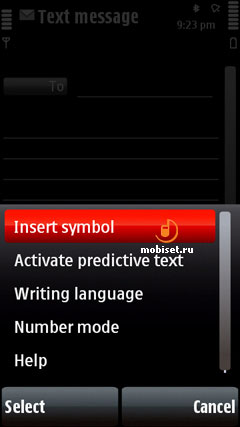
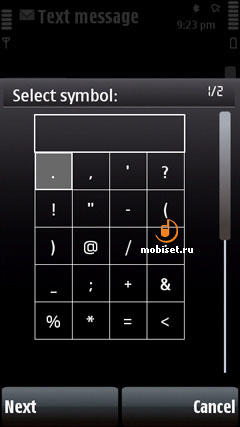
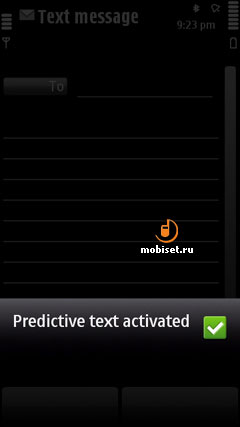

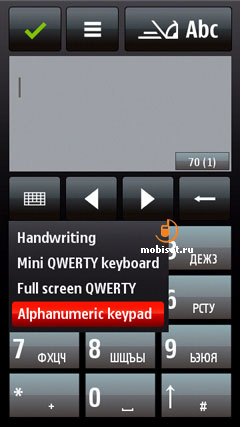
Mini QWERTY-keyboard
It is a compact keyboard, which is so tiny, that it is a hard task to hit it even with the stylus, though you are enabled to move it through the screen in any part, moreover, part of it can be invisible. The possibility to move it pressing the dedicated key is its only advantage, while the drawback is obvious from the fact, that Windows Mobile-based communicators are 1.5 times larger.

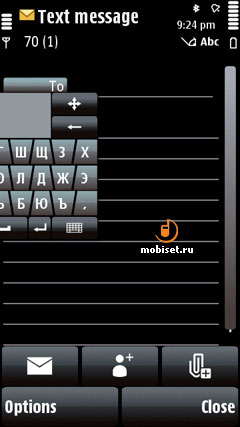

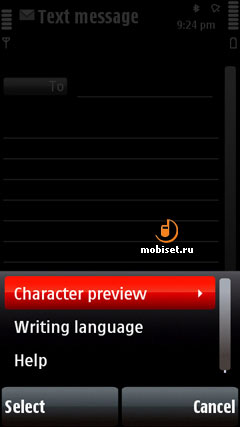

Full screen QWERTY
It is this very keypad that is so widely discussed either in or out the internet. The bottom part of the screen houses Shift key and long one for Space, which flank the tabs of letters: basic alphabet, a table of numbers and symbols, special symbols of the basic alphabet. The latter is worth special respect, as it allows users to communicate on their native language without resorting to the transliteration and others tricks, which are so bellowed by the engineers for the simplicity and make some peoples with specific alphabet, which distinguishes from the basic one (for example, Ukrainian and Cyrillic alphabet), communicate with difficulties. Right to the Space the manufacturer placed a small Enter key, which is followed a button for switching the keypad types. The upper part of the screen houses the text field, which is flanked by the arrows and delete key on the right, and by keys for shutdown of the keyboard, addition of the text, as well as by the button for some additional functions on the left.
Now let’s move to the keys themselves: there is an even brick of the average-sized keys, which pressings can be either followed by the window the copied name or not. The buttons are of an average size with big letters and rather good ergonomics. To enter a text is better with the thumbs holding the device with the hands. Otherwise, the considerable diagonal of the screen stands you in bad stead beefing down the speed of entering almost twice as less.
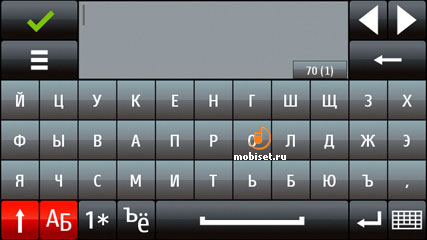
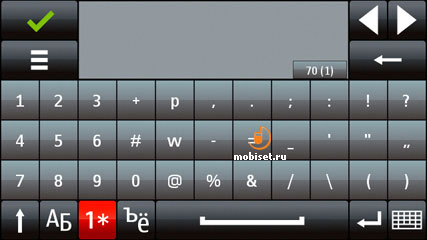
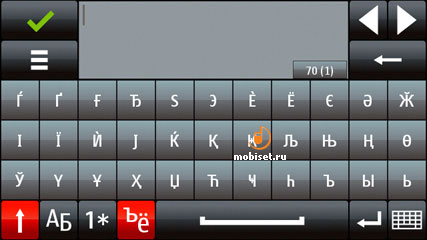
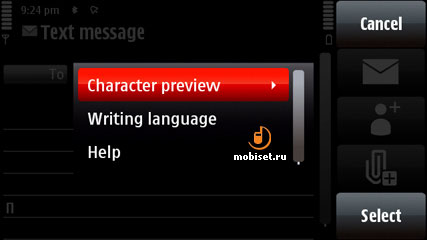
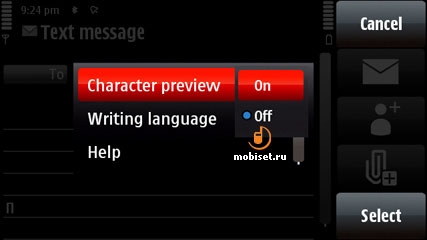

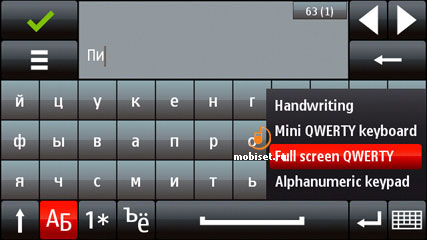
Handwriting
This last way of entering a text is targeted only on the first acquaintance with the smartpone, as in condition of actual work the speed of entering the handwritten symbols has not a leg to stand on. The thing is not even that the system recognizes only the simplest symbols stumbling over Q, J and so on. Naturally you can install the samples for these kinds of symbols, or bound some pictures with a word or word combination.
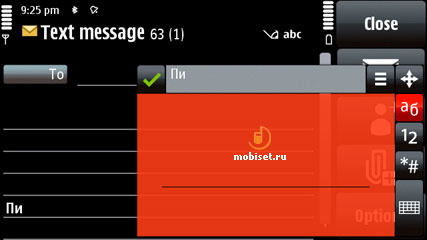
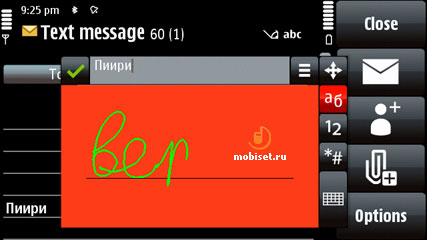
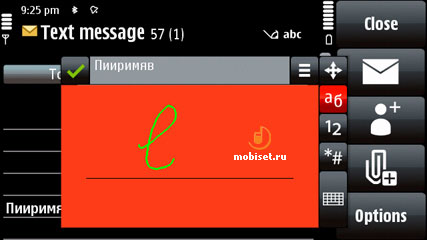
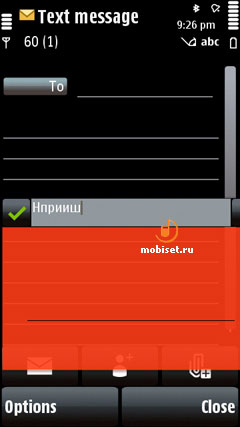
As to the recognizing the symbols, the system memory contains rather big library of Roman and Cyrillic alphabets, but we have to face on issue of recognizing speed, which is the following: to recognize one symbols the device needs about a second, thus you can get 60 symbols per second, but it is the absolute result, while on practice you have to often delete the misrecognized symbol by drawing the line from right to left or put a space by the reversed way. By the way the accuracy of recognizing is proportional to the thoroughness of the way you drawing the symbols on the screen. In this way you can speed up the process twice times.
Multimedia
Starting the description of the smartphone multimedia possibilities, we’d like to mention firstly the sensor button under the screen, which calls up the vertical bar of tabs. There are 5 shortcuts to: Player, Gallery, Share Online, Video Library and WEB-browser. We don’t have much to say about Share Online, as you need just to choose one the supported services you are interested in, authorize on the site and then start sending the images to your blog.

Gallery
Considering that the 5800 is a member of XpressMusic family, the gallery from Nseries smartphones is out of the question. The content in the phone is sorted into video, pictures, music, WAV audio clips and others media content, for instance, SWF animation. The music item is reasonably opened with the music player, while picture viewer can be switched on only in the gallery.

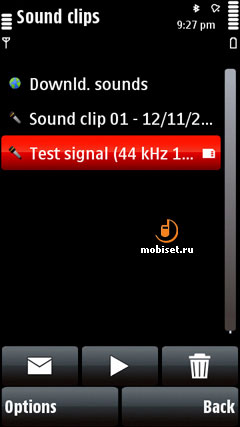
There is only one way of viewing pictures and video as the grid of tiny stills. Looking through them can be performed in two ways, which we described when reviewing the menu, at that, you need first point the cursor on it, and only then open it.

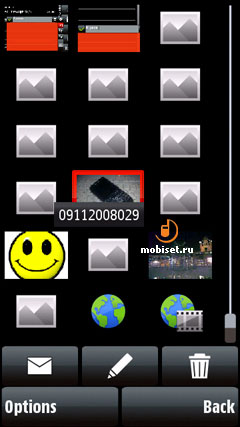
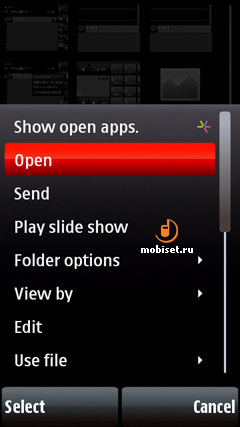
The phone uses the full-screen mode of viewing images, though the zoom key, which is able to disappear, as well as signs to the virtual soft-keys and three buttons of action placed above the pictures seem to be handy, as in the previous phones we had to turn them off manually. The buttons of action allow to quickly send a picture as a message, via Bluetooth or to a blog. The central button opens the commonplace slide-show, which boringly leafing through the pictures, The function of the delete key is obvious from the name.



What else can we say about viewing images? Maybe just that there are a sideways scrolling and smooth shift of zoomed pictures.


Music
Nokia 5800 XM employs the standard music player, which almost doesn’t differ from that used in other smartphones based on S60 3Ed Fp2. It has a standard library allowing to look through the tracks sorted by artists, albums, playlists, podcasts, genres and composers. Besides, you are enabled to look at the tracks in bulk. We’d like to note, that the tracks can be moved within the list creating the succession you need, as the touchcontrolling applied only to the playing window.
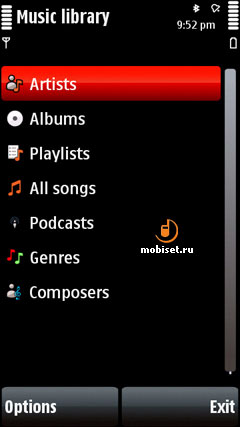
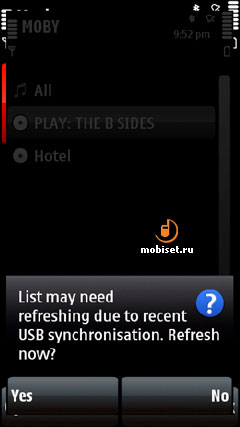
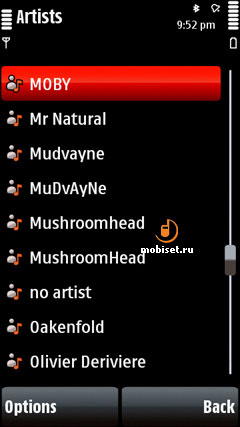
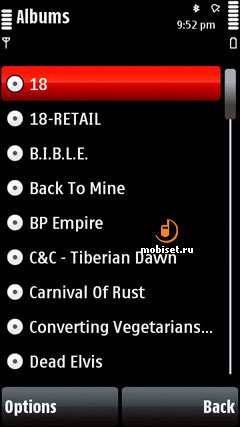

In the playback mode the screen shows the customary top bar of indicators, which stands under the big area of the album cover. The latter can be viewed only, as the touches on it don’t result in showing it in full-screen mode. Under the cover you find a wide scrolling bar, which enables you to move to a particular part of a track. Below you see names of a track and an artist. Three context keys are used for playback controlling.
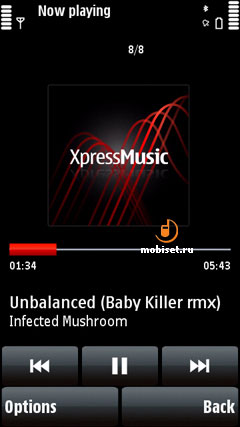
In Options you can adjust the repeat mode and switch to the shuffle mode. Besides, you can choose a track as a ringtone or move to Nokia Music Store.
In the settings of the playback the user is allowed to switch one bass booster, stereo widening, as well as to change the balance of two audiotracks.



The smartphone has a common equalizer, the liner setting of which provides even sound, the manual adjusting of other settings allows to make the sound almost unrecognizable, though expectedly damaging the specter. To regulate it you use the 8-line equalizer in +6 dB.
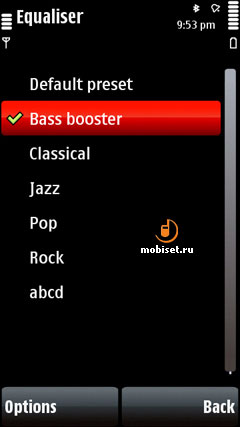
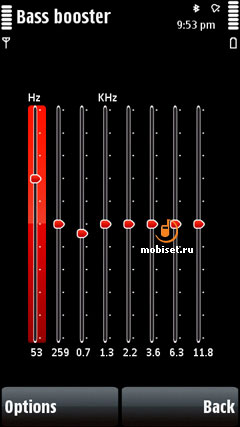
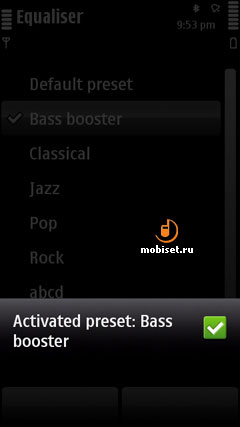
Sound Quality

The music-oriented solution of Nokia XpressMusic series is unlikely to be ready to boast about outstanding sound quality, moreover, the positioning in the Middle End also impose some constraints on the expected level. Nevertheless if we judge the 5800’s sound quality considering the Middle End position of the device, we can get rather reassuring results.
The 5800 XM uses two standard components to transmit the sound to the headphones, which showed themselves to advantage in the N78 and the N85, though the DAC33 has been met in Nokia devices based on S40 5Ed, namely 5310, 5220, 5610. As to the amplifier, it is even more popular solution in the circuit technique of the company. But its characteristics published on TI site are noticeable only for the digital capacity, which totals 79 mW per channel. If we compare the hardware components with that used in the N96, the latter, two-side slider of the company equipped with 16GB on-board memory is more preferable, as it employs a detached 24bit digital channel decoder, which is the peculairyt of STM chipset.
On the other hand, we can spend hours describing the hardware of the smartphone, but still we'd rather assess the music with ears, thus, we’d better look at the test results of the 5800 XM made in the program RMAA 5.5 with the audio card MAudio 5.1 Revo.
Summary
| Frequency response (from 40 Hz to 15 kHz), dB: | +0.11, -0.94 | Average |
| Noise level, dB (A): | -88.9 | Good |
| Dynamic range, dB (A): | 88.7 | Good |
| THD, %: | 0.0092 | Very good |
| IMD + Noise, %: | 0.431 | Poor |
| Stereo crosstalk, dB: | -75.9 | Very good |
| IMD at 10 kHz, %: | 0.100 | Average |
General performance: Good
Frequency response
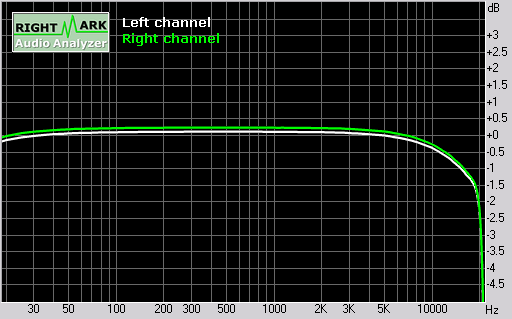
| Frequency range | Response |
| From 20 Hz to 20 kHz, dB | -2.05, +0.11 |
| From 40 Hz to 15 kHz, dB | -0.94, +0.11 |
Noise level
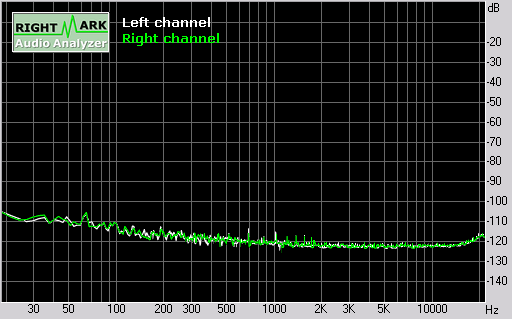
| Parameter | Left | Right |
| RMS power, dB: | -85.9 | -86.0 |
| RMS power (A-weighted), dB: | -88.9 | -88.8 |
| Peak level, dB FS: | -73.0 | -73.0 |
| DC offset, %: | -0.00 | -0.00 |
Dynamic range
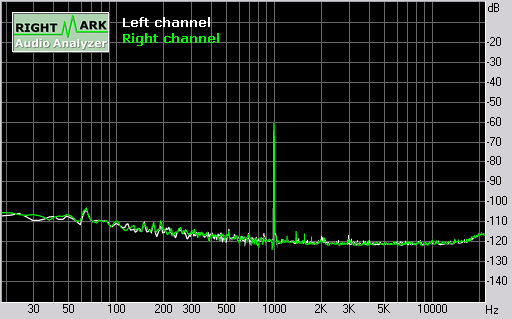
| Parameter | Left | Right |
| Dynamic range, dB: | +85.7 | +85.9 |
| Dynamic range (A-weighted), dB: | +88.7 | +88.7 |
| DC offset, %: | -0.00 | -0.00 |
THD + Noise (at -3 dB FS)
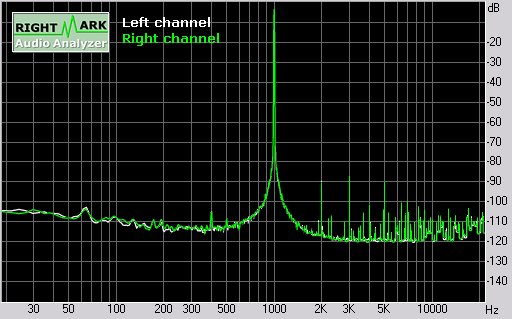
| Parameter | Left | Right |
| THD, %: | 0.0092 | 0.0097 |
| THD + Noise, %: | 0.3515 | 0.3517 |
| THD + Noise (A-weighted), %: | 0.3889 | 0.3891 |
Intermodulation distortion
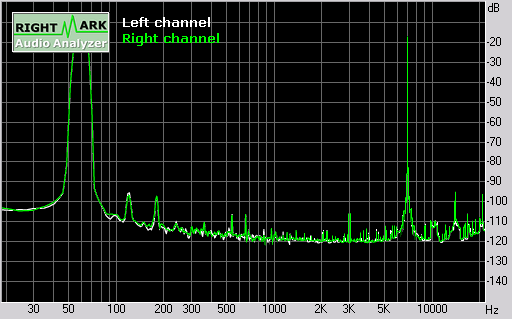
| Parameter | Left | Right |
| IMD + Noise, %: | 0.4312 | 0.4310 |
| IMD + Noise (A-weighted), %: | 0.4309 | 0.4308 |
Stereo crosstalk
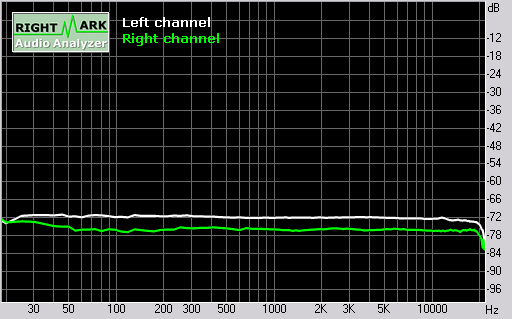
| Parameter | L <- R | L -> R |
| Crosstalk at 100 Hz, dB: | -71 | -75 |
| Crosstalk at 1 kHz, dB: | -71 | -75 |
| Crosstalk at 10 kHz, dB: | -71 | -75 |
IMD (swept tones)
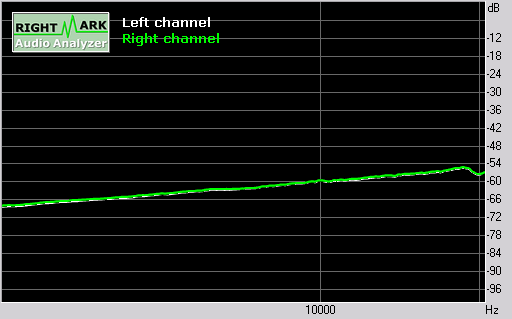
| Parameter | Left | Right |
| IMD + Noise at 5 kHz, %: | 0.0628 | 0.0641 |
| IMD + Noise at 10 kHz, %: | 0.1039 | 0.1063 |
| IMD + Noise at 15 kHz, %: | 0.1341 | 0.1374 |
As you see from the results, Nokia provides the sound quality compatible with the N85 and N78, as well as the common MP3 players. But what do we have in practice? You can hear the detailed low frequency up to 40-50 Hz, while the high frequency is also distinct well, even to the human hearing. But the medium frequencies provide the expected result, as there is no any attempt to reproduce any tough elaborated guitar sounds of the hard music. All you can hear is flat dry sound. This peculiarity at once rules out both hard and instrumental music from the list of the recommended genres, not to speak of the monitor headphones, which you’d like to use to playback classic music. This smartphone is mostly oriented on electronic music, which is within depth of all music-targeted devices even outside Nokia range. The maximal volume is comparable with that in the smartphones based on S60 3Ed Fp1. In and outdoors the comfortable volume is 70-80% of the maximum. When in the noisy room the maximal level doesn’t hurt the ears and is appropriate to listen to the music in metro.
Loudspeakers

Nokia 5800 XM is amusingly not only an interesting smartphone providing good sound via headphones, but also a good help for the inexpensive acoustic system. The manufacturer equipped the smartphone with two 12mm pendant neodymium loudspeakers, which are placed on the sides of the casing in separate caves with the rubberized housing. The rear cover and the battery form an even hollow, which 2mm depth is big enough to diffract the low frequencies in the confined space. But all in all, we have the result, which is hardly to be described, as we deal with the best phone loudspeakers available on the market, which surpass even Motorola E398, Nokia 6233, not to speak of the two loudspeakers installed in N95, N78, N85. Though, as to our own impression of the loudness, the loudspeakers of the 5800 XM lag behind the surplus level of the 6110 Navigator, though the latter shows these maximal results owing to the numerous middle frequency acceleration, which are not so much used in the acoustics of our guest, for example, when listening to light instrumental music you notice none of them. At the same time, lots of people, which quickly listen to some tracks via the headphones, noticed the detailed middle frequency range, which allows to compare the tracks with the acoustic guitar played back in the phone, with that played via the cheap acoustic system with the PC. Moreover, these two small loudspeakers of the smartphone can measure themselves with the acoustic of an average laptop. Even small acoustic systems, used as the accessories, are not so good comparing with the smartphone, as they used to be with the others devices.
Of course, the article, as well as the video clip can’t render the quality sound of this device, thus we’d rather advice you to check up this feature, as soon you are able to hand this smartphone.
Radio
Besides the music player the smartphone is equipped with the FM-radio, which interface makes us happy with the active use of the smooth animation. It has all standard means of research, for example, a catalogue, which can be downloaded from the internet, a manual channel adjusting, autosearch for the available radio stations. One of the pleasant features is that it not only supports RDS and AF, but also actively shows this information as the pop-up background of the application. This visualization looks rather cool, though it isn’t as bright as that in Sony Ericsson W960i.

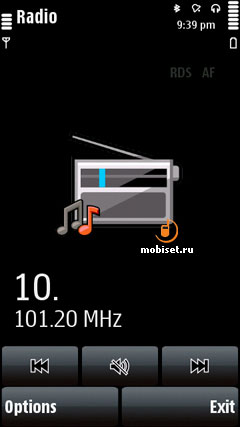
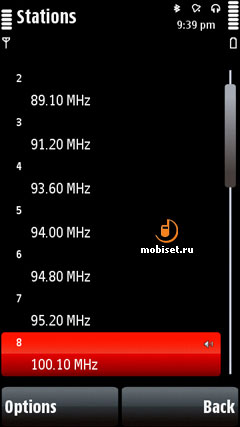
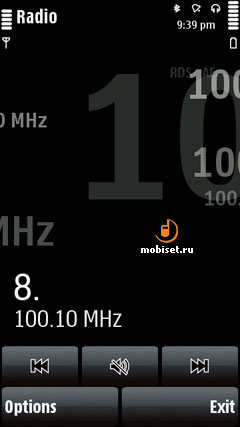
Video
The video application, as well as Real Player are not so much interesting to the user in terms of video clips playback on the big wide-screen display with 3.2” diagonal. Besides, the 10.0.004 firmware, which we used during tests lacks many codecs, thus we left our hopes to enjoy numerous clips and films with 640x360 resolution.
But we are more interesting not in the video playback, as it is, but in the reasons, that make Rapidoyawe 1.13 used in the 5800 XM provide better picture with 30 frames per second refresh rate, while the same processor installed in the N85 fails to cope with this task.
It is funny, but the reason may is that the 369 mHz CPU ARM 11 utilized in the 5800 is not the main video decompressor, as OMAP deals with it. Yes, it is exactly OMAP, unlike that one used in the N82. It has DM500 coprocessor providing a high-quality compression of the video stream, when recording, as well as its quick displaying. It is that component, which some articles call 3D Image Engine, though it is more correctly to call it an accelerator.
Camera
As the 5800 XM is positioned in the Middle End and has no claims to be ultimate device, the used 3.2 megapixel camera with ¼ resolution seems to be rather reasonable. It is equipped with autofocus and dedicated camera key.
Camera interface has a landscape orientation, 2/3 of it is occupied by the viewfinder, the other third houses a shutter release key, flashlight key, as well as menu and options keys. The left part of the viewfinder has several indicators, a counter of free memory space. The shooting mode is indicated above; touching any part of the screen you call up the zooming scale.

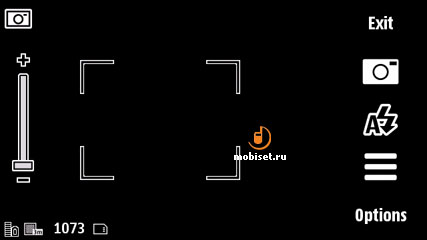
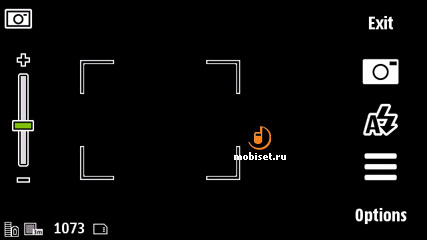
The shooting modes contains many options allowing to:

- choose scene modes
- switch on video mode
- show grid
- adjust self-timer
- user colour effect
- change exposure
- choose white balance
- adjust contrast
- chose ISO among 100, 200, 400 or without any limit.
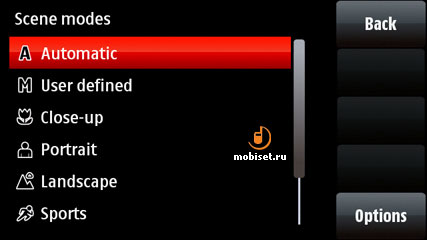

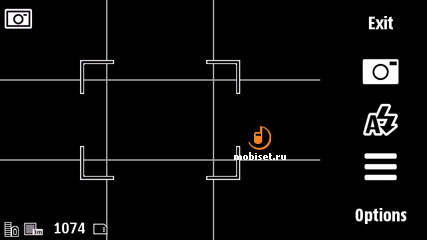
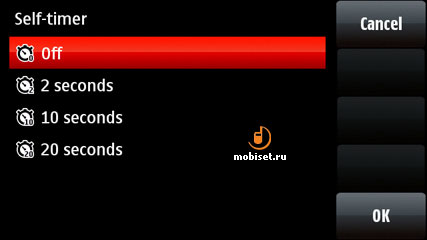
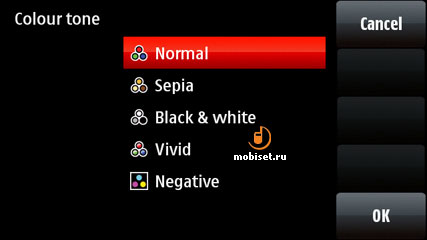
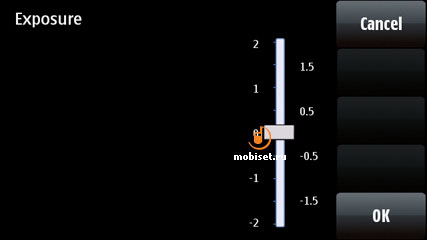
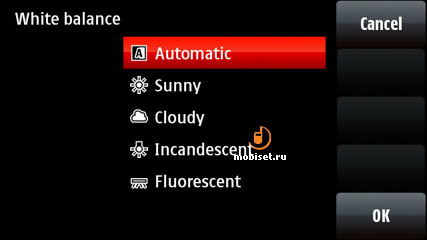
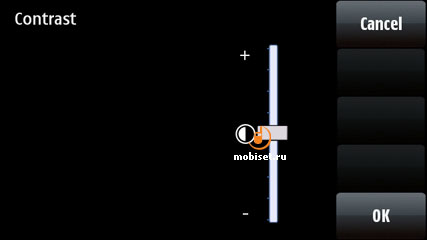
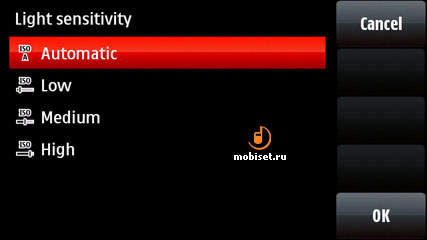
In the camera settings you can adjust other parameters including resolution (2048 x 1536, 1600 x 1200, 640 x 480), choose capture tone, which though can’t be turned off, and switch on auto-rotate control.
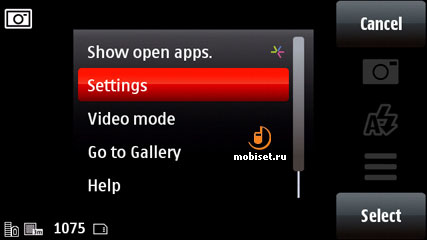

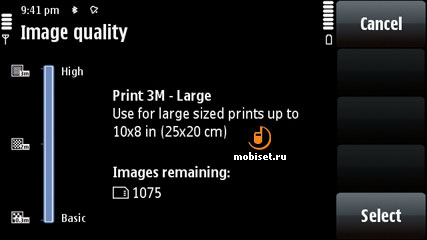
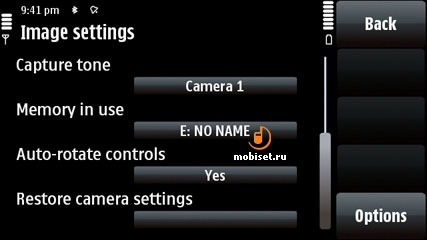
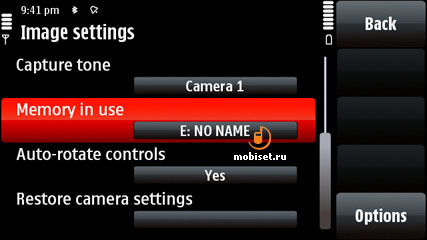

As you can see from the stills blow, the camera of the 5800 XM gives almost the same picture quality, as the one installed in the N78, of course, we can’t expect something more from the one of the simplest 3megapixel cameras with autofocus. In the daylight you can take rather acceptable stills. Tough, when looking through the EXIF information, you notice the main drawback of the camera unit, mainly, the low aperture of three-plastic lenses, that’s way you have to use ISO not less than 200 even in the sun. When in the darkness, the low lens aperture together with the diminutive matrix diagonal cause another problem, which is very familiar to the users of E66 and E71 – the abundance of noises, which are an unpleasant result of the exposure up to 1/8 second. The last way to use the camera with autofocus is the close-up, with which the 5800 XM very successfully copes thanks to the minimal distance of focusing up to 7cm. If you add to it the possibility to manually adjust the ISO, you are enabled to take pictures either of a text, or interestingly illuminated objects, which will be notable to only for the good quality, but also for artistic value.
 [+] maximize, 2048x1536, JPEG, 477 KB |  [+] maximize, 2048x1536, JPEG, 845 KB |
 [+] maximize, 2048x1536, JPEG, 641 KB |  [+] maximize, 2048x1536, JPEG, 684 KB |
 [+] maximize, 2048x1536, JPEG, 615 KB | 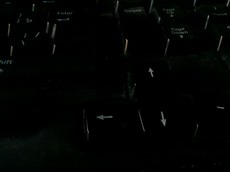 [+] maximize, 2048x1536, JPEG, 141 KB |
 [+] maximize, 2048x1536, JPEG, 672 KB |  [+] maximize, 2048x1536, JPEG, 566 KB |
 [+] maximize, 2048x1536, JPEG, 225 KB |  [+] maximize, 2048x1536, JPEG, 710 KB |
 [+] maximize, 2048x1536, JPEG, 278 KB |  [+] maximize, 2048x1536, JPEG, 430 KB |
 [+] maximize, 2048x1536, JPEG, 639 KB |  [+] maximize, 2048x1536, JPEG, 447 KB |
 [+] maximize, 2048x1536, JPEG, 925 KB |  [+] maximize, 2048x1536, JPEG, 443 KB |
 [+] maximize, 2048x1536, JPEG, 458 KB |  [+] maximize, 2048x1536, JPEG, 488 KB |
 [+] maximize, 2048x1536, JPEG, 475 KB |  [+] maximize, 2048x1536, JPEG, 656 KB |

Besides the photography, the user is enabled to use a video mode, allowing to make clips with the following resolution: 640 x 480@30 Ê/ñ, 640x 360@30 Ê/ñ, 352 x 288@30 Ê/ñ , 352 x 288@15 Ê/ñ, 320 x 240@15 Ê/ñ (3GP). There are the standard settings for duration, audio recording, though we are more interested in the final clips. The viewfinder in the video mode refresh the pictures with 30f f/s speed thanks again to the OMAP DM500.
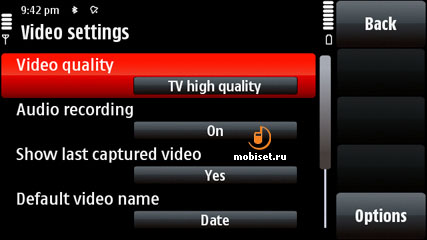


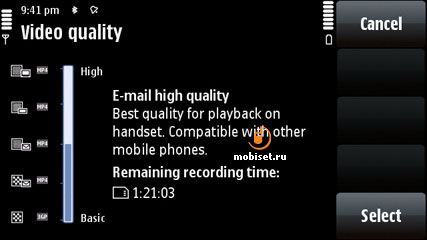
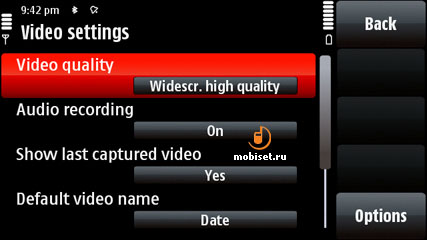
In practice the video quality can hardly be called the perfect one, though the music-oriented solution from the Middle End needs to be complimented for it. The most convenient format of video shooting is not VGA. But the wide-screen picture, which is identical to the screen resolution. The clips can be perfectly viewed on the phone, while when on the PC, they can also hardly disappoint the targeted audience.
Video sample, mp4, 8.0 MB >>>
PC Compatibility
Unfortunately, nowadays we don’t have any distinct notion about whether the other programs are compatible with the touchscreen interface of S60 5Ed, besides, the reason is not so much the programs themselves, as the current version of the firmware. For example, the firmware released October 1st, had a utility for using the virtual keyboard for SIS-applications and Java-midlets, while the firmware dated October 16th allows to use it only with Java and can’t be turned off. Without virtual keypad 95% of the whole software looks like a picture, with which you are unable to do something. The only exception is the programs, which don’t use their own interface, however, even with them you might need at some stage the absent navi key.


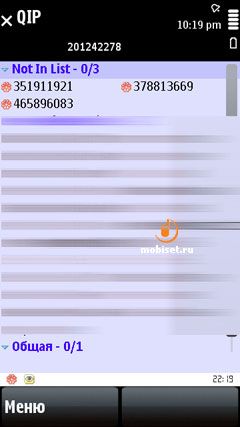
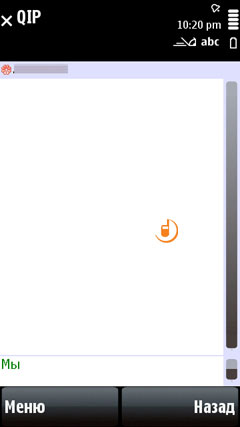
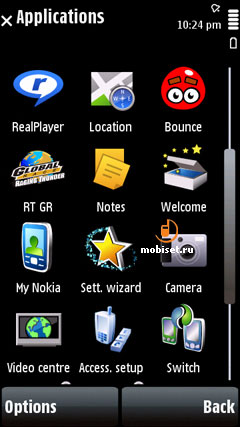
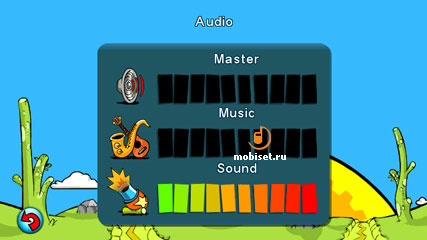
Brief demonstration of Nokia 5800 with 10.0.004 firmware, avi, 58.7 MB >>>
Phone Quality
Nokia 5800 Xpress Music provides good phone quality which can be compared with that of N78, N95, but the antenna is placed in the lower part of the casing, thus you’d better remember this feature when talking to somebody. The earpiece renders speech rather good, though the minimal volume reserve is 10% for outdoors, while in the noisy streets you normally prefer the maximal volume. We have already described the polyphonic loudspeakers, when covering the sound quality, thus we can only repeat that we can hardly miss the incoming call, as the main middle frequency specter doesn’t interflow with the surrounding noises. If you close it with the fingers, the volume decreases 10-15%. The vibration of the 5800 is of the same quality as the polyphonic loudspeakers and works with above average force.
Conclusion
The quiet revolution made by Nokia in S60 smartphones could remain quiet unless the interest of lots of targeted consumers to the long-expected Tube. It is interesting, but since the official announcement of Nokia 5800 Xpress Music dated October 2nd in London the number of the novelty’s fans, as well as the forums posts has not reduced. Moreover, the fans have been joining by those using now Windows Mobile communicators. What is the reason for these heating discussions of the novelty?
First à all, we’d like to mention the date of the announcement, as well as the official date of sales, as the device appears on the market right to the Christmas rush of the consumers, which will be eager to present their close people with a new gadget to the holidays. From this point of view, the valuable S60 5th Ed-based smartphone will be a great solution, for example, for the users of N73, N95, 5700 XM etc. But the right date only is not enough for the indispensible success, thus they made the positioning of the device equipped with the large-format touchscreen in the line of the 5th edition devices to be one of the triggers stimulating the consumers to forget about the other new devices. We can say, that the price tag with ˆ279 on January, 2009 will be like a detonator following by the buyers’ rush. Anyway, this price is substantially lower that of the rivalry devices, for example, Samsung F480 or HTC P3470. It is the price tag that arouses this enormous interest to the devices, which we observed a month ago and are seeing now, till the 3 weeks of the official time of sale. We have no doubts, that those having interest to this new handset will have been the user of the 5800 XM till the new year. In February this amount will continue growing, when the price are to be reduced.
But what is the main reason for those who dislike it strongly at first glance to become the haters of the mechanic keys after several days in use? The secret is not as simple as it seems, and it concerns not only the price and positioning, but in the combination of Nokia brand with the concept of touchscreen smartphone. Many users do like Finish brand, as well as their conception of the product line and the various functions of the company devices. If you look at the 5800 XM more attentively, you can notice it is made in the same way as N73, but without keys on the front panel and good multimedia. Though our guest lacks all-singing features, for example, 8 megapixel camera, WVGA-screen, 624mHz processor, 16GB memory, steel casing, many user want to have it. And the reason is that, this device is the new stage in the development of the Nokia S60-based smartphones. On Nokia Way Kai Oistamo gave the perfect characteristic to the 5800: “We’re not going to decide for the user what and how he wants to do the things”. It is true, as the 5800 XM provides us not only with the handy interface, which can be controlled with one hand, but also with the stylus, which comes in handy if you don’t like this new one-handed control trend. What is more interesting, is that this communicational part of Nokia 5800 XM is not only made in new way, but also lacks numerous drawbacks inherent to the predecessors, thanks to the possibility to use the additional keys right on the screen.
So, as we touched upon the price, it is worth mentioning the targeted audience of the device. It is interesting, but as Nokia see it, the younger targeted group of users aged above 12, rather than 15-16-year-old teenagers predicted by the journalists. You can compare it with the iPhone, which was discussed all October long. The top age level for the Nokia smartphone users is about 24, while this age is the starting point for iPhone. Thus we can come to the conclusion, that the 5800 XM covers this group of teenagers, which don’t use the smartphone to download the software of the other brands, unlike the older users, which are to be 6-8% of the users of the handset. They purchase this device right due to the love to the novelties.
Whether this positioning is right for the first S60 Touch –based Nokia smartphone can be seen by the outburst of comments on the special cites after several weeks of sales. But now we can without doubt state that the 5800 Xpress Music is the most long-lusted mobile device in 2008.
© Written by Tikhonov Valeriy, Mobiset.ru
Translated by Arina Urban.
Published — 20 December 2008.