Review of Sony Ericsson W980i – Style & Music
Today we meet one of the first Walkman devices having the strongly marked image features. For the first time since the W900i the company hasn’t masked some hardware flaws turning them into advantages. If this trick was successful, we will say in our today’s review of the W980.Table of contents:
- Design
- User Interface
- Phone book
- Messages
- Organizer
- Multimedia Menu
- Music
- Sound Quality
- Radio
- Connectivity
- Performance
- Games
- Applications
- Camera
- Phone quality
- Conclusion
We have already many times given attention to the problems of the devices from Sony Ericsson, the most of which are from the music series of the company. In 2005 together with the announcement of the W880i and the packaged HPM-70 headset the company received rather interesting information about the high sound quality of the devices based in the Philips Nexperia platform. A year later, this information appeared once again, when speaking about the W850i, where the quality sound is connected with the quality headphones, rather than the sound of the phone itself. It is rather peculiar, we should say. And it becomes more and more interesting when we begin to look through the press-releases of the handsets appearing since 2007. Everywhere we come across the high-quality sound for which stand surely subbrand Walkman. But nobody hasn’t mentioned that the sound quality even within the company was estimated for the headsets from the sales packs, as the company management needed only the general data without specifics.
As the sound was of a high quality, Sony Ericsson successfully put aside all weak attempts of the engineers to design new hardware add-ins with DAC and amplifier. The offer to subsidize Fast Port with the called-for combination of the 3.5-mm jack and miniUSB had the same end. It was accepted as an attempt to bar the accessories series of the company, which can’t be allowed, though they produce only 20-30% or the real demand in this way stimulating the producing of the false accessories. But it doesn’t matter, as the managers of the company are mainly from Sony, which thinks the consumers are as loyal to the brand as to Nokia and Samsung, consequently, any move towards changing the common scheme will fall down the popularity and sales rate.
Considering this strange position, all new devices of the company have been looking rather comic, as since the W910i, in which they called the sound quality a side specification making it similar to that in the K850i. The things turned to be more strange giving that sound became base both to the Top End segment and the Middle End, for example, the K660i. Since 2008 the company began to move the wide product line in the image solutions from the Top- and Middle-Ends following the urgent announcement of ODM-solution from HTC. During Mobile World Congress the company announced 6 different devices together with Xperia. From those 6 handsets we haven’t reviewed only the W980i, thus it’s high time to do it.
Design
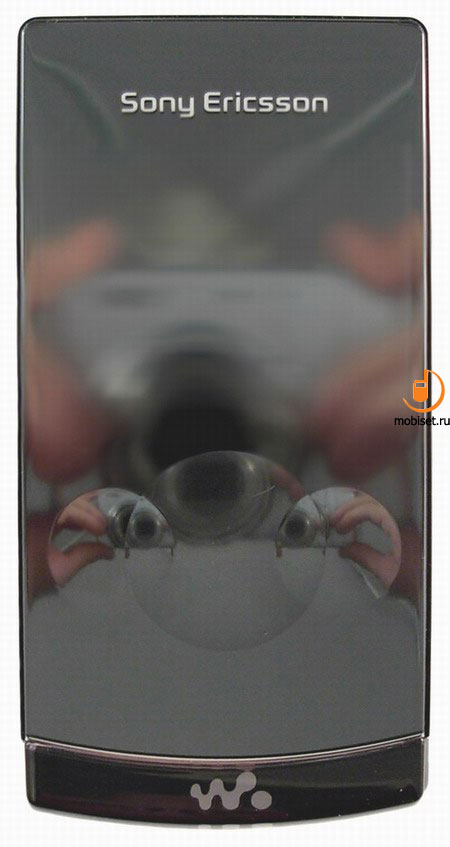
At the first glaze at a small glossy candy-bar you easily guess not only about the image positioning of Sony Ericsson W980, but also some possible impressions from using it, which are likely to be similar to those from the other Walkman devices – the top-price line of the company. It is interesting, but the boring official photos of the phone show only the arrangements of the elements and approximate colour schemes of the casing. All aforementioned facts may make you thing this clamshell is a common solution, which can’t have claims on the price segment in $700 and higher.
When examining the phone alive, it looks much more interesting thanks not so much to the peculiar colours and combination of plastic, as to the classical size and skillfully used the thickness limitation of the hardware.
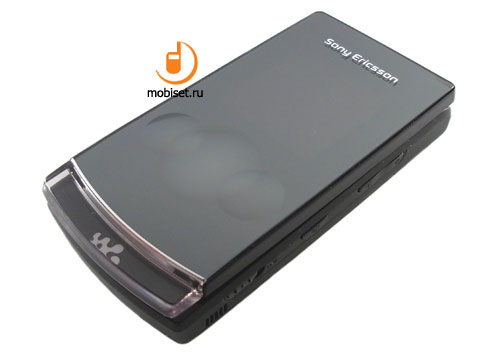


Sony Ericsson W980 is a clamshell phone measured 91.8 x 46 x 17.8, which can be compared with the clamshell trends of the Middle-End. These measures, of course, exclude the phone from the present rush for the RAZR-like devices, which are considerably wide being very slim. As our guest is based on the Z750i, the thickness of the casing can’t exceed the physical measurements. In the near future this limitation can considerably press the positions of Sony Ericsson in the clamshell niche, though the way out will be to make the great play with the stereotypes and to turn the given into good. So all these things to think about caused only by the casing thickness.
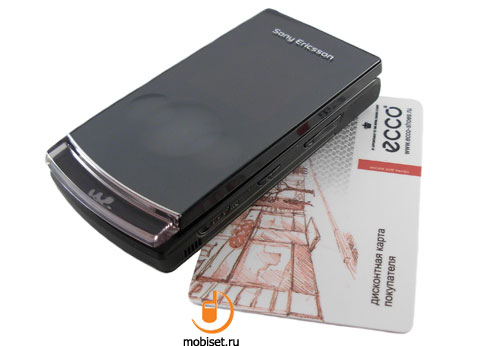

After we take the phone in the hands, all thoughts about thickness, hardware and technical lag of Sony Ericsson set aside yielding to the positive emotion, though the weak one, from the tactile feedback. The trite lines with some rounded borders are beyond critic for the lack of the metal panels, as the combination of the matt plastic of the rear panel and glossy front panel featuring the glass bottom layer creates as interesting tactile feedback as the metal in Motorola RAZR V8. In terms of the buildup we can complaint only about the unavoidable cross gap of the low ends of the clamshell parts caused by the plastic opening mechanism.
Speaking about places to carry the phone, the user has to consider the 100g weight, which doesn’t allow to carry it in the breast pocket of a shirt. To carry the W980 in the other pockets is comfortable, only the light pocket of jeans is an exception making the thickness of the device rather noticeable.

The whole front panel of Sony Ericsson W980 is made of the thick plastic plate with a dark glassy bottom layer. Unfortunately, the used plastic is soft, consequently it will inevitably attract small scratches, which can be reduced to minimum when taking care of it. Below the horizontal center of the casing we can’t but mention three showy circles of different diameters, which are the sensor keys responsive to all touches. It is notable, that all examining these circles think that two outside circles are prominent, while the central one is lightly embedded in the center. Here we should give credit for the designers of Sony Ericsson, as the circles are prominent only on the outside, while the surface of the central circle is deepened only on a half of the millimeter and two small circles of the edges don’t distort the surface. Altogether the sensor zone has 10 highlight signs, five of which are white and the other are orange matching the letters of Walkman-player.

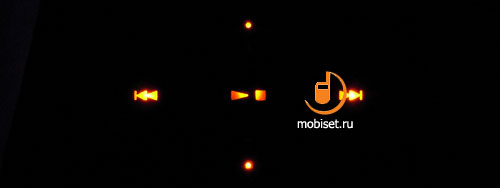

Under the keys we see the corresponding 1.5’’ display. Here we deal with a TFT 176x176 pixel matrix which is claimed to be cable up to 262000 colours. This resolution, of course, makes it difficult to speak about bright sharp picture, but this drawback was interestingly evaded by Sony Ericsson, as the screen, which we will discuss more carefully when speaking about the player, shows an average graphics with minimum of colour pictures. Moreover, even a name and phone number aren’t accompanied with a picture of the contact. We can also complain about the protective plastic of the screen, which subsidize the roasted glass and make the screen acts in the sun not better than satisfactory.


In the lower part the manufacturer placed a thick transparent insert instead of Walkman logo. The former levels 8mm difference between the halves of the phone. The music logo correspondingly is placed under the insert, which is designed to spread the light of the diodes placed in the lower end of the top half. They rhythmically wink with the low-frequency music spectrum and manage their aim as good as Haptics technology from Motorola, and it speaks for itself.
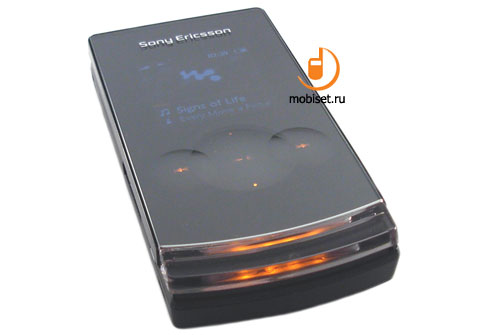

The early prototypes of the W980 featured the transparent insert in the top half of the phone, which was a tad shorter than the lower half of the casing, thus we had to open the phone using the side small cuts of the casing. Fortunately, the series variants have the insert made one millimeter longer is long enough to hook the top half with a little finger and to drive it with a thumb. Men easily open the phone with one hand, while women are likely to complain about the insufficient edge slants, because of which they have to open the phone with both hands. The opening mechanism has a Ã-shape location of the loop placed on the top half, instead of the widely spread location on the main half in most clamshells. Due to this peculiarity, when opened, the end of the top half provides a handy stop to the forefinger, while the visual distance of the screen seems to be rather unusual.

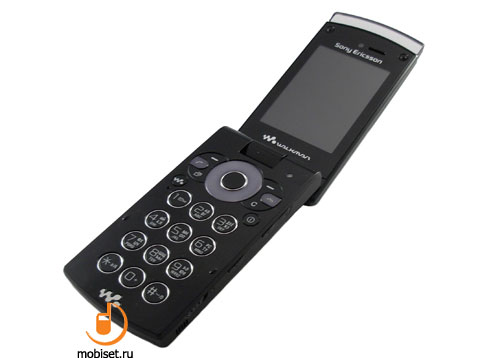

The inner parts of the phone have an impressive glassy black colour justifying the colour scheme name – Piano Black. The top half of the moving part of the casing has two big rubber dots preventing the contact of the halves. The earpiece cut looks very attractive due to the fact, that it gave its central position to the CIF-camera lens used for video calling.

Right under the earpiece the manufacturer placed 2.2” TFT screen with 240 x 320 resolution. This matrix has been used in the K850i, thus we should mention 262.000 colours only to follow our standard plan of the review. The screen shows a bright satirized picture featuring good colour palette and deep black colour. But unfortunately, you manage to enjoy bright colours only when a bright opposite light, for example, in the sun. In the direct sun lights the screen works well without reducing sharpness and with a one third fading. The view angles otherwise were unpleasantly small – 60 degrees vertically and horizontally. Should you look at the screen from the bigger angle, you see very faded picture.
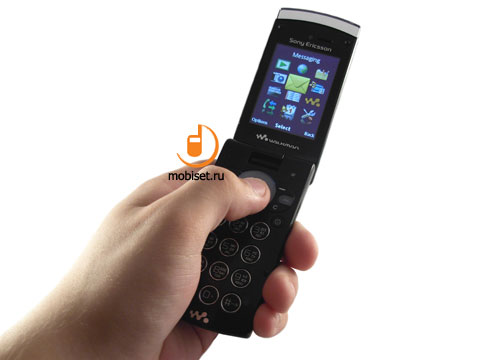

The light sensor is placed in the right top angle of the main half slightly above the navi pad.
The central navigational element is a slightly slanted to the center round frame made of the dark-grey glossy plastic. The latter juts out from the surface only on one hundredth millimeter. The center houses a big matt affirmative key framed with a fine silver ring. Considering the faint tactile feedback and short soft travel distance of the navigational key, the comfort of the menu navigation is out of the question. The keys gives better impression if you navigate through the menu with a mean speed, as it turns to be difficult not to notice distinct soundless click. The navigational key is flanged by the tad embedded soft-keys partially adjacent to Active Menu and reject keys. To work with the keys would be rather handy, if there were no glossy call send and end buttons between them. This tiny mishmash can boast about a mediocre ergonomics, when pressing the buttons with a nail. If you try to hit them with balls of fingers, the task will be executable only when typing very slowly. For example, each fifth pressing on the right soft-key hits the call end button, which switch the phone in the stand-by mode. It is good, that the buttons have a tougher travel than the navi key, though it is not enough for an average man.
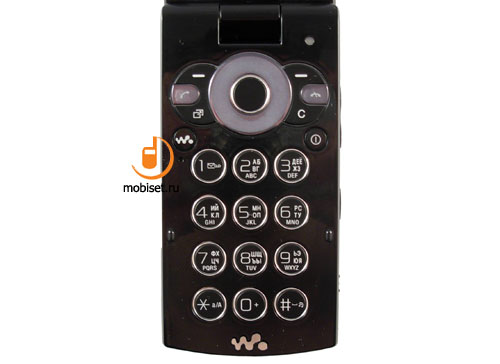

The fun with the maximum buttons crammed into the minimal space applies also to two small buttons – the dedicated player key and power key on the right. Below the player key you notice the unusually placed mic hole, which, though, deserves no complaints.

The numerical keypad consists of twelve flocked round buttons with matt texture slightly embedded in the surface and rimmed with a thin silver band. Thanks to the enough space between keys, as well as their good tactile feedback they are comfortable and handy in use. The blind dialing will be get used after one hour of trainings.

The backlit of the whole keypad is white, uncommonly even and bright enough. When working player, the navi pad turns red.


When examining Sony Ericsson W980 from the edges, you can easily notice that the surface is equally divided into the glossy up top and matt bottom part. The only place left is the empty top end.
The right side features a small tight volume rocker key, which ergonomics is almost unnoticeable due to its jutting out from the surface. A centimeter below you find a mode button (radio/player/watch) placed on the outer screen accompanied by the tight blocking slider, which has humps that can be used to move it with a nail.

The left side can boast about only Fast Port for the wired accessories and the unhandy strap holder on the top. Both bottom ends of the sides house the polyphonic loudspeaker holes, which failed to provide for any stereo effect.


The rear cover is entirely made of the matt Soft Touch plastic with the rubberized cover. The top part of the panel has a big 3megapixel camera unit protected with a common glass slightly embedded comparing with the other surface. Near it the manufacturer placed a weak red light diode worked when recording.


The most part of the rear cover dedicated to the buttery cover, to remove which you need easily move down it using the raised logo as the support. The cover is safely fixed; there is no space, though to remove it you need no efforts. We comment here the frightening plastic, which is only 0.3mm thick and thus consequently can be easily curved.



Under the cover the phone houses the 930mAh Li-Pol battery BST-38 runs:
- 16 hours in the play back mode with the headset from the sales pack.
- 18 hours of radio.
In the everyday life it runs without charging 2 days with 30 minutes of talks, 3 hours music playback, constantly active Bluetooth and 20 minutes of shooting.

Under the battery compartment you see the SIM-card slot, while the bottom part features a slot for the external antenna. The phone has no memory card slot, as the manufacturer used the single 8GB NAND-memory module.

User Interface
In the stand-by mode the corners of the top part of the screen houses the traditional 5-degree signal strength indicator and battery indicator. They frame a field for different system indicators, from missed events and active Bluetooth to silent alert mode. The indicator of the started Java application was changed into the one reminding the symbol of Active Menu.
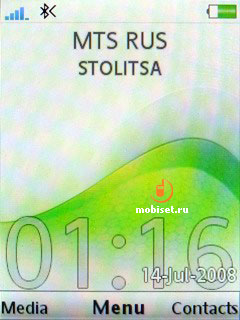
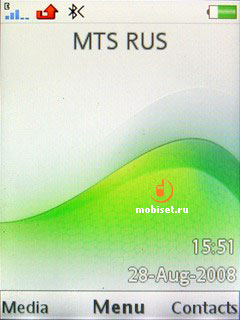
Below on the screen you can find the operator name and system information. The bottom part of the screen shows date, digital clock and timer counting, if it is any started. Three context-keys placed in the bottom part of the screen are still strictly bound with the certain functions, which can be changed. To start up the programs you need, you can use the navigational key declines, which you may assign with almost all functions including Java-midlets. If available four tags for shortcuts are not enough for you, you can use the tab of tags in Active Menu. Besides the tab of tags, the active menu features the classical tabs of the favorite WEB0browser, missed event and opened apps.






The main menu consists of 12 icons which are rather difficult to describe. The renewed A200 allows to change the design of the main menu regardless of the chosen theme. The icons are redesigned, the graphics becomes simpler and resembles the one of Siemens CX65. With icons getting bigger, the designers got rid of the cursors, which smooth animations make the first K-series phones famous.

Besides the common 3 x 4 grid, the icons can be arranged in two other ways resembling Flash-themes of the phones running A100. There is a carousel in which you can scroll the icons horizontally. The other variant looks like an attempt to follow a fashion, as there is little sense to show one big icon without animation of the big screen. The latter variant depends on the content of the available theme. If the theme has another set of icons, you can use them. The themes can be switched on from the list of functions in the main menu.



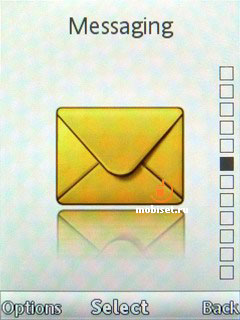

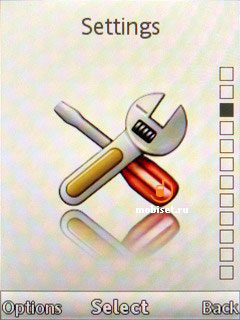
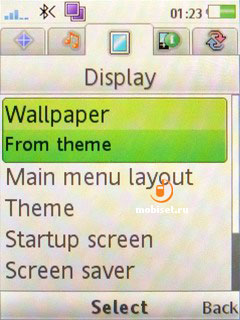
The interface features more animations than the one in the K850i, though the latter has more than enough of it. The manufacturers made the pop-up windows appear smoothly, the icons from the upper bar fly there or disappear smoothly as well.
Besides the broad options, the user is enabled to set up the wallpaper in the formats Jpeg, Bmp, GIF and SWF.
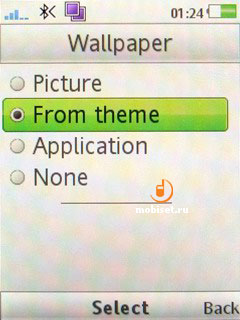



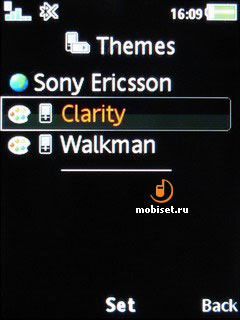



The profiles are still limited by 7 add-ins, which can be changed in terms of the following parameters:
- Ring volume
- Increasing ring
- Vibrating alert
- Key sound
- Divert calls
- Accept calls
- The way to receive a call (certain key or any key except the call end button).
6 profiles may change the names, but the images remain unchangeable.
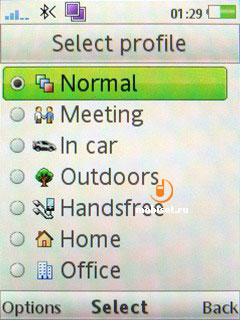
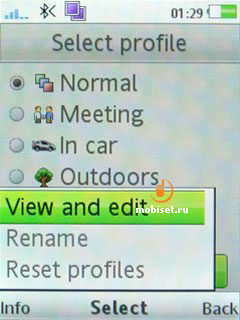
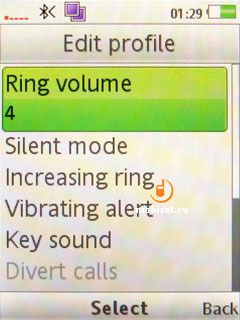
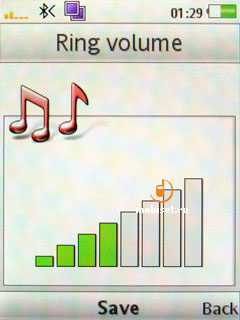
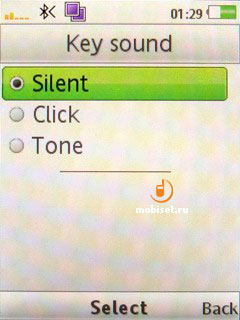
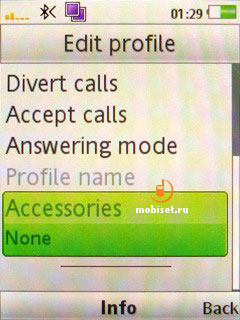
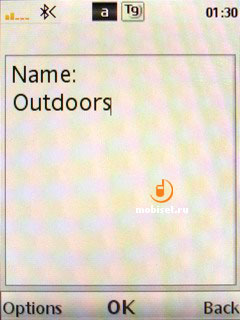
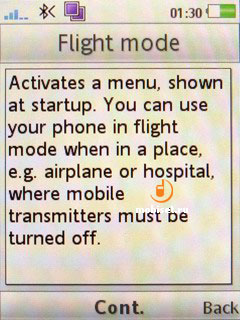
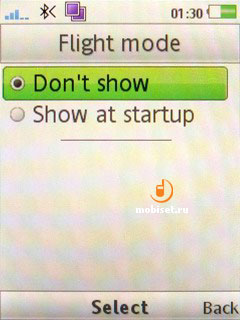
Phone book
The work with the phone book is simple and offers different needed options. It supports .VCF contacts synchronization, as well as sending them via Bluetooth, copying the contacts from the sim and vice versa. The phone displays 6 entries at the same time in the screen, which can be showed together with the phone numbers. In case there are several numbers in the contact, you can look through them with the help of simple horizontal declines. Unfortunately, when choosing several contacts, you can add them to the “to” field, while to delete them you need to use the corresponding functions. The phone memory saves up to 1000 entries and 7000 phone numbers.
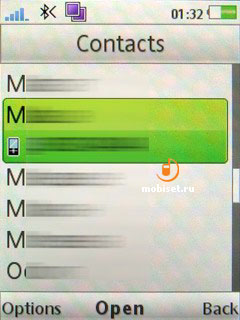
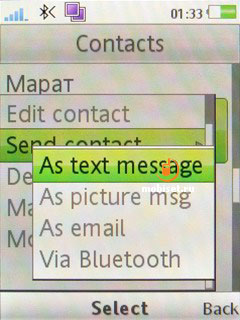
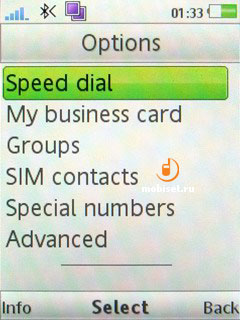

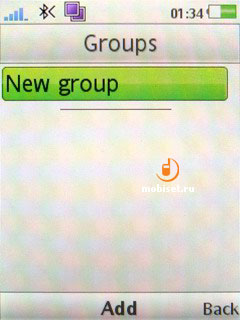
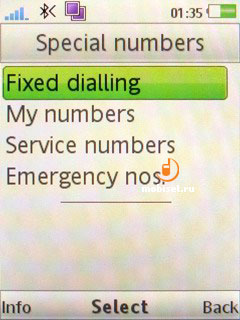
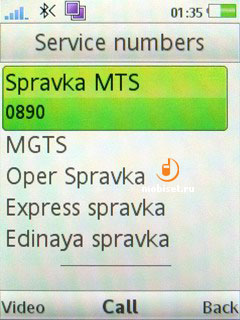
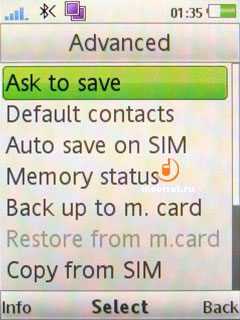
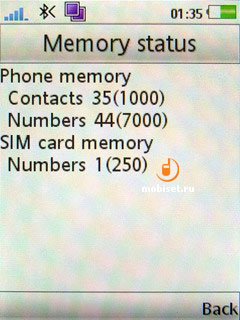
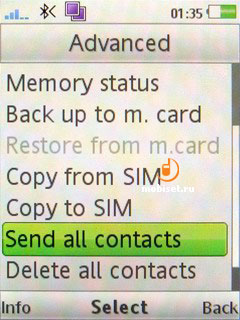
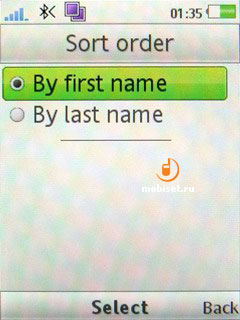
Each contact, besides 7 phone numbers may include the following information:
- name
- Web address
- ringtone and picture
- title
- company
- street
- city
- region
- postal code
- country, where the work is.
- the same address information for the residence
- note with up to 511 symbols
- birthday.
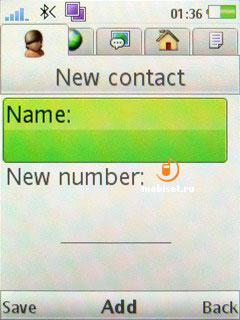
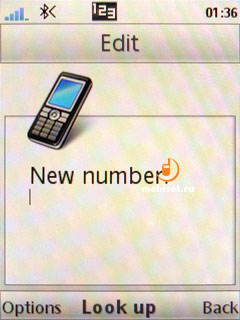
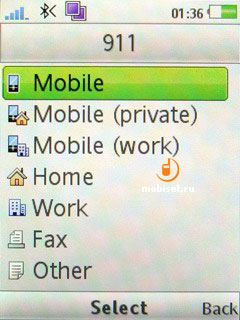
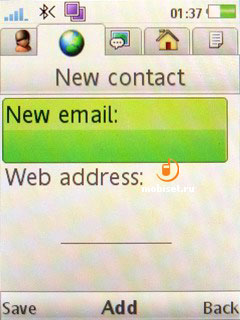

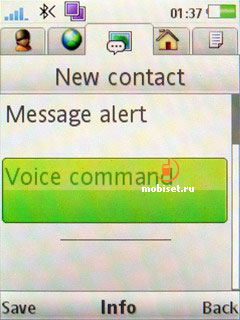
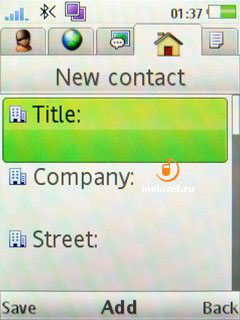
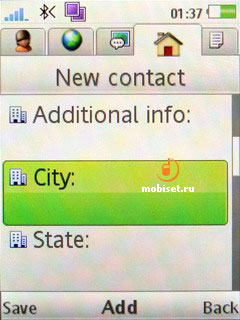
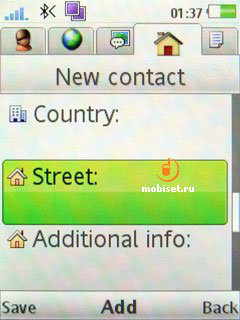
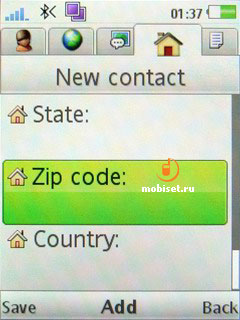
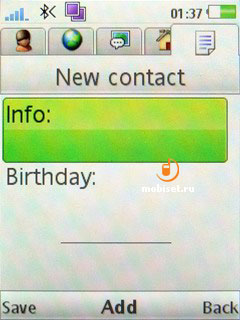
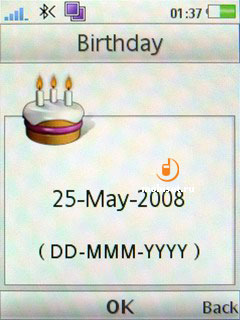
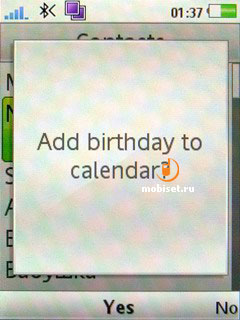
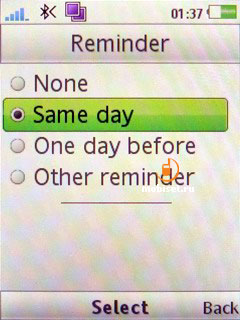
Lists of calls have the same functionality, regardless the way you open them (from the main menu, or by pressing the call send button in the stand-by mode). There are four horizontal tabs sorting the calls by incoming, outgoing, missed and all. Each section contains up to 30 contacts by one to each contact.

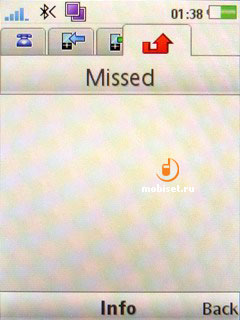

Messages
The handset comes with a handy application to create SMS/MMS. As usual, you are enabled to view the emoticons as pictures. The maximal size of the text message amounts to 1188 symbols.


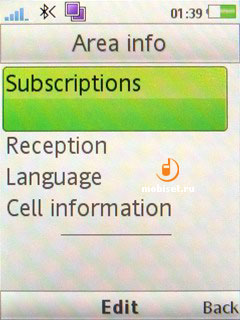
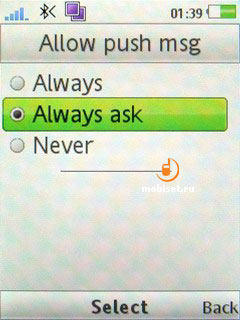
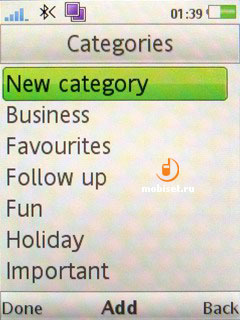

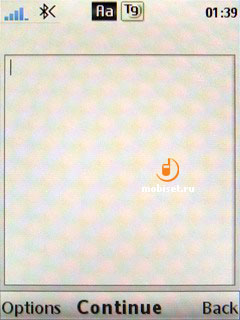

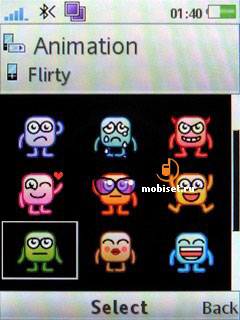
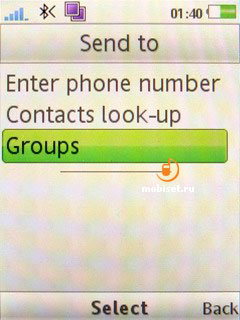
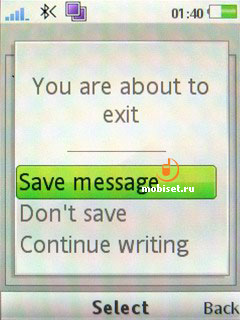
The MMS application remains unchangeable. It has eye-catching interface to create compound messages up to 300Kb. You are enabled to attach audio files, pictures, video clips. The necessary apps to create attachment may be opened right from this menu (camera, voice recorder).
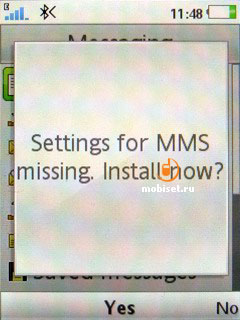


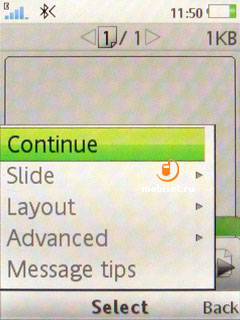
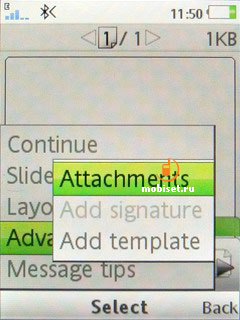
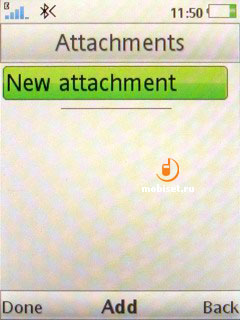
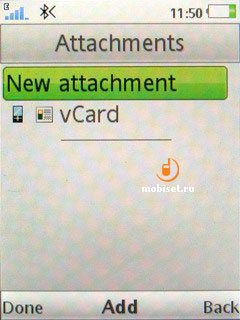
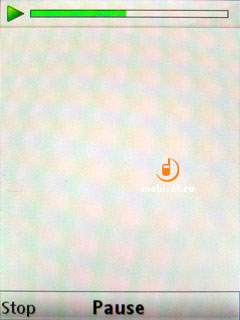

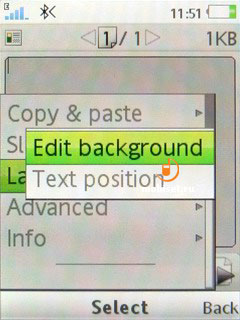

The email client allows to adjust a new account through five steps.
Firstly, you enter your name and email address. Then follows login and password, after that the phone suggests your receiving the other settings from the server Sony Ericsson.com/support. If there is no access to the Internet, the last two steps are as follows: choose the connection type (POP3, IMAP4) and enter incoming and outgoing servers.
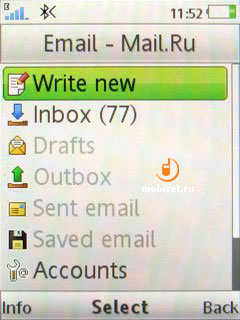
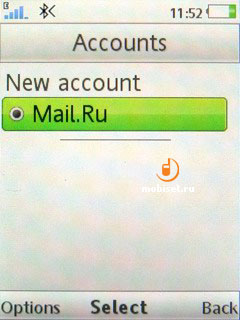
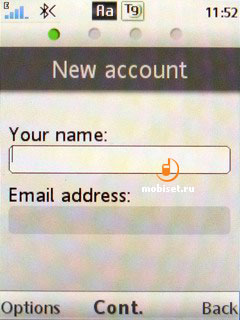
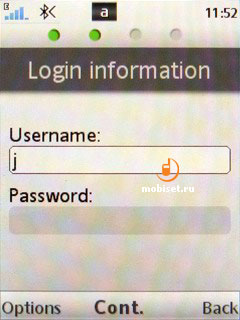
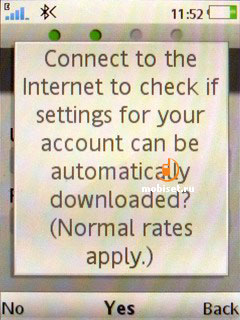
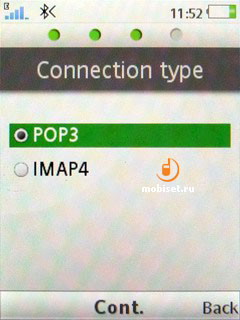


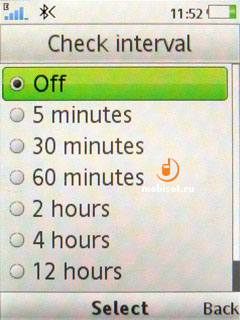
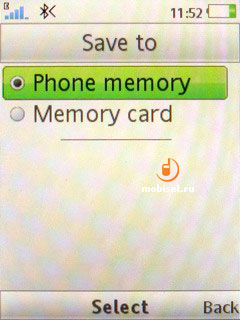
The interface changes have to do only with the background of reading/creating messages window.
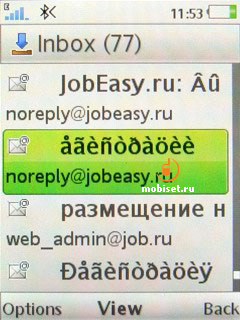
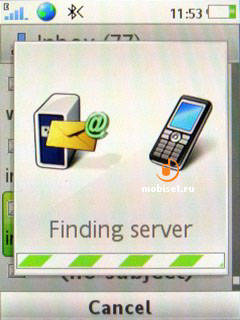
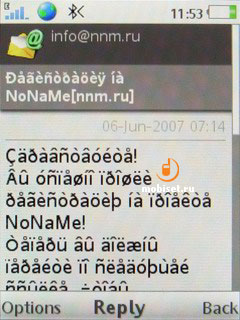
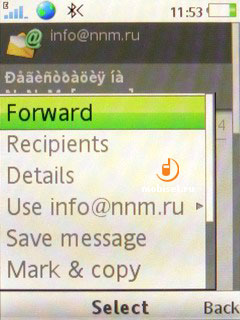
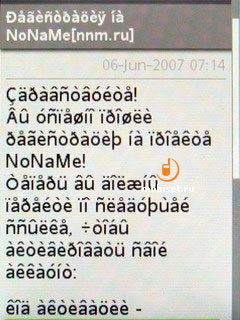
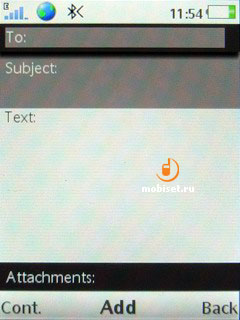

All attachments can be saved in the phone memory, that is a big advantage.
Organizer
The phone has five alarms, to each of them you can fix the active days, time of call, ringtone or radio frequency. In the latter mode the handset switches on the FM-radio as the ringtone taking the sound from the polyphonic loudspeaker.
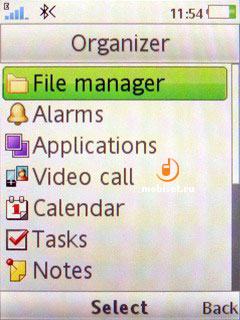
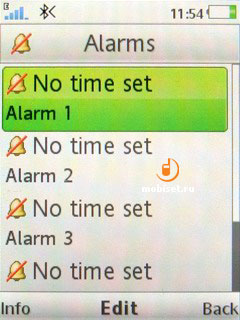
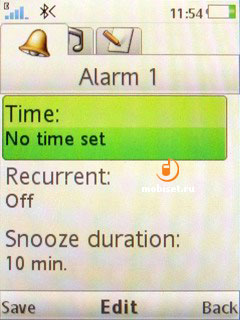
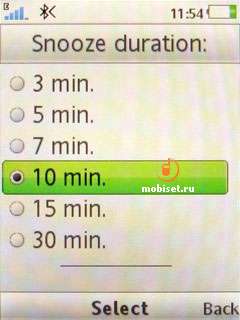
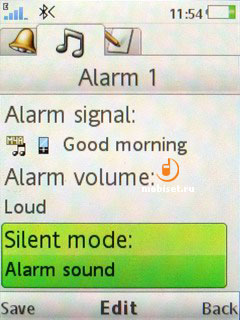
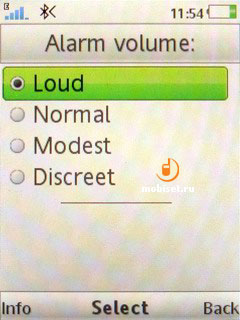
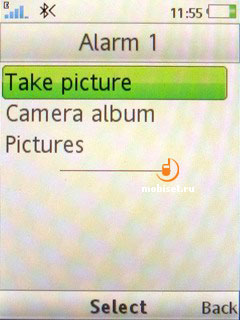


Calendar
There are two ways of viewing: monthly or weekly with each day having an hourly schedule. After choosing the necessary weekday, you can quickly create a reminder. The latter has lots of settings. They are as follows: subject, start time, duration, reminder (5-30 minutes before), recurrence (daily, weekly, monthly, early), location. To cap it all, you are enabled to add small description of the event. As you see, the reminder is not the perfect one, but it is rather good taking into account, that it isn’t the separate organizer, but just a function of the mobile phone.
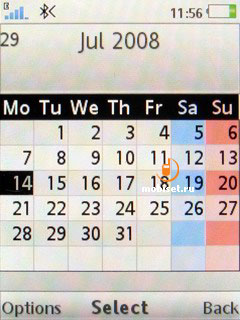
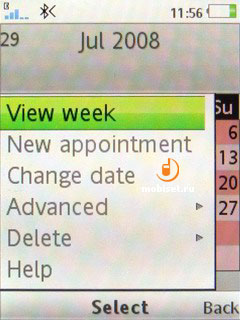
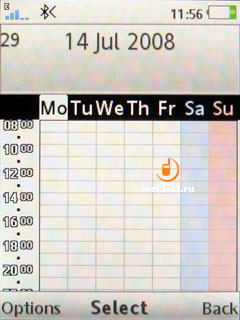
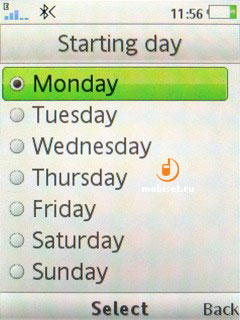
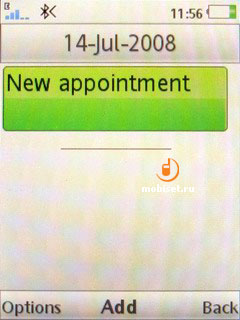
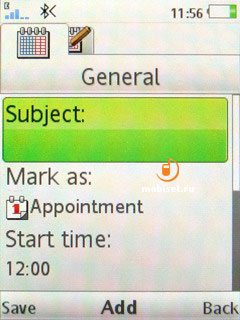
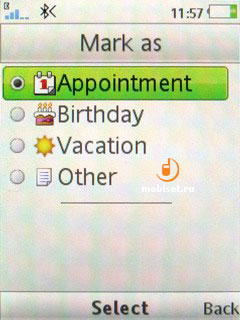
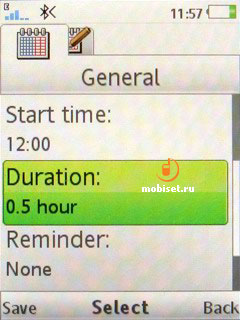
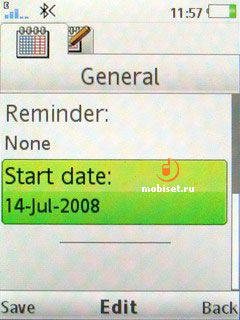
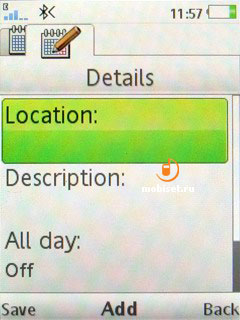
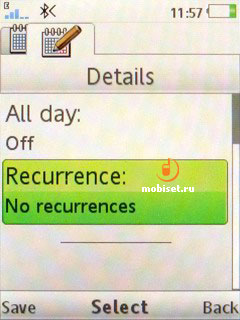

Notes
Here you can create common notes 254 symbols long.
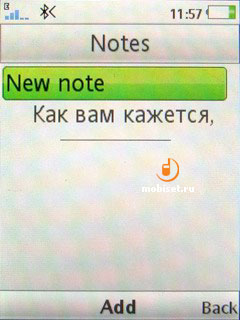
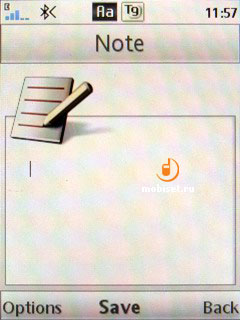
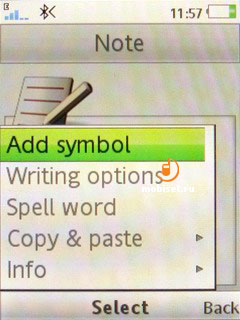
Timer
It is a common timer. You fix a time to within a second, and see the count in the stand-by mode.
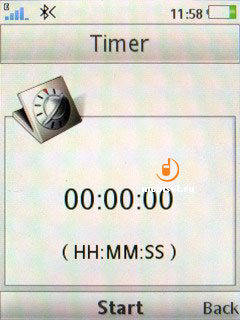
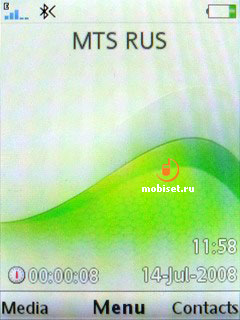
Stopwatch creates up to 9 laps.
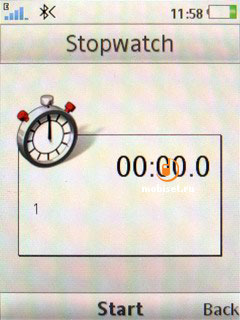
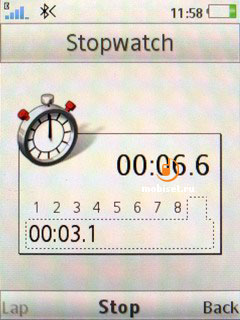
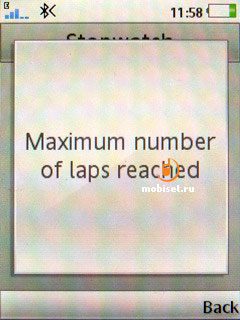
Calculator allows to make the simplest arithmetics.
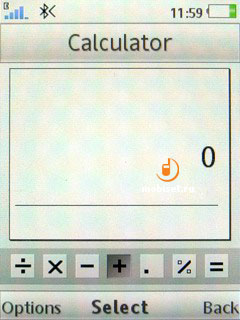
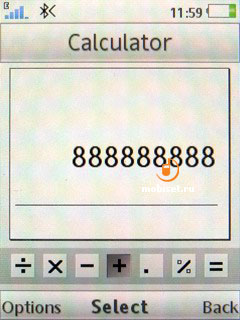
The presence of the code memo is very intrigue. In the rest, the 4-digit password symbolizes only, that these notes are very important.
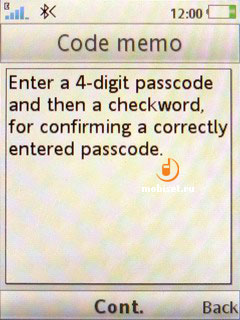
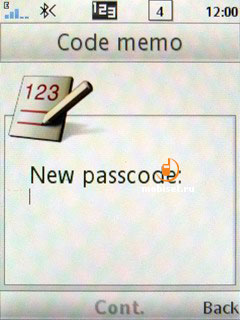
Multimedia Menu
The multimedia menu hasn’t been greatly changed in comparison with the predecessors running the first version of A200. The settings still include only that of the screen orientation. Due to the location sensor, the device has the screen autorotate option.

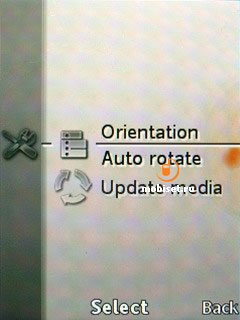
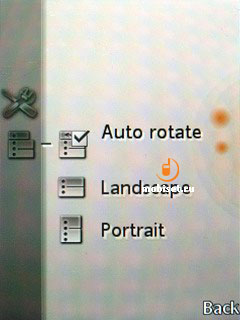
Video
The video item includes the simplest mean to sort out the clips and the player, which doesn’t support files having resolution more than 320 x 240 pixels. There is a function of the still-picture saving the image in .jpeg. Those, who like films, probably appraise the function, allowing to continue seeing film from the moment you stopped before.
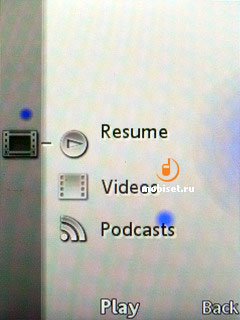



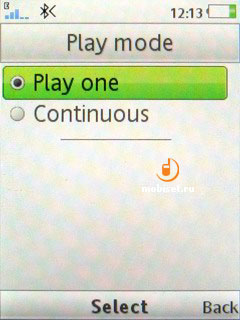


Photo
Looking through the pictures you can enjoy the nice effects of paging, as well as the opportunity to add the chosen stills to the album. The album sorts the pictures by months showing the whole list of photos on the screen. When viewing them, you can start up the image editor or use the auto correction of the colour layers – Photo Fix.
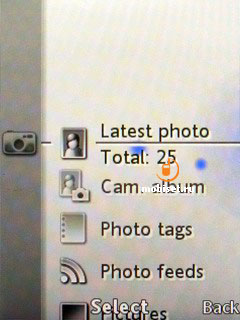
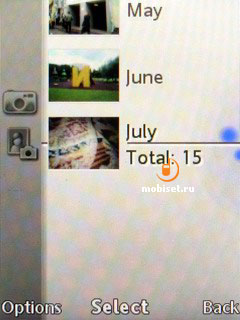
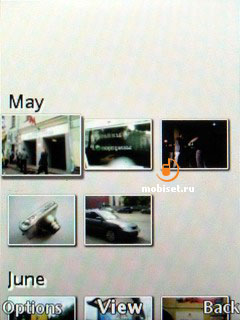
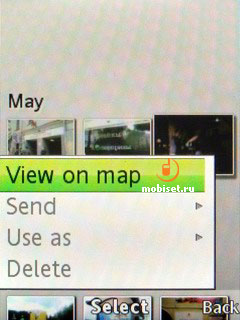


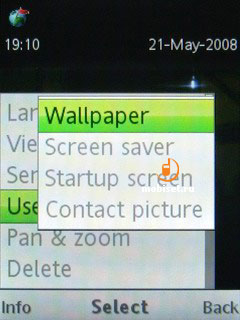
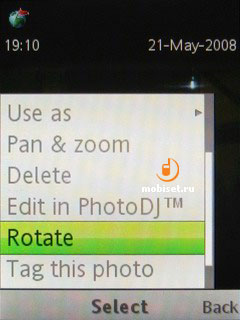
The phone still has the slide-presentation of the images X-Pict Story, though the manufacturer made some modifications in it. Unless the smartphones G700, G900 you are unable to adjust the soundtracks, thus you can choose between the moods only.

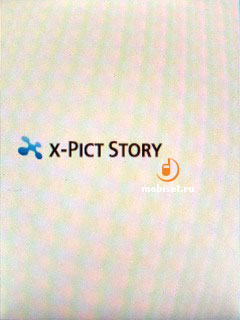

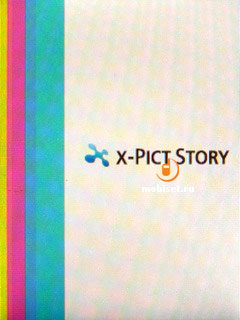

Games
Considering the future A300, which will have broad options to create high-quality games, the multimedia menu of our guest has a separate game section. Here you can call up the started apps, close them or move to the others.
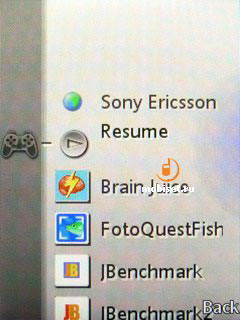
RSS
The RSS-feeds are placed now in the main section of the multimedia menu and feature the whole bulk of settings. There are also links to the downloaded or preinstalled links of the net RSS-readers.
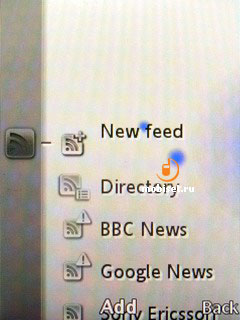
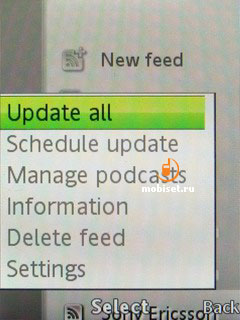
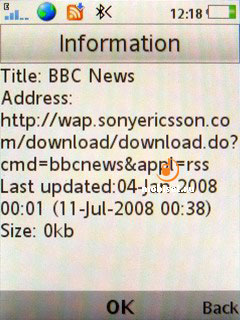
Music
The music player is really the main merit of the W980, as the latter is equipped with the big outer screen for music. In the stand-by mode it can show digital clock with date, time, as well as the top bar of indicators.
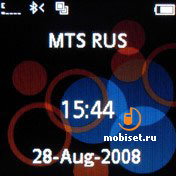
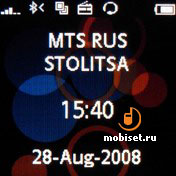
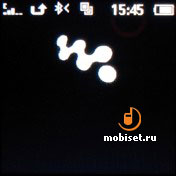
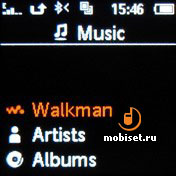
With the help of dedicated player key you can switch to the radio, than to the music collection, which interface consists of the classic library resembling Walkman 2.0 and of the playing window.
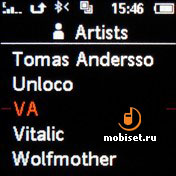

The main peculiarity of the outer screen is the visualization starting with the logo, which is sensible to the location of the phone, as well as with the bright colour effects of the water dimples something on the W960i kind. Besides these effects we can’t but mention the funny triangular waves moving parallel to the surface of the floor. Naturally, you are enabled to change the wave moves relative to the ends of the screen simply moving the device.
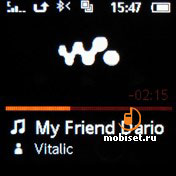
Sony Ericsson W980i Player, avi, 18.7 Ìá >>>
The main screen of the phone comes with the classical Walkman 3.0. The main library of the player besides the sorting by artist, album, all tracks and collection of play lists has the sections for sorting music by time, genre, audio books, though the most interesting function is, no doubt, Sense Me. For the first time, it appeared in the W910i, in the W960i it can be viewed apart, as it is absolutely independent there and doesn’t need the additional editing outside the devise. As to the W980, all modes can be adjusted only with the help of the PC, to be particular, Media Manager utility. It is notable, that the latest version of the program is dated December 2007, though the phone easily works with it. After adding the indexed files in the library, the user has to renewed it and to go to the section Sense Me.

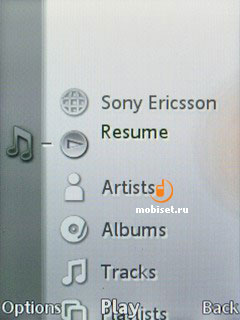
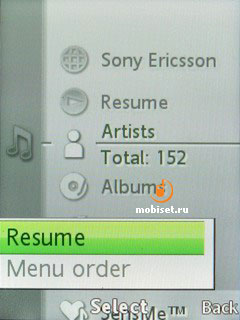
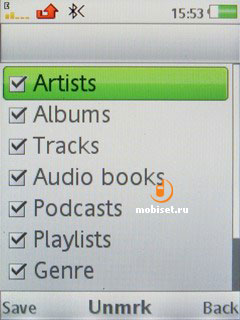
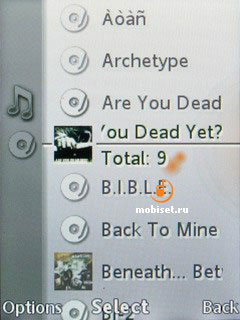
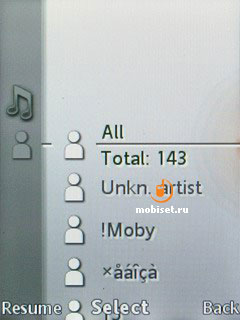
This section has a mix of marry and sad moods, as well as the vertical bar of track dynamic. The files are marked with the dots, which are arranged according to the corresponding speed and mood by the program Music Manager. Another interesting option is the one allowing to form the list of tracks you are interested in and put them into the current playlist. To do that, you need to choose the appropriate sorting with the help of the right soft-key, then to set the diameter of the ring, which center will be the current chosen track. Another way to compound the unusual list is by search for the tracks of the same year.


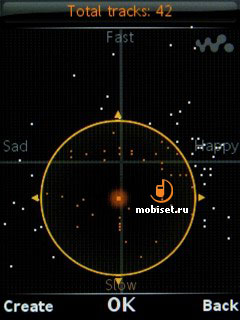

The playing window consists now from the thin progress bar occupying the whole width of the window. The bar has above a small window of Album Art, icons of playing back modes and the current position of the track in the playlist. There is also an information line on the top, where you see the indicators of the signal strength, battery, notifications and time.
Under the line the screen displays the played time and the rest time, ID3-tag and symbols of the navigational key. It is interesting that the navi key itself is equipped with these symbols. When pressing up and down, you call up the current playlist occupying the half of the active window. After changing the orientation in the landscape one, the symbols of the navi key move to the right sight of the scrolling bar.
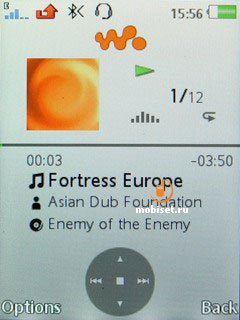
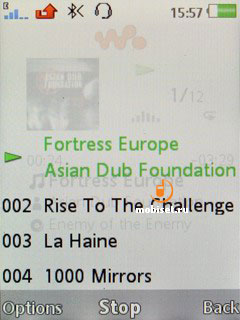
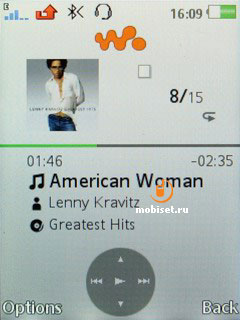
In the settings of the player you can switch on/off the shuffle mode, as well as the loop of a track or a list. Besides, instead of the small album cover, the screen can display different animations, which are called visualization. These effects are rather nice, but given the size of the active area you need a loupe to examine them.

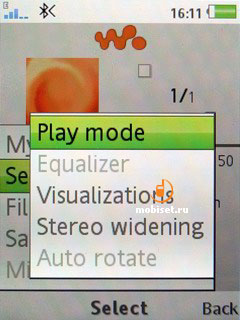
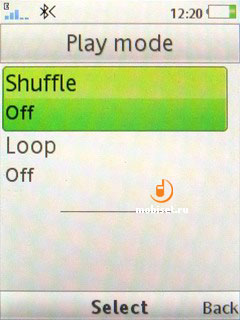
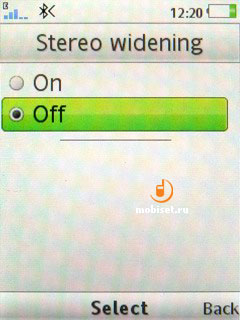
The W980 is to be the first Sony Ericsson device from Walkman series utilizing the program groundwork of Sony A-series players. The equalizer is one of the most notable and cool solutions of this scheme. As, instead of the classical vertical list you are enabled to chose one of 9 add-ins of the five-line equalizer, which design matches an image music solution. Each add-in is placed in the big window with a schematic image of the listener, genre and values of the equalizer lines.
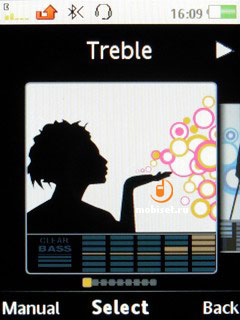
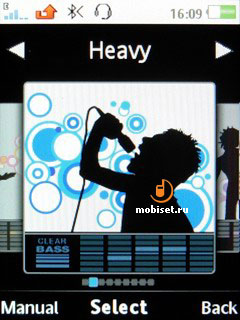
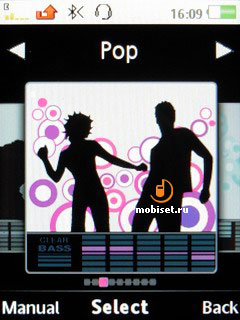





The phone has no Mega Bas, as instead of it, the common section for the manual tuning is equipped with the set off left column of the three-point setting of Clear Bass. The same as in Sony players the maximal basses considerably cut the high- and medium frequencies and too much increase middle Bass, unless you are going to listen electronic music.
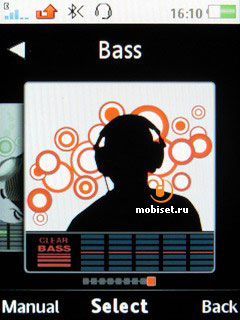
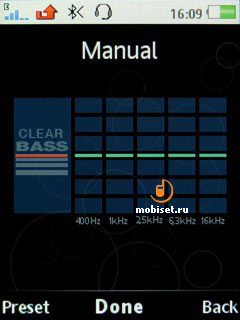

Sound Quality
The add of Sony Ericsson W980 actively uses the all possible way to remind the customers about the quality sound, the use of Clear Stereo and Clear Bass technologies, as well as the novelties, which were earlier utilized in Sony A – Series players. Of course, we couldn’t disregard this ballyhoo, especially concerning that the fabulous sound quality of Sony players has still harried those, who are unfamiliar with the monitor acoustics and other components, which really sound quality.
Let’s begin with the simplest one, namely codec for normalizing the stereo effects named Clear Stereo. The latter turns to be a system relieving the overload of the central spectrum, the same as in the previous phone of the company. However, this time the system was substantially improved. Thanks to this, the fall of the high-frequencies in the problem-full area as about two times less than in the predecessors. Besides, the medium-frequency range, that is the most complicated one, has been improved with some drawbacks that, in the first place, slows down the sound dynamic, which affected the electric guitar sounds quality. Consequently, you can delete all trends of hard music including simple alternative.
The second step to please fans of electronic and pop music was to use the brand Sony technology, named Clear Bass. Why does the vendor shout so much about sound purity know the most users of the Sony players. The engineers provide the low-quality specter and boost it up to the incredible level, at the same time they drop down the middle frequencies and on one third put low the high frequency. In the result we have that one, which we will describe after viewing RMAA 5.5 table.
Summary
| Frequency response (from 40 Hz to 15 kHz), dB: | +0.02, -0.12 | Excellent |
| Noise level, dB (A): | -88.0 | Good |
| Dynamic range, dB (A): | 84.9 | Good |
| THD, %: | 0.0060 | Very good |
| IMD + Noise, %: | 0.019 | Very good |
| Stereo crosstalk, dB: | -84.6 | Very good |
| IMD at 10 kHz, %: | 0.028 | Good |
General performance: Very good
Frequency response
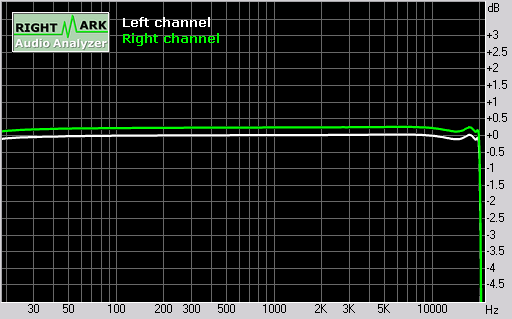
| Frequency range | Response |
| From 20 Hz to 20 kHz, dB | -0.13, +0.02 |
| From 40 Hz to 15 kHz, dB | -0.12, +0.02 |
Noise level
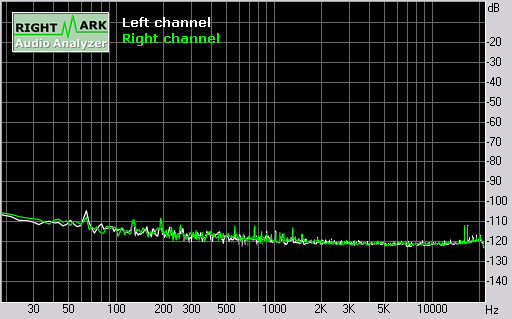
| Parameter | Left | Right |
| RMS power, dB: | -86.1 | -85.9 |
| RMS power (A-weighted), dB: | -88.0 | -87.8 |
| Peak level, dB FS: | -71.4 | -72.2 |
| DC offset, %: | -0.00 | -0.00 |
Dynamic range
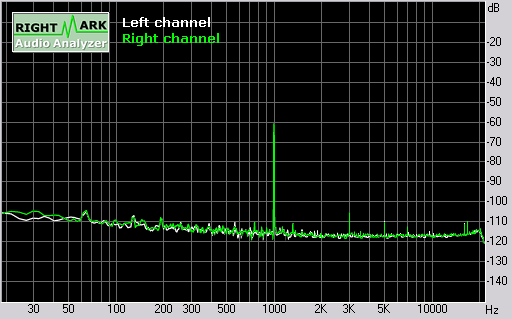
| Parameter | Left | Right |
| Dynamic range, dB: | +83.4 | +83.1 |
| Dynamic range (A-weighted), dB: | +85.1 | +84.9 |
| DC offset, %: | -0.00 | -0.00 |
THD + Noise (at -3 dB FS)
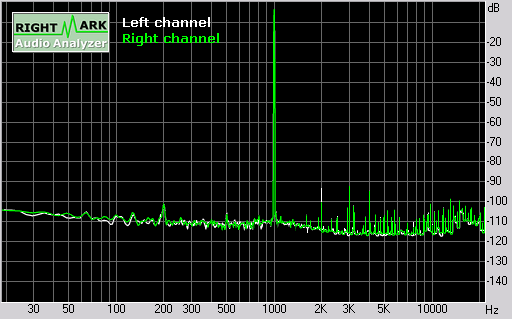
| Parameter | Left | Right |
| THD, %: | 0.0066 | 0.0060 |
| THD + Noise, %: | 0.0173 | 0.0168 |
| THD + Noise (A-weighted), %: | 0.0157 | 0.0152 |
Intermodulation distortion
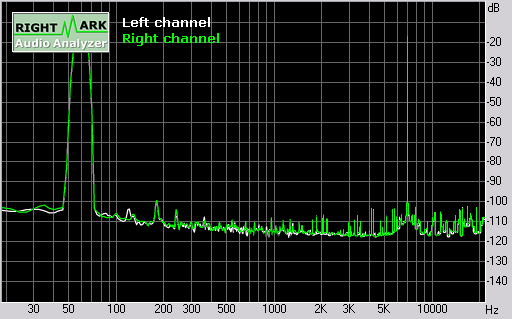
| Parameter | Left | Right |
| IMD + Noise, %: | 0.0195 | 0.0193 |
| IMD + Noise (A-weighted), %: | 0.0167 | 0.0166 |
Stereo crosstalk
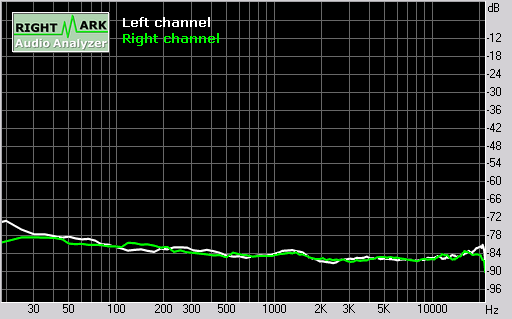
| Parameter | L <- R | L -> R |
| Crosstalk at 100 Hz, dB: | -81 | -81 |
| Crosstalk at 1 kHz, dB: | -83 | -84 |
| Crosstalk at 10 kHz, dB: | -84 | -85 |
IMD (swept tones)
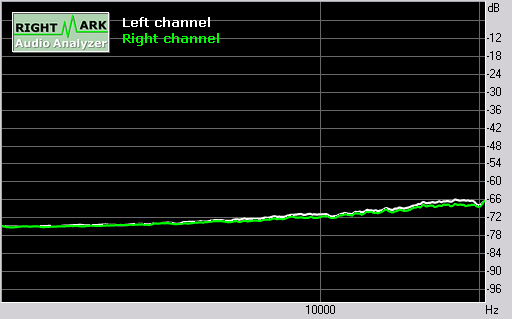
| Parameter | Left | Right |
| IMD + Noise at 5 kHz, %: | 0.0205 | 0.0203 |
| IMD + Noise at 10 kHz, %: | 0.0285 | 0.0256 |
| IMD + Noise at 15 kHz, %: | 0.0398 | 0.0366 |
The test program doesn’t stint the price, which Sony Ericsson strived for. The results are much higher than those of the Nokia N81, 5310 and can be compared with Samsung I450. And only the standard Motorola ROKR E8 leads them all. But, you may say that in the previous paragraph we advised not to download the instrumental tracks. Yes, that is right, as the test samples in RMAA include the artificial sound passages, which don’t have to do with the sound refining technologies in the W980. Thanks to this coincidence in the result we have the theoretical data comparable with Sony A8XX players, in practice the things are different. Consequently, we can’t rely upon the figures, you’d rather apprise the sound quality on basis of your tastes and preferences.
Choosing several models of the headsets, we begin to listen different genres of music, firstly – Hard Rock, then electronic music. The hard guitar and virtuosic solo are turned into something boring and sad, as you hear everything except that Distore-effects. Several minutes later the impression from music turns to be extremely unpleasant, consequently the result is negative. The next test genre is a common pop of the last generation and then electronics. To listen to this music is more pleasant, though the low frequencies lack some expressiveness. It seems, that the strengthened low frequencies work improperly, thus we doesn’t enjoy its work. Here we’d like to remind that these impressions were got testing the headset of another brand priced $70-100, as well as the Philips SHP895 headphones.
But when we leave the experiments and test the HPM-77 headset from the sales pack, all these thoughts disappear. The company has created very symbolic headset, which is notable not only for the compact size, but also for the sound quality. To begin with, we’d like to mention the perfect sound elimination, which makes you think that you don’t hear your own voice, after talking via the headset. These headsets are loud enough to use the W980 in the metro, though you even don’t need the maximum. And now we turn to the most important - the basses. As you know, about 80% of the users are crazy about this specification, rather than sound scenes and other features of the classical music. Exactly for these users Sony Ericsson W980 plus the headphones from the sales pack are the best music solution. Basses are extremely rich, but we can hardly call them shrill or airy. The dense consistence of the whole sound specter is below 300Hz eroding the ears of the listener with its atmosphere. At the same time, these headphones can smoothly play back the high and middle frequencies leaving behind, for example, Sennheiser CX300 comparing by this parameter. The only feature that is worth attention is that many users can fail to enjoy this quality, in case the wire of the headphones hangs down. We should advise you to wind it round the ears, in order to insert them top-down. Only in this way we managed to reach the results described above.


This time we decided to give the sound quality so much attention without aiming to concretize or indicate the used genres, as the main idea was that the standard way of sound testing is inapplicable to the W980. The phone will be close to the ideal of the most users from the target audience, only if they use the perfect headset from the sales pack and prefer light music genres. We’d like to repeat, the device has the worse middle frequencies and detailed elaboration even in comparison with the R306. But the basses, which many users strive for, burst from the HPM-77 headphones used with the W980, when the flow is so dense. Thus, KOSS The Plug seems to be a poor excuse for it. And it’s up to you, what is more important in music – basses or the other things.
Radio
Besides the music player Sony Ericsson W980 is equipped with the common FM-radio supporting RDS, AF and saving up to 20 channels. In addition we can mention the classical TrackID service.




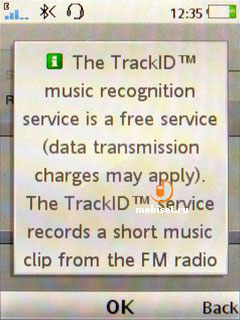
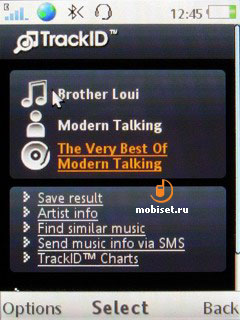
As we have already mention, when describing the design and the work with the player, to switch on the screen in to the radio mode we need that very key placed on the right side. With the help of it we get into the navigation window, where you can cycle through the saved channels and manually adjust the left and right cursor. The other features are available only on the outer screen described above.
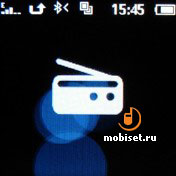
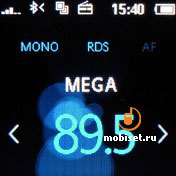
To cap the multimedia capabilities of Sony Ericsson W980 we can’t but say a couple of words about the FM transmitter, with the help of which you can broadcast the music in any radio placed in the seven meter area.


You can learn the received signal example following the link below.
W980i signal example, mp3, 3.5 Ìá >>>
Connectivity
The phone comes with Bluetooth 2.0+EDR module on board. The device supports the most profiles corresponding to the following standards:
- A2DP
- Basic Imaging Profile
- Basic Printing Profile
- Dial-Up Networking Profile
- File Transfer Profile
- Generic Access Profile
- Generic Object Exchange Profile
- Handsfree Profile
- Headset Profile
- HID
- JSR-82 Java API
- Object Push Profile
- Personal Area Network Profile
- Serial Port Profile
- Service Discovery Application Profile
- Synchronization Profile
- SyncML OBEX binding
- Phonebook Access Proflle.
The data transfer speed is about 100-120 KB/s. The phone provides rather steady connectivity both when sending the bulk files and working with the handfree. We would like to say a couple of word about A2DP-headsets. We used the W980 with two headsets by Sony Ericsson, in both cases the playing back music runs processor at full capacity, the navigation speed drops in many times. However, the DA converters installed in the DS970 and DS200 provide more detailed sound with minimum loss of high frequency, more accurate basses and higher loudness on 15-20%.
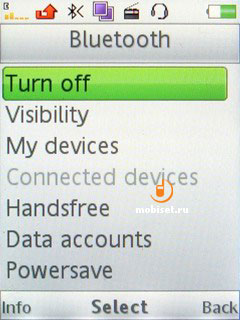
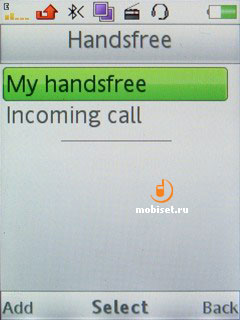
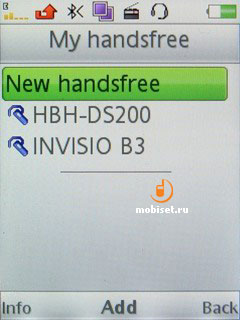
As the phone comes with 8Gb of the built-in memory on board and without memory card slot, we can’t but mention the way it connects to the PC. The first moment, we’d like to note, is that the phone supports two formats of transferring data, which don’t need Sony Ericsson Phone Manager to be installed in your PC. In the first case W980 is found as the storage at the same time automatically turning off the radio and shifting into the working mode, familiar to many users. In this case, the data transfer speed totals to mere 700KB/s, which in comparison with 3MB/s of the G502 looks strange. Partially, the problem may be excused by the connection to the PC in MTP mode, which transfers the files with the DRM-protect without blocking the access to them. But heró is a bad luck, as the record speed is even more strange – 600KB/s.


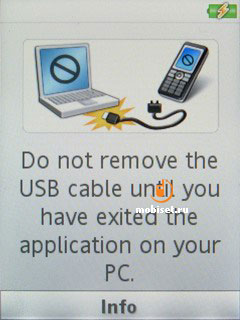
But why the results are so poor? Everything is clear: the handset uses only one module of the RAM sized 32Mb, while the second massive of the ROM, which is provided by the company by 64 or 256 Mb modules, is changed for the 8GB variant. Besides, the controller of the memory cards supporting the record protocol USB 2.0 High Speed for recording isn’t even installed. Recording in the built-in memory in Sony Ericsson devices, as you can make sure, doesn’t need the standard higher than USB1.1/ While there are two memories in the phone, the File Manager lacks the tabs for choosing the area, consequently resembling the K750i/W800i.

Performance
Jbenchmark1: 5613
Text: 1856
2d shapes: 1377
3d shapes: 691
Fill rate: 502
Animation: 1188
Jbenchmark 2: 1219
Image manipulation: 368
Text: 714
Sprites: 645
3d transform: 724
User interface: 21968
Jbenchmark 3d
Jbenchmark 3d hq: 462
Jbenchmark 3d lq: 482
Triangles pear second: 37418
Ktexels pear second: 1547
JBenchmark hd
Smooth triangles: 31241
textured triangles: 27299
fill rate: 1359 ktexels
gaming: 132 (4.4 frames per second)
Games
The phone comes only with three games on board, as the W980 doesn’t support new game conception aimed at the quantity, rather than on the quality.

The first of the preinstalled games is Luminie Block Challenge, which turns to be traditional to Sony Ericsson Walkman phones. We are not going to describe this mix of tetris with arcade once again. To get clue of this game is possible for 2-5 minutes, as it is very simple.
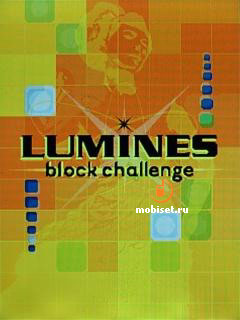
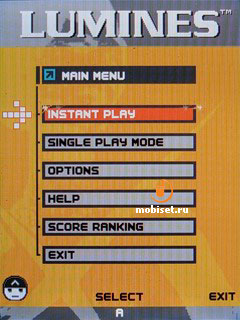
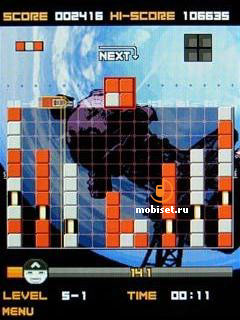
The next game in the list is Sudoku, which includes more than one hundred puzzles of different level of difficulty, to cap it all, there is a clear manual to the game, which is so important for new players.
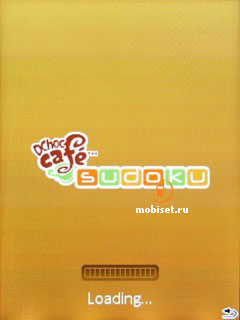
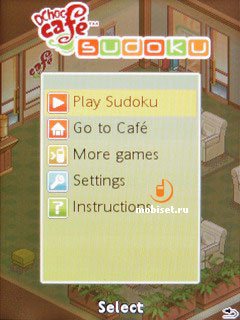

Need For Speed Pro Street closes the line of these three games, though this game is, nevertheless, the main one judging by all specifications. As to the graphics, the game is, for sure, not a bad one, while physics lives much to be desired. To maneuver on the highway you can decline the phone to the sides; there are two degrees of turning the wheel, which set this way of control apart from the one using the buttons.
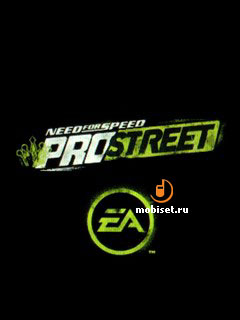

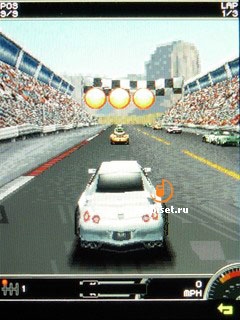
Applications
AccuWeather
This program is used to view the weather forecast based on the data of the meteorological services of the most airports located in different countries in the world. To use this application you need no other tools, except paid traffic, though it needs very few of it.



Walk Mate
It is a long-expected pedometer using the acceleration sensor to control the player and only it. Unfortunately, it is more a pleasant wallpaper for a screen in the stand-by mode rather than the pedometer, as it counts only steps without summing them up into the covered distance. Though it has a so-called Health Goal for each day, that is a symbolic 10000 steps, which total to 6-8km depending on your height and other characteristics. It is strange, Nokia application provides two times less steps for an everyday norm, though it isn’t so important. The phone does have a pedometer and it works well, especially when carrying it in the jeans pocket or in the hands.


Music mate 5
The fifth version of the instrumental set of music samples has a long-expected option to tune the guitar, while the other features copy the previous version.




Values converter is notable not for its surplus set of values, but for the pleasant graphics visualization.

Standby World
This application allows to adjust several nice clocks with hands indicating the time in several countries. Its main merit is that it can be used as the background in the standby mode instead of the wallpaper.
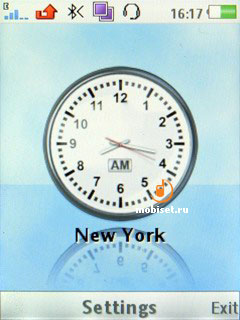

World Clock 3D
The program shows time zones on the 3D globe.

Camera
The handset is equipped with a 3 megapixel camera without autofocus and flashlight. The unhandy location of the camera lens in the place where the forefinger is usually placed could be a trifle shortcoming if the phone provided a possibility to use the good outer screen as the viewfinder, but, alas, the camera works only when the phone is opened. Thus as the viewfinder it uses the half of the main screen. The top part of it under the viewfinder shows the standard indicators of the digital scaling and brightness. A tat below you find the window to switch to the photo/video modes, beneath there are the icons, where the photos are saved and the vide/photo format.

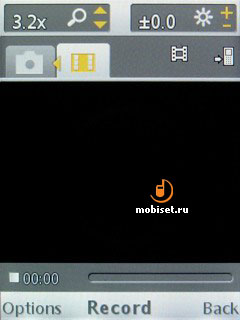
The options include all settings, for example, resolution, picture quality, white balance and colour effects, shoot mode, self-timer, coordinates of the phone location to be add to the picture data, four sounds for the shutter release, which can also be turned off.

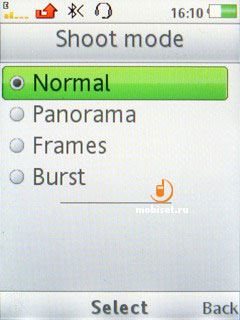

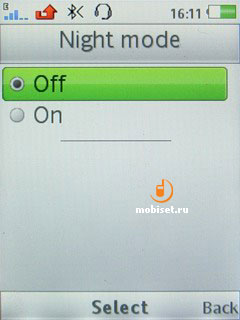
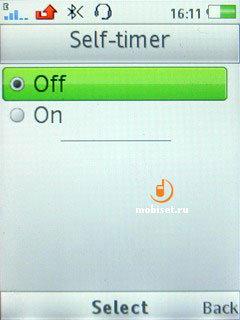
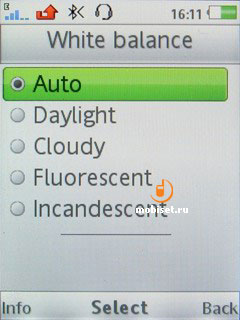
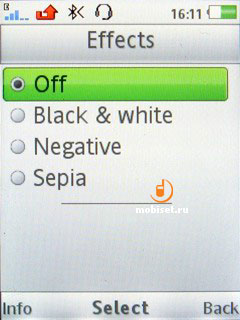
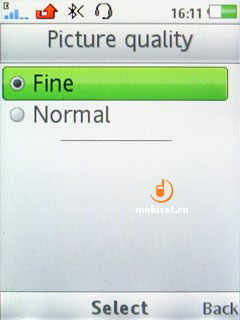

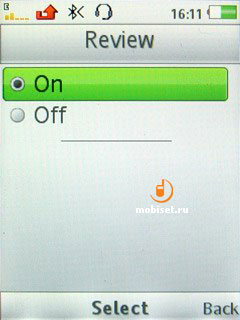
As you can see from the following stills, the picture quality is rather good to shoot simple pictures without claims for a perfect quality. The photos look well on the screen of the phone, while using PC you can enjoy only those pictures done in the sun with the optimal exposure.
 [+] maximize, 2048x1536, JPEG, 675 KB |  [+] maximize, 2048x1536, JPEG, 953 KB |
 [+] maximize, 2048x1536, JPEG, 1.3 MB |  [+] maximize, 2048x1536, JPEG, 1.4 MB |
 [+] maximize, 2048x1536, JPEG, 1.1 MB |  [+] maximize, 2048x1536, JPEG, 883 KB |
 [+] maximize, 2048x1536, JPEG, 1.0 MB |  [+] maximize, 2048x1536, JPEG, 576 KB |
 [+] maximize, 2048x1536, JPEG, 605 KB | 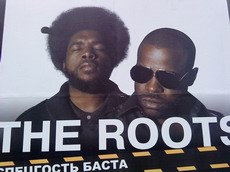 [+] maximize, 2048x1536, JPEG, 793 KB |
 [+] maximize, 2048x1536, JPEG, 1.1 MB |  [+] maximize, 2048x1536, JPEG, 808 KB |
The device also supports video recording with the resolution 320 x 240 pixels at the frequency which doesn’t exceed 15 frames per second. Their quality is similar to those of photos, thus you’d better look at them directly on the phone, or via PC, but without scaling.
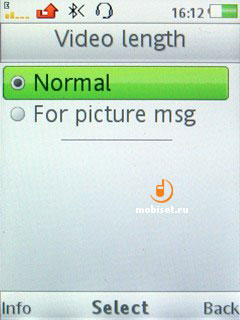
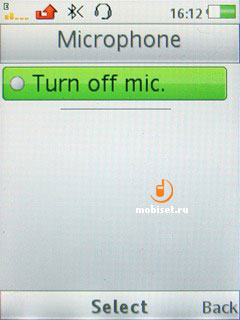
Video sample, mp4, 945 KB >>>
Connectivity
Sony Ericsson W980 provides good connection quality, which is similar to the most other devices of the company. The earpiece renders the whole frequency range without accenting any amplitude-frequency characteristic, thanks to it the voice of the partner is distorted only within AMR-format. The loudspeaker is loud enough for most quiet rooms, while when in the noisy one, for example, in the metro you’d better use the headset, as there is 30% deficiency in volume. The polyphonic loudspeaker doesn’t peep the tracks, though its maximal loudness is slightly more than the average one. In the busy conditions you can mix up the ring with another sound. The vibration also can cause the missed calls, as it works very softly and is a bit worse than the average one.
Conclusion
The review of Sony Ericsson W980 can’t be content with the dry description of the specifications and comparison with its rivals. This device occupies its niche, which is characterized with the emotional impressions and delight from the balance. The clamshells have no status features, mainly high-quality sound, camera with autofocus, and extremely thin form. Nevertheless, it has that trait of the first Walkman-devices, which priority feature was images supported with music. And our guest is really handy for listening music, and it makes the process very pleasant. This phone also can be successfully used for gaming, talking, writing messages and viewing photos. The most amusing is that there are good reasons for the phone of this brand to cost $650, as for this money you get good emotions, rather than a tool.
As we have already mentioned the high price of the W980, it’s time to note, that the phone is likely to be the status solution comparable with Nokia 8600 Luna and beating it given by the comfort. The handset has no other rivals now and will be free of them in the near future. Those who like this realization of the emotional solution may go with confidence in a shop and by Sony Ericsson W980. In case the price seems unreasonable for you, you’d better leave all your complaints about plastic casing without metal and look closely at its rivals, in case you manage to find them.
© Written by Tikhonov Valeriy, Mobiset.ru
Translated by Arina Urban.
Published — 04 July 2009.