Review of Samsung S8000 Jet Ė Cleverer than Genius, Faster than Wind
Compact, nice and unusually quick Samsung JET turns new page in the history of Samsung mobile devices department. The Korean manufacturer isnít going to waste its time threatening the future of other vendors.Table of contents:
- Introduction
- Design
- Hardware
- Smarter than Smartphone
- User Interface
- Standard Applications
- Connectivity
- Navigation
- Performance
- Photobrowser
- Sketches
- Video Player
- Music
- Camera
- Phone Quality
- Conclusion
Introduction
One could hardly imagine, that two-year-ago market situation didnít reflect the future development. Only devices of the big Five used to be as interesting as breaking through Apple iPhone, which, thought, simply had no rivals at all. The concept of a touchscreen-based phone seemed to be fresh and promising, while the advances of Samsung and LG in 2007 were rather dull. The reason of this discrepancy was that, that the companies had different attitude towards touchscreen technology, which, for example, doesnít attract Samsung as a mean to overturn the market. Owing to the diligence common to the Asian people the company was slow in introducing the devices without common keypad. Besides, the only important solution in the last year was the Witu, known as Omnia in Europe. The lion part of the success of Windows Mobile-based device was provided by the hype that knocked the Duos series, and not the demand.
So, what are the reasons of this slow progress in this segment? Was it the reluctance to compete with other companies or need for new hardware, which hadnít existed at that time. Neither of these ideas is true, considering the fact, that the company made first touchscreen phones based on the previous hardware platform. Since autumn of the last year they have been producing devices equipped with powerful IVA capable to play back 700Mb DivX clips. The company prepared something, which should be fantastic Ė more than ten models, which would bring about the speed of common mobile phones in combination with a handy user interface of the touschscreens to the market. This mix couldnít but stir those, who were going to swap their phones for touchscreen-based phones. But in February Samsung came out with a quiet overturn consisting in the broad introduction of AMOLED-screens in all top models. This kind of screens has no defects of TFT-matrixes, plus, it features perfect colour rendering. The second step was to keep high-quality screen with nice animated user interface together with a good hardware platform and traditional important multimedia functions. Another less important step was the complete correction of all software bugs. This software was thoroughly examined in the review of the S7350, which has no touchscreen. But was it all good several month ago? The company seemed to be discontented and decided to temporally put an end to other companiesí attempts to make the similar base.
But the base is made of the bricks. Though we are speaking about neither the bricks but a mobile device. What do you thinks the S8300 Ultra Touch needed to keep the flagship position? Was it design, or materials, or candy-bar form-factor? According to the announcement of Samsung dated June 15th, the previous model had numerous flaws, which were improved and turned into advantages. So, meet the Jet - the device combining everything you liked in iPhone and common solution of other brands.
Design

At the first glance you donít see any signs of a flagship model. Moreover, looking at the insiderís pictures you could confuse it with the Omnia II, which in its turn inherited some successful features of the S5600. Of course itís easy to take the design of the junior model, but to double its advantages and equip the device with the unique design is rather difficult task, which Samsung perfectly coped with giving an example to other companies how important is to form emotions, rather than a bar of plastic.


As a result, considering the design of Samsung Jet S800 (further referred to as the S8000) you canít see that it looks much bigger its physical dimensions 108.8 x 53.4 x 12.3 mm. This size flavoured with numerous rounded edges, brand bottom slant gives everything the targeted users of the S5600 could dream of.



The same positive impression is given when working with the S8000. The glossy plastic casing is rather advantageous, as though the mat plastic is likely to be scuffed, you canít find any scuffing. The natural wear and possible little dents from fallings are almost unseen on the dark surface. You canít but notice firm building quality and the absence of gaps, as well as the pleasant 124g weight.

The whole front panel of Samsung Jet is divided into flat glass insert covered by the resistive sensor film and thin plastic frame. The top end features a common cut for the decorative grill of the earpiece, as well as the VGA camera lens for video calls. To the left of the camera you can notice a fancy blue stripe hiding the lighting sensor and the second sensor of approach, which turns off the touchscreen during the talk, when holding the device near your ear.



But the most interesting and distinguishing from the rivals thing is placed a centimeter below, it is a 3inch screen with WVGA resolution, that is 480 x 800 pixels. According to the official data the matrix is capable of showing up to 262000 colours, but this feature fades, when we learn about AMOLED technology. The same as the M7600, the screen perfectly renders colours including snow white and coal black. Though the sharpness can be compared only with TFT matrixes used in LG Arena and Viewty Smart. Of course, the same as all organic crystal-based screens, the Jet has 180 degrees viewing angles. The other advantage is the display closely placed to the sensor glass, which is very sensible to the touches of your fingers and stylus-substitutes.



Of course, the device has some flaws. AMOLED matrix noticeably fades in the sun, making you able to enter a number and read a text only.

Under the screen you find some space free from any elements and occupied by the glossy black substrate. Below you meet another functional detail supplementing the stylish design of the device. The bottom end includes solid mat plate of dial send/end keys flanking the distinctive feature of the new series. It is a cube made as a six-sided transparent key with a silver edging. The raised facet made it look like a cube projection.


The side elements donít spoil the design, as they almost perfectly placed and there are not more than ten of them. Beneath the phone houses a loudspeaker, which sibling is placed on the top to eliminate noises when speaking, rather than video recording.


The top end also has a standard 3.5mm headset/TV-Out cable jack, as well as a handy plug of the microUSB jack for charger and PC connector.


On the left side you can find a stripe hole fixed under the rear cover, as well as a handy volume key, which distinct click is rather good feature.


The right side has no jacks at all, though above you see a tight hold key, below the device has a peculiar twin surface of the rising two-set camera button and lowered part of the rocker gate key, which is in charge for launching the cube.


We mentioned all details both of the front and sides, thus letís move on to the rear cover featuring stylish-looking red light reflectors arranged lengthwise symbolizing supersonic (of course, we are overstating) speed of work, which is emphasized by the name. This trick by diluting the glossy black surface looks great as well as jetting-out cuts of the polyphonic loudspeaker placed below. The top end of the cover features a cut for the slightly rising silver frame of the 5megapixel camera lens with autofocusing accompanied by two diodes working as a flash.



To remove the rear cover you donít have make any movements except to hook the cut on the lower end of the casing. The thick plastic easily jumps aside and the user just has to remove the patterned element from the rails on the top end.


The cover hides all elements which logically have to be installed. Letís mention these details, which we havenít covered yet. It is a half hot-swappable microSDHC memory card slot with a card holder, which has an inverse fixing mechanism, as well as SIM-card compartment, which is fixed by the battery.



The modest space under the cover is occupied by common 1080 mAh Li-Ion battery which lasts 2 days with 30 minutes of calls per day, one hour of video playback and three hours of music via headphones. If you add one hour of web surfing via Wi-Fi, 30 minutes of games, the battery warns you at the second day of use right after dinner. With video recording at maximal settings the device managed to stay online 1.5 hours that is two times better than the performance of the S8300 Ultra Touch.


More photos of Samsung Jet S8000:







Hardware
The international add of Samsung Jet S8000 says that it is smarter than the smartphone. Cansequently one can think that the company expects this model to be an alternative to the smartphones capable to perform numerous tasks and other interesting things. Thus following this contrasting we made up our mind to view this model in the same scheme as the S60 solutions. So, the work of soft is provided by no less than Samsung 6410 800 MHz processor, which is worth loading. If you think that it is used for video, you are mistaken, as the company utilizes dedicated IVA for camera supporting video at 2.5MB/s. Just think it over, is it enough for the mobile phone to have a performance comparable with that of the first on the Russian market netbook Asus EeePC 701?
But the computing mechanisms are good till you compare them with another key to success, namely, the work with memory. Samsung left experimenting with mRAM and installed 1 GB DDR-module. And it is the second stab in the back of the rivals, who didnít expect it from the world biggest manufacturer of the solid-state memory. And as the memory is very important component of any device, letís dwell up on it.
Smarter than Smartphone
Do you know the main peculiarity of Samsung S8000? It isnít the Cube Launcher, and not even a powerful processor. It is very simple and genius thing at that. The most genius is hidden in the main add slogan. So, what do we like smartphones for? For third party software? No. For what, then? For ability to perform several tasks. And numerous users of smartphones all over the world can easily use the devices without third-party software being happy that each function is made as an application, which can be either closed or minimized. And of course, all these operations need memory, much memory. And Samsung Jet S8000 as you can see has a task manager, which can be opened by holding Menu key at any time or place.



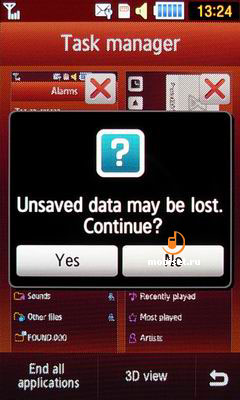
Besides, each opened application, it is the way we should call the tabs in the menu, is marked with its own launch indicator in the main grid of icons. The same weíve seen in the S60-based devices. Itís a nice feature, you can see it at the screenshots below.


User Interface
What should we start the description of the UI changes with, if we takes into account that the graphics in Samsung Jet S8000 looks completely different from that one in the S5600? So, letís start with the resolution. In the stand-by mode the sharp and colourful screen of Samsung Jet shows a top bar featuring distinct thumbnails and indicators, as well as the digital clock. Below you see three thin lines showing at which screen of the widgets you at the moment are. There are three of them, each has its personal image, the same as in the i8910. The vidgets are familiar to us, as we have already described them in details in previous reviews. Thus we can just mention the substantially improved animation and the absence of lags and glitches when filling up the screens.

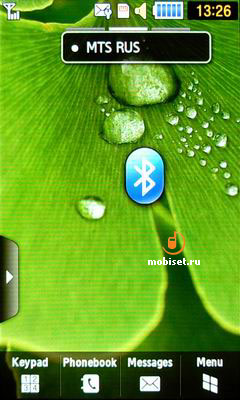



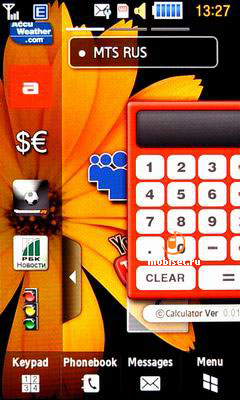
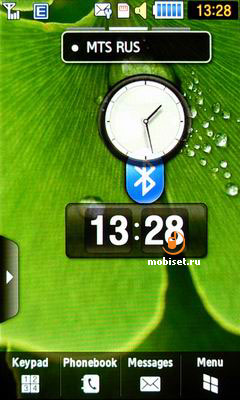





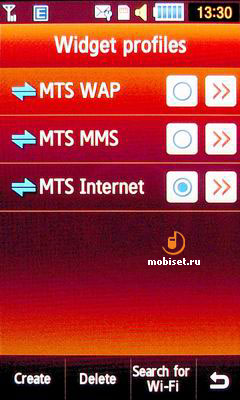
As well as the M8800 Pixon, our guest has a place for four thumbnails, the most interesting of which are the shortcuts to the keypad and menu.
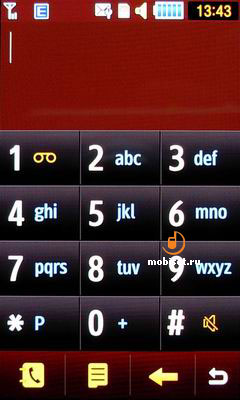
The main menu is made in the same style as the stand-by mode. Of course, we can for a long time discuss, how the company copied iPhone OS, but it doesnít change the final result. There is end-to-end scrolling between three groups of tabs arranged in three bookmarks. The left bookmark contains all common items, while the others put in the most demanded items of apps and organizer. Is it handy or not, it is up to you. But we should to mention, that this menu arrangement looks more up-to-date and handier than the previous variant, besides, TouchWiz 2 interface demands these kinds of improvements.



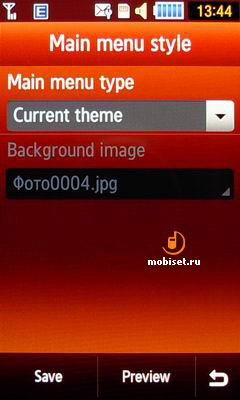


The submenu and other sections are of no great interest, though some novelties are worth mentioning. Letís start with motions which allow to unblock the screen or to launch an application by drawing a letter with your finger. Besides, you can control the phone either by touch or by a motion gate. You can learn how to use it in the special motion tutorial.
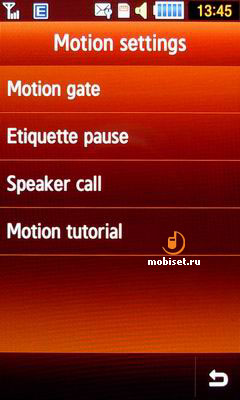

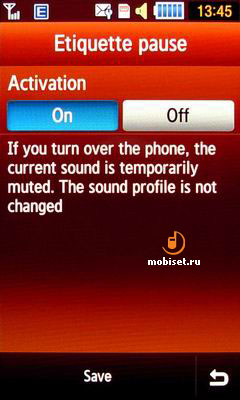
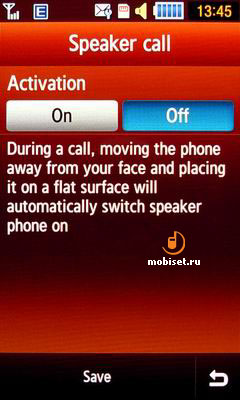
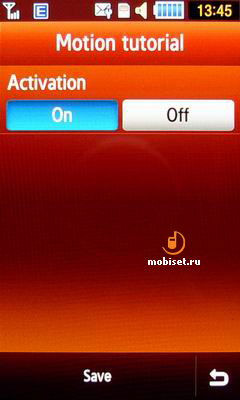

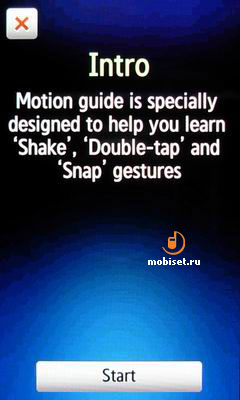

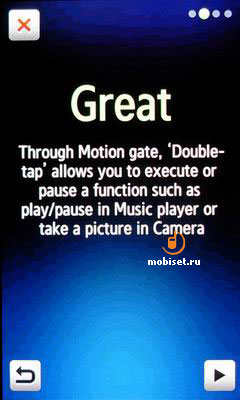
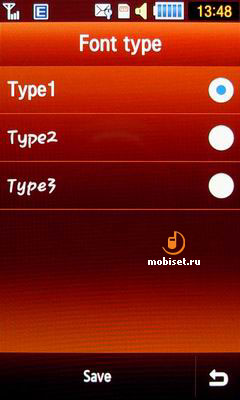
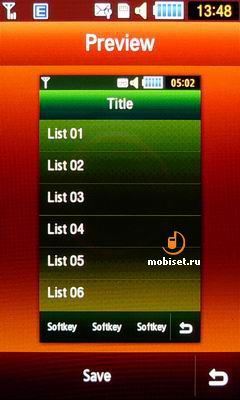
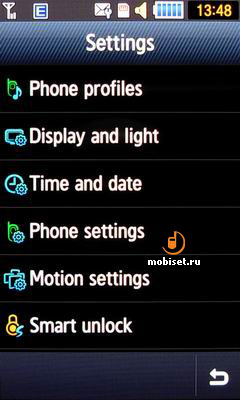
The other settings are not so interesting, and these capabilities are unlikely to surprise those, who are familiar with the S5600 personalization.
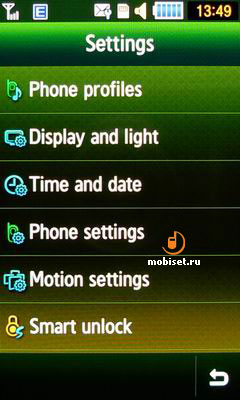

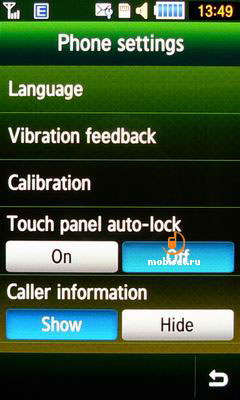
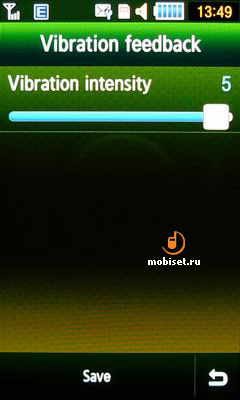
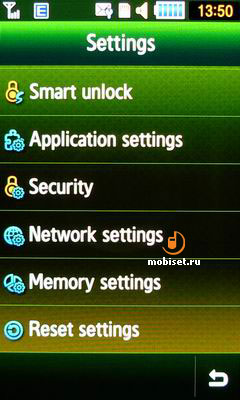

Standard Applications
The Phonebook hasnít been changed, thus there are no reasons to describe these functions once again.



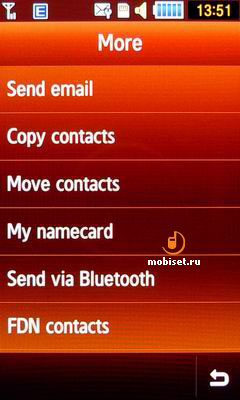
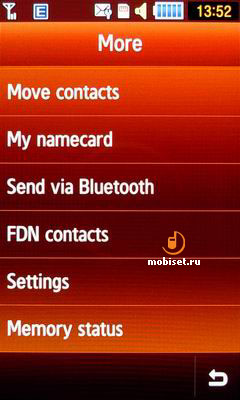




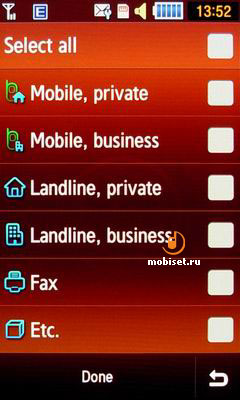
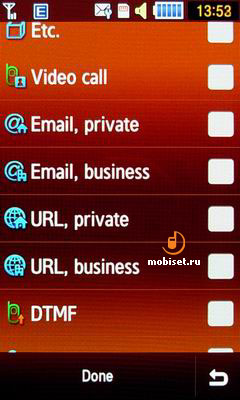
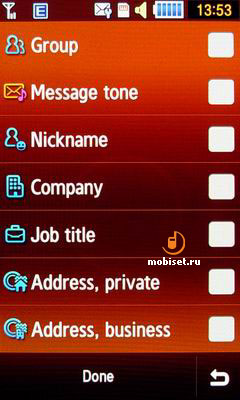
The call log has a tab allowing to add a phone number to the reject list. Thus, the phone calls of the contacts added to this list are rejected. This option will be useful for those, whose number is misused by some unwanted people.


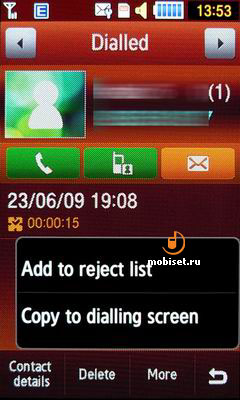

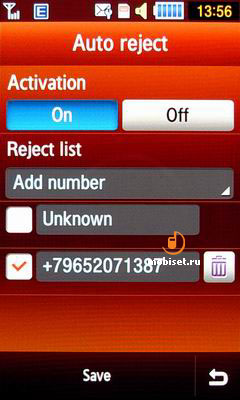
Messages havenít been changed as well. But it doesnít mean there was something to improve. On the contrary, the application is good enough for the most users.

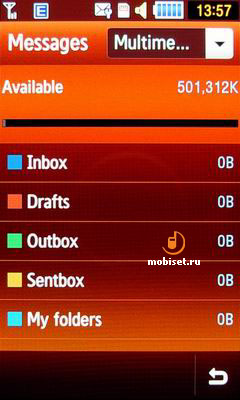




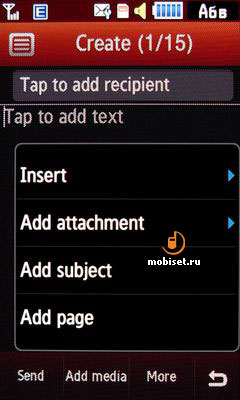

Besides, the keypad is called up only by turning the device sideways. Its implementation seems to copy that one used in Samsung HD. The language switcher and a small space bar are also placed in the symbol table.
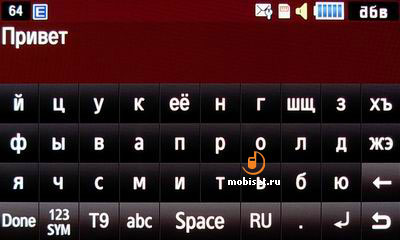

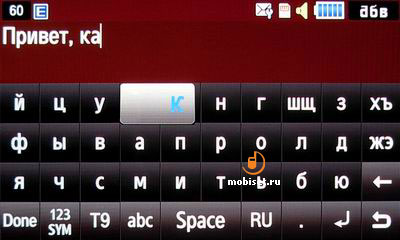
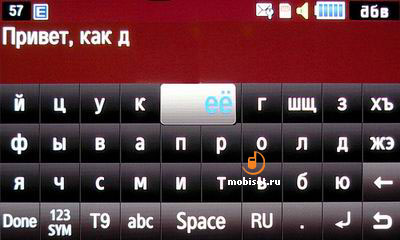
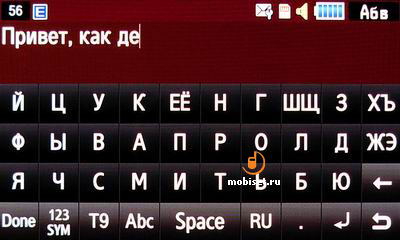
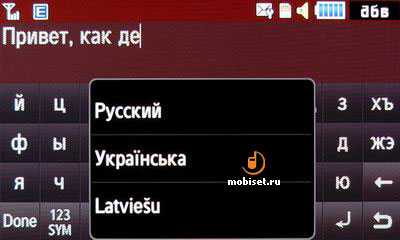
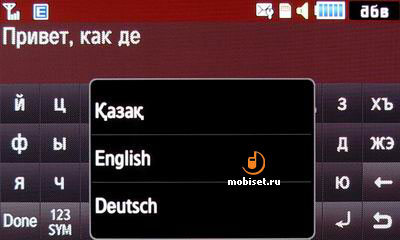
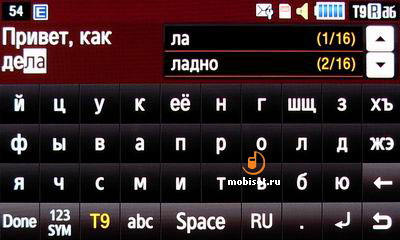

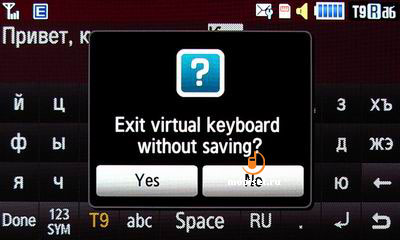
Connectivity
Jet S8000 is one of the first phones made by Samsung which are equipped by both popular means of wireless connectivity. Traditionally letís start with Bluetooth 2.0 supporting about a dozen of different profiles. A2DP, FTP, EDR and OBEX are among them. As to the data transfer speed, it amounts 130 KB/s common to the phones of the company and looks rather good in comparison with the rivalry devices.

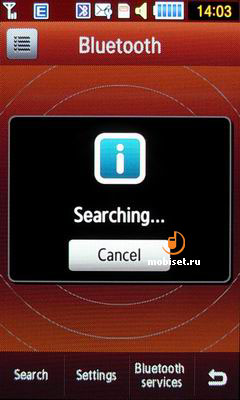
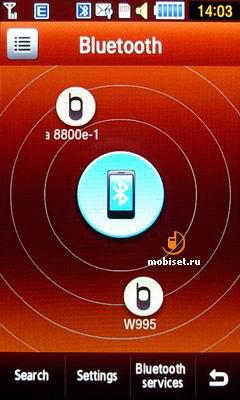
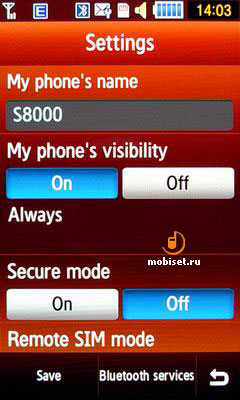

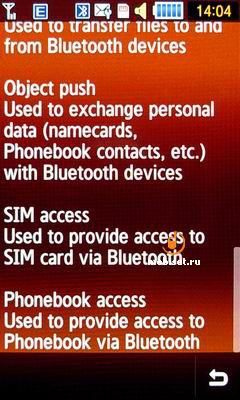

Do you want faster speed? Then you can use Wi-Fi IEEE 802.11 b/g supporting both the public WLAN access points and secure accesses, which can be connected with after comparing settings in the private access point form. The latter is saved then as a sample. The applications when using GPRS-connection are automatically switched to the active link with the access point. The phone unfortunately doesnít support wireless UpNP standard.

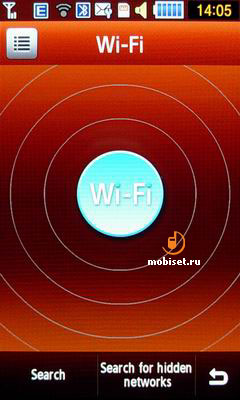

Quick data transfer and record are available when connecting to the PC. Using a standard cable you can choose among three variants of connection. To connect to the PC via PC Studio you are to download or install from the software CD a 108 Mb distribution. Otherwise you connect the device as PAL mediaplayer or two common detachable disks:
- 1.5Gb onboard memory;
- Up to 32Gb microSDHC memory card.
Both of them can be rapidly downloaded with any files without limitations on size. The record sped amounts up to 5 Mb/s, while reading operations are performed at as much as 8-10Mb/s speed. It is a good and quick result for the phone called Jet.

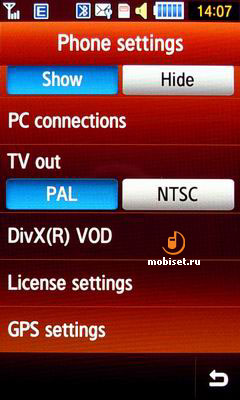
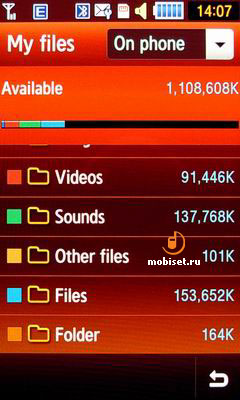

Navigation
The installed GPS can hardly be compared with those super-navigational receivers used as the perfect tools to orientate or determine the position. On the other hand, Samsung doesnít hype Nafivon maps as a rebuff to Nokia Maps, thus, weíd better skip the detailed description of this utility. The next more detailed review of Samsung Jet S8000 in use will review this app more thoroughly, while now you can read about the same navi app in the review of the S7350, as well as to find traditional Maps app among Google services.

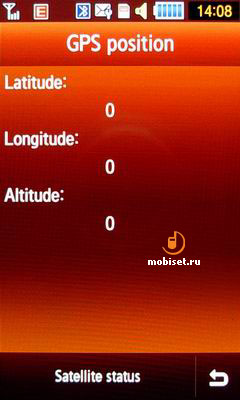
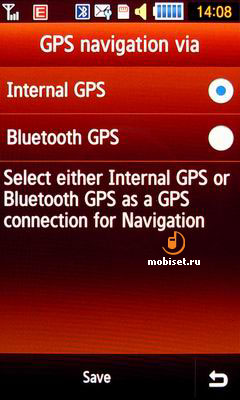
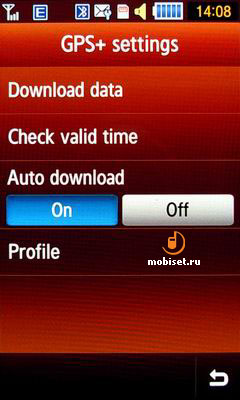
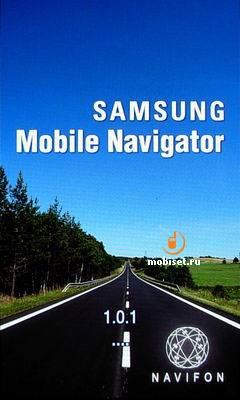

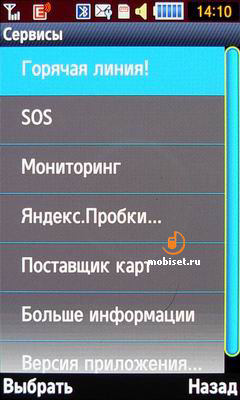
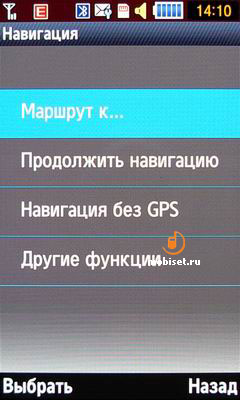
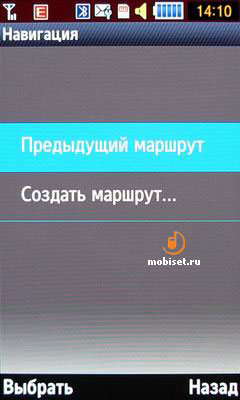

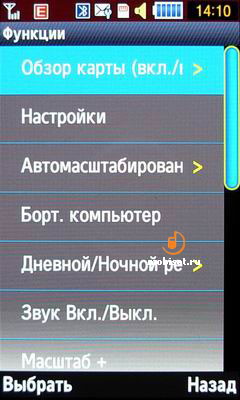
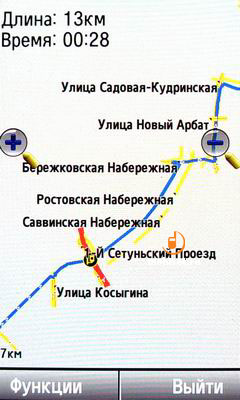
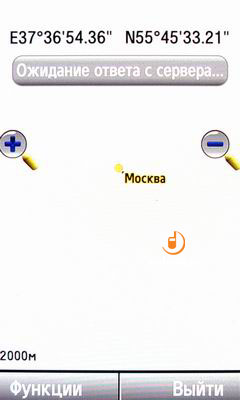

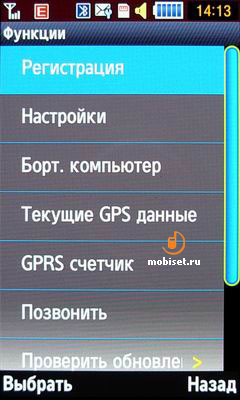
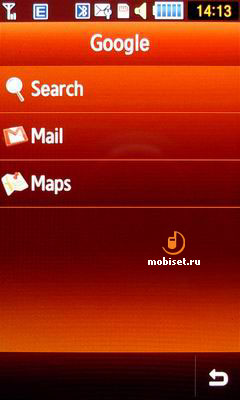

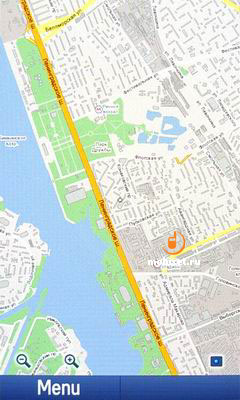
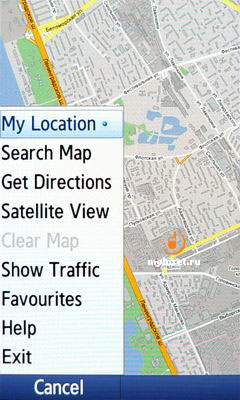
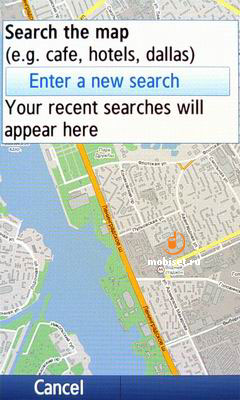
Performance
Considering good performance of the predecessors, as well as the optimistic hardware specifications, letís move on to Samsung Jet performance results. Though 800MHz processor leaves almost no means to test it, as Java is launched per se and TouchWiz 2 has no SDK, we offer you test results, which we got using Kishonti LP measuring soft.
JBenchmark
JBenchmark score: 6595
Text: 945
2D Shapes: 3159
3D Shapes: 666
Fill Rate: 457
Animation: 1368
Jbenchmark 2
Jbenchmark 2 score: 836
Image Manipulation: 425
Text: 449
Sprites: 493
3D Transform: 582
User Interface: 7456
Jbenchmark 3d
HQ: 390
LQ: 416
Triangles ps: 22877
KTexels ps: 2523
Jbenchmark HD
Smooth Triangles: 101449
Textured Triangles: 74186
Fill Rate: 2114 KTexels
Gaming: 315 (10.5 fps)
Photobrowser
As we expected the Photobrowser in Samsung Jet S800 hasnít been improved since the first version installed in the S8300. On one hand, the increased resolution made the pictures look more eye-catching, on the other hand, unclear touch control and viewing modes need some improvements. Though these flaws are partly smoothed over by quick zooming without common lags, as large scale pictures are quickly processed and moved into the big-sized onboard memory.
Besides the manual scrolling you can use a plain slide-show consisting of a boring picture replacement in several seconds. There no settings for effects and music.








Sketches
Within a year TouchWiz got a standard add-on, namely a utility for drawing on the screen. If the phone had a capacitive screen, the application would be useless. But working with resistive screen you enjoy handy and quick editor. The high screen resolution, as well as an option to save images as a step-by-step story of creation a masterpiece in SWF allows you to boast about you skills to your friends.
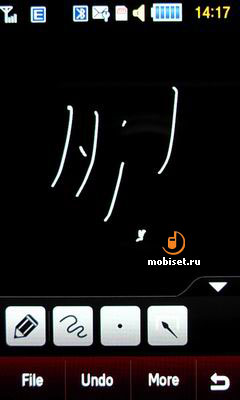




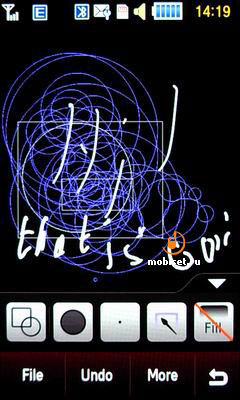
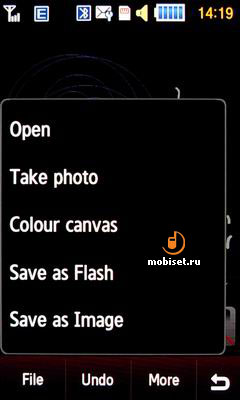
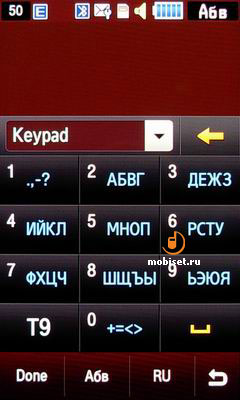
Video Player
The application hasnít been changed since the previous interface version, thus we can only mention the dynamic stretching of the picture to fit the screen accompanied by the progressive scrolling with the help of virtual buttons. Thus the progress bar was given up as the useless control element, though no one notice this loss. Nevertheless, the phone is equipped with more interesting feature, namely the support to AVI-files with DivX and XViD codecs. The latter looks rather impressive, as most films use this format. The manual encoding with XViD doesnít need paid converter. Besides, the powerful processor easily plays back clips with 720 x 480 res. The short clips can be viewed at the maximal bitrate. By the way, as weíve mentioned the possibility to play back unconverted video files, we can say that the device fluently copes with streams at up to 2.5 MB/s, while 5-10 minutes clips can be viewed at as much as 3 MB/s speed. Though, the things arenít so good with HD clips, as the device doesnít support resolution higher than D1. We canít blame TI for this, as the high definition clips have still to be viewed with the help of the Omnia HD.
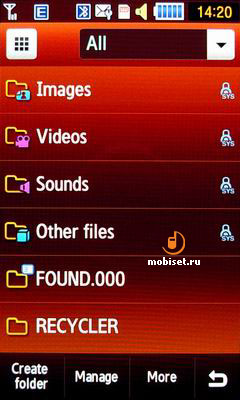



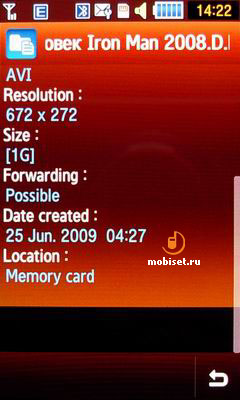
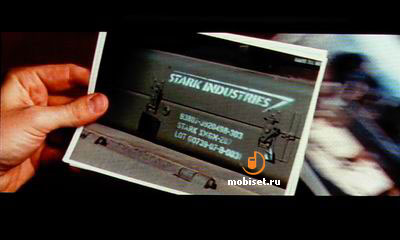
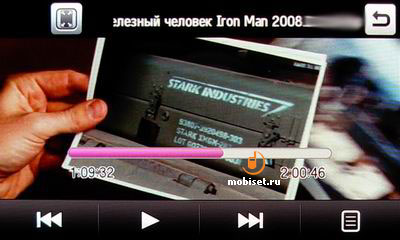
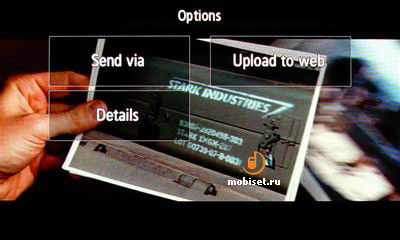
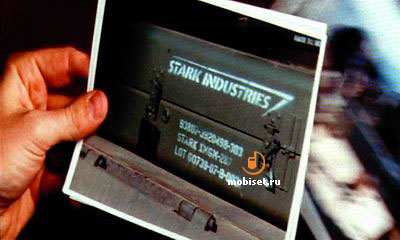
Multimedia
Music
The music player hasnít been changed much from that one you could see in Samsung S5600. The main section of the library has a standard sorting. The albums are viewed in the same way as in many resent novelties of the company Ė either as a grid of thumbnails or a common list.
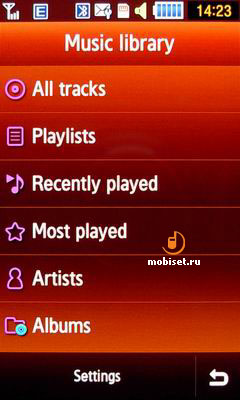



In the play back mode there are no options to arrange the elements due to the touchscreen interface. On the top bar you find common shortcuts to the library or the current playlist. Below you see some space for the album cover and description. Tapping on it you can switch three types of visualization, which are available in Settings. Near the artist name you can find a button switching on surround mode in your headphones. Under it you can see a bar of three virtual equalizer buttons and playback mode settings. The latter top a thin progressive bar, which can be scrolled only with a little finger. The other navigation buttons are three handy keys of the player. The key Fwd and Bwd can be used for progressive scrolling. The common bottom bar of menu key allows to quickly use a song as a ringtone or send it via Bluetooth. More section contains few settings.
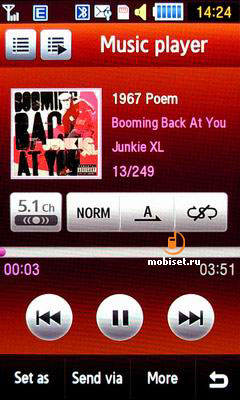
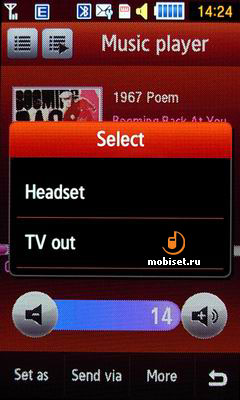
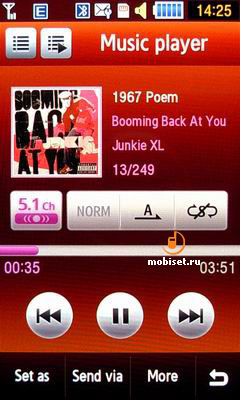
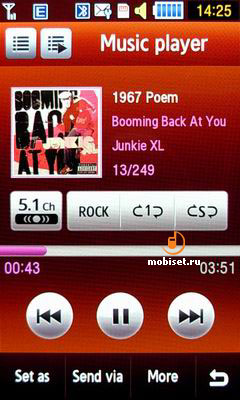
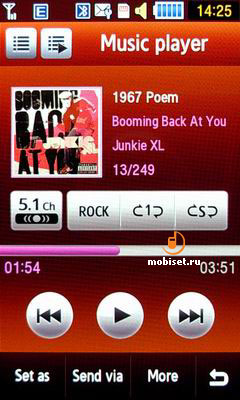


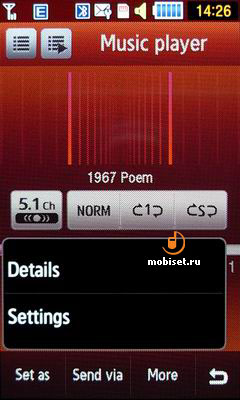
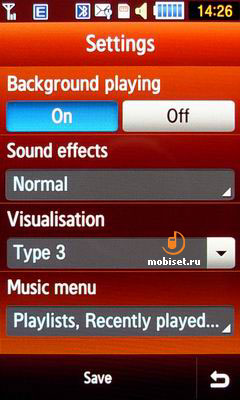
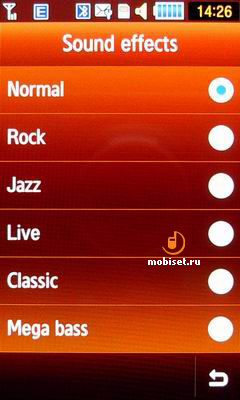

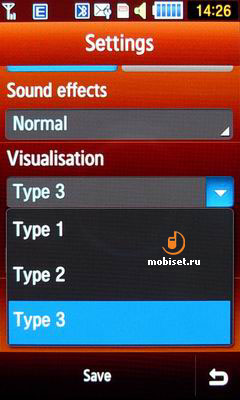
For a long time we havenít got a chance to enjoy Wav-files on a TouchWiz-based phone without noises. Fortunately, Samsung Jet has no problems with it, thus the positive description of the player, which has a 20% volume reserve for noisy places, for example, metro, will be added by RMAA 5.5 test table. Though, letís return to Samsung Jet S8000 sound quality, which makes a user happy with distinct energetic middle and soft high frequencies. And just deep bases have a dip, which is more discrete than the amplitude-frequency characteristic graph shows. In practice the low frequencies are flat at 80 Hz, while the most tangible range 50-70Hz is two time lower than middle Bass. Though there are fewer tracks with these frequencies than the headphones rendering this part of the range. As to the rest range, as we have already said, the S8000 can easily replace a player. By the way, as we have remembered about player subsidiary, itís worth mentioning that the Jet manages to play music better than Nokia 5800, though having a worse detailing than the current standard Apple iPhone. Correspondingly, as to the headphones we can recommend you highly sensitive earphones priced up $100, e.g. Sennheiser IE4, CX500, AT CK7 and so on.
Summary
| Frequency response (from 40 Hz to 15 kHz), dB: | +0.04, -0.24 | Very good |
| Noise level, dB (A): | -88.6 | Good |
| Dynamic range, dB (A): | 88.5 | Good |
| THD, %: | 0.015 | Good |
| IMD + Noise, %: | 0.051 | Good |
| Stereo crosstalk, dB: | -85.8 | Excellent |
| IMD at 10 kHz, %: | 0.255 | Average |
General performance: Good
Frequency response
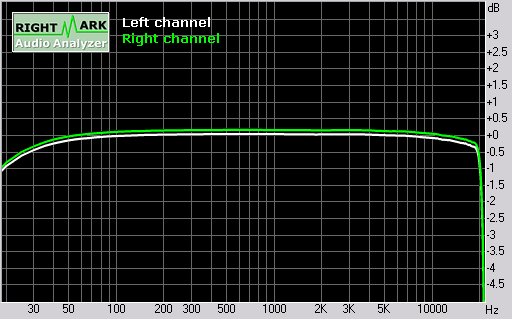
| Frequency range | Response |
| From 20 Hz to 20 kHz, dB | -0.93, +0.04 |
| From 40 Hz to 15 kHz, dB | -0.24, +0.04 |
Noise level
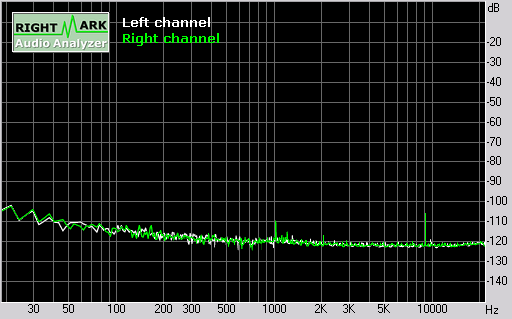
| Parameter | Left | Right |
| RMS power, dB: | -86.1 | -86.3 |
| RMS power (A-weighted), dB: | -88.6 | -88.6 |
| Peak level, dB FS: | -72.5 | -72.5 |
| DC offset, %: | -0.00 | -0.00 |
Dynamic range
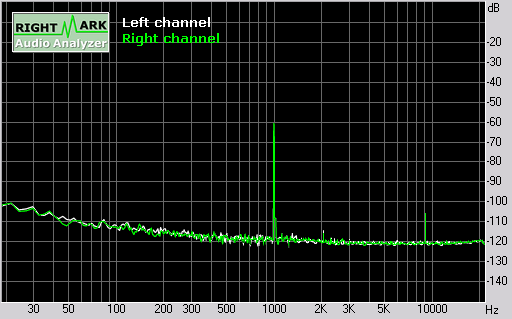
| Parameter | Left | Right |
| Dynamic range, dB: | +86.1 | +86.1 |
| Dynamic range (A-weighted), dB: | +88.5 | +88.6 |
| DC offset, %: | -0.00 | -0.00 |
THD + Noise (at -3 dB FS)
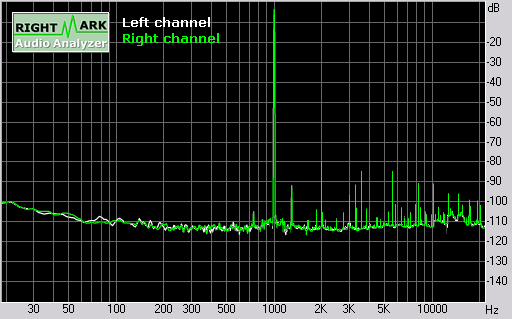
| Parameter | Left | Right |
| THD, %: | 0.0154 | 0.0161 |
| THD + Noise, %: | 0.0314 | 0.0316 |
| THD + Noise (A-weighted), %: | 0.0314 | 0.0318 |
Intermodulation distortion
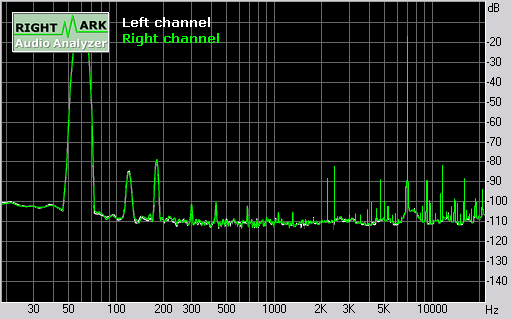
| Parameter | Left | Right |
| IMD + Noise, %: | 0.0514 | 0.0519 |
| IMD + Noise (A-weighted), %: | 0.0423 | 0.0424 |
Stereo crosstalk
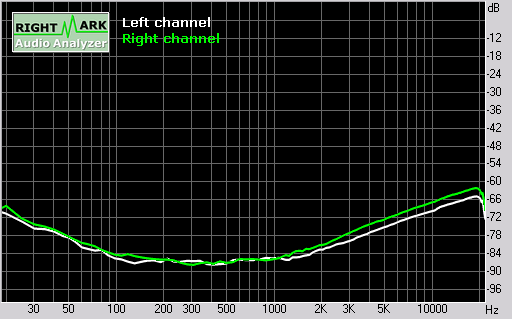
| Parameter | L <- R | L -> R |
| Crosstalk at 100 Hz, dB: | -85 | -83 |
| Crosstalk at 1 kHz, dB: | -85 | -85 |
| Crosstalk at 10 kHz, dB: | -69 | -66 |
IMD (swept tones)
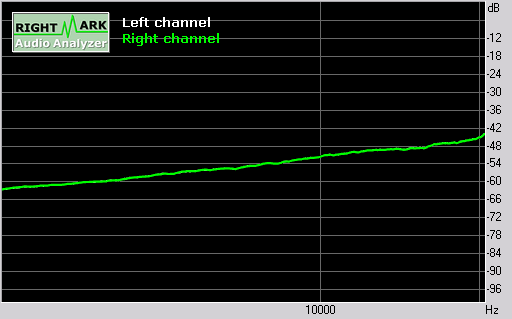
| Parameter | Left | Right |
| IMD + Noise at 5 kHz, %: | 0.1354 | 0.1348 |
| IMD + Noise at 10 kHz, %: | 0.2648 | 0.2651 |
| IMD + Noise at 15 kHz, %: | 0.3664 | 0.3659 |
Radio
The installed radio is likely to please the most users, which finds this function very important. So, here we have: the phone can save up to 50 channels within 87.5 - 108 MHz range. Besides, there are AF control, radio text, manual frequency adjustment and recording quality. The record samples will be provided in the next review in August, now we can refer to the recordings made with Omnia HD, which are of the same quality. Besides, you donít have to record the played track to learn its title. To do that the FM radio is equipped with Shazam ID. So, thatís it for the best music recognize installed in the mobile device.



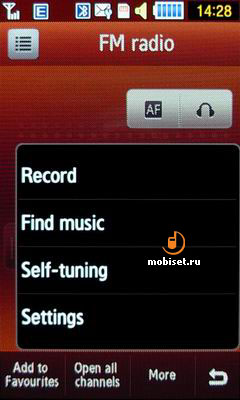

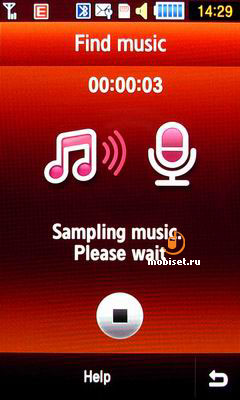


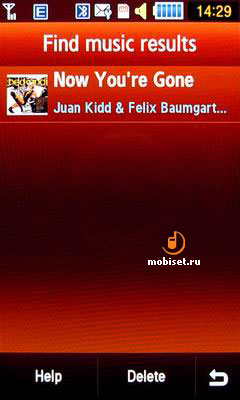

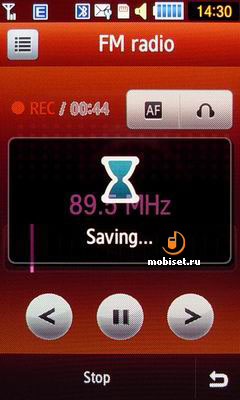

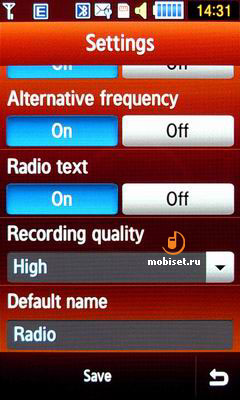
Camera
The device comes with a 5Mpix autofocus camera module on board, as well as powerful LED flash. Despite of the candy-bar form-factor the module copies the one installed in the slider S7350. Though the matrix and the lens have been used in the S7220 before, these specifications are much more impressive. Camera interface is arranged in the common landscape mode. The left and write sides of the full-screen viewfinder feature virtual buttons. The top bar houses small indicators of resolution, focusing types, the number of stills that can be saved in the memory and the battery charge.
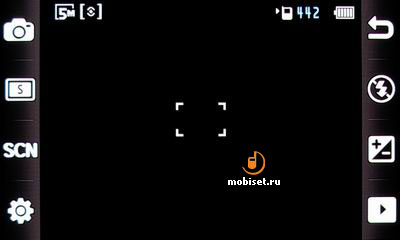
The right part of the viewfinder houses icons of the flash modes, exposure value, as well as the shortcut to the gallery. The left part is a bit more interesting, as you can choose here camera, one of the 15 pre-installed scenes or switch on video. The shooting modes include Continuous, Smile shot, Panorama, Frame and Single. As you can guess the latter moves us to the settings, which are listed below.
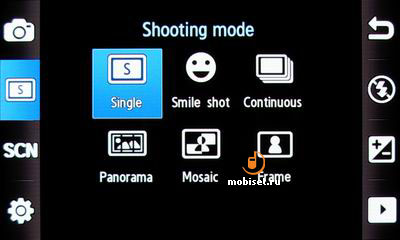

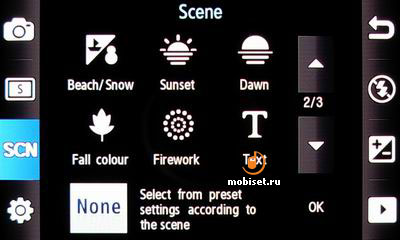
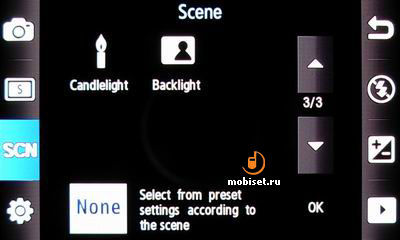


The settings embrace almost the whole information concerning the main parameters. The first setting is focus mode, it is followed by:
- Timer;
- Resolution (2560 x 1920, 2560 x 1536, 2048 x 1536, 2048 x 1232, 1600 x 1200, 640 x 480, 400 x 240);
- White balance and effects;
- ISO (100, 200, 400, 800);
- Exposuremeter;
- Digital Anti-shake;
- HDR;
- Red-eye removal;
- Image quality (superfine, fine, not bad, scant);
- Contrast, Saturation and Sharpness with a rough scale.
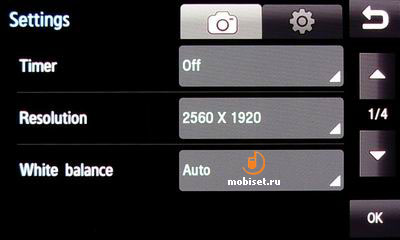
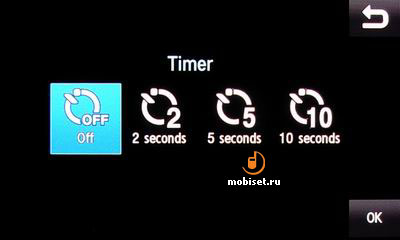
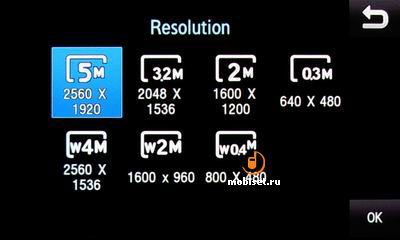
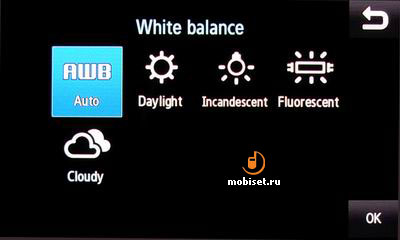
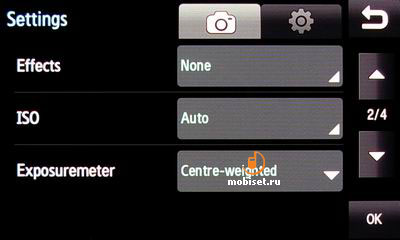

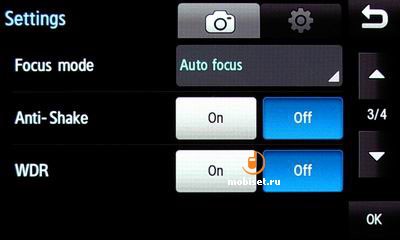
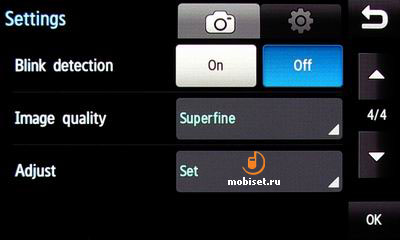
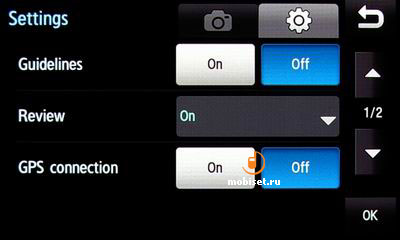

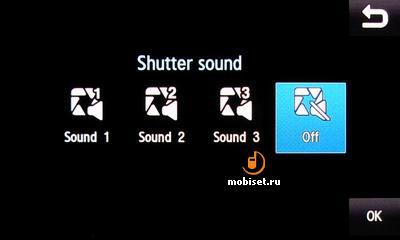
Besides, there is one more setting adjusting several rather peculiar parameters, which are likely to be rarely used. The picture quality is good enough to use the device instead of a common camera or an ultra-compact camera used for reporter stills. Unfortunately, while testing Samsung Jet, the weather wasnít suitable for art photography, thus we had to take just the reporter pictures. On the other hand, this kind of work in combination with cloudy weather can be the perfect testing conditions to evaluate the camera.
 [+] maximize, 2560x1920, JPEG, 1.7 MB |  [+] maximize, 2560x1920, JPEG, 1.7 MB |
 [+] maximize, 2560x1920, JPEG, 1.9 MB |  [+] maximize, 2560x1920, JPEG, 1.9 MB |
 [+] maximize, 2560x1920, JPEG, 2.0 MB |  [+] maximize, 2560x1920, JPEG, 1.8 MB |
 [+] maximize, 2560x1920, JPEG, 1.7 MB |  [+] maximize, 2560x1920, JPEG, 1.9 MB |
 [+] maximize, 2560x1920, JPEG, 1.7 MB |  [+] maximize, 2560x1920, JPEG, 1.8 MB |
 [+] maximize, 2560x1920, JPEG, 1.8 MB |  [+] maximize, 2560x1920, JPEG, 1.9 MB |
 [+] maximize, 2560x1920, JPEG, 1.8 MB |  [+] maximize, 2560x1920, JPEG, 1.9 MB |
 [+] maximize, 2560x1920, JPEG, 1.7 MB |  [+] maximize, 2560x1920, JPEG, 1.7 MB |
 [+] maximize, 2560x1920, JPEG, 1.7 MB |  [+] maximize, 2560x1920, JPEG, 2.0 MB |

Besides, the phone records video in 720 x 480 pixels with good 30f/s speed. There are much less video settings. The quality is also not perfect at all.

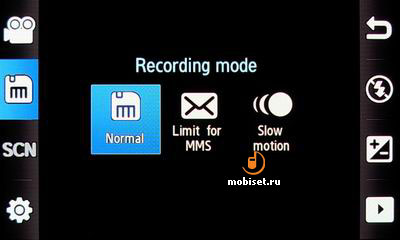
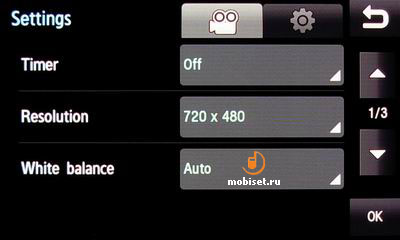
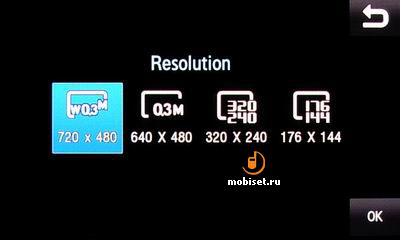
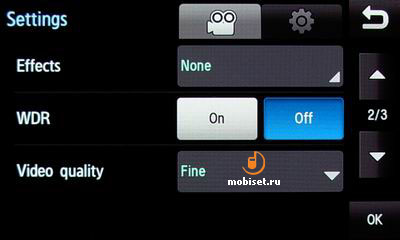

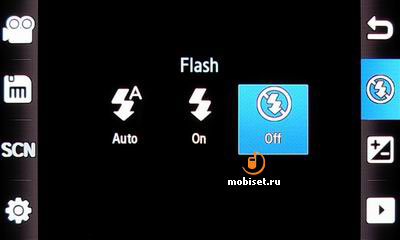
Video sample, mp4, 5.9 MB >>
Phone Quality
A to the phone quality we have no complaints, as there are no reasons to them thanks to the rear side, which has no screening. The device is logically was positioned to compete with many touchscreen solutions from the top end. Thus we have a perfect earpiece, which has a third of the volume reserve indoors, which is enough to hear the speaker in condition of the noisy metro. Besides, the polyphoniŮ loudspeaker is rather good. It plays renders sounds at the maximal volume better than the average one. It has no attendant flaws Ė no yells and wheezes. Holding it in the trousers or jeans you face no problems, as the vibrations is appreciable even in the pocket of a coat.
Conclusion
In conclusion we can once again compliment Samsung for broadening their influence in touchscreen phones segment, considering the fact that it is Samsung, that produce the most LCDs, that are the main components of these devices. So letís think shortly, is it worth spending about $650 now on this model, or it is better to find an analogue?
But there are no analogues, excluding LG Arena, which has not so good specifications of video and has lots of software limitations. Apple iPhone 3G canít be a counterpart due to the $930 price tag and almost the same specifications. So, at last we have an opportunity to buy almost the perfect device. It is curious, but the device is the best in its class and the best touschphone in 2009. The retailers say about millions orders on this phone. In conditions of the financial troubles it is difficult to attract the users with standard options and brands continuity. Thus, this novelty is perfect for all hesitating in their choice.
So, our guest is perfect device with a reasonable price and famous brand Ė what else do we need to end this review? A month-long test in July will conclude our acquaintance with Samsung Jet.
P.S. This review contains no description of the Motion Gate, but it doesnít mean that it was out of order. On the contrary, it implemented rather good, substantially better than that one used in LG S-Class software, thus it needs more detailed description. The latter is to be published in August in the Jet in use review, which will give more detailed answers for those, who are thinking over buying this undoubtedly significant model.
© Written by Tikhonov Valeriy, Mobiset.ru
Translated by Arina Urban.
Published ó 20 July 2009.