Review of Nokia E72 – Updating Functions
While everyone thinks that Nokia E72 is the improved version of the E71, the users of the latter think about it both as the best and disappointing device of this year. It is notable, that most guys dealing with mass media use the E71, that’s way our guest today is so interesting.Table of contents:
- Introduction
- Design
- QWERTY-wonder
- Hardware
- User Interface
- Messaging and Contacts
- Applications
- Media
- Radio
- Connectivity
- GPS
- Performance
- Camera
- Phone Quality
- Conclusion
Introduction
The world has drastically changed, and over a half of million people all over the world will never enjoy all advantages of a tiny S60-based smartphone with QWERTY-keyboard. While Nokia E-series used to be a niche businessmen-oriented device, now the cell phone users think high about high quality hardware accompanied by efficient software.
Everything started with the E51, which was the upgrade of the E50, featuring no drawbacks common to the first Enterprise Series devices produced in 2006. But the E51 alone could hardly be a breakthrough for the industry, as is had no distinctive features, which could attract fans of austere design common to the business-class devices of the years 2001-2003. This style was revived in summer 2008, when two devices marked the new development of the series – E71 and E66. While the latter, a good successor of the E65, is of no interest to us, the former grips us totally, as it embodies all features that have to be in the Top-End smartphone. It has everything that the users tried to find combining several phones, - perfect communication functions, impressive phone quality, steel casing without squeaks and gaps. The building quality dramatically differs from the previous devices, while the tactile feedback is comparable with that of Arte.
But as nothing is perfect in the world of goods and services, Nokia E71 does have various disadvantages, as well as advantages. So, the solution is good judging by the hardware and building quality, but it has numerous software flows, which become apparent, when instead of using some basic functions, you activate all of them. That’s way the E71 had proved to be controversial device, which still had no rival till the end of November 2009, when the E72 appeared. Unlike its predecessor the E72 is claimed to have no software flows, and to introduce Symbian 9.3 among Eseries. The same we’ve seen in March, when the E75 came to the market. So, when the goals are clear, it’s time to move on to the design of out guest.
Design
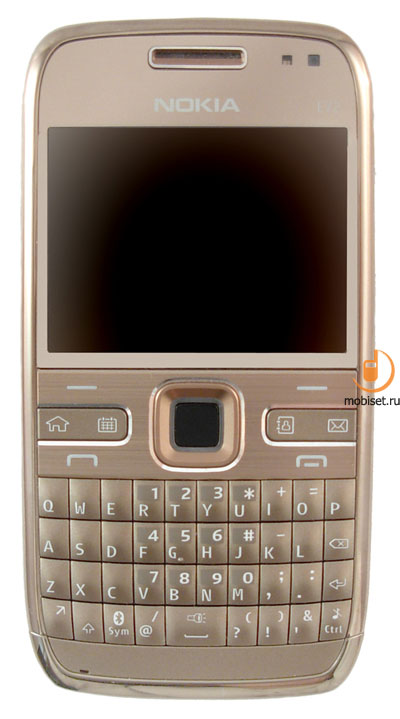
“Nothing changes, except us” – that was the idea, with which we’d like to begin this item. Nokia E72 is designed in the same way as the E52, but it also contains some features, that show its likeness to the E71. Unlike its predecessor, our guest has a simplified design due to the E-series design trends, which pay special emphasis not on appeal, but on the most functional use of the lower part of the casing. In fact, we see the same design as in the E71, except the keypad, which is placed lower, and has barrel shape.


The smartphone is made in the same monoblock form-factor, measuring 114.3 x 58.3 x 10.6 mm. In comparison with the E71, it becomes 0.1 mm longer, 1.1 mm wider and 0.4 mm thinner. The part of the device with the camera unit measures 12.7 mm, instead of 12.3 in the E71.
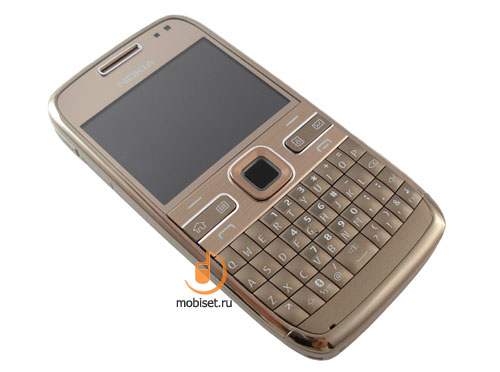

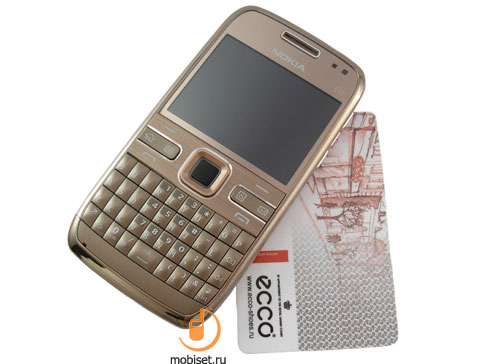
When holding Nokia E72 in the hands for the first time, you surprisingly realize, that it is not a steel bar, but the plastic-made manoblock variation of the E75. The manufacturer got rid of the steel case. The fingers can feel an even plastic rim on the ends and an even steel rear cover, which can be either black or white, that same as in the E71. It looks fine, but the frame plastic doesn’t look sound, because of the matt surface with tiny patterns, which seems to be rather thin. You can’t but think that instead of being solid and durable device, it can be as easily soiled and worn off, as it was with the E61i.



It is up to you, in what pocket you’ll prefer to carry Nokia E72, considering 128g weight and thick camera unit. The guest is 2g heavier than the E71 and 50g lighter then the N900.
The front panel of the smartphone has almost the same design, as that one in its predecessor. Near the metal rim you can see a wide cut of the earpiece, as well as a light sensor and VGA-camera for video calling.
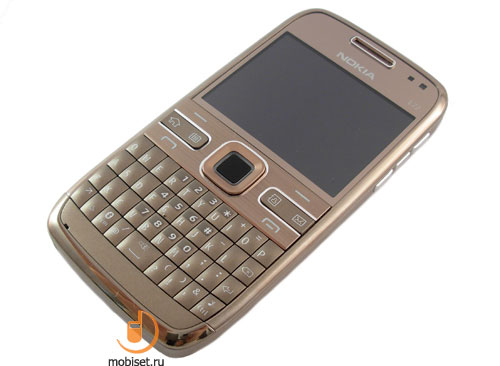

A centimeter below you can find a familiar 2.36” QVGA landscape screen. It has the same colour rendering and 24-bit colour palette, as the E71, but boasts the higher brightness (for a quarter, approximately), which makes it easier to use the device in the sun.

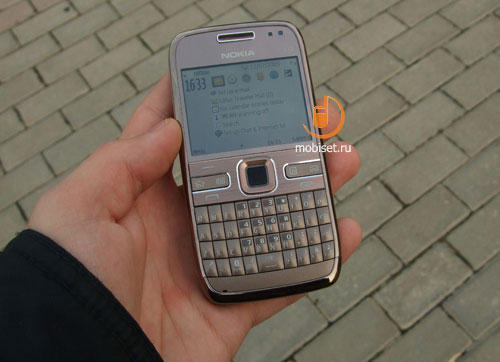
Below the plastic protecting unit of the screen you see the keyboard consisting of a solid metal panel, in which the manufacturer embedded soft keys, which are placed above the call send\end keys. In the center you see two horizontal double keys, made in the form incurved plates with the ends slightly rising up. The left key is Nome and Calendar, the right one is Contacts and Email. As to the keys travel, we have some complaints, as the buttons have soft travel with soundless click, which doesn’t do together well with almost flat keys. The navi key in the center of the panel has been substantially improved, as the four-way frame became wider with tighter press; its click remains soundless. The frame encircled a flat OK button, which is equipped with several sensors. It can be used as the optical plate. If you find this option unhandy, you can easily turn it off.


QWERTY-wonder
The E72 keyboard is similar to the one in the E63, which means, that the keys are 10% bigger than that in the E71. That is the first advantage. The second one is the work of the keys, which have soft distinct travel accompanied with the distinct soundless click caused by a slight pressing. That’s way, the one-handed typing with the E72 keyboard is not so handy, with 10% more misprints. But typing with the both hands turns out to be one of the best experiences, which is provided by the one of the handiest QWERTY-keyboards, which ergonomics allows to enter up to 140 symbols per minute. Besides, you can easily type in the darkness, as Nokia E72 is equipped with even white backlit for letter printed in rather bold type.


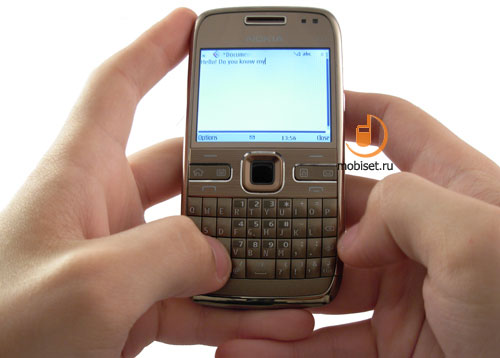

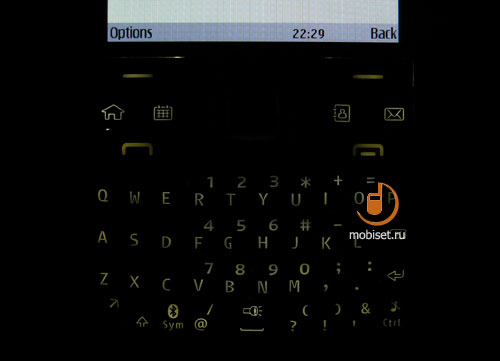
The free space under the keyboard is occupied by the matt inset with a mic hole near the left end.

The right end of the device features three keys: two of them adjust volume, and the central one is a shortcut to the voice commands. The buttons have a soft travel with the indistinct quiet click, which makes the work with them rather unhandy.

The left end looks more compact, though, it has a small strap eyelet near the bottom end, as well as two plugs above. The first plug can be opened for 100-110 degrees and provides access to the microUSB-slot to wire to the PC, the second one covers the microSDHC memory card slot. The sales package includes a mere 4GB one.



The top end looks rather empty in comparison with other sides with its tight power button and 3.5 audio connector. The plug has to be inserted angularly, thus it may be slightly annoying. The bottom end has only one element, namely 2mm charger jack. It’s interesting, but the device has no charging light indicator, which we’ve seen in other Nokia devices produced in this year.




The rear cover of the smartphone hides no surprise, though its design slightly differs from that one in its predecessor. On the top you see traditional slightly jetting out camera unit consisting of rather powerful flash and 5 megapixel camera with autofocus. The camera turned out to be rather good one even in the difficult light conditions, which we’ve discussed somewhere below. Now let’s look at the polyphonic loudspeaker covered with the grid and the fixing of the rear battery cover.



The rear cover now performs rather decorative function, as it fixes in the same way as the one in the E75. Its area is bigger than the plastic one. You can easily remove it by picking it up with your nail and pulling towards yourself to take off from the holder.


Under the cover you can see a familiar slot with BP-4L 15mAh Li-Ion standard battery, which runs on the average 3-4 days, if you use it rather frequently, or up to 24 hours with the active use. The maximum video playback time amounts to 8.5 hours, while it takes GPS-navigator about 6 hours to run down the battery.


When the battery is removed, you can open the sim-card slot, which is equipped with some sliding tray.

Other photos:




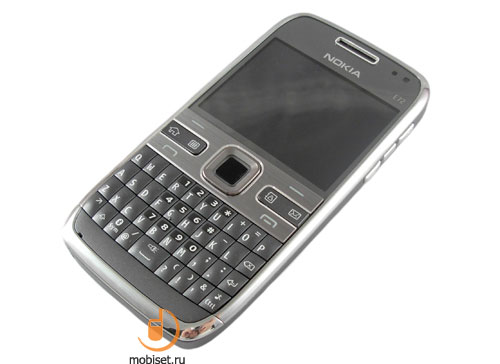






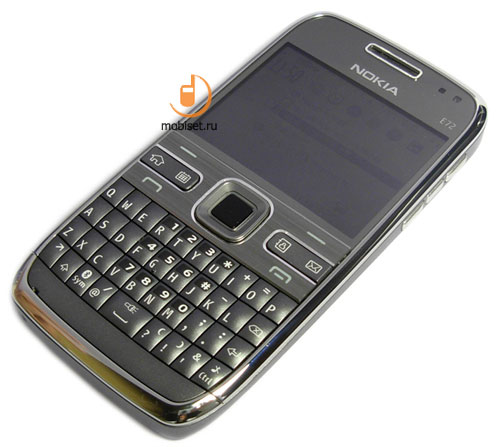
Hardware
It is interesting, but the company changed the hardware, when launched the E71, as the successor to the E61i, and the E72. So, the latter is equipped with one of the newest and compact chipset Rapuyama, which has more obvious advantages in comparison with its predecessor RapidYawe 1.13. The first advantage is the considerably revised system distributing resources between NOS and Symbian, which makes us free form searching the network, in case it is lost because of a couple launched programs greedily using GPRS-traffic. Another one is the renewed component responsible for multimedia and energy efficiency. The key element of the hardware is ARM9 600MHz processor, which is accompanied by the familiar OMAP DM500 used for the camera work.
The on-board memory includes 120MB RAM 50MB of which are available to the user, as well as 250MB free user disk space. The device is equipped with the microSDHC card slot
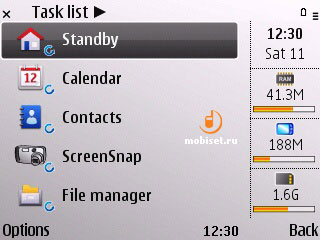
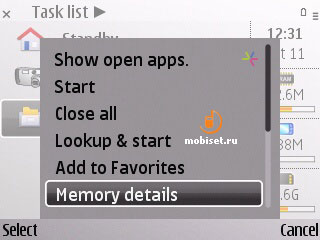

User Interface
Nokia E72 is the forth Eseries device equipped with Symbian OS version 9.3 and therefore S60 3Ed Fp2. The common user can get from it that the device has another scheme of work with the hardware and other components, that the previous system, which was mainly oriented to OMAP 2420 platform. The second interesting feature includes some options operating main elements of the hardware, for example, camera and player have the same software and drivers as that one in the Nseries devices.
But let’s focus on some details. In the stand-by mode the user is enabled to choose the mode, as well as to add/remove some shortcuts. The option allowing to adjust notifications and chose between work/personal modes make small improvements to the personalization scheme, which becomes available right after switching on the device.
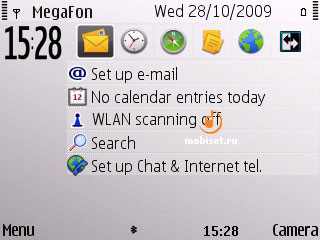
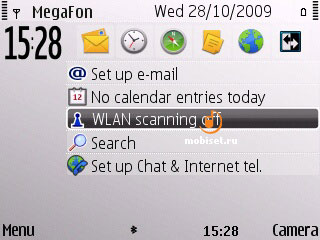
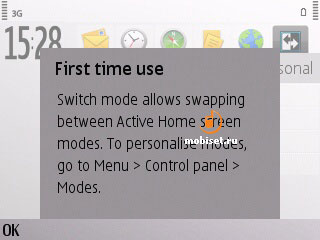

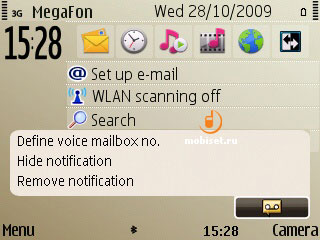
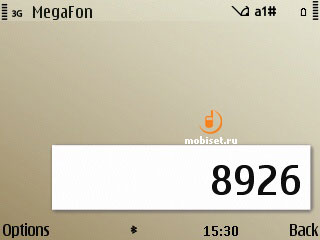
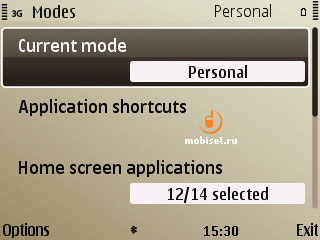
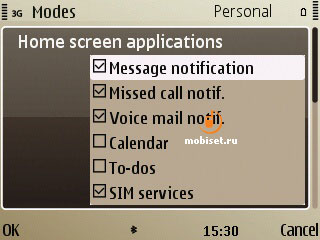


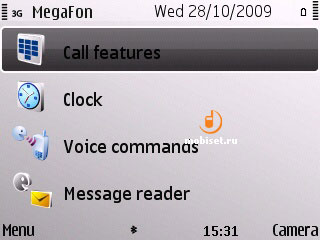
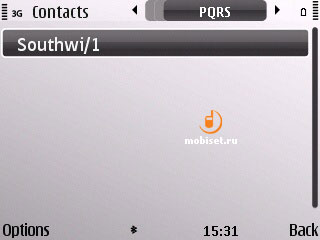
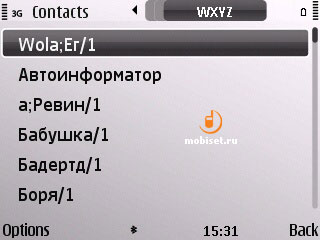


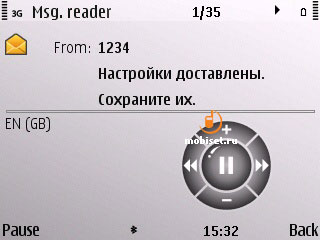
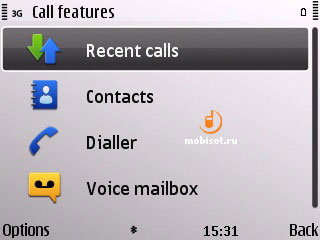
The further information concerns the main menu, where the boring icons, which we’ve seen in the E71, became the thing of the past. They were replaced by the well-elaborated vector signs, the same as in the E75. They are arranged as 4 x 3 grid, their number can be changed, as well as their quality. The user is free to rearrange them, as well as to create new folders and to move the icons there. You can also add new shortcuts to the installed apps and change the menu view to the List.

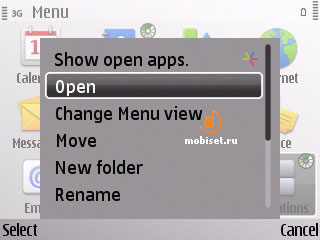

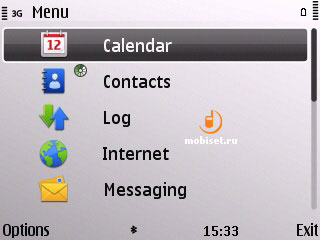
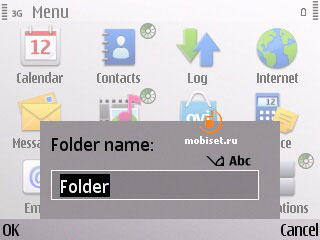
Then we move to the Settings, which are crammed with numerous parameters, to adjust anything you want. The personalization parameters include common screen and print, as well as sensors, which include the optical navi key, which proved to be rather inconvenient during the tests.
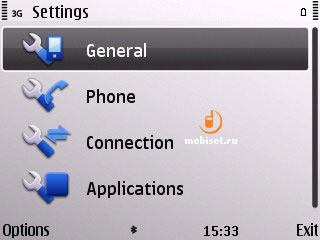
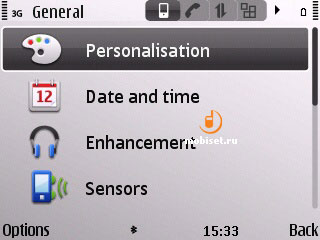
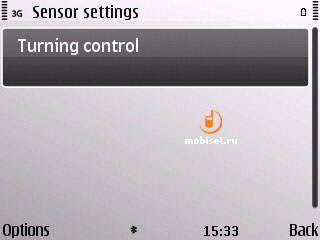
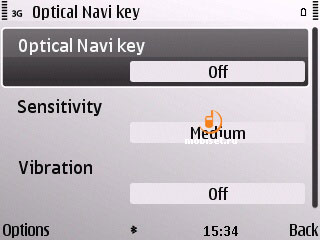
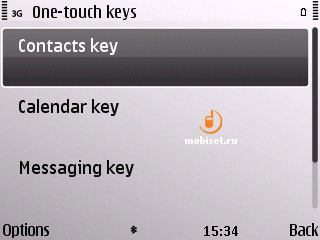
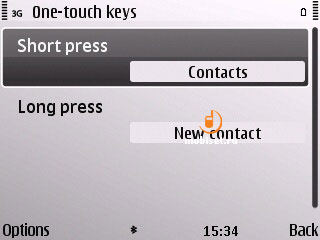
The themes copy that one installed in the Nseries smartphones. They are three business and personal variants. In the options you can switch on the Theme Effects and animation, which make the boring transitions to the lists and icons more entertaining. Besides, in the settings you can choose the Wallpaper and the Call Image.
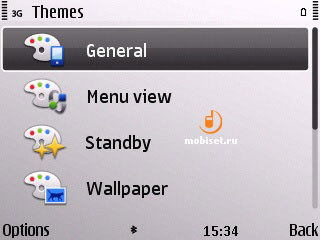
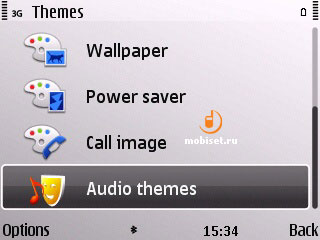
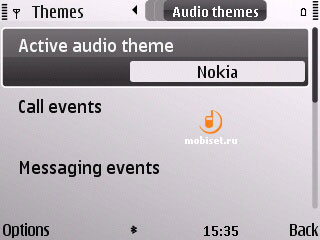
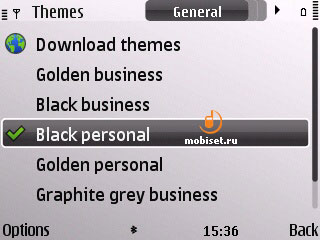
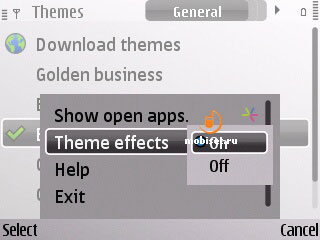
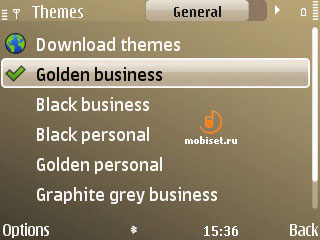
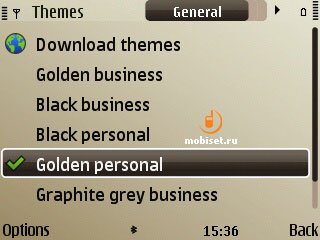
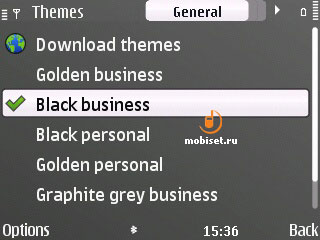
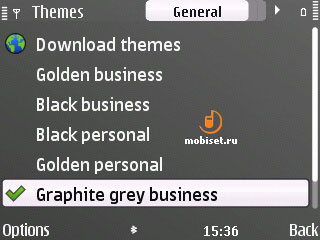
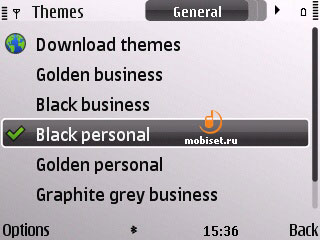
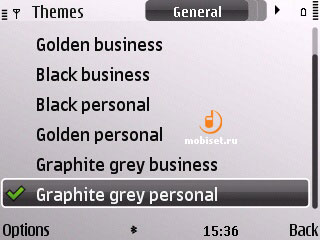
Messaging and Contacts
In general the applications haven’t greatly been changed. The only improvement in Contacts concerns the theme background. They introduced a search by first/last name, which doesn’t work with the phone numbers. The SMS and MMS are now united in the Message utility.
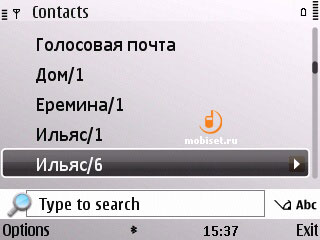



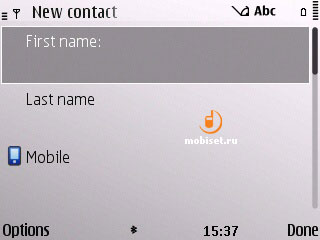
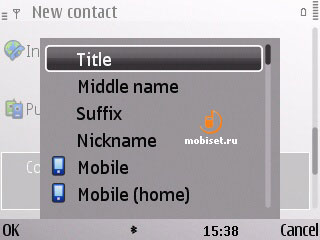
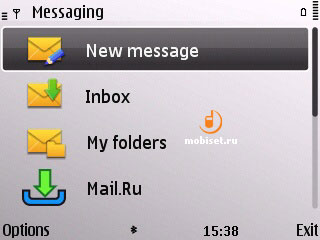
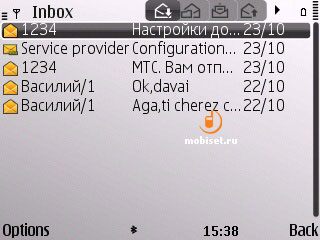
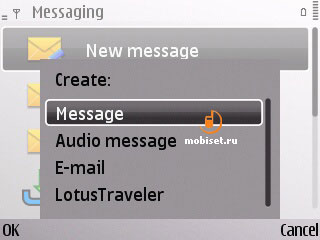


One of the main new features introduced in Nokia E72 is an email utility, which now has its place in the main menu. There you can create a new email, adjust the application and settings of the new account. We are interested in a two-step work with the account, thus we move to the app itself.
In the app you see a list of messages, with the downloaded headlines. They are sorted by date, the latter can be either shown or not. The messages can also conveniently be sorted by:
- sender
- subject
- priority
- size
- attachment
- read/unread.
This sorting doesn’t need additional data to be downloaded from the server, thus it provides completely new level of work. Apart form the Inbox the user is free to view the other folders.
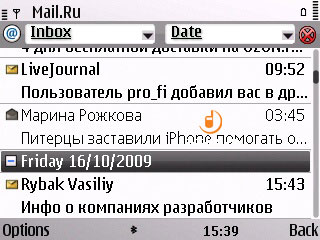
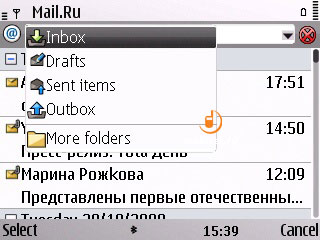
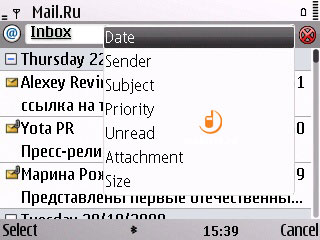

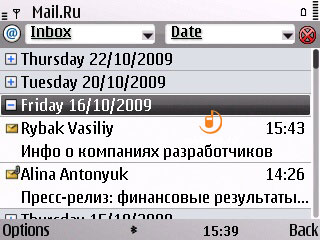
After choosing the message, wait it to be completely downloaded and view its content and attachments. You can choose some other options. It is handy, that if you have the sender’s name in your phone book, you can call him/her, send SMS and answer by email.
When writing an answer, the headline is automatically filled with the first letter’s theme. Of course, you can clear it out and write a new one and add necessary attachments. The user can write a text in Word, make a simple presentation, save them in the phone memory and send them to the colleague in response for his request. The latter can be added to the ZIP archive. The app works perfectly.




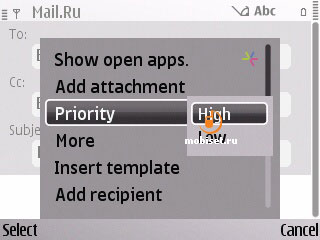
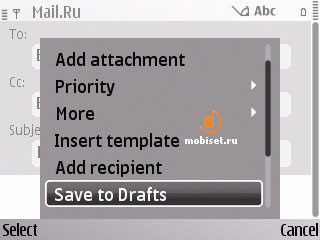
Applications
Dictionary
It is a common eng-eng dictionary with some free bases containing several thousand of words. It has nothing to do with the translators. The nice feature is that you can listen how to pronounce this of that word.
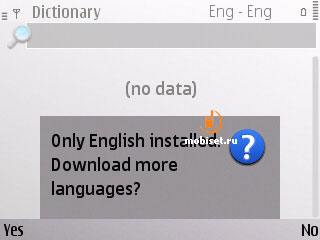


Calculator
Science students and school leavers will like it for the option to extract roots. The other functions are the standard ones.
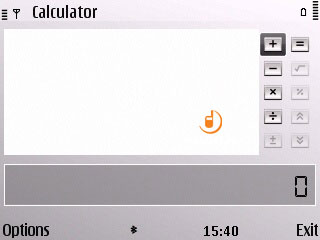
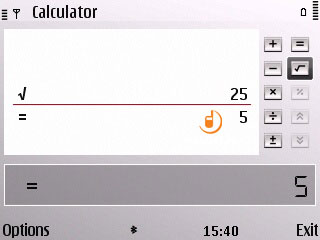
Intranet
To use the potential of the internet-telephony and broad net potential Nokia E72 is equipped with the application to work with the VPN-connections.

Adobe PDF
You will read books and newspapers in this format only out of necessity, as it’s next to impossible to read anything on the screen, which is so small, though it’s better than nothing. But unfortunately, the files bigger than 5MB aren’t opened because of a free space shortage.
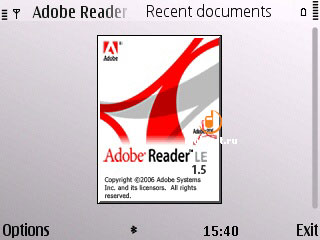
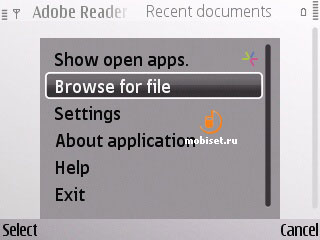
Zip
When no PC is available, this app allows to open files in this format, and to create another one with set compression.
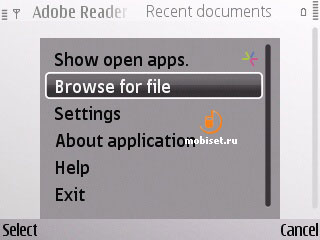
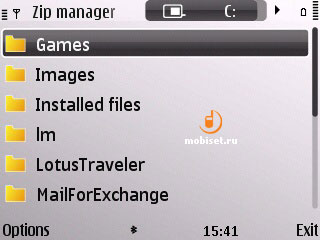
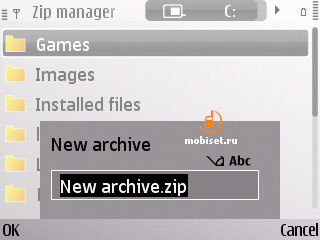
QuickOffice
This multifunctional application version 5.3.63 allows to open MS WORD, MS Excel, MS PowerPoint 97-2003 files. The texts can be saved in the TXT/Doc formats. The formatting has nothing outstanding. The user can add pictures, undo previous changes, when there’s a mistake. The documents can be saved automatically.
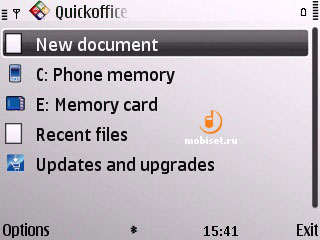
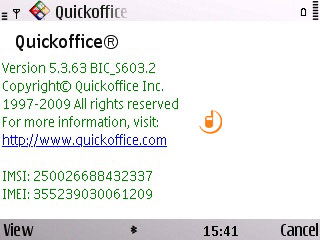
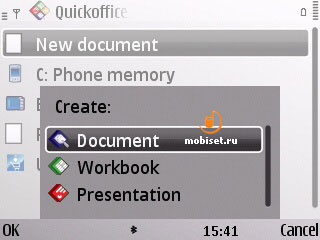
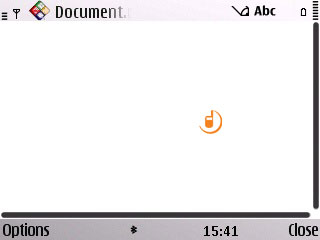
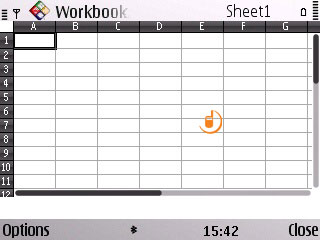
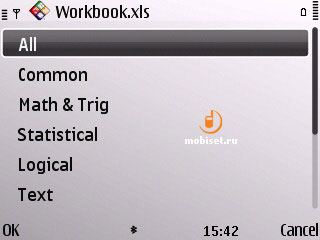
Search 4.10
The searching engine by Nokia is getting better very quickly making it more and more real, that some day it will be very easy to google anything with the help of cell phone. As to the areas of the search, they are not limited to the library data arrays; you can search any file you want.
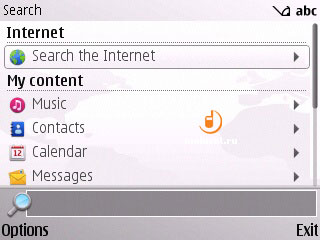
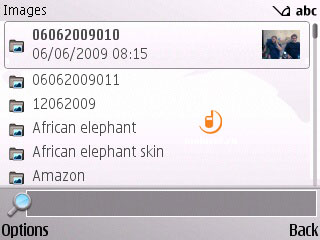
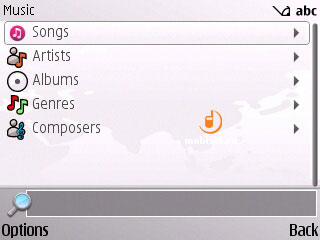

Card Reader
Unlike the previous Nokia E72, our guest is equipped with a new application for reading business card. This one is made by Adobe, and consequently should have better reading quality, but it doesn’t.
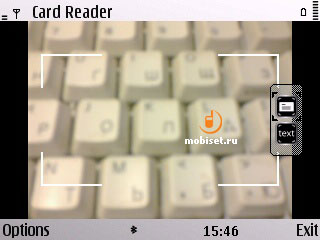
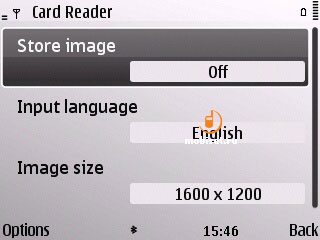
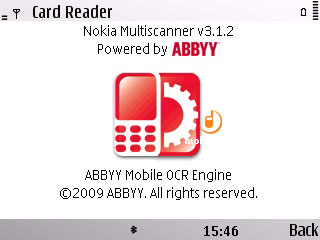
OVI Store
We can’t but say a few words about pre-installed OVI Store, which makes it easy to find hundreds of application for smartphones. The vendor provides different ways of payment to buy the applications.
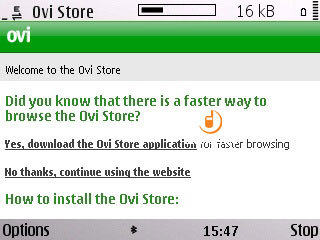
Media
Nokia E72, as well as the other resent Eseries devices, has standard media devices provided by the platform S60 3Ed Fp2, which are as follows: radio, gallery and music player. The later is described below.

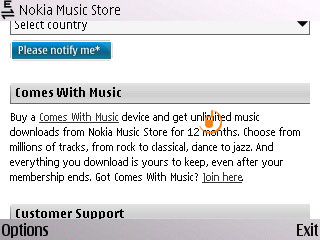
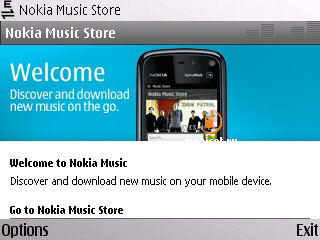
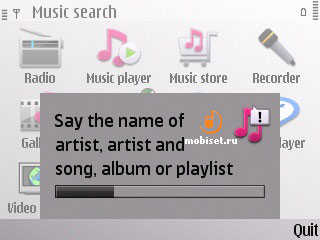
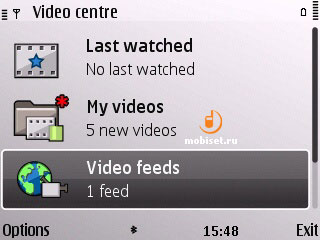
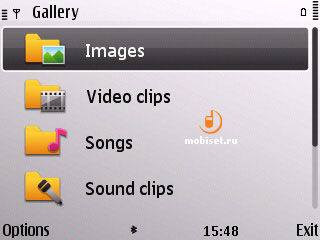
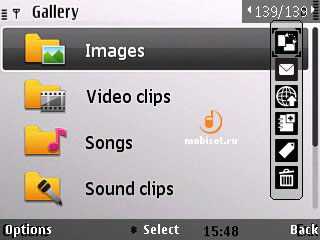
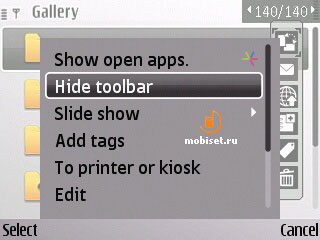
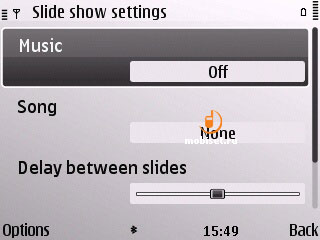
Music
The newest music player has the same uniform style common to the Nokia smarthphones. The differences are introduced by the additional utilities. When the player is opened, you can see the common music library list consisting of playlists, podcusts, genres, albums, artists and all songs tags. Its handy feature is that the library can be quickly refreshed, while it is used to be rather slow in E63, E71, E66. The user can also go quickly to the Music store.

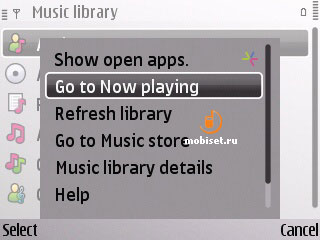
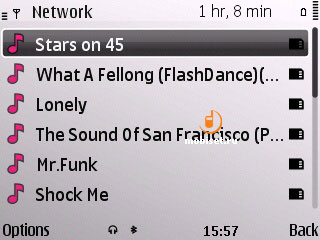

In the play back mode the screen is divided in to the album cover area and the area of the explaining icons, as well as the scroll bar and the signs of actions assigned to the navi key. The top bar boasts eye-catching indicators of the signal receive level and battery charge. While adjusting the volume, you see here the 10-position digital scale.
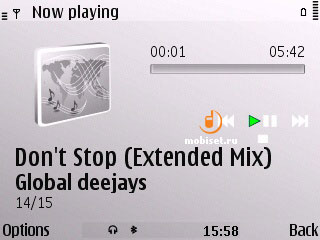
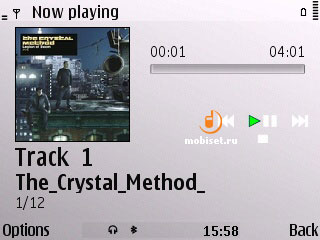
The player settings are as follows: Repeat, Shuffle play, all kinds of Imaging. The sound settings boast Bass booster and Stereo widening, which proves to be useless, as there is only one polyphonic loudspeaker.
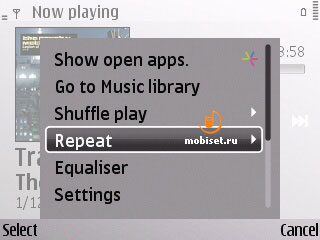
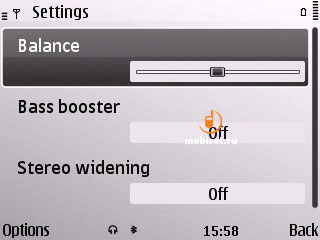
The users, who adjust the sound very meticulously, will enjoy the 8-ways equalizer. Of course, the preinstalled add-ons can’t be removed, but can be edited. Some fastidious users can add scores of settings they like. But they have to bear in mind that some sound components of the E72 are worse than that in the N78, that’s way you shouldn’t “worry” about overload, as well as sharp distinctive sounding and overload suppressor.


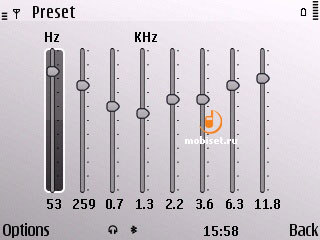

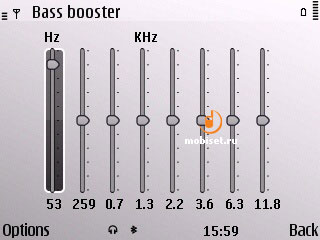
The sound quality of Nokia E72 can be plainly described as the one that is similar to that of the N78 and slightly worse than that of the N85 and the N79. But this information is inconclusive for those, who firmly believe in the good sound quality of the smartphone. It is far worse than the N96. In comparison with the E71 the frequency range is appreciably cleaner, the maximum volume is 10% higher. With the E72 the user enjoys the distinct dynamics and deep basses, up to 40-60 Hz. But should you wire the circumaural headphones, these advantages are smoothed over, with disruption at the top and mess in the middle becoming noticeable. All these flows are clearly seen in the RMAA 5.5 test, which we’ve made using the sound card MAudio Revo 5.1.
Summary
| Frequency response (from 40 Hz to 15 kHz), dB: | +0.05, -0.29 | Very good |
| Noise level, dB (A): | -83.4 | Good |
| Dynamic range, dB (A): | 83.1 | Good |
| THD, %: | 0.0060 | Very good |
| IMD + Noise, %: | 0.024 | Good |
| Stereo crosstalk, dB: | -81.3 | Very good |
| IMD at 10 kHz, %: | 0.024 | Good |
General performance: Good
Frequency response
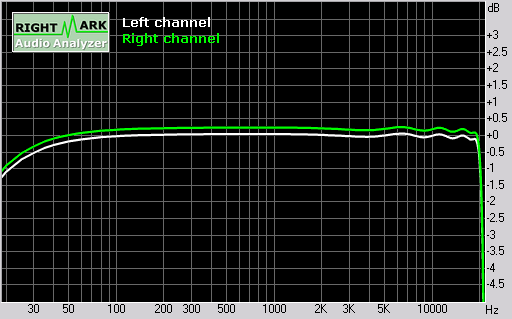
| Frequency range | Response |
| From 20 Hz to 20 kHz, dB | -1.10, +0.05 |
| From 40 Hz to 15 kHz, dB | -0.29, +0.05 |
Noise level
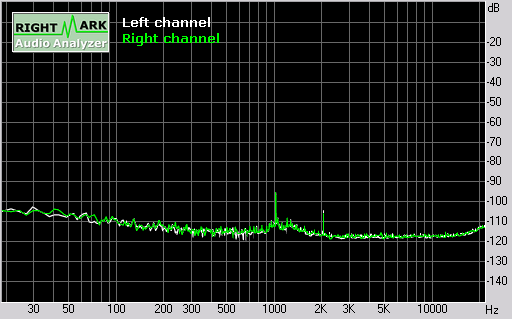
| Parameter | Left | Right |
| RMS power, dB: | -81.3 | -81.2 |
| RMS power (A-weighted), dB: | -83.4 | -83.3 |
| Peak level, dB FS: | -68.6 | -67.5 |
| DC offset, %: | -0.00 | -0.00 |
Dynamic range
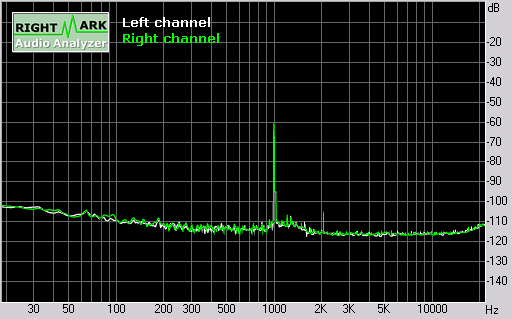
| Parameter | Left | Right |
| Dynamic range, dB: | +81.2 | +81.1 |
| Dynamic range (A-weighted), dB: | +83.3 | +83.1 |
| DC offset, %: | -0.00 | -0.00 |
THD + Noise (at -3 dB FS)
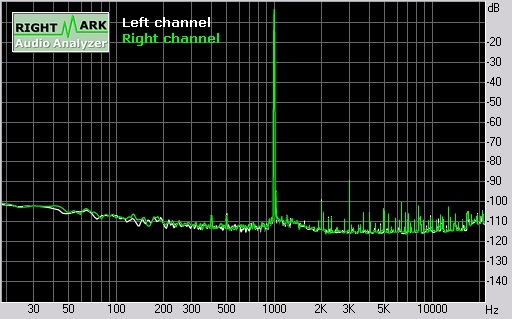
| Parameter | Left | Right |
| THD, %: | 0.0062 | 0.0060 |
| THD + Noise, %: | 0.0195 | 0.0191 |
| THD + Noise (A-weighted), %: | 0.0168 | 0.0165 |
Intermodulation distortion
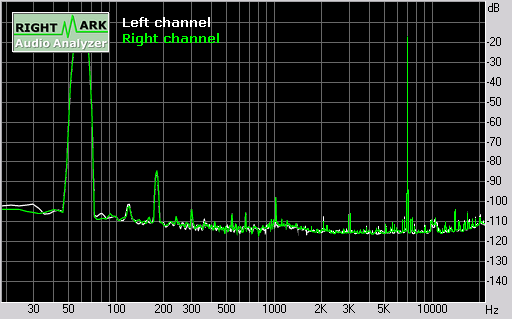
| Parameter | Left | Right |
| IMD + Noise, %: | 0.0245 | 0.0242 |
| IMD + Noise (A-weighted), %: | 0.0175 | 0.0173 |
Stereo crosstalk
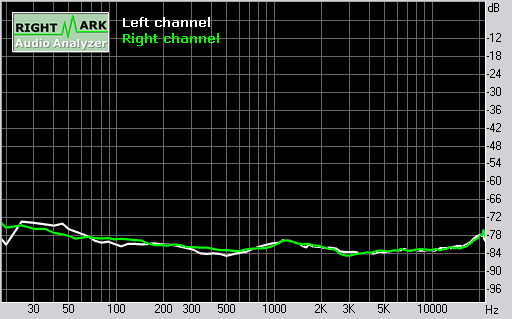
| Parameter | L <- R | L -> R |
| Crosstalk at 100 Hz, dB: | -80 | -78 |
| Crosstalk at 1 kHz, dB: | -80 | -80 |
| Crosstalk at 10 kHz, dB: | -82 | -82 |
IMD (swept tones)
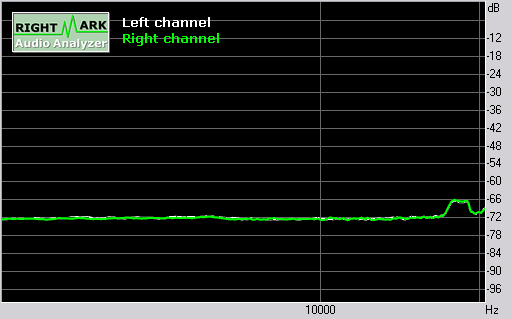
| Parameter | Left | Right |
| IMD + Noise at 5 kHz, %: | 0.0245 | 0.0245 |
| IMD + Noise at 10 kHz, %: | 0.0240 | 0.0233 |
| IMD + Noise at 15 kHz, %: | 0.0256 | 0.0249 |
Radio
Nokia seemed to decide to install a good music player together with a good wide-range radio. The latter is a common FM-radio capable of saving 50 stations in the 87.5 – 108 MHz frequency range. Having a nice interface it supports RDS and AF. The alternative frequencies can be chosen among the stream internet-stations which amount to thousands. They can be assessed in the net catalogue.


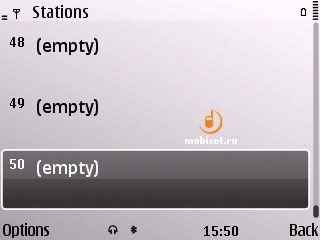
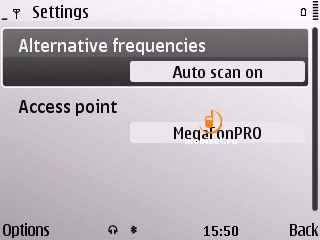
Connectivity
Nokia E72 continues the list of business-class solutions without IR-port. Instead it they are equipped with numerous profiles FTP, A2DP, EDR, Hands Free among them. The data transfer speed is 120-150 Kb/s.

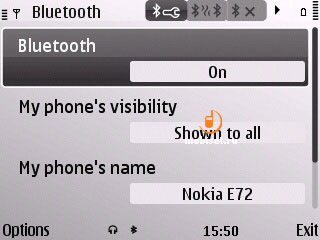
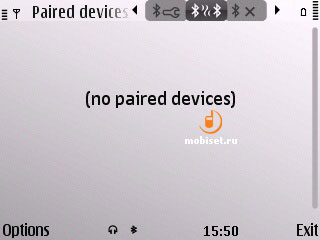
And of course no one can imagine a business-class smartphone without Wi-Fi. The E72 supports Wi-Fi version IEEE 802.11b/g, which makes it very easy to speedily connect to the available networks without a chance to get nervous about slow EDGE-connection. To search the networks the phone is equipped with the well-known WLAN Wizard application, which helps to quickly find the available network. Having found it, the user has to enter the necessary passwords and adjust the work with the WLAN network, namely the home network specification and different security protocols.
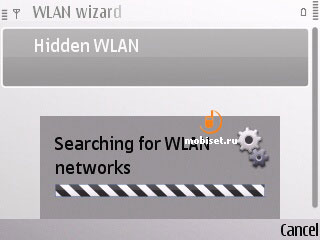

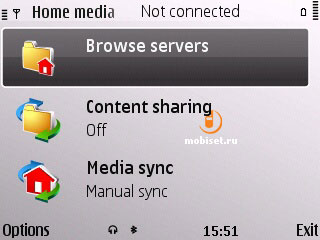
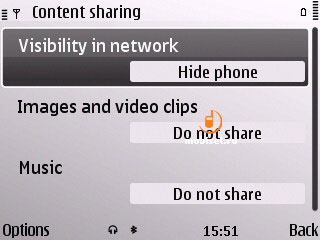
The last thing to be mentioned in the connectivity description is the charging and PC connection. The device has a dedicated 2mm jack, but when it wired to the PC the batter is automatically refilled, with the notification appearing on the screen. The USB connection modes list has a new option – mass storage with the help a PC driver, which is launched when you choose this connection mode. It is actually the same One Touch Access, but you don’t need to install PC Suite to it. The other types of connection differ mainly in speed, e.g. to fill the memory card you’d better use the Mass Storage or Media Transfer. Both options’ speed amounts to 5 Mb/s for the Class 6 memory cards.
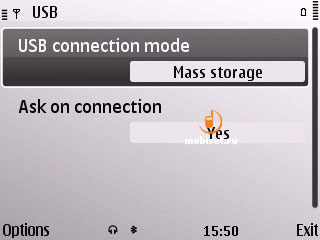

GPS
Nokia E72 is equipped with NaviLink 5.0-based GPS comparable with SIFR Star II-based solutions. It works with 24 satellites at the most. The speed of start depends on the use of Assisted GPS, with which the cold and warm starts perfectly need 60 and 10 seconds respectively. Otherwise the device may need several minutes to find the satellites, but in any case these results are better than that, you have without Assisted GPS.
The phone has several apps on board to work with the GPS. Landmarks utility allows to make several landmarks with the descriptions. The current place is used as the marker. The second program (Trip Distance) is designed to make it easier for you to adjust the signal receive level, to calculate the trip distance and speed.
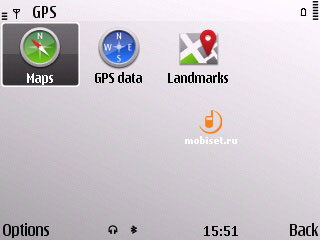
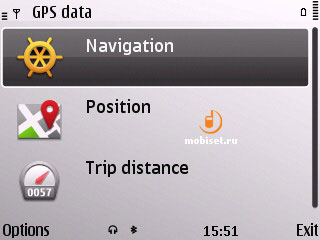

Maps
Nokia E72 has Maps 3.0 on board, which needs special maps versions, as well as new access keys to the additional services. In general, the application has a few changes, which aren’t worth mentioning, especially considering the fact, that Maps 3.1 together with OVI shows the changes much more vividly.


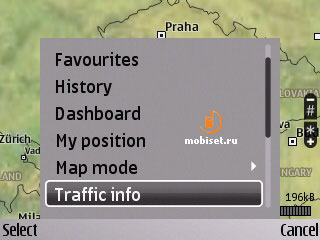
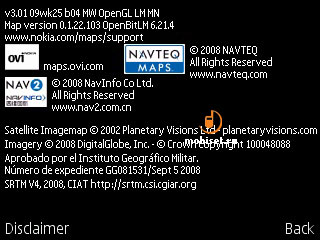
Performance
JBenchmark: 5739
Text: 1446
2D Shapes: 1372
3D Shapes: 854
Fill Rate: 529
Animation: 1538
JBenchmark 2: 783
Image manipulation: 479
Text: 952
Sprites: 622
3D transform: 1145
User interface: 906
JBenchmark 3D
JBenchmark 3D HQ: 303
JBenchmark 3D LQ: 564
Triangles per second: 77451
KTexels per second: 1
JBenchmark HD
Smooth triangles: 171637
Textured triangles: 146107
Fill Rate: 3410 KTexels
Gaming: 240 (8 fps)
Camera
Nokia E72 is equipped with the 5 megapixel camera with autofocus and poor flash. Some users can mix it up with the one used in the N85, the N79 and some other Nseries devices. The camera, we’ve seen in our guest, is similar to that one in the 6700 Classic, though it sounds rather strange. Especially, given that the picture quality of Nokia 6700 proved to be rather low.
The camera application is common to that one in all S60 3Ed Fp2-based solutions, in other words, it is similar to the one used in the photo-oriented devices. Just think of that: the design of the full-screen viewfinder has no difference from that one, in the N86, except the icons, that can hide. It means that the shooting process includes the same manipulations that you perform when working with Nokia S40-based devices, i.e. the focusing is made by pressing the OK button, while the shutter releases after you release the button.
But the main attention of the users will be focused on the vertical icon panel placed in the left part of the screen. Instead of reading their description, just have a look at the screenshots. The ones, that worth mentioning are ISO setting, Capture modes and Flash, which can be either on or off. The unnecessary menu items can be removed with the help of the corresponding setting, while the ISO setting has to be added when you use the device for the first time.


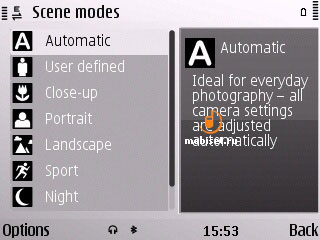



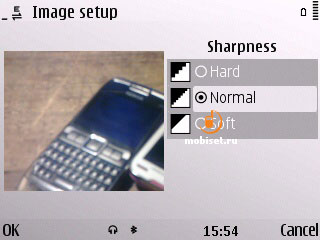

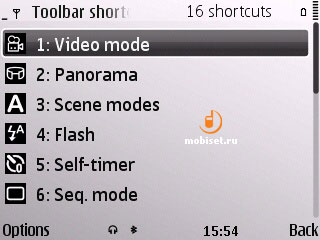

The camera settings include Image Quality (2592 x 1944, 2048 x 1536, 640 x 480), Default Image name, 4 different Capture tones, which because of their unpleasant sound can be off in the Modes section.
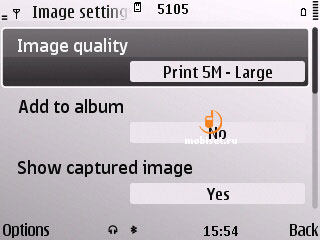


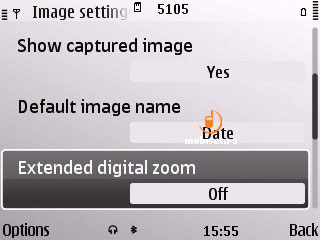
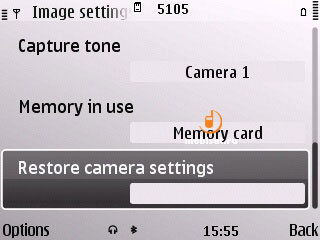
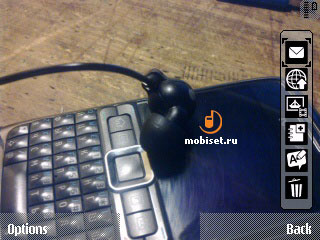
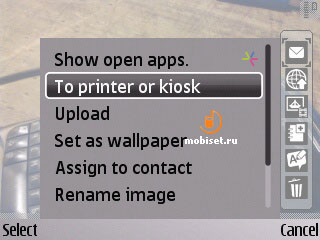
It’s time to say a few words about the picture quality. Though the opinions differ, we think that this smartphone is equipped with the camera, which doesn’t just a “decoration” element, but the functional device, which may came in handy when you need to take a shoot of something interesting, as the E72 has the same camera, as the 6720 Classic. But you should be ready, that you can get good pictures only in the sun, as the in-door stills proved to be too noisy, while in the dark the objects are vague.
 [+] maximize, 2592x1944, JPEG, 1.1 MB |  [+] maximize, 2592x1944, JPEG, 1.6 MB |
 [+] maximize, 2592x1944, JPEG, 948 KB |  [+] maximize, 2592x1944, JPEG, 1.4 MB |
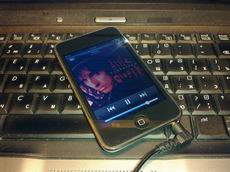 [+] maximize, 2592x1944, JPEG, 1.7 MB |  [+] maximize, 2592x1944, JPEG, 1.2 MB |
 [+] maximize, 2592x1944, JPEG, 2.2 MB |  [+] maximize, 2592x1944, JPEG, 1.8 MB |
 [+] maximize, 2592x1944, JPEG, 2.1 MB |  [+] maximize, 2592x1944, JPEG, 2.1 MB |
 [+] maximize, 2592x1944, JPEG, 2.0 MB |  [+] maximize, 2592x1944, JPEG, 1.0 MB |
 [+] maximize, 2592x1944, JPEG, 2.2 MB |  [+] maximize, 2592x1944, JPEG, 2.2 MB |
 [+] maximize, 2592x1944, JPEG, 1.2 MB |  [+] maximize, 2592x1944, JPEG, 2.1 MB |
 [+] maximize, 2592x1944, JPEG, 2.2 MB |  [+] maximize, 2592x1944, JPEG, 1.3 MB |
 [+] maximize, 2592x1944, JPEG, 1.4 MB |  [+] maximize, 2592x1944, JPEG, 1.3 MB |
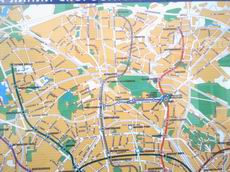 [+] maximize, 2592x1944, JPEG, 1.5 MB |  [+] maximize, 2592x1944, JPEG, 1.4 MB |
 [+] maximize, 2592x1944, JPEG, 1.6 MB |  [+] maximize, 2592x1944, JPEG, 1.0 MB |
 [+] maximize, 2592x1944, JPEG, 1.0 MB |  [+] maximize, 2592x1944, JPEG, 2.1 MB |
Nokia E72 can record video with VGA-resolution at the speed of 30f/s, and that is good, while the following examples need no comments.
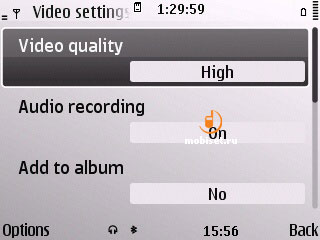

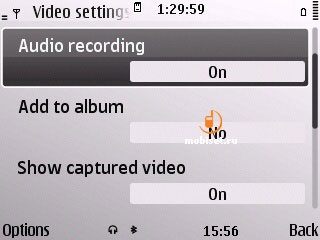
Video sample, mp4, 7.0 MB >>
Phone Quality
Here we have much to compliment, as the signal receive quality has been improved since its predecessor. Nokia E72 also has the same quality earpiece, which can boast the good voice rendering. The maximum loudness has been cut down on 5%. The polyphonic loudspeaker has become better – it has good music playback and loudness, the latter is higher the average level. The signal is audible in most situations, including the noisy underground. The vibration is strong enough for the user to feel it, even when the phone in the pocket of the jacket.
Conclusion
Initially we’d planned to write here about Nokia E72 compared with the E71, in order to explain why it made sense to buy the E72 to enjoy the QWERTY monoblock for a long time. But as soon as we got two samples of Nokia E72, we doubted our initial plans. So, in comparison with the E71 out guest is rather mixed solution. Its advantages are as follows: quicker and safer work, handier QWERTY-keyboard, nicer display and better build quality, which means solid plastic block with steel rear cover with 0.5 mm lose, rather that a steel car with metal ends. In other words we have a perfect business-class solution used for certain purposes without emphasis on style and tactile feedback, similar to the Nokia E75. The start price of about $670 is expected to decrease to $570 only in February. Thus, we can surely say, that this device is unlikely to become a mass product.
So to cap it all, we can say we’d rather leave the E71 instead of replacing it with the E72, as the former makes it easy to perform the everyday tasks, as it needs nothing additional, and the multimedia has a separate player. For $500 you still can get a real smartphone with the real QWERY-keyboard in the E71, while apart form the keyboard the E72 offers a pile of additional features. While some of you may think of it as of another niche product, the others, who looked for a good mixture of various functions in the monoblock form-factor with the QWERTY-keyboard, should go to the store and try this new Nokia device.
© Written by Tikhonov Valeriy, Mobiset.ru
Translated by Arina Urban.
Published — 12 December 2009.