 |
|
 Mobile library: Reviews Mobile library: ReviewsVoxtel W210 review – a new smart phone from the Windows Mobile familyThe smart phone lying in front of me on my desk is a wonderfully fine and graceful device. There was always a lot of metal in the medium and high-level Voxtel phones.
And the W210 is not an exception – more than half of it is metal. And its form, elongated, with a thin profile and robed edges, draws your attention. Truly, it is a thing for experts of good design.
But not only the W210 design differentiates it from the mass of similar (only at the first glance) phones. It’s a smart phone. The smart phone works under the Windows Mobile 5.0 OS at that. Even the Symbian family technique adherents will not be able to refrain from curious glances in the direction of that nice device. So I wasn’t able to either.
I’ll tell you right away – the phone left an ambiguous impression. But some peculiarities (I won’t consider them to be disadvantages) are not exactly the constructors’ errors, but the characteristic factors of the OS itself. The smart phone has a very powerful and by far universal program environment. But as a phone itself, the smart of the WM family is not the best choice. Why? The experience in PC use gives the answer.
Every day, you perform a lot of actions turning on your computer. We wait for the system itself to load then we press the start button, find the needed program (start label), wait for this program to load, choose the needed options in its menu and etc. We have nothing to compare it with as Windows has suppressed all the other OS for PC computers a long time ago. That’s why we don’t usually notice the disadvantages of the user interface taking them as it is… But the smart phone situation is somewhat different. A phone is a phone, first of all. You press the soft button starting the address book; choose the needed number and call. The Windows Mobile family smart functions differently. The same Windows System, even if shortened and mobile, lives here. And the little system almost completely inherits the disadvantages of the big system. The smart, for example, also has a log – one of the most questionable and vulnerable of the OS parts. There is clipboard and a label system. Finally, there is the same file system as in a PC. And the same drags when you start the applications.
Those are visible disadvantages (that, however, will not be considered as disadvantages by many users). Are there advantages? Yes, there are many of them. The main is the standard environment for program start. Although, I have to make a reservation here. Windows Mobile OS works in many different devices. While installing the system, the factory installer configures the system for a specific hardware. If the smart phone has a screen with a 176x220 pixels resolution without a sensor input (and that’s how it is in the W210), then the high-resolution support modules and sensor sensitivity screen schemes will not be installed. If the phone has a Wi-Fi module then the system will support it, if not then there will be no support. All of this leads to partial or complete program incompatibility with some smart phones and communicators of the WM family. In other words, if the program is written for 240x320 pixels screen resolution then it won’t fit a smart with a 176x220 pixels resolution. And vice versa. As a result, there is only a seeming abundance of programs for this platform… Although, the same thing happens in the Symbian camp, where there is the same variety of configurations.
An important user advantage of the WM family smart phones is that the phone OS is very similar to a PC OS. That’s why you won’t have to waste a lot of time getting to know the phone and getting used to it. But there are some differences at that. For example, you lack the possibility of unload an unnecessary application from the smart phone memory via standard facilities. When you close the program working window with the cross button, you just send the program to the background. It keeps working although you might think that the application is closed and unloaded from the memory. The OS decides for itself what should work in the background and what should not. The programs are unloaded only when there is not enough memory to start a new program.
One more advantage is the menu, label and window exchange system. Comfortable? Yes. But it’s very easy to get lost in this standard diversity…
I won’t continue. The aim of this article is not to judge this or that OS. We are looking at the new Voxtel W210 phone. And the review is, above all, concerned with the phone itself instead of the Windows Mobile peculiarities. That’s why I will note in this drawn-out preface that WM is a very interesting system. It will, undoubtedly, win over a considerable part of the market, so that Symbian will have to move over. But just yet it is equal of its rival. It is a fight of the tiny titans, two dwarf colossi. And the outcome of this fight is not that important. In any case, we won’t be left without the smart phones. And their OS will only become more multifunctional, comfortable and stable.
A thin metal line
As I am looking at the W210, I start to associate it with a… Nokia E50. Yes, these smarts look similar. The same abundance of metal, the same strict proportions. But, at the same time, the phones are absolutely different. And the similarity is, nevertheless, somewhat remote.
Voxtel W210 (by the way, it’s made in Peking – and I am quoting directly from the brand packaging – in the Techfaith Wireless Communication Technology LTD factory) is quite beautiful. I am repeating myself on purpose and with great pleasure. Lately, Voxtel phones in general have grown prettier, although, I had no reasons to criticize their earlier design. The metal stuffing of the phone looks comfortable and trustworthy as well (I wish our domestic manufacturer that kind of progress). And the brand itself joined the ranks of the trustworthiest brands – on our market, anyway.
So, the first thing that catches your attention is the stainless steel metal framing that surrounds the front panel. You can see the base of the smart when you remove the battery compartment cover (it’s made from the black plastic). Its chassis is made from metal, the same stainless steel. A solid A.
A metal cover plate that hides the phone (“quite”) speaker slot is located on the top part of the front panel. Protective glass covers the whole panel screen part (it feels exactly like glass, not plastic). A multicolor signal indicator is hidden under the glass to the right of the speaker. It is lit when the battery is charging, signals the phone’s actions and blinks when receiving the identification signal in the waiting mode. A forgotten gadget that you do not often see in modern phones, but, probably (I rarely hold these devices in my hands), a traditional thing for the WM family.
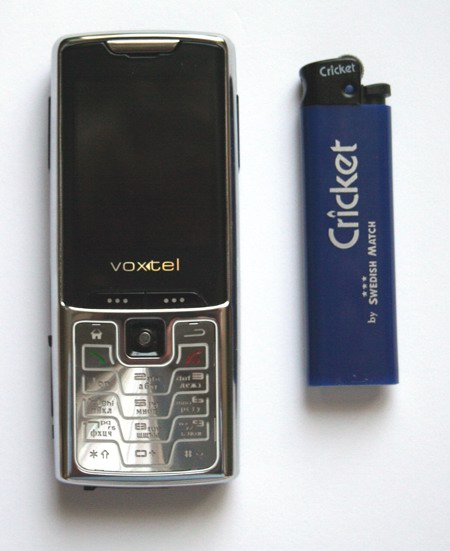
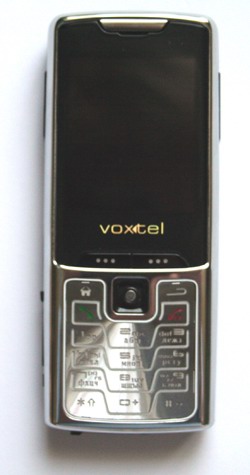

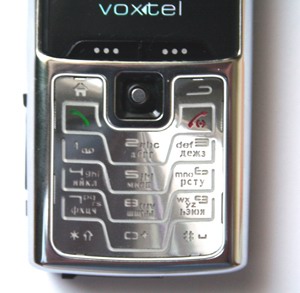


The screen has a 176õ220 pixel resolution, 1.9 inches diagonal size and depicts 65536 color shades. From my point of view, the phone display lacks a bit of contrast. But this is just a subjective assessment – a Nokia smart is lying near the Voxtel and the Nokia screen is very bright (the famous mirror substrate that the W210 lacks). The new phone’s screen fades in the sun, but not fatally so as you don’t have to familiarize yourself with the numerous icons and menus blindfolded. And you can also photograph in the bright sun without major inconveniences… But to figure out the details of the finished photo is already problematic as the very powerful exterior accidental exposure “puts out” the screen image. But, again, this is not a disadvantage, but a phone feature. The active TFT matrixes have a long way to go before they become absolutely bright and sharp in any, even the brightest, lighting.
Two soft buttons that change their functions based on the context are written into the glass sheet covering the screen. These buttons are located close to each other. And that is, probably, the reason why I often make mistakes when pressing them.
The W210 has a very comfortable joystick. An honest widget without the surrounding buttons. It functions sharply, does not dangle or tire the finger. Furthermore, I’ve seen joysticks of such quality only in Sony Ericsson phones. But here it’s even better.
The keyboard… Isn’t as unambiguous. The phone keyboard is manufactured as whole metal sheet with slits that surround the buttons. These slits are stopped up with rubber-like plastic that is backlighted with pale-blue. The whole keyboard is surrounded with a white plastic framing. It looks very effective, but it’s not quite easy to find the buttons by touch – you have to get used to them. However, the button size and the Russian symbols on them ease fast typing (for example, SMS composition). The numbers look somewhat unexpected as they are too stretched out horizontally. The four, six, seven and nine are simply hieroglyphs. Although… an east-Asian style? There is definitely something to it.
The microphone whole is located on the lower edge of the metal panel. I won’t refrain and have to repeat myself that it’s real stainless steel, an eternal and very beautiful material (just like real leather, or well finished mineral, or… stainless steel!)…
The lower phone part is plastic. It is understandable as the phone should have a place for a built in antennae and the metal strongly reflects the radio signal. There is nothing on the upper edge. The shutter control button is located on the right frame edge and the IR port receiver window is located below. I will note that I did not like the way the camera works, but it’s not because of the optics nor the shutter control button nor even the 1.3 mega pixel sensor, but the processor. Its 200 MHz frequency is enough for a good screen edge mode, but the applications take a long time to start and the camera applet frankly drags on (200 MHz on a Nokia smart phone and 200 MHz on a WM smart phone are different MHz as Symbian literally flies and the WM hardly manages itself). Consequently, delays appear while you are photographing and unpredictable in length, at that. In short, I didn’t like it, end of story (or you can say that I didn’t really like it in comparison to other camera phone, especially, the Sony Ericssons).
The system adapter is hidden on the lower edge under the rubber cork (it’s more like rubber-like plastic, to be exact). The cork itself looks more comfortable then the combination of hard plastic and silicon mesh like in Nokia smarts. This one won’t come off for sure (the first year of exploitation, anyway). But the adapter… With grief I revealed the absolute incompatibility of the accessories for the BD 60 and the W210 phones. And these are the phones of the same Voxtel company. Totally different chargers and sets are connected to the system adapter. You lose the charger and – what? Buy a new smart? However, I would really like to see a standard mini USB on the W210 bottom. But it’s not to be.
You can find two speaker volume control buttons on the top of the left frame edge of the device and the T-flash card slot (the most miniature in existence) in the lower frame part. The slot is covered with the same “rubber” cork on a strap. The card itself is not included in the phone set. And that’s very good. You won’t have to pay for a useless card of a microscopic volume (usually no more than 64 MB). And after the smart purchase buy another card of a bigger volume. We are talking about a multimedia device that likes to have a lot of memory.
By the way, the phone itself has 50 MB of memory, about 15 MB is allotted for the system, the installed programs use about 18 and the user has access to about 35 MB. Quite enough to get started.






The back panel is plastic. A loud speaker is installed in its upper part under a square hard grating and the 1.3 mega pixel camera lens. The spherical window for shooting a self-portrait is located below the lens in a shining framing. You can also see here the cork for the adapter connecting the exterior antennae and two rubber feet preventing the contact of back panel with the table. Altogether, the battery compartment cover, the lens and the speaker, look just great. Attention to detail is a great gadget. You can right away see the level of the manufacturer and the constructor’s work.
The smart battery is quite powerful – 1100 mAh. But I wouldn’t dare to say that the phone has a long life. It lasted for three hours of maximum use – I watched videos, photographed and listened to music. It you work calmer then the phone will easily last about three days without charging. The judgments are subjective and are subject to obligatory correction. But the battery, in any case, did not leave a “half-dead” impression. No, everything is in the frame of the generally accepted norm.
I take off the battery and see that very chassis metal and the excellent SIM card fastening. The metal beads that the card is pushed under. Just excellent…
So what is the first impression? One word – wow!
Integration and work with a PC.
I am taking out this review point into a separate chapter, as the set is very and very worthy. Besides the smart phone, the battery and the instructions (three papers, including the passport and the guarantee coupon), it includes the licensed (OEM, but everything is extremely honest) MS Outlook 2002 and the free russified synchronizer ActiveSync 4.1. Further on, there is a stereo set of an acceptable acoustic quality (an understandable thing, as it is neither an Etymotic nor a Koss). The earphones do not come with the foam-rubber cases. It’s a pity… Although, the set includes the charger and the USB sync cable.
Besides the cable connection, the phone is also capable of wireless Bluetooth connection.
A strong pint of Windows Mobile system is the ActiveSync synchronizer. As much as I love the Nokia smarts, I have to recognize that the Symbian fans do not have that kind of gadget. As soon as register the phone in the settings you don’t have to use the cable – Bluetooth connection is enough. Although, information transfer is faster via USB, but that’s just details.
Contact sync, calendar, notes with Outlook (legally purchased and licensed!) went splendidly. Here it is – the mobile extension of the desktop (or portable – it’s not fundamental) device. A wonder, just a wonder! But… will talk about that in the next chapter.
System
Everything that I will say doesn’t concern the Voxtel W210 per se, but the Windows Mobile in general… The phone is very good. Moreover, it’s one of the best “simple” smarts – in the sense that it does not have the uncalled for gadgets, just the essentials. And those essentials are manufactured on the high level.
But the system… You know, it’s too much for me – having to deal with Windows in a phone. See for yourself – recently I cursed the S60 for its small fonts on the smart screen. But in the system I do not see anything with a 176x220 pixels screen resolution. My vision isn’t very good – a 100% percent in the right eye only and the left has only a half of the norm. But I don’t see anything on that little screen. And when I choose the large images option in the settings; the start screen has only one icon. That’s not good as well. A compromise? There is none here and can never be one. So the users with a less than excellent vision should decide for themselves – if they can work with such equipment. And they better decide before the purchase than after it.
Further on – the menu organization, page by page, with an abundance discordantly located icons and tiny screen menu really complicates the work with the phone. It’s very problematic to quickly find something, start it and watch. You can solve the problem by using the programs of exterior developers – different shells and system tuners. But it’s explicitly uncomfortable and even hard to use the smart as it is.
I’ve already talked about the drags. I will just not the application of the faster-acting processors leads to higher power consumption. If you put in a larger battery, you’ll need to enlarge the device’s size. It’s a vicious circle. That’s why it’s better to accept it. The other smarts (on Symbian) are not racing horses as well. Speed is the lot of pocket computers. And you can’t do anything about it.
Now, the conclusions. Òåïåðü âûâîäû. The experience of working with Windows Mobile comes on third or fifth day of active work with the phone. Then you start to understand the system advantages. But it’s better not to see a Symbian family phone anywhere near. As they are conceived and manufactured in such a different way.
I give a huge plus to the WM system stability. The fifth version isn’t subject to crashes or drags. Other advantages are a topic for a separate article. You cannot cover everything in a small review…
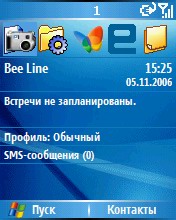
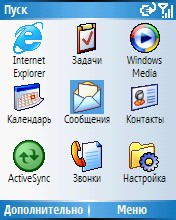

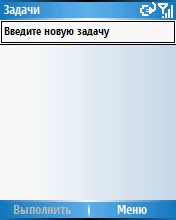
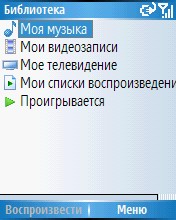
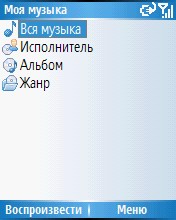
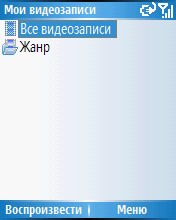

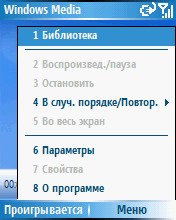
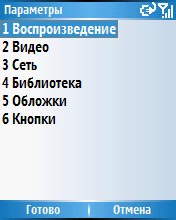

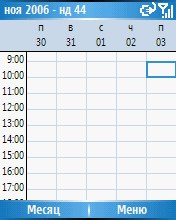
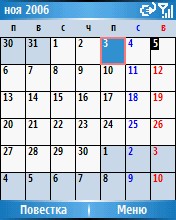
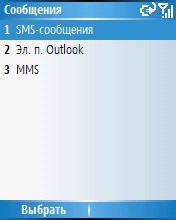
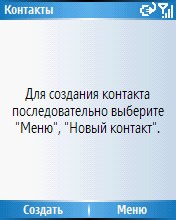
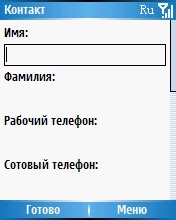
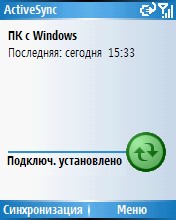
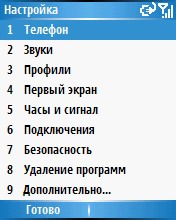
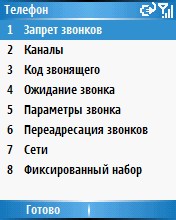
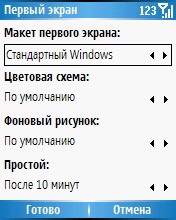
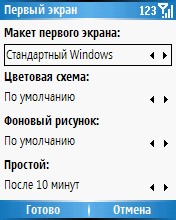
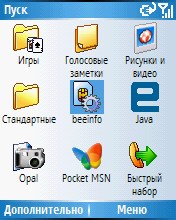
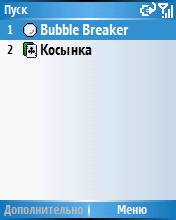

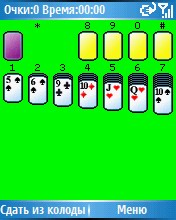

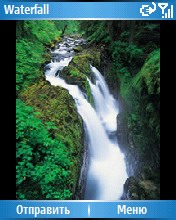
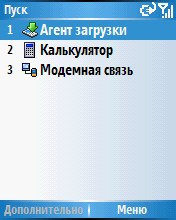
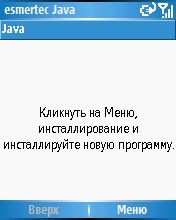
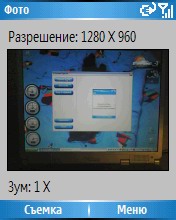
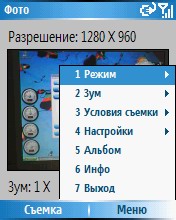
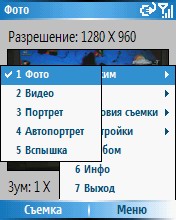
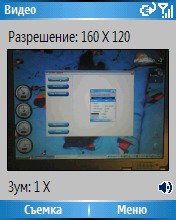
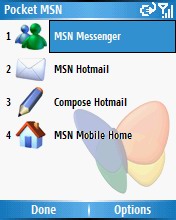
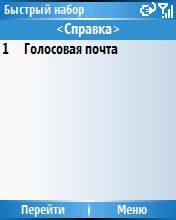

Sound and camera
There is a player in the smart, but the sound didn’t impress me. You can say that the W210 sounds on a level of the inexpensive flash players. Concerning the program realization, there is a standard Microsoft Media Player. I am not ruling out that good earphones would drastically change the situation. The question is just how to connect these earphones. There is no adapter. And I don’t know if you can find it in the stores. As I said – the cutoff point differs from the one in Voxtel phones…
Now, the camera. To my surprise, the 1.3 mega pixel resolution sensor didn’t disappoint me. The smart phone photographs and does it fairly well. But, nevertheless, when you have a chance, you should find in the Internet a substitute for the standard Opal applet controlling the camera. I was disappointed by the minimized (not the full screen) mode of image display and, again, the drags during the start.
This is the situation – the applet start takes about 7 – 15 seconds. I don’t what is the reason for this kind of dispersal. But then the program goes into the background and the recall takes half a second, if not less. And that’s how it goes until the start of a large program that crashes the camera from the smart memory. Then the applet start again takes up to a quarter of a second.
You can judge the photo quality from the enclosed photographs. There is no flash (but I don’t need it anyway). The maximum photo resolution is 1280x960. If the lighting is favorable then the images are good for printing with format of up to 10x15 cm (although, they will be inferior to images made by a “normal” digital camera).
Now video… Not everything is quite all right here. First of all, you can switch the mode only from camera settings menu – it’s pointless to talk about efficient shooting. Then there is only one resolution – 160õ120 pixels. This is quite unprofessional despite of the possibility to make a video with sound. You can watch the video only on the smart phone, as you’ll simply have no desire to watch it on the computer.
Why can’t the WM family smarts learn to function normally with video? Even more advanced devices that make excellent quality photographs and have powerful processors, shoot video with gaps, jerking and of a pitiful quality? But… maybe I was just unlucky?
But it concerns the W210 quite indirectly. I didn’t like its camera, but I have to recognize that it shoots on the same level as the Nokia E50 camera. And most importantly – it makes photographs.

[+] maximize, 1280x960, JPEG, 291 KB

[+] maximize, 1280x960, JPEG, 346 KB

[+] maximize, 1280x960, JPEG, 248 KB

[+] maximize, 1280x960, JPEG, 267 KB

[+] maximize, 1280x960, JPEG, 245 KB

[+] maximize, 1280x960, JPEG, 330 KB

[+] maximize, 1280x960, JPEG, 318 KB

[+] maximize, 1280x960, JPEG, 230 KB
Video sample, wmv, 690 KB >>>
Conclusion
I showed this smart phone to my friend that knows the Windows Mobile family smarts inside and out. That person tried out an abundance of excellent technology. And he hates Nokia – that’s how fastidious he is… His reaction was – when? When can you buy the smart in a store?
Once I got to know the Voxtel W210 a bit better, played around with it, shot pictures, I also started to look differently at the little WM smart phones. I am not ready yet to exchange the Nokia for this little device. But… who knows, who knows.
Two contradictory opinions are battling within me. One – absolutely positive, the other – moderately negative. The positive one formed thanks to the Voxtel. The negative one – thanks to Microsoft. The ratio is approximately five to one. I.e. there is a “Microsoft fly” in the “Voxtel ointment”. But I almost stopped noticing the speck.
© Nikolay Nadezhdin, Mobiset.ru reviews
Translated by Olga Mexina (info@mobiset.ru)
Published — 06 march 2007
Latest articles in section «Reviews»: Review of Nokia E72 – Updating Functions, Review of HTC Touch 2 – Establishing Rules, First Glance at Nokia N900 (Maemo 5) and a Couple of Words About N97 Mini, Review of Samsung S8000 Jet – Cleverer than Genius, Faster than Wind, Review of Sony Ericsson W980i – Style & Music, Review of Nokia N97: First Glance, Review of Nokia 5800 XpressMusic. Part 2, Review of Nokia 5800 XpressMusic – Emotional Listening. Part one, Nokia 5800 XpressMusic Hands-On – First Impressions, Review of Sony Ericsson G700 – Details that Give Impression
User opinions(opinions: 47)
[05.12.2015 15:13:44] Author: 1
1
[30.11.2015 6:05:10] Author: 1
-1'
[01.07.2015 3:03:07] Author: links crorkzz
rAoLGC Really informative post. Awesome.
[09.06.2015 7:15:50] Author: crorkzz mattz
O3RfNH Wow, great post.Thanks Again. Awesome.
[18.12.2014 8:49:36] Author: crorkz backlinkz
ehXcnq Hey, thanks for the blog post.Really thank you! Great.
[05.08.2014 16:01:16] Author: matzcrorkz
P9ggey I think this is a real great blog.Really looking forward to read more. Cool.
[05.08.2014 8:07:48] Author: crorkz matz
lRdel3 Thank you ever so for you article post.Thanks Again. Fantastic.
[04.08.2014 14:32:36] Author: crorkz
7EHGgt Thanks a lot for the article.Really thank you! Great.
[04.08.2014 6:30:43] Author: matzcrorkz
Zxf00d Im thankful for the article. Really Cool.
[03.07.2014 21:47:07] Author: cheap seo services
EjoOWq Thanks so much for the article post.Thanks Again. Cool.
[19.06.2014 22:48:48] Author: cheap seo services
3zCluy Thank you ever so for you blog post.Thanks Again.
[21.04.2014 13:54:15] Author: stunning seo guys
2060x9 Really enjoyed this article post.Much thanks again. Want more.
[17.01.2014 7:28:07] Author: look at this
5KMmEk Hey, thanks for the blog post.Much thanks again. Awesome.
[14.12.2013 20:59:41] Author: seo service
vY7lMe Appreciate you sharing, great blog.Really looking forward to read more. Want more.
[16.10.2013 1:26:30] Author: best link build
hXeLTq Say, you got a nice blog article.Much thanks again. Want more.
[13.09.2013 8:32:17] Author: only for 5 dollars
Bb8cWh Wow, great blog article.Thanks Again. Much obliged.
[09.08.2013 23:22:55] Author: buy ventolin 100mcg
Thank you for your article.Much thanks again. Fantastic.
[02.08.2013 18:29:59] Author: super news
eCbKwI Really appreciate you sharing this blog article.Really thank you! Keep writing.
[26.07.2013 10:57:54] Author: hot news
QYBH1c I loved your article post.Really thank you! Will read on...
[25.07.2013 6:59:55] Author: visit this site
Really appreciate you sharing this blog article.Really thank you! Really Cool.
[24.07.2013 5:06:35] Author: click here
Great blog.Really thank you! Great.
[04.07.2013 21:04:52] Author: news and many more
9OlI07 This is one awesome blog post.Really looking forward to read more. Awesome.
[20.06.2013 0:26:00] Author: social bookmarks
JZlL7m Thank you for your blog article. Awesome.
[27.05.2013 19:42:23] Author: seo service
O6pe5I A round of applause for your blog.Much thanks again. Cool.
[26.05.2013 5:14:10] Author: good seo
SmrnVT A round of applause for your blog post.Really thank you! Want more.
[15.05.2013 0:23:25] Author: best compact digital cameras
ggVW6f Im grateful for the article post.Thanks Again. Keep writing.
[09.04.2013 1:22:28] Author: Zinn
pic
¦
[09.04.2013 0:06:50] Author: Pessoa
yt
¦
[06.04.2013 15:06:06] Author: Gaye
cp
¦
[02.04.2013 0:27:38] Author: Meir
cw
¦
[01.04.2013 9:48:18] Author: Social bookmarks
mZAT6p I loved your blog article. Awesome.
[31.03.2013 15:23:28] Author: Stevie
bsno
¦
[28.02.2012 17:54:41] Author: Party poker
Good! Wish everybody wrote so:D
[28.02.2012 9:20:26] Author: make iphone app
Not bad post, leave it at my bookmarks!...
[28.02.2012 7:34:21] Author: mickey mouse clubhouse
The text is promising, will place the site to my favorites..!
[28.02.2012 6:43:40] Author: Spy Equipment
Unbelievable. Class..!
[28.02.2012 5:53:21] Author: uhaul coupons
Good! Wish everybody wrote so:D
[28.02.2012 5:53:20] Author: uhaul coupons
Good day! I do not see the conditions of using the information. May I copy the text from here on my site if you leave a link to this page?!...
[28.02.2012 5:38:11] Author: organization
Scribbler, give me a student's record-book!)))
[21.02.2012 20:47:49] Author: Signal Peak Energy
r5UKoE Informative, but not convincing. Something is missing but what I can not understand. But I will say frankly: bright and benevolent thoughts!...
[21.02.2012 19:58:55] Author: montreal family photographer
Author, Shoot yourself a knee..!
[21.02.2012 18:47:49] Author: montreal family photography
Current blog, fresh information, I read it from time to time!!...
[12.02.2012 16:56:07] Author: cheap oem software
Uq9s5N Post brought me to think, went to mull over!!...
[12.02.2012 16:55:17] Author: cheap oem software
eT1Ajd Not bad post, but a lot of extra !!...
[28.09.2011 23:59:30] Author: Cheap oem software
A6taZ8 Right from this article begin to read this blog. Plus a subscriber:D
[12.05.2011 8:32:06] Author: Empire33o
I need a Rv cover that will help protect my RV's finish from the damaging effects of sun. I checked out these sites - amazon.com/gp/bestsellers/automotive/155314011 - adcoprod.com - coverforrv.com Any feed back would be great. Thanks
[14.07.2008 6:55:09] Author: girls
wPmkyG fucking girls movie
Add your opinion
All fields are required:
 Print version Print version
|
|
|  |
